lane assist LEXUS IS300 2022 Owners Manual
[x] Cancel search | Manufacturer: LEXUS, Model Year: 2022, Model line: IS300, Model: LEXUS IS300 2022Pages: 440, PDF Size: 22.72 MB
Page 5 of 440
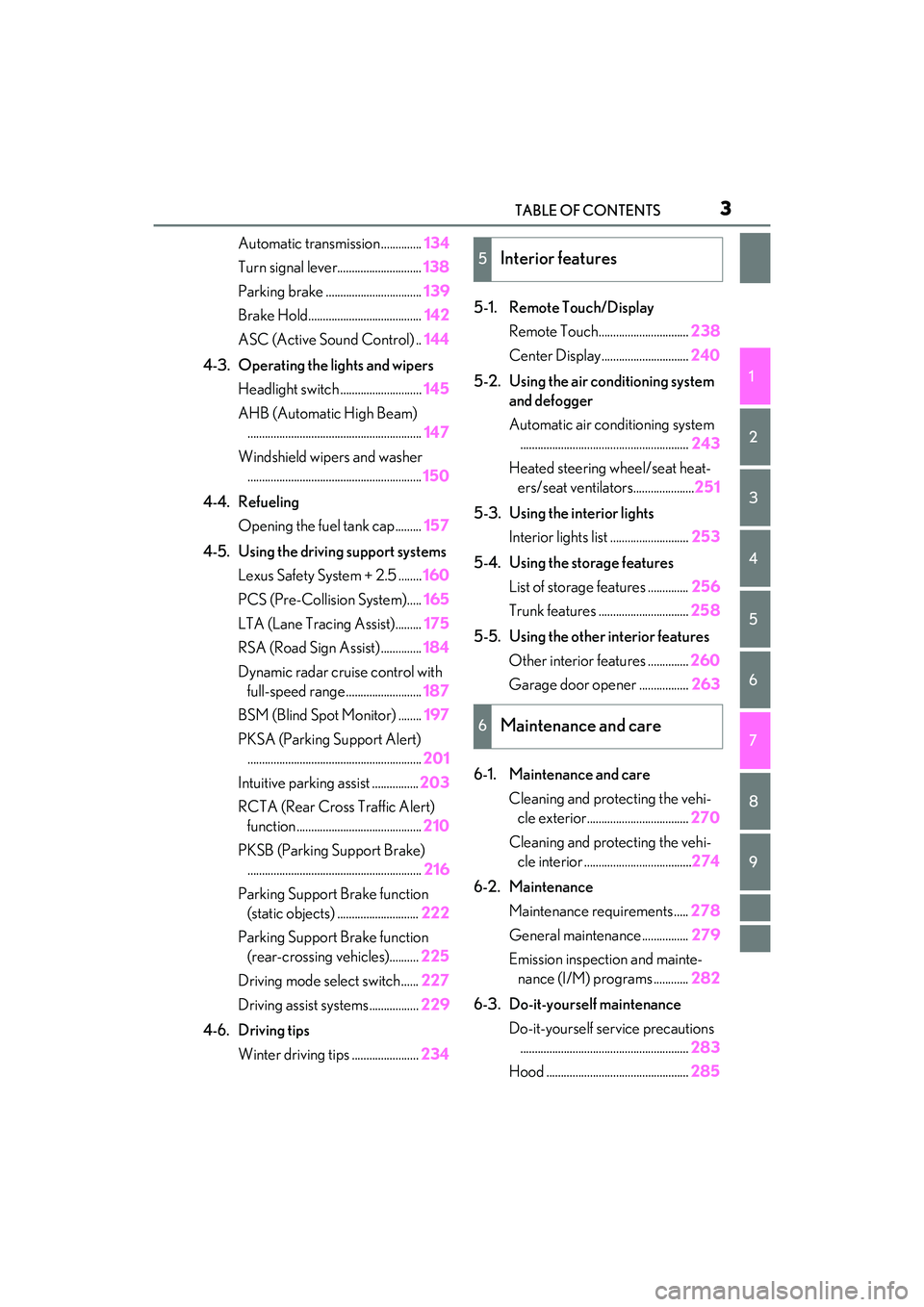
3TABLE OF CONTENTS
1
2
3
4
5
6
7
8
9
Automatic transmission..............134
Turn signal lever............................. 138
Parking brake ................................. 139
Brake Hold....................................... 142
ASC (Active Sound Control) .. 144
4-3. Operating the lights and wipers Headlight switch ............................ 145
AHB (Automatic High Beam) ............................................................ 147
Windshield wipers and washer ............................................................ 150
4-4. Refueling Opening the fuel tank cap......... 157
4-5. Using the driving support systems Lexus Safety System + 2.5 ........ 160
PCS (Pre-Collision System)..... 165
LTA (Lane Tracing Assist)......... 175
RSA (Road Sign Assist) .............. 184
Dynamic radar crui se control with
full-speed range .......................... 187
BSM (Blind Spot Monitor) ........ 197
PKSA (Parking Support Alert) ............................................................ 201
Intuitive parking assist ................ 203
RCTA (Rear Cross Traffic Alert) function ........................................... 210
PKSB (Parking Support Brake) ............................................................ 216
Parking Support Brake function (static objects) ............................ 222
Parking Support Brake function (rear-crossing vehicles).......... 225
Driving mode select switch...... 227
Driving assist systems................. 229
4-6. Driving tips Winter driving tips ....................... 2345-1. Remote Touch/Display
Remote Touch............................... 238
Center Display.............................. 240
5-2. Using the air conditioning system and defogger
Automatic air conditioning system.......................................................... 243
Heated steering wheel/seat heat- ers/seat ventilators..................... 251
5-3. Using the interior lights Interior lights list ........................... 253
5-4. Using the storage features List of storag e features .............. 256
Trunk features ............................... 258
5-5. Using the other interior features Other interior features .............. 260
Garage door opener ................. 263
6-1. Maintenance and care Cleaning and protecting the vehi-cle exterior................................... 270
Cleaning and protecting the vehi- cle interior .....................................274
6-2. Maintenance Maintenance re quirements .....278
General maintenance................ 279
Emission inspection and mainte- nance (I/M) programs ............ 282
6-3. Do-it-yourself maintenance Do-it-yourself service precautions.......................................................... 283
Hood ................................................. 2855Interior features
6Maintenance and care
Page 18 of 440
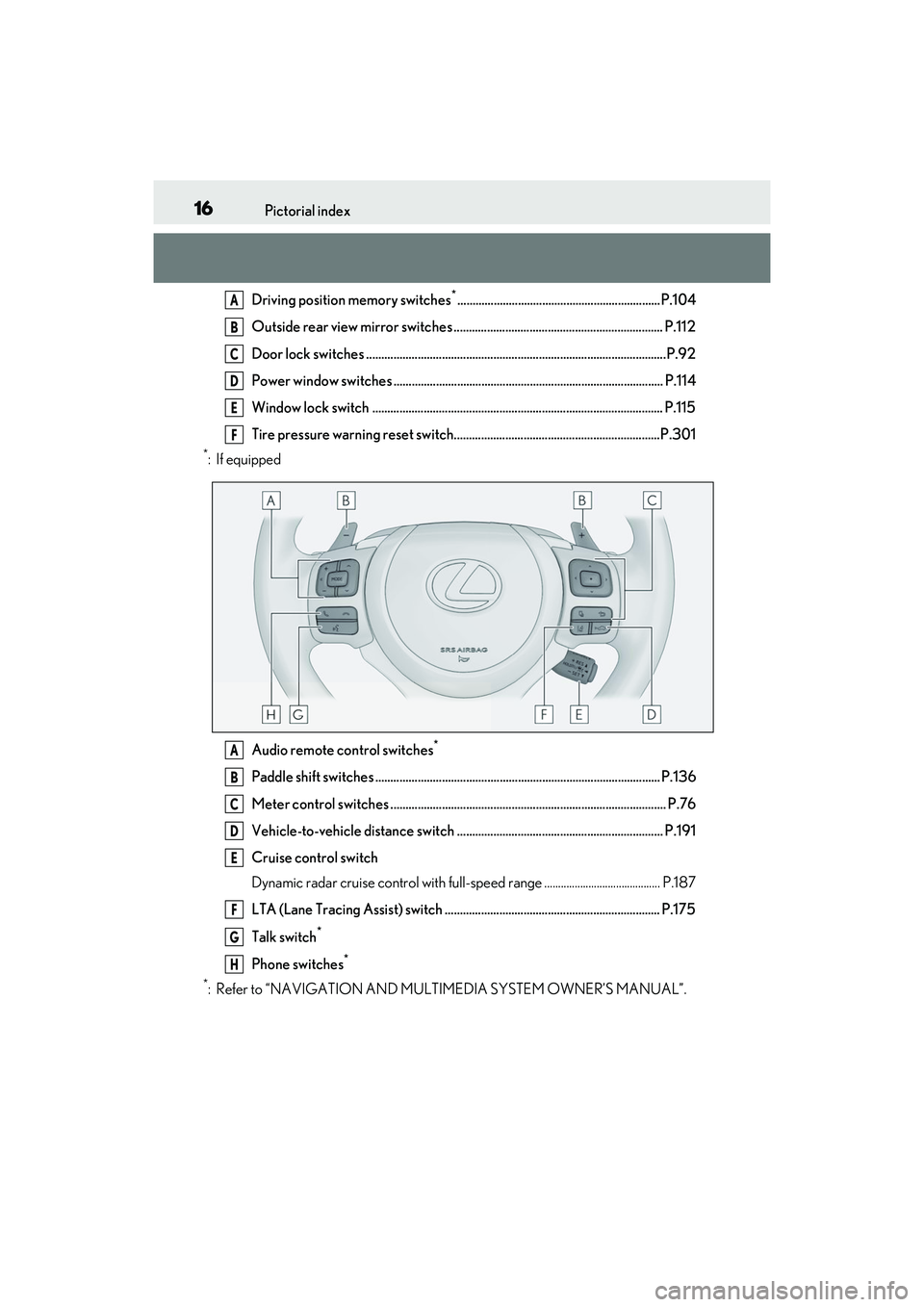
16Pictorial index
Driving position memory switches*...................................................................P.104
Outside rear view mirror switches ..................................................................... P.112
Door lock switches ...................................................................................................P.92
Power window switches ......................................................................................... P.114
Window lock switch ................................................................................................ P.115
Tire pressure warning reset switch....................................................................P.301
*:If equipped
Audio remote control switches
*
Paddle shift switches ......................................... ..................................................... P.136
Meter control switches ........................................................................................... P.76
Vehicle-to-vehicle distance switch .................................................................... P.191
Cruise control switch
Dynamic radar cruise control with full-speed range .......................................... P.187
LTA (Lane Tracing Assist) switch ....................................................................... P.175
Talk switch
*
Phone switches*
*
: Refer to “NAVIGATION AND MULTIMEDIA SYSTEM OWNER’S MANUAL”.
A
B
C
D
E
F
A
B
C
D
E
F
G
H
Page 82 of 440

802-1. Instrument cluster
Acceleration G-force on the vehi-
cle
Current G-force value (analyzed
value of front/rear and left/right
G-forces)
Record of the maximum G-forces
This display is intended for use as a guide-
line. Depending on factors such as the road
surface condition, temperature and vehicle
speed, the display may not show the actual
condition of the vehicle.
Resetting the record of maximum
G-forces
Press and hold of the meter control
switch to reset the record.
Peak hold function
If lateral G-forces of 0.5 G or greater are
generated, the G-forc e value display will
turn amber and be held for 2 seconds.
*: For F SPORT models, this item is not available when the ma in meter is in the
center position.
■Gear Position
Displays the current shift range or gear
position when the shift position is in D
or M.
■Eco Driving Indicator
Eco Driving Indicator will not operate
under the followi ng conditions:
●The shift lever is in position other than D.
●A paddle shift swit ch is operated.
●Neither normal mode nor Eco drive
mode is selected. ( P.227)
●The vehicle speed is approximately 80
mph (130 km/h) or higher.
■G-force display
The G-force values may not be zero even
when the vehicle is parked, such as when it
is parked on an incline.
Select to display the following naviga-
tion system-linked information.
Route guidance to destination
Compass display (heading-up dis-
play)
Select to enable se lection of an audio
source or track on the meter using the
meter control switches.
Select to display the operational status
of the following systems:
LTA (Lane Tracing Assist) ( P.175)
Dynamic radar cruise control with
full-speed range ( P.187)
RSA (Road Sign Assist) (if
equipped) ( P.184)
A
B
C
Navigation system-linked dis-
play (if equipped)
Audio system-linked display
Driving support system informa-
tion display
Page 121 of 440
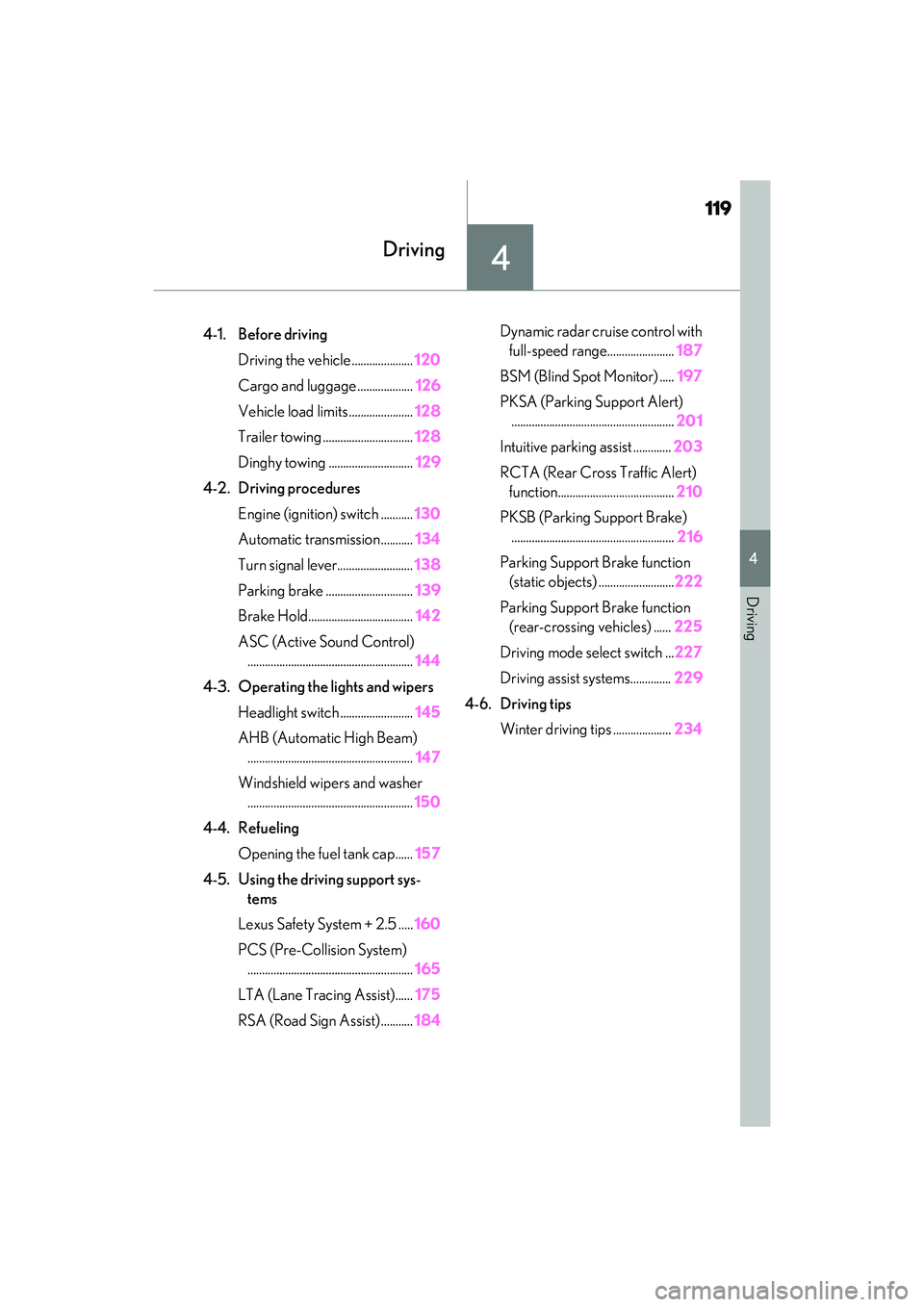
119
4
4
Driving
Driving
.4-1. Before drivingDriving the vehicle ..................... 120
Cargo and luggage ................... 126
Vehicle load limits ...................... 128
Trailer towing ............................... 128
Dinghy towing ............................. 129
4-2. Driving procedures Engine (ignition) switch ........... 130
Automatic transmission........... 134
Turn signal lever.......................... 138
Parking brake .............................. 139
Brake Hold.................................... 142
ASC (Active Sound Control) ......................................................... 144
4-3. Operating the lights and wipers Headlight switch ......................... 145
AHB (Automatic High Beam) ......................................................... 147
Windshield wipers and washer ......................................................... 150
4-4. Refueling Opening the fuel tank cap...... 157
4-5. Using the driving support sys- tems
Lexus Safety System + 2.5 ..... 160
PCS (Pre-Collision System) ......................................................... 165
LTA (Lane Tracing Assist)...... 175
RSA (Road Sign Assist) ........... 184Dynamic radar cruise control with
full-speed range....................... 187
BSM (Blind Spot Monitor) ..... 197
PKSA (Parking Support Alert) ........................................................ 201
Intuitive parking assist ............. 203
RCTA (Rear Cross Traffic Alert) function........................................ 210
PKSB (Parking Support Brake) ........................................................ 216
Parking Support Brake function (static objects) .......................... 222
Parking Support Brake function (rear-crossing vehicles) ...... 225
Driving mode select switch ... 227
Driving assist systems.............. 229
4-6. Driving tips Winter driving tips .................... 234
Page 162 of 440

1604-5. Using the driving support systems
4-5.Using the driving support systems
■PCS (Pre-Collision System)
P.165
■LTA (Lane Tracing Assist)
P.175
■AHB (Automatic High Beam)
P.147
■RSA (Road Sign Assist)*
P.184
*:If equipped
■Dynamic radar cruise control with
full-speed range
P.187 Two types of sensors, located behind
the front grille and windshield, detect
information necessary to operate the
drive assist systems.
Radar sensor
Front camera
Lexus Safety System + 2.5
The Lexus Safety System + 2.5 con-
sists of the following drive assist sys-
tems and contributes to a safe and
comfortable driving experience:
Driving assist system
WARNING
■Lexus Safety System + 2.5
The Lexus Safety System + 2.5 is
designed to operate under the assump-
tion that the driver wi ll drive safely, and is
designed to help reduce the impact to
the occupants and the vehicle in the case
of a collision or assist the driver in normal
driving conditions.
As there is a limit to the degree of recog-
nition accuracy and control performance
that this system can provide, do not
overly rely on this system. The driver is
always responsible for paying attention
to the vehicle’s surro undings and driving
safely.
Sensors
WARNING
■To avoid malfunction of the radar sen-
sor
Observe the following precautions.
Otherwise, the radar sensor may not
operate properly, possibly leading to an
accident resulting in death or serious
injury.
A
B
Page 167 of 440

1654-5. Using the driving support systems
4
Driving
The system can detect the following
(The detectable objects differs
depending on the function.):
Vehicles
Bicyclists
Pedestrians
■Pre-collision warning
When the system determines that the
possibility of a frontal collision is high, a
buzzer will sound and a warning mes- sage will be displayed on the
multi-information display to urge the
driver to take evasive action.
■Pre-collision brake assist
When the system determines that the
possibility of a frontal collision is high,
the system applies greater braking
force in relation to how strongly the
brake pedal is depressed.
■Pre-collision braking
If the system determines that the possi-
bility of a frontal collision is extremely
high, the brakes are automatically
applied to help avoid the collision or
reduce the impact of the collision.
■Emergency steering assist
If the system determines that the possi-
bility of a frontal collision is high and
that there is sufficient space for the
vehicle to be steered into within its
lane, and the driver has begun evasive
maneuver or steering, emergency
steering assist will assist the steering
movements to help enhance the vehi-
cle stability and for lane departure pre-
vention. During operation, the
indicator will illuminate in green.
PCS (Pre-Collision System)
The pre-collision system uses a
radar sensor and front camera to
detect objects ( P.165) in front of
the vehicle. When the system
determines that the possibility of a
frontal collision with an object is
high, a warning operates to urge
the driver to take evasive action
and the potential brake pressure is
increased to help the driver avoid
the collision. If the system deter-
mines that the possibility of a frontal
collision with an object is extremely
high, the brakes are automatically
applied to help avoid the collision or
help reduce the impact of the colli-
sion.
The pre-collision system can be dis-
abled/enabled and the warning tim-
ing can be changed. ( P.168)
Detectable objects
System functions
Page 169 of 440

1674-5. Using the driving support systems
4
Driving
WARNING
• Conditions under which the system may not operate properly:
P.172
●Do not attempt to test the operation of
the pre-collision system yourself.
Depending on the objects used for
testing (dummies, cardboard objects
imitating detectable objects, etc.), the
system may not operate properly, pos-
sibly leading to an accident.
■Pre-collision braking
●When the pre-collision braking func-
tion is operating, a large amount of
braking force will be applied.
●If the vehicle is stopped by the opera-
tion of the pre-collision braking func-
tion, the pre-collision braking function
operation will be canceled after
approximately 2 seco nds. Depress the
brake pedal as necessary.
●The pre-collision braking function may
not operate if certain operations are
performed by the driver. If the acceler-
ator pedal is being depressed strongly
or the steering wheel is being turned,
the system may determine that the
driver is taking evasive action and pos-
sibly prevent the pre-collision braking
function from operating.
●In some situations, while the pre-colli-
sion braking function is operating,
operation of the function may be
canceled if the accelerator pedal is
depressed strongly or the steering
wheel is turned and the system deter-
mines that the driver is taking evasive
action.
●If the brake pedal is being depressed,
the system may determine that the
driver is taking evasive action and pos-
sibly delay the operation timing of the
pre-collision braking function.
■Emergency steering assist
●As emergency steering assist opera-
tion will be canceled when the system
determines that lane departure pre-
vention function ha s been completed.
●Emergency steering assist may not
operate or may be ca nceled in the fol-
lowing cases as the system may deter-
mine the driver is taking actions.
• If the accelerator pedal is being depressed strongly, the steering wheel
is being operated sharply, the brake
pedal is being depressed or the turn
signal lever is being operated. In this
case, the system may determine that
the driver is taking evasive action and
the emergency steeri ng assist may not
operate.
• In some situations, while the emer- gency steering assist is operating,
operation of the function may be
canceled if the ac celerator pedal is
depressed strongly, the steering wheel
is operated sharply or the brake pedal
is being depressed and the system
determines that the driver is taking
evasive action.
• When the emergency steering assist is operating, if the steering wheel is held
firmly or is operated in the opposite
direction to that which the system is
generating torque, the function may be
canceled.
■When to disable the pre-collision sys-
tem
In the following situations, disable the
system, as it may not operate properly,
possibly leading to an accident resulting
in death or serious injury:
●When the vehicle is being towed
●When your vehicle is towing another
vehicle
●When transporting the vehicle via
truck, boat, train or similar means of
transportation
Page 176 of 440

1744-5. Using the driving support systems
as heavy rain, fog, snow or a sandstorm
• When driving through steam or smoke
• When the surrounding area is dim, such as at dawn or dusk, or while at night or in
a tunnel, making a detectable object
appear to be nearly the same color as its
surroundings
• When driving in a place where the sur- rounding brightness changes suddenly,
such as at the entrance or exit of a tunnel
• After the engine has started the vehicle has not been driven for a certain amount
of time
• While making a left/right turn and for a few seconds after making a left/right turn
• While driving on a curve and for a few seconds after driving on a curve
• If your vehicle is skidding
• If the front of the vehicle is raised or low-
ered
• If the wheels are misaligned
• If a wiper blade is blocking the front cam- era
• The vehicle is being driven at extremely high speeds
• When driving on a hill
• If the radar sensor or front camera is mis-
aligned
• When driving in a traffic lane separated
by more than one lane where oncoming
vehicles are driving while making a
right/left turn
• When largely out of place with the oppo- site facing targeted oncoming vehicle
during a right/left turn • While making a right/left turn, when a
pedestrian approaches from behind or
side of your vehicle
●In addition to the above, in some situa-
tions, such as the following, the emer-
gency steering assist may not operate.
• When the white (yellow) lane lines are difficult to see, such as when they are
faint, diverging/merging, or a shadow is
cast upon them
• When the lane is wider or narrower than
normal
• When there is a light and dark pattern on the road surface, such as due to road
repairs
• When the target is too close
• When there is insufficient safe or unob- structed space for the vehicle to be
steered into
• If oncoming vehicle is present
• If VSC function is operating
●In some situations su ch as the following,
sufficient braking forc e or steering force
may not be obtained, preventing the sys-
tem from performing properly:
• If the braking functions cannot operate to their full extent, such as when the brake
parts are extremely cold, extremely hot,
or wet
• If the vehicle is not properly maintained (brakes or tires are excessively worn,
improper tire inflation pressure, etc.)
• When the vehicle is being driven on a gravel road or other slippery surface
• When the road surface has deep wheel tracks
• When driving on a hill road
• When driving on a road that has inclines
to the left or right
■If VSC is disabled
●If VSC is disabled ( P.230), the
pre-collision brake assist and pre-colli-
sion braking functions are also disabled.
Page 177 of 440

1754-5. Using the driving support systems
4
Driving
●The PCS warning light will turn on and
“VSC Turned OFF Pre-Collision Brake
System Unavailable” will be displayed on
the multi-information display.LTA (Lane Tracing Assist)
While driving on a road with clear
white (yellow) lane lines, the LTA
system warns the driver if the vehi-
cle may deviate from the current
lane or course
*, and also can
slightly operate the steering wheel
to help avoid deviation from the
lane or course
*. Also, while the
dynamic radar cruise control with
full-speed range ( P.187) is oper-
ating, this system will operate the
steering wheel to maintain the vehi-
cle’s lane position.
The LTA system recognizes white
(yellow) lane lines or a course
*
using the front camera. Addition-
ally, it detects preceding vehicles
using the front camera and radar.
*: Boundary between asphalt and the side of the road, such as grass, soil, or
a curb
Page 181 of 440

1794-5. Using the driving support systems
4
Driving
■Steering assist function
When the system determines that the
vehicle might depart from its lane or
course
*, the system provides assis-
tance as necessary by operating the
steering wheel in small amounts for a
short period of time to keep the vehicle
in its lane.
When the system determines that the vehi-
cle might depart from its lane and that the
possibility of a collision with an overtaking
vehicle in the adjacent lane is high, the
steering assist function will operate even if
the turn signals are operating.
*: Boundary between asphalt and the side of the road, such as grass, soil, or a curb
■Vehicle sway warning function
When the vehicle is swaying within a
lane, the warning buzzer will sound and
a message will be displayed on the
multi-information display to alert the
driver.
■Lane centering function
This function is linked with dynamic
radar cruise control with full-speed
range and provides the required assis-
tance by operating the steering wheel
to keep the vehicle in its current lane.
When dynamic radar cruise control with
full-speed range is not operating, the lane
centering function does not operate.
In situations where the white (yellow) lane
lines are difficult to see or are not visible,
such as when in a traffic jam, this function
will operate to help follow a preceding
vehicle by monitoring the position of the
preceding vehicle.