navigation system LEXUS IS300 2022 Owners Manual
[x] Cancel search | Manufacturer: LEXUS, Model Year: 2022, Model line: IS300, Model: LEXUS IS300 2022Pages: 440, PDF Size: 22.72 MB
Page 16 of 440
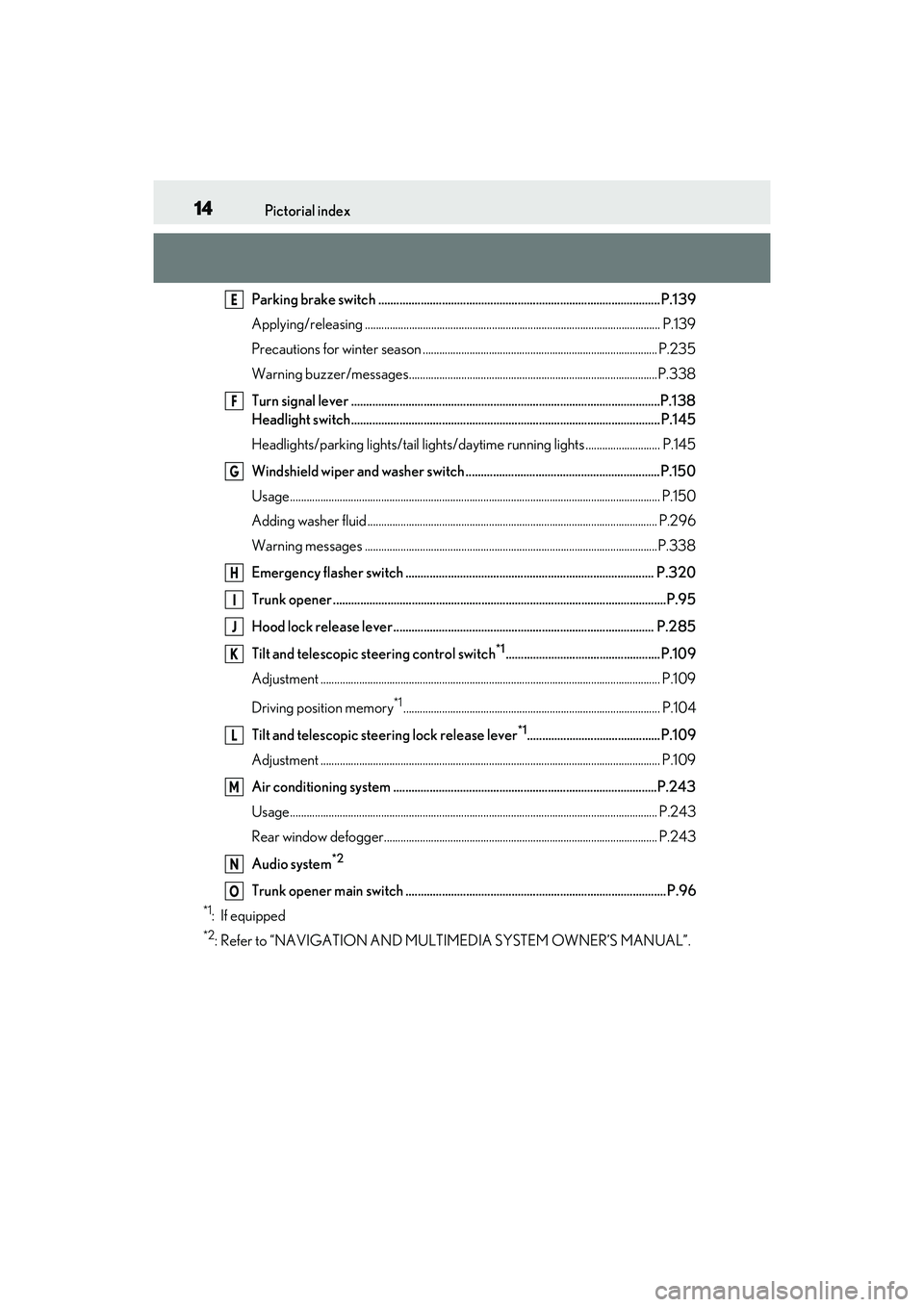
14Pictorial index
Parking brake switch ............................................................................................. P.139
Applying/releasing ........................................................................................................... P.139
Precautions for winter season ......................... ............................................................ P.235
Warning buzzer/messages..........................................................................................P.338
Turn signal lever ......................................................................................................P.138
Headlight switch...................................................................................................... P.145
Headlights/parking lights/tail lights/daytime running lights ........................... P.145
Windshield wiper and washer switch ................................................................P.150
Usage.......................................................................................................................... ............ P.150
Adding washer fluid ......................................................................................................... P.2 96
Warning messages ..........................................................................................................P.338
Emergency flasher switch .................................................................................. P.320
Trunk opener ..............................................................................................................P.95
Hood lock release lever ...................................................................................... P.285
Tilt and telescopic steering control switch
*1...................................................P.109
Adjustment ..................................................................................................................... ...... P.109
Driving position memory
*1............................................................................................. P.104
Tilt and telescopic stee ring lock release lever
*1............................................P.109
Adjustment ..................................................................................................................... ...... P.109
Air conditioning system .......................................................................................P.243
Usage.......................................................................................................................... ........... P.243
Rear window defogger................................................................................................... P.243
Audio system
*2
Trunk opener main switch ...................................................................................... P.96
*1: If equipped
*2: Refer to “NAVIGATION AND MULT IMEDIA SYSTEM OWNER’S MANUAL”.
E
F
G
H
I
J
K
L
M
N
O
Page 17 of 440

15Pictorial index
■Switches
Automatic High Beam switch.............................................................................. P.147
Windshield wiper de-icer switch
*1....................................................................P.249
Odometer/trip meter and trip meter reset button ........................................ P.74
Instrument panel light control switches ............................................................. P.75
ASC (Active Sound Control) switch
*1.............................................................. P.144
Rear sunshade switch
*1........................................................................................P.262
Camera switch
*1, 2
*1
: If equipped
*2: Refer to “NAVIGATION AND MULT IMEDIA SYSTEM OWNER’S MANUAL”.
A
B
C
D
E
F
G
Page 18 of 440
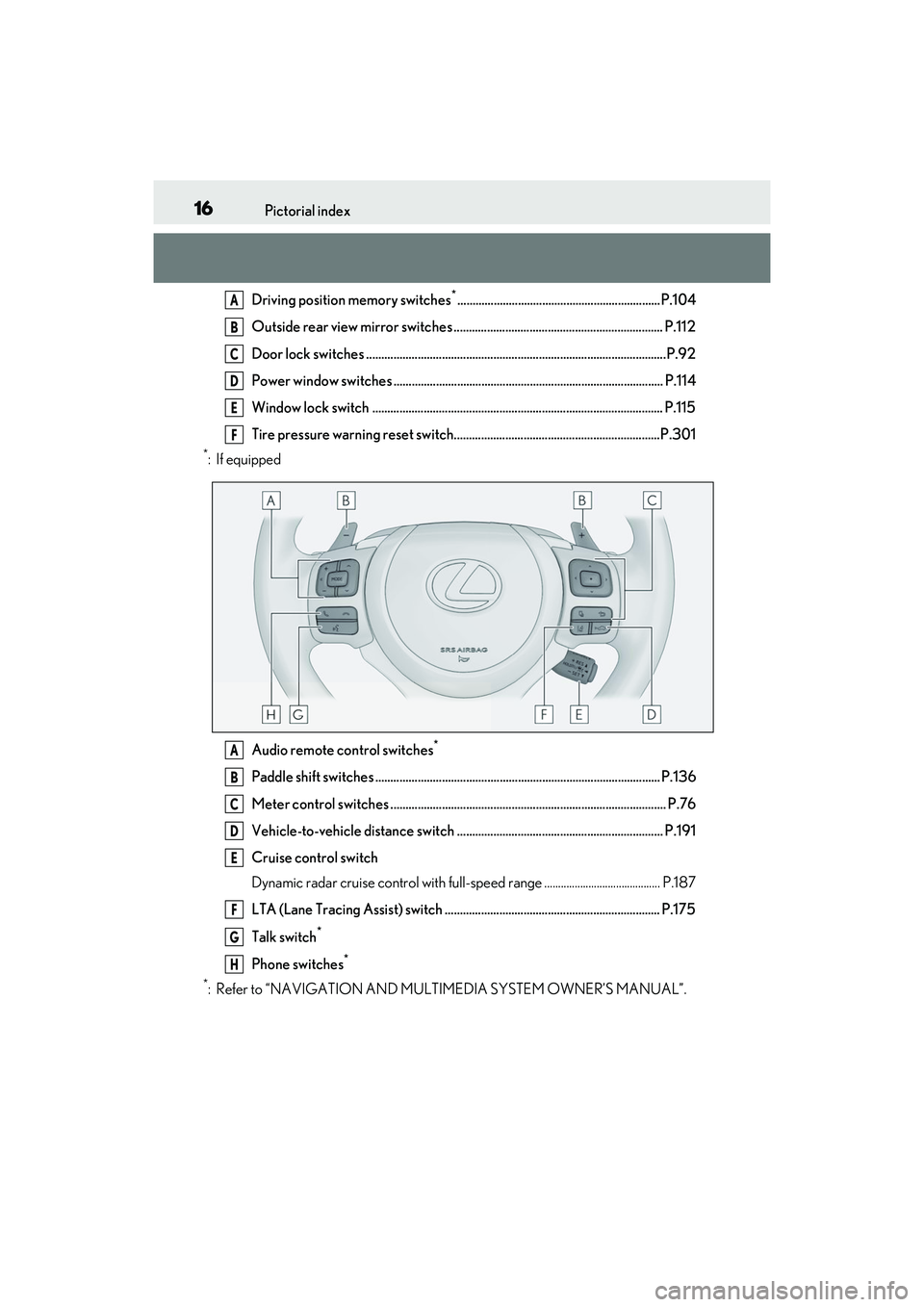
16Pictorial index
Driving position memory switches*...................................................................P.104
Outside rear view mirror switches ..................................................................... P.112
Door lock switches ...................................................................................................P.92
Power window switches ......................................................................................... P.114
Window lock switch ................................................................................................ P.115
Tire pressure warning reset switch....................................................................P.301
*:If equipped
Audio remote control switches
*
Paddle shift switches ......................................... ..................................................... P.136
Meter control switches ........................................................................................... P.76
Vehicle-to-vehicle distance switch .................................................................... P.191
Cruise control switch
Dynamic radar cruise control with full-speed range .......................................... P.187
LTA (Lane Tracing Assist) switch ....................................................................... P.175
Talk switch
*
Phone switches*
*
: Refer to “NAVIGATION AND MULTIMEDIA SYSTEM OWNER’S MANUAL”.
A
B
C
D
E
F
A
B
C
D
E
F
G
H
Page 19 of 440

17Pictorial index
Remote Touch*1..................................................................................................... P.238
Seat heater switches
*2.......................................................................................... P.251
Seat ventilator switches
*2.................................................................................... P.251
Heated steering wheel switch
*2......................................................................... P.251
Driving mode select switch .................................................................................P.229
VSC OFF switch.................................................................................................... P.230
Snow mode switch .................................................................................................. P.136
Brake hold switch .................................................................................................... P.142
*1: Refer to “NAVIGATION AND MULT IMEDIA SYSTEM OWNER’S MANUAL”.
*2: If equipped
A
B
C
D
E
F
G
H
Page 78 of 440

762-1. Instrument cluster
Main meter moved to the right
By selecting menu icons on the
multi-information display, a variety of
driving-related information can be dis-
played. The multi-information display
can also be used to change display set-
tings and other vehicle settings.
Warning or advice pop-up displays are
also displayed in certain situations.
■Menu icons
Select a menu icon to display its con-
tent.
F SPORT models: The menu icons can be
displayed when the main meter is moved to
the right.
■Liquid crystal display
P.74
The multi-information display is oper-
ated using the meter control switches.
/ : Select menu icons
/ : Change displayed con-
tent, scroll up/down the screen and
Driving information ( P.77)
Navigation system-linked dis-
play (if equipped) ( P.80)
Audio system-linked display
( P.80)
Driving support system infor-
mation display ( P.80)
Warning message display
( P.338)
Settings display ( P.81)
WARNING
■Caution for use while driving
●When operating the multi-information
display while driving, pay extra atten-
tion to the safety of the area around the
vehicle.
●Do not look continuously at the
multi-information display while driving
as you may fail to see pedestrians,
objects on the road, etc. ahead of the
vehicle.
■The information display at low tem-
peratures
P.74
Changing the meter display
A
Page 79 of 440

772-1. Instrument cluster
2
Vehicle status information and indicators
move the cursor up/down
Press: Enter/Set
Press and hold: Reset
Except F SPORT modelsDisplay the top screen and return
to the previous screen
Press and hold : Register cur-
rent screen as the top screen
Call sending/receiving and history
display
Linked with the hands-free system, sending
or receiving call is displayed. For details
regarding the hands-fr ee system, refer to
the “NAVIGATION AND MULTIMEDIA
SYSTEM OWNER’S MANUAL”.
F SPORT models
Move the main meter and return to
the previous screen
Call sending/receiving and history
display
Linked with the hands-free system, sending
or receiving call is displayed. For details
regarding the hands-fr ee system, refer to
the “NAVIGATION AND MULTIMEDIA
SYSTEM OWNER’S MANUAL”.
■Registering a top screen (except F
SPORT models)
The displayed top screen can be
changed to a registered screen of your
choice.
To register a screen as the top screen,
display the desired screen and press
and hold .
■Display items (except F SPORT
models)
Press or of the meter control
switch and select . Then press
or to display the following items:
Drive information 1
Drive information 2
Drive information 3
Eco Driving Indicator
Speedometer display
Tire pressure ( P.299)
Gear Position
Display off
■Display items (F SPORT models)
Main meter in center position
Press or of the meter control
switch to display the following items:
Drive information 1
Drive information 2
Tire pressure ( P.299)
Gear Position
Units
Display off
Main meter moved to the right
Press or of the meter control
switch and select . Then press
or to display the following items:
Drive information 1
Drive information 2
B
C
D
C
D
Content of driving information
Page 82 of 440

802-1. Instrument cluster
Acceleration G-force on the vehi-
cle
Current G-force value (analyzed
value of front/rear and left/right
G-forces)
Record of the maximum G-forces
This display is intended for use as a guide-
line. Depending on factors such as the road
surface condition, temperature and vehicle
speed, the display may not show the actual
condition of the vehicle.
Resetting the record of maximum
G-forces
Press and hold of the meter control
switch to reset the record.
Peak hold function
If lateral G-forces of 0.5 G or greater are
generated, the G-forc e value display will
turn amber and be held for 2 seconds.
*: For F SPORT models, this item is not available when the ma in meter is in the
center position.
■Gear Position
Displays the current shift range or gear
position when the shift position is in D
or M.
■Eco Driving Indicator
Eco Driving Indicator will not operate
under the followi ng conditions:
●The shift lever is in position other than D.
●A paddle shift swit ch is operated.
●Neither normal mode nor Eco drive
mode is selected. ( P.227)
●The vehicle speed is approximately 80
mph (130 km/h) or higher.
■G-force display
The G-force values may not be zero even
when the vehicle is parked, such as when it
is parked on an incline.
Select to display the following naviga-
tion system-linked information.
Route guidance to destination
Compass display (heading-up dis-
play)
Select to enable se lection of an audio
source or track on the meter using the
meter control switches.
Select to display the operational status
of the following systems:
LTA (Lane Tracing Assist) ( P.175)
Dynamic radar cruise control with
full-speed range ( P.187)
RSA (Road Sign Assist) (if
equipped) ( P.184)
A
B
C
Navigation system-linked dis-
play (if equipped)
Audio system-linked display
Driving support system informa-
tion display
Page 84 of 440

822-1. Instrument cluster
Center Display
“MENU” button
Touchpad
■Trip information
Press the “MENU” button on the Remote Touch, then select on the
menu screen.
If a screen other than “Trip Information”
is displayed, select “Trip Information”.
This system can also be operated by
the touch screen.
Resetting the consumption data
Fuel consumption in the past 15
minutes
Current fuel consumption
Average vehicle speed since the
engine was started.
Elapsed time since the engine was
started.
Cruising range
Average fuel consumption for the past
15 minutes is divided by color into past
averages and averages attained since
the engine switch was last turned to
IGNITION ON mode. Use the dis-
played average fuel consumption as a
reference.
The image is an example only, and may
vary slightly from actual conditions.
■History
Press the “MENU” button on the
Remote Touch, then select on the
Fuel consumption informa-
tion
Fuel consumption information can
be displayed on the Center Display.
Vehicles with a navigation system
(10.3-inch display): The fuel con-
sumption information can be dis-
played and operated on the side
display.
System components
Consumption
A
B
C
A
B
C
D
E
F
Page 85 of 440

832-1. Instrument cluster
2
Vehicle status information and indicators
menu screen.
If a screen other than “History” is dis-
played, select “History”.
This system can also be operated by
the touch screen.Best recorded fuel consumption
Latest fuel consumption
Previous fuel consumption record
Resetting the history data
Updating the latest fuel consump-
tion data
The average fuel consumption history
is divided by color into past averages
and the average fuel consumption
since the last updated. Use the dis-
played average fuel consumption as a
reference.
The image is an example only, and may
vary slightly from actual conditions.
■Updating the history data
Update the latest fuel consumption by
selecting “Updat e” to measure the current
fuel consumption again.
■Resetting the data
The fuel consumption data can be deleted
by selecting “Clear”.
■Cruising range
Displays the estimated maximum distance
that can be driven with the quantity of fuel remaining.
This distance is computed based on your
average fuel consumption.
As a result, the actual distance that can be
driven may differ from that displayed.
Vehicle information can be displayed
on the side display (
P.240), then
select or to select the desired
screen.
The image is an example only, and may
vary slightly from actual conditions.
■Trip information (type A)
Displays the average fuel consumption
for the past 10 minutes in 1 minute
intervals, as well as the cruising range.
■Trip information (type B)
Displays the cruising range, average
fuel consumption and the amount of
time elapsed since the engine was
started.
A
B
C
D
E
Using the side display (vehicles
with a navigation system
[10.3-inch display])
Page 186 of 440

1844-5. Using the driving support systems
type is set to .
■Vehicle sway warning function
When the system determines that the vehi-
cle is swaying while the vehicle sway warn-
ing function is operating, a buzzer sounds
and a warning message urging the driver to
rest and the symbol shown in the illustration
are simultaneously displayed on the
multi-information display.
Depending on the vehicle and road condi-
tions, the warning may not operate.
■Warning message
If the following warning message is dis-
played on the multi-information display and
the LTA indicator illuminates in orange, fol-
low the appropriate troubleshooting proce-
dure. Also, if a different warning message is
displayed, follow the instructions displayed
on the screen.
●“LTA Malfunction Visit Your Dealer”
The system may not be operating properly.
Have the vehicle inspected by your Lexus
dealer.
●“LTA Unavailable”
The system is temporarily canceled due to
a malfunction in a se nsor other than the
front camera. Turn the LTA system off, wait
for a little while, and then turn the LTA sys-
tem back on.
●“LTA Unavailable at Current Speed”
The function cannot be used as the vehicle
speed exceeds the LTA operation range.
Drive slower.
■Customization
Function settings can be changed.
(Customizable features: P.388)
*: If equipped
The RSA system recognizes specific
road signs using the front camera
and/or navigation system (when speed
limit information is available) to provide
information to the driver via the display.
If the system judges that the vehicle is
being driven over the speed limit, per-
forming prohibited actions, etc.
according to the recognized road
signs, it notifies the driver through a
visual notification and notification
buzzer.
When the front camera recognizes a
RSA (Road Sign Assist)*
Summary of function
WARNING
■Before using the RSA
Do not rely solely upon the RSA system.
RSA is a system which supports the
driver by providing information, but it is
not a replacement for a driver’s own
vision and awareness. Drive safely by
always paying careful attention to the
traffic rules.
Indication on the multi-informa-
tion display