key LEXUS IS300 2023 Owners Manual
[x] Cancel search | Manufacturer: LEXUS, Model Year: 2023, Model line: IS300, Model: LEXUS IS300 2023Pages: 96, PDF Size: 5.32 MB
Page 2 of 96
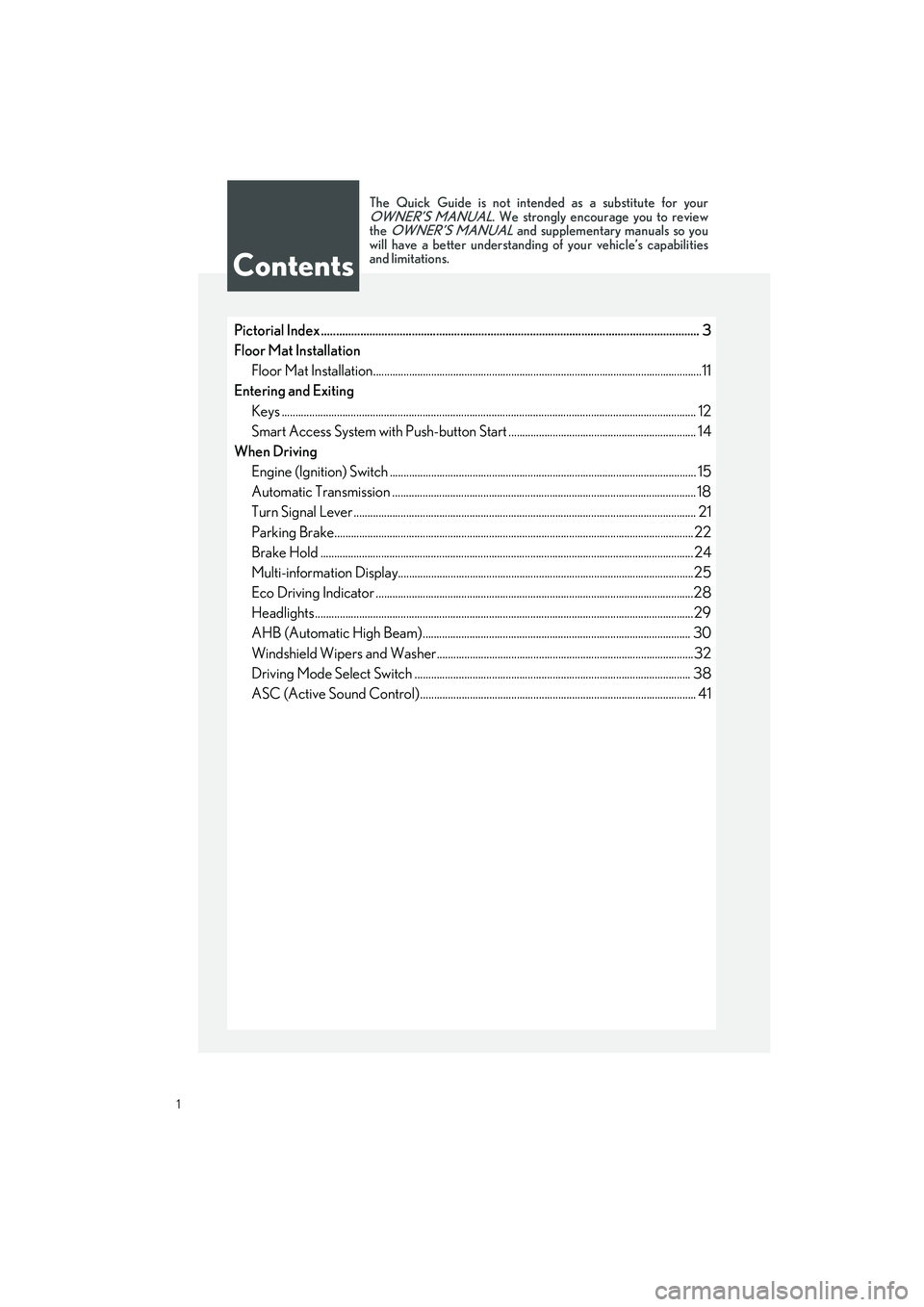
1
IS500_IS350_IS300_QG_U
Pictorial Index ............................................................................................................................. 3
Floor Mat Installation Floor Mat Installation......................................................................................................... ..............11
Entering and Exiting Keys ........................................................................................................................... ........................... 12
Smart Access System with Push-button Start .................................................................... 14
When Driving Engine (Ignition) Switch ....................................................................................................... ........ 15
Automatic Transmission ......................................................................................................... ..... 18
Turn Signal Lever .............................................................................................................. .............. 21
Parking Brake.................................................................................................................. ................ 22
Brake Hold ..................................................................................................................... .................. 24
Multi-information Display...................................................................................................... .....25
Eco Driving Indicator .......................................................................................................... .........28
Headlights ..................................................................................................................... .................... 29
AHB (Automatic High Beam)................................................................................................. 30
Windshield Wipers and Washer.............................................................................................32
Driving Mode Select Switch .................................................................................................... 3 8
ASC (Active Sound Control) .................................................................................................... 4 1
Contents
The Quick Guide is not intended as a substitute for yourOWNER’S MANUAL. We strongly encourage you to review
the OWNER’S MANUAL and supplementary manuals so you
will have a better understandin g of your vehicle’s capabilities
and limitations.
Page 3 of 96

2
IS500_IS350_IS300_QG_U
Driving ComfortRemote Touch ................................................................................................................... ..............42
Center Display ................................................................................................................. .............. 43
Fuel Consumption Information ............................. .................................................................. 46
Navigation System
*..................................................................................................................... 48
Hands-free System For Cellular Phone
*.............................................................................51
Audio System
*............................................................................................................................... 55
Automatic Air Conditioning System
*.................................................................................... 61
Voice Command System
*........................................................................................................ 64
USB/AUX Ports .................................................................................................................. ........... 71
Lexus Enform Safety Connect..................................................................................................72
Lexus Enform Remote ............................................................................................................ .....74
Lexus Enform Service Connect...............................................................................................75
SiriusXM Satellite Radio ....................................................................................................... ......76
Opening and Closing
Door Locks ..................................................................................................................... .................. 77
Power Windows .................................................................................................................. .......... 78
Moon Roof ...................................................................................................................... ..................79
Fuel Tank Cap ................................................................................................................................ 80
Trunk.......................................................................................................................... ...........................81
Garage Door Opener ............................................................................................................. ... 82
What to do if... List of Warning/Indicator Lights............................................................................................. 86
If the electronic key does not operate proper ly ............................................................... 90
If the engine doesn’t start ...... ..................................................................................................... 92
*: This feature may be operated by Voice command (See P.64)
Page 13 of 96
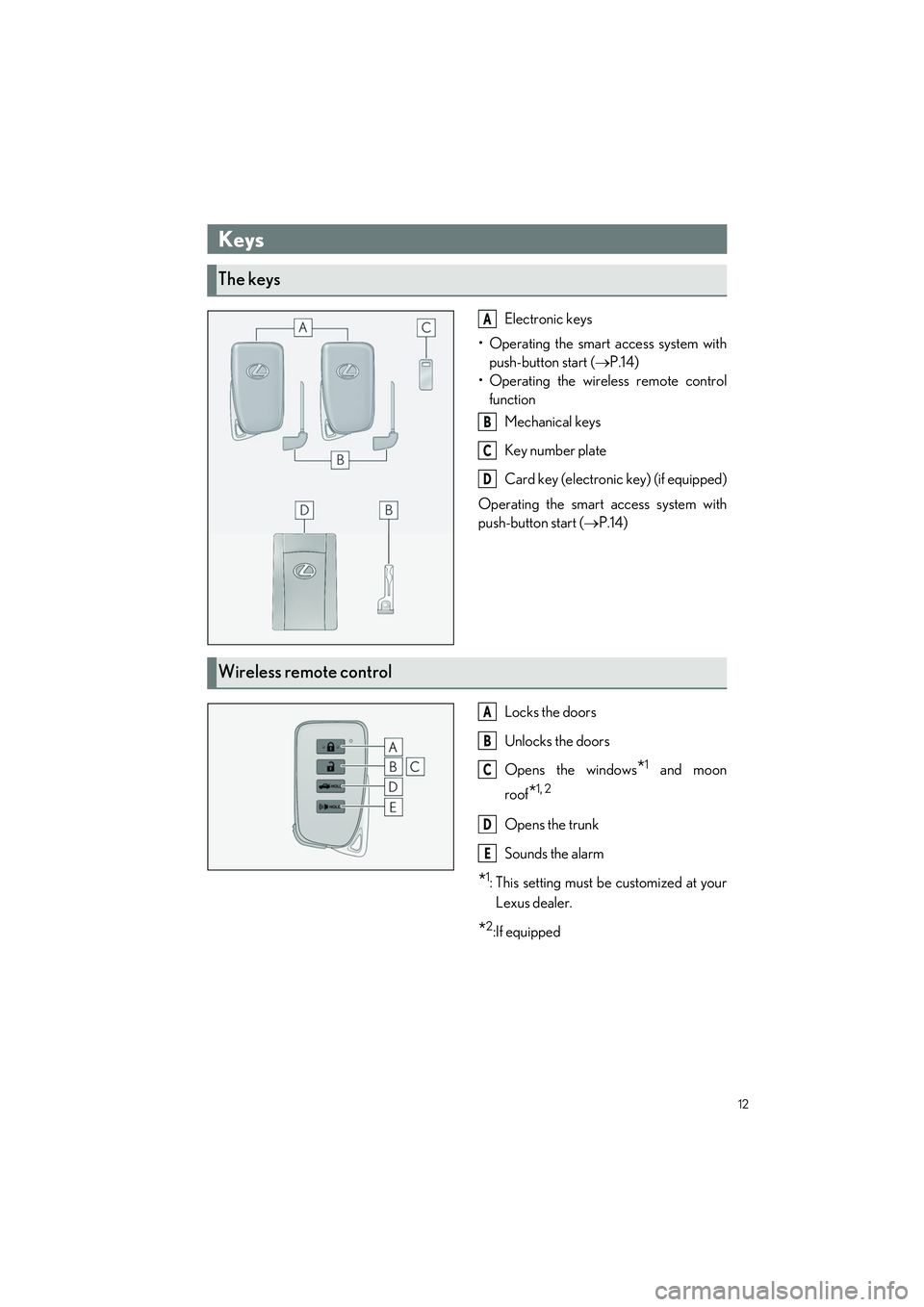
12
IS500_IS350_IS300_QG_U
Electronic keys
• Operating the smart access system with push-button start ( P.14)
• Operating the wireless remote control function
Mechanical keys
Key number plate
Card key (electroni c key) (if equipped)
Operating the smart access system with
push-button start ( P.14)
Locks the doors
Unlocks the doors
Opens the windows
*1 and moon
roof
*1, 2
Opens the trunk
Sounds the alarm
*1: This setting must be customized at your
Lexus dealer.
*2:If equipped
Keys
The keys
A
B
C
D
Wireless remote control
A
B
C
D
E
Page 14 of 96
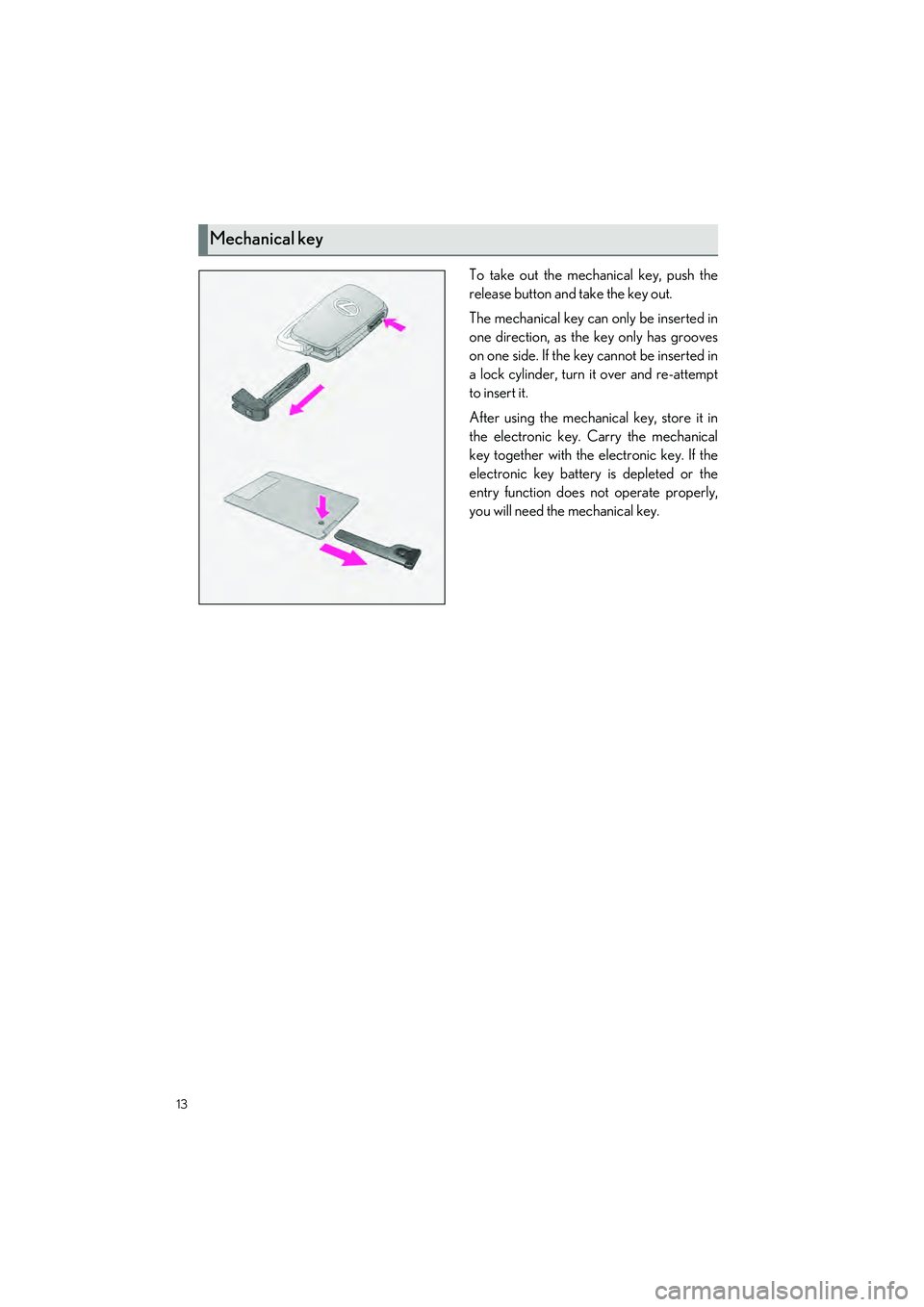
13
IS500_IS350_IS300_QG_U
To take out the mechanical key, push the
release button and take the key out.
The mechanical key can only be inserted in
one direction, as the key only has grooves
on one side. If the key cannot be inserted in
a lock cylinder, turn it over and re-attempt
to insert it.
After using the mechanic al key, store it in
the electronic key. Carry the mechanical
key together with the electronic key. If the
electronic key battery is depleted or the
entry function does not operate properly,
you will need the mechanical key.
Mechanical key
Page 15 of 96
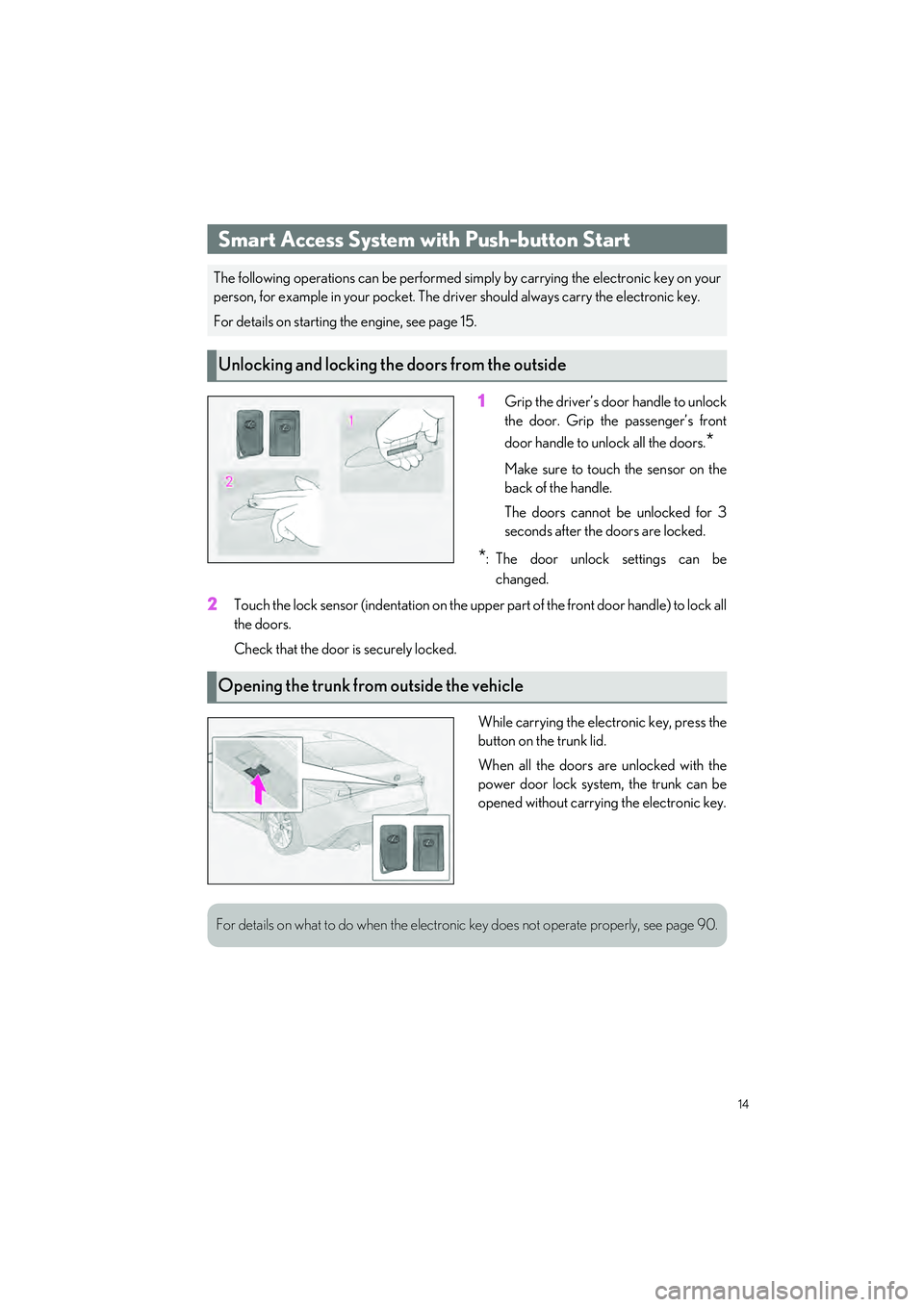
14
IS500_IS350_IS300_QG_U
1Grip the driver’s door handle to unlock
the door. Grip the passenger’s front
door handle to unlock all the doors.
*
Make sure to touch the sensor on the
back of the handle.
The doors cannot be unlocked for 3
seconds after the doors are locked.
*: The door unlock settings can bechanged.
2Touch the lock sensor (indentation on the upper part of the front door handle) to lock all
the doors.
Check that the door is securely locked.
While carrying the electronic key, press the
button on the trunk lid.
When all the doors are unlocked with the
power door lock system, the trunk can be
opened without carrying the electronic key.
Smart Access System with Push-button Start
The following operations can be performed si mply by carrying the electronic key on your
person, for example in your pocket. The driv er should always carry the electronic key.
For details on starting the engine, see page 15.
Unlocking and locking the doors from the outside
Opening the trunk from outside the vehicle
For details on what to do when the electronic key does not operate properly, see page 90.
Page 16 of 96
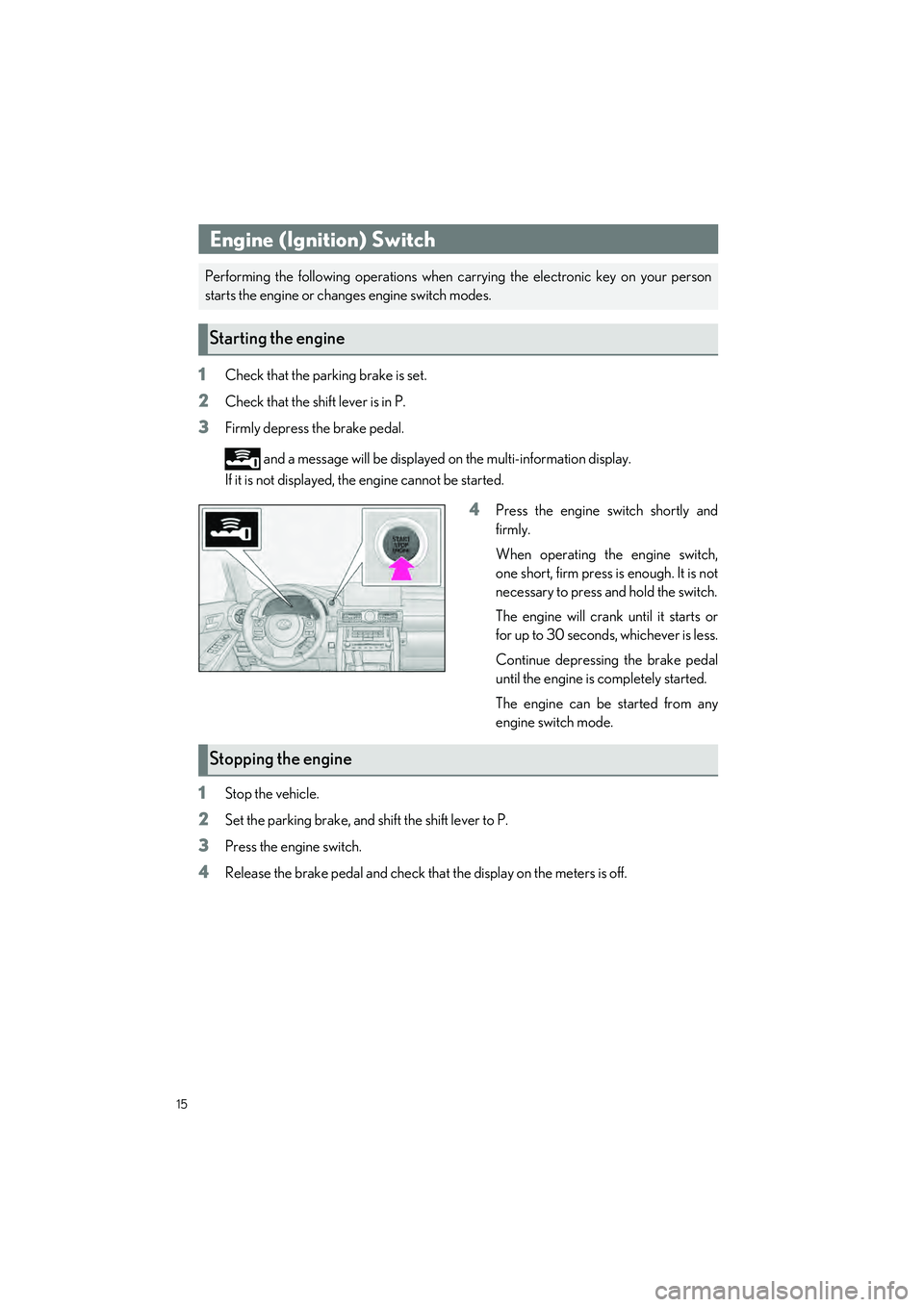
15
IS500_IS350_IS300_QG_U
When Driving
1Check that the parking brake is set.
2Check that the shift lever is in P.
3Firmly depress the brake pedal.
and a message will be displayed on the multi-information display.
If it is not displayed, th e engine cannot be started.
4Press the engine switch shortly and
firmly.
When operating the engine switch,
one short, firm press is enough. It is not
necessary to press and hold the switch.
The engine will crank until it starts or
for up to 30 seconds, whichever is less.
Continue depressing the brake pedal
until the engine is completely started.
The engine can be started from any
engine switch mode.
1Stop the vehicle.
2Set the parking brake, and shift the shift lever to P.
3Press the engine switch.
4Release the brake pedal and check that the display on the meters is off.
Engine (Ignition) Switch
Performing the following operations when ca rrying the electronic key on your person
starts the engine or changes engine switch modes.
Starting the engine
Stopping the engine
Page 60 of 96
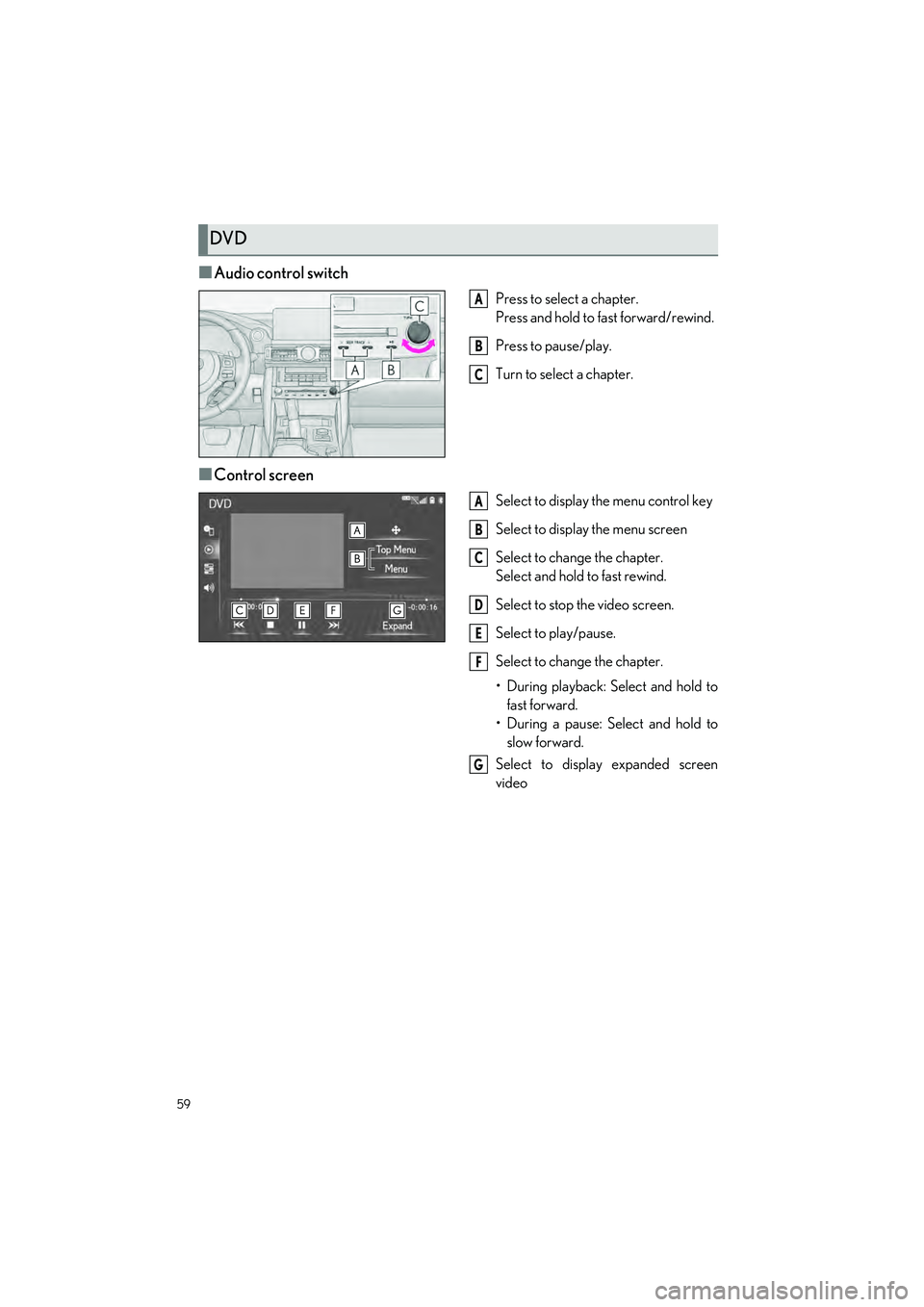
59
IS500_IS350_IS300_QG_U
■Audio control switch
Press to select a chapter.
Press and hold to fast forward/rewind.
Press to pause/play.
Turn to select a chapter.
■Control screen
Select to display the menu control key
Select to display the menu screen
Select to change the chapter.
Select and hold to fast rewind.
Select to stop the video screen.
Select to play/pause.
Select to change the chapter.
• During playback: Select and hold to fast forward.
• During a pause: Select and hold to slow forward.
Select to display expanded screen
video
DVD
A
B
C
A
B
C
D
E
F
G
Page 91 of 96
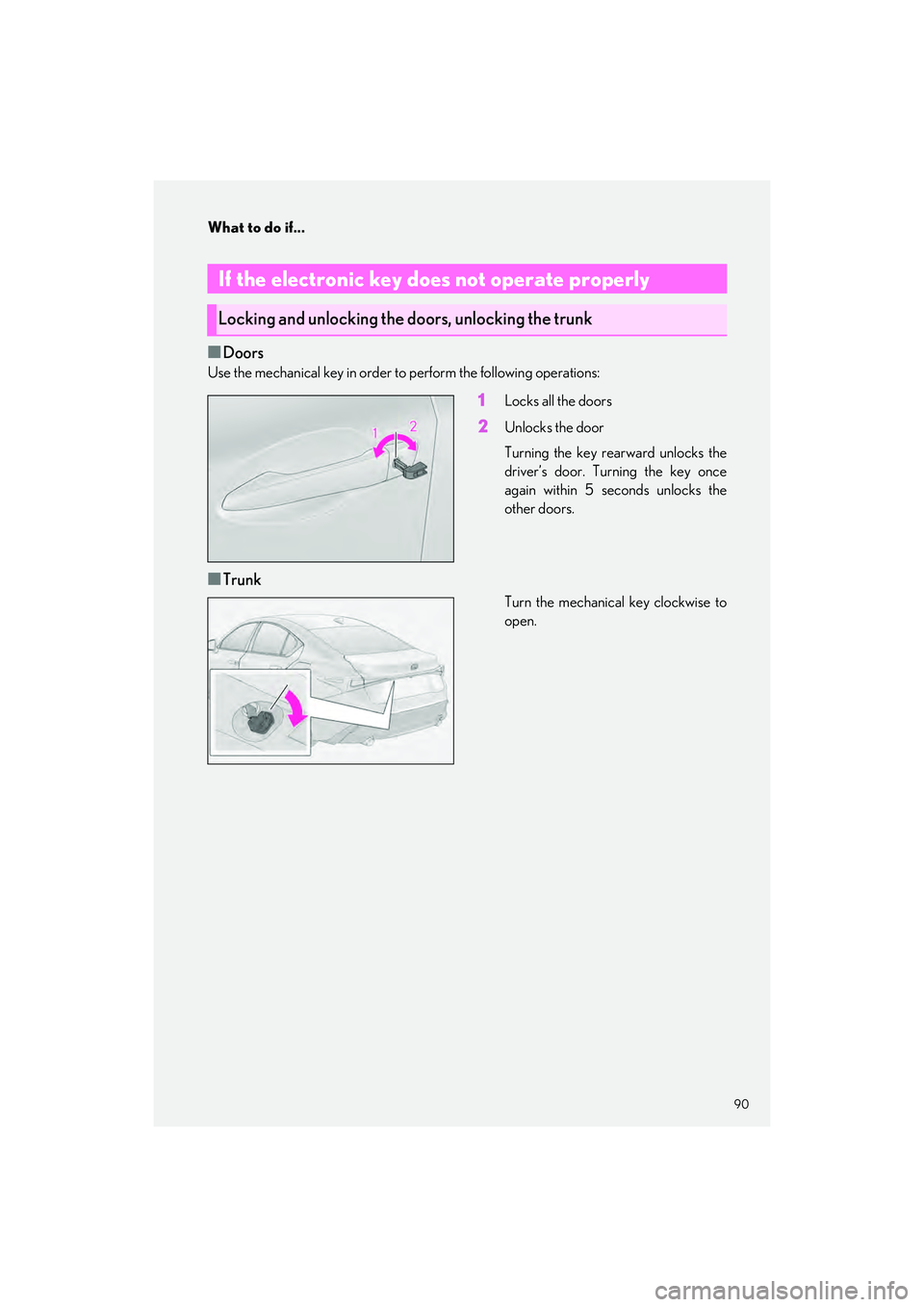
90
What to do if...
IS500_IS350_IS300_QG_U
■Doors
Use the mechanical key in order to perform the following operations:
1Locks all the doors
2Unlocks the door
Turning the key rearward unlocks the
driver’s door. Turning the key once
again within 5 seconds unlocks the
other doors.
■Trunk
Turn the mechanical key clockwise to
open.
If the electronic key does not operate properly
Locking and unlocking the doors, unlocking the trunk
Page 92 of 96
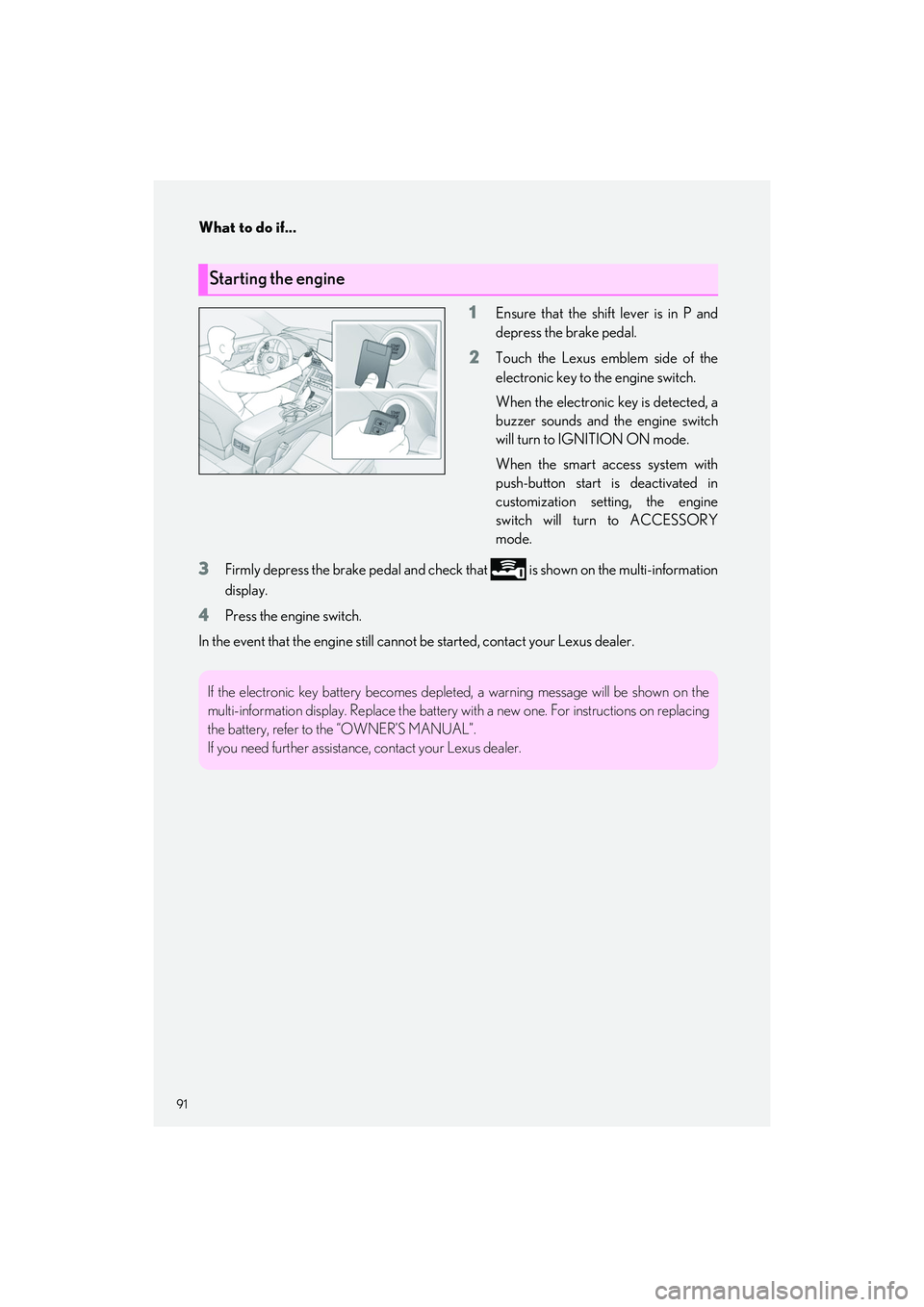
What to do if...
91
IS500_IS350_IS300_QG_U
1Ensure that the shift lever is in P and
depress the brake pedal.
2Touch the Lexus emblem side of the
electronic key to the engine switch.
When the electronic key is detected, a
buzzer sounds and the engine switch
will turn to IGNITION ON mode.
When the smart access system with
push-button start is deactivated in
customization sett ing, the engine
switch will turn to ACCESSORY
mode.
3Firmly depress the brake pedal and check th at is shown on the multi-information
display.
4Press the engine switch.
In the event that the engine still cannot be started, contact your Lexus dealer.
Starting the engine
If the electronic key battery becomes deplet ed, a warning message will be shown on the
multi-information display. Replac e the battery with a new one. For instructions on replacing
the battery, refer to the “OWNER’S MANUAL”.
If you need further assistance , contact your Lexus dealer.