phone Lexus IS300h 2013 Navigation manual
[x] Cancel search | Manufacturer: LEXUS, Model Year: 2013, Model line: IS300h, Model: Lexus IS300h 2013Pages: 415, PDF Size: 42.75 MB
Page 372 of 415

369
3. WHAT TO DO IF...
IS300h/250_Navi_EE
7
TELEPHONE
When making/receiving a call
“Check your tele-
phone.” message is
displayed.
Bluetooth® func-
tion is not enabled
on the cellular
phone.Enable the
Bluetooth® func-
tion on the cellular
phone.
Old registration in-
formation remains
on either this sys-
tem or the cellular
phone.
Delete the existing
registration infor-
mation from both
this system and the
cellular phone, then
register the cellular
phone you wish to
connect to this sys-
tem.
57
SymptomLikely causeSolution
Page
Cellular
phoneThis
system
A call cannot be
made/received.Your vehicle is in a
“No Service” area.
Move to where “No
Service” no longer
appears on the dis-
play.
SymptomLikely causeSolution
Page
Cellular
phoneThis
system
Page 373 of 415

370
3. WHAT TO DO IF...
IS300h/250_Navi_EE
When using the phonebook
SymptomLikely causeSolution
Page
Cellular
phoneThis
system
Phonebook data
cannot be trans-
ferred manually/
automatically.
The profile version
of the connected
cellular phone may
not be compatible
with transferring
phonebook data.For a list of specific
devices which op-
eration has been
confirmed on this
system, check with
your Lexus dealer.
Automatic contact
transfer function on
this system is set to
off.Set automatic con-
tact transfer func-
tion on this system
to on.
351
Passcode has not
been entered on the
cellular phone.
Enter the passcode
on the cellular
phone if requested
(default passcode:
1234).
Transfer operation
on the cellular
phone has not com-
pleted.Complete transfer
operation on the
cellular phone (ap-
prove transfer oper-
ation on the phone).
Phonebook data
cannot be edited.
Automatic contact
transfer function on
this system is set to
on.Set automatic con-
tact transfer func-
tion on this system
to off.
351
Page 374 of 415
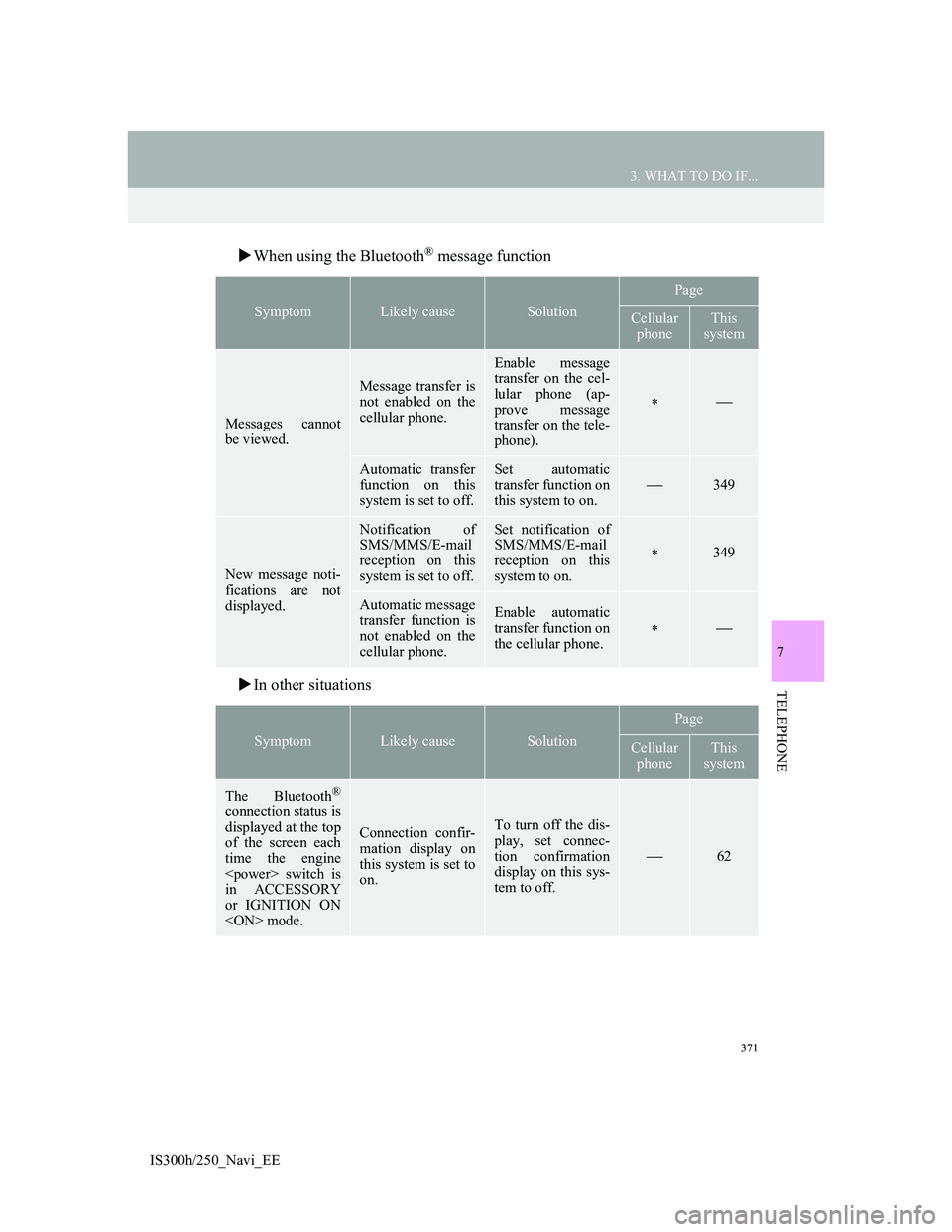
371
3. WHAT TO DO IF...
IS300h/250_Navi_EE
7
TELEPHONE
When using the Bluetooth® message function
In other situations
SymptomLikely causeSolution
Page
Cellular
phoneThis
system
Messages cannot
be viewed.
Message transfer is
not enabled on the
cellular phone.
Enable message
transfer on the cel-
lular phone (ap-
prove message
transfer on the tele-
phone).
Automatic transfer
function on this
system is set to off.Set automatic
transfer function on
this system to on.
349
New message noti-
fications are not
displayed.
Notification of
SMS/MMS/E-mail
reception on this
system is set to off.Set notification of
SMS/MMS/E-mail
reception on this
system to on.
349
Automatic message
transfer function is
not enabled on the
cellular phone.Enable automatic
transfer function on
the cellular phone.
SymptomLikely causeSolution
Page
Cellular
phoneThis
system
The Bluetooth®
connection status is
displayed at the top
of the screen each
time the engine
in ACCESSORY
or IGNITION ON
Connection confir-
mation display on
this system is set to
on.To turn off the dis-
play, set connec-
tion confirmation
display on this sys-
tem to off.
62
Page 375 of 415

372
3. WHAT TO DO IF...
IS300h/250_Navi_EE
: For details, refer to the owner’s manual that came with the cellular phone.
Even though all
conceivable mea-
sures have been
taken, the symptom
status does not
change.
The cellular phone
is not close enough
to this system.Bring the cellular
phone closer to this
system.
Radio interference
has occurred.Turn off Wi-Fi®
devices or other de-
vices that may emit
radio waves.
The cellular phone
is the most likely
cause of the symp-
tom.
Turn the cellular
phone off, remove
and reinstall the
battery pack, and
then restart the cel-
lular phone.
Enable the cellular
phone’s
Bluetooth
® con-
nection.
Disable the Wi-Fi®
connection of the
cellular phone.
Stop the cellular
phone’s security
software and close
all applications.
Before using an ap-
plication installed
on the cellular
phone, carefully
check its source
and how its opera-
tion might affect
this system.
SymptomLikely causeSolution
Page
Cellular
phoneThis
system
Page 377 of 415
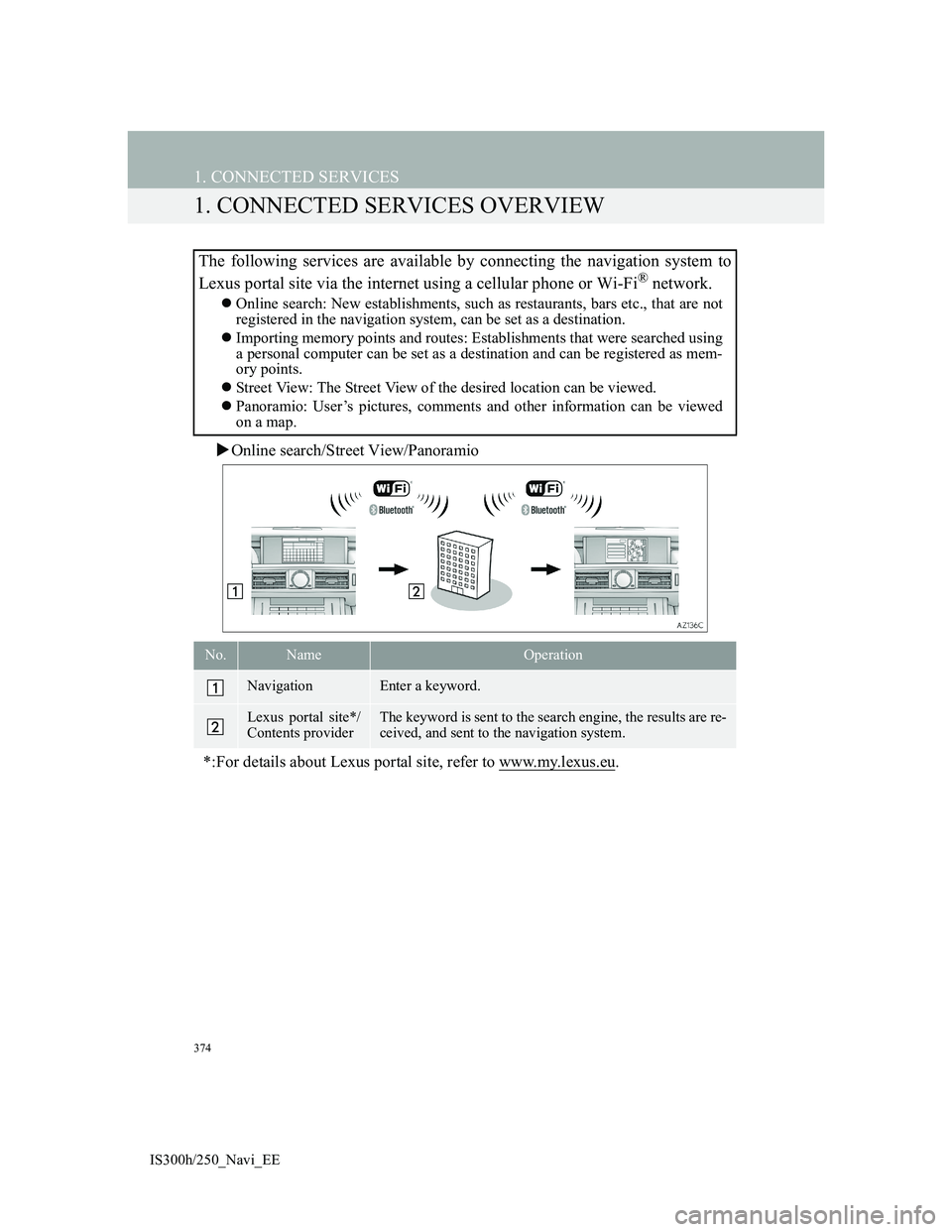
374
IS300h/250_Navi_EE
1. CONNECTED SERVICES
1. CONNECTED SERVICES OVERVIEW
Online search/Street View/Panoramio
The following services are available by connecting the navigation system to
Lexus portal site via the internet using a cellular phone or Wi-Fi
® network.
Online search: New establishments, such as restaurants, bars etc., that are not
registered in the navigation system, can be set as a destination.
Importing memory points and routes: Establishments that were searched using
a personal computer can be set as a destination and can be registered as mem-
ory points.
Street View: The Street View of the desired location can be viewed.
Panoramio: User’s pictures, comments and other information can be viewed
on a map.
No.NameOperation
NavigationEnter a keyword.
Lexus portal site*/
Contents providerThe keyword is sent to the search engine, the results are re-
ceived, and sent to the navigation system.
*:For details about Lexus portal site, refer to www.my.lexus.eu.
Page 379 of 415

376
1. CONNECTED SERVICES
IS300h/250_Navi_EE
BEFORE USING
CONNECTED SERVICES
Observe the following precaution:
• Before using this service, it is nec-
essary to access Lexus portal site
via a personal computer and create
an account. When creating an
account, “Navigation identifica-
tion” will be required. Navigation
identification: P. 3 7 7
When using a cellular phone to con-
nect to the internet, observe the fol-
lowing precautions:
• In order to use this service, a
Bluetooth
® DUN/PAN compati-
ble cellular phone with sufficient
network coverage and a SIM card
with a contract that allows access
to the internet are required.
• When using the connected ser-
vices, depending on your tele-
phone subscription, some related
fees might apply.
• When a cellular phone is used in a
roaming situation (when outside
the geographical coverage area of
mobile network provider) connec-
tion fees may apply.
Page 384 of 415

381
1. CONNECTED SERVICES
8
CONNECTED SERVICES
IS300h/250_Navi_EE
8Check that POI information is dis-
played and select “Enter”.
The route will be calculated.1Select “Provider”.
2Select the desired search engine.
The selected search engine indicator
will illuminate.
1Select “What”.
2Enter the word and select “OK”.
“History”: Select to set a previously
searched word. (P.382)
No.FunctionPage
Select to call the regis-
tered telephone number.
Select to display detailed
information. 383
Select to set as a destina-
tion. If a destination has
already been set, “Add to
” and “Replace ”
will be displayed.
“Add to ”: Select to
add a destination.
“Replace ”: Select to
delete the existing desti-
nation(s) and set a new
one.
129
Select to display the
Street View.389
INFORMATION
After establishments acquired using
“Online search” have been set as a
destination once, they can be saved as
a memory point. (P.154)
SELECTING A SEARCH
ENGINE
The desired search engine can be set.
Before using a new search engine,
the terms of use must be read and
agreed to on Lexus portal site. De-
pending on the conditions, certain
search engines cannot be selected.
ENTERING A SEARCH
WORD
Page 388 of 415
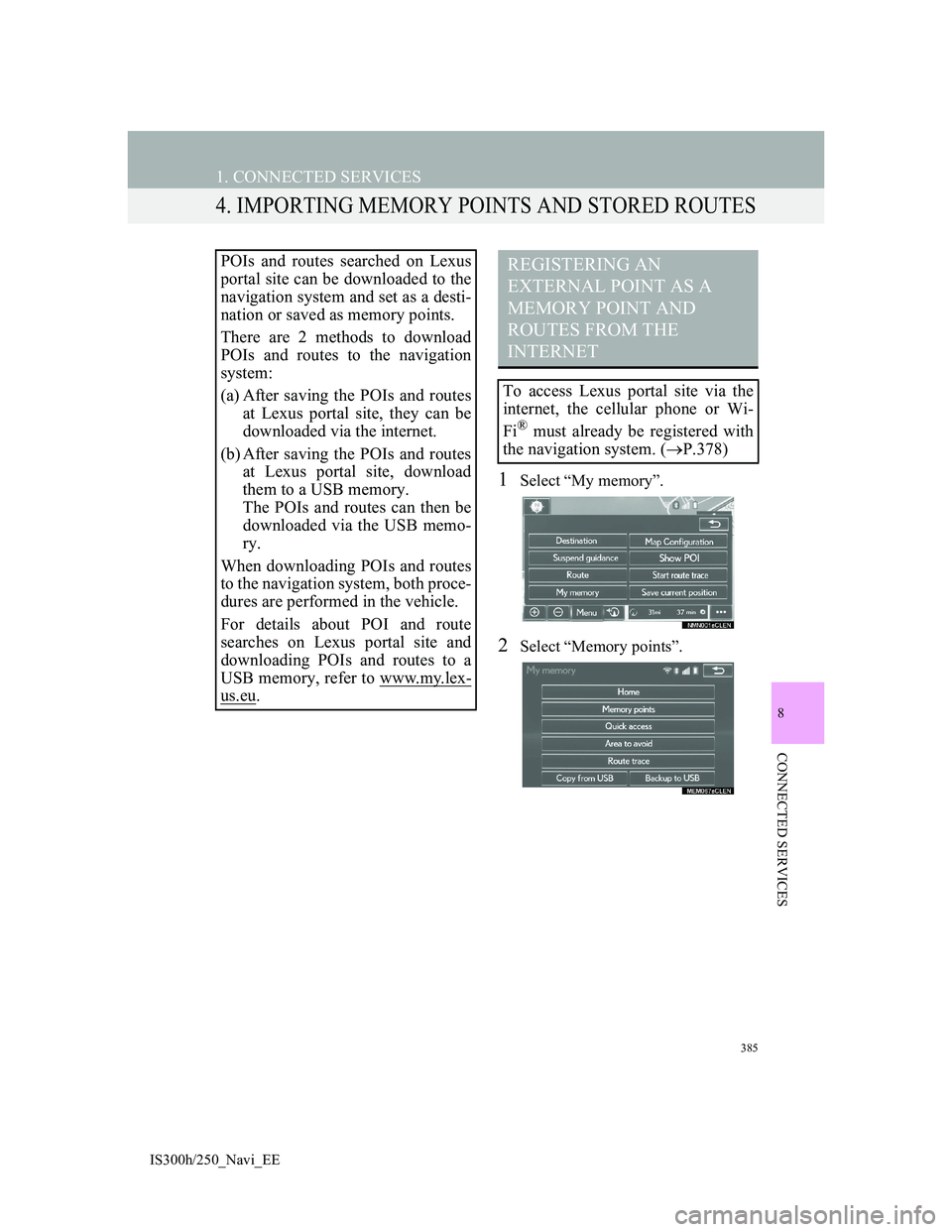
385
1. CONNECTED SERVICES
IS300h/250_Navi_EE
8
CONNECTED SERVICES
4. IMPORTING MEMORY POINTS AND STORED ROUTES
1Select “My memory”.
2Select “Memory points”.
POIs and routes searched on Lexus
portal site can be downloaded to the
navigation system and set as a desti-
nation or saved as memory points.
There are 2 methods to download
POIs and routes to the navigation
system:
(a) After saving the POIs and routes
at Lexus portal site, they can be
downloaded via the internet.
(b) After saving the POIs and routes
at Lexus portal site, download
them to a USB memory.
The POIs and routes can then be
downloaded via the USB memo-
ry.
When downloading POIs and routes
to the navigation system, both proce-
dures are performed in the vehicle.
For details about POI and route
searches on Lexus portal site and
downloading POIs and routes to a
USB memory, refer to www.my.lex-
us.eu.
REGISTERING AN
EXTERNAL POINT AS A
MEMORY POINT AND
ROUTES FROM THE
INTERNET
To access Lexus portal site via the
internet, the cellular phone or Wi-
Fi
® must already be registered with
the navigation system. (P.378)
Page 402 of 415

399
IS300h/250_Navi_EE
B
Bluetooth®.............................................. 48
Profiles................................................. 52
Registering a Bluetooth
® phone .......... 50
Bluetooth® audio .................................. 232
Connecting......................................... 236
Control screen/panel .......................... 232
Listening ............................................ 236
Bluetooth
® phone.................................. 322
Basic operation .................................. 323
Phonebook ......................................... 326
Selling or disposing of the vehicle .... 327
Speech command system................... 325
Telephone switch/microphone .......... 324
Troubleshooting................................. 367
Bluetooth
® settings ................................. 54
Bluetooth® setup screen ...................... 55
Detailed Bluetooth® settings ............... 62
Setting internet connection .................. 64
C
Calibration ............................................ 171
Call ....................................................... 328
Call history ........................................ 329
Dial pad ............................................. 333
Favourites list .................................... 329
Off hook switch................................. 334
Phonebook......................................... 331
SOS ................................................... 334
Calling on the Bluetooth
® phone ......... 328
Camera display ....... 45, 286, 290, 293, 303
CD......................................................... 207
Control screen/panel ......................... 207
Playing an audio CD ......................... 211
Playing an MP3/WMA/AAC disc .... 212
Cellular phone ...................................... 322
Command list........................................ 280
Compass ................................................. 97
Connected services ............................... 374
Before using connected services ....... 376
Connected service settings ................ 393
Importing memory points and
stored routes .................................. 385
Online search .................................... 379
Contacts ........................................ 331, 354
“Coordinates” ....................................... 126
Current position ...................................... 94
Page 403 of 415

400
ALPHABETICAL INDEX
IS300h/250_Navi_EE
D
DAB ...................................................... 200
Day mode ................................................ 45
Dealer setting .......................................... 85
Deleting destinations............................. 144
Deleting personal data............................. 80
“Destination” screen ............................. 114
Destination search ................................. 116
“Address” .......................................... 118
“Coordinates” .................................... 126
Home ................................................. 117
“Intersection”..................................... 124
“Map” ................................................ 122
“Memory”.......................................... 122
“Motorway ent./exit” ......................... 125
“POI” ................................................. 121
“POI near cursor” .............................. 127
“Previous” ......................................... 123
Quick access ...................................... 118
Search area ........................................ 117
“Telephone no.”................................. 126
“UK Postal code” or
“NL Postal code” ........................... 128Detour ................................................... 145
Dial pad ................................................ 333
Disc slot ................................................ 194
DSP ....................................................... 196
Dual map ................................................ 97
DVD ..................................................... 213
Control screen/panel ......................... 214
DVD options ..................................... 217
DVD player and disc ............................ 258