USB port Lexus IS300h 2013 Owner's Manual
[x] Cancel search | Manufacturer: LEXUS, Model Year: 2013, Model line: IS300h, Model: Lexus IS300h 2013Pages: 628, PDF Size: 20.23 MB
Page 4 of 628
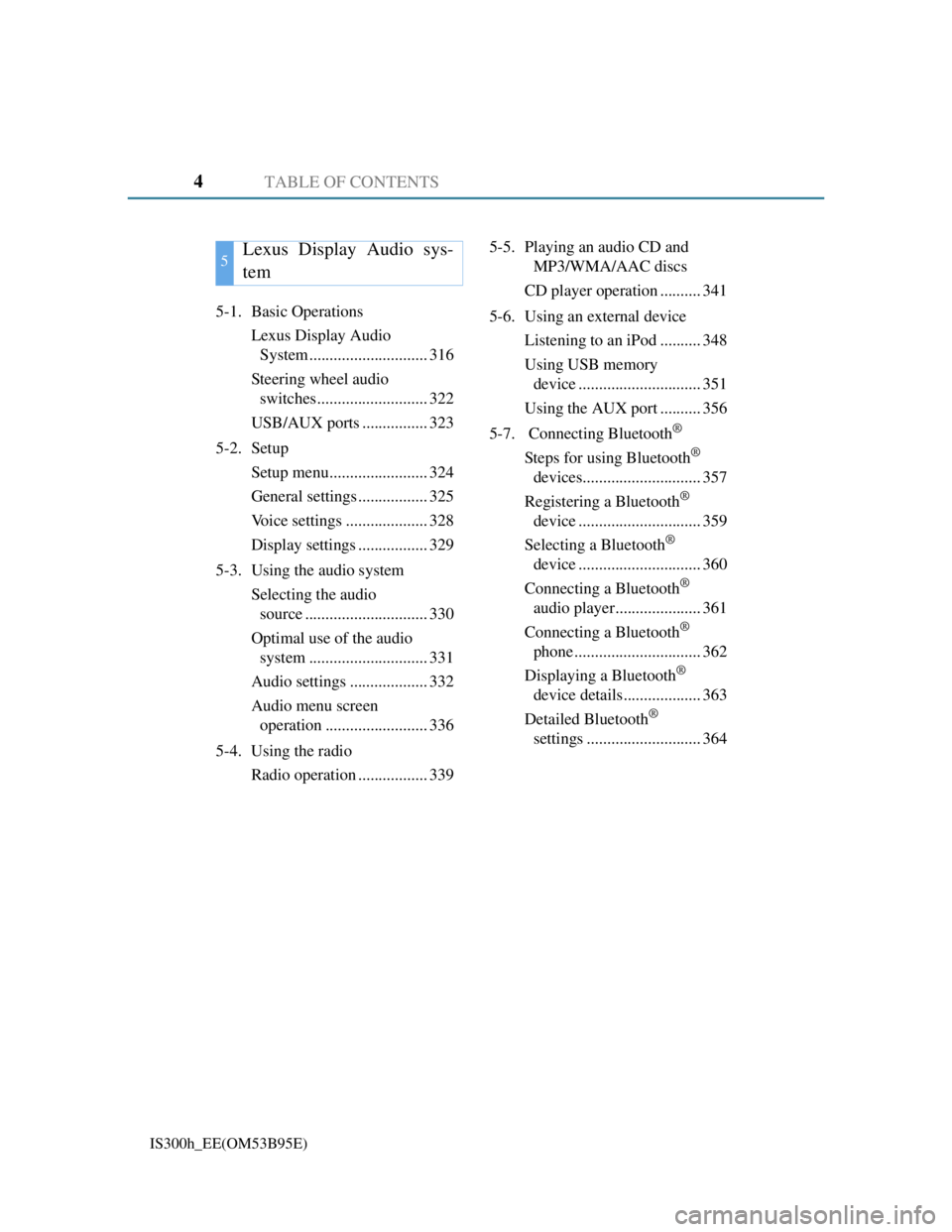
TABLE OF CONTENTS4
IS300h_EE(OM53B95E)
5-1. Basic Operations
Lexus Display Audio
System ............................. 316
Steering wheel audio
switches ........................... 322
USB/AUX ports ................ 323
5-2. Setup
Setup menu........................ 324
General settings ................. 325
Voice settings .................... 328
Display settings ................. 329
5-3. Using the audio system
Selecting the audio
source .............................. 330
Optimal use of the audio
system ............................. 331
Audio settings................... 332
Audio menu screen
operation ......................... 336
5-4. Using the radio
Radio operation ................. 3395-5. Playing an audio CD and
MP3/WMA/AAC discs
CD player operation .......... 341
5-6. Using an external device
Listening to an iPod .......... 348
Using USB memory
device .............................. 351
Using the AUX port .......... 356
5-7. Connecting Bluetooth
®
Steps for using Bluetooth®
devices............................. 357
Registering a Bluetooth
®
device .............................. 359
Selecting a Bluetooth
®
device .............................. 360
Connecting a Bluetooth
®
audio player..................... 361
Connecting a Bluetooth
®
phone ............................... 362
Displaying a Bluetooth
®
device details................... 363
Detailed Bluetooth
®
settings ............................ 364
5Lexus Display Audio sys-
tem
Page 327 of 628
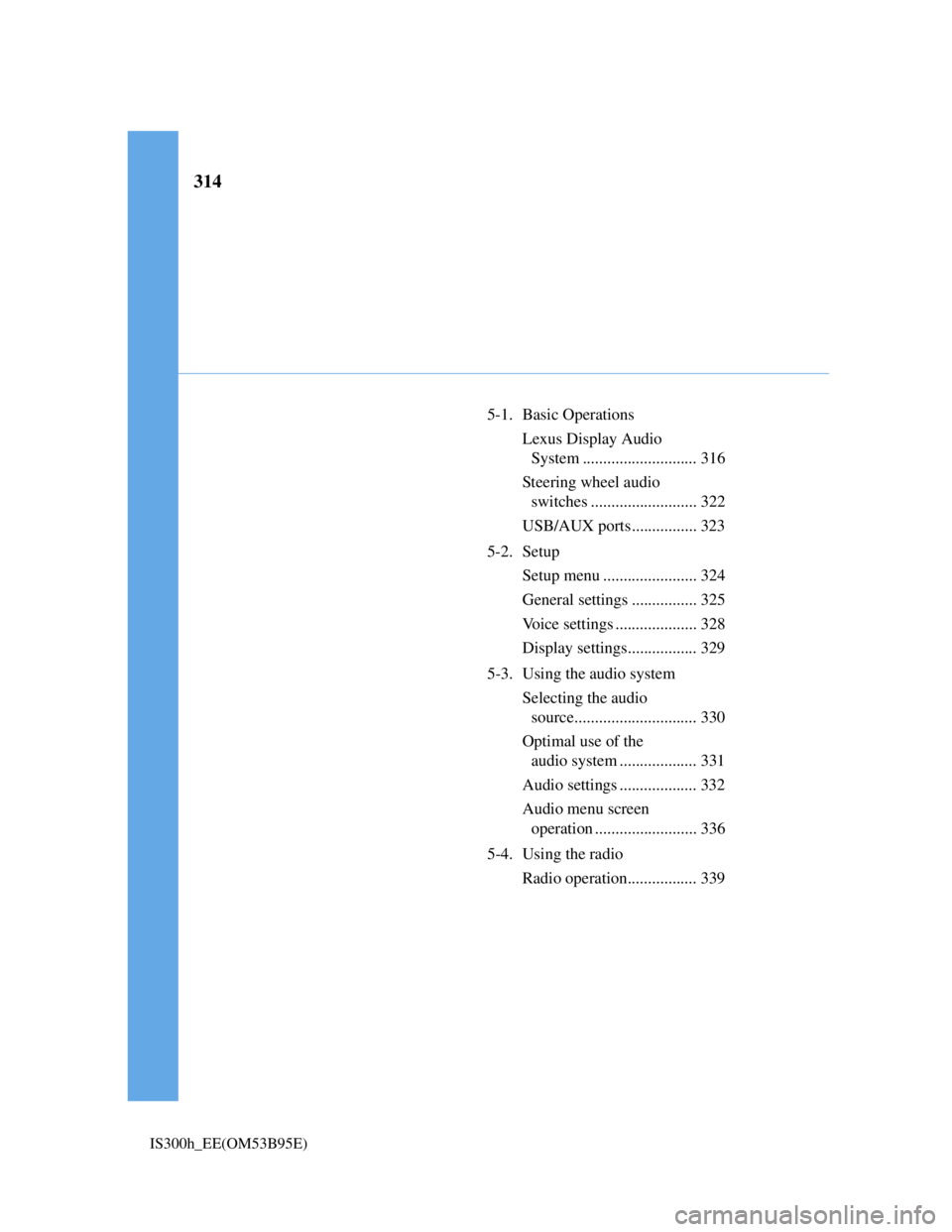
314
IS300h_EE(OM53B95E)
5-1. Basic Operations
Lexus Display Audio
System ............................ 316
Steering wheel audio
switches .......................... 322
USB/AUX ports................ 323
5-2. Setup
Setup menu ....................... 324
General settings ................ 325
Voice settings .................... 328
Display settings................. 329
5-3. Using the audio system
Selecting the audio
source.............................. 330
Optimal use of the
audio system ................... 331
Audio settings ................... 332
Audio menu screen
operation ......................... 336
5-4. Using the radio
Radio operation................. 339
Page 328 of 628
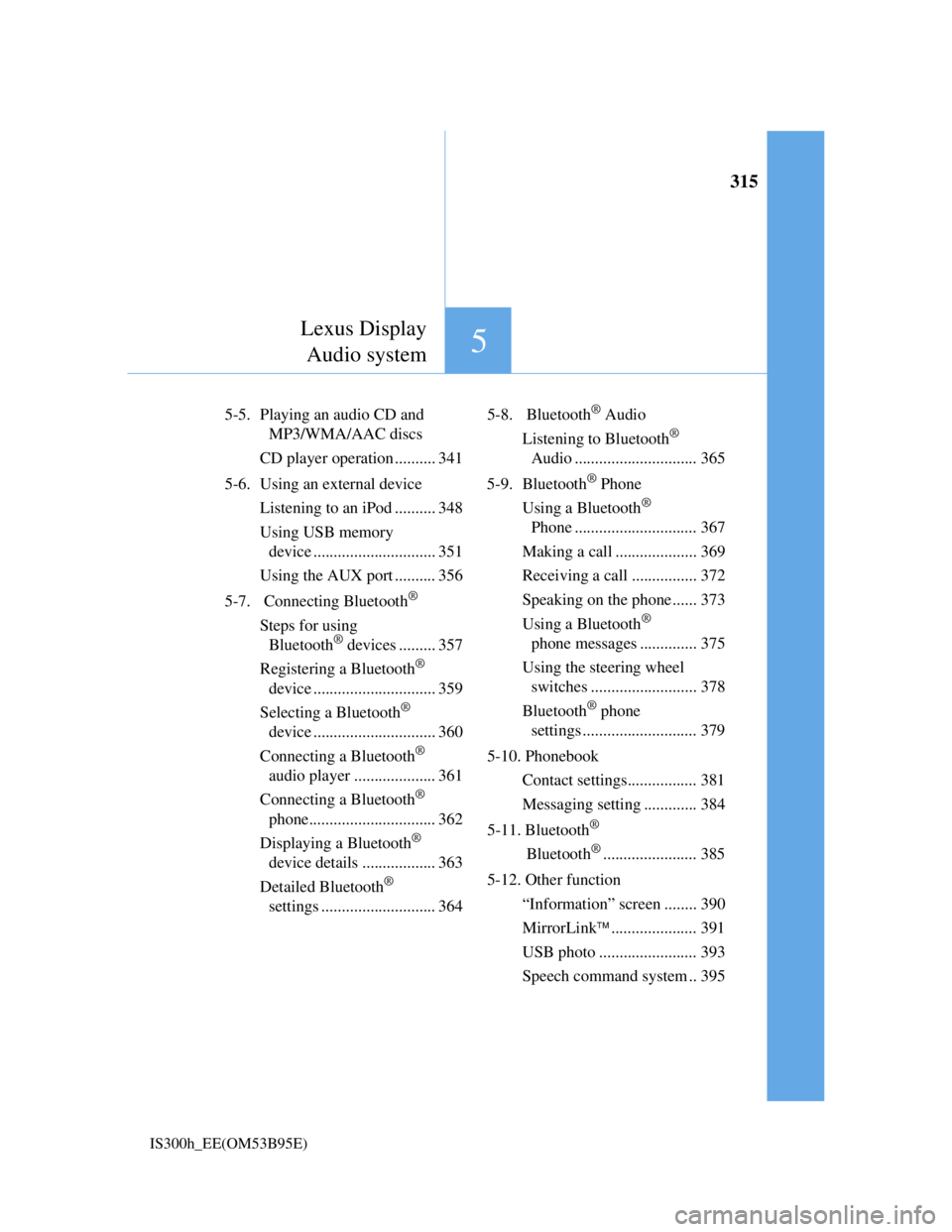
315
5
Lexus Display
Audio system
IS300h_EE(OM53B95E)
5-5. Playing an audio CD and
MP3/WMA/AAC discs
CD player operation .......... 341
5-6. Using an external device
Listening to an iPod .......... 348
Using USB memory
device .............................. 351
Using the AUX port .......... 356
5-7. Connecting Bluetooth
®
Steps for using
Bluetooth® devices ......... 357
Registering a Bluetooth
®
device .............................. 359
Selecting a Bluetooth
®
device .............................. 360
Connecting a Bluetooth
®
audio player .................... 361
Connecting a Bluetooth
®
phone............................... 362
Displaying a Bluetooth
®
device details .................. 363
Detailed Bluetooth
®
settings ............................ 3645-8. Bluetooth
® Audio
Listening to Bluetooth
®
Audio .............................. 365
5-9. Bluetooth
® Phone
Using a Bluetooth
®
Phone .............................. 367
Making a call .................... 369
Receiving a call ................ 372
Speaking on the phone...... 373
Using a Bluetooth
®
phone messages .............. 375
Using the steering wheel
switches .......................... 378
Bluetooth
® phone
settings ............................ 379
5-10. Phonebook
Contact settings................. 381
Messaging setting ............. 384
5-11. Bluetooth
®
Bluetooth®....................... 385
5-12. Other function
“Information” screen ........ 390
MirrorLink..................... 391
USB photo ........................ 393
Speech command system .. 395
Page 336 of 628
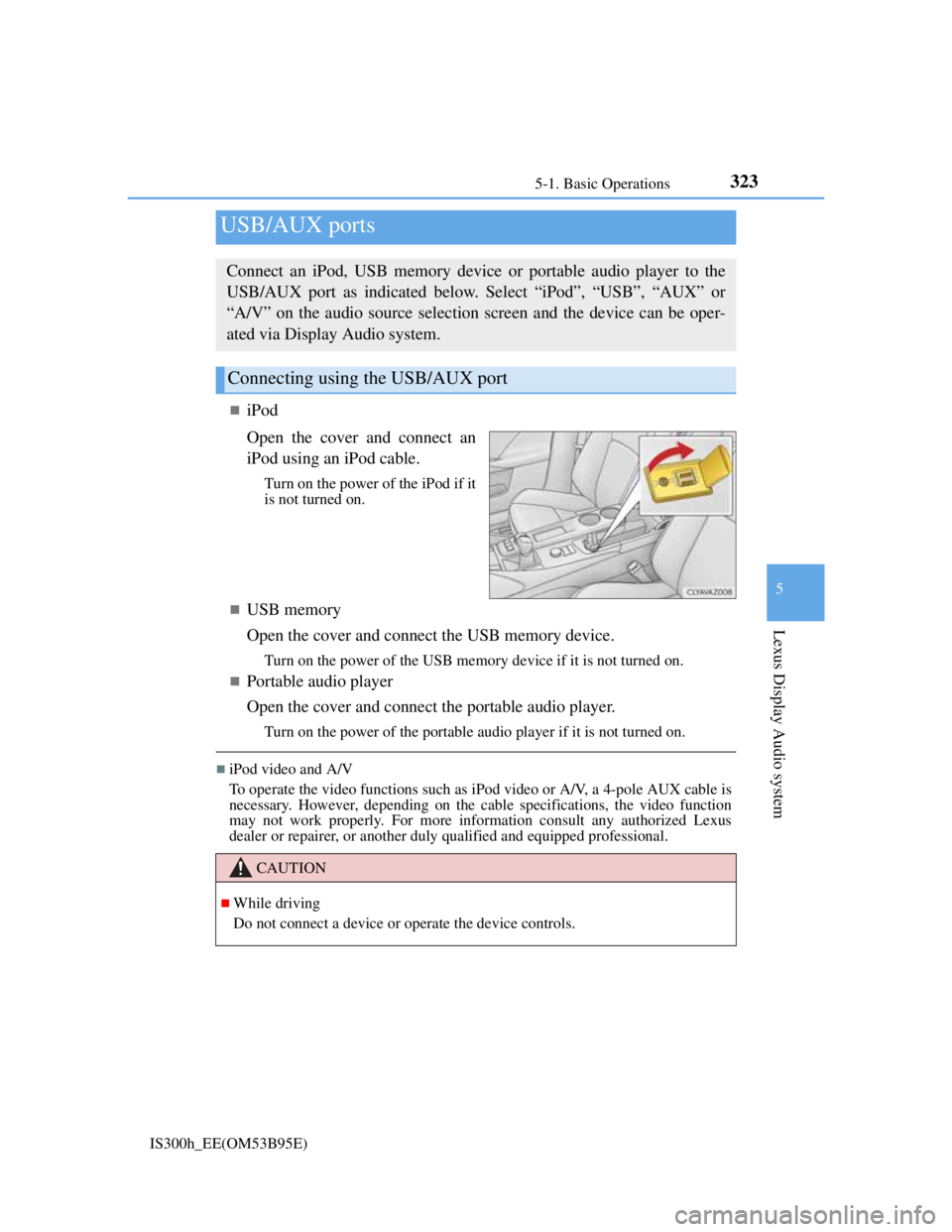
3235-1. Basic Operations
5
Lexus Display Audio system
IS300h_EE(OM53B95E)
iPod
Open the cover and connect an
iPod using an iPod cable.
Turn on the power of the iPod if it
is not turned on.
USB memory
Open the cover and connect the USB memory device.
Turn on the power of the USB memory device if it is not turned on.
Portable audio player
Open the cover and connect the portable audio player.
Turn on the power of the portable audio player if it is not turned on.
iPod video and A/V
To operate the video functions such as iPod video or A/V, a 4-pole AUX cable is
necessary. However, depending on the cable specifications, the video function
may not work properly. For more information consult any authorized Lexus
dealer or repairer, or another duly qualified and equipped professional.
USB/AUX ports
Connect an iPod, USB memory device or portable audio player to the
USB/AUX port as indicated below. Select “iPod”, “USB”, “AUX” or
“A/V” on the audio source selection screen and the device can be oper-
ated via Display Audio system.
Connecting using the USB/AUX port
CAUTION
While driving
Do not connect a device or operate the device controls.
Page 348 of 628
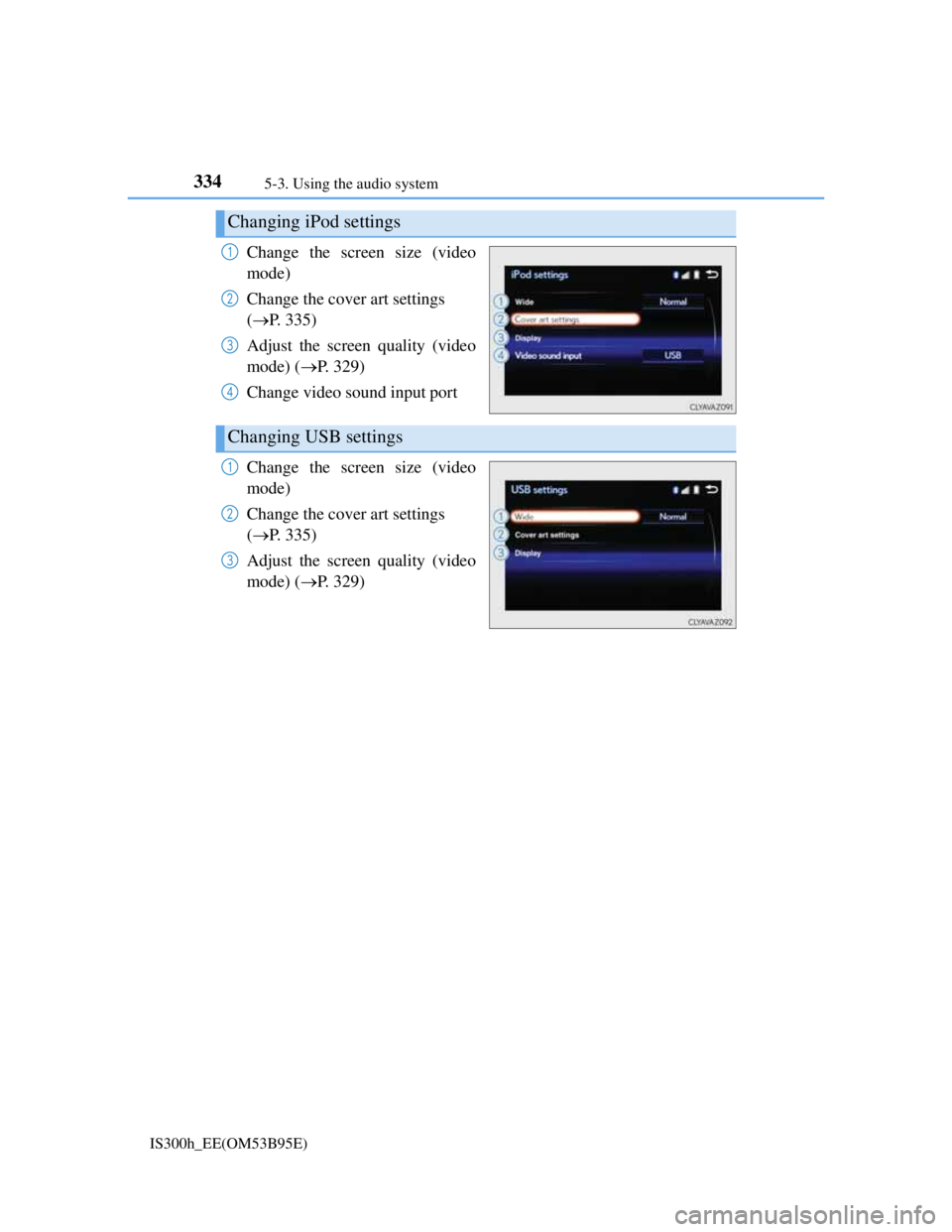
3345-3. Using the audio system
IS300h_EE(OM53B95E)
Change the screen size (video
mode)
Change the cover art settings
(P. 335)
Adjust the screen quality (video
mode) (P. 329)
Change video sound input port
Change the screen size (video
mode)
Change the cover art settings
(P. 335)
Adjust the screen quality (video
mode) (P. 329)
Changing iPod settings
1
2
3
4
Changing USB settings
1
2
3
Page 369 of 628
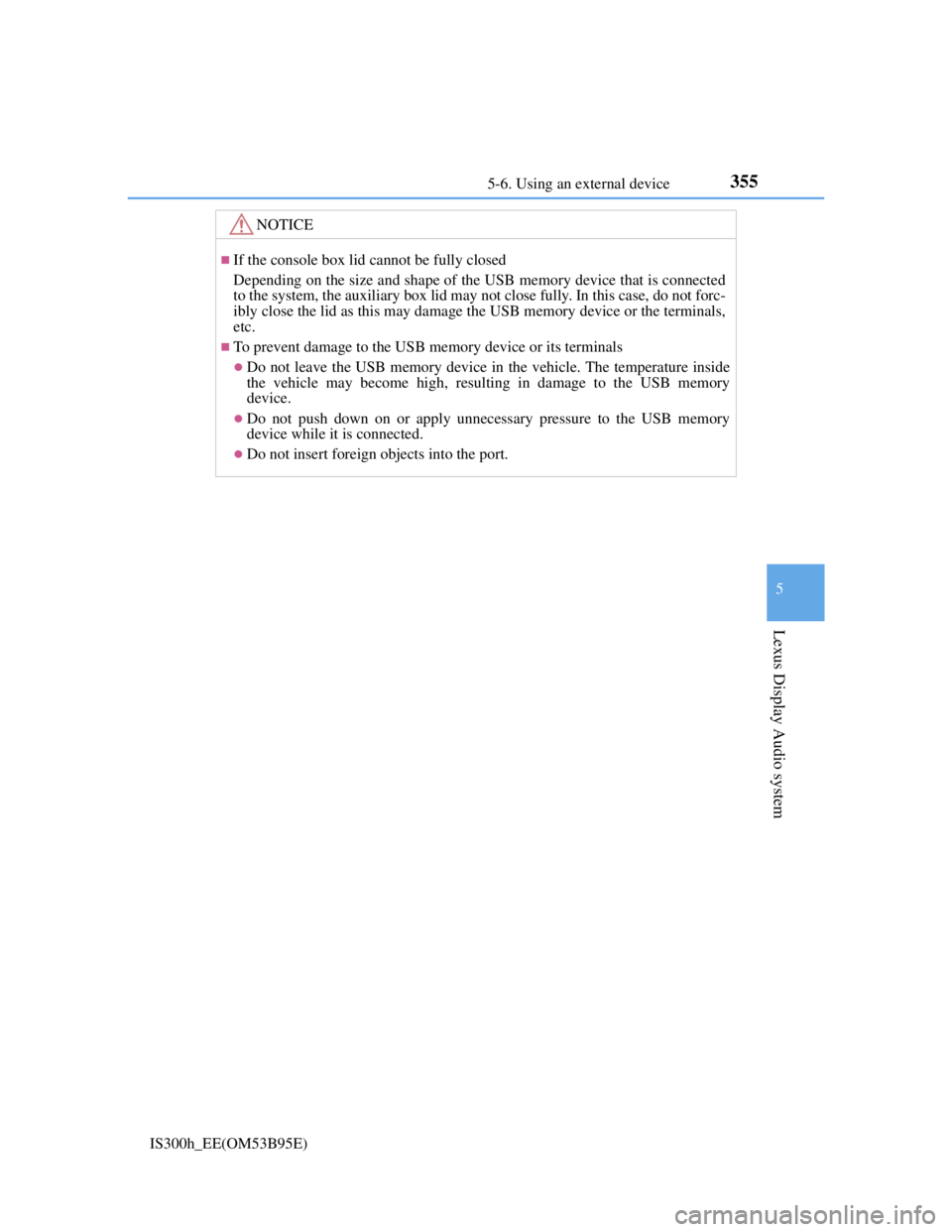
3555-6. Using an external device
5
Lexus Display Audio system
IS300h_EE(OM53B95E)
NOTICE
If the console box lid cannot be fully closed
Depending on the size and shape of the USB memory device that is connected
to the system, the auxiliary box lid may not close fully. In this case, do not forc-
ibly close the lid as this may damage the USB memory device or the terminals,
etc.
To prevent damage to the USB memory device or its terminals
Do not leave the USB memory device in the vehicle. The temperature inside
the vehicle may become high, resulting in damage to the USB memory
device.
Do not push down on or apply unnecessary pressure to the USB memory
device while it is connected.
Do not insert foreign objects into the port.
Page 405 of 628
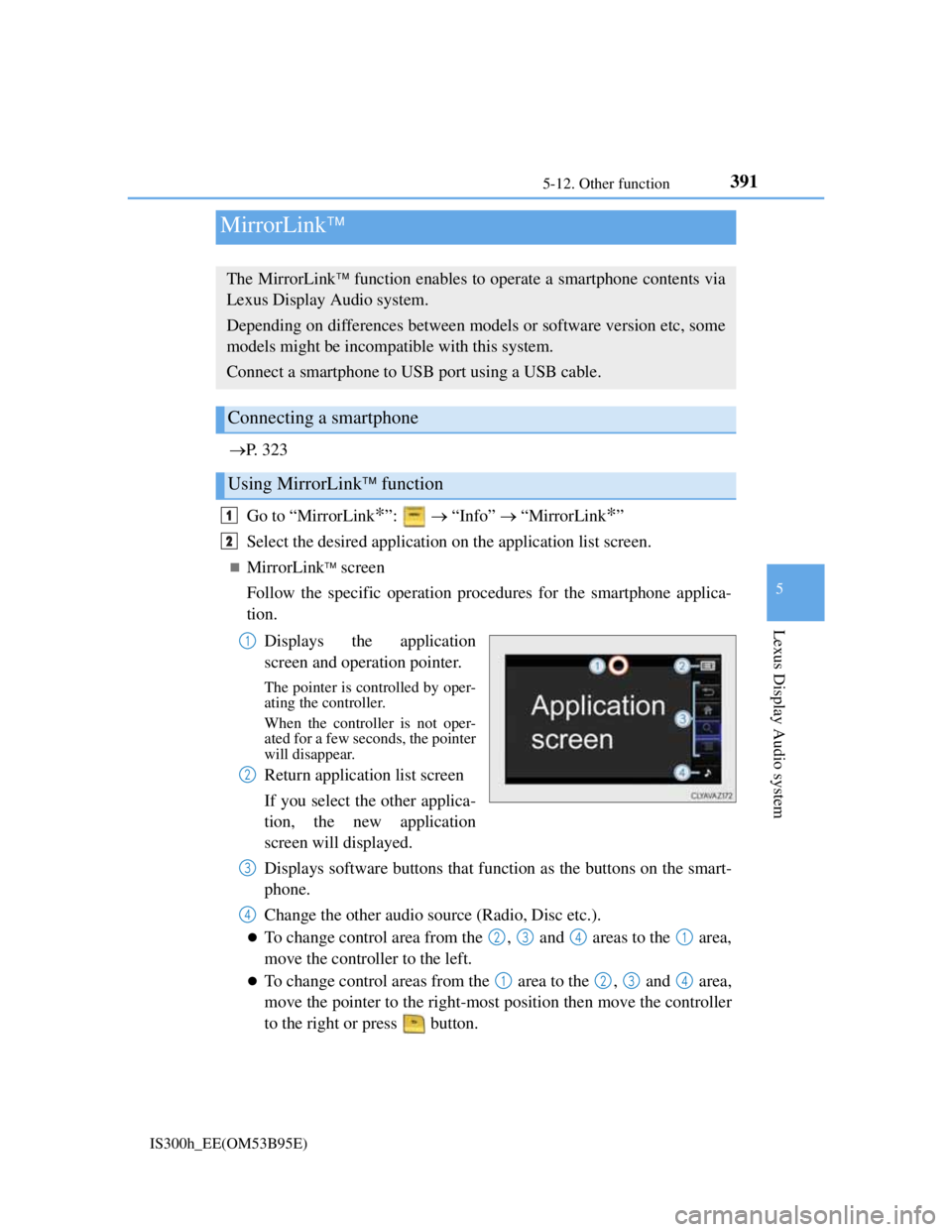
3915-12. Other function
5
Lexus Display Audio system
IS300h_EE(OM53B95E)
P. 3 2 3
Go to “MirrorLink
*”: “Info” “MirrorLink*”
Select the desired application on the application list screen.
MirrorLink screen
Follow the specific operation procedures for the smartphone applica-
tion.
Displays the application
screen and operation pointer.
The pointer is controlled by oper-
ating the controller.
When the controller is not oper-
ated for a few seconds, the pointer
will disappear.
Return application list screen
If you select the other applica-
tion, the new application
screen will displayed.
Displays software buttons that function as the buttons on the smart-
phone.
Change the other audio source (Radio, Disc etc.).
To change control area from the , and areas to the area,
move the controller to the left.
To change control areas from the area to the , and area,
move the pointer to the right-most position then move the controller
to the right or press button.
MirrorLink
The MirrorLink function enables to operate a smartphone contents via
Lexus Display Audio system.
Depending on differences between models or software version etc, some
models might be incompatible with this system.
Connect a smartphone to USB port using a USB cable.
Connecting a smartphone
Using MirrorLink function
1
2
1
2
3
4
2341
1234
Page 406 of 628
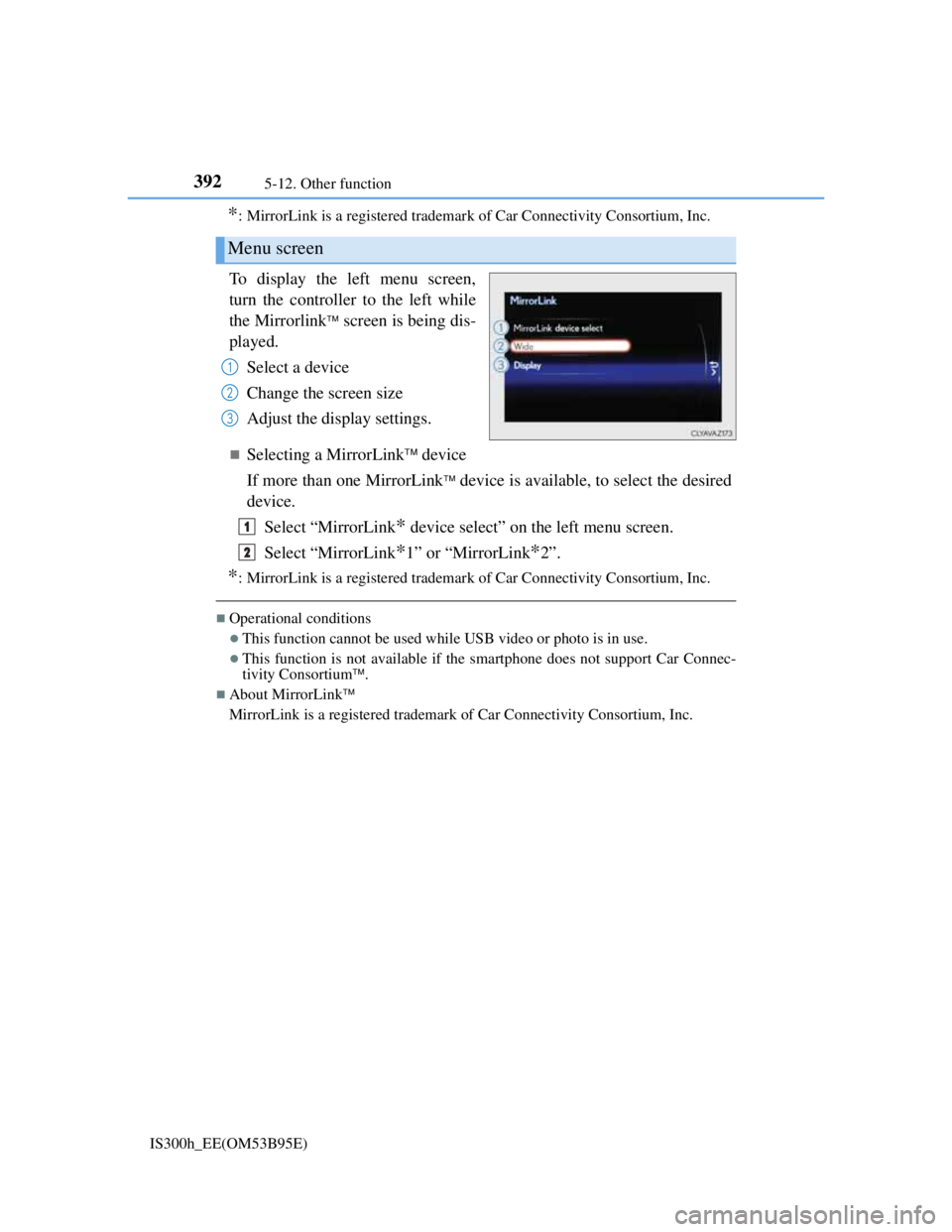
3925-12. Other function
IS300h_EE(OM53B95E)
*: MirrorLink is a registered trademark of Car Connectivity Consortium, Inc.
To display the left menu screen,
turn the controller to the left while
the Mirrorlink
screen is being dis-
played.
Select a device
Change the screen size
Adjust the display settings.
Selecting a MirrorLink device
If more than one MirrorLink
device is available, to select the desired
device.
Select “MirrorLink
* device select” on the left menu screen.
Select “MirrorLink
*1” or “MirrorLink*2”.
*: MirrorLink is a registered trademark of Car Connectivity Consortium, Inc.
Operational conditions
This function cannot be used while USB video or photo is in use.
This function is not available if the smartphone does not support Car Connec-
tivity Consortium.
About MirrorLink
MirrorLink is a registered trademark of Car Connectivity Consortium, Inc.
Menu screen
1
2
3
1
2
Page 609 of 628
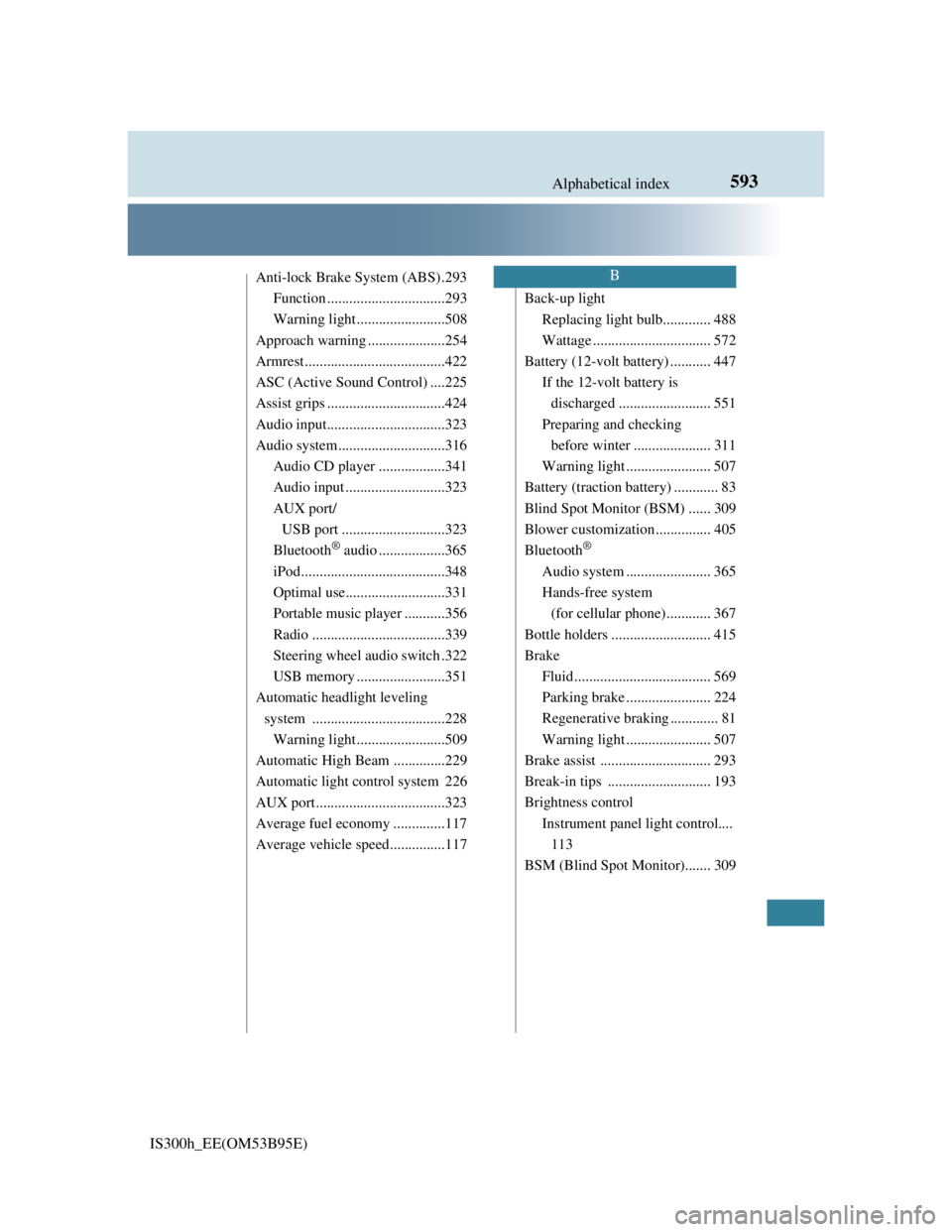
593Alphabetical index
IS300h_EE(OM53B95E)
Anti-lock Brake System (ABS) .293
Function ................................293
Warning light........................508
Approach warning .....................254
Armrest ......................................422
ASC (Active Sound Control) ....225
Assist grips ................................424
Audio input................................323
Audio system .............................316
Audio CD player ..................341
Audio input ...........................323
AUX port/
USB port ............................323
Bluetooth
® audio ..................365
iPod.......................................348
Optimal use...........................331
Portable music player ...........356
Radio ....................................339
Steering wheel audio switch .322
USB memory ........................351
Automatic headlight leveling
system ....................................228
Warning light........................509
Automatic High Beam ..............229
Automatic light control system 226
AUX port ...................................323
Average fuel economy ..............117
Average vehicle speed...............117Back-up light
Replacing light bulb............. 488
Wattage ................................ 572
Battery (12-volt battery) ........... 447
If the 12-volt battery is
discharged ......................... 551
Preparing and checking
before winter ..................... 311
Warning light ....................... 507
Battery (traction battery) ............ 83
Blind Spot Monitor (BSM) ...... 309
Blower customization ............... 405
Bluetooth®
Audio system ....................... 365
Hands-free system
(for cellular phone)............ 367
Bottle holders ........................... 415
Brake
Fluid ..................................... 569
Parking brake ....................... 224
Regenerative braking ............. 81
Warning light ....................... 507
Brake assist .............................. 293
Break-in tips ............................ 193
Brightness control
Instrument panel light control....
113
BSM (Blind Spot Monitor)....... 309
B
Page 626 of 628
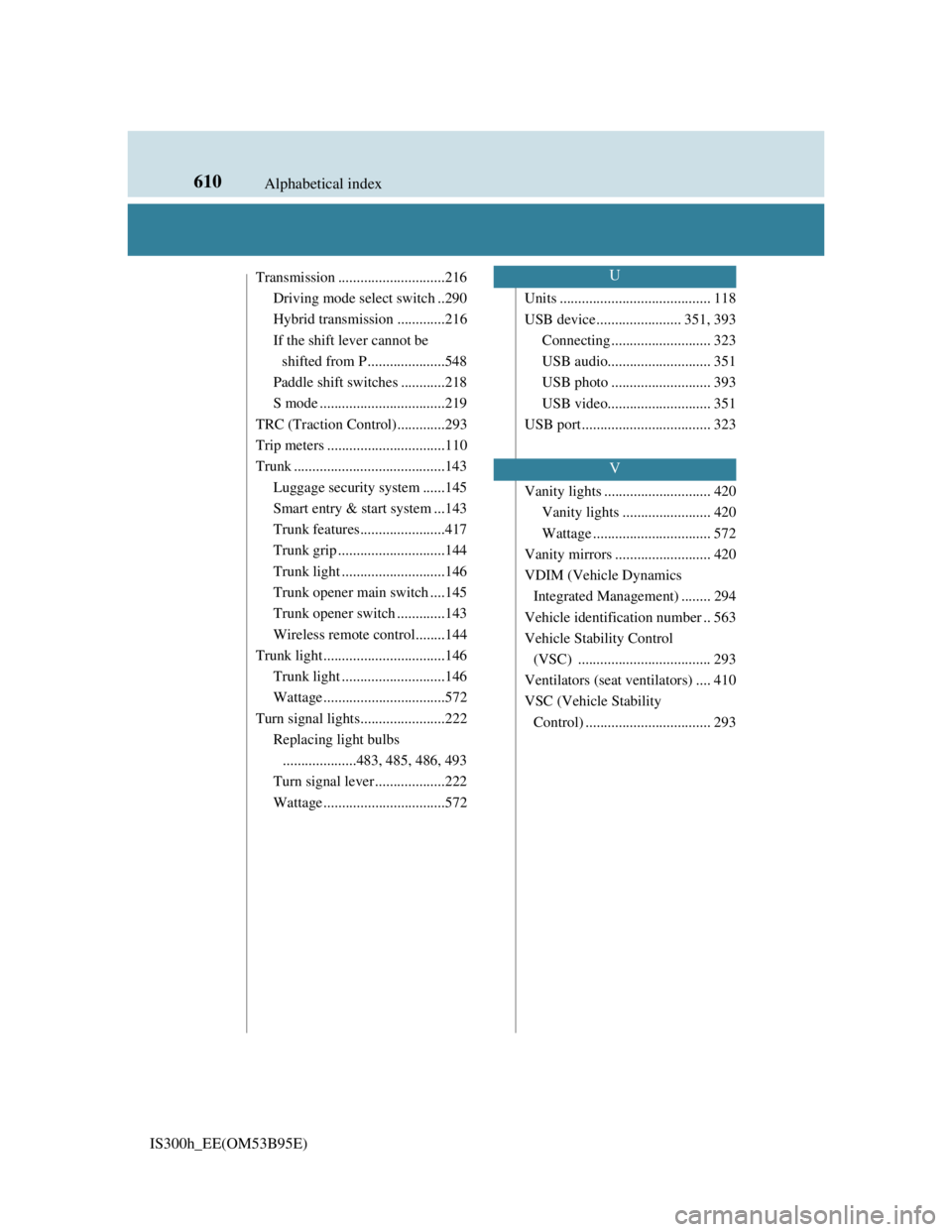
610Alphabetical index
IS300h_EE(OM53B95E)
Transmission .............................216
Driving mode select switch ..290
Hybrid transmission .............216
If the shift lever cannot be
shifted from P .....................548
Paddle shift switches ............218
S mode ..................................219
TRC (Traction Control).............293
Trip meters ................................110
Trunk .........................................143
Luggage security system ......145
Smart entry & start system ...143
Trunk features.......................417
Trunk grip .............................144
Trunk light ............................146
Trunk opener main switch ....145
Trunk opener switch .............143
Wireless remote control........144
Trunk light .................................146
Trunk light ............................146
Wattage .................................572
Turn signal lights.......................222
Replacing light bulbs
....................483, 485, 486, 493
Turn signal lever ...................222
Wattage .................................572Units ......................................... 118
USB device ....................... 351, 393
Connecting ........................... 323
USB audio............................ 351
USB photo ........................... 393
USB video............................ 351
USB port ................................... 323
Vanity lights ............................. 420
Vanity lights ........................ 420
Wattage ................................ 572
Vanity mirrors .......................... 420
VDIM (Vehicle Dynamics
Integrated Management) ........ 294
Vehicle identification number .. 563
Vehicle Stability Control
(VSC) .................................... 293
Ventilators (seat ventilators) .... 410
VSC (Vehicle Stability
Control) .................................. 293U
V