set clock Lexus IS300h 2013 Owner's Manual
[x] Cancel search | Manufacturer: LEXUS, Model Year: 2013, Model line: IS300h, Model: Lexus IS300h 2013Pages: 628, PDF Size: 20.23 MB
Page 5 of 628
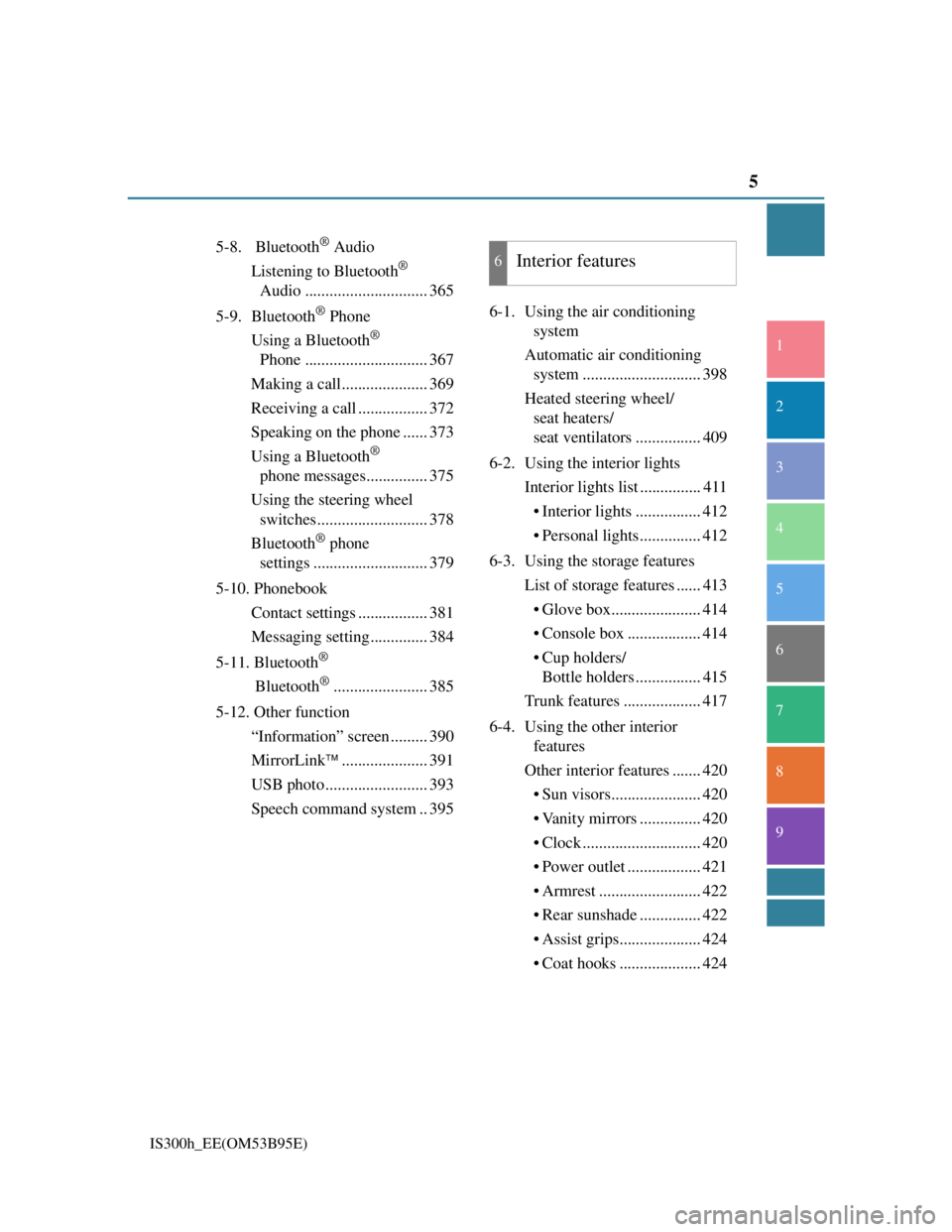
5
1
9 8
7
6 4 3
2
IS300h_EE(OM53B95E)
5
5-8. Bluetooth® Audio
Listening to Bluetooth
®
Audio .............................. 365
5-9. Bluetooth
® Phone
Using a Bluetooth
®
Phone .............................. 367
Making a call..................... 369
Receiving a call ................. 372
Speaking on the phone ...... 373
Using a Bluetooth
®
phone messages............... 375
Using the steering wheel
switches ........................... 378
Bluetooth
® phone
settings ............................ 379
5-10. Phonebook
Contact settings ................. 381
Messaging setting.............. 384
5-11. Bluetooth
®
Bluetooth®....................... 385
5-12. Other function
“Information” screen ......... 390
MirrorLink..................... 391
USB photo ......................... 393
Speech command system .. 3956-1. Using the air conditioning
system
Automatic air conditioning
system ............................. 398
Heated steering wheel/
seat heaters/
seat ventilators ................ 409
6-2. Using the interior lights
Interior lights list ............... 411
• Interior lights ................ 412
• Personal lights ............... 412
6-3. Using the storage features
List of storage features ...... 413
• Glove box...................... 414
• Console box .................. 414
• Cup holders/
Bottle holders ................ 415
Trunk features ................... 417
6-4. Using the other interior
features
Other interior features ....... 420
• Sun visors...................... 420
• Vanity mirrors ............... 420
• Clock ............................. 420
• Power outlet .................. 421
• Armrest ......................... 422
• Rear sunshade ............... 422
• Assist grips.................... 424
• Coat hooks .................... 424
6Interior features
Page 342 of 628
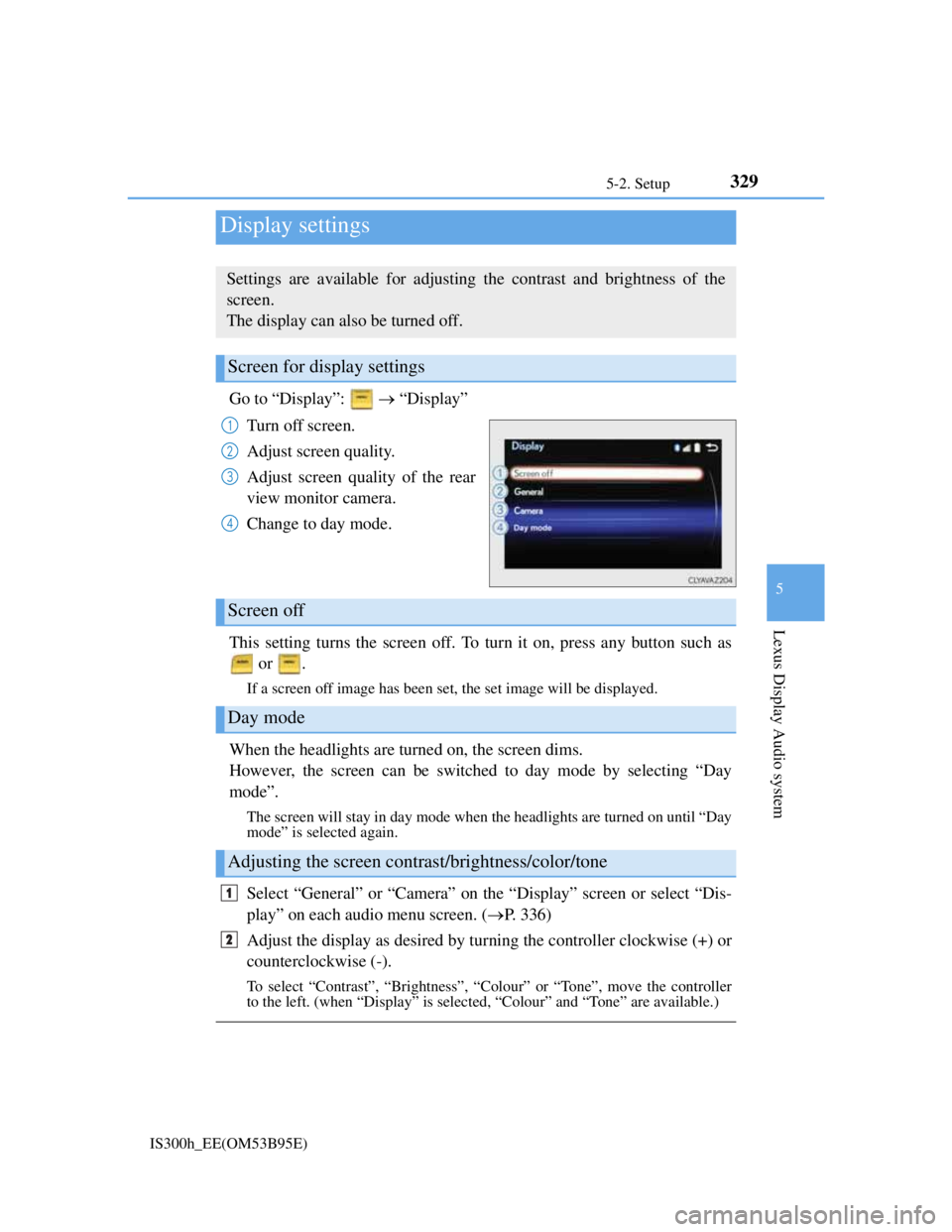
3295-2. Setup
5
Lexus Display Audio system
IS300h_EE(OM53B95E)
Go to “Display”: “Display”
Turn off screen.
Adjust screen quality.
Adjust screen quality of the rear
view monitor camera.
Change to day mode.
This setting turns the screen off. To turn it on, press any button such as
or .
If a screen off image has been set, the set image will be displayed.
When the headlights are turned on, the screen dims.
However, the screen can be switched to day mode by selecting “Day
mode”.
The screen will stay in day mode when the headlights are turned on until “Day
mode” is selected again.
Select “General” or “Camera” on the “Display” screen or select “Dis-
play” on each audio menu screen. (P. 336)
Adjust the display as desired by turning the controller clockwise (+) or
counterclockwise (-).
To select “Contrast”, “Brightness”, “Colour” or “Tone”, move the controller
to the left. (when “Display” is selected, “Colour” and “Tone” are available.)
Display settings
Settings are available for adjusting the contrast and brightness of the
screen.
The display can also be turned off.
Screen for display settings
1
2
3
4
Screen off
Day mode
Adjusting the screen contrast/brightness/color/tone
1
2
Page 434 of 628
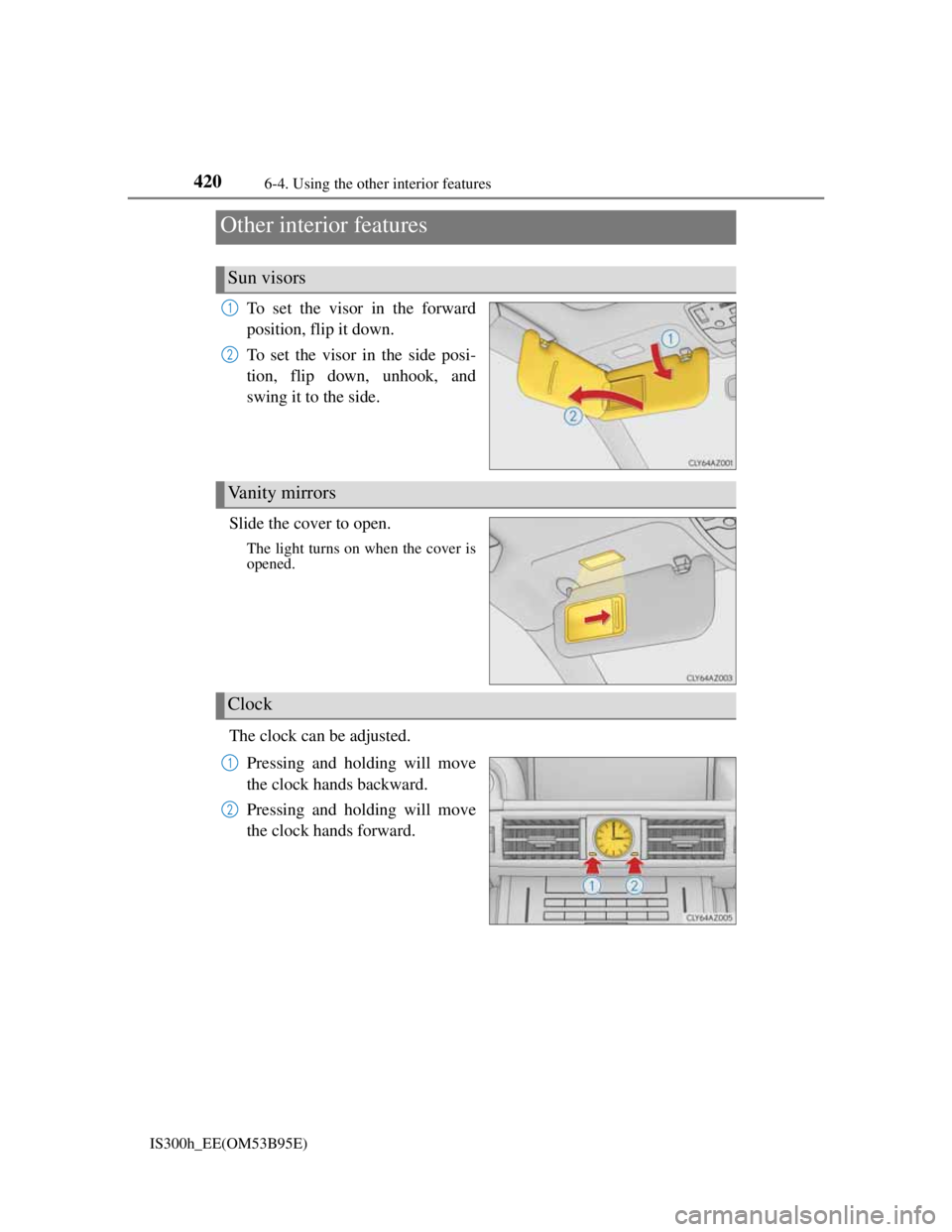
420
IS300h_EE(OM53B95E)6-4. Using the other interior features
To set the visor in the forward
position, flip it down.
To set the visor in the side posi-
tion, flip down, unhook, and
swing it to the side.
Slide the cover to open.
The light turns on when the cover is
opened.
The clock can be adjusted.
Pressing and holding will move
the clock hands backward.
Pressing and holding will move
the clock hands forward.
Other interior features
Sun visors
1
2
Vanity mirrors
Clock
1
2
Page 495 of 628
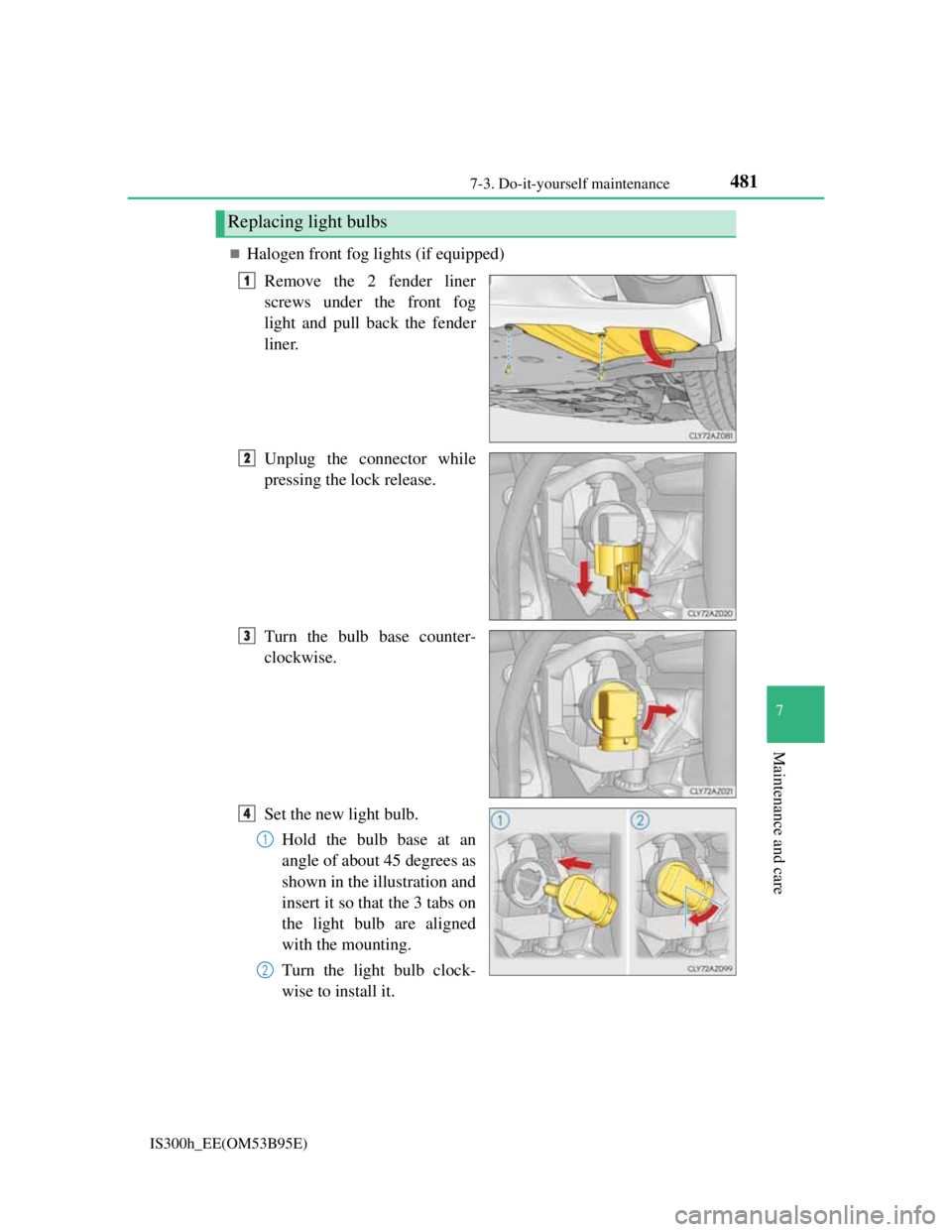
4817-3. Do-it-yourself maintenance
7
Maintenance and care
IS300h_EE(OM53B95E)
Halogen front fog lights (if equipped)
Remove the 2 fender liner
screws under the front fog
light and pull back the fender
liner.
Unplug the connector while
pressing the lock release.
Turn the bulb base counter-
clockwise.
Set the new light bulb.
Hold the bulb base at an
angle of about 45 degrees as
shown in the illustration and
insert it so that the 3 tabs on
the light bulb are aligned
with the mounting.
Turn the light bulb clock-
wise to install it.
Replacing light bulbs
1
2
3
4
1
2
Page 563 of 628
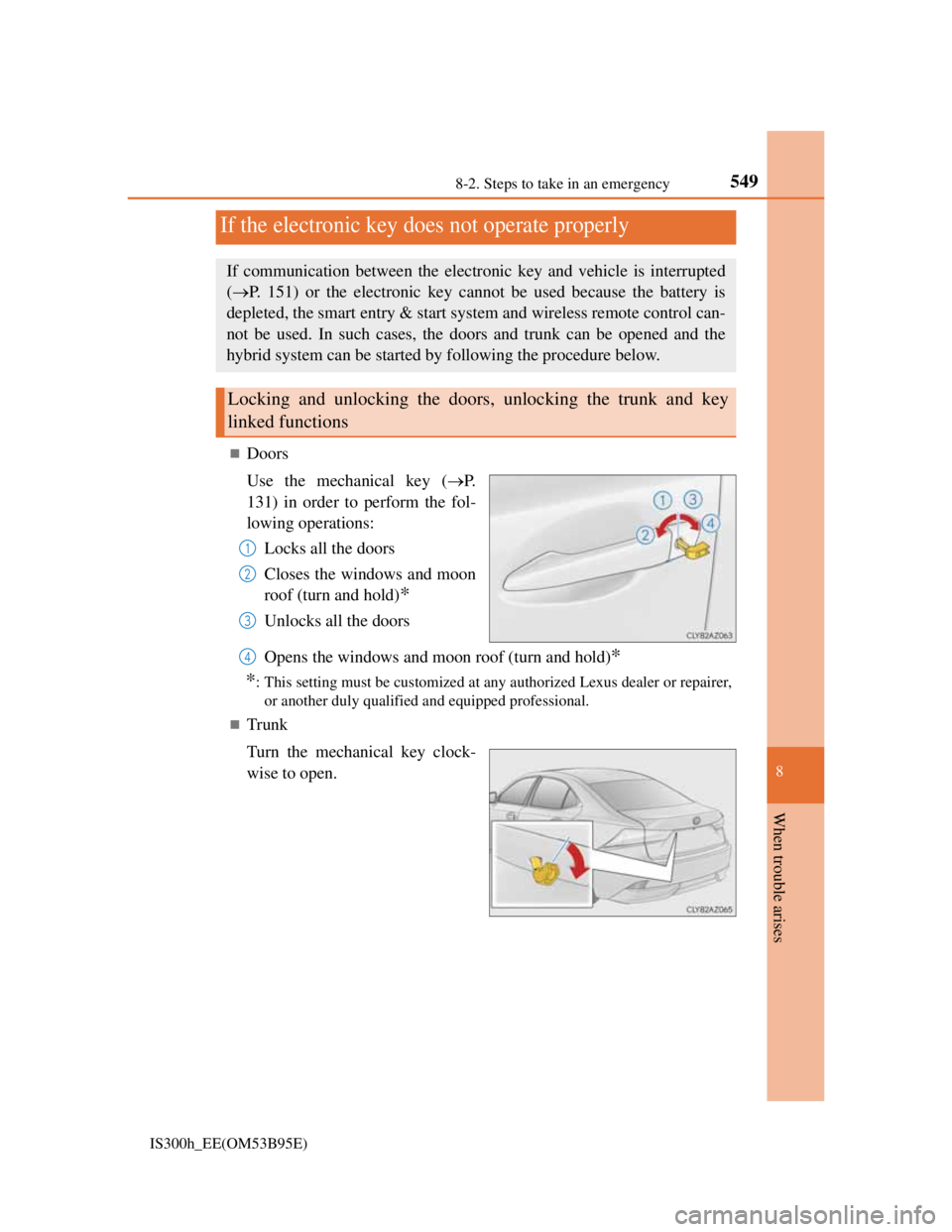
5498-2. Steps to take in an emergency
8
When trouble arises
IS300h_EE(OM53B95E)
Doors
Use the mechanical key (P.
131) in order to perform the fol-
lowing operations:
Locks all the doors
Closes the windows and moon
roof (turn and hold)
*
Unlocks all the doors
Opens the windows and moon roof (turn and hold)
*
*
: This setting must be customized at any authorized Lexus dealer or repairer,
or another duly qualified and equipped professional.
Trunk
Turn the mechanical key clock-
wise to open.
If the electronic key does not operate properly
If communication between the electronic key and vehicle is interrupted
(P. 151) or the electronic key cannot be used because the battery is
depleted, the smart entry & start system and wireless remote control can-
not be used. In such cases, the doors and trunk can be opened and the
hybrid system can be started by following the procedure below.
Locking and unlocking the doors, unlocking the trunk and key
linked functions
1
2
3
4