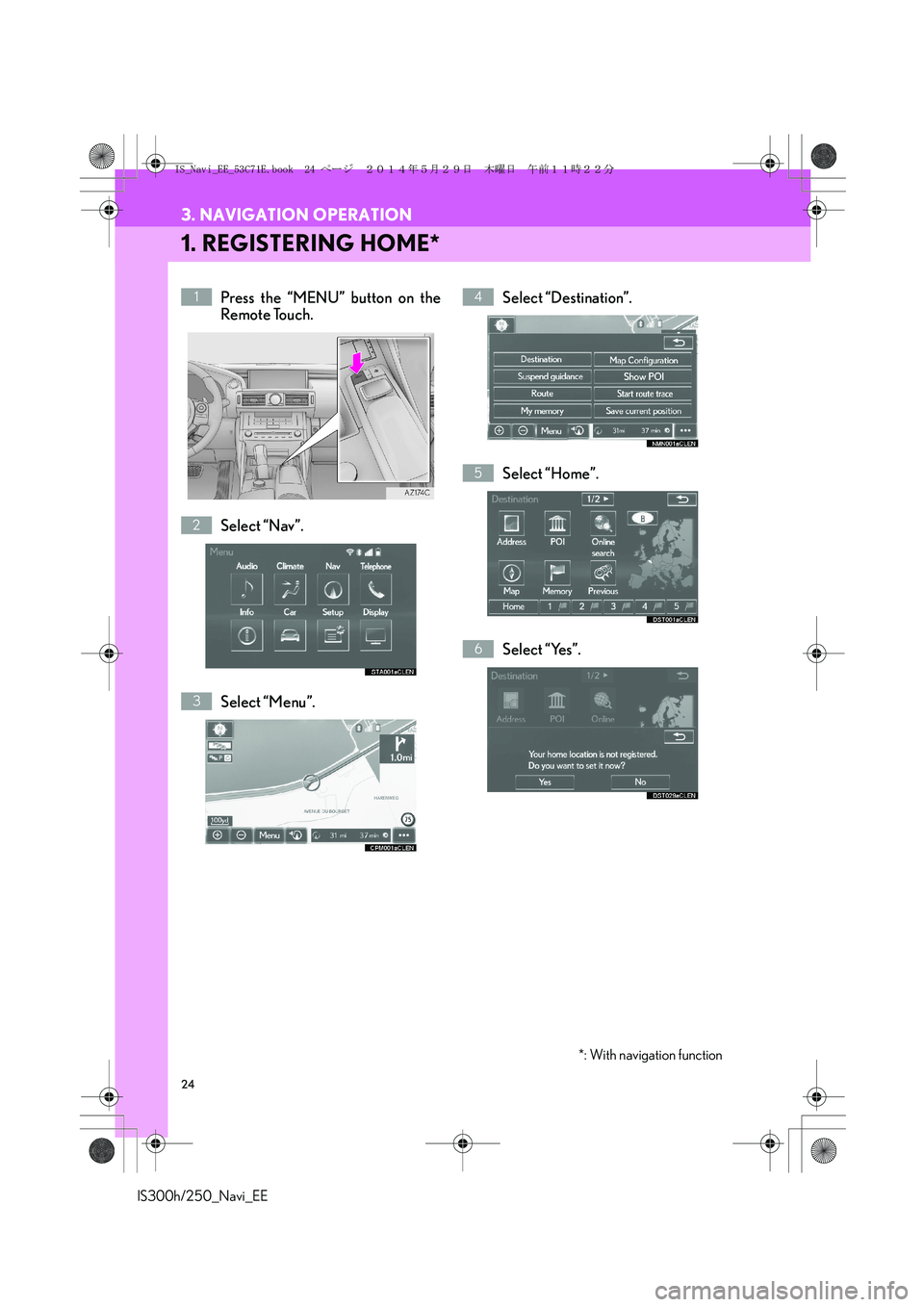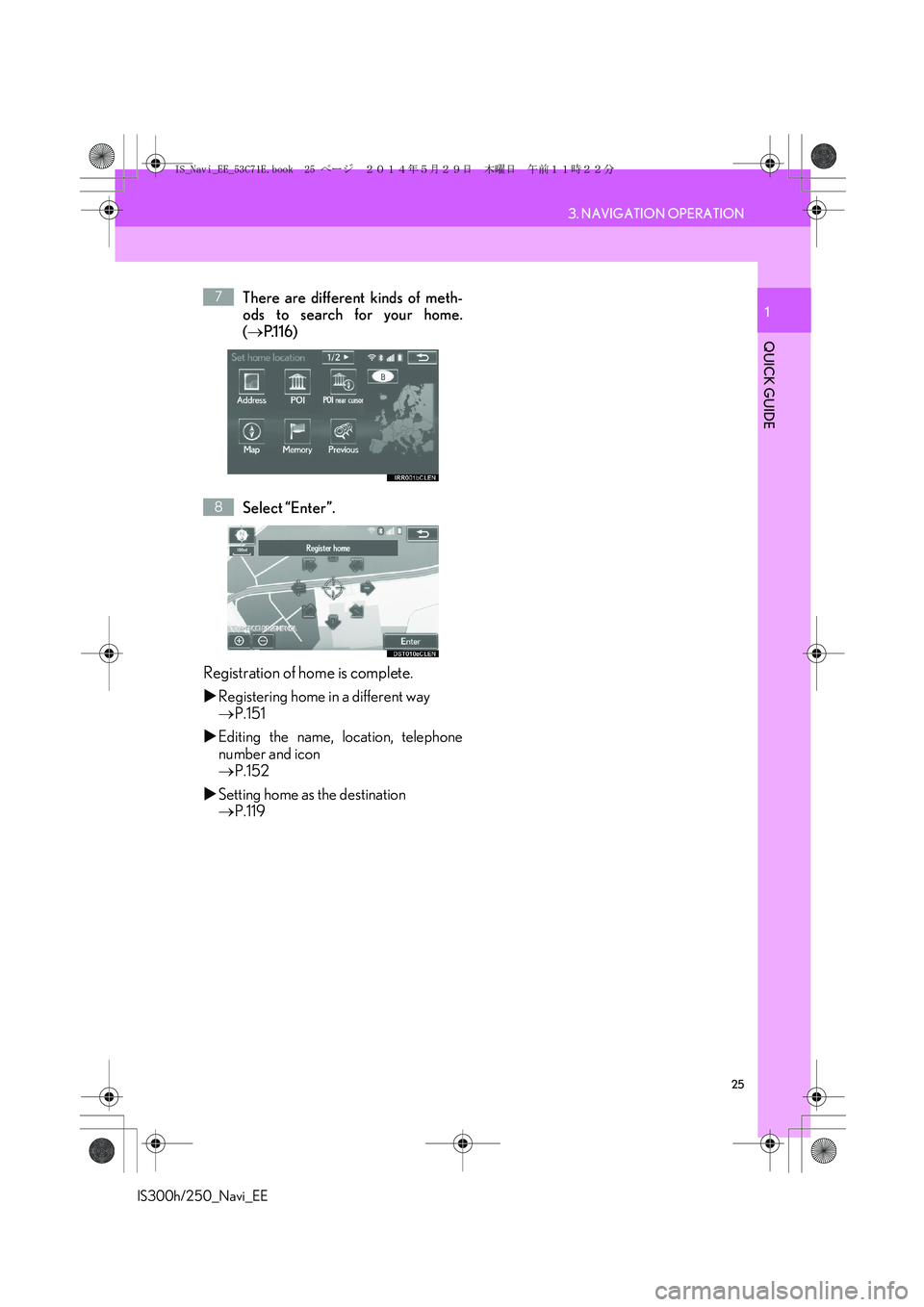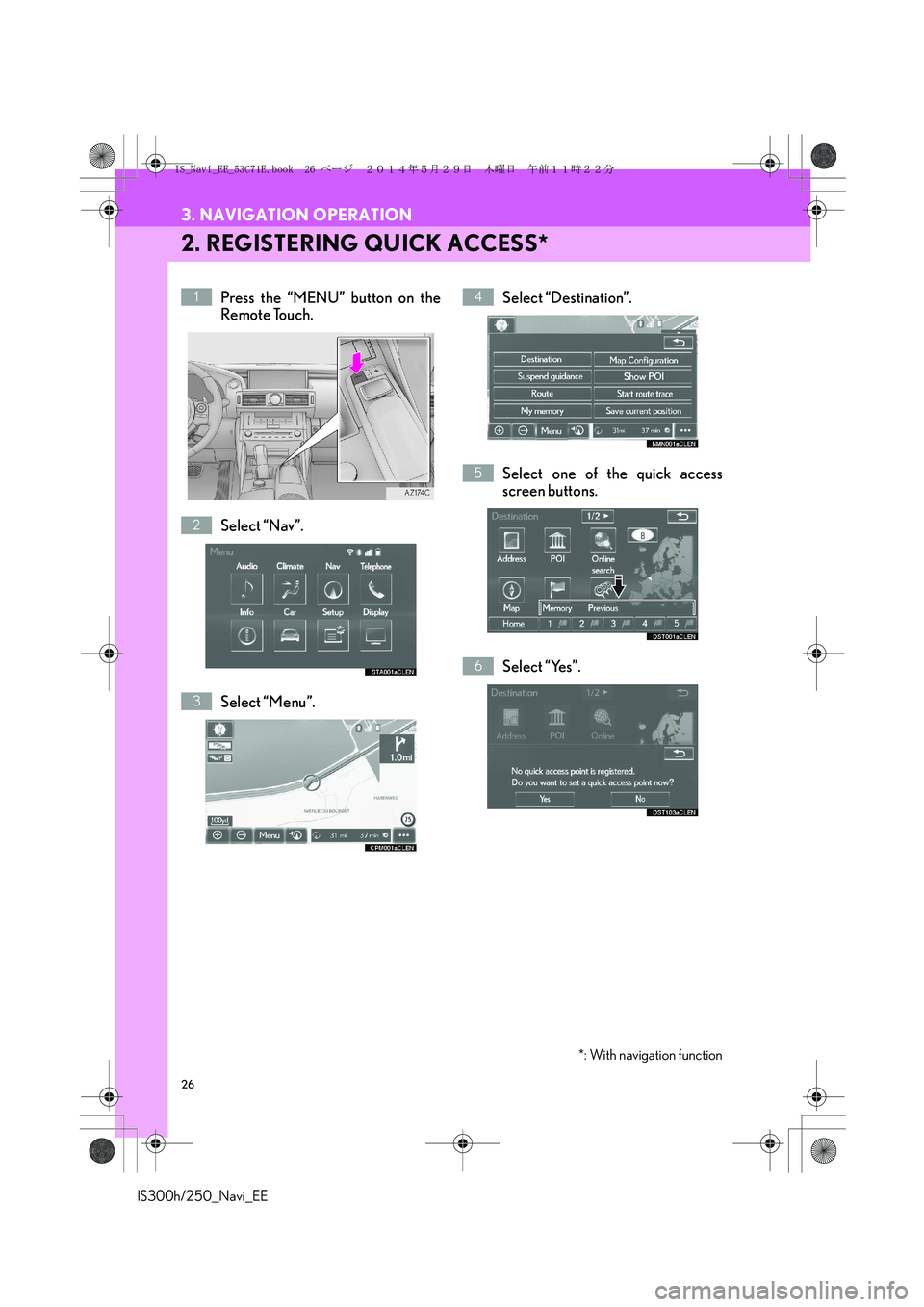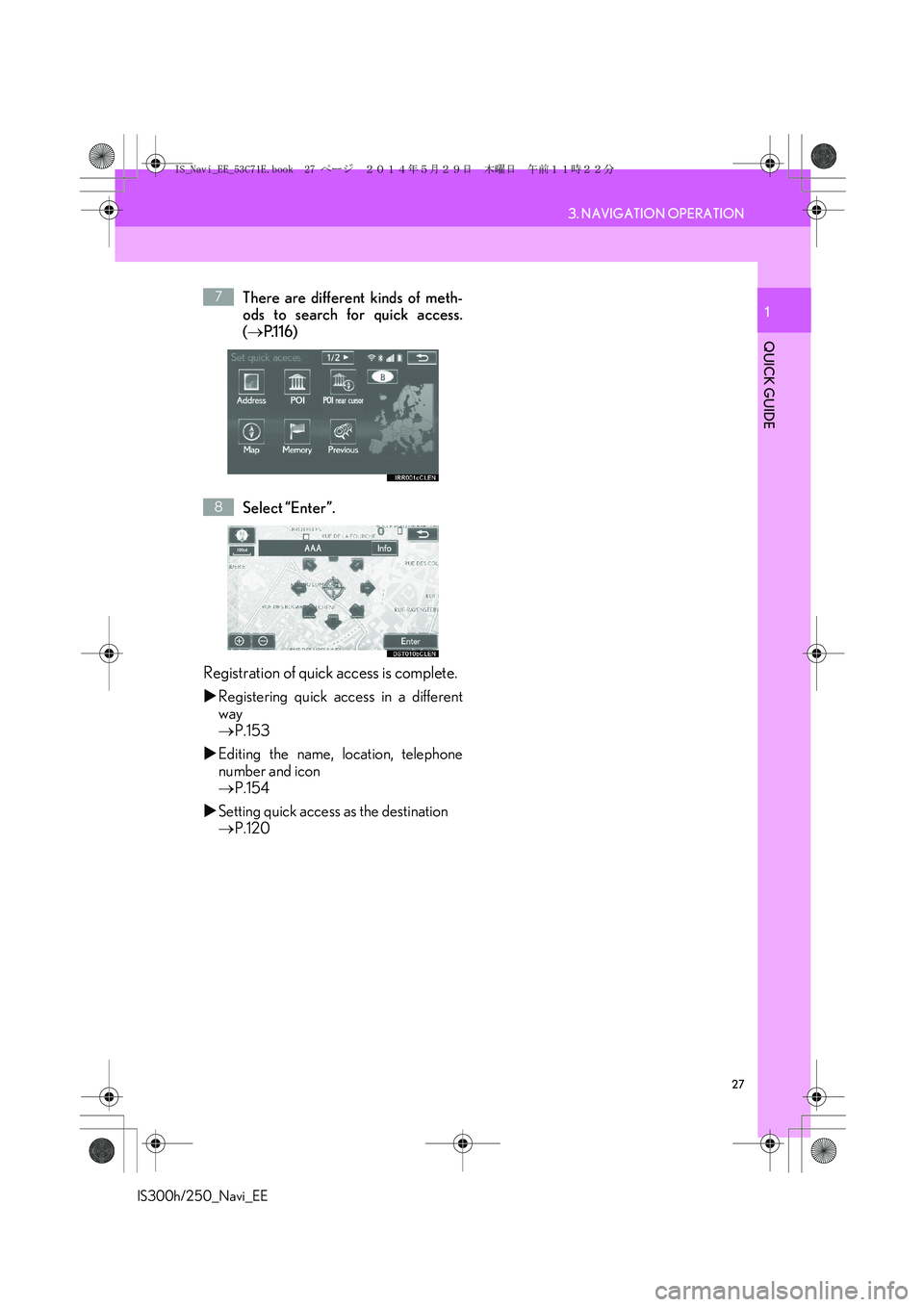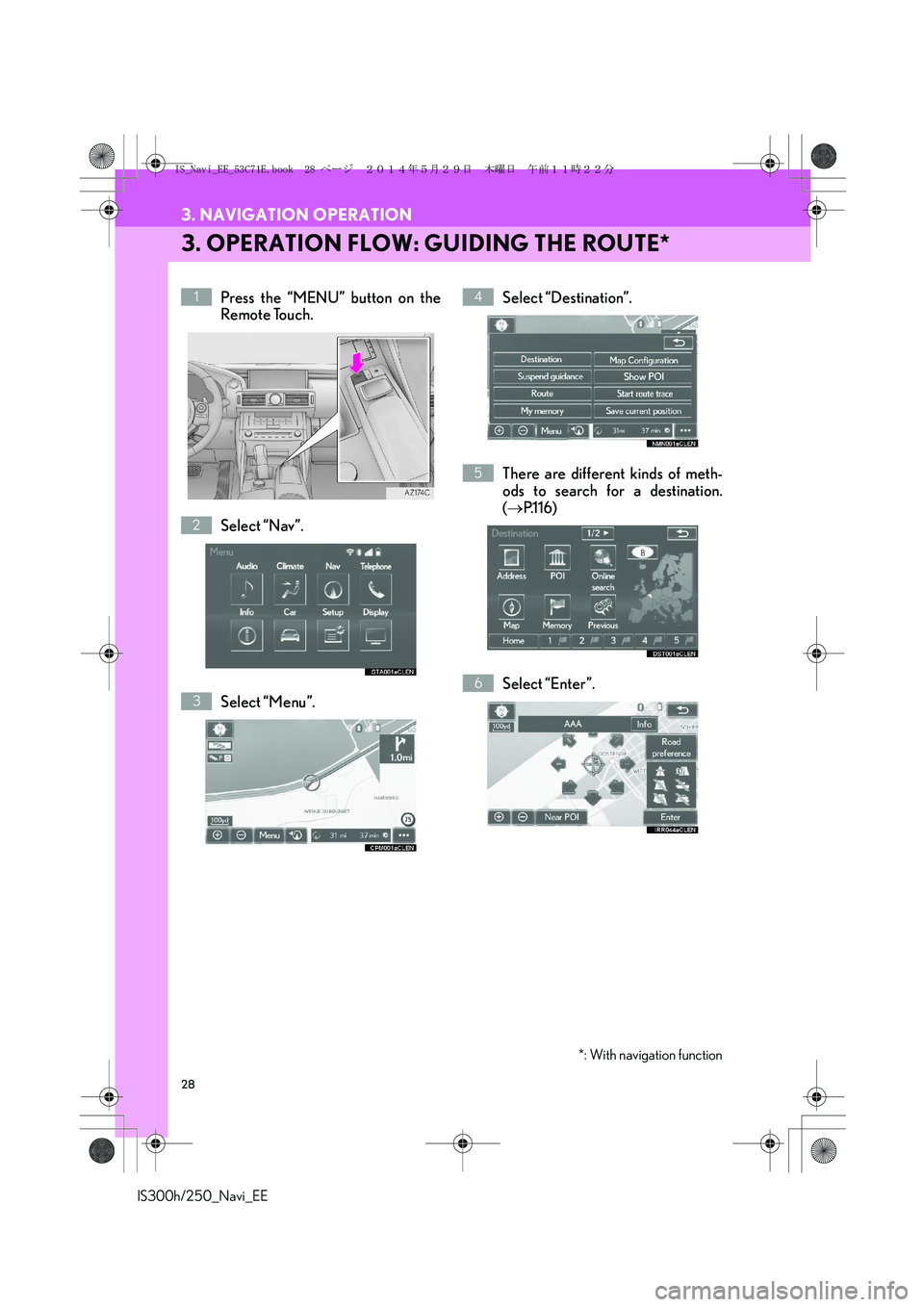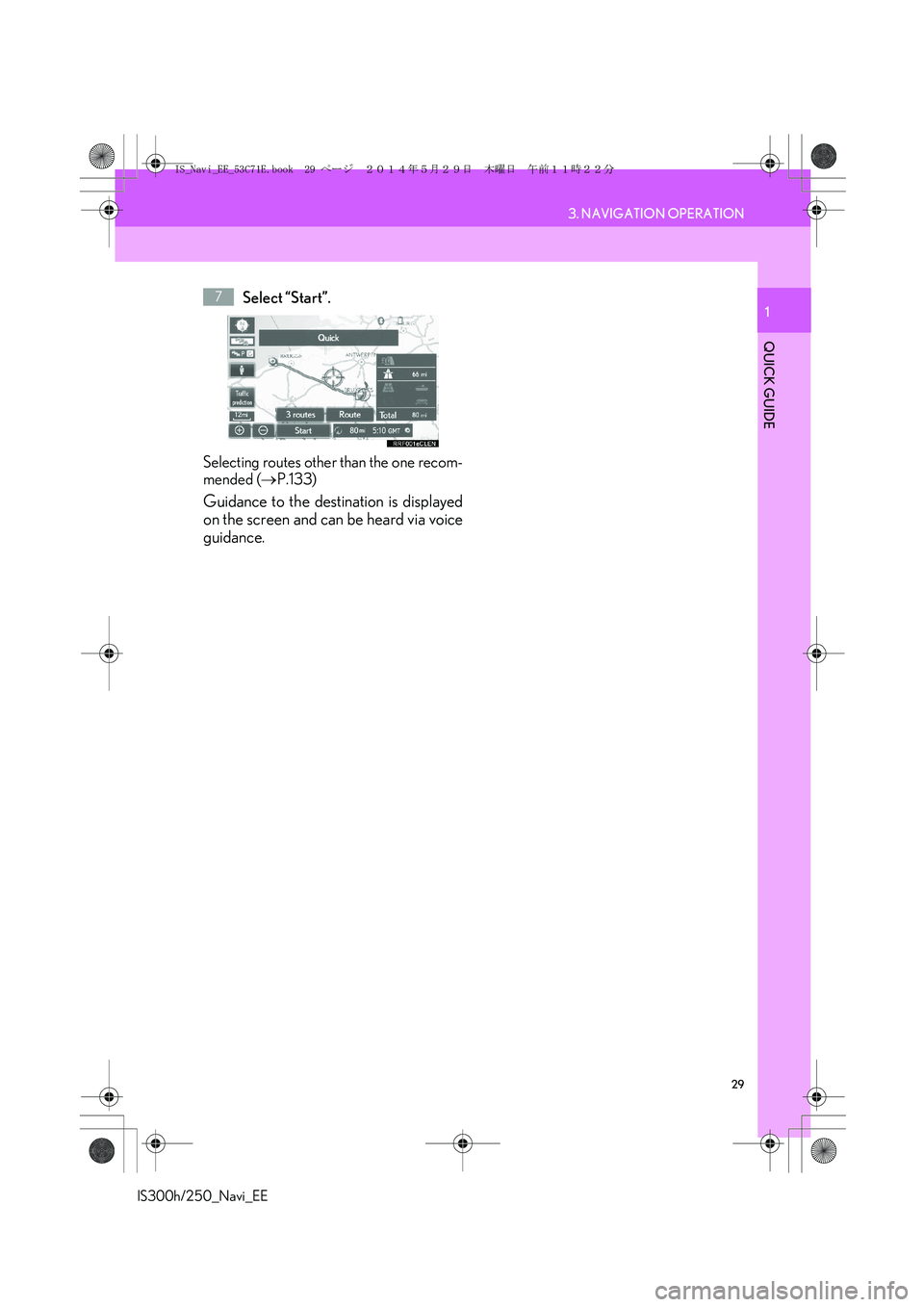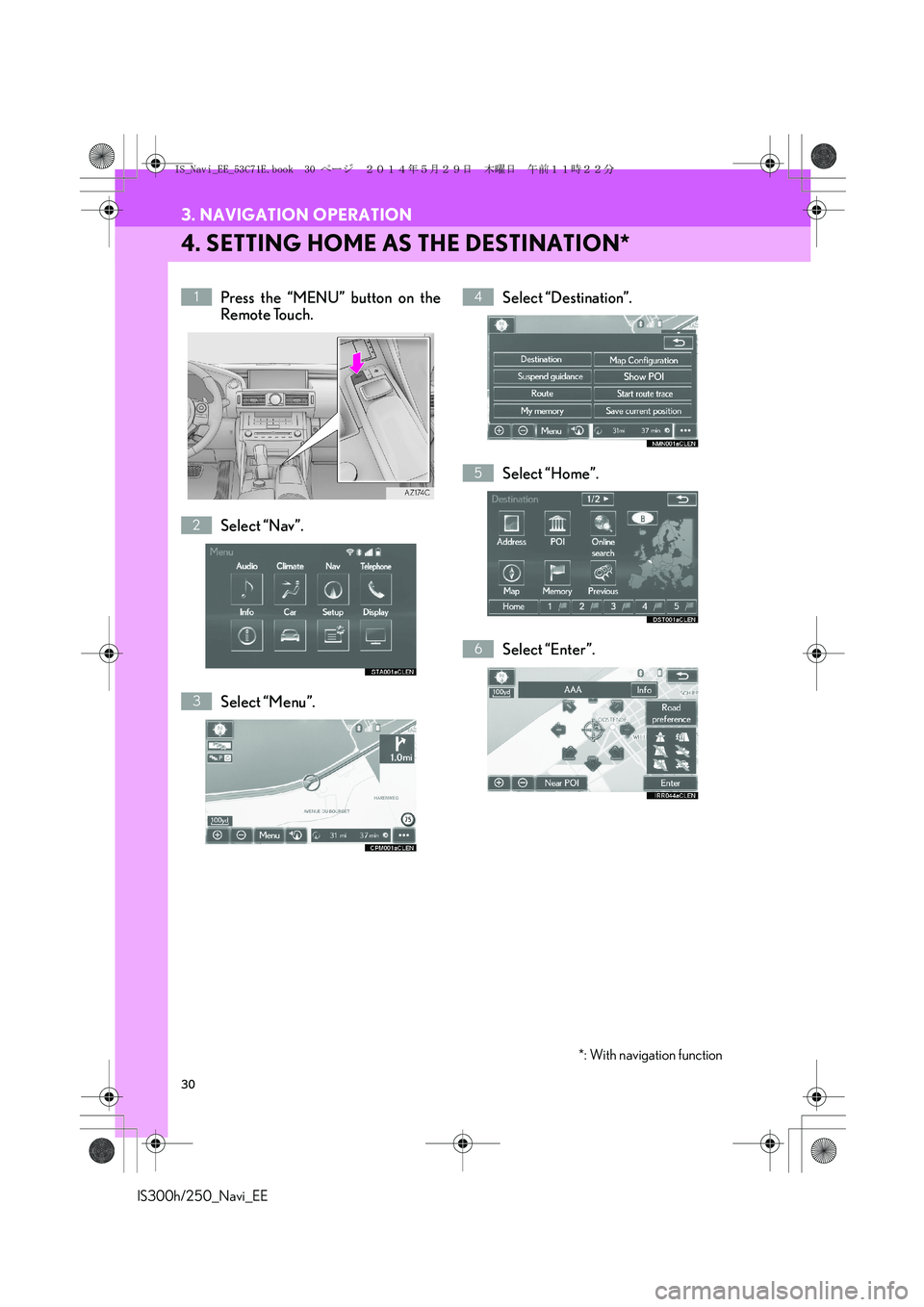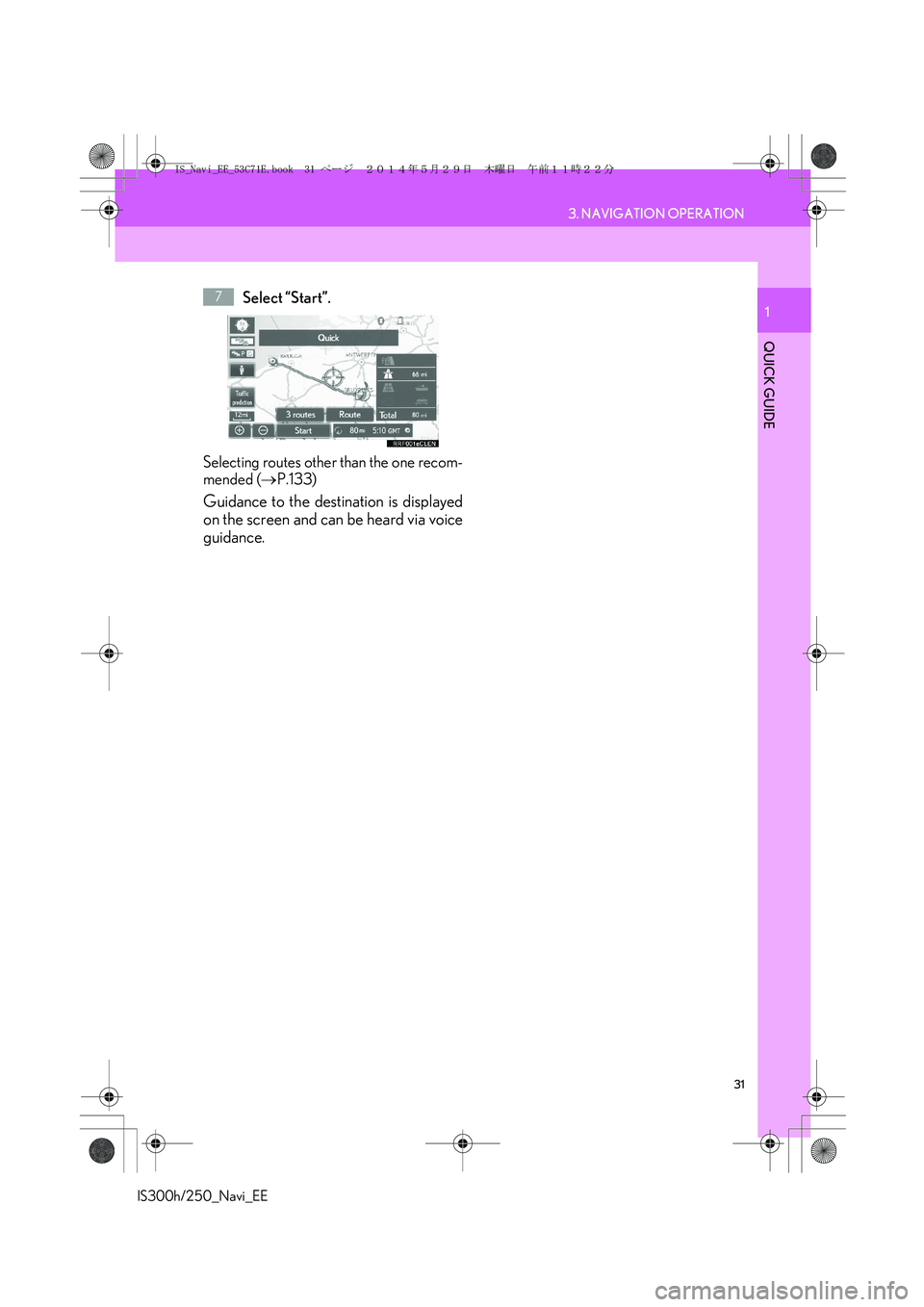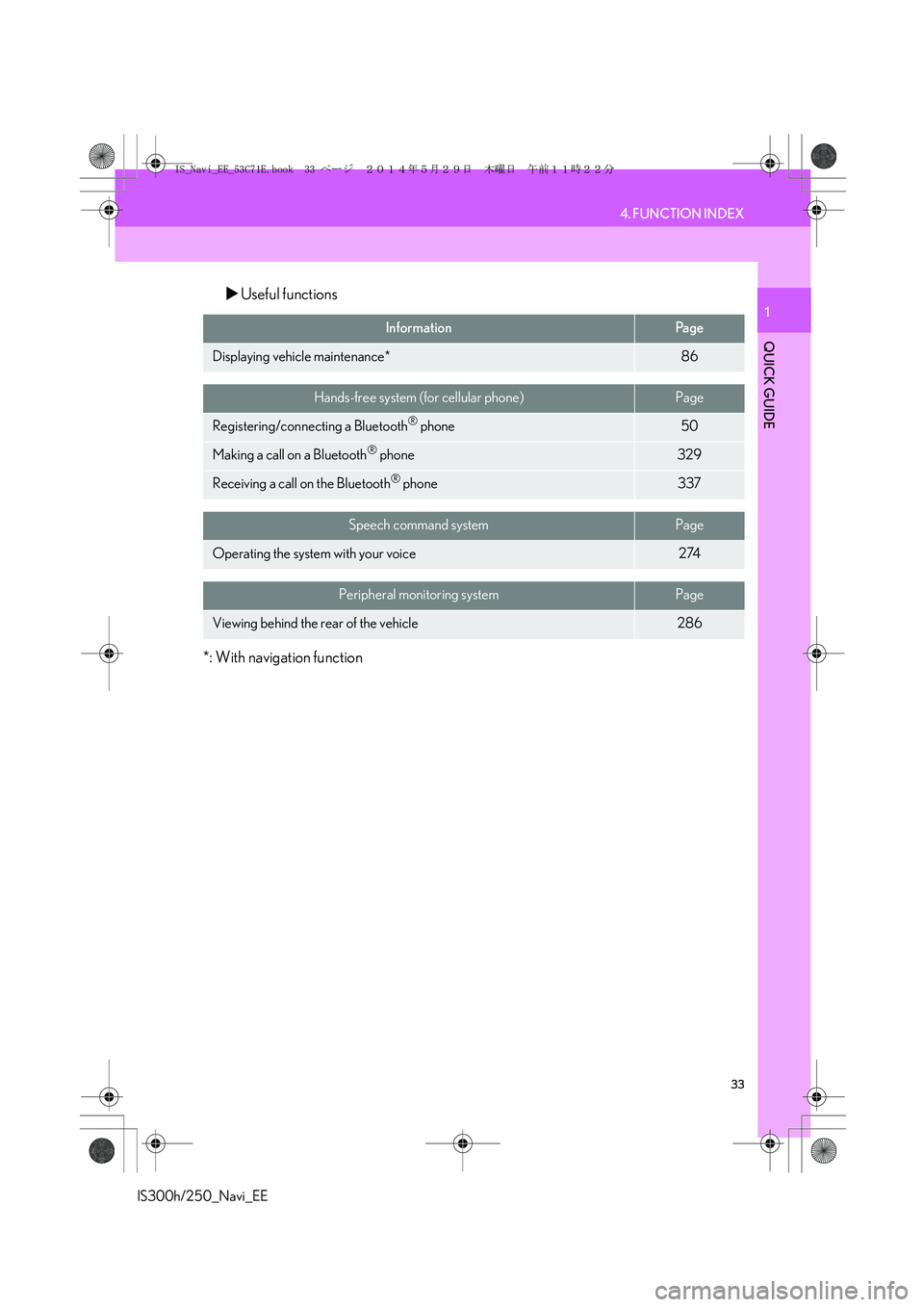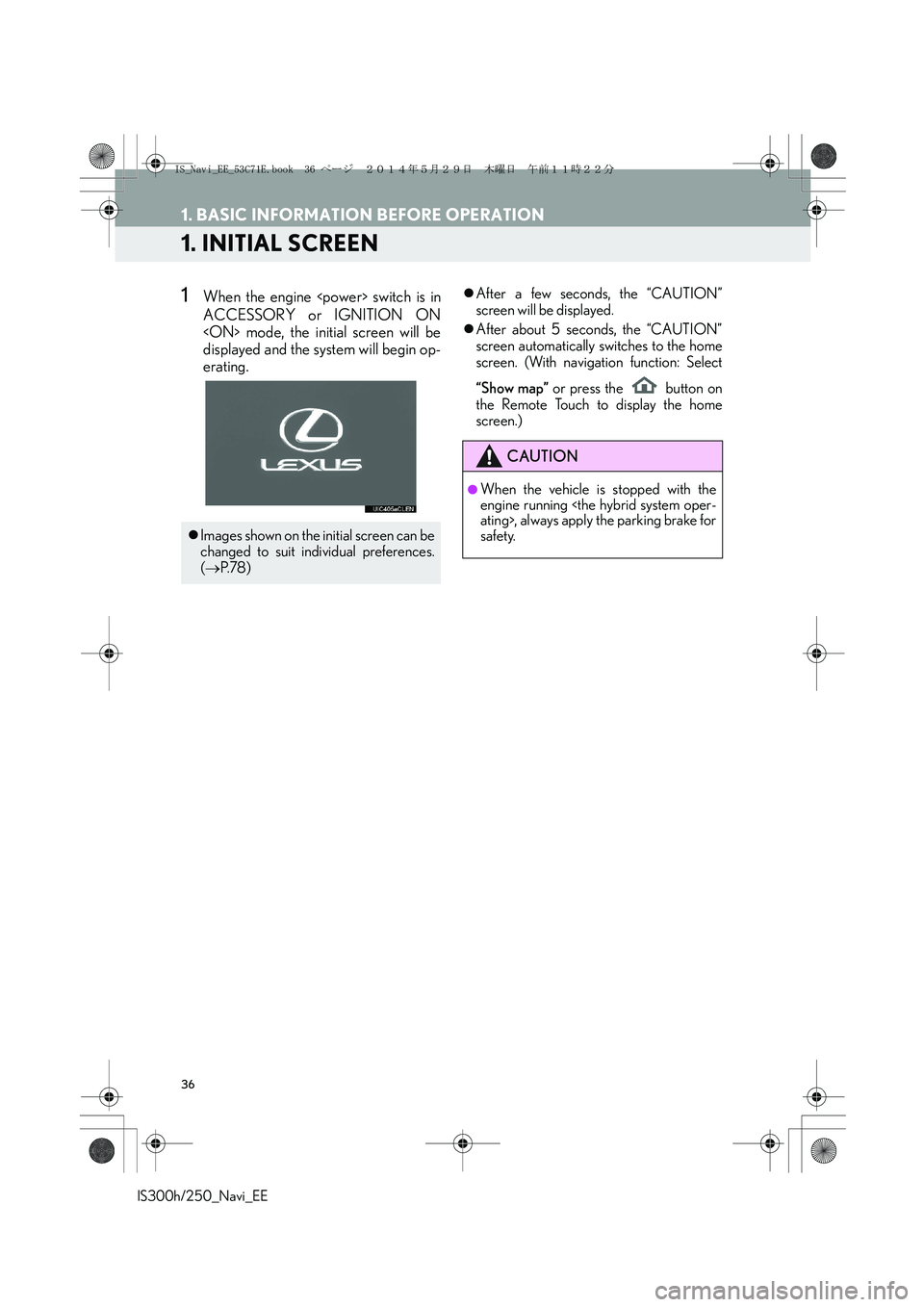Lexus IS300h 2014 Navigation manual
IS300h 2014
Lexus
Lexus
https://www.carmanualsonline.info/img/36/30034/w960_30034-0.png
Lexus IS300h 2014 Navigation manual
Page 24 of 404
24
3. NAVIGATION OPERATION
IS300h/250_Navi_EE
1. REGISTERING HOME*
Press the “MENU” button on the
Remote Touch.
Select “Nav”.
Select “Menu”.Select “Destination”.
Select “Home”.
Select “Yes”.1
2
3
4
5
6
*: With navigation function
3. NAVIGATION OPERATION
IS_Navi_EE_53C71E.book 24 ページ 2014年5月29日 木曜日 午前11時22分
Page 25 of 404
25
3. NAVIGATION OPERATION
IS300h/250_Navi_EE
QUICK GUIDE
1There are different kinds of meth-
ods to search for your home.
(→P.116)
Select “Enter”.
Registration of home is complete.
�XRegistering home in a different way
→P.151
�XEditing the name, location, telephone
number and icon
→P.152
�XSetting home as the destination
→P.119
7
8
IS_Navi_EE_53C71E.book 25 ページ 2014年5月29日 木曜日 午前11時22分
Page 26 of 404
26
3. NAVIGATION OPERATION
IS300h/250_Navi_EE
2. REGISTERING QUICK ACCESS*
Press the “MENU” button on the
Remote Touch.
Select “Nav”.
Select “Menu”.Select “Destination”.
Select one of the quick access
screen buttons.
Select “Yes”.1
2
3
4
5
6
*: With navigation function
IS_Navi_EE_53C71E.book 26 ページ 2014年5月29日 木曜日 午前11時22分
Page 27 of 404
27
3. NAVIGATION OPERATION
IS300h/250_Navi_EE
QUICK GUIDE
1There are different kinds of meth-
ods to search for quick access.
(→P.116)
Select “Enter”.
Registration of quick access is complete.
�XRegistering quick access in a different
way
→P.153
�XEditing the name, location, telephone
number and icon
→P.154
�XSetting quick access as the destination
→P.120
7
8
IS_Navi_EE_53C71E.book 27 ページ 2014年5月29日 木曜日 午前11時22分
Page 28 of 404
28
3. NAVIGATION OPERATION
IS300h/250_Navi_EE
3. OPERATION FLOW: GUIDING THE ROUTE*
Press the “MENU” button on the
Remote Touch.
Select “Nav”.
Select “Menu”.Select “Destination”.
There are different kinds of meth-
ods to search for a destination.
(→P.116)
Select “Enter”.1
2
3
4
5
6
*: With navigation function
IS_Navi_EE_53C71E.book 28 ページ 2014年5月29日 木曜日 午前11時22分
Page 29 of 404
29
3. NAVIGATION OPERATION
IS300h/250_Navi_EE
QUICK GUIDE
1Select “Start”.
Selecting routes other than the one recom-
mended (→P.133)
Guidance to the destination is displayed
on the screen and can be heard via voice
guidance.
7
IS_Navi_EE_53C71E.book 29 ページ 2014年5月29日 木曜日 午前11時22分
Page 30 of 404
30
3. NAVIGATION OPERATION
IS300h/250_Navi_EE
4. SETTING HOME AS THE DESTINATION*
Press the “MENU” button on the
Remote Touch.
Select “Nav”.
Select “Menu”.Select “Destination”.
Select “Home”.
Select “Enter”.1
2
3
4
5
6
*: With navigation function
IS_Navi_EE_53C71E.book 30 ページ 2014年5月29日 木曜日 午前11時22分
Page 31 of 404
31
3. NAVIGATION OPERATION
IS300h/250_Navi_EE
QUICK GUIDE
1Select “Start”.
Selecting routes other than the one recom-
mended (→P.133)
Guidance to the destination is displayed
on the screen and can be heard via voice
guidance.
7
IS_Navi_EE_53C71E.book 31 ページ 2014年5月29日 木曜日 午前11時22分
Page 33 of 404
33
4. FUNCTION INDEX
IS300h/250_Navi_EE
QUICK GUIDE
1
�XUseful functions
*: With navigation function
InformationPa g e
Displaying vehicle maintenance*86
Hands-free system (for cellular phone)Page
Registering/connecting a Bluetooth® phone50
Making a call on a Bluetooth® phone329
Receiving a call on the Bluetooth® phone337
Speech command systemPage
Operating the system with your voice274
Peripheral monitoring systemPage
Viewing behind the rear of the vehicle286
IS_Navi_EE_53C71E.book 33 ページ 2014年5月29日 木曜日 午前11時22分
Page 36 of 404
36
IS300h/250_Navi_EE
1. BASIC INFORMATION BEFORE OPERATION
1. INITIAL SCREEN
1When the engine switch is in
ACCESSORY or IGNITION ON
mode, the initial screen will be
displayed and the system will begin op-
erating.�zAfter a few seconds, the “CAUTION”
screen will be displayed.
�zAfter about 5 seconds, the “CAUTION”
screen automatically switches to the home
screen. (With navigation function: Select
“Show map” or press the button on
the Remote Touch to display the home
screen.)
�zImages shown on the initial screen can be
changed to suit individual preferences.
(→P. 7 8 )
CAUTION
●When the vehicle is stopped with the
engine running
ating>, always apply the parking brake for
safety.
IS_Navi_EE_53C71E.book 36 ページ 2014年5月29日 木曜日 午前11時22分