remote control Lexus IS300h 2014 Navigation manual
[x] Cancel search | Manufacturer: LEXUS, Model Year: 2014, Model line: IS300h, Model: Lexus IS300h 2014Pages: 404, PDF Size: 35.2 MB
Page 236 of 404

236
3. MEDIA OPERATION
IS300h/250_Navi_EE
5. Bluetooth® AUDIO
The Bluetooth® audio system enables users to enjoy listening to music that is played
on a portable player on the vehicle speakers via wireless communication.
This audio system supports Bluetooth
®, a wireless data system capable of playing por-
table audio music without cables. If your device does not support Bluetooth
®, the
Bluetooth® audio system will not function.
OVERVIEW
The Bluetooth® audio operation screen can be reached by the following methods:
Depending on the type of portable player connected, some functions may not be avail-
able and/or the screen may look differently than shown in this manual.
�XConnecting a Bluetooth® audio device (→P.240)
�XUsing the instrument panel
Press the “MEDIA” button to display the audio control screen.
�XUsing the Remote Touch
Press the “MENU” button on the Remote Touch, then select “Audio” to display the au-
dio control screen.
IS_Navi_EE_53C71E.book 236 ページ 2014年5月29日 木曜日 午前11時22分
Page 242 of 404

242
3. MEDIA OPERATION
IS300h/250_Navi_EE
6. AUX
■CONTROL SCREEN
OVERVIEW
The AUX operation screen can be reached by the following methods:
�XConnecting a device to the AUX port (→P.197)
�XUsing the instrument panel
Press the “MEDIA” button to display the audio control screen.
�XUsing the Remote Touch
Press the “MENU” button on the Remote Touch, then select “Audio” to display the au-
dio control screen.
IS_Navi_EE_53C71E.book 242 ページ 2014年5月29日 木曜日 午前11時22分
Page 245 of 404

245
3. MEDIA OPERATION
IS300h/250_Navi_EE
AUDIO/VISUAL SYSTEM
4
7. VTR
■CONTROL SCREEN
OVERVIEW
The VTR operation screen can be reached by the following methods:
�XConnecting a device to the AUX port (→P.197)
�XUsing the instrument panel
Press the “MEDIA” button to display the audio control screen.
�XUsing the Remote Touch
Press the “MENU” button on the Remote Touch, then select “Audio” to display the au-
dio control screen.
IS_Navi_EE_53C71E.book 245 ページ 2014年5月29日 木曜日 午前11時22分
Page 248 of 404
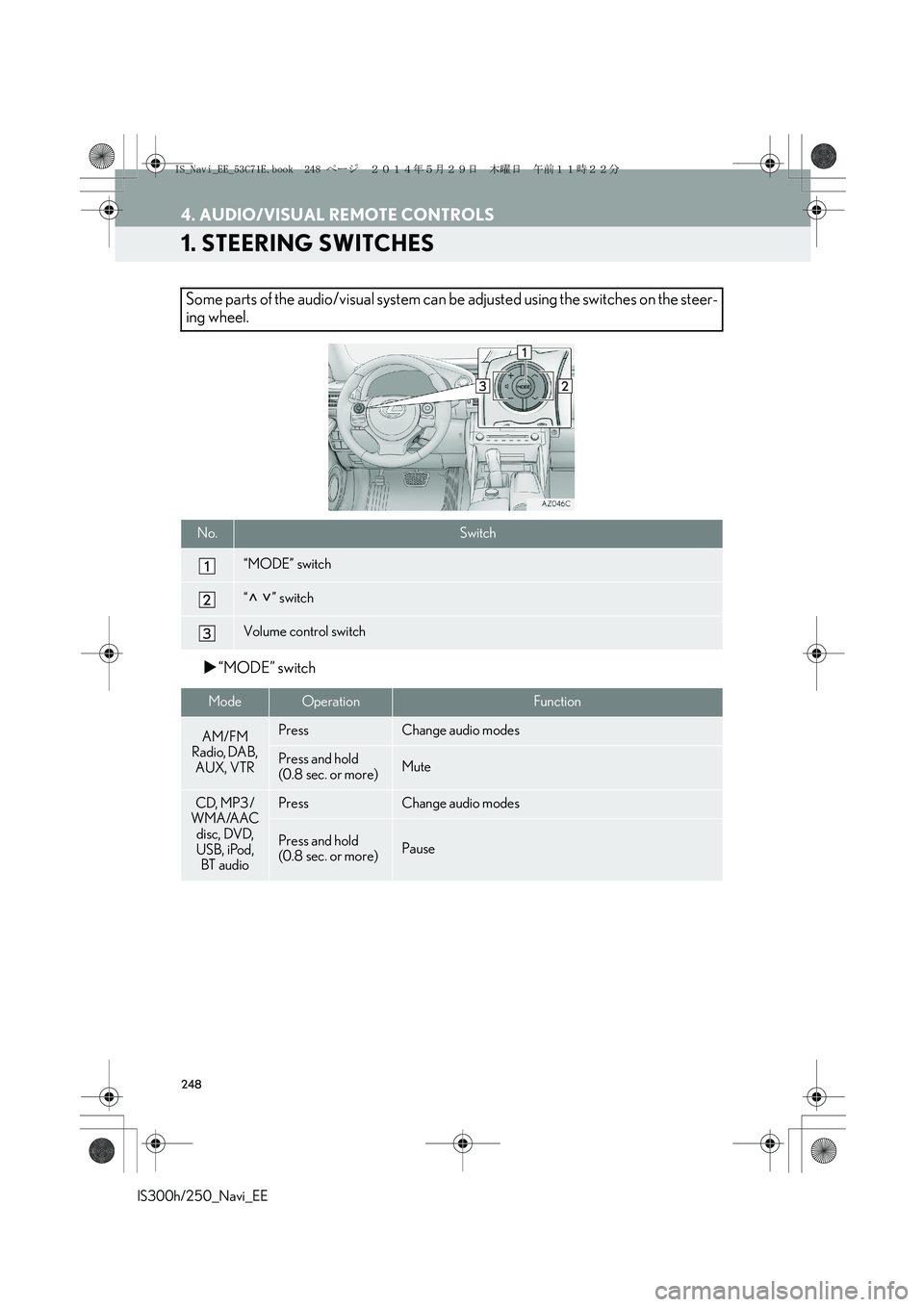
248
IS300h/250_Navi_EE
4. AUDIO/VISUAL REMOTE CONTROLS
1. STEERING SWITCHES
�X“MODE” switch
Some parts of the audio/visual system can be adjusted using the switches on the steer-
ing wheel.
No.Switch
“MODE” switch
“” switch
Volume control switch
ModeOperationFunction
AM/FM
Radio, DAB,
AUX, VTRPressChange audio modes
Press and hold
(0.8 sec. or more)Mute
CD, MP3/
WMA/AAC
disc, DVD,
USB, iPod,
BT audioPressChange audio modes
Press and hold
(0.8 sec. or more)Pause
IS_Navi_EE_53C71E.book 248 ページ 2014年5月29日 木曜日 午前11時22分
Page 249 of 404

249
4. AUDIO/VISUAL REMOTE CONTROLS
IS300h/250_Navi_EE
AUDIO/VISUAL SYSTEM
4
�X“” switch
�XVolume control switch
ModeOperationFunction
AM/FM
RadioPressPreset station up/down (“Presets” screen)
Station list up/down (“Stations” screen)
Seek up/down (Manual tuning screen)
Press and hold
(0.8 sec. or more)Seek up/down continuously while the switch is being
pressed (Manual tuning screen)
DAB
Press
Preset ensemble up/down (“Presets” screen)
Service list up/down (“Stations” screen)
Ensemble seek up/down (Manual tuning screen)
Press and hold
(0.8 sec. or more)Ensemble seek up/down continuously while the switch is
being pressed (Manual tuning screen)
CDPressTrack up/down
MP3/
WMA/AAC
discPressFile up/down
Press and hold
(0.8 sec. or more)Folder up/down
DVDPressChapter up/down
USB
PressFile/Track up/down
Press and hold
(0.8 sec. or more)Folder/Album up/down
iPodPressTrack/File up/down
BT audio
PressTrack up/down
Press and hold
(0.8 sec. or more)Album up/down
ModeOperationFunction
All
PressVolume up/down
Press and hold
(0.8 sec. or more)Volume up/down continuously
IS_Navi_EE_53C71E.book 249 ページ 2014年5月29日 木曜日 午前11時22分
Page 398 of 404

398
ALPHABETICAL INDEX
IS300h/250_Navi_EE
Q
Quick access .................................................. 120, 153
R
Radio ............................................................... 202, 258
Control screen/panel ..................................... 202
Presetting a station ........................................... 205
RDS (Radio Data System) ............................. 206
Time shift .............................................................. 208
Tuning .................................................................... 205
RADIO button ......................................................... 195
RDS (Radio Data System) .................................. 206
RDS-TMC ........................................................ 109, 175
Receiving on the Bluetooth
® phone ............. 337
Incoming calls ..................................................... 337
Registering home ............................................. 24, 151
Registering quick access ............................. 26, 153
Remote Touch ..................................................... 12, 38
Reordering destinations ....................................... 146
Restarting the system .............................................. 37
Road preference ........................................... 132, 148
Roadside assist ............................................. 335, 351
Route guidance.......................................................... 131
Resuming ............................................................... 135
Starting ..................................................................... 131
Suspending ........................................................... 135
Route guidance screen......................................... 136
Arrow screen ....................................................... 142
Intersection ............................................................. 141
Motorway .............................................................. 140
Turn list ................................................................... 142
Route overview ........................................................ 149
Route trace ...................................................... 106, 165
S
Scale ................................................................................ 97
Screen adjustment .................................................... 47
Camera display ..................................................... 47
Screen off ...................................................................... 47
Screen off image ....................................................... 78
Screen size ............................................................... 200
Scrolling the map ...................................................... 101
SD card ....................................................................... 188
Search area ................................................................. 119
Search condition ...................................................... 147
Search engine ............................................... 379, 391
Sending tones .......................................................... 338
Sensors......................................................................... 312
“Setup” screen............................................................ 20
Single map ................................................................... 99
SMS ............................................................................... 341
SOS ............................................................................. 335
Sound settings .......................................................... 198
Speech command system ........................ 201, 274
Command list ..................................................... 282
Operation ............................................................ 275
Steering switches ............................................... 274
Startup image ............................................................. 78
Status display ................................................................ 18
Steering switches ............................. 248, 274, 326
Stored route ......................................... 124, 160, 382
Street View ............................................................... 385
System time setting ................................................... 77
IS_Navi_EE_53C71E.book 398 ページ 2014年5月29日 木曜日 午前11時22分