audio Lexus IS300h 2014 Navigation manual
[x] Cancel search | Manufacturer: LEXUS, Model Year: 2014, Model line: IS300h, Model: Lexus IS300h 2014Pages: 404, PDF Size: 35.2 MB
Page 82 of 404

82
3. OTHER SETTINGS
IS300h/250_Navi_EE
1Display the “General settings” screen.
(→P.75)
2Select “Delete personal data”.
3Select “Delete”.
4Select “Yes” when the confirmation
screen appears.
�zRegistered or changed personal settings
will be deleted or returned to their default
conditions.
Fo r example:
• General settings
• Navigation settings*
• Audio settings
•Telephone settings
• Connected service settings*
*: With navigation function
DELETING PERSONAL DATA
NOTICE
●With navigation function: Make sure the
map SD card is inserted when deleting
personal data. The personal data cannot
be deleted when the map SD card is
removed. To delete the data, after insert-
ing the map SD card, turn the engine
IGNITION ON
IS_Navi_EE_53C71E.book 82 ページ 2014年5月29日 木曜日 午前11時22分
Page 84 of 404

84
3. OTHER SETTINGS
IS300h/250_Navi_EE
*: With navigation function
VOICE SETTINGS SCREEN
No.Function
Select to adjust the volume of voice
guidance.
Select to set the voice recognition
prompts on/off.
*
Select to set the voice guidance dur-
ing audio/visual and/or air condi-
tioning system use on/off.
*Select to set the voice guidance dur-
ing route guidance on/off.
*Select to set the beep sound of navi-
gation guidance.
Select to reset all setup items.
IS_Navi_EE_53C71E.book 84 ページ 2014年5月29日 木曜日 午前11時22分
Page 188 of 404

188
6. TIPS FOR THE NAVIGATION SYSTEM
IS300h/250_Navi_EE
ABOUT THE MAP DATA
Map data for the navigation system is
contained in a SD card that is inserted in
the SD card slot located at the bottom of
the audio control panel.
Do not eject the SD card, as doing so
may deactivate the navigation system.
NOTICE
●Do not edit or delete the map data on the
SD card, as doing so may deactivate the
navigation system.
INFORMATION
●
microSDHC Logo is a trademark of SD-
3C,LLC.
IS_Navi_EE_53C71E.book 188 ページ 2014年5月29日 木曜日 午前11時22分
Page 190 of 404

190
IS300h/250_Navi_EE1. QUICK REFERENCE ............................. 192
2. SOME BASICS .......................................... 194
TURNING THE SYSTEM
ON AND OFF........................................................ 194
SELECTING AN AUDIO SOURCE.............. 195
DISC SLOT.................................................................. 196
USB/AUX PORT ..................................................... 197
SOUND SETTINGS............................................... 198
AUDIO SCREEN ADJUSTMENT................. 200
SPEECH COMMAND SYSTEM..................... 201
1. AM/FM/DAB RADIO.......................... 202
OVERVIEW .............................................................. 202
PRESETTING A STATION................................ 205
MANUAL TUNING ............................................. 205
RDS (RADIO DATA SYSTEM) ....................... 206
TIME SHIFT OPERATION (DAB) ................. 208
1. CD ................................................................ 209
OVERVIEW .............................................................. 209
PLAYING AN AUDIO CD................................. 213
PLAYING AN MP3/WMA/AAC
DISC ............................................................................ 214
1BASIC OPERATION
2RADIO OPERATION
3MEDIA OPERATION
IS_Navi_EE_53C71E.book 190 ページ 2014年5月29日 木曜日 午前11時22分
Page 191 of 404
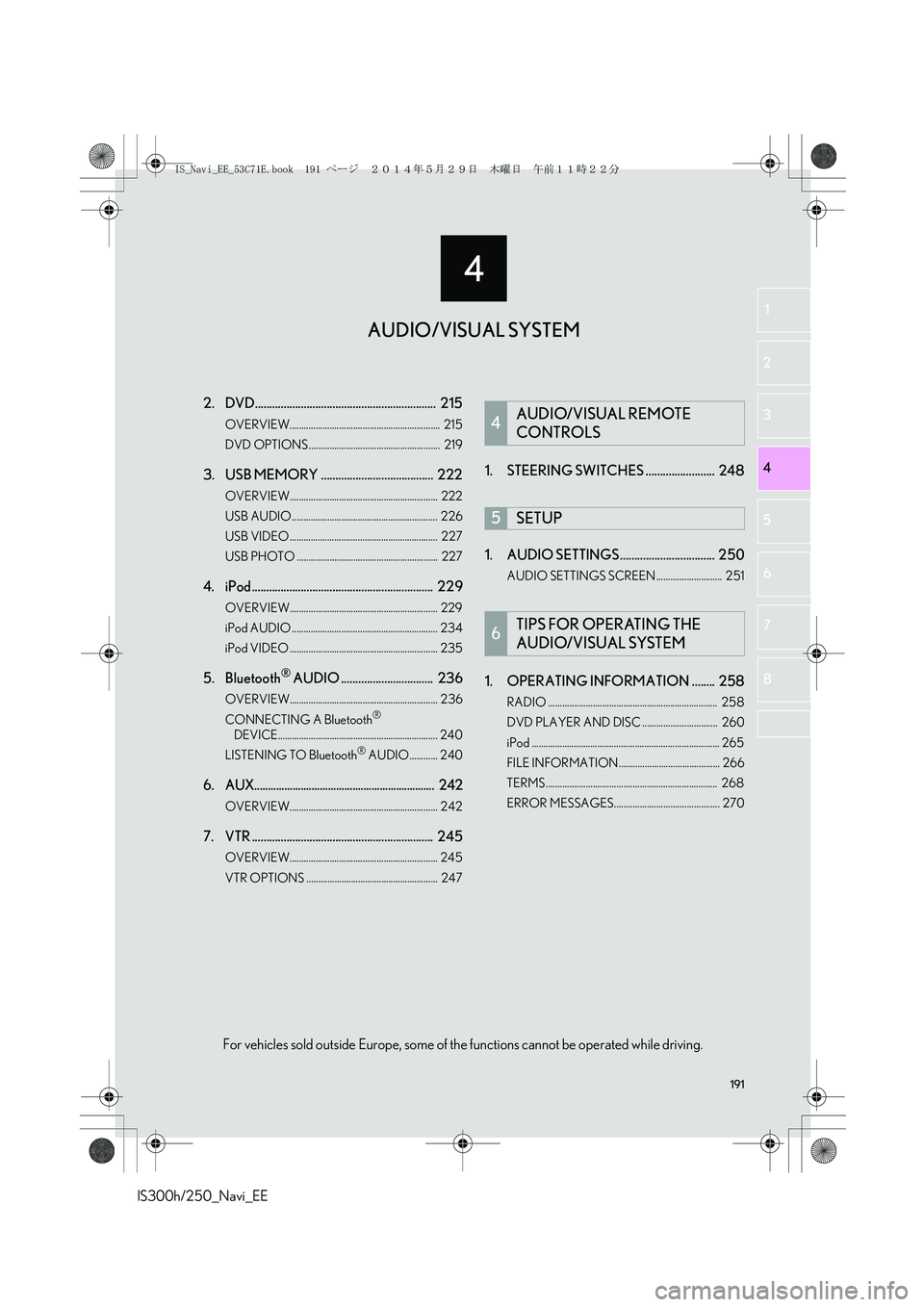
4
191
IS300h/250_Navi_EE
4 2
1
3
5
6
7
8
2. DVD............................................................... 215
OVERVIEW................................................................ 215
DVD OPTIONS........................................................ 219
3. USB MEMORY ....................................... 222
OVERVIEW............................................................... 222
USB AUDIO .............................................................. 226
USB VIDEO ............................................................... 227
USB PHOTO ............................................................ 227
4. iPod ............................................................... 229
OVERVIEW............................................................... 229
iPod AUDIO .............................................................. 234
iPod VIDEO ............................................................... 235
5. Bluetooth® AUDIO ................................ 236
OVERVIEW............................................................... 236
CONNECTING A Bluetooth®
DEVICE.................................................................... 240
LISTENING TO Bluetooth
® AUDIO............ 240
6.AUX.................................................................. 242
OVERVIEW............................................................... 242
7. VTR ............................................................... 245
OVERVIEW............................................................... 245
VTR OPTIONS ........................................................ 247
1. STEERING SWITCHES ........................ 248
1. AUDIO SETTINGS................................. 250
AUDIO SETTINGS SCREEN ............................ 251
1. OPERATING INFORMATION ........ 258
RADIO ........................................................................ 258
DVD PLAYER AND DISC ................................ 260
iPod ................................................................................ 265
FILE INFORMATION........................................... 266
TERMS ......................................................................... 268
ERROR MESSAGES............................................. 270
4AUDIO/VISUAL REMOTE
CONTROLS
5SETUP
6TIPS FOR OPERATING THE
AUDIO/VISUAL SYSTEM
AUDIO/VISUAL SYSTEM
For vehicles sold outside Europe, some of the functions cannot be operated while driving.
IS_Navi_EE_53C71E.book 191 ページ 2014年5月29日 木曜日 午前11時22分
Page 192 of 404
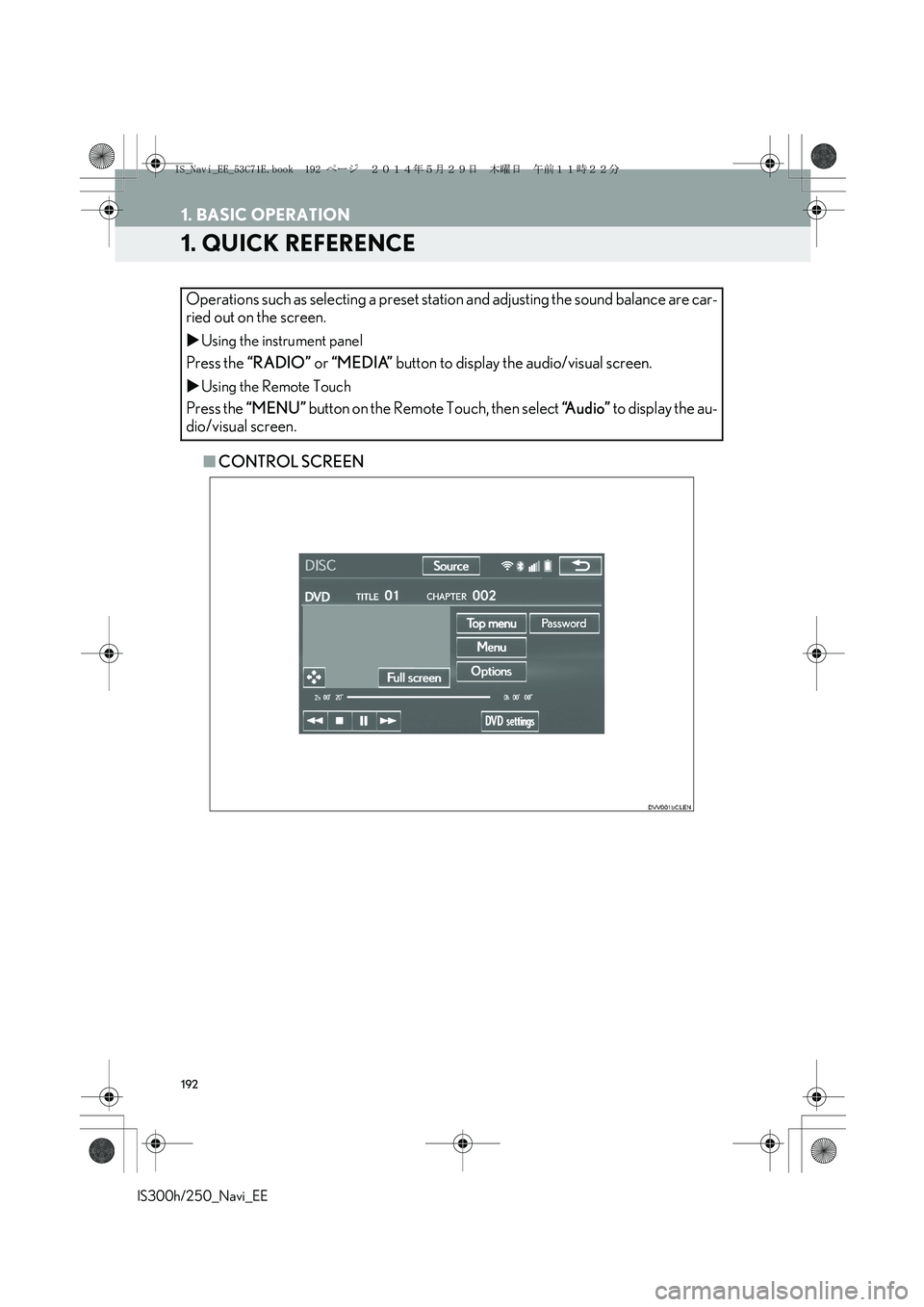
192
IS300h/250_Navi_EE
1. BASIC OPERATION
1. QUICK REFERENCE
■CONTROL SCREEN Operations such as selecting a preset station and adjusting the sound balance are car-
ried out on the screen.
�XUsing the instrument panel
Press the “RADIO” or “MEDIA” button to display the audio/visual screen.
�XUsing the Remote Touch
Press the “MENU” button on the Remote Touch, then select “Audio” to display the au-
dio/visual screen.
IS_Navi_EE_53C71E.book 192 ページ 2014年5月29日 木曜日 午前11時22分
Page 193 of 404
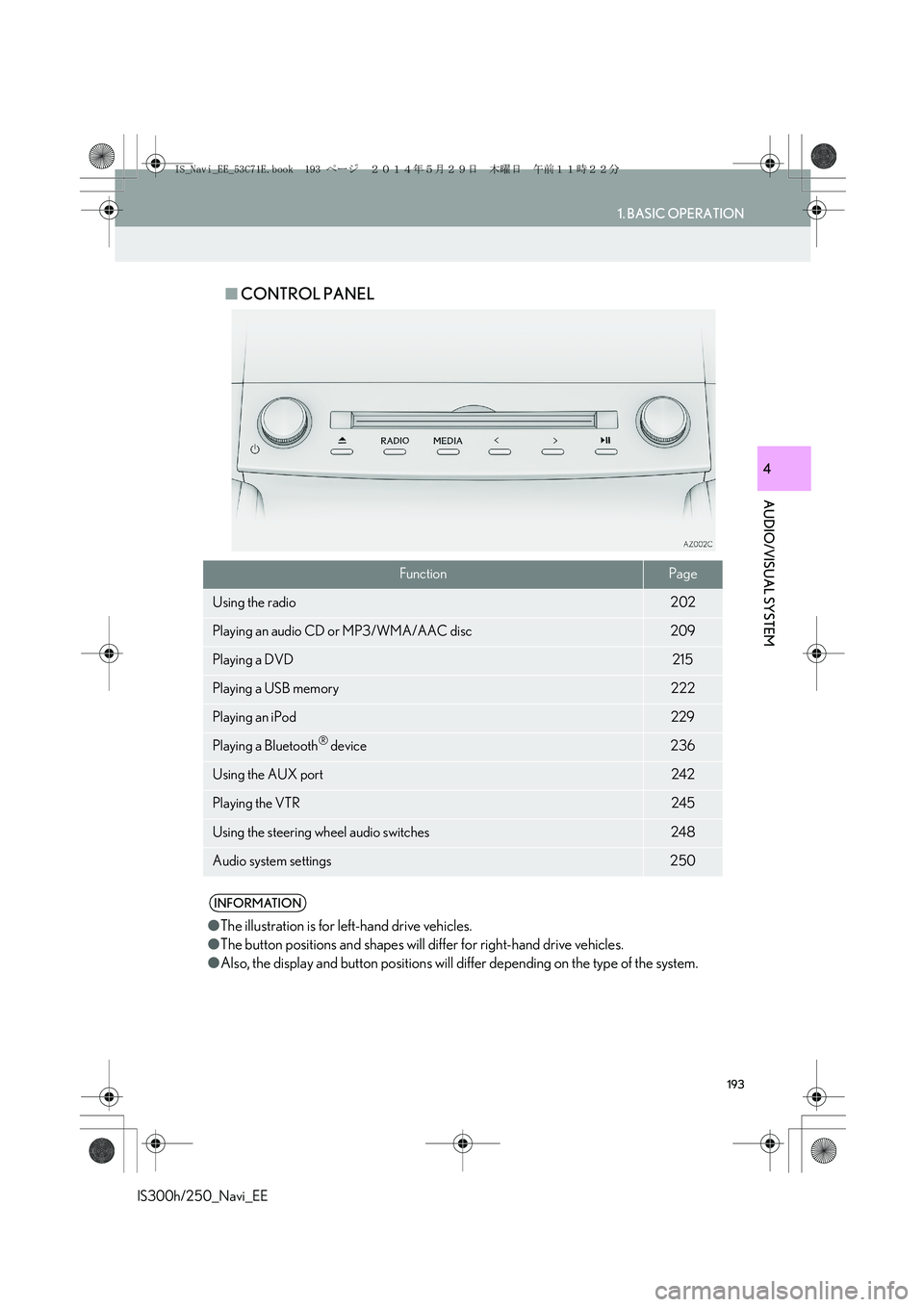
193
1. BASIC OPERATION
AUDIO/VISUAL SYSTEM
IS300h/250_Navi_EE
4
■CONTROL PANEL
FunctionPage
Using the radio202
Playing an audio CD or MP3/WMA/AAC disc209
Playing a DVD215
Playing a USB memory222
Playing an iPod229
Playing a Bluetooth® device236
Using the AUX port242
Playing the VTR245
Using the steering wheel audio switches248
Audio system settings250
INFORMATION
●The illustration is for left-hand drive vehicles.
●The button positions and shapes will differ for right-hand drive vehicles.
●Also, the display and button positions will differ depending on the type of the system.
IS_Navi_EE_53C71E.book 193 ページ 2014年5月29日 木曜日 午前11時22分
Page 194 of 404

194
1. BASIC OPERATION
IS300h/250_Navi_EE
2. SOME BASICS
Power/Volume knob: Press to turn the au-
dio/visual system on and off. The system
turns on in the last mode used. Turn this
knob to adjust the volume.
“RADIO”, “MEDIA” button: Press to dis-
play screen buttons for the audio/visual sys-
tem.
This section describes some of the basic
features of the audio/visual system.
Some information may not pertain to
your system.
Your audio/visual system works when
the engine
SORY or IGNITION ON
NOTICE
●To prevent the 12-volt battery from being
discharged, do not leave the audio/visual
system on longer than necessary when
the engine is not running
CERTIFICATION
CAUTION:
�zThis product is a class 1 laser product
classified under the Safety of laser prod-
ucts, IEC 60825-1:2007, and contains a
class 1M laser module. To ensure contin-
ued safety, do not remove any covers or
attempt to gain access to the inside of the
product. Refer all servicing to qualified
personnel.
CLASS 1 LASER PRODUCT
CAUTION - CLASS 1M VISIBLE AND
INVISIBLE LASER RADIATION WHEN
OPEN, DO NOT VIEW DIRECTLY WITH
OPTICAL INSTRUMENTS.
TURNING THE SYSTEM ON
AND OFF
�zA function that enables automatic return
to the previous screen from the audio/
visual screen can be selected. (→P. 7 5 )
IS_Navi_EE_53C71E.book 194 ページ 2014年5月29日 木曜日 午前11時22分
Page 195 of 404
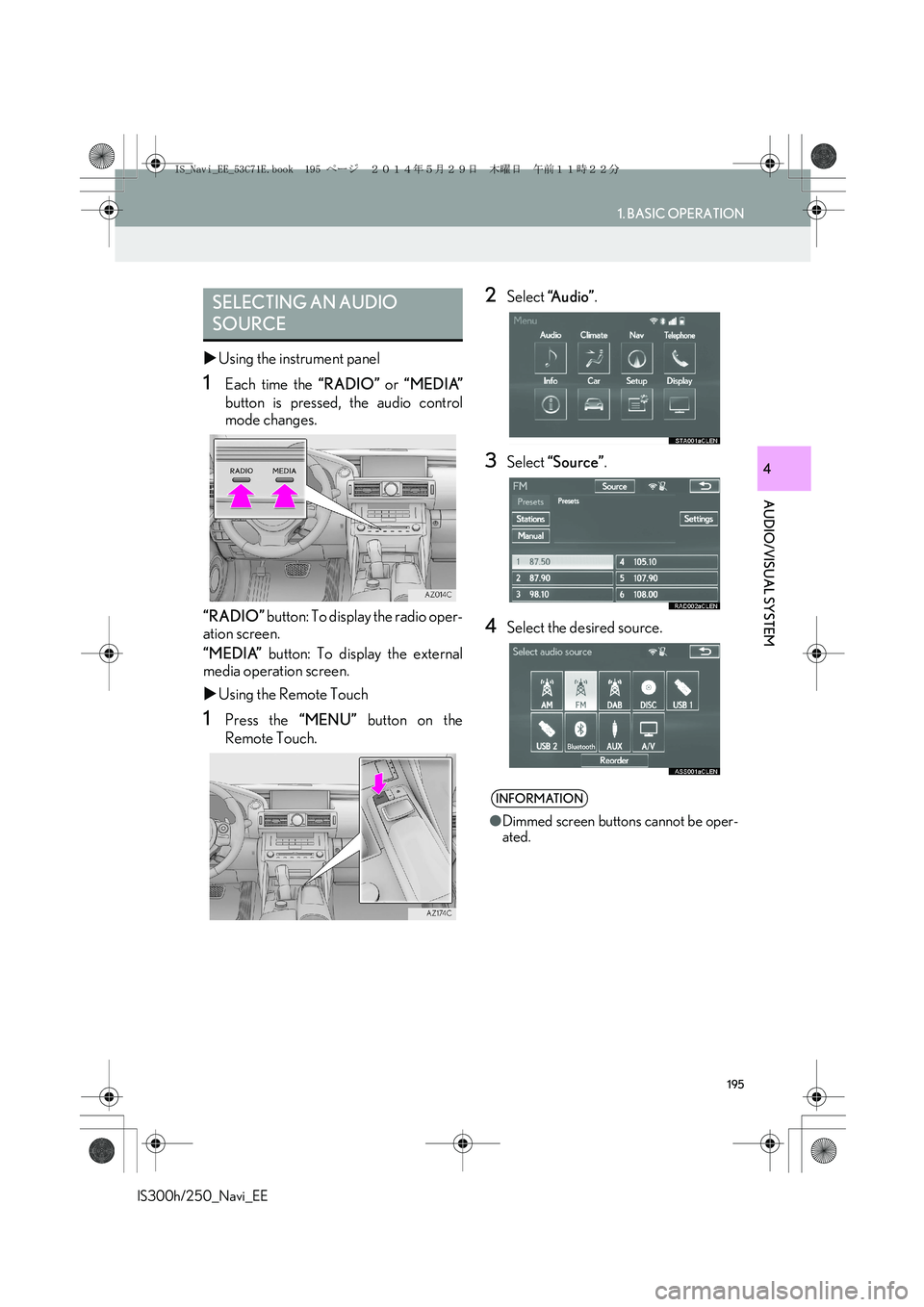
195
1. BASIC OPERATION
AUDIO/VISUAL SYSTEM
IS300h/250_Navi_EE
4
�XUsing the instrument panel
1Each time the “RADIO” or “MEDIA”
button is pressed, the audio control
mode changes.
“RADIO” button: To display the radio oper-
ation screen.
“MEDIA” button: To display the external
media operation screen.
�XUsing the Remote Touch
1Press the “MENU” button on the
Remote Touch.
2Select “A u d i o ”.
3Select “Source”.
4Select the desired source.
SELECTING AN AUDIO
SOURCE
INFORMATION
●Dimmed screen buttons cannot be oper-
ated.
IS_Navi_EE_53C71E.book 195 ページ 2014年5月29日 木曜日 午前11時22分
Page 196 of 404

196
1. BASIC OPERATION
IS300h/250_Navi_EE
1Select “Source”.
2Select “Reorder”.
3Select the desired audio source then
“<<” or “>>” to reorder.
1Insert a disc into the disc slot.
�zAfter insertion, the disc is automatically
loaded.
REORDERING THE AUDIO
SOURCEDISC SLOT
INSERTING A DISC
IS_Navi_EE_53C71E.book 196 ページ 2014年5月29日 木曜日 午前11時22分