ECO mode Lexus IS300h 2014 Navigation manual
[x] Cancel search | Manufacturer: LEXUS, Model Year: 2014, Model line: IS300h, Model: Lexus IS300h 2014Pages: 404, PDF Size: 35.2 MB
Page 36 of 404
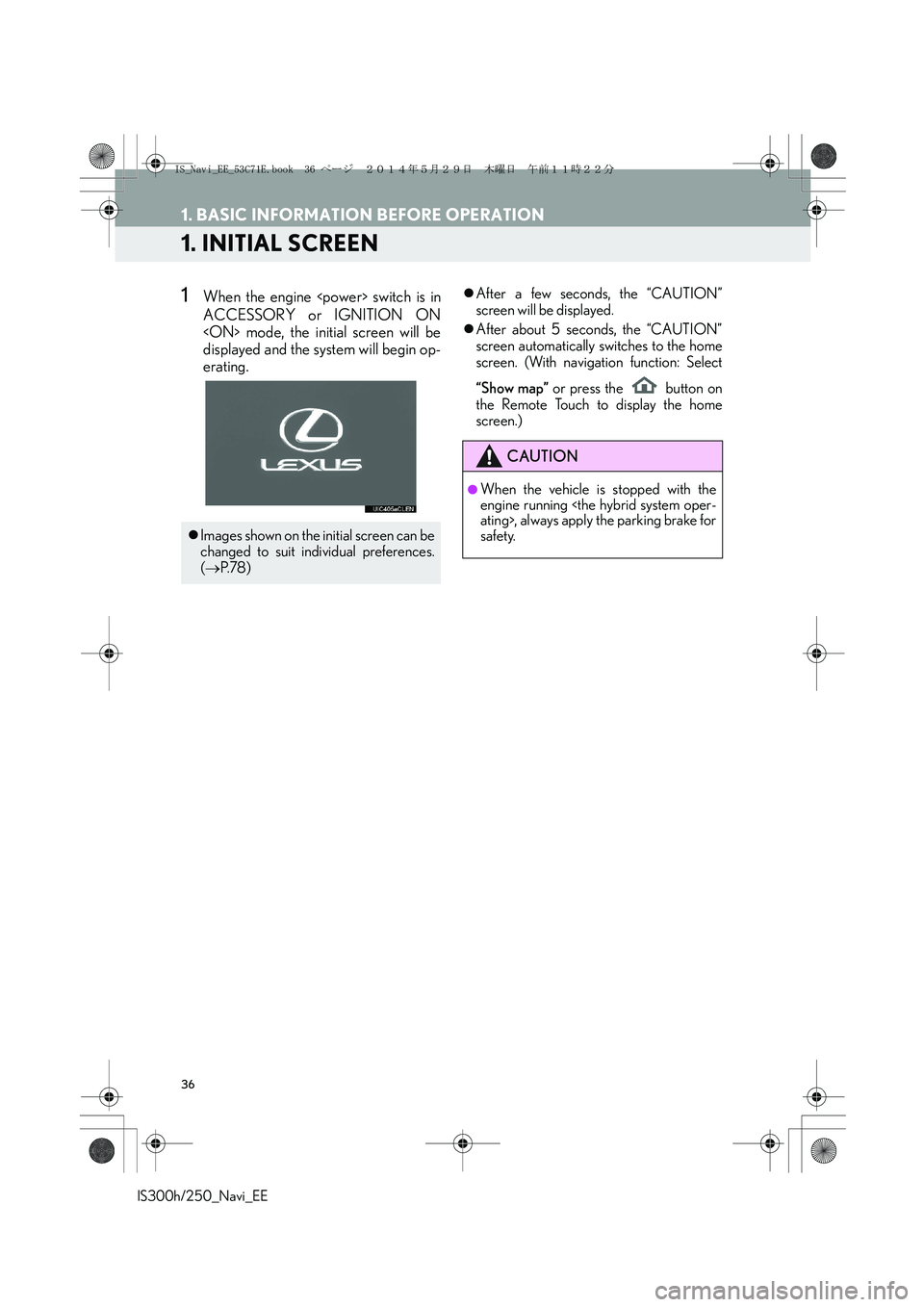
36
IS300h/250_Navi_EE
1. BASIC INFORMATION BEFORE OPERATION
1. INITIAL SCREEN
1When the engine
ACCESSORY or IGNITION ON
displayed and the system will begin op-
erating.�zAfter a few seconds, the “CAUTION”
screen will be displayed.
�zAfter about 5 seconds, the “CAUTION”
screen automatically switches to the home
screen. (With navigation function: Select
“Show map” or press the button on
the Remote Touch to display the home
screen.)
�zImages shown on the initial screen can be
changed to suit individual preferences.
(→P. 7 8 )
CAUTION
●When the vehicle is stopped with the
engine running
safety.
IS_Navi_EE_53C71E.book 36 ページ 2014年5月29日 木曜日 午前11時22分
Page 38 of 404
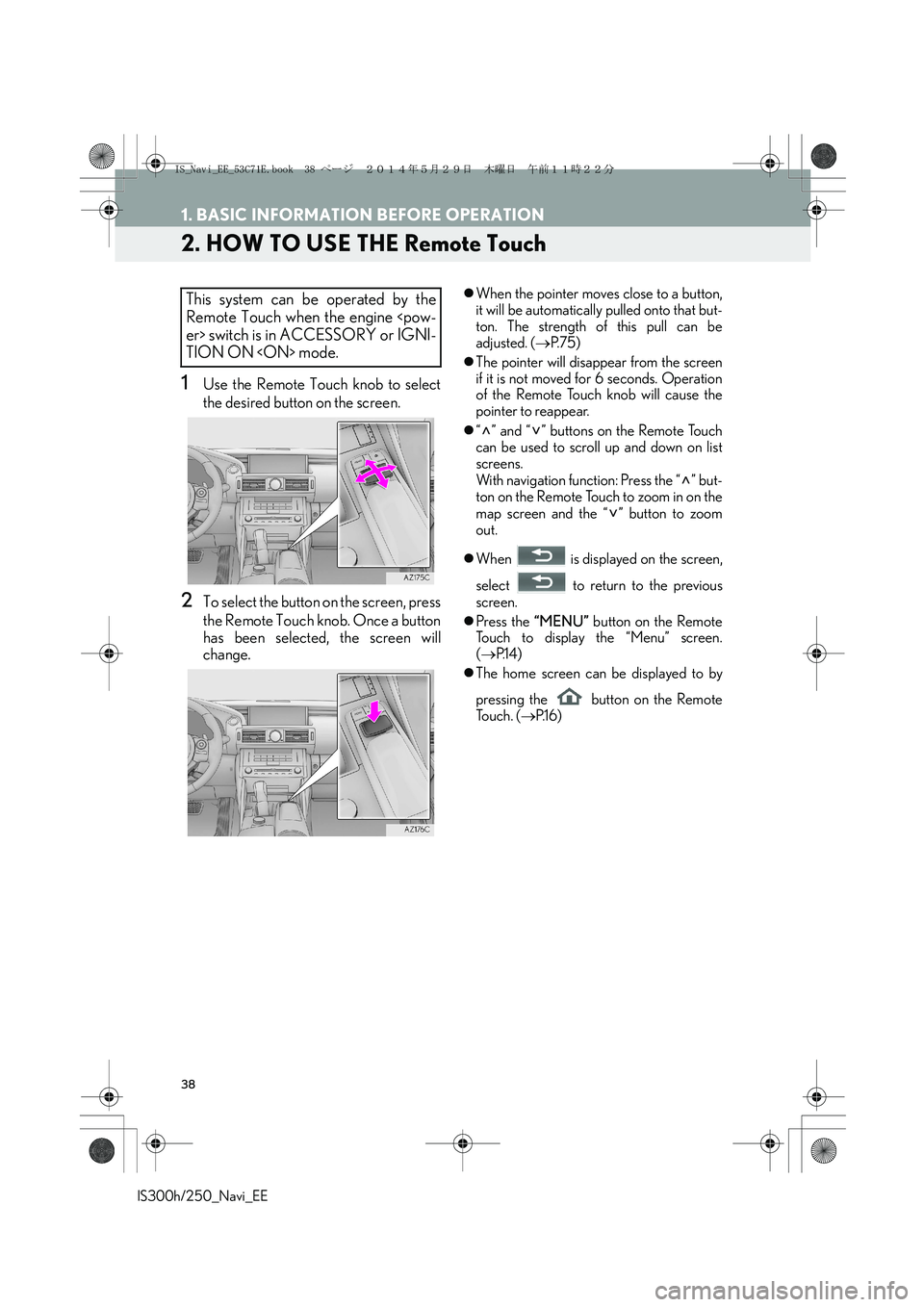
38
1. BASIC INFORMATION BEFORE OPERATION
IS300h/250_Navi_EE
2. HOW TO USE THE Remote Touch
1Use the Remote Touch knob to select
the desired button on the screen.
2To select the button on the screen, press
the Remote Touch knob. Once a button
has been selected, the screen will
change.
�zWhen the pointer moves close to a button,
it will be automatically pulled onto that but-
ton. The strength of this pull can be
adjusted. (→P. 7 5 )
�zThe pointer will disappear from the screen
if it is not moved for 6 seconds. Operation
of the Remote Touch knob will cause the
pointer to reappear.
�z“” and “” buttons on the Remote Touch
can be used to scroll up and down on list
screens.
With navigation function: Press the “ ” but-
ton on the Remote Touch to zoom in on the
map screen and the “ ” button to zoom
out.
�zWhen is displayed on the screen,
select to return to the previous
screen.
�zPress the “MENU” button on the Remote
Touch to display the “Menu” screen.
(→P.1 4 )
�zThe home screen can be displayed to by
pressing the button on the Remote
To u c h . (→P.1 6 )This system can be operated by the
Remote Touch when the engine
TION ON
IS_Navi_EE_53C71E.book 38 ページ 2014年5月29日 木曜日 午前11時22分
Page 39 of 404
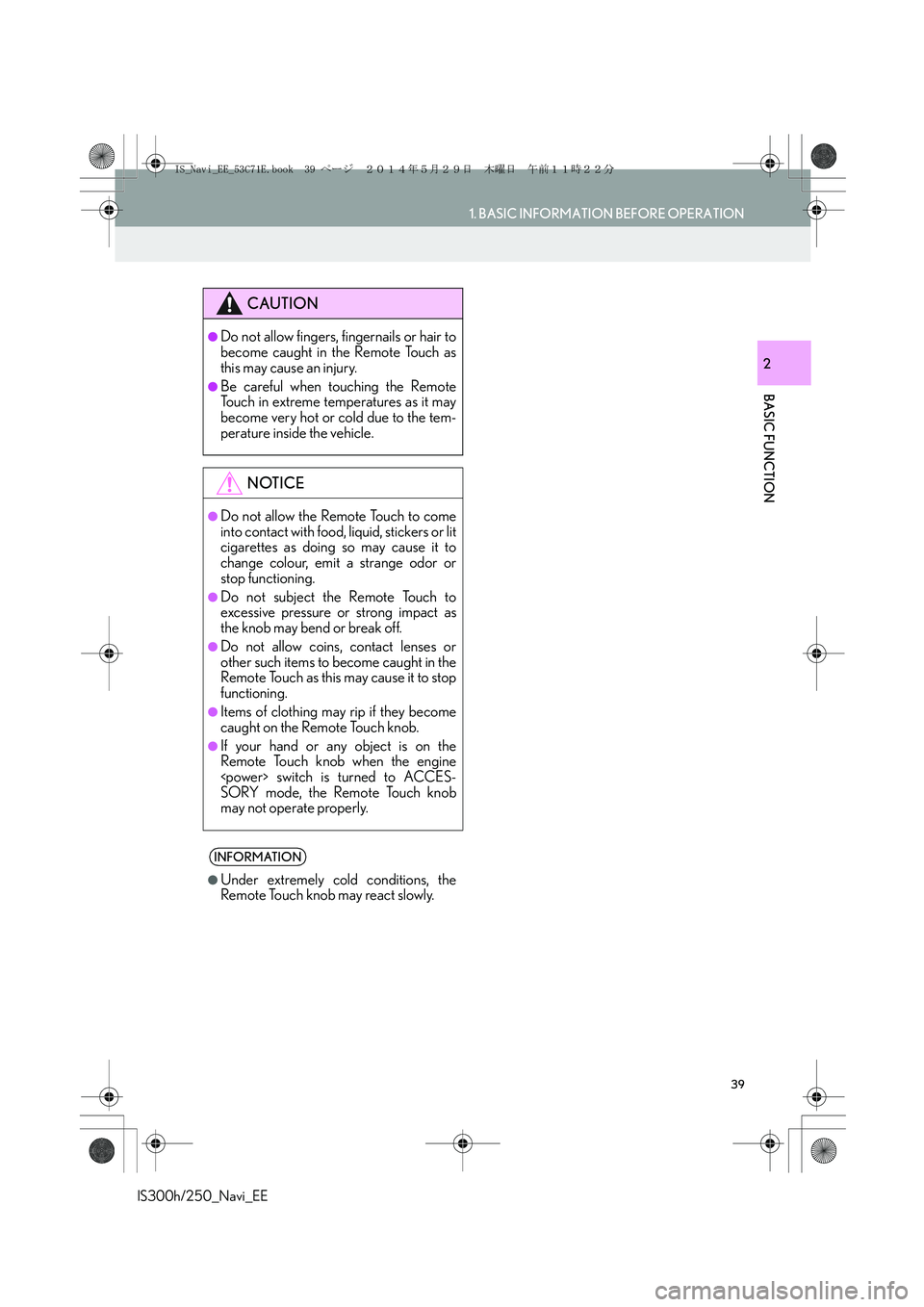
39
1. BASIC INFORMATION BEFORE OPERATION
IS300h/250_Navi_EE
BASIC FUNCTION
2
CAUTION
●Do not allow fingers, fingernails or hair to
become caught in the Remote Touch as
this may cause an injury.
●Be careful when touching the Remote
Touch in extreme temperatures as it may
become very hot or cold due to the tem-
perature inside the vehicle.
NOTICE
●Do not allow the Remote Touch to come
into contact with food, liquid, stickers or lit
cigarettes as doing so may cause it to
change colour, emit a strange odor or
stop functioning.
●Do not subject the Remote Touch to
excessive pressure or strong impact as
the knob may bend or break off.
●Do not allow coins, contact lenses or
other such items to become caught in the
Remote Touch as this may cause it to stop
functioning.
●Items of clothing may rip if they become
caught on the Remote Touch knob.
●If your hand or any object is on the
Remote Touch knob when the engine
SORY mode, the Remote Touch knob
may not operate properly.
INFORMATION
●
Under extremely cold conditions, the
Remote Touch knob may react slowly.
IS_Navi_EE_53C71E.book 39 ページ 2014年5月29日 木曜日 午前11時22分
Page 61 of 404

61
2. NETWORK SETTINGS
IS300h/250_Navi_EE
BASIC FUNCTION
2
■AUTO CONNECTION MODE
�zWhen the engine
ACCESSORY or IGNITION ON
mode, the system searches for a nearby
registered device.
�zThe system will connect with the registered
device that was last connected, if it is
nearby.
■CONNECTING MANUALLY
1Press the “MENU” button on the
Remote Touch and select “Setup”.
2Select “Bluetooth*”.
3Follow the steps in “CONNECTING A
Bluetooth
® DEVICE” from “STEP 1”.
(→P.60)
*: Bluetooth is a registered trademark of
Bluetooth SIG, Inc.
■RECONNECTING THE Bluetooth®
PHONE
�zIf a Bluetooth® phone is disconnected on
purpose, such as turning it off, this does not
happen. Reconnect the Bluetooth
® phone
manually.
To turn auto connection mode on, set
“Bluetooth* power” to on. (→P.65)
Leave the Bluetooth
® device in a loca-
tion where the connection can be estab-
lished.
When the auto connection has failed or
“Bluetooth* power” is turned off, it is
necessary to connect Bluetooth
® man-
ually.
If a Bluetooth® phone is disconnected
due to poor reception from the
Bluetooth
® network when the engine
IGNITION ON
tem automatically reconnects the
Bluetooth
® phone.
IS_Navi_EE_53C71E.book 61 ページ 2014年5月29日 木曜日 午前11時22分
Page 204 of 404

204
2. RADIO OPERATION
IS300h/250_Navi_EE
No.Function
Select to display the manual tuning screen.
Select to display the station list screen.
Select to display the preset station screen.
Select to display the audio source selection screen.
Select to display the audio setting screen.
Select to tune to preset stations/ensembles.
Select to display the time shift operation screen.
Tune/Scroll knob:
•“Presets” screen: Turn to select preset stations/ensembles.
•“Stations” screen: Turn to move up/down the list.
•Manual tuning screen: Turn to step up/down frequencies or change services.
•“DAB time shift” screen: Turn to jump forward/backwards.
Press to turn mute on/off.
•Press to move up/down the preset stations/ensembles.
•Press to move up/down the station list.
•Press and hold 0.8 sec. or more to seek up/down available stations/ensembles continu-
ously while the button is being pressed.
•Press to select a radio mode.
•While in a radio mode, pressing the “RADIO” button changes radio modes.
Power/Volume knob:
•Turn to adjust volume.
•Press to turn the audio system on/off.
•Press and hold to restart the audio system.
INFORMATION
●The radio automatically changes to stereo reception when a stereo broadcast is received.
●If the signal becomes weak, the radio reduces the amount of channel separation to prevent
the weak signal from creating noise. If the signal becomes extremely weak, the radio
switches from stereo to mono reception.
IS_Navi_EE_53C71E.book 204 ページ 2014年5月29日 木曜日 午前11時22分
Page 239 of 404

239
3. MEDIA OPERATION
IS300h/250_Navi_EE
AUDIO/VISUAL SYSTEM
4
CAUTION
●Do not operate the player’s controls or connect to the Bluetooth® audio system while driv-
ing.
●Your audio unit is fitted with Bluetooth
® antennas. People with implantable cardiac pace-
makers, cardiac resynchronization therapy-pacemakers or implantable cardioverter
defibrillators should maintain a reasonable distance between themselves and the
Bluetooth
® antennas. The radio waves may affect the operation of such devices.
●Before using Bluetooth
® devices, users of any electrical medical device other than implant-
able cardiac pacemakers, cardiac resynchronization therapy-pacemakers or implantable
cardioverter defibrillators should consult the manufacturer of the device for information
about its operation under the influence of radio waves. Radio waves could have unexpected
effects on the operation of such medical devices.
NOTICE
●Do not leave your portable player in the vehicle. In particular, high temperatures inside the
vehicle may damage the portable player.
INFORMATION
●Depending on the Bluetooth® device that is connected to the system, the music may start
playing when selecting while it is paused. Conversely, the music may pause when
selecting while it is playing.
●In the following conditions, the system may not function:
• The Bluetooth
® device is turned off.
• The Bluetooth
® device is not connected.
• The Bluetooth
® device has a low battery.
●It may take time to connect the telephone when Bluetooth
® audio is being played.
●For operating the portable player, see the instruction manual that comes with it.
●If the Bluetooth
® device is disconnected due to poor reception from the Bluetooth® net-
work when the engine
the system automatically reconnects the portable player.
●If the Bluetooth
® device is disconnected on purpose, such as it was turned off, this does not
happen. Reconnect the portable player manually.
●Bluetooth
® device information is registered when the Bluetooth® device is connected to
the Bluetooth® audio system. When selling or disposing of the vehicle, remove the
Bluetooth® audio information from the system. (→P. 8 2 )
IS_Navi_EE_53C71E.book 239 ページ 2014年5月29日 木曜日 午前11時22分
Page 267 of 404

267
6. TIPS FOR OPERATING THE AUDIO/VISUAL SYSTEM
IS300h/250_Navi_EE
AUDIO/VISUAL SYSTEM
4
■COMPATIBLE CHANNEL MODES
�zMP3 (MPEG Audio Layer 3), WMA
(Windows Media Audio) and AAC
(Advanced Audio Coding) are audio com-
pression standards.
�zThis system can play MP3/WMA/AAC
files on CD-R/CD-RW/DVD-R/DVD-RW
discs and USB memory.
�zThis system can play disc recordings com-
patible with ISO 9660 level 1 and level 2
and with the Romeo and Joliet file system
and UDF (2.01 or lower).
�zWhen naming an MP3/WMA/AAC file,
add an appropriate file extension (.mp3/
.w m a / . m 4 a ) .
�zThis system plays back files with .mp3/
.wma/.m4a file extensions as MP3/WMA/
AAC files respectively. To prevent noise
and playback errors, use the appropriate
file extension.
�zThis system can play only the first session/
border when using multi session/border
compatible discs.
�zMP3 files are compatible with the ID3 Tag
Ver. 1.0, Ver. 1.1, Ver. 2.2 and Ver. 2.3 for-
mats. This system cannot display disc title,
track title and artist name in other formats.
�zWMA/AAC files can contain a WMA/
AAC tag that is used in the same way as an
ID3 tag. WMA/AAC tags carry informa-
tion such as track title and artist name.
�zThe emphasis function is available only
when playing MP3 files.
�zThis system can play back AAC files
encoded by iTunes.�zThe sound quality of MP3/WMA files gen-
erally improves with higher bit rates. In
order to achieve a reasonable level of
sound quality, discs recorded with a bit rate
of at least 128 kbps are recommended.
�zM3u playlists are not compatible with the
audio player.
�zMP3i (MP3 interactive) and MP3PRO
formats are not compatible with the audio
player.
�zThe player is compatible with VBR (Vari-
able Bit Rate).
�zWhen playing back files recorded as VBR
(Variable Bit Rate) files, the play time will
not be correctly displayed if the fast for-
ward or reverse operations are used.
�zIt is not possible to check folders that do not
include MP3/WMA/AAC files.
�zMP3/WMA/AAC files in folders up to 8
levels deep can be played. However, the
start of playback may be delayed when
using discs containing numerous levels of
folders. For this reason, we recommend
creating discs with no more than 2 levels of
folders.
File typeChannel mode
MP3 filesStereo, joint stereo, dual
channel and monaural
WMA files2ch
AAC files1ch, 2ch (Dual channel is not
supported)
IS_Navi_EE_53C71E.book 267 ページ 2014年5月29日 木曜日 午前11時22分