USB Lexus IS300h 2014 Navigation manual
[x] Cancel search | Manufacturer: LEXUS, Model Year: 2014, Model line: IS300h, Model: Lexus IS300h 2014Pages: 404, PDF Size: 35.2 MB
Page 9 of 404
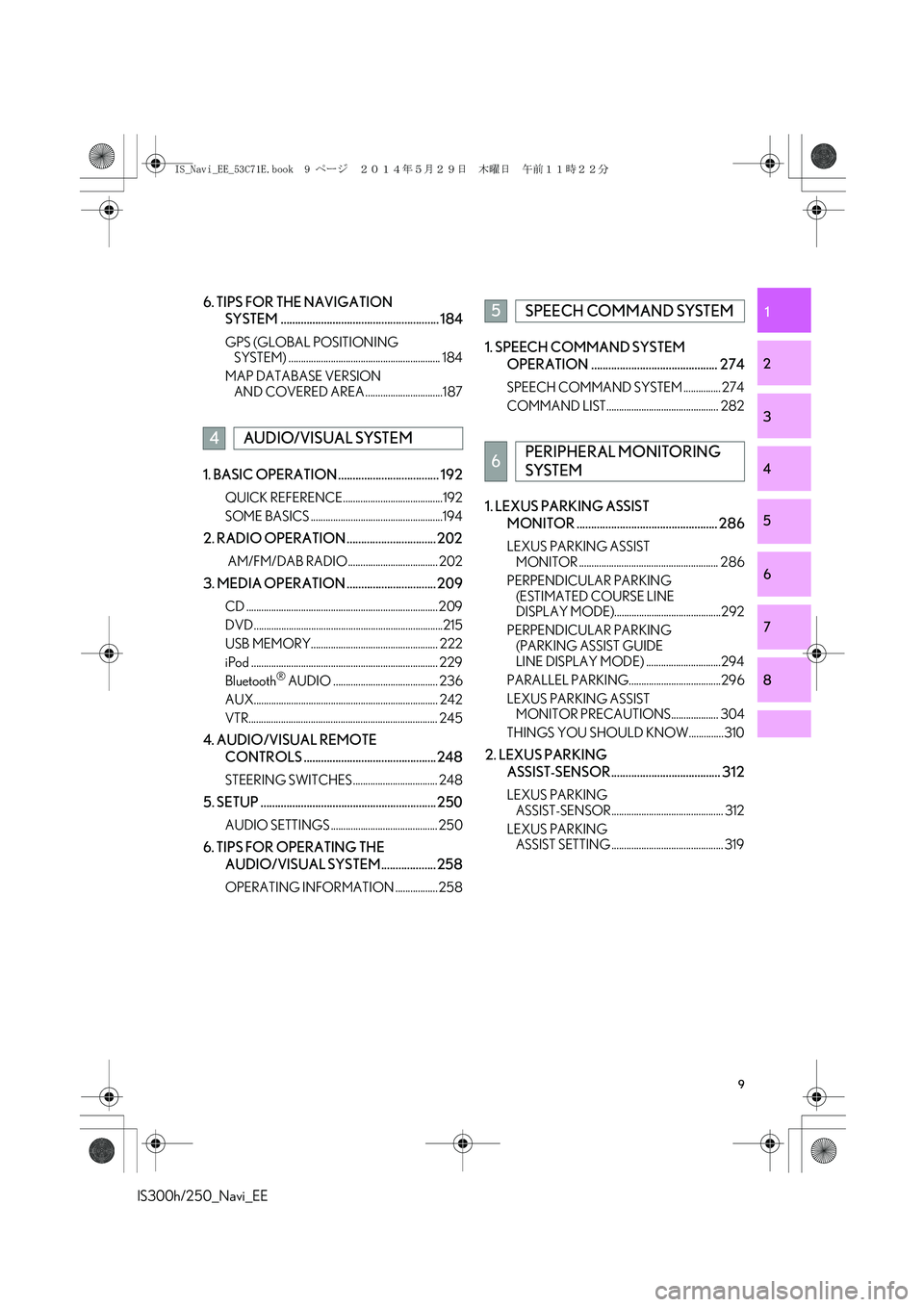
9
IS300h/250_Navi_EE
1
2
3
4
5
6
7
8
6. TIPS FOR THE NAVIGATION
SYSTEM ....................................................... 184
GPS (GLOBAL POSITIONING
SYSTEM) ............................................................. 184
MAP DATABASE VERSION
AND COVERED AREA ...............................187
1. BASIC OPERATION ................................... 192
QUICK REFERENCE........................................192
SOME BASICS .....................................................194
2. RADIO OPERATION ............................... 202
AM/FM/DAB RADIO .................................... 202
3. MEDIA OPERATION ............................... 209
CD ............................................................................. 209
DVD ............................................................................215
USB MEMORY................................................... 222
iPod ........................................................................... 229
Bluetooth
® AUDIO .......................................... 236
AUX.......................................................................... 242
VTR............................................................................ 245
4. AUDIO/VISUAL REMOTE
CONTROLS .............................................. 248
STEERING SWITCHES .................................. 248
5. SETUP ............................................................. 250
AUDIO SETTINGS ........................................... 250
6. TIPS FOR OPERATING THE
AUDIO/VISUAL SYSTEM................... 258
OPERATING INFORMATION ................. 258
1. SPEECH COMMAND SYSTEM
OPERATION ............................................ 274
SPEECH COMMAND SYSTEM ............... 274
COMMAND LIST............................................. 282
1. LEXUS PARKING ASSIST
MONITOR ................................................. 286
LEXUS PARKING ASSIST
MONITOR ........................................................ 286
PERPENDICULAR PARKING
(ESTIMATED COURSE LINE
DISPLAY MODE)...........................................292
PERPENDICULAR PARKING
(PARKING ASSIST GUIDE
LINE DISPLAY MODE) ..............................294
PARALLEL PARKING.....................................296
LEXUS PARKING ASSIST
MONITOR PRECAUTIONS................... 304
THINGS YOU SHOULD KNOW..............310
2. LEXUS PARKING
ASSIST-SENSOR ...................................... 312
LEXUS PARKING
ASSIST-SENSOR............................................. 312
LEXUS PARKING
ASSIST SETTING ............................................. 319
4AUDIO/VISUAL SYSTEM
5SPEECH COMMAND SYSTEM
6PERIPHERAL MONITORING
SYSTEM
IS_Navi_EE_53C71E.book 9 ページ 2014年5月29日 木曜日 午前11時22分
Page 23 of 404
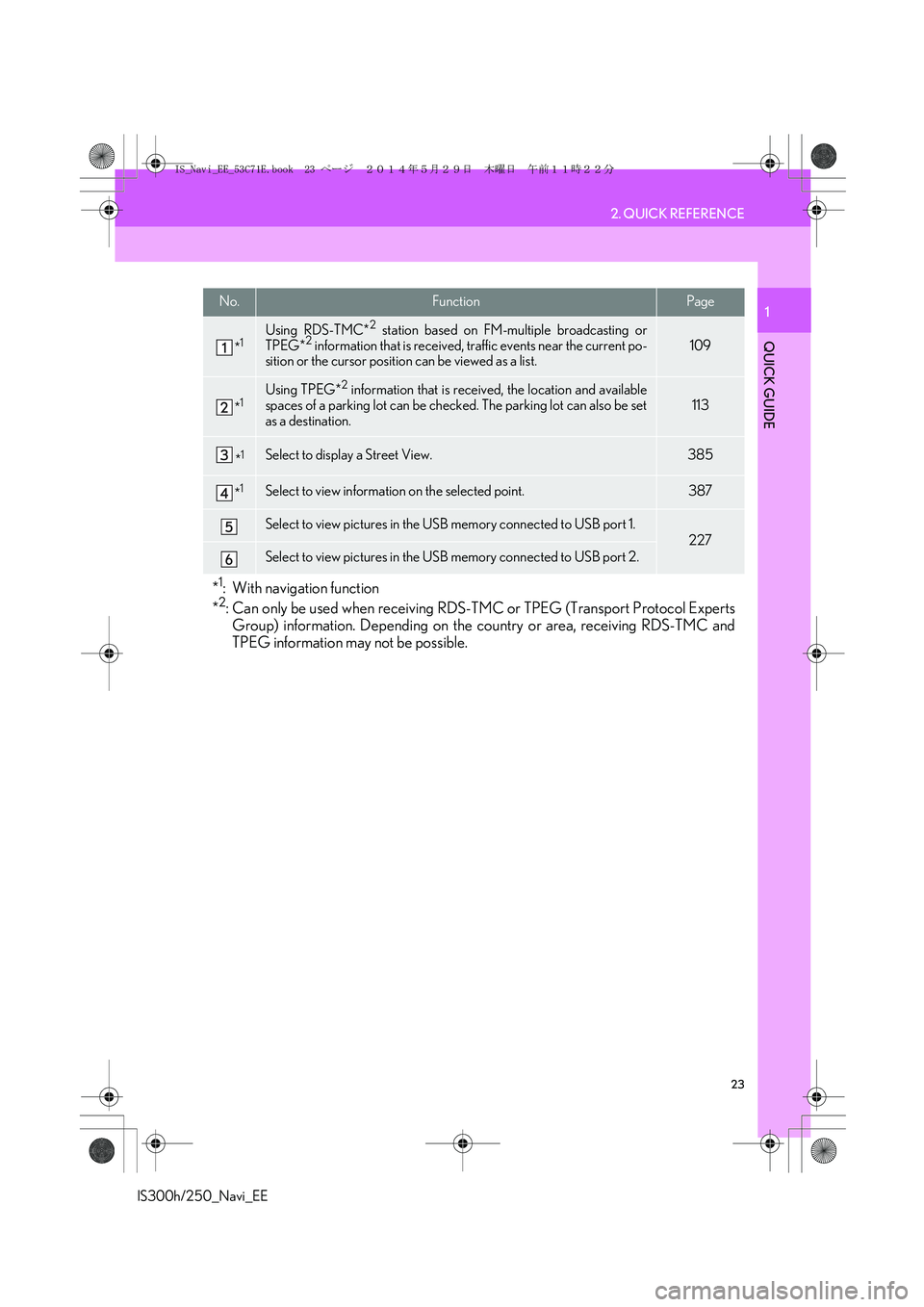
23
2. QUICK REFERENCE
IS300h/250_Navi_EE
QUICK GUIDE
1No.FunctionPage
*1Using RDS-TMC*2 station based on FM-multiple broadcasting or
TPEG*2 information that is received, traffic events near the current po-
sition or the cursor position can be viewed as a list.109
*1Using TPEG*2 information that is received, the location and available
spaces of a parking lot can be checked. The parking lot can also be set
as a destination.
113
*1Select to display a Street View. 385
*1Select to view information on the selected point. 387
Select to view pictures in the USB memory connected to USB port 1.
227
Select to view pictures in the USB memory connected to USB port 2.
*1: With navigation function
*2: Can only be used when receiving RDS-TMC or TPEG (Transport Protocol Experts
Group) information. Depending on the country or area, receiving RDS-TMC and
TPEG information may not be possible.
IS_Navi_EE_53C71E.book 23 ページ 2014年5月29日 木曜日 午前11時22分
Page 78 of 404
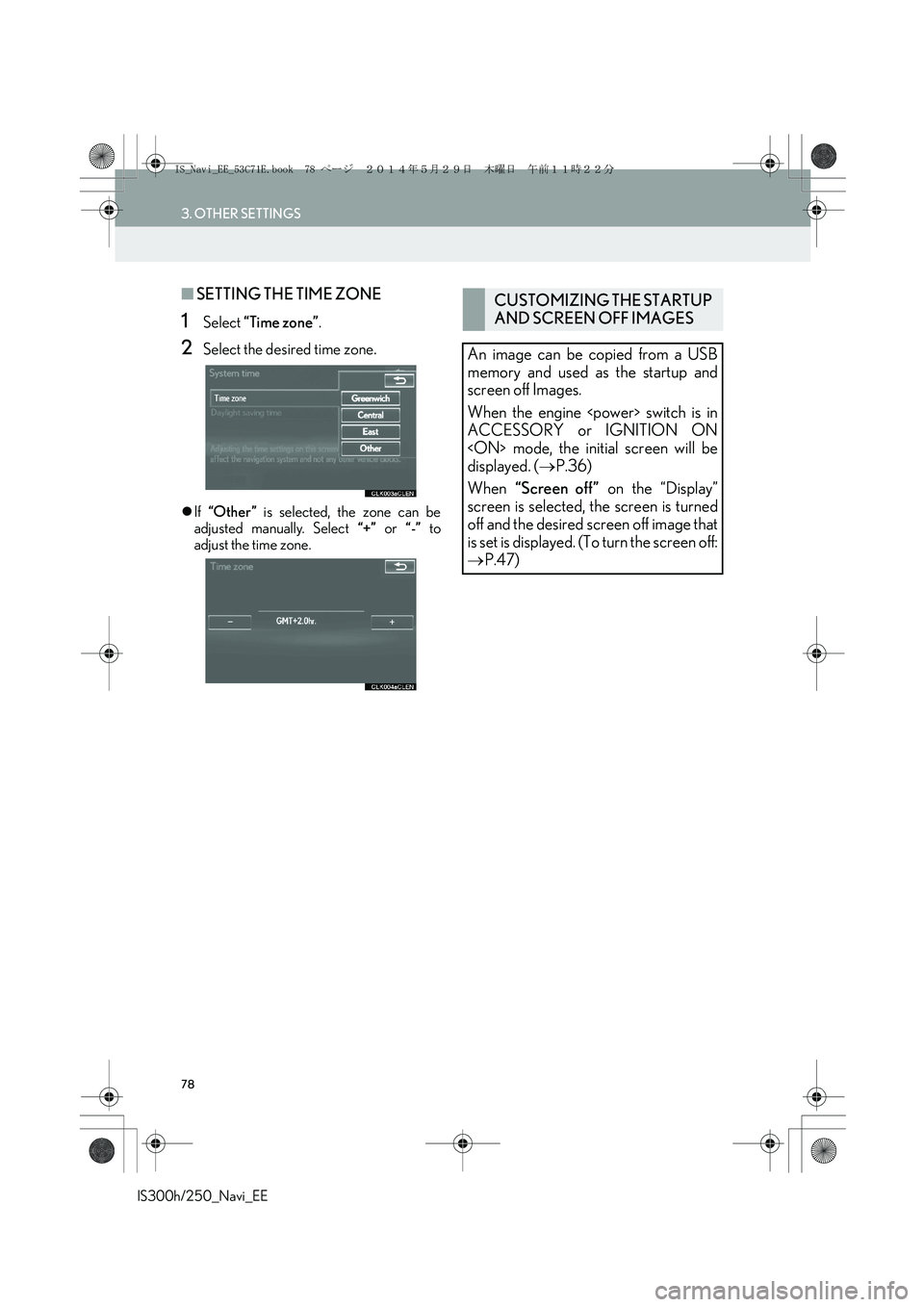
78
3. OTHER SETTINGS
IS300h/250_Navi_EE
■SETTING THE TIME ZONE
1Select “Time zone”.
2Select the desired time zone.
�zIf “Other ” is selected, the zone can be
adjusted manually. Select “+” or “-” to
adjust the time zone.
CUSTOMIZING THE STARTUP
AND SCREEN OFF IMAGES
An image can be copied from a USB
memory and used as the startup and
screen off Images.
When the engine
ACCESSORY or IGNITION ON
displayed. (→P.36)
When “Screen off” on the “Display”
screen is selected, the screen is turned
off and the desired screen off image that
is set is displayed. (To turn the screen off:
→P.47)
IS_Navi_EE_53C71E.book 78 ページ 2014年5月29日 木曜日 午前11時22分
Page 79 of 404
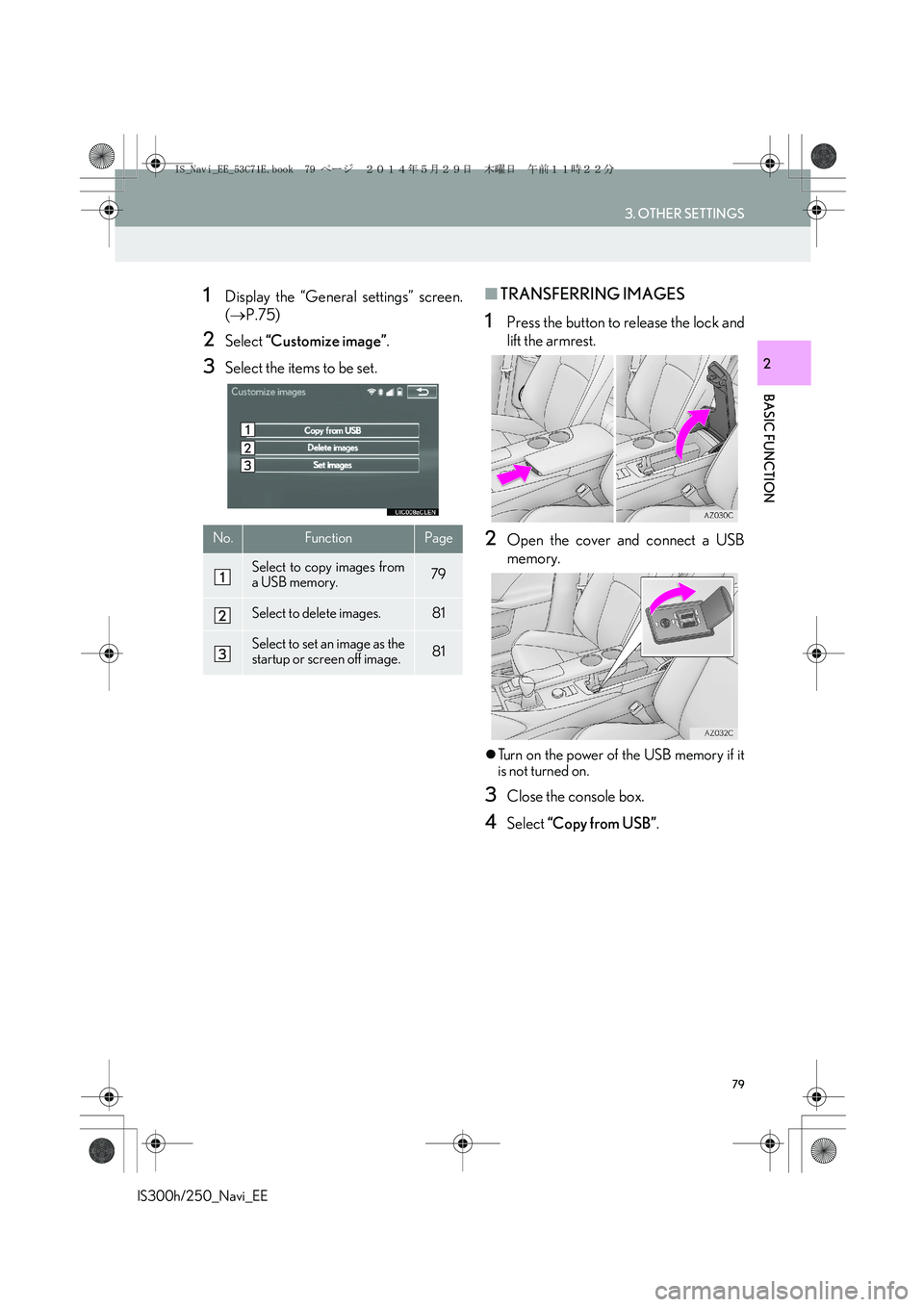
79
3. OTHER SETTINGS
IS300h/250_Navi_EE
BASIC FUNCTION
2
1Display the “General settings” screen.
(→P.75)
2Select “Customize image”.
3Select the items to be set.
■TRANSFERRING IMAGES
1Press the button to release the lock and
lift the armrest.
2Open the cover and connect a USB
memory.
�zTurn on the power of the USB memory if it
is not turned on.
3Close the console box.
4Select “Copy from USB”.
No.FunctionPage
Select to copy images from
a USB memory.79
Select to delete images.81
Select to set an image as the
startup or screen off image.81
IS_Navi_EE_53C71E.book 79 ページ 2014年5月29日 木曜日 午前11時22分
Page 80 of 404
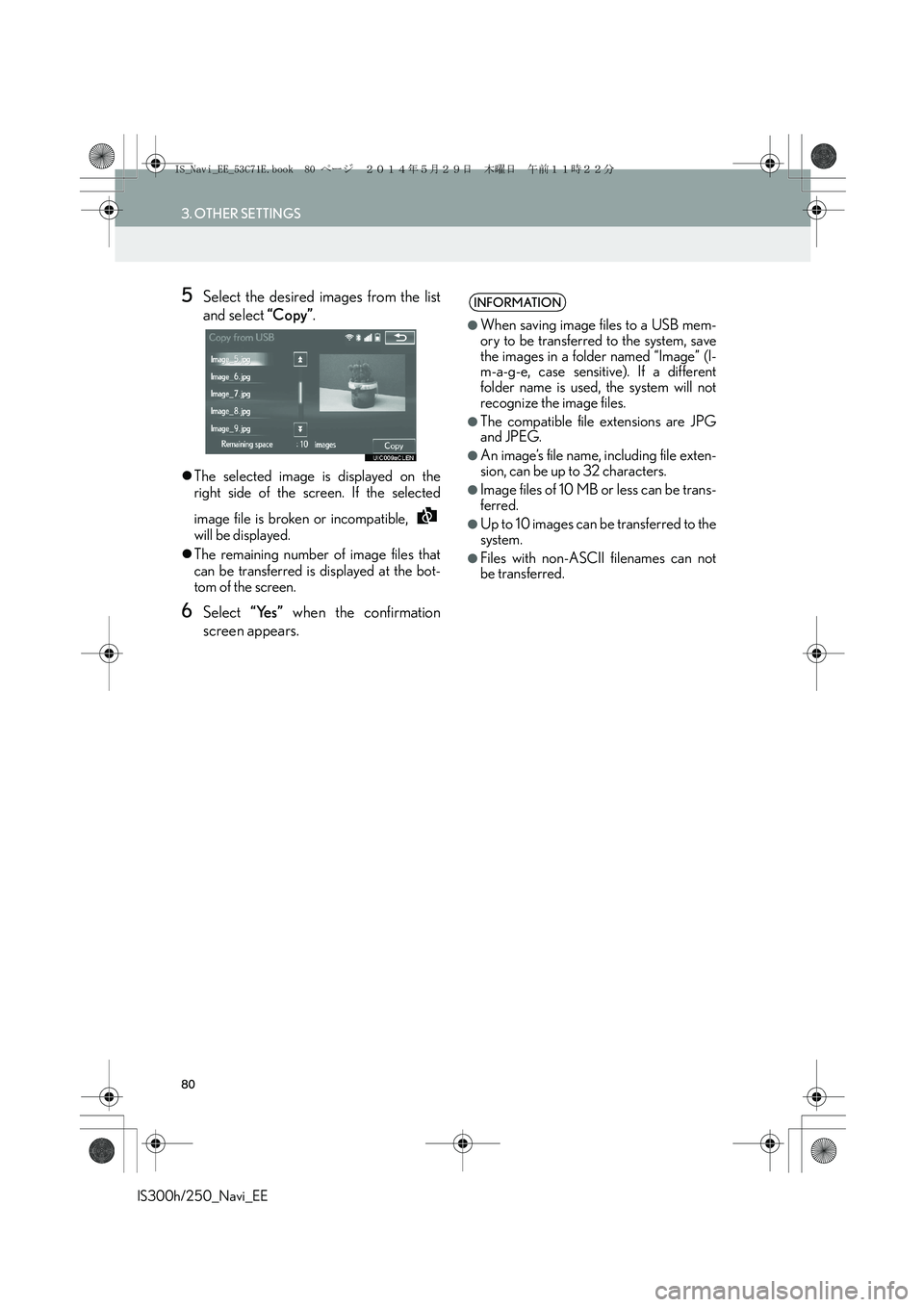
80
3. OTHER SETTINGS
IS300h/250_Navi_EE
5Select the desired images from the list
and select “Copy”.
�zThe selected image is displayed on the
right side of the screen. If the selected
image file is broken or incompatible,
will be displayed.
�zThe remaining number of image files that
can be transferred is displayed at the bot-
tom of the screen.
6Select “Yes” when the confirmation
screen appears.
INFORMATION
●
When saving image files to a USB mem-
ory to be transferred to the system, save
the images in a folder named “Image” (I-
m-a-g-e, case sensitive). If a different
folder name is used, the system will not
recognize the image files.
●The compatible file extensions are JPG
and JPEG.
●An image’s file name, including file exten-
sion, can be up to 32 characters.
●Image files of 10 MB or less can be trans-
ferred.
●Up to 10 images can be transferred to the
system.
●Files with non-ASCII filenames can not
be transferred.
IS_Navi_EE_53C71E.book 80 ページ 2014年5月29日 木曜日 午前11時22分
Page 91 of 404
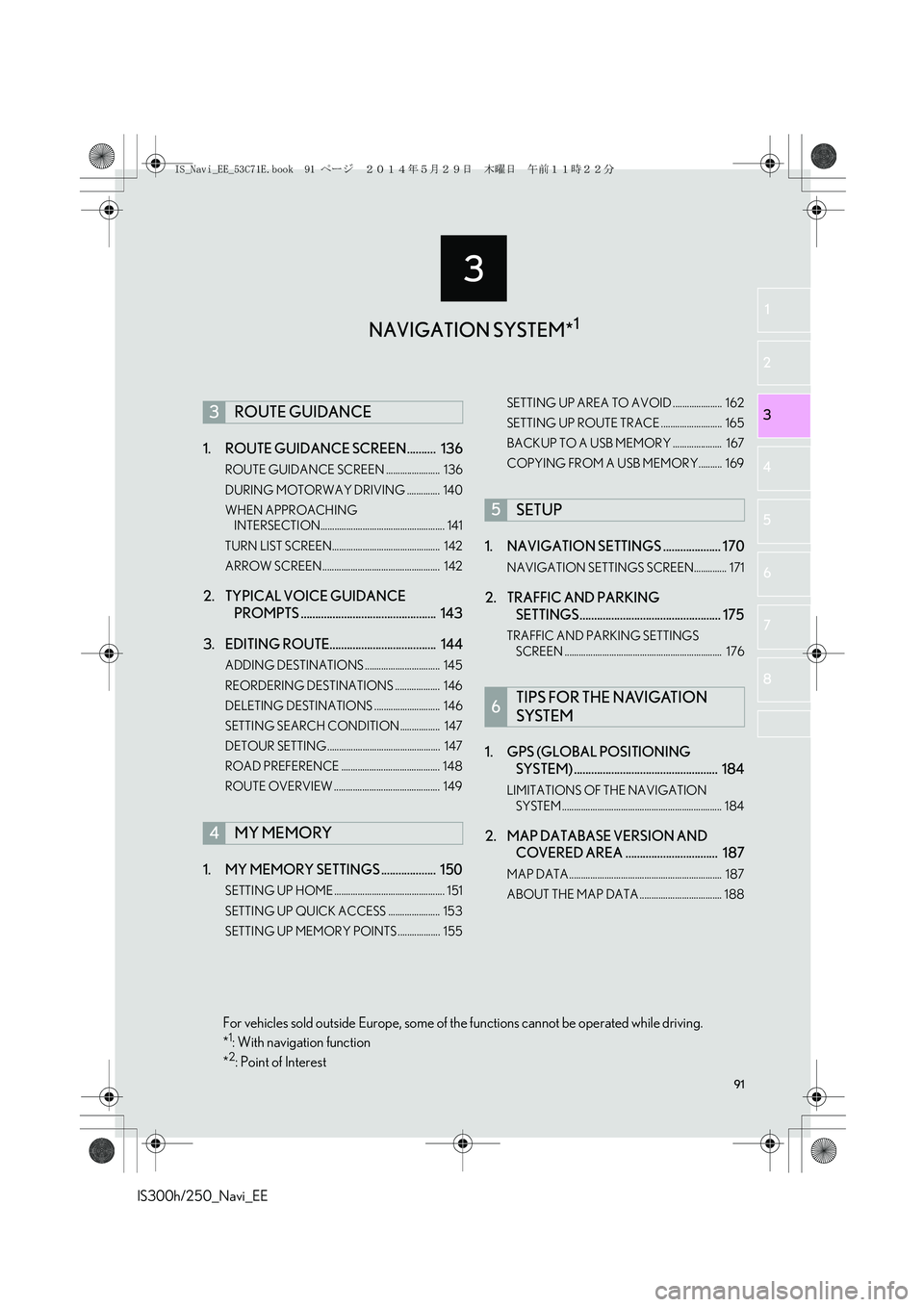
3
91
IS300h/250_Navi_EE
2
3
1
4
5
6
7
8
1. ROUTE GUIDANCE SCREEN .......... 136
ROUTE GUIDANCE SCREEN ....................... 136
DURING MOTORWAY DRIVING .............. 140
WHEN APPROACHING
INTERSECTION..................................................... 141
TURN LIST SCREEN.............................................. 142
ARROW SCREEN .................................................. 142
2. TYPICAL VOICE GUIDANCE
PROMPTS ............................................... 143
3. EDITING ROUTE..................................... 144
ADDING DESTINATIONS ................................ 145
REORDERING DESTINATIONS ................... 146
DELETING DESTINATIONS ............................ 146
SETTING SEARCH CONDITION ................. 147
DETOUR SETTING ................................................ 147
ROAD PREFERENCE .......................................... 148
ROUTE OVERVIEW ............................................. 149
1. MY MEMORY SETTINGS ................... 150
SETTING UP HOME ............................................... 151
SETTING UP QUICK ACCESS ...................... 153
SETTING UP MEMORY POINTS .................. 155SETTING UP AREA TO AVOID ..................... 162
SETTING UP ROUTE TRACE .......................... 165
BACKUP TO A USB MEMORY ..................... 167
COPYING FROM A USB MEMORY.......... 169
1. NAVIGATION SETTINGS .................... 170
NAVIGATION SETTINGS SCREEN.............. 171
2. TRAFFIC AND PARKING
SETTINGS................................................. 175
TRAFFIC AND PARKING SETTINGS
SCREEN ................................................................... 176
1. GPS (GLOBAL POSITIONING
SYSTEM) .................................................. 184
LIMITATIONS OF THE NAVIGATION
SYSTEM .................................................................... 184
2. MAP DATABASE VERSION AND
COVERED AREA ................................ 187
MAP DATA................................................................. 187
ABOUT THE MAP DATA ................................... 188
3ROUTE GUIDANCE
4MY MEMORY
5SETUP
6TIPS FOR THE NAVIGATION
SYSTEM
NAVIGATION SYSTEM*1
For vehicles sold outside Europe, some of the functions cannot be operated while driving.
*1: With navigation function
*2: Point of Interest
IS_Navi_EE_53C71E.book 91 ページ 2014年5月29日 木曜日 午前11時22分
Page 151 of 404
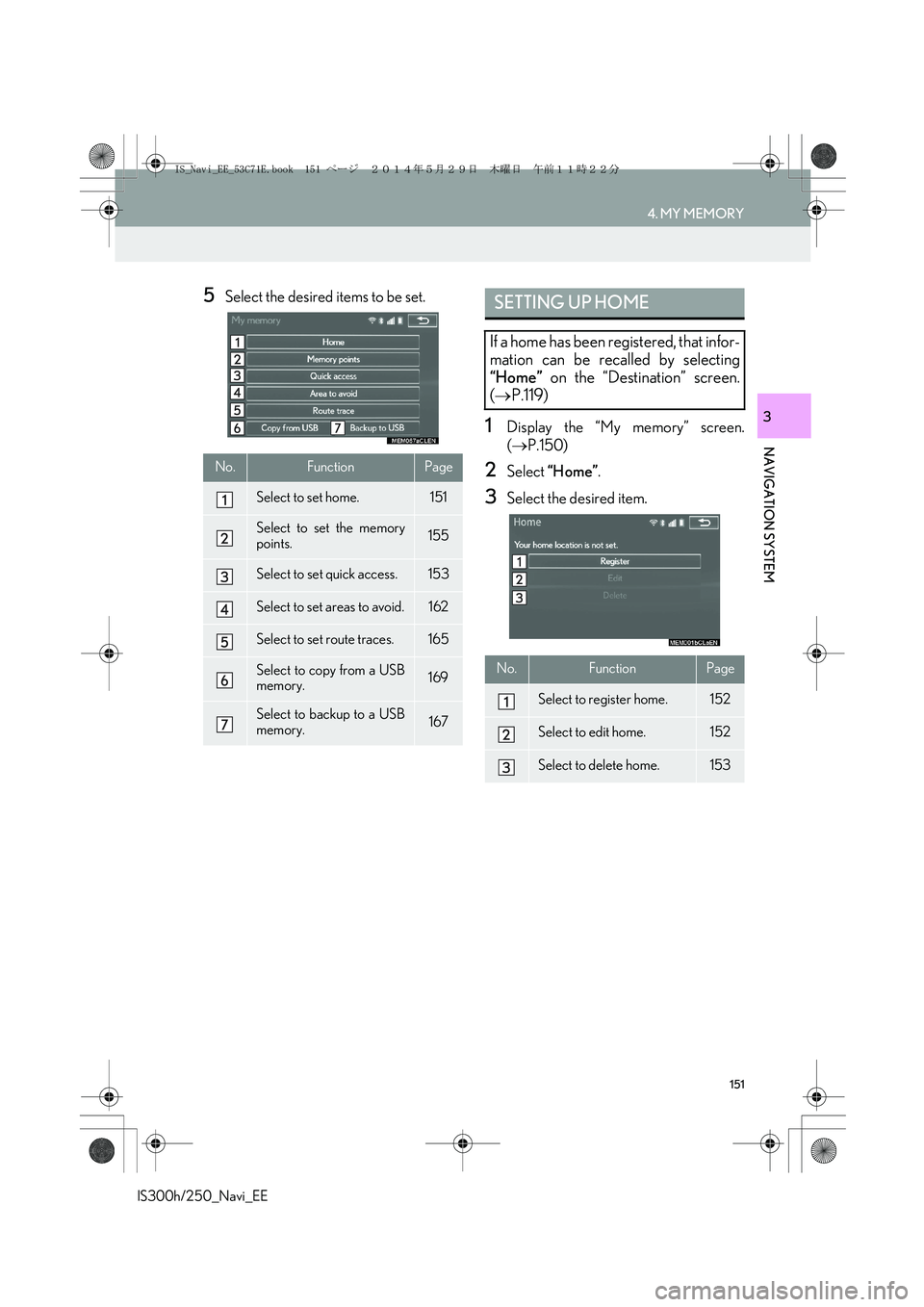
151
4. MY MEMORY
IS300h/250_Navi_EE
NAVIGATION SYSTEM
3
5Select the desired items to be set.
1Display the “My memory” screen.
(→P.150)
2Select “Home”.
3Select the desired item.
No.FunctionPage
Select to set home.151
Select to set the memory
points.155
Select to set quick access.153
Select to set areas to avoid.162
Select to set route traces.165
Select to copy from a USB
memory.169
Select to backup to a USB
memory.167
SETTING UP HOME
If a home has been registered, that infor-
mation can be recalled by selecting
“Home” on the “Destination” screen.
(→P.119)
No.FunctionPage
Select to register home.152
Select to edit home.152
Select to delete home.153
IS_Navi_EE_53C71E.book 151 ページ 2014年5月29日 木曜日 午前11時22分
Page 167 of 404
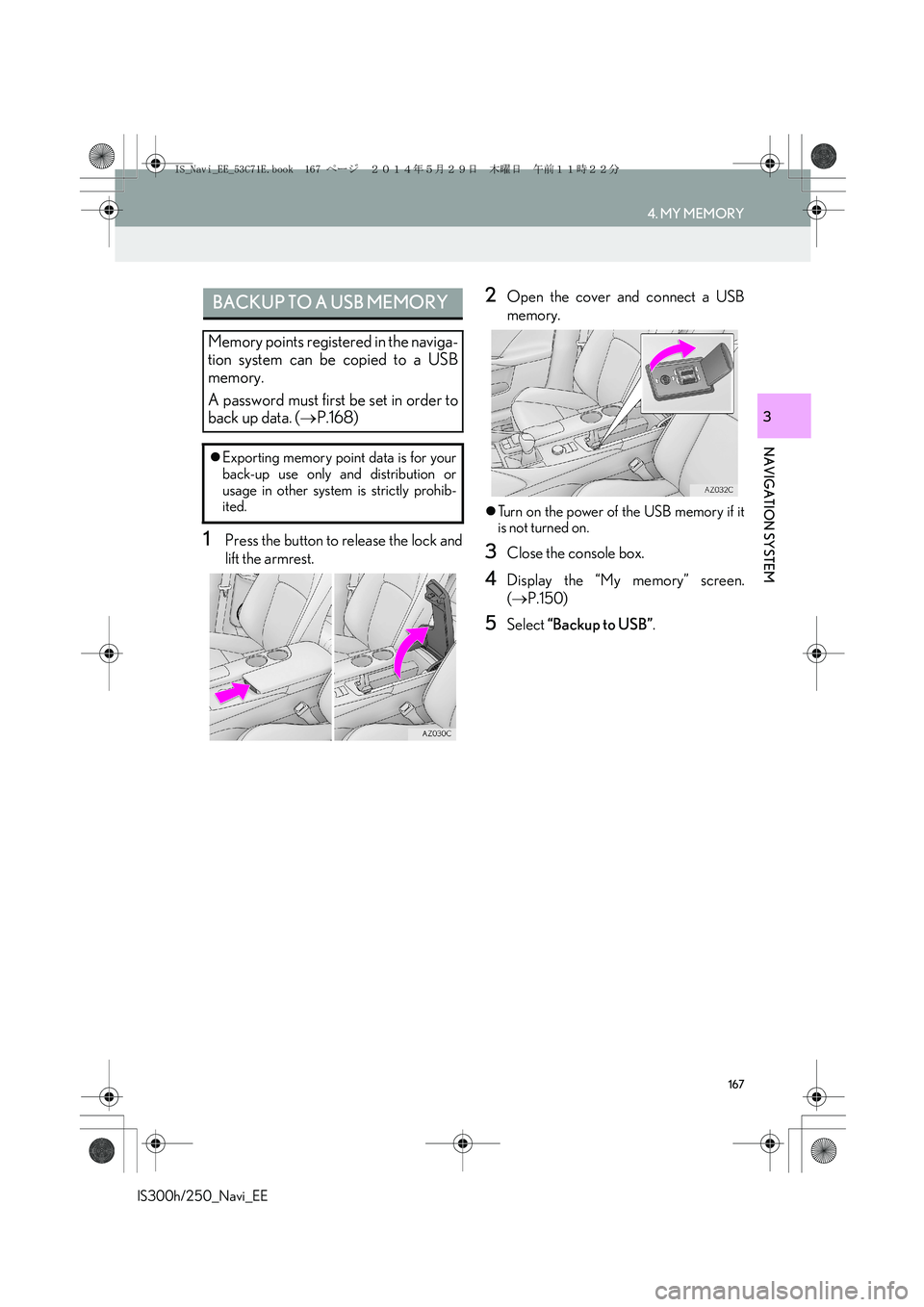
167
4. MY MEMORY
IS300h/250_Navi_EE
NAVIGATION SYSTEM
3
1Press the button to release the lock and
lift the armrest.
2Open the cover and connect a USB
memory.
�zTurn on the power of the USB memory if it
is not turned on.
3Close the console box.
4Display the “My memory” screen.
(→P.150)
5Select “Backup to USB”.
BACKUP TO A USB MEMORY
Memory points registered in the naviga-
tion system can be copied to a USB
memory.
A password must first be set in order to
back up data. (→P.168)
�zExporting memory point data is for your
back-up use only and distribution or
usage in other system is strictly prohib-
ited.
IS_Navi_EE_53C71E.book 167 ページ 2014年5月29日 木曜日 午前11時22分
Page 168 of 404
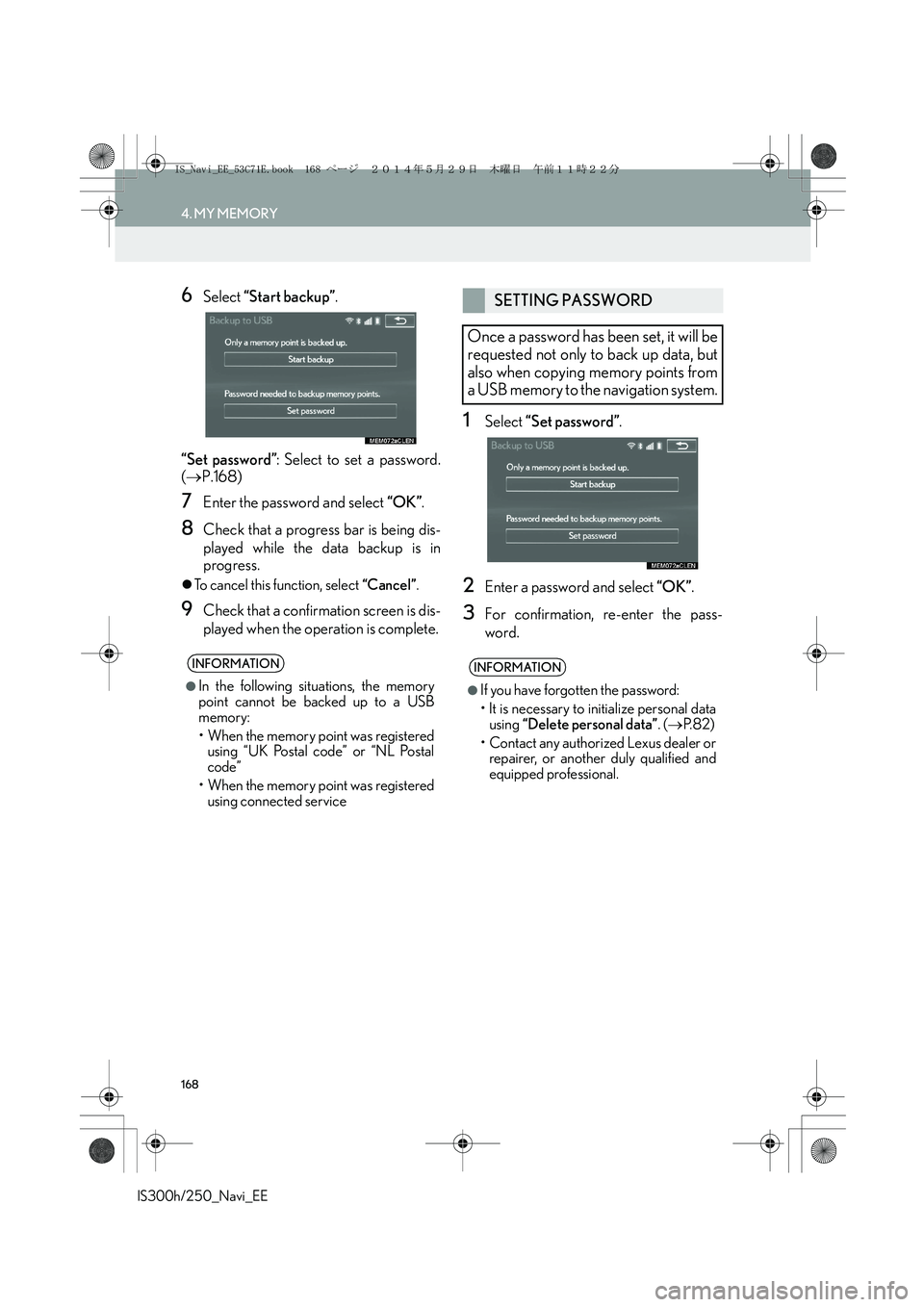
168
4. MY MEMORY
IS300h/250_Navi_EE
6Select “Start backup”.
“Set password”: Select to set a password.
(→P.168)
7Enter the password and select “OK”.
8Check that a progress bar is being dis-
played while the data backup is in
progress.
�zTo cancel this function, select “Cancel”.
9Check that a confirmation screen is dis-
played when the operation is complete.
1Select “Set password”.
2Enter a password and select “OK”.
3For confirmation, re-enter the pass-
word.
INFORMATION
●
In the following situations, the memory
point cannot be backed up to a USB
memory:
• When the memory point was registered
using “UK Postal code” or “NL Postal
code”
• When the memory point was registered
using connected service
SETTING PASSWORD
Once a password has been set, it will be
requested not only to back up data, but
also when copying memory points from
a USB memory to the navigation system.
INFORMATION
●
If you have forgotten the password:
• It is necessary to initialize personal data
using “Delete personal data”. (→P. 8 2 )
• Contact any authorized Lexus dealer or
repairer, or another duly qualified and
equipped professional.
IS_Navi_EE_53C71E.book 168 ページ 2014年5月29日 木曜日 午前11時22分
Page 169 of 404
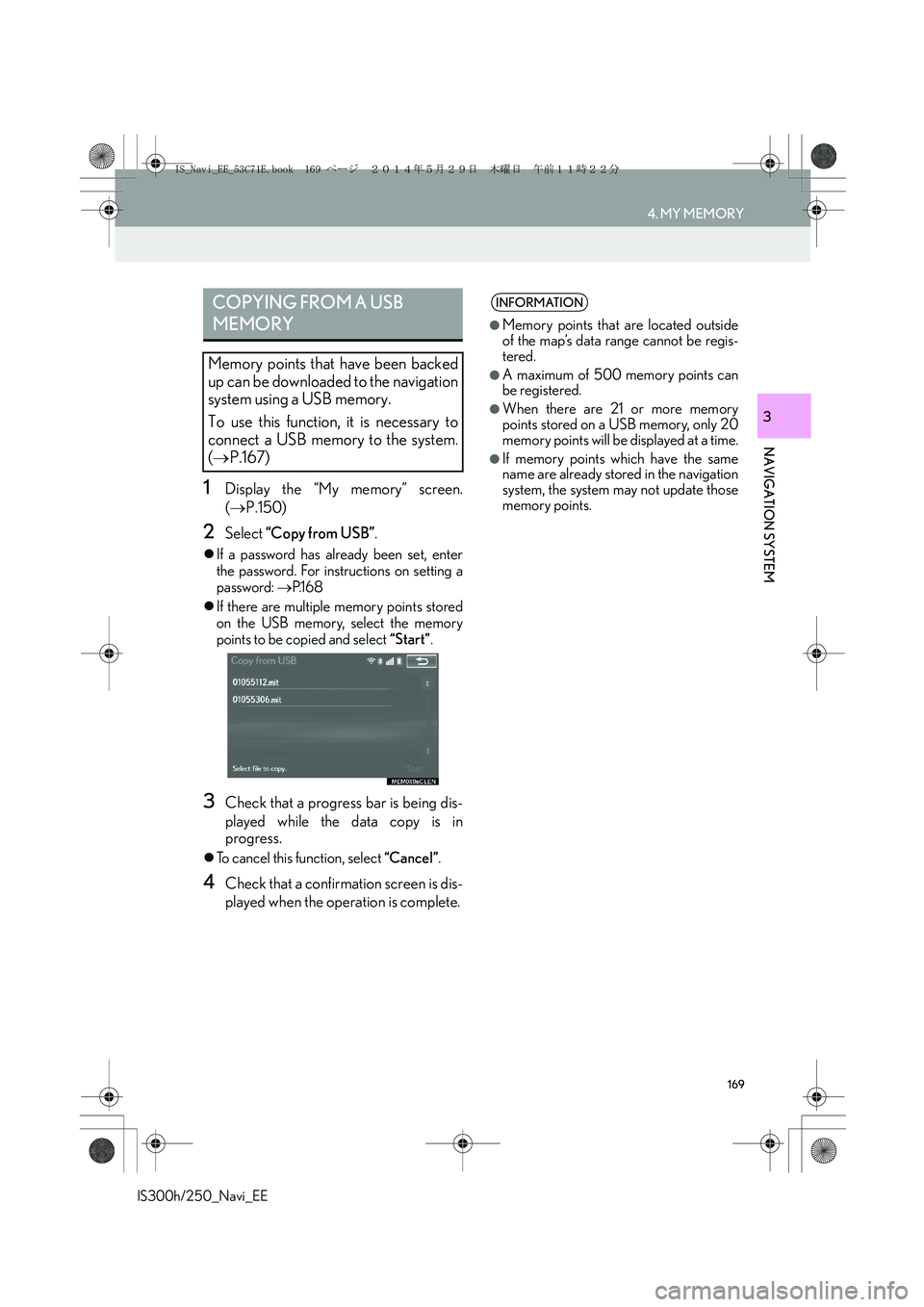
169
4. MY MEMORY
IS300h/250_Navi_EE
NAVIGATION SYSTEM
3
1Display the “My memory” screen.
(→P.150)
2Select “Copy from USB”.
�zIf a password has already been set, enter
the password. For instructions on setting a
password: →P.1 6 8
�zIf there are multiple memory points stored
on the USB memory, select the memory
points to be copied and select “Start”.
3Check that a progress bar is being dis-
played while the data copy is in
progress.
�zTo cancel this function, select “Cancel”.
4Check that a confirmation screen is dis-
played when the operation is complete.
COPYING FROM A USB
MEMORY
Memory points that have been backed
up can be downloaded to the navigation
system using a USB memory.
To use this function, it is necessary to
connect a USB memory to the system.
(→P.167)
INFORMATION
●
Memory points that are located outside
of the map’s data range cannot be regis-
tered.
●A maximum of 500 memory points can
be registered.
●When there are 21 or more memory
points stored on a USB memory, only 20
memory points will be displayed at a time.
●If memory points which have the same
name are already stored in the navigation
system, the system may not update those
memory points.
IS_Navi_EE_53C71E.book 169 ページ 2014年5月29日 木曜日 午前11時22分