remote start Lexus IS300h 2014 Navigation manual
[x] Cancel search | Manufacturer: LEXUS, Model Year: 2014, Model line: IS300h, Model: Lexus IS300h 2014Pages: 404, PDF Size: 35.2 MB
Page 8 of 404
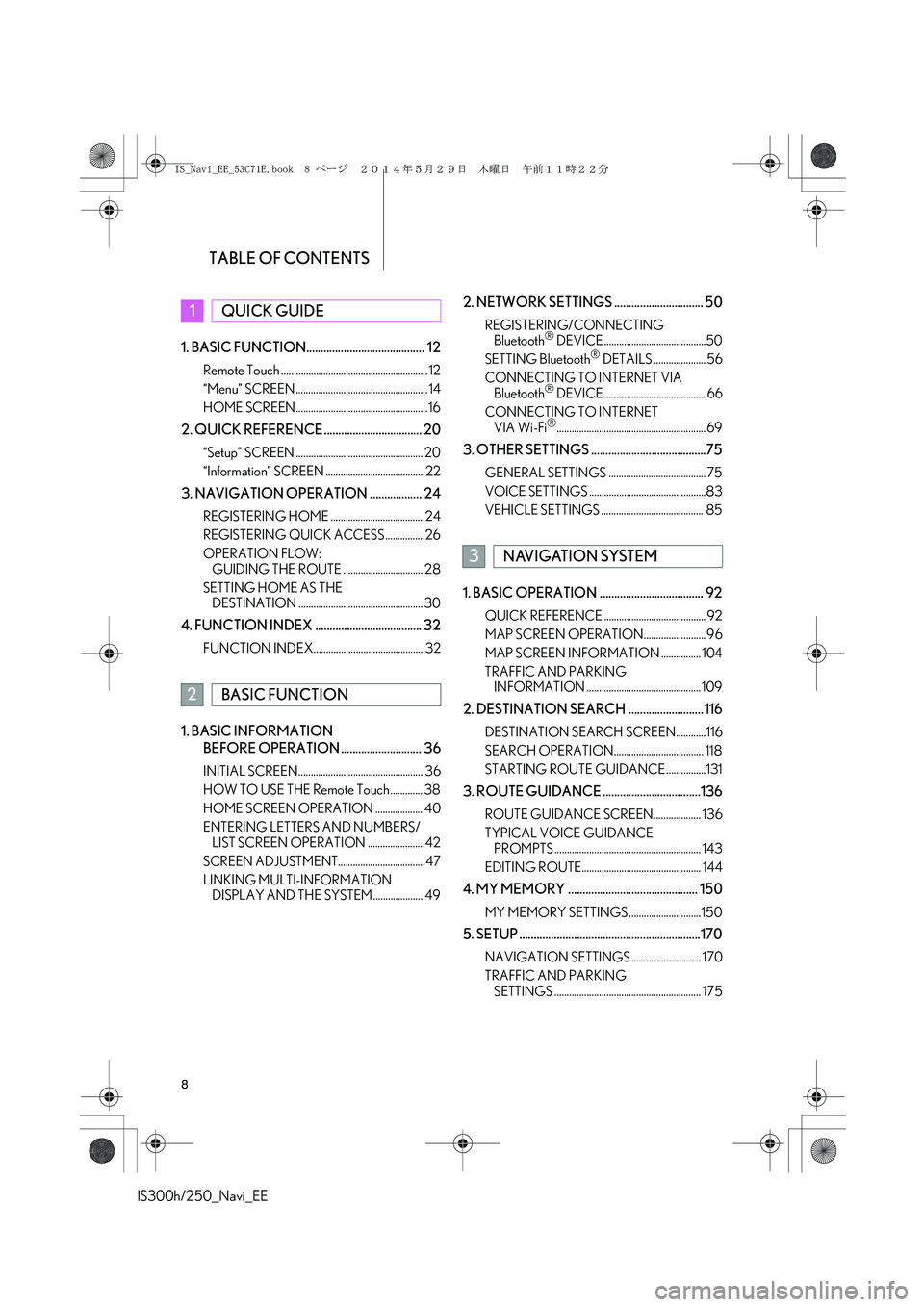
TABLE OF CONTENTS
8
IS300h/250_Navi_EE1. BASIC FUNCTION......................................... 12
Remote Touch ........................................................... 12
“Menu” SCREEN ..................................................... 14
HOME SCREEN..................................................... 16
2. QUICK REFERENCE .................................. 20
“Setup” SCREEN ................................................... 20
“Information” SCREEN ........................................22
3. NAVIGATION OPERATION .................. 24
REGISTERING HOME ......................................24
REGISTERING QUICK ACCESS ................26
OPERATION FLOW:
GUIDING THE ROUTE ................................ 28
SETTING HOME AS THE
DESTINATION .................................................. 30
4. FUNCTION INDEX ..................................... 32
FUNCTION INDEX............................................ 32
1. BASIC INFORMATION
BEFORE OPERATION ............................ 36
INITIAL SCREEN.................................................. 36
HOW TO USE THE Remote Touch ............. 38
HOME SCREEN OPERATION ................... 40
ENTERING LETTERS AND NUMBERS/
LIST SCREEN OPERATION .......................42
SCREEN ADJUSTMENT................................... 47
LINKING MULTI-INFORMATION
DISPLAY AND THE SYSTEM .................... 49
2. NETWORK SETTINGS ............................... 50
REGISTERING/CONNECTING
Bluetooth® DEVICE .........................................50
SETTING Bluetooth® DETAILS ..................... 56
CONNECTING TO INTERNET VIA
Bluetooth
® DEVICE ......................................... 66
CONNECTING TO INTERNET
VIA Wi-Fi
®............................................................ 69
3. OTHER SETTINGS ........................................75
GENERAL SETTINGS ....................................... 75
VOICE SETTINGS ...............................................83
VEHICLE SETTINGS ......................................... 85
1. BASIC OPERATION .................................... 92
QUICK REFERENCE ......................................... 92
MAP SCREEN OPERATION......................... 96
MAP SCREEN INFORMATION ................ 104
TRAFFIC AND PARKING
INFORMATION .............................................. 109
2. DESTINATION SEARCH .......................... 116
DESTINATION SEARCH SCREEN............ 116
SEARCH OPERATION.................................... 118
STARTING ROUTE GUIDANCE ................131
3. ROUTE GUIDANCE ..................................136
ROUTE GUIDANCE SCREEN................... 136
TYPICAL VOICE GUIDANCE
PROMPTS ........................................................... 143
EDITING ROUTE................................................ 144
4. MY MEMORY ............................................. 150
MY MEMORY SETTINGS ............................. 150
5. SETUP ...............................................................170
NAVIGATION SETTINGS ............................ 170
TRAFFIC AND PARKING
SETTINGS ........................................................... 175
1QUICK GUIDE
2BASIC FUNCTION
3NAVIGATION SYSTEM
IS_Navi_EE_53C71E.book 8 ページ 2014年5月29日 木曜日 午前11時22分
Page 133 of 404

133
2. DESTINATION SEARCH
IS300h/250_Navi_EE
NAVIGATION SYSTEM
3
*: Can only be used when receiving TPEG
(Transport Protocol Experts Group) infor-
mation. Depending on the country or area,
receiving TPEG information may not be
possible.
STARTING ROUTE
GUIDANCE SCREEN
No.Information/FunctionPage
Current position
Destination point
Type of route and its dis-
tance
Distance of the entire route
Select the desired route
from 3 possible routes.134
Select to change the route.144
Select to start guidance. If
“Start” is selected until a
beep sounds, demo mode
will start. Press the or
“MENU” button on the
Remote Touch to end
demo mode.
*Select to display traffic pre-
diction information.112
Select to display the Street
View.385
*
Select to update the traffic
or parking lot information
manually.
179
No.Information/FunctionPage
IS_Navi_EE_53C71E.book 133 ページ 2014年5月29日 木曜日 午前11時22分
Page 398 of 404

398
ALPHABETICAL INDEX
IS300h/250_Navi_EE
Q
Quick access .................................................. 120, 153
R
Radio ............................................................... 202, 258
Control screen/panel ..................................... 202
Presetting a station ........................................... 205
RDS (Radio Data System) ............................. 206
Time shift .............................................................. 208
Tuning .................................................................... 205
RADIO button ......................................................... 195
RDS (Radio Data System) .................................. 206
RDS-TMC ........................................................ 109, 175
Receiving on the Bluetooth
® phone ............. 337
Incoming calls ..................................................... 337
Registering home ............................................. 24, 151
Registering quick access ............................. 26, 153
Remote Touch ..................................................... 12, 38
Reordering destinations ....................................... 146
Restarting the system .............................................. 37
Road preference ........................................... 132, 148
Roadside assist ............................................. 335, 351
Route guidance.......................................................... 131
Resuming ............................................................... 135
Starting ..................................................................... 131
Suspending ........................................................... 135
Route guidance screen......................................... 136
Arrow screen ....................................................... 142
Intersection ............................................................. 141
Motorway .............................................................. 140
Turn list ................................................................... 142
Route overview ........................................................ 149
Route trace ...................................................... 106, 165
S
Scale ................................................................................ 97
Screen adjustment .................................................... 47
Camera display ..................................................... 47
Screen off ...................................................................... 47
Screen off image ....................................................... 78
Screen size ............................................................... 200
Scrolling the map ...................................................... 101
SD card ....................................................................... 188
Search area ................................................................. 119
Search condition ...................................................... 147
Search engine ............................................... 379, 391
Sending tones .......................................................... 338
Sensors......................................................................... 312
“Setup” screen............................................................ 20
Single map ................................................................... 99
SMS ............................................................................... 341
SOS ............................................................................. 335
Sound settings .......................................................... 198
Speech command system ........................ 201, 274
Command list ..................................................... 282
Operation ............................................................ 275
Steering switches ............................................... 274
Startup image ............................................................. 78
Status display ................................................................ 18
Steering switches ............................. 248, 274, 326
Stored route ......................................... 124, 160, 382
Street View ............................................................... 385
System time setting ................................................... 77
IS_Navi_EE_53C71E.book 398 ページ 2014年5月29日 木曜日 午前11時22分