brake sensor Lexus IS300h 2015 User Guide
[x] Cancel search | Manufacturer: LEXUS, Model Year: 2015, Model line: IS300h, Model: Lexus IS300h 2015Pages: 628, PDF Size: 137.89 MB
Page 308 of 628

3084-5. Using the driving support systems
IS300h_EE(OM53D56E)
CAUTION
■Limitations of the pre-crash safety system
●The driver is solely responsible for safe driving. Always drive safely, taking care to
observe your surroundings.
Do not use the pre-crash safety system instead of normal braking operations under
any circumstances. This system will not prevent collisions or lessen damage or inju-
ries in all cases. Do not overly rely on this system. Failure to do so may cause an acci-
dent, resulting in death or serious injury.
This system has been designed to help avoid and reduce the impact of collisions.
However, the system operates differently depending on the situation ( →P. 3 0 4 ,
305). As a result, the same level of performance may not be expected in all cases.
Also, the pre-crash safety brakes may not operate if the driver is depressing the
brake pedal or turning the steering wheel, as the system will determine such condi-
tions as collision avoidance operations.
●As the pre-crash safety system is designed to assist the driver in safe driving, it may
operate under sporty driving conditions, which may cause an accident. For this rea-
son under sporty driving conditions, it is recommended that this system be disabled
by using the PCS OFF switch.
■Handling the radar sensor
Observe the following to ensure the pre-cras h safety system can function effectively.
Otherwise, the system may not function correctly and could result in an accident.
●Keep the sensor and grille cover clean at all times.
Clean the sensor and grille cover with a soft cloth so you do not mark or damage
them.
●Do not subject the sensor or surrounding area to a strong impact.
If the sensor moves even slightly off position, the system may become inaccurate or
malfunction. If the sensor or surrounding area is subject to a strong impact, always
have the area inspected and adjusted by any authorized Lexus dealer or repairer, or
another duly qualified and equipped professional.
●Do not disassemble the sensor.
●Do not attach accessories or stickers to the sensor, grille cover or surrounding area.
●Do not modify or paint the sensor and grille cover.
●If the radar sensor needs to be replaced, contact any authorized Lexus dealer or
repairer, or another duly qualified and equipped professional.
Page 524 of 628
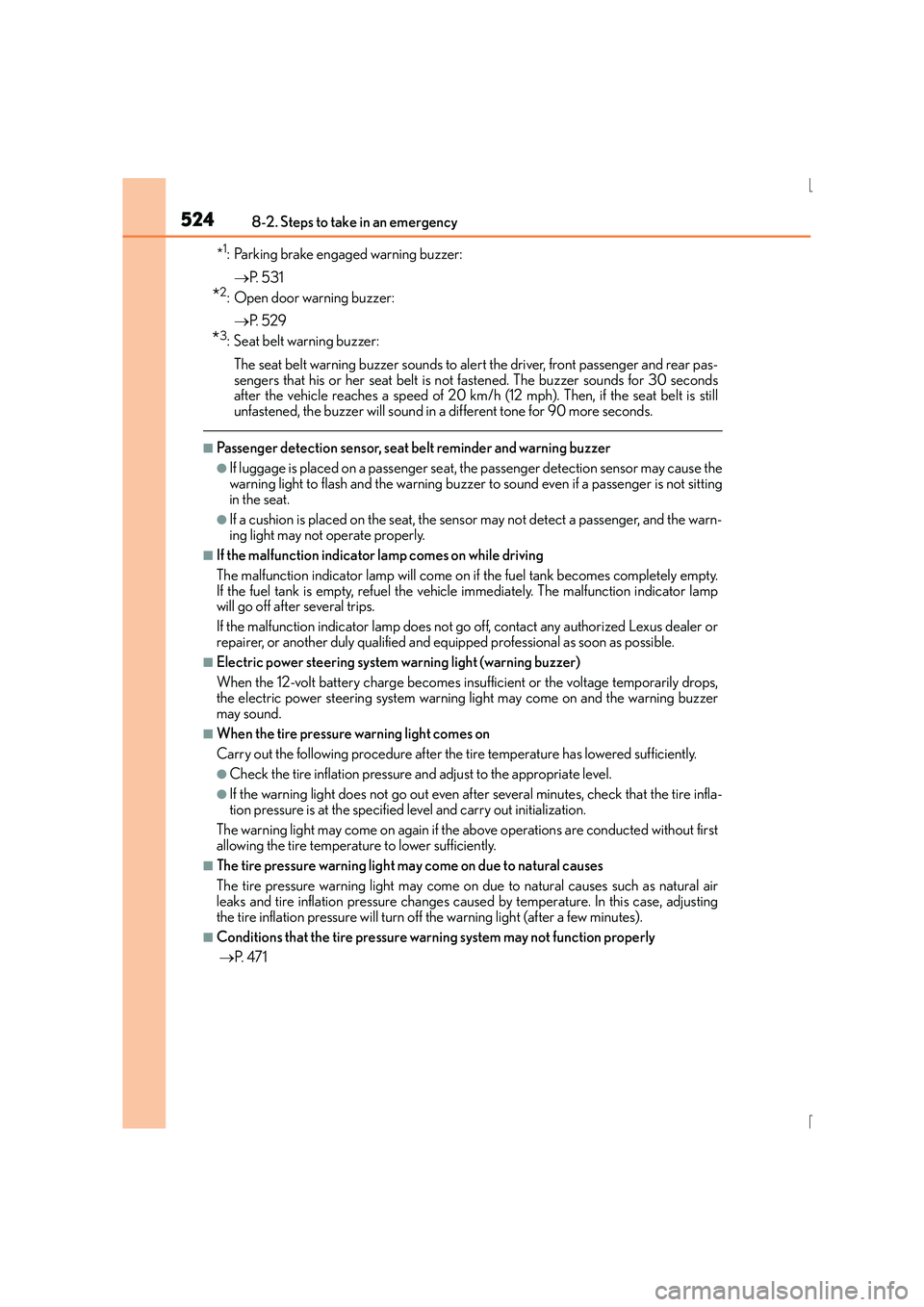
5248-2. Steps to take in an emergency
IS300h_EE(OM53D56E)*
1: Parking brake engaged warning buzzer:
→ P. 5 3 1
*2: Open door warning buzzer:
→ P. 5 2 9
*3: Seat belt warning buzzer:
The seat belt warning buzzer sounds to alert the driver, front passenger and rear pas-
sengers that his or her seat belt is not fastened. The buzzer sounds for 30 seconds
after the vehicle reaches a speed of 20 km/h (12 mph). Then, if the seat belt is still
unfastened, the buzzer will sound in a different tone for 90 more seconds.
■Passenger detection sensor, seat belt reminder and warning buzzer
●If luggage is placed on a passenger seat, the passenger detection sensor may cause the
warning light to flash and the warning buzzer to sound even if a passenger is not sitting
in the seat.
●If a cushion is placed on the seat, the sensor may not detect a passenger, and the warn-
ing light may not operate properly.
■If the malfunction indicator lamp comes on while driving
The malfunction indicator lamp will come on if the fuel tank becomes completely empty.
If the fuel tank is empty, refuel the vehicle immediately. The malfunction indicator lamp
will go off after several trips.
If the malfunction indicator lamp does not go off, contact any authorized Lexus dealer or
repairer, or another duly qualified and equipped professional as soon as possible.
■Electric power steering system warning light (warning buzzer)
When the 12-volt battery charge becomes insu fficient or the voltage temporarily drops,
the electric power steering system warning light may come on and the warning buzzer
may sound.
■When the tire pressure warning light comes on
Carry out the following procedure after the tire temperature has lowered sufficiently.
●Check the tire inflation pressure and adjust to the appropriate level.
●If the warning light does not go out even after several minutes, check that the tire infla-
tion pressure is at the specifie d level and carry out initialization.
The warning light may come on again if the above operations are conducted without first
allowing the tire temperature to lower sufficiently.
■The tire pressure warning light may come on due to natural causes
The tire pressure warning light may come on due to natural causes such as natural air
leaks and tire inflation pressure changes caused by temperature. In this case, adjusting
the tire inflation pressure will turn off the warning light (after a few minutes).
■Conditions that the tire pressure warning system may not function properly
→ P. 4 7 1
Page 530 of 628

5308-2. Steps to take in an emergency
IS300h_EE(OM53D56E)
(If equipped)
Indicates a malfunction in the Lexus parking assists-sen-
sor
The assist-sensors flash.
A buzzer also sounds.
→ Have the vehicle inspected by any authorized Lexus
dealer or repairer, or another duly qualified and
equipped professional.
(If equipped)
Indicates that a Lexus parking assist-sensor is dirty or
covered with ice
A buzzer also sounds.
→ Clean the sensor.
Indicates that the accelerator pedal is depressed while
the shift position is in N
A buzzer also sounds.
→ Release the accelerator pedal and shift the shift
lever to D, S or R.
Indicates that the accelerator pedal is depressed to stop
the vehicle on an upward slope, etc.
A buzzer also sounds.
→ Release the accelerator pedal and depress the
brake pedal.
Indicates that the hybrid battery (traction battery) power
has dropped because a long period of time has elapsed
after shifting the shift lever to N
A buzzer also sounds.
→ Restart the hybrid system when starting the vehicle.
Indicates a malfunction in the hybrid system
A buzzer also sounds.
→ Immediately stop the vehicle in a safe place and
contact any authorized Lexus dealer or repairer, or
another duly qualified and equipped professional.
Wa r n i n g m e s s a g eDetails/Actions
(Flashes)
(Flashes)
(Flashes)
Page 536 of 628
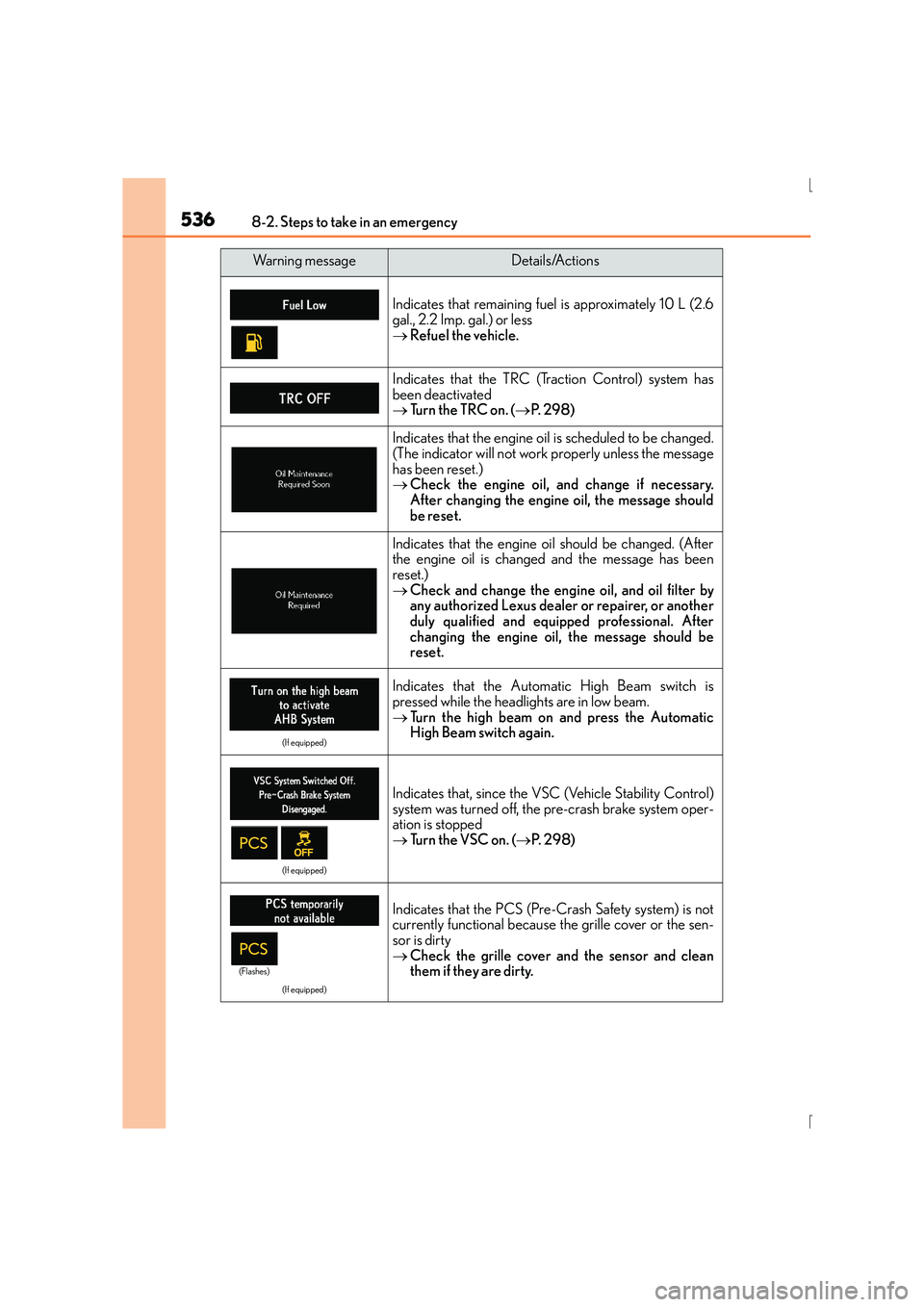
5368-2. Steps to take in an emergency
IS300h_EE(OM53D56E)
Indicates that remaining fuel is approximately 10 L (2.6
gal., 2.2 Imp. gal.) or less
→Refuel the vehicle.
Indicates that the TRC (Tr action Control) system has
been deactivated
→ Tu r n t h e T R C o n . ( →P. 2 9 8 )
Indicates that the engine oil is scheduled to be changed.
(The indicator will not work properly unless the message
has been reset.)
→ Check the engine oil, and change if necessary.
After changing the engine oil, the message should
be reset.
Indicates that the engine oil should be changed. (After
the engine oil is changed and the message has been
reset.)
→Check and change the engine oil, and oil filter by
any authorized Lexus dealer or repairer, or another
duly qualified and equipped professional. After
changing the engine oil, the message should be
reset.
(If equipped)
Indicates that the Automatic High Beam switch is
pressed while the headlights are in low beam.
→ Turn the high beam on and press the Automatic
High Beam switch again.
(If equipped)
Indicates that, since the VSC (Vehicle Stability Control)
system was turned off, the pre-crash brake system oper-
ation is stopped
→Tu r n t h e V S C o n . ( →P. 2 9 8 )
(If equipped)
Indicates that the PCS (Pre-Crash Safety system) is not
currently functional because the grille cover or the sen-
sor is dirty
→ Check the grille cover and the sensor and clean
them if they are dirty.
Wa r n i n g m e s s a g eDetails/Actions
(Flashes)
Page 606 of 628

606What to do if... (Troubleshooting)
IS300h_EE(OM53D56E)
●Is the window lock switch pressed?
The power window except for the one at the driver’s seat cannot be operated
if the window lock switch is pressed. ( →P. 1 8 5 )
●The auto power off function will be operated if the vehicle is left in ACCES-
SORY or ON mode (the hybrid system is not operating) for a period of time.
(→ P. 2 1 4 )
●The seat belt reminder light is flashing
Are the driver and the front passenger wearing the seat belts? ( →P. 5 2 3 )
●The parking brake indicator is on
Is the parking brake released? ( →P. 2 2 7 )
Depending on the situation, other types of warning buzzer may also sound.
( → P. 5 2 1 , 5 2 7 )
●Did anyone inside the vehicle open a door or anything move inside the vehicle
during setting the alarm?
The sensor detects them and the alarm sounds. ( →P. 9 6 )
Do one of the following to deactivate or stop the alarm: • Unlock the doors or open the trunk using the entry function or wireless
remote control.
• Start the hybrid system. The windows do not open or close by operating the power window
switches
The power switch is turned off automatically
A warning buzzer sounds during driving
An alarm is activated and th
e horn sounds (if equipped)
Page 620 of 628
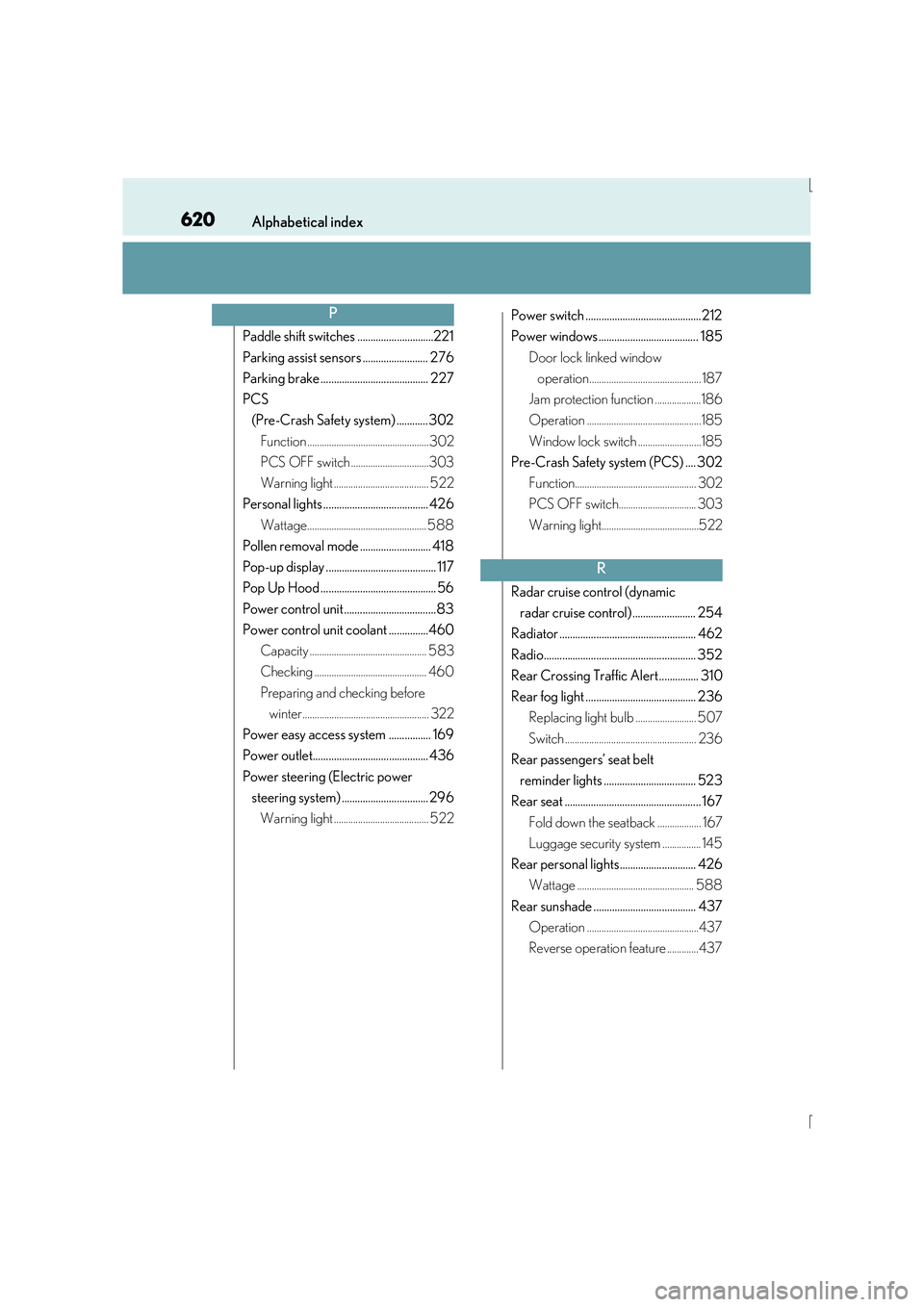
620Alphabetical index
IS300h_EE(OM53D56E)
Paddle shift switches .............................221
Parking assist sensors ......................... 276
Parking brake ......................................... 227
PCS (Pre-Crash Safety system) ............302
Function ..................................................302
PCS OFF switch ................................303
Warning light ....................................... 522
Personal lights ........................................ 426
Wattage................................................. 588
Pollen removal mode ........................... 418
Pop-up display .......................................... 117
Pop Up Hood ............................................ 56
Power control unit ...................................83
Power control unit coolant ...............460
Capacity ................................................ 583
Checking .............................................. 460
Preparing and checking before winter.................................................... 322
Power easy access system ................ 169
Power outlet............................................ 436
Power steering (Electric power steering system) ................................. 296
Warning light ....................................... 522 Power switch ............................................212
Power windows ...................................... 185
Door lock linked window operation.............................................. 187
Jam protection function ...................186
Operation ...............................................185
Window lock switch ..........................185
Pre-Crash Safety system (PCS) .... 302
Function.................................................. 302
PCS OFF switch................................ 303
Warning light........................................522
Radar cruise control (dynamic radar cruise control) ........................ 254
Radiator .................................................... 462
Radio.......................................................... 352
Rear Crossing Traffic Alert............... 310
Rear fog light .......................................... 236 Replacing light bulb ......................... 507
Switch ...................................................... 236
Rear passengers’ seat belt
reminder lights ................................... 523
Rear seat .................................................... 167
Fold down the seatback .................. 167
Luggage security system ................ 145
Rear personal lights............................. 426 Wattage ................................................ 588
Rear sunshade ....................................... 437 Operation ..............................................437
Reverse operation feature .............437
P
R
Page 623 of 628
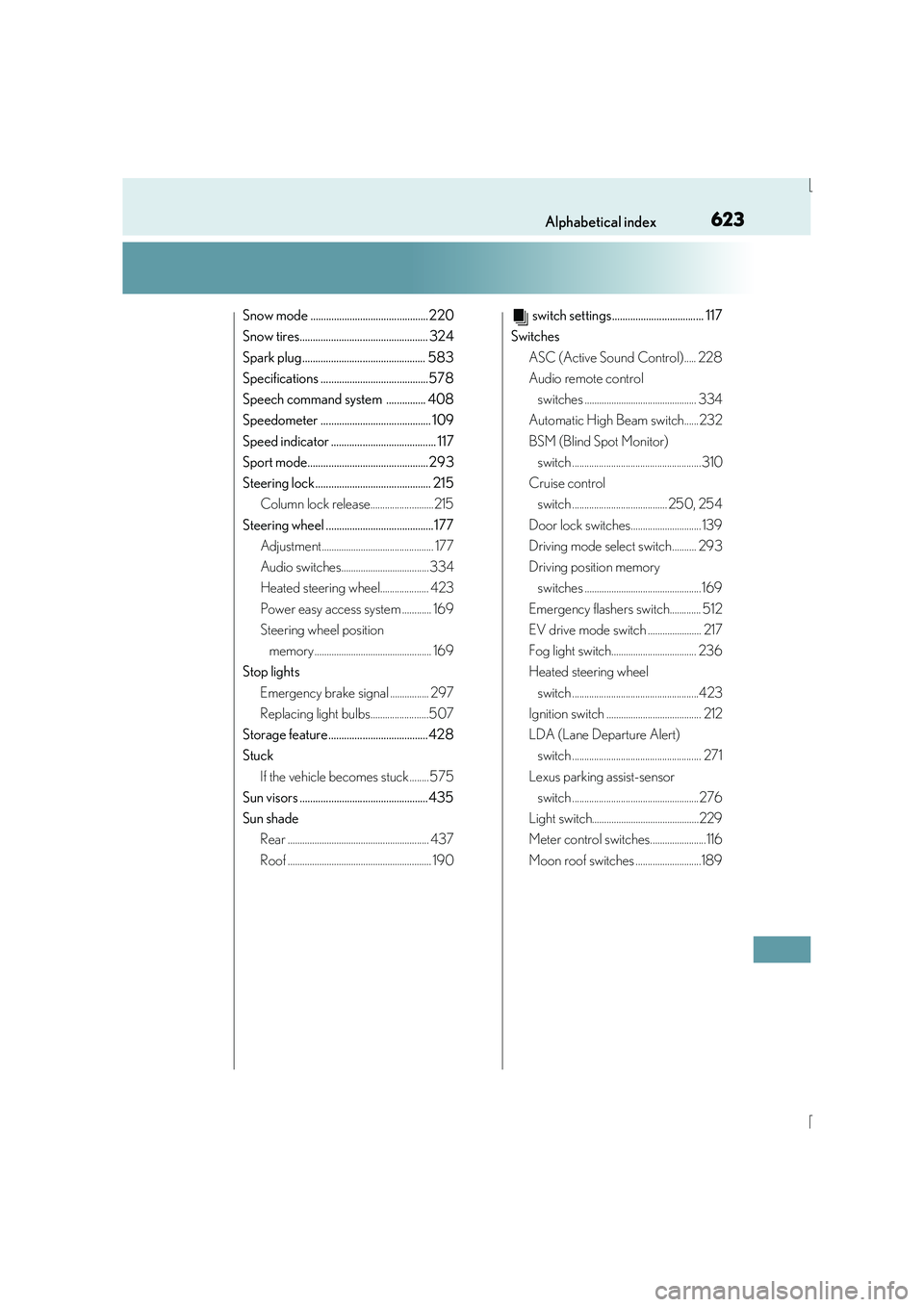
623Alphabetical index
IS300h_EE(OM53D56E)
Snow mode ............................................. 220
Snow tires................................................. 324
Spark plug............................................... 583
Specifications .........................................578
Speech command system ............... 408
Speedometer .......................................... 109
Speed indicator ........................................ 117
Sport mode.............................................. 293
Steering lock ............................................ 215Column lock release..........................215
Steering wheel .........................................177 Adjustment.............................................. 177
Audio switches.................................... 334
Heated steering wheel.................... 423
Power easy access system ............ 169
Steering wheel position
memory................................................ 169
Stop lights
Emergency brake signal ................ 297
Replacing light bulbs........................507
Storage feature......................................428
Stuck If the vehicle becomes stuck ........575
Sun visors ................................................. 435
Sun shade Rear .......................................................... 437
Roof ........................................................... 190 switch settings ................................... 117
Switches
ASC (Active Sound Control)..... 228
Audio remote control switches .............................................. 334
Automatic High Beam switch......232
BSM (Blind Spot Monitor) switch .....................................................310
Cruise control switch ....................................... 250, 254
Door lock switches............................. 139
Driving mode select switch.......... 293
Driving position memory switches ................................................ 169
Emergency flashers switch............. 512
EV drive mode switch ...................... 217
Fog light switch................................... 236
Heated steering wheel switch ....................................................423
Ignition switch ....................................... 212
LDA (Lane Departure Alert) switch ..................................................... 271
Lexus parking assist-sensor switch ....................................................276
Light switch............................................229
Meter control switches.......................116
Moon roof switches ...........................189
Page 626 of 628
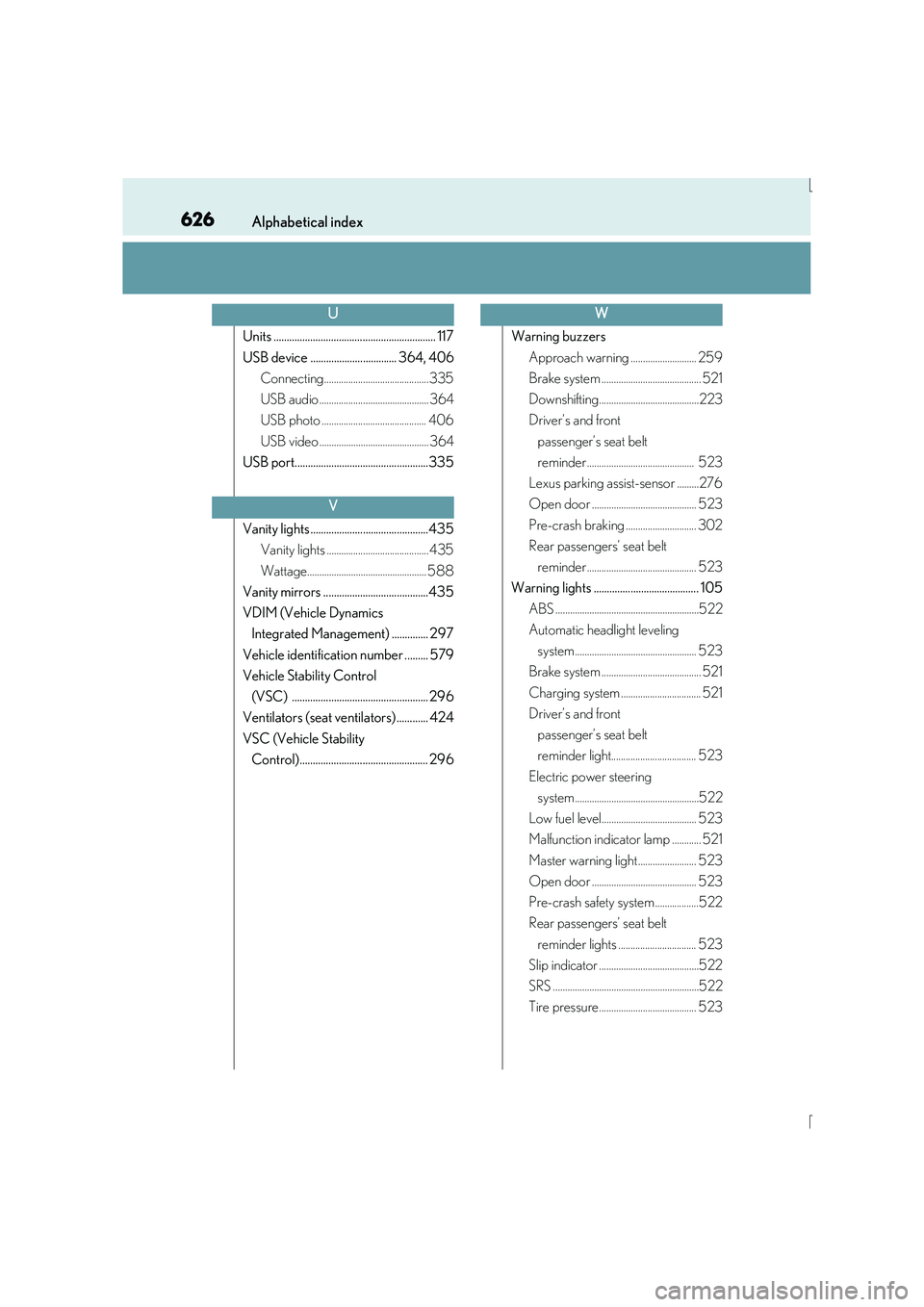
626Alphabetical index
IS300h_EE(OM53D56E)
Units .............................................................. 117
USB device ................................. 364, 406Connecting...........................................335
USB audio ............................................. 364
USB photo ........................................... 406
USB video ............................................. 364
USB port...................................................335
Vanity lights .............................................435 Vanity lights .......................................... 435
Wattage................................................. 588
Vanity mirrors ........................................435
VDIM (Vehicle Dynamics Integrated Management) .............. 297
Vehicle identification number ......... 579
Vehicle Stability Control (VSC) .................................................... 296
Ventilators (seat ventilators) ............ 424
VSC (Vehicle Stability Control)................................................. 296 Warning buzzers
Approach warning ........................... 259
Brake system ......................................... 521
Downshifting.........................................223
Driver’s and front passenger’s seat belt
reminder ............................................ 523
Lexus parking assist-sensor .........276
Open door ........................................... 523
Pre-crash braking ............................. 302
Rear passengers’ seat belt reminder ............................................. 523
Warning lights ........................................ 105
ABS ...........................................................522
Automatic headlight leveling system.................................................. 523
Brake system ......................................... 521
Charging system ................................. 521
Driver’s and front
passenger’s seat belt
reminder light................................... 523
Electric power steering system...................................................522
Low fuel level....................................... 523
Malfunction indicator lamp ............ 521
Master warning light ........................ 523
Open door ........................................... 523
Pre-crash safety system ..................522
Rear passengers’ seat belt reminder lights ................................ 523
Slip indicator .........................................522
SRS ............................................................522
Tire pressure........................................ 523
U
V
W