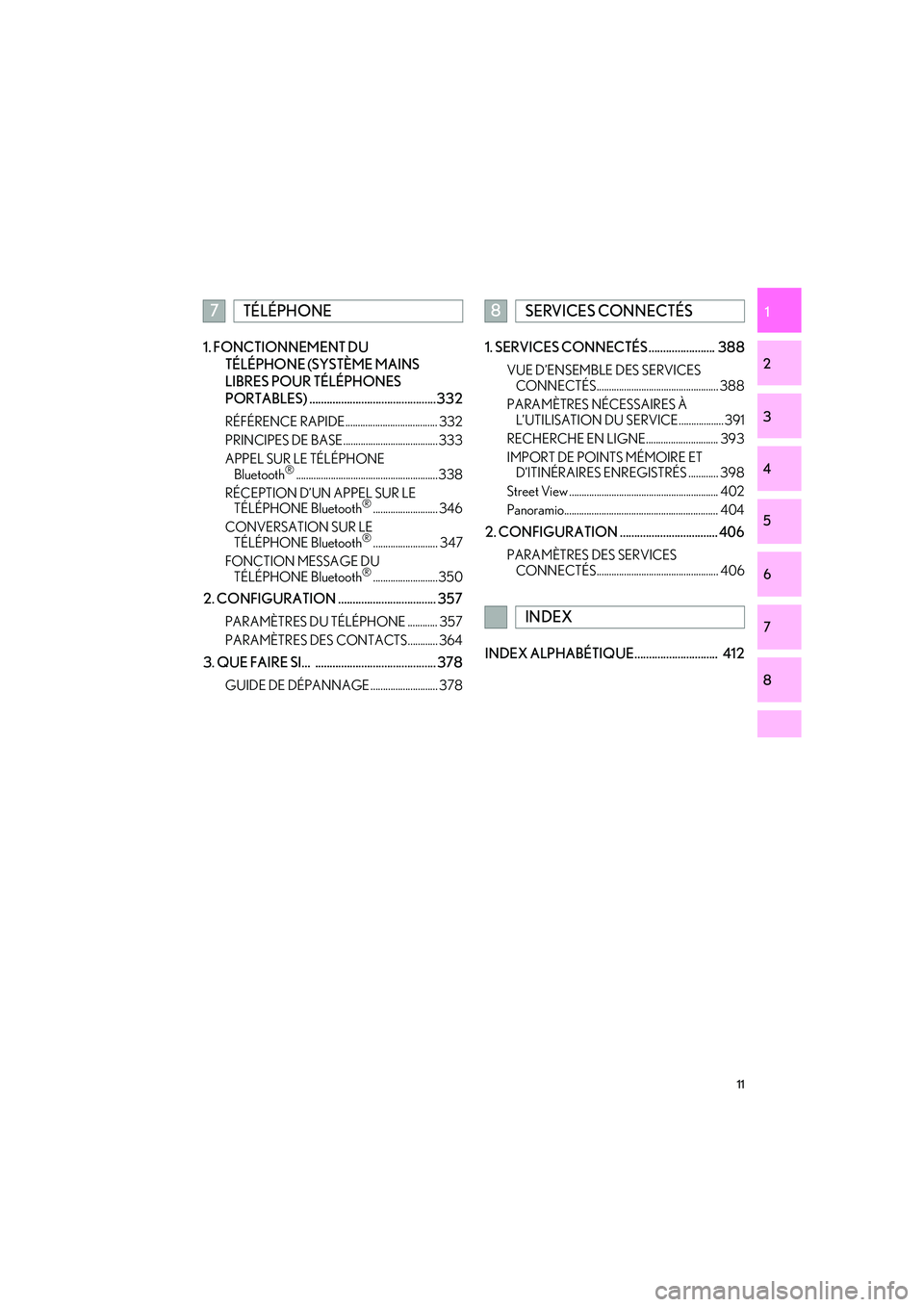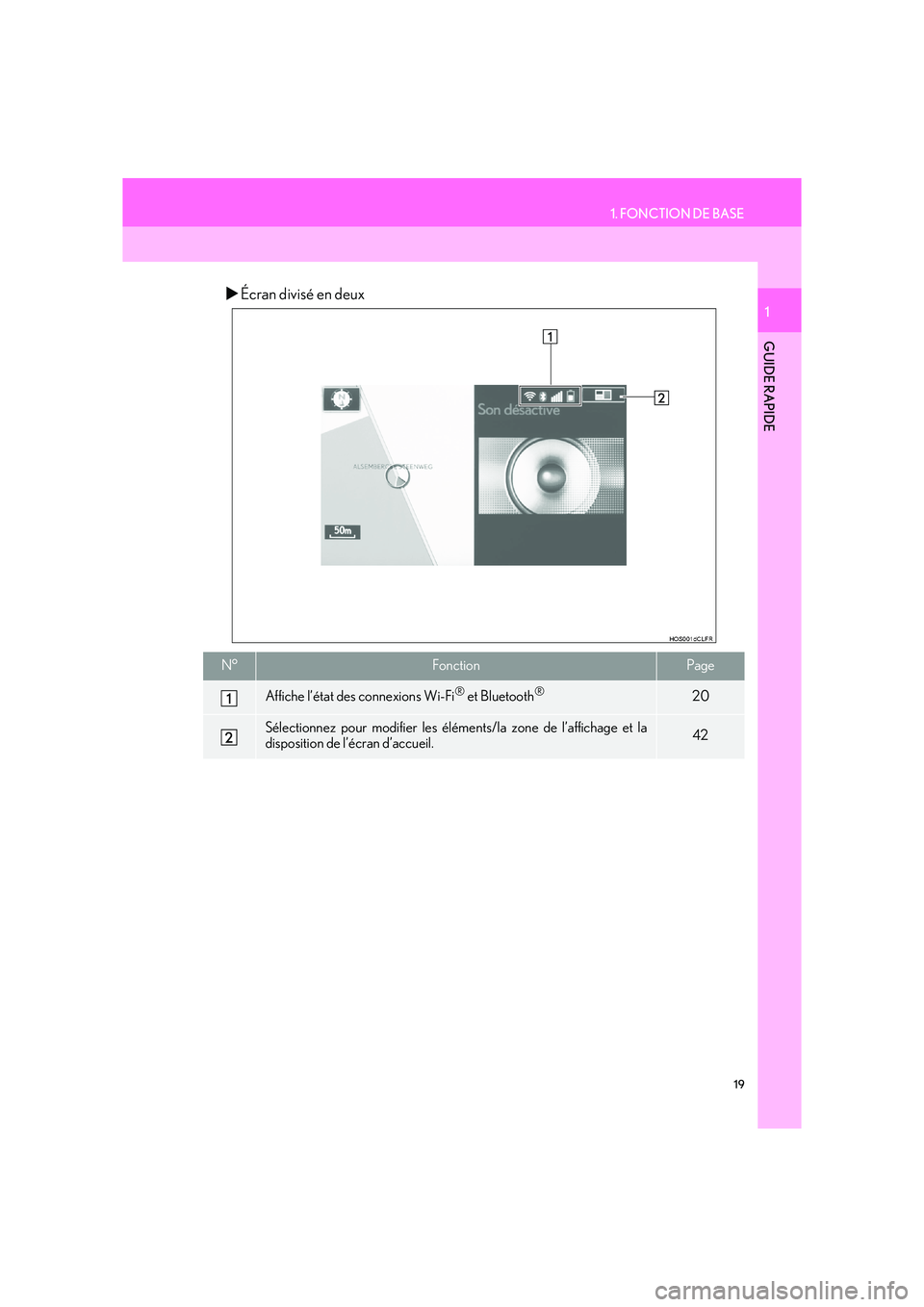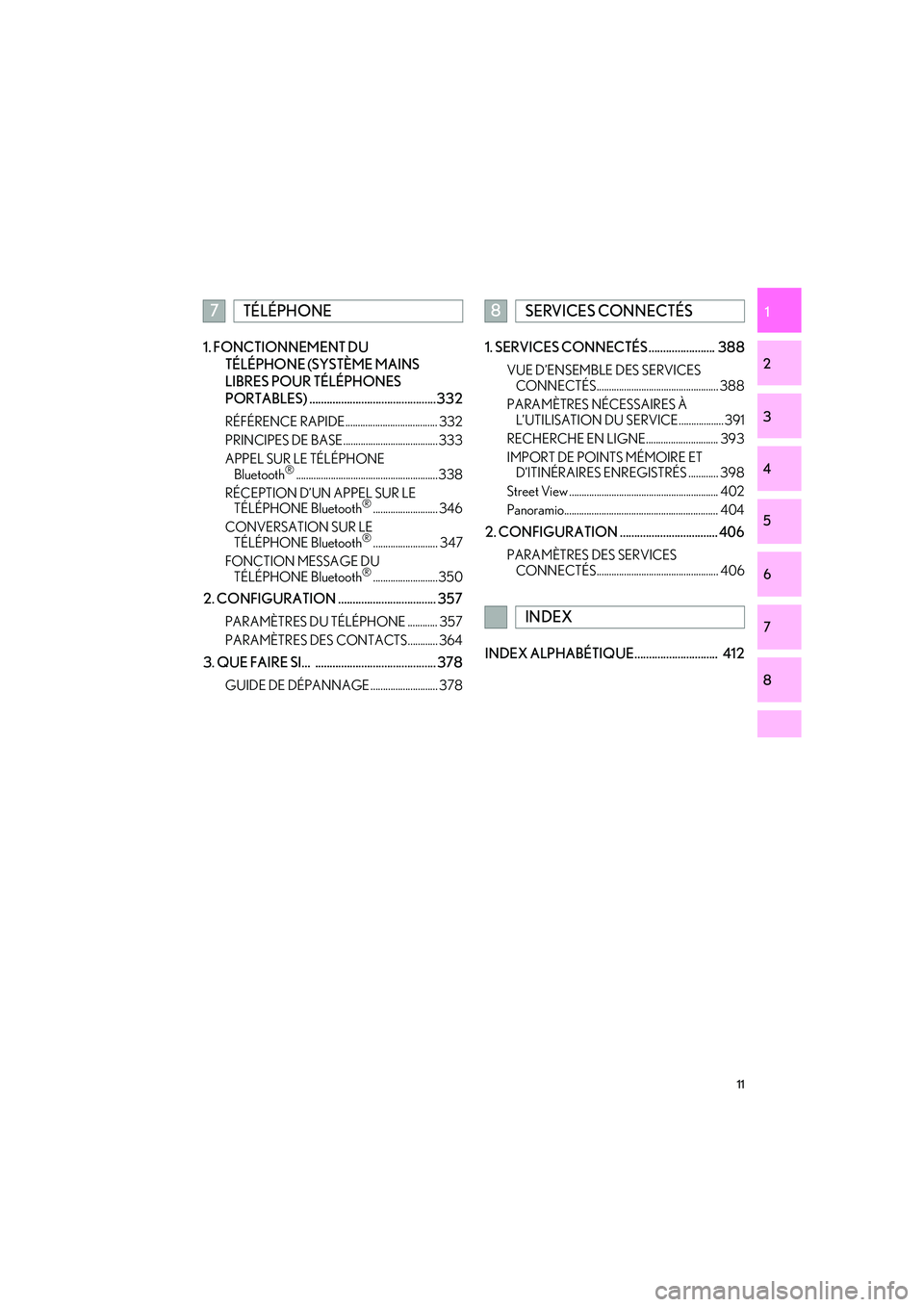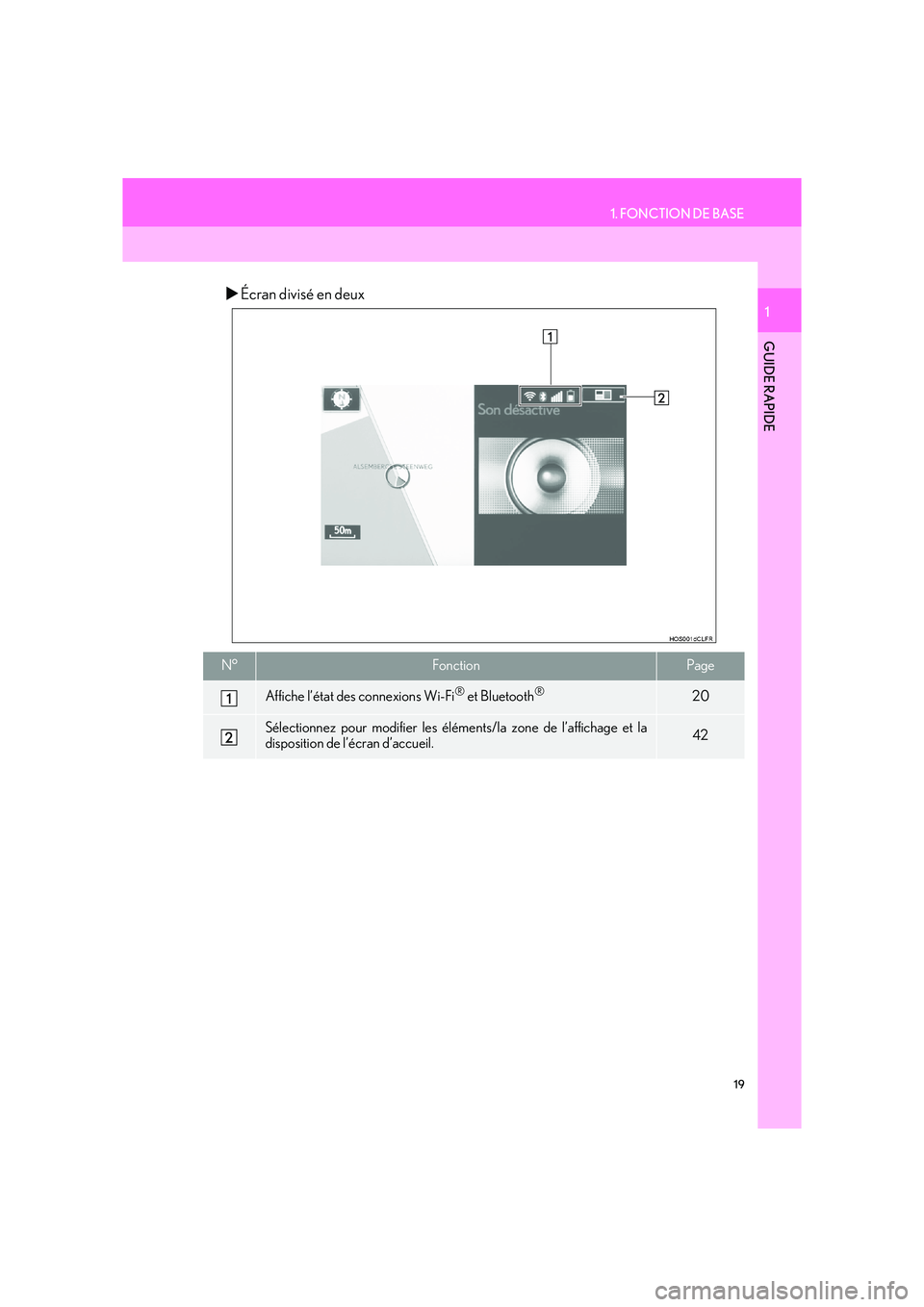Lexus IS300h 2015 Système de navigation manuel du propriétaire (in French)
Manufacturer: LEXUS, Model Year: 2015,
Model line: IS300h,
Model: Lexus IS300h 2015
Pages: 428, PDF Size: 39.31 MB
Lexus IS300h 2015 Système de navigation manuel du propriétaire (in French)
IS300h 2015
Lexus
Lexus
https://www.carmanualsonline.info/img/36/30029/w960_30029-0.png
Lexus IS300h 2015 Système de navigation manuel du propriétaire (in French)
Trending: audio, USB, radio, air condition, lane assist, CD changer, park assist
Page 11 of 428
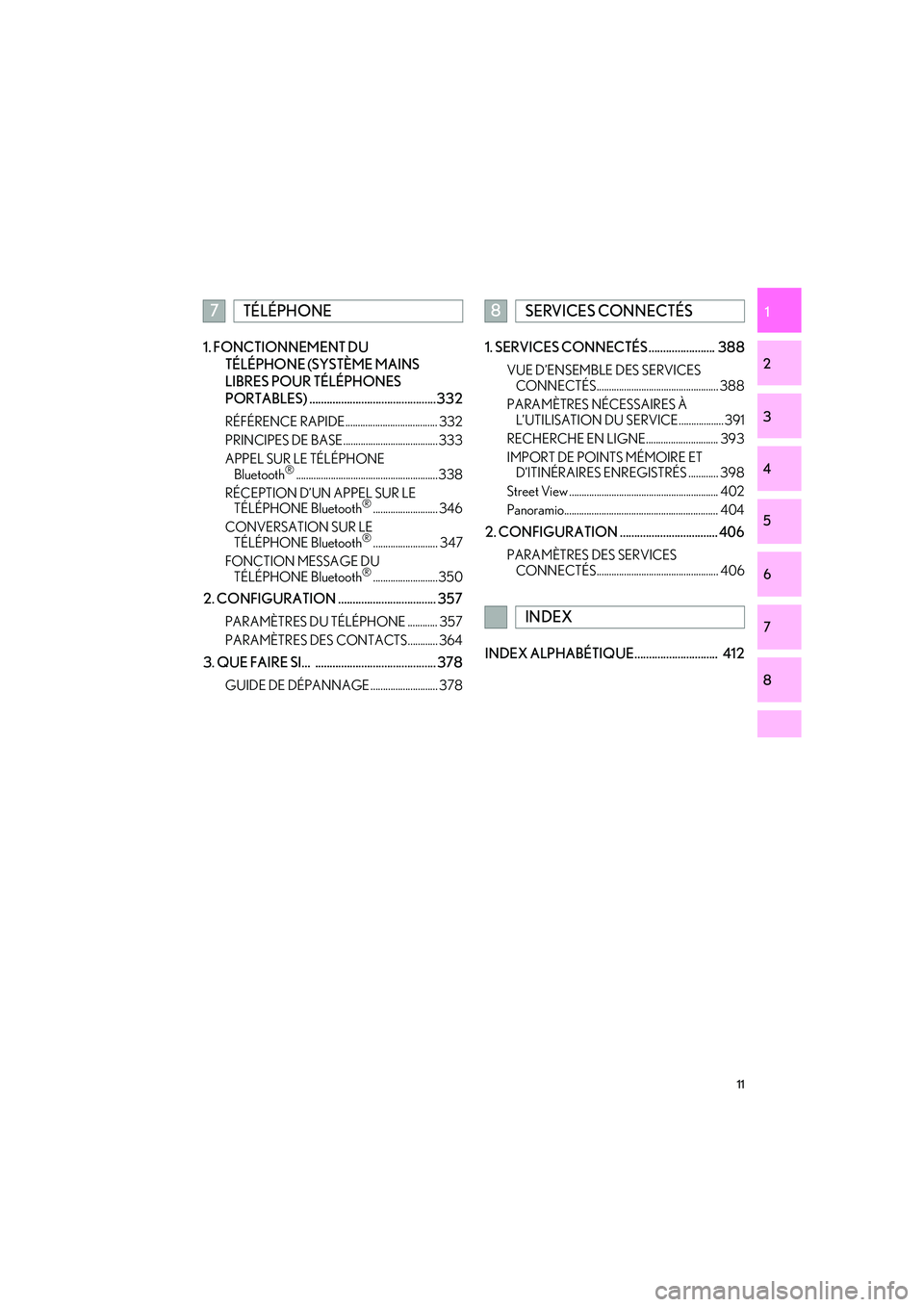
11
IS_Navi_EK
1
2
3
4
5
6
7
8
1. FONCTIONNEMENT DU TÉLÉPHONE (SYSTÈME MAINS
LIBRES POUR TÉLÉPHONES
PORTABLES) ............................................332
RÉFÉRENCE RAPIDE ..................................... 332
PRINCIPES DE BASE...................................... 333
APPEL SUR LE TÉLÉPHONE Bluetooth
®......................................................... 338
RÉCEPTION D’UN APPEL SUR LE TÉLÉPHONE Bluetooth
®.......................... 346
CONVERSATION SUR LE TÉLÉPHONE Bluetooth
®.......................... 347
FONCTION MESSAGE DU TÉLÉPHONE Bluetooth
®..........................350
2. CONFIGURATION .................................. 357
PARAMÈTRES DU TÉLÉPHONE ............ 357
PARAMÈTRES DES CONTACTS............ 364
3. QUE FAIRE SI... .......................................... 378
GUIDE DE DÉPANNAGE ........................... 378
1. SERVICES CONNECTÉS ....................... 388
VUE D’ENSEMBLE DES SERVICES CONNECTÉS................................................. 388
PARAMÈTRES NÉCESSAIRES À L’UTILISATION DU SERVICE .................. 391
RECHERCHE EN LIGNE............................. 393
IMPORT DE POINTS MÉMOIRE ET D’ITINÉRAIRES ENREGISTRÉS ............ 398
Street View ............................................................ 402
Panoramio.............................................................. 404
2. CONFIGURATION .................................. 406
PARAMÈTRES DES SERVICES CONNECTÉS................................................. 406
INDEX ALPHABÉTIQUE............................. 412
7TÉLÉPHONE8SERVICES CONNECTÉS
INDEX
Page 12 of 428
Page 13 of 428
1
13
IS_Navi_EK
1
2
3
4
5
6
7
8
1. Remote Touch ............................................... 14
2. ÉCRAN “Menu” ............................................ 16
3. ÉCRAN D’ACCUEIL ................................ 18
AFFICHAGE DE L’ÉTAT D’ACTIVATION ..................................................... 20
1. ÉCRAN “Configuration” .......................... 22
2. ÉCRAN “Informations” ............................. 24
1. ENREGISTREMENT D’UN DOMICILE ................................................ 26
2. ENREGISTREMENT D’UN ACCÈS RAPIDE ..................................... 28
3. ORGANIGRAMME DES OPÉRATIONS: GUIDAGE
D’ITINÉRAIRE .......................................... 30
4. PARAMÉTRAGE DU DOMICILE EN TANT QUE
DESTINATION ........................................ 32
1. INDEX DES FONCTIONS..................... 34
1FONCTION DE BASE
2RÉFÉRENCE RAPIDE
3FONCTIONNEMENT DU
SYSTÈME DE NAVIGATION
4INDEX DES FONCTIONS
GUIDE RAPIDE
Page 14 of 428
14
IS_Navi_EK
1. FONCTION DE BASE
1. Remote Touch
INFORMATION
●
L’illustration ci-dessus s’applique à un véhicule avec conduite à gauche. Les positions des
boutons sont inversées sur les véhicules avec conduite à droite.
Page 15 of 428
15
1. FONCTION DE BASE
GUIDE RAPIDE
IS_Navi_EK
1N°NomFonctionPage
Bouton “MENU”Appuyez pour afficher l’écran “Menu”.16
Bouton “ · ”Appuyez pour modifier l’échelle de la carte et
faire défiler l’écran de liste.40, 46, 99
Bouton Appuyez pour afficher l’écran d’accueil.18, 42
Remote Touch
- bouton
Déplacez dans le sens souhaité pour sélectionner
une fonction, une lettre ou un bouton d’écran.
Appuyez pour saisir la fonction, la lettre ou le
bouton d’écran sélectionnés.
40
Page 16 of 428
16
1. FONCTION DE BASE
IS_Navi_EK
2. ÉCRAN “Menu”
Appuyez sur le bouton “MENU” du Remote Touch pour afficher l’écran “Menu”.
Page 17 of 428
17
1. FONCTION DE BASE
GUIDE RAPIDE
IS_Navi_EK
1N°FonctionPage
Sélectionnez pour activer le système audio/visuel.194
Sélectionnez pour afficher l’écran de commande de climatisation.“Manuel du
propriétaire”
*Sélectionnez pour afficher l'écran de carte ou l'écran du menu de
navigation.94, 96
Sélectionnez pour afficher l’écran principal du téléphone.332
Sélectionnez pour afficher l’écran “Informations”.24
Sélectionnez pour afficher l’écran de consommation de carburant.“Manuel du
propriétaire”
Sélectionnez pour afficher l’écran “Configuration”.22
Sélectionnez pour régler le contraste et la luminosité des écrans,
éteindre l’écran, etc.49
*: Avec fonction de navigation
Page 18 of 428
18
1. FONCTION DE BASE
IS_Navi_EK
3. ÉCRAN D’ACCUEIL
�XÉcran divisé en trois
Appuyez sur le bouton du Remote Touch pour afficher l’écran d’accueil.
L’écran d’accueil peut afficher de multiples écrans d’informations, comme l’écran du
système audio et l’écran de consommation de carburant, simultanément. Lorsqu’un
écran est sélectionné, l’écran sélectionné passe en affichage plein écran. L’écran
d’accueil peut être paramétré sur le mode d’écran divisé en trois ou sur le mode
d’écran divisé en deux.
Pour plus de détails concernant l’écran d’accueil: →P.42
Page 19 of 428
19
1. FONCTION DE BASE
GUIDE RAPIDE
IS_Navi_EK
1
�XÉcran divisé en deux
N°FonctionPage
Affiche l’état des connexions Wi-Fi® et Bluetooth®20
Sélectionnez pour modifier les éléments/la zone de l’affichage et la
disposition de l’écran d’accueil.42
Page 20 of 428

20
1. FONCTION DE BASE
IS_Navi_EK
AFFICHAGE DE L’ÉTAT D’ACTIVATION
L’état des connexions Wi-Fi® et Bluetooth® ainsi que le niveau de réception et la
charge restante dans la batterie du téléph one portable sont affichés dans la barre
d’état. Cette barre d’état est indiquée en permanence sur tous les modes.
N°IndicateursÉtats
Niveau de
réception Wi-Fi®Absence de connexion Mauvaise Excellente
• Lorsque la fonction Wi-Fi® est désactivée, aucun élément n’est
affiché.
État de la
connexion
Bluetooth
®
(Gris) (Bleu)
Absence de connexion Mauvaise Bonne
• Une antenne pour la connexion Bluetooth® est intégrée dans le
tableau de bord. Il se peut que l’état de la connexion Bluetooth®
se dégrade et que le système ne fonctionne pas quand vous
utilisez un téléphone Bluetooth® dans les conditions et/ou les
emplacements suivants:
Le téléphone portable est caché pa r certains objets (par exemple
lorsqu’il est derrière le siège ou dans la boîte à gants ou dans le
boîtier de console).
Le téléphone portable est en contact ou est recouvert par des
matériaux métalliques.
• Laissez le téléphone Bluetooth
® dans un endroit où les conditions
de connexion du téléphone Bluetooth® sont bonnes.
Trending: sat nav, transmission, service, ad blue, bluetooth, suspension, lane assist