Lexus IS350 2006 Scheduled Maintenance Guide / LEXUS 2006 IS350/250 QUICK REFERENCE GUIDE
Manufacturer: LEXUS, Model Year: 2006, Model line: IS350, Model: Lexus IS350 2006Pages: 54, PDF Size: 3.36 MB
Page 41 of 54

Topic 6
Opening and Closing
41
Door Locks
■Locking the vehicle from inside
Inside lock button
Locks
Unlocks
Door lock switch
Operates all door locks.
Locks
Unlocks
■ Locking the vehicle from outside
Using the entry function or wireless remote control ( P. 7 , 8 )
■Rear door child-protector lock
Setting the switch to the LOCK position prevents
the rear doors from being opened from the inside.
Always set the child protector locks when chil-
dren are seated in the rear seat.
1
2
1
2
Page 42 of 54

Topic 6
Opening and Closing
42
Entering and Exiting
Before DrivingBefore Driving
When Driving
Rain and
Night Driving
Driving Comfort
Opening and ClosingOpening and Closing
What to do if ...
Customizing Your Lexus
Power Windows
Power window switches
To open: press the switch.
To close: pull the switch up.
Fully pulling up and releasing the switches
causes the windows to close fully. Fully
pressing down and releasing the switches
causes the windows to open fully.
Window lock switch The window lock switch disables the opera-
tion of all windows other than the driver’s
door window.
Moon Roof (If Equipped)
■Opening and closing
The moon roof can be opened to 7 different
positions by turning the dial clockwise from
closed position.
To open the moon roof to the comfort stop
position, simply press the dial. Press again to close.
The comfort stop position reduces wind noise.
■ Tilt up and down
To tilt the moon roof up, turn the dial counter-
clockwise from the closed position.
To tilt the moon roof down, turn the dial clockwise.
1
2
Comfort stop position1
2
Page 43 of 54

Topic 6
Opening and Closing
43
Fuel Tank Cap
Press the fuel filler door opener.
Slowly remove the cap by turning it counter-
clockwise.
After the cap is removed, it can be hung on the
inside of the fuel filler door.
Hood
Pull the hood release lever.
Insert your fingers under the hood, pull the
hood catch and lift the hood.
Page 44 of 54

Topic 6
Opening and Closing
44
Entering and Exiting
Before DrivingBefore Driving
When Driving
Rain and
Night Driving
Driving Comfort
Opening and ClosingOpening and Closing
What to do if ...
Customizing Your Lexus
Tr u n k
■ Trunk opener
To open the trunk from inside the cabin, simply
press the trunk opener.
To disable the trunk opener, turn OFF the main
switch in the glove box.
ON
OFF
When the trunk opener is disabled, the trunk can-
not be opened using the wireless remote control
or the entry function.
■ Entry function and wireless remote control
P. 7 , 8
1
2
Page 45 of 54

What to do if ...
45
List of Warning/Indicator Lights
Stop the vehicle immediately. Continuing to drive the vehicle may be dangerous.
(U.S.A.)
(Canada)Brake system warning light
Stop the vehicle immediately.
Charging system warning light
Have the vehicle inspected immediately.
(U.S.A.)
(Canada)Malfunction
indicator lamp
Electric power steering
warning light
Pre-collision system
warning light*1
SRS warning light
(U.S.A.)
(Canada)ABS warning light
For further information, refer to the Owner's Manual.
Page 46 of 54

46
Entering and Exiting
Before Driving
When Driving
Rain and
Night Driving
Driving Comfort
Opening and Closing
What to do if ...
Customizing Yo u r L e x u s
Have the malfunction repaired immediately.
Open door warning light
(On the cen-
ter cluster)
Front passenger’s seat belt
reminder light
Low fuel level warning lightLow tire pressure warning
lighta
(On the
instrument cluster)
Driver’s seat belt
reminder light
Master warning light
See the Owner's Manual
Tu r n s i g n a l i n d i c a t o rECT PWR indicator*2
Headlight high beam indicatorCruise control indicator
Headlight indicator (U.S.A.)AFS OFF indicator*1
Tail light indicator (Canada)Lexus parking assist-sensor
indicator
*1
ECT SNOW indicator*2Slip indicator
ETCS SNOW indicator*3
Shift position and shift range indicators*1
*1 : If equipped*2 : For automatic transmissions*3 : For manual transmissions
For further information, re fer to the Owner's Manual.
Page 47 of 54
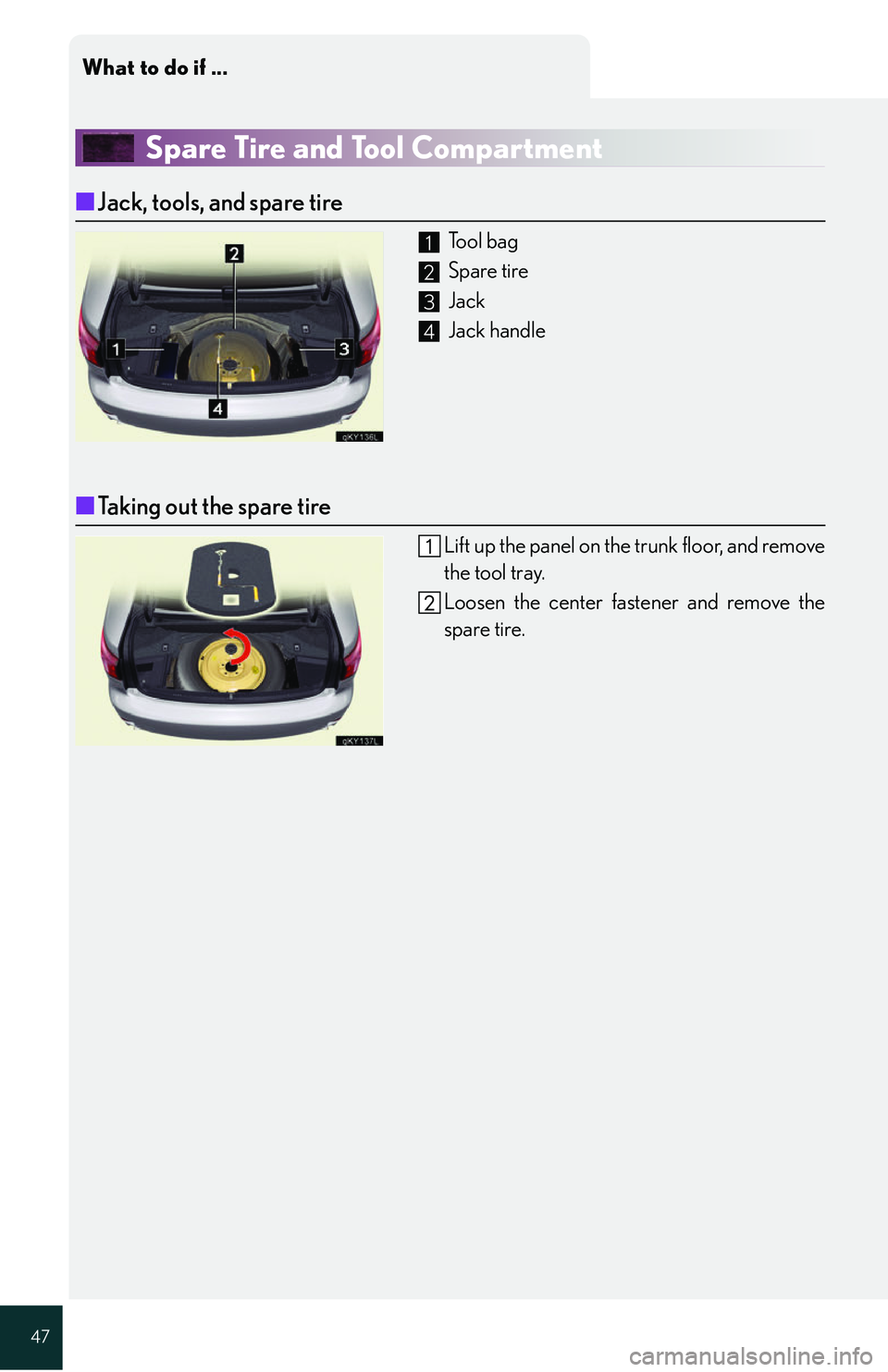
What to do if ...
47
Spare Tire and Tool Compartment
■Jack, tools, and spare tire
To o l b a g
Spare tire
Jack
Jack handle
■Taking out the spare tire
Lift up the panel on the trunk floor, and remove
the tool tray.
Loosen the center fastener and remove the
spare tire.
1
2
3
4
Page 48 of 54

48
Entering and Exiting
Before Driving
When Driving
Rain and
Night Driving
Driving Comfort
Opening and Closing
What to do if ...
Customizing Your Lexus
If the electronic key battery becomes
discharged
■ Unlocking and locking the doors
To unlock or lock the vehicle, use the mechanical
key to remove the lock cover on the driver's door
handle. The mechanical key is stored inside the
electronic key.
Unlocks
Locks
■Starting the engine
Depress the brake pedal (for automatic trans-
missions) or clutch pedal (for manual transmis-
sions).
Hold the electronic key close to the engine
switch (within 0.4 in. [10 mm]), making sure that
the button side of the key is facing toward you.
Press the engine switch within 5 seconds of
the buzzer, keeping the brake pedal (for auto-
matic transmissions) or clutch pedal (for man-
ual transmissions) depressed.
1
2
For instructions on replacing the electronic key battery, refer to the Owner's Manual. If you
need further assistance, contact your Lexus dealer.
Page 49 of 54

What to do if ...
49
If the engine doesn't start
Make sure that the correct operating procedures have been followed.Make sure that the brake pedal (for automatic
transmissions) or clutch pedal (for manual trans-
missions) is firmly depressed when attempting to
start the engine. ( P.1 7 )
Automatic transmission
Manual transmission
u tomatic transmissin
Make sure that the steering wheel lock is released.
To release the steering wheel lock, gently turn the
wheel left or right while pressing the engine
switch. (P.9 )
Electronic key alarm
Brake/clutch pedal
Steering wheel lock
If the engine still does not st art, see the Owner's Manual fo r more information or contact
your Lexus dealer.
Page 50 of 54
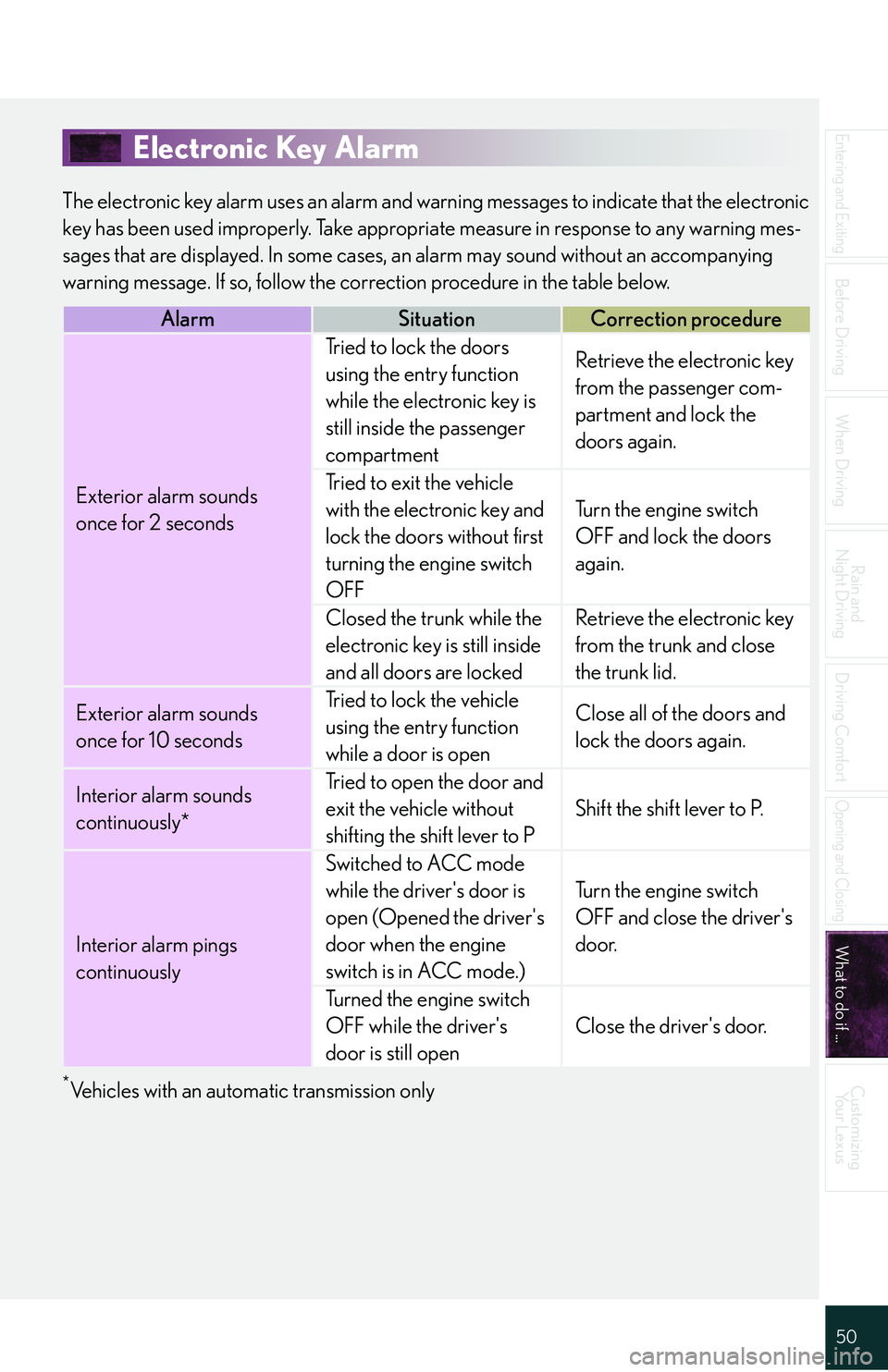
50
Entering and Exiting
Before Driving
When Driving
Rain and
Night Driving
Driving Comfort
Opening and Closing
What to do if ...
Customizing Yo u r L e x u s
Electronic Key Alarm
The electronic key alarm uses an alarm and warn ing messages to indicate that the electronic
key has been used improperly. Take appropri ate measure in response to any warning mes-
sages that are displayed. In some cases, an alarm may sound without an accompanying
warning message. If so, follow the co rrection procedure in the table below.
*Vehicles with an automatic transmission only
AlarmSituationCorrection procedure
Exterior alarm sounds
once for 2 seconds
Tried to lock the doors
using the entry function
while the electronic key is
still inside the passenger
compartmentRetrieve the electronic key
from the passenger com-
partment and lock the
doors again.
Tried to exit the vehicle
with the electronic key and
lock the doors without first
turning the engine switch
OFF
Tu r n t h e e n g i n e s w i t c h
OFF and lock the doors
again.
Closed the trunk while the
electronic key is still inside
and all doors are lockedRetrieve the electronic key
from the trunk and close
the trunk lid.
Exterior alarm sounds
once for 10 secondsTried to lock the vehicle
using the entry function
while a door is openClose all of the doors and
lock the doors again.
Interior alarm sounds
continuously*Tried to open the door and
exit the vehicle without
shifting the shift lever to P
Shift the shift lever to P.
Interior alarm pings
continuously
Switched to ACC mode
while the driver's door is
open (Opened the driver's
door when the engine
switch is in ACC mode.)
Tu r n t h e e n g i n e s w i t c h
OFF and close the driver's
door.
Turned the engine switch
OFF while the driver's
door is still open
Close the driver's door.