radio Lexus IS350 2015 Owner's Manual / LEXUS 2015 IS250,IS350 OWNERS MANUAL QUICK GUIDE (OM53C80U)
[x] Cancel search | Manufacturer: LEXUS, Model Year: 2015, Model line: IS350, Model: Lexus IS350 2015Pages: 82, PDF Size: 1.58 MB
Page 1 of 82
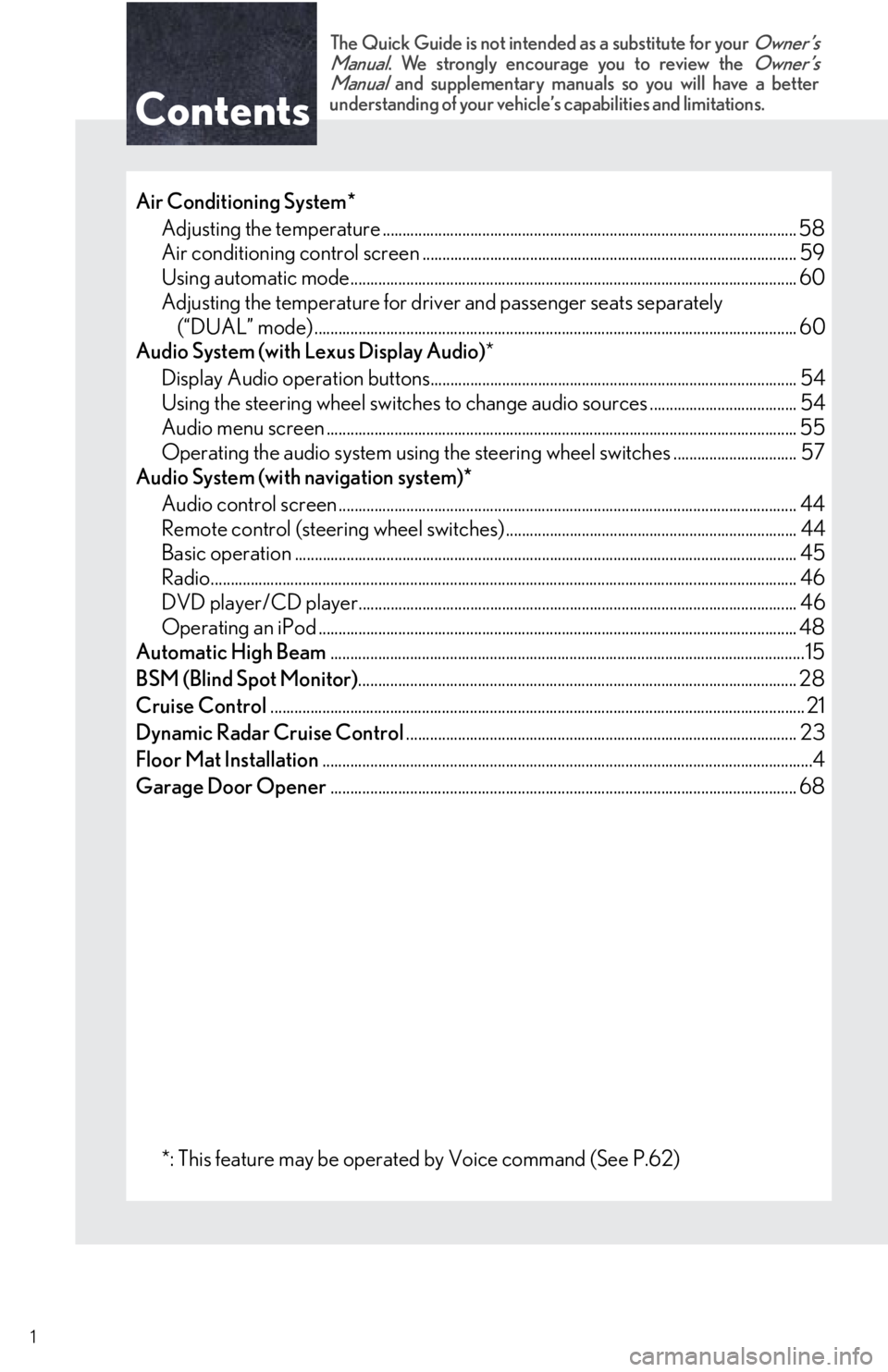
Contents
The Quick Guide is not intended as a substitute for your Owner’s
Manual. We strongly encourage you to review the Owner’s
Manual and supplementary manual s so you will have a better
understanding of your vehicle’ s capabilities and limitations.
1
Air Conditioning System*
Adjusting the temperature ...................................................................................................... .. 58
Air conditioning control screen .............................................................................................. 59
Using automatic mode........................................................................................................... ..... 60
Adjusting the temperature for driver and passenger seats separately (“DUAL” mode) .................................................................................................................. ....... 60
Audio System (with Lexus Display Audio) *
Display Audio operation buttons............................................................................................ 54
Using the steering whee l switches to change audio sources ..................................... 54
Audio menu screen .............................................................................................................. ........ 55
Operating the audio system using the steering wheel switches ............................... 57
Audio System (with navigation system)*
Audio control screen ................................................................................................................... 44
Remote control (steering wheel switches) ......................................................................... 44
Basic operation ................................................................................................................ .............. 45
Radio.......................................................................................................................... ......................... 46
DVD player/CD player........................................................................................................... ... 46
Operating an iPod .............................................................................................................. .......... 48
Automatic High Beam .......................................................................................................................15
BSM (Blind Spot Monitor) .............................................................................................................. 28
Cruise Control ............................................................................................................................... ....... 21
Dynamic Radar Cruise Control .................................................................................................. 23
Floor Mat Installation ...........................................................................................................................4
Garage Door Opener ..................................................................................................................... 68
*: This feature may be operated by Voice command (See P.62)
Page 3 of 82
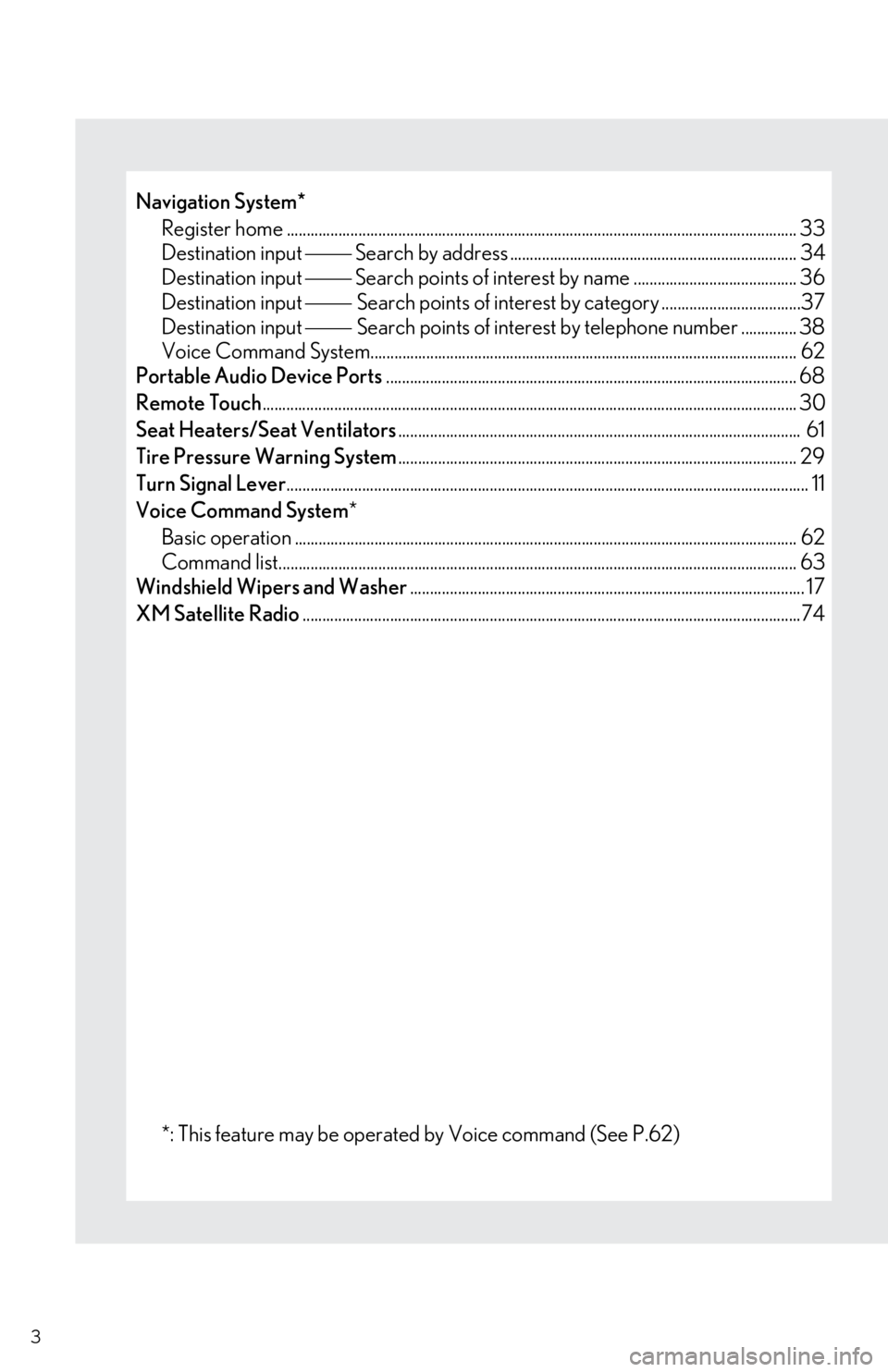
3
Navigation System*Register home .................................................................................................................. .............. 33
Destination input Search by address ........................................................................ 34
Destination input Search points of interest by name ......................................... 36
Destination input Search points of interest by ca tegory ...................................37
Destination input Search points of interest by telephone number .............. 38
Voice Command System........................................................................................................... 62
Portable Audio Device Ports ....................................................................................................... 68
Remote Touch ............................................................................................................................... ....... 30
Seat Heaters/Seat Ventilators ..................................................................................................... 61
Tire Pressure Warning System .................................................................................................... 29
Turn Signal Lever ................................................................................................................................... 11
Voice Command System *
Basic operation ................................................................................................................ .............. 62
Command list................................................................................................................... ............... 63
Windshield Wipers and Washer ................................................................................................... 17
XM Satellite Radio .............................................................................................................................74
*: This feature may be operated by Voice command (See P.62)
Page 30 of 82
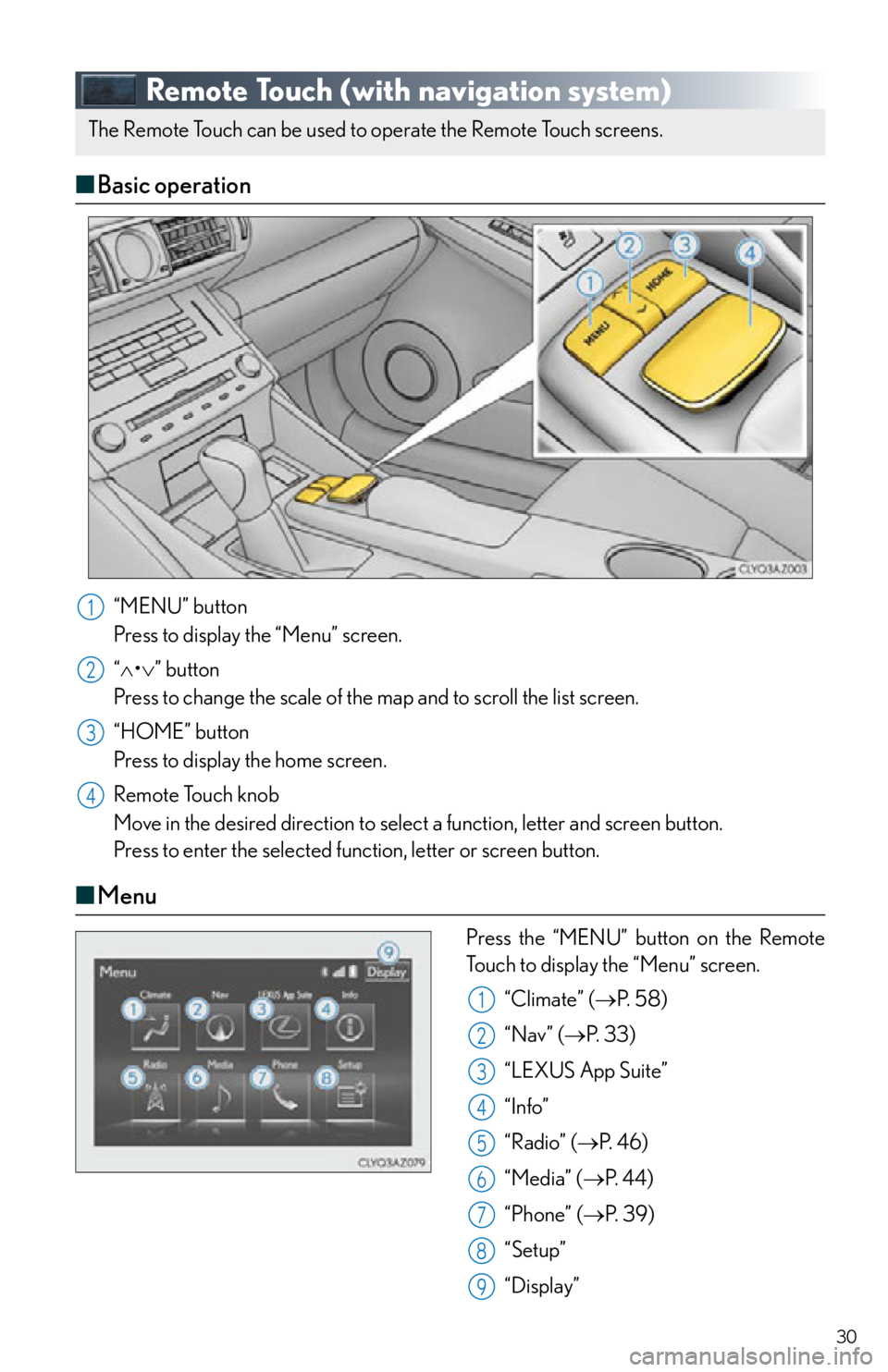
30
Remote Touch (with navigation system)
■Basic operation
“MENU” button
Press to display the “Menu” screen.
“ • ” button
Press to change the scale of the map and to scroll the list screen.
“HOME” button
Press to display the home screen.
Remote Touch knob
Move in the desired direction to select a function, letter and screen button.
Press to enter the selected function, letter or screen button.
■ Menu
Press the “MENU” button on the Remote
Touch to display the “Menu” screen.
“Climate” ( P. 5 8 )
“Nav” ( P. 3 3 )
“LEXUS App Suite”
“Info”
“Radio” ( P. 4 6 )
“Media” ( P. 44)
“Phone” ( P. 3 9 )
“Setup”
“Display”
The Remote Touch can be used to operate the Remote Touch screens.
1
2
3
4
1
2
3
4
5
6
7
8
9
Page 44 of 82
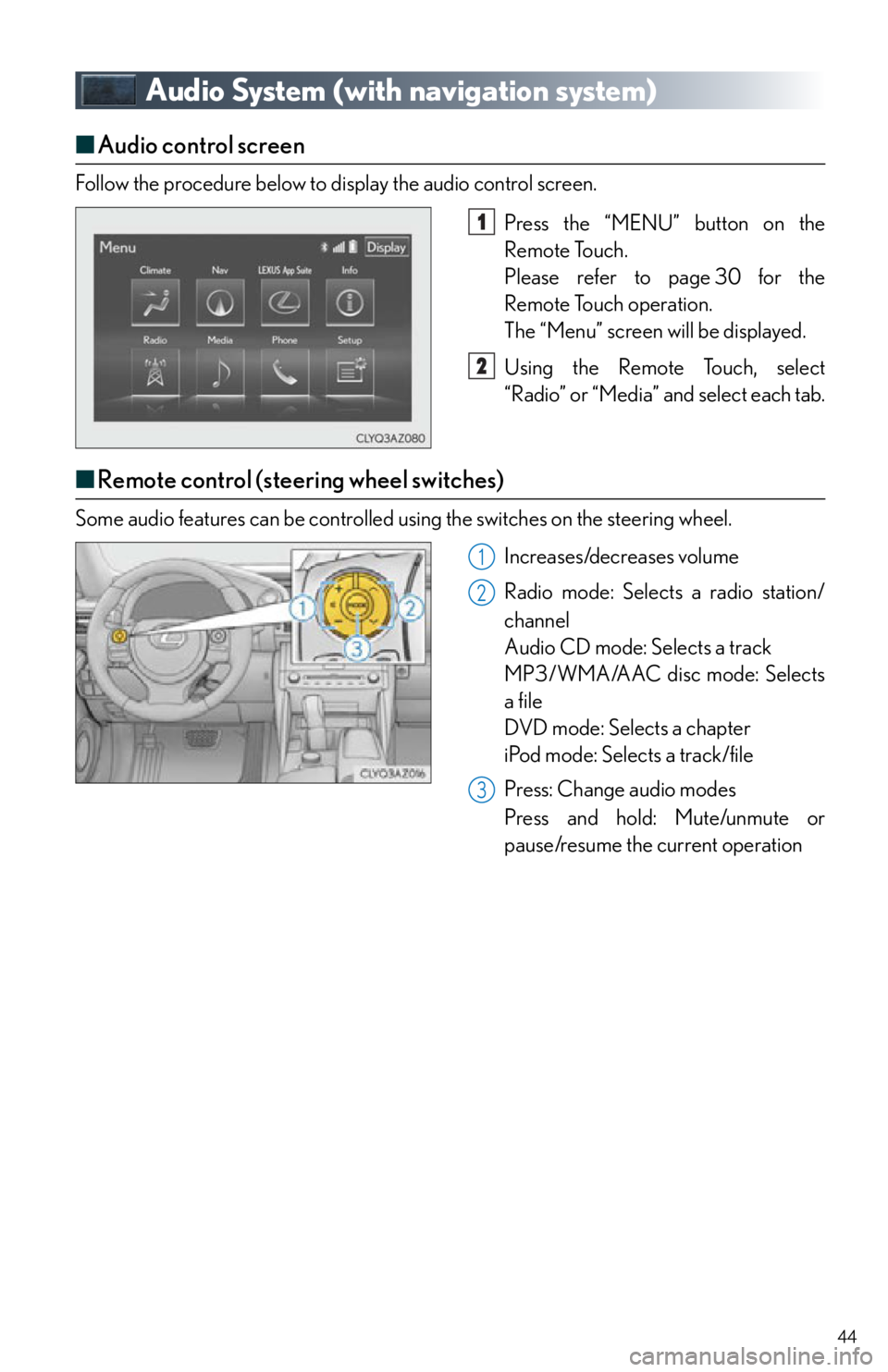
44
Audio System (with navigation system)
■Audio control screen
Follow the procedure below to display the audio control screen.
Press the “MENU” button on the
Remote Touch.
Please refer to page 30 for the
Remote Touch operation.
The “Menu” screen will be displayed.
Using the Remote Touch, select
“Radio” or “Media” and select each tab.
■Remote control (steering wheel switches)
Some audio features can be controlled using the switches on the steering wheel.
Increases/decreases volume
Radio mode: Selects a radio station/
channel
Audio CD mode: Selects a track
MP3/WMA/AAC disc mode: Selects
a file
DVD mode: Selects a chapter
iPod mode: Selects a track/file
Press: Change audio modes
Press and hold: Mute/unmute or
pause/resume the current operation
1
2
1
2
3
Page 45 of 82
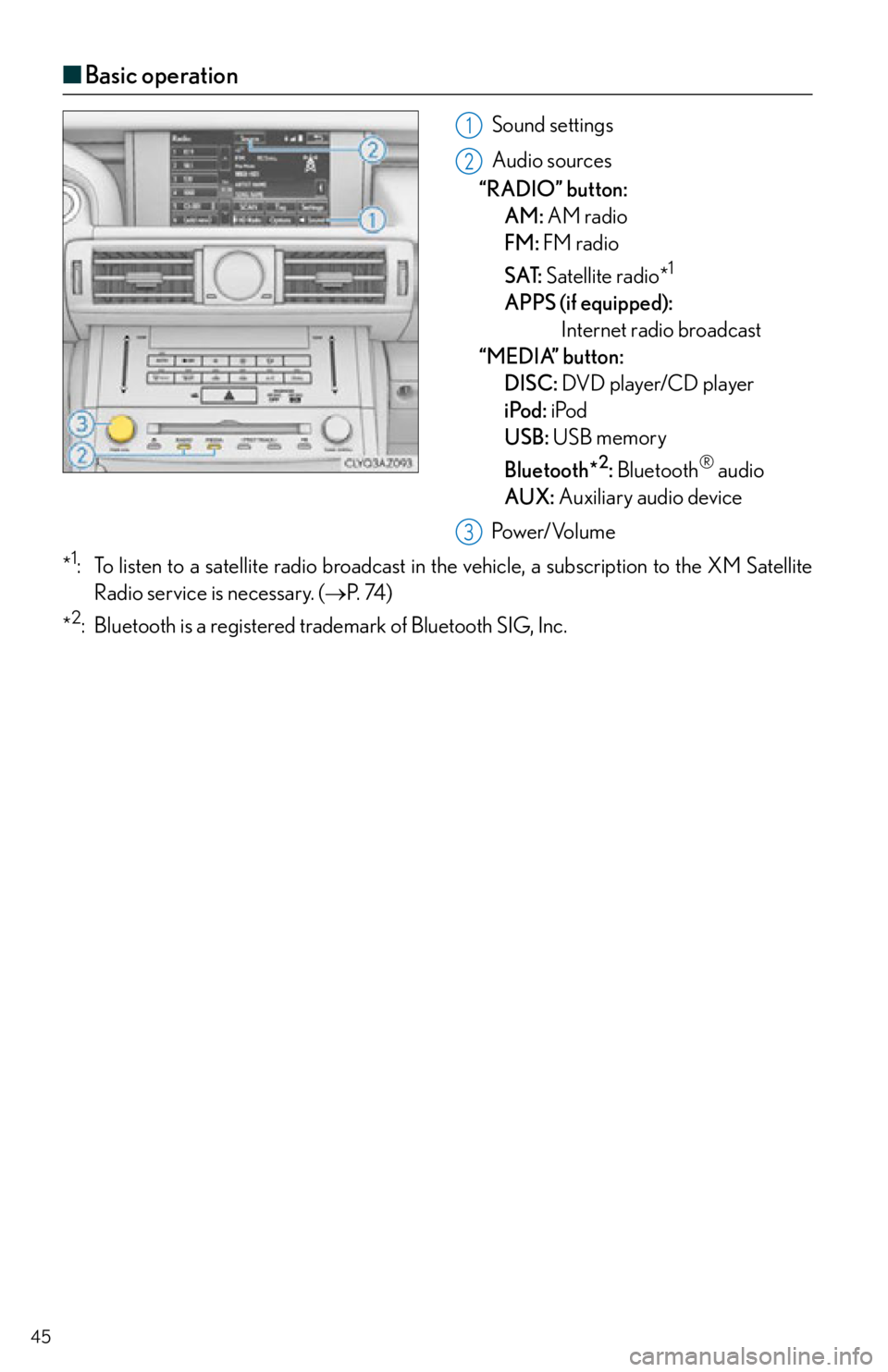
45
■Basic operation
Sound settings
Audio sources
“RADIO” button:
AM: AM
radio
FM: FM radio
SAT: Satellite radio*
1
APPS (if equipped):
Internet radio broadcast
“MEDIA” button:
DISC: DVD player/CD player
iPod: iPod
USB: USB memory
Bluetooth*
2: Bluetooth® audio
AUX: Auxiliary audio device
Pow e r/ Vo l u m e
*
1: To listen to a satellite radio br oadcast in the vehicle, a subscription to the XM Satellite
Radio service is necessary. ( P. 74 )
*
2: Bluetooth is a registered trad emark of Bluetooth SIG, Inc.
1
2
3
Page 46 of 82
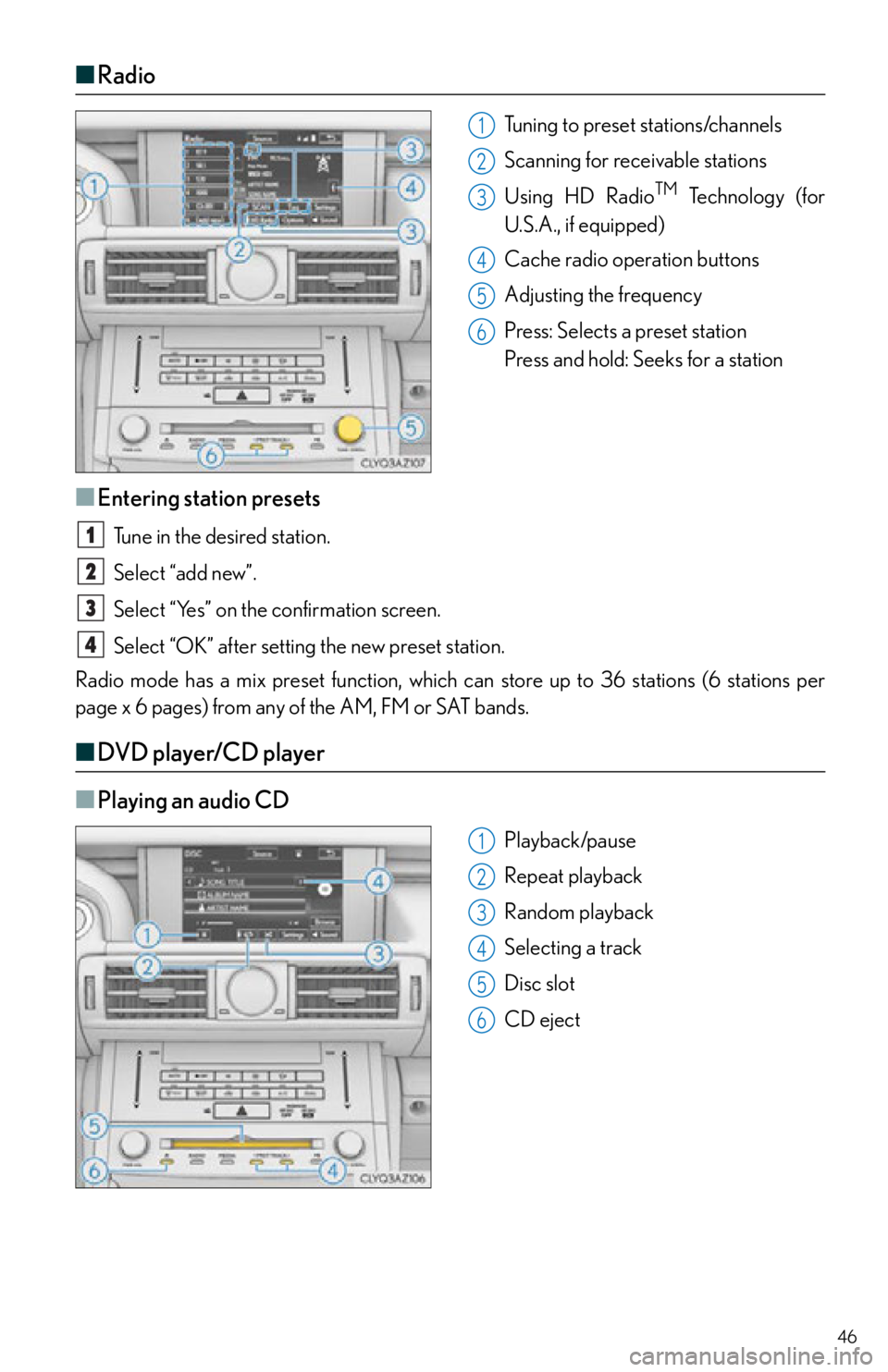
46
■Radio
Tuning to preset stations/channels
Scanning for receivable stations
Using HD Radio
TM Te c h n o l o g y ( f o r
U.S.A., if equipped)
Cache radio operation buttons
Adjusting the frequency
Press: Selects a preset station
Press and hold: Seeks for a station
■Entering station presets
Tune in the desired station.
Select “add new”.
Select “Yes” on the confirmation screen.
Select “OK” after settin g the new preset station.
Radio mode has a mix preset function, which ca n store up to 36 stations (6 stations per
page x 6 pages) from any of the AM, FM or SAT bands.
■ DVD player/CD player
■
Playing an audio CD
Playback/pause
Repeat playback
Random playback
Selecting a track
Disc slot
CD eject
1
2
3
4
5
6
1
2
3
4
1
2
3
4
5
6
Page 50 of 82
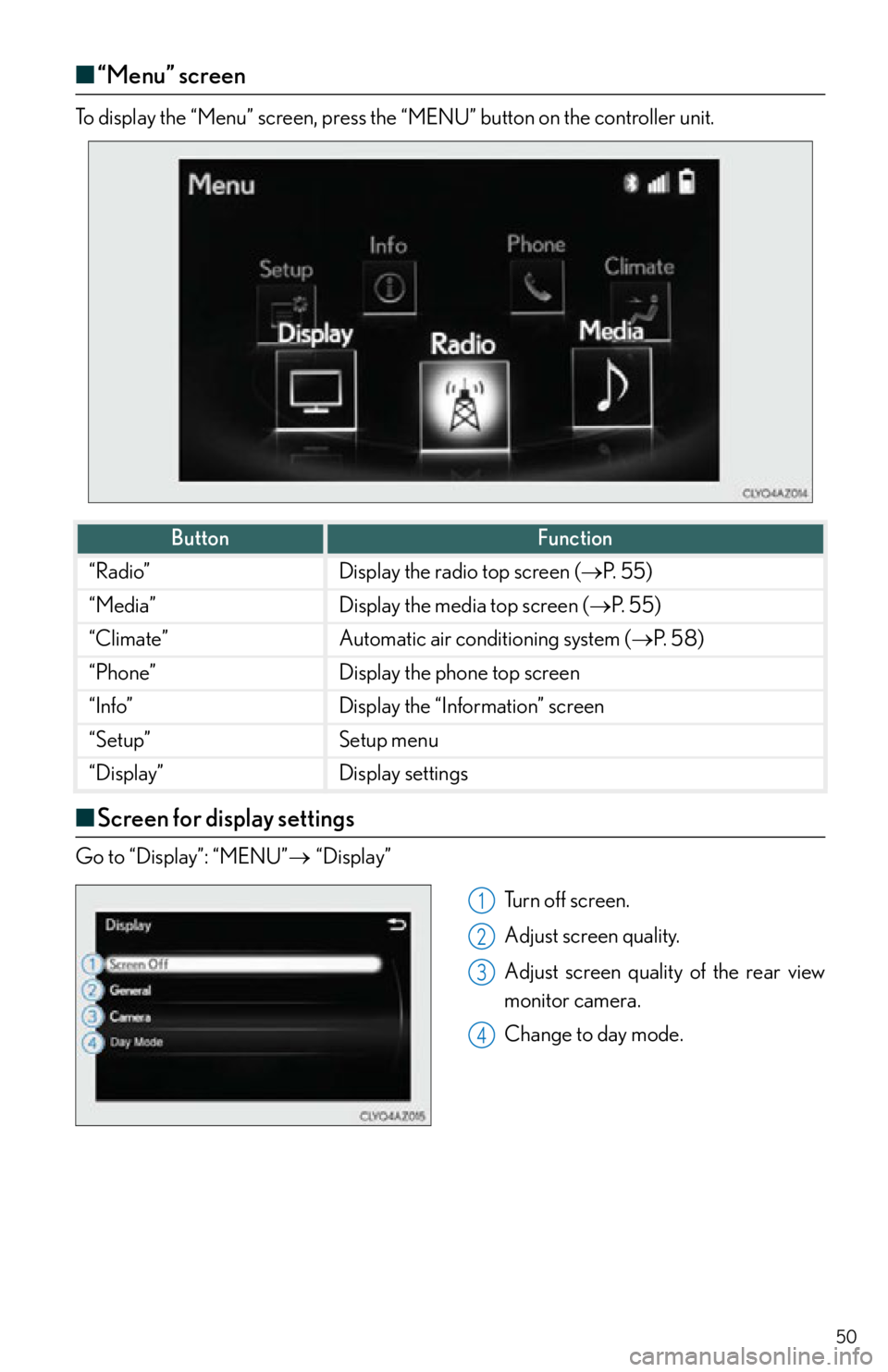
50
■“Menu” screen
“Menu” screenTo display the “Menu” screen, press the “MENU” button on the controller unit.
■Screen for display settings
Go to “Display”: “MENU” “Display”
Tu r n o f f s c r e e n .
Adjust screen quality.
Adjust screen quality of the rear view
monitor camera.
Change to day mode.
ButtonFunction
“Radio”Display the radio top screen ( P. 5 5 )
“Media”Display the media top screen ( P. 5 5 )
“Climate”Automatic air conditioning system ( P. 5 8 )
“Phone”Display the phone top screen
“Info”Display the “Information” screen
“Setup”Setup menu
“Display”Display settings
1
2
3
4
Page 54 of 82
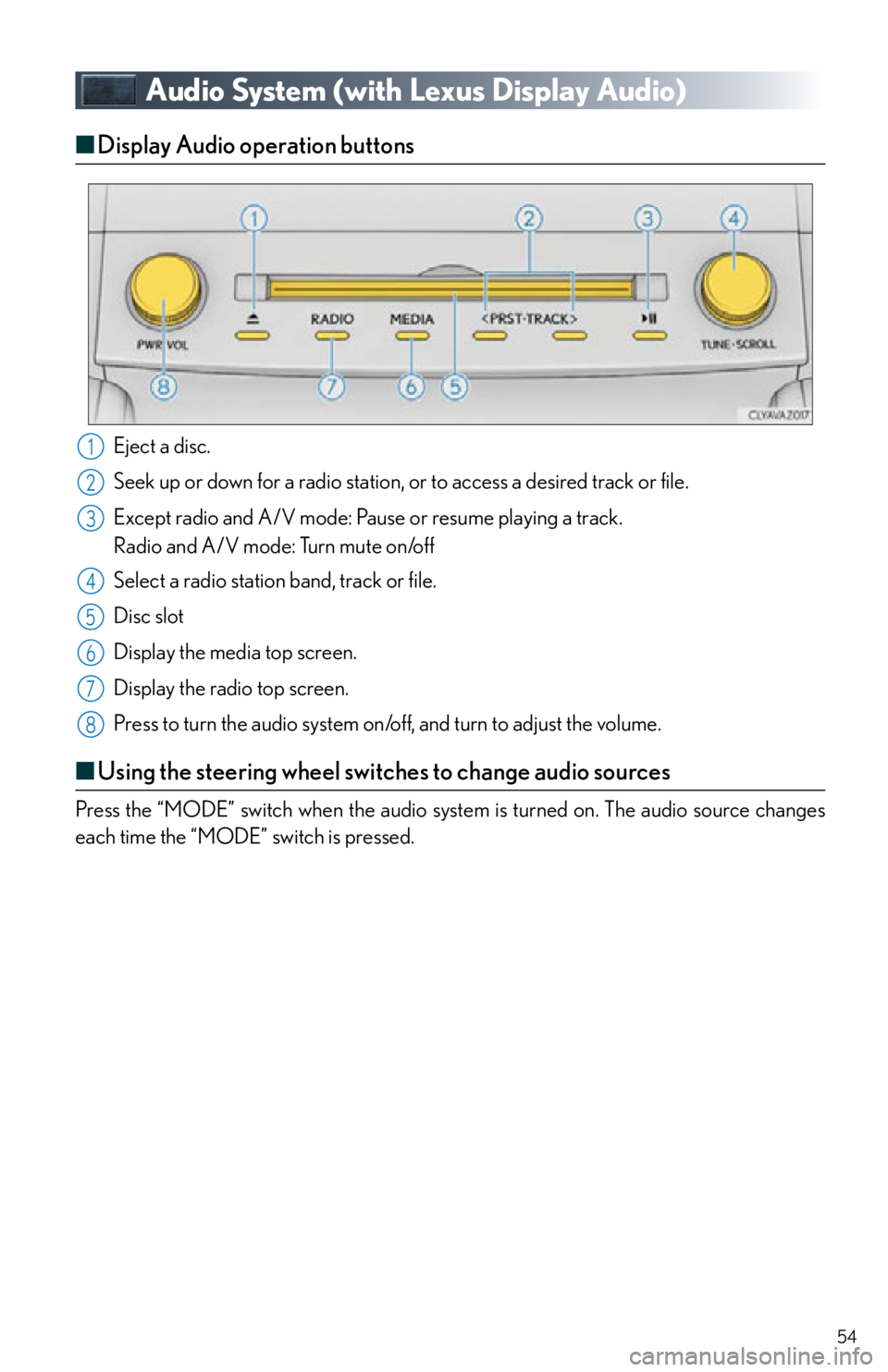
54
Audio System (with Lexus Display Audio)
■Display Audio operation buttons
Eject a disc.
Seek up or down for a radio station, or to access a desired track or file.
Except radio and A/V mode: Pause or resume playing a track.
Radio and A/V mode: Turn mute on/off
Select a radio station band, track or file.
Disc slot
Display the media top screen.
Display the radio top screen.
Press to turn the audio system on/off, and turn to adjust the volume.
■ Using the steering wheel switches to change audio sources
Press the “MODE” switch when the audio syst em is turned on. The audio source changes
each time the “MODE” switch is pressed.
1
2
3
4
5
6
7
8
Page 55 of 82
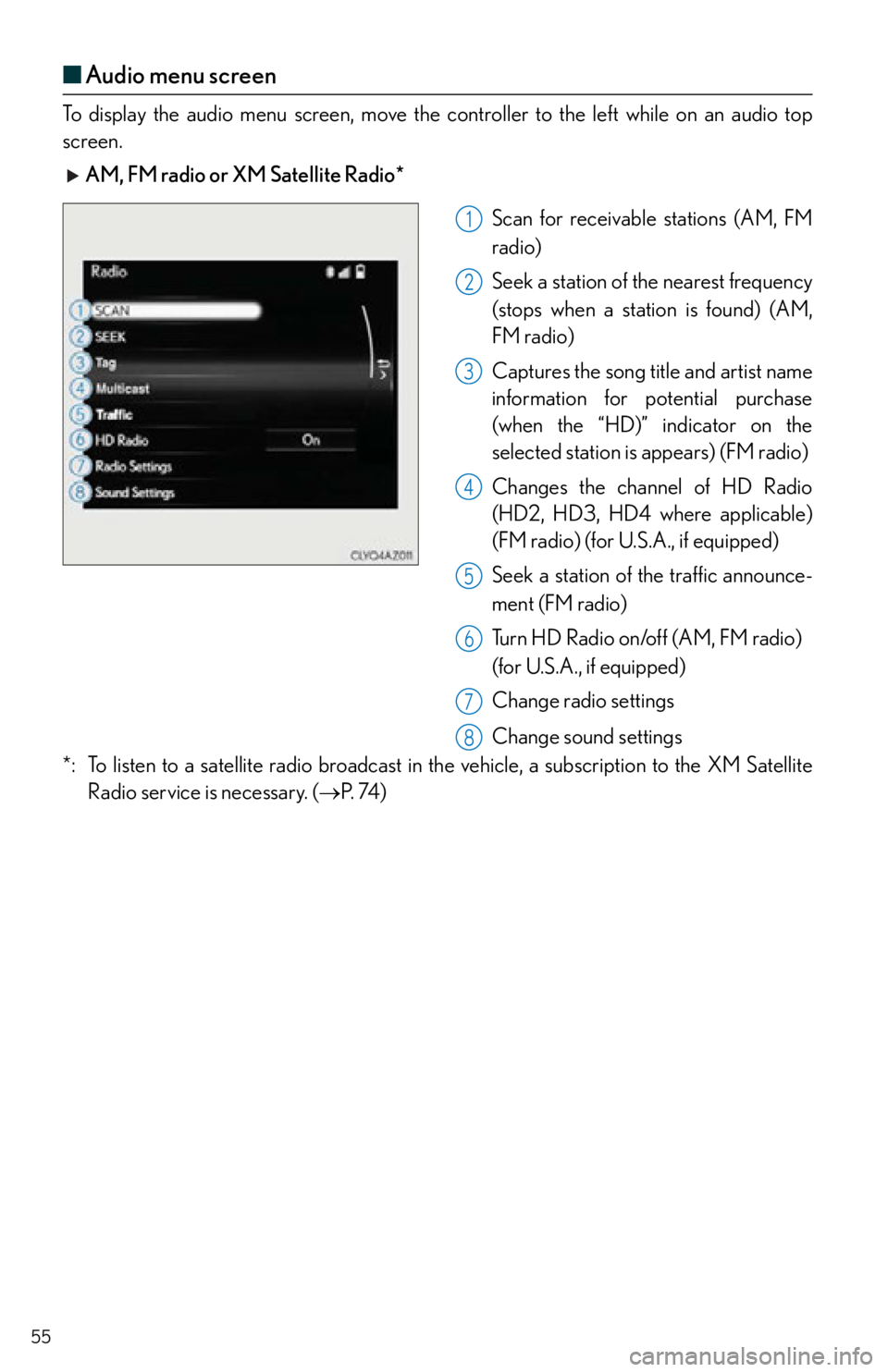
55
■Audio menu screen
To display the audio menu screen, move the co ntroller to the left while on an audio top
screen.
AM, FM radio or XM Satellite Radio*
Scan for receivable stations (AM, FM
radio)
Seek a station of the nearest frequency
(stops when a station is found) (AM,
FM radio)
Captures the song title and artist name
information for potential purchase
(when the “HD)” indicator on the
selected station is appears) (FM radio)
Changes the channel of HD Radio
(HD2, HD3, HD4 where applicable)
(FM radio) (for U.S.A., if equipped)
Seek a station of the traffic announce-
ment (FM radio)
Turn HD Radio on/off (AM, FM radio)
(for U.S.A., if equipped)
Change radio settings
Change sound settings
*: To listen to a satellite radio broadcast in th e vehicle, a subscription to the XM Satellite
Radio service is necessary. ( P. 74 )
1
2
3
4
5
6
7
8
Page 57 of 82
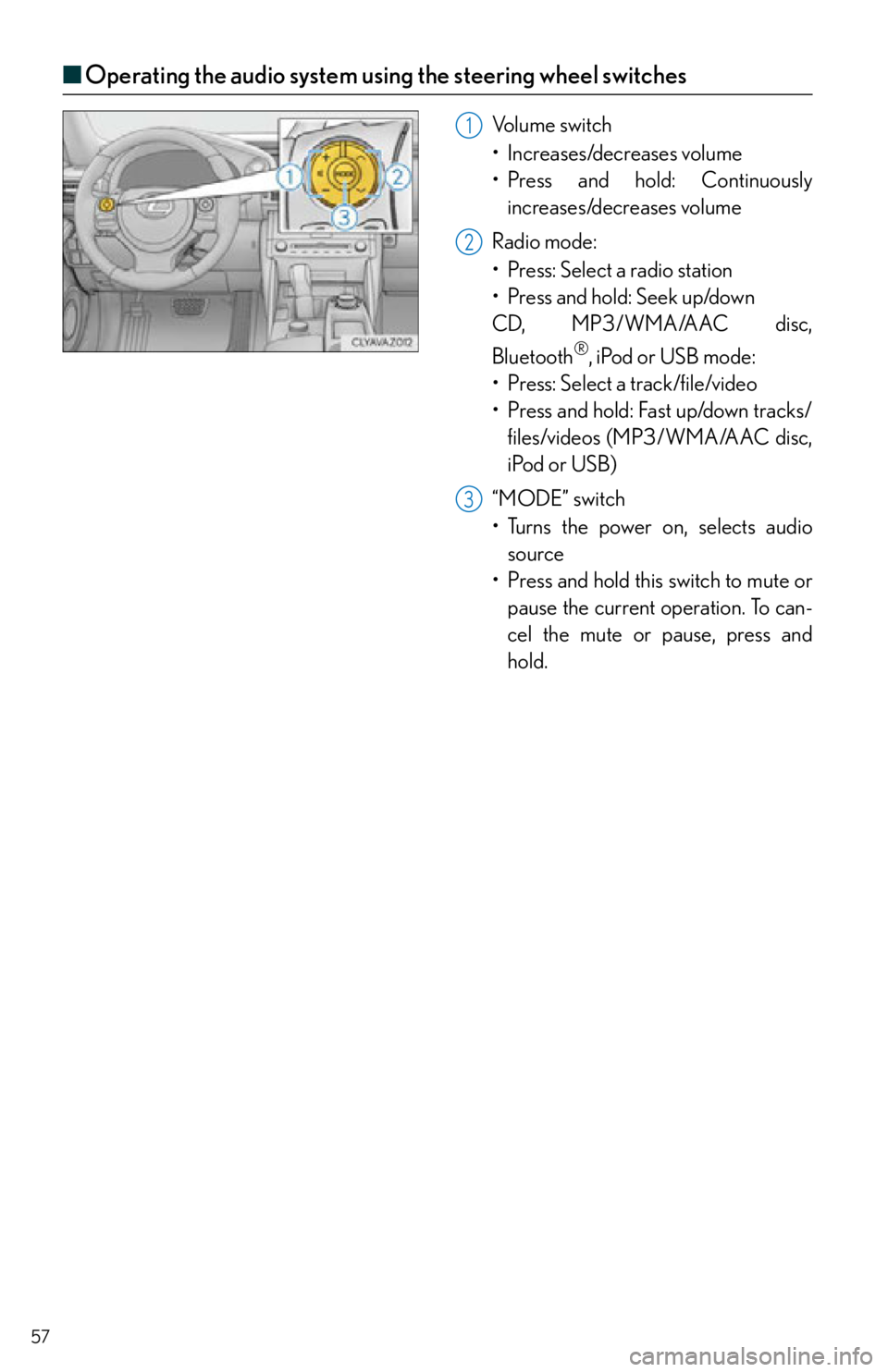
57
■Operating the audio system using the steering wheel switches
Volume switch
• Increases/decreases volume
• Press and hold: Continuously
increases/decreases volume
Radio mode:
• Press: Select a radio station
•Press and hold: Seek up/down
CD, MP3/WMA/AAC disc,
Bluetooth
®, iPod or USB mode:
• Press: Select a track/file/video
• Press and hold: Fast up/down tracks/ files/videos (MP3/WMA/AAC disc,
iPod or USB)
“MODE” switch
• Turns the power on, selects audio source
• Press and hold this switch to mute or pause the current operation. To can-
cel the mute or pause, press and
hold.
1
2
3