change time Lexus IS350 2016 Owner's Manual / LEXUS 2016 IS200T,IS300,IS350 (OM53D18U) Owner's Guide
[x] Cancel search | Manufacturer: LEXUS, Model Year: 2016, Model line: IS350, Model: Lexus IS350 2016Pages: 600, PDF Size: 7.94 MB
Page 489 of 600
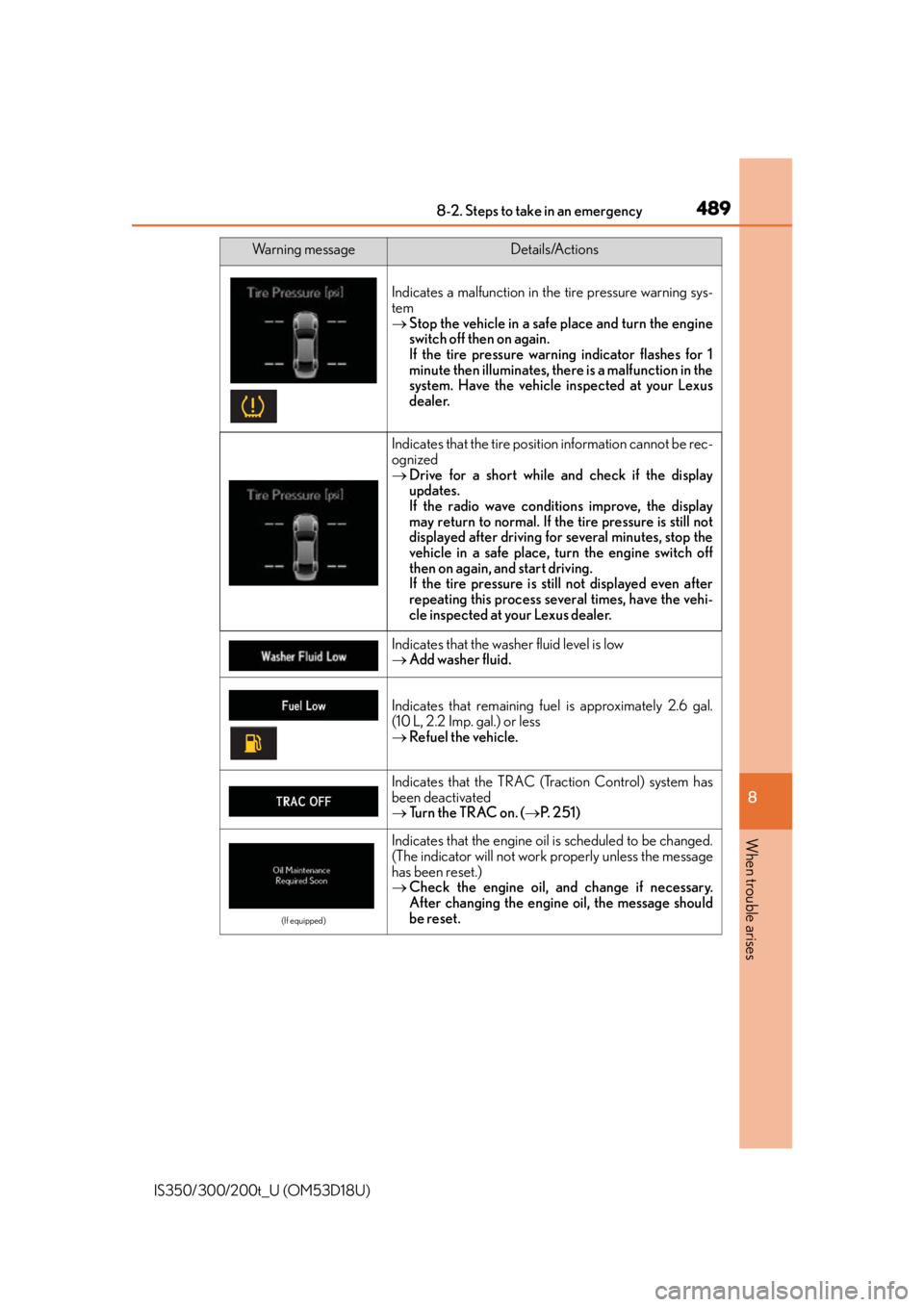
4898-2. Steps to take in an emergency
8
When trouble arises
IS350/300/200t_U (OM53D18U)
Indicates a malfunction in the tire pressure warning sys-
tem
Stop the vehicle in a safe place and turn the engine
switch off then on again.
If the tire pressure warning indicator flashes for 1
minute then illuminates, there is a malfunction in the
system. Have the vehicle inspected at your Lexus
dealer.
Indicates that the tire position information cannot be rec-
ognized
Drive for a short while an d check if the display
updates.
If the radio wave conditions improve, the display
may return to normal. If th e tire pressure is still not
displayed after driving for several minutes, stop the
vehicle in a safe place, turn the engine switch off
then on again, and start driving.
If the tire pressure is still not displayed even after
repeating this process several times, have the vehi-
cle inspected at your Lexus dealer.
Indicates that the wash er fluid level is low
Add washer fluid.
Indicates that remaining fuel is approximately 2.6 gal.
(10 L, 2.2 Imp. gal.) or less
Refuel the vehicle.
Indicates that the TRAC (Tra ction Control) system has
been deactivated
Tu r n t h e T R A C o n . ( P. 2 5 1 )
(If equipped)
Indicates that the engine oil is scheduled to be changed.
(The indicator will not work properly unless the message
has been reset.)
Check the engine oil, and change if necessary.
After changing the engine oil, the message should
be reset.
Wa r n i n g m e s s a g eDetails/Actions
Page 511 of 600
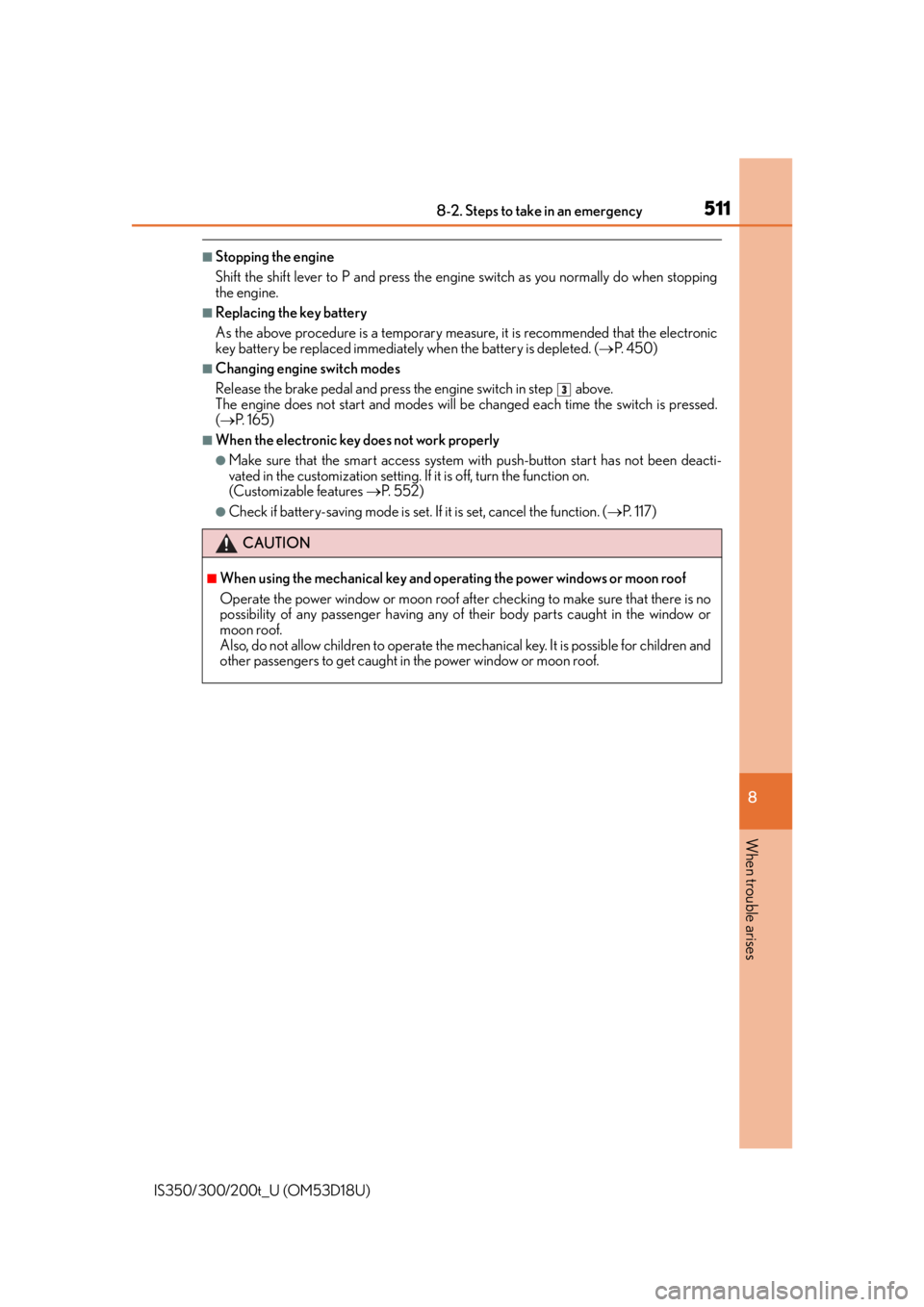
5118-2. Steps to take in an emergency
8
When trouble arises
IS350/300/200t_U (OM53D18U)
■Stopping the engine
Shift the shift lever to P and press the engine switch as you normally do when stopping
the engine.
■Replacing the key battery
As the above procedure is a temporary measure, it is recommended that the electronic
key battery be replaced immediately when the battery is depleted. ( P. 4 5 0 )
■Changing engine switch modes
Release the brake pedal and press the engine switch in step above.
The engine does not start and modes will be changed each time the switch is pressed.
( P. 1 6 5 )
■When the electronic key does not work properly
●Make sure that the smart access system wi th push-button start has not been deacti-
vated in the custom ization setting. If it is off, turn the function on.
(Customizable features P. 5 5 2 )
●Check if battery-saving mo de is set. If it is set, cancel the function. ( P. 117)
CAUTION
■When using the mechanical key and operating the power windows or moon roof
Operate the power window or moon roof afte r checking to make sure that there is no
possibility of any passenger having any of their body parts caught in the window or
moon roof.
Also, do not allow children to operate the mech anical key. It is possible for children and
other passengers to get caught in the power window or moon roof.
3
Page 557 of 600
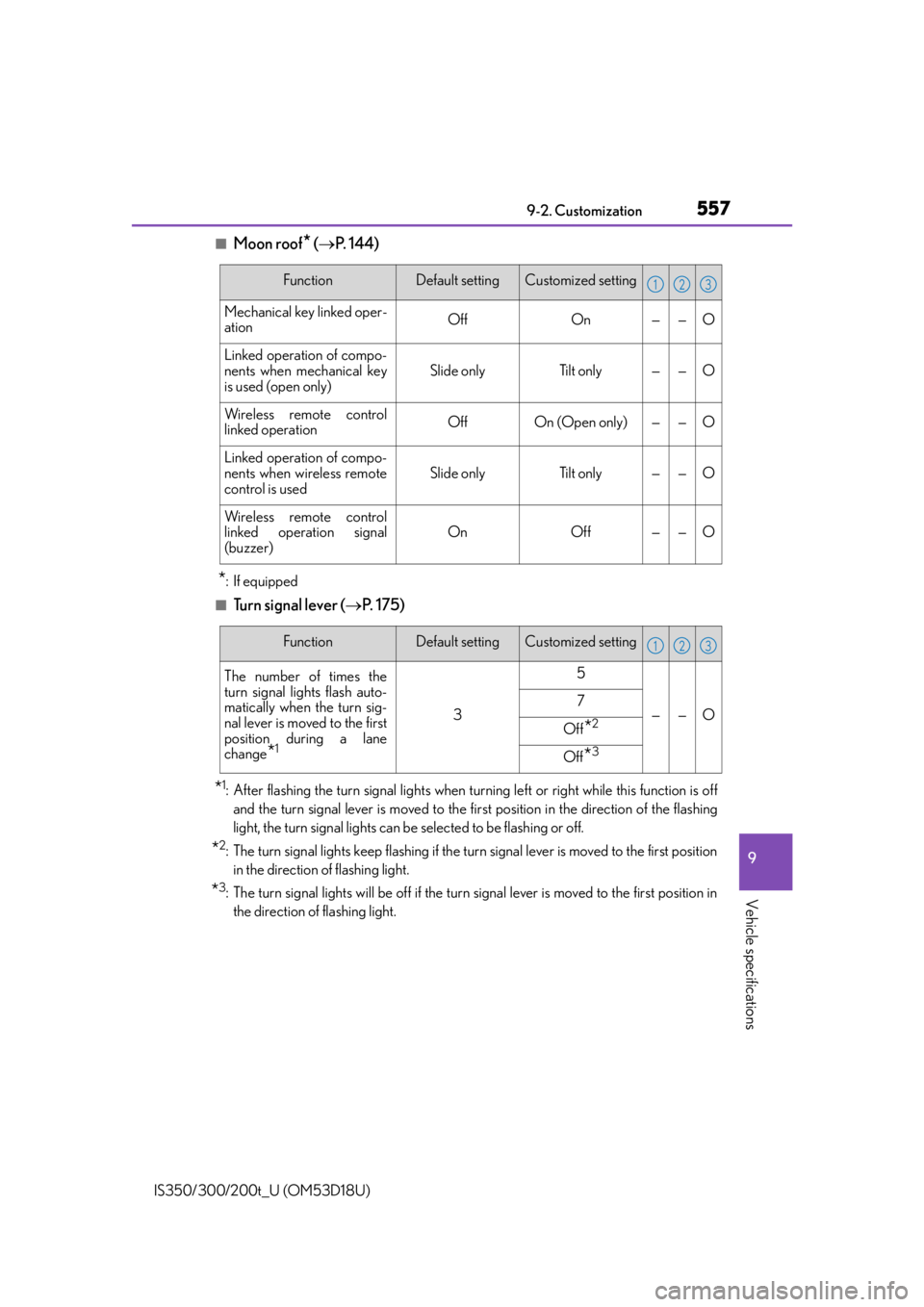
5579-2. Customization
9
Vehicle specifications
IS350/300/200t_U (OM53D18U)
■Moon roof* ( P. 144)
*:If equipped
■Tu r n s i g n a l l e v e r ( P. 1 7 5 )
*1: After flashing the turn signal lights when turn ing left or right while this function is off
and the turn signal lever is moved to the fi rst position in the direction of the flashing
light, the turn signal lights can be selected to be flashing or off.
*2: The turn signal lights keep flashing if the tu rn signal lever is moved to the first position
in the direction of flashing light.
*3: The turn signal lights will be off if the turn signal lever is moved to the first position in
the direction of flashing light.
FunctionDefault settingCustomized setting
Mechanical key linked oper-
ationOffOn——O
Linked operation of compo-
nents when mechanical key
is used (open only)
Slide onlyTilt only——O
Wireless remote control
linked operationOffOn (Open only)——O
Linked operation of compo-
nents when wireless remote
control is used
Slide onlyTilt only——O
Wireless remote control
linked operation signal
(buzzer)OnOff——O
123
FunctionDefault settingCustomized setting
The number of times the
turn signal lights flash auto-
matically when the turn sig-
nal lever is moved to the first
position during a lane
change
*1
3
5
——O7
Off*2
Off*3
123
Page 560 of 600
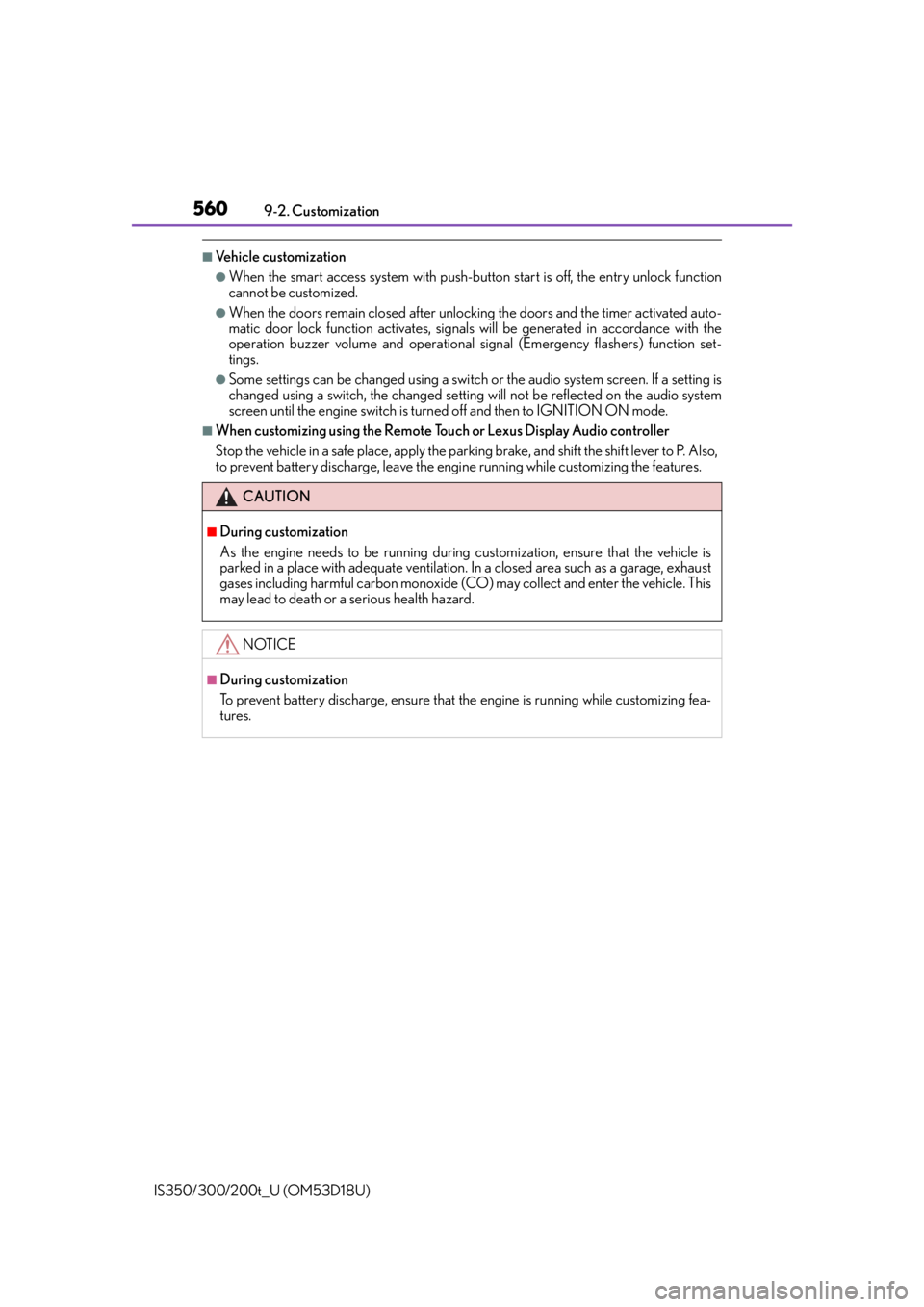
5609-2. Customization
IS350/300/200t_U (OM53D18U)
■Vehicle customization
●When the smart access system with push-but ton start is off, the entry unlock function
cannot be customized.
●When the doors remain closed after unlocking the doors and the timer activated auto-
matic door lock function activates, signals will be generated in accordance with the
operation buzzer volume and operational si gnal (Emergency flashers) function set-
tings.
●Some settings can be changed using a switch or the audio system screen. If a setting is
changed using a switch, the changed setting will not be reflected on the audio system
screen until the engine switch is turn ed off and then to IGNITION ON mode.
■When customizing using the Remote Touch or Lexus Display Audio controller
Stop the vehicle in a safe place, apply the parking brake, and shift the shift lever to P. Also,
to prevent battery discharge, leave the engi ne running while customizing the features.
CAUTION
■During customization
As the engine needs to be running during customization, ensure that the vehicle is
parked in a place with adequate ventilation. In a closed area such as a garage, exhaust
gases including harmful carbon monoxide (CO) may collect and enter the vehicle. This
may lead to death or a serious health hazard.
NOTICE
■During customization
To prevent battery discharge, ensure that the engine is running while customizing fea-
tures.