navigation system Lexus IS350 2017 / LEXUS 2017 IS200T,IS300,IS350 (OM53D76U) User Guide
[x] Cancel search | Manufacturer: LEXUS, Model Year: 2017, Model line: IS350, Model: Lexus IS350 2017Pages: 648, PDF Size: 10.73 MB
Page 250 of 648
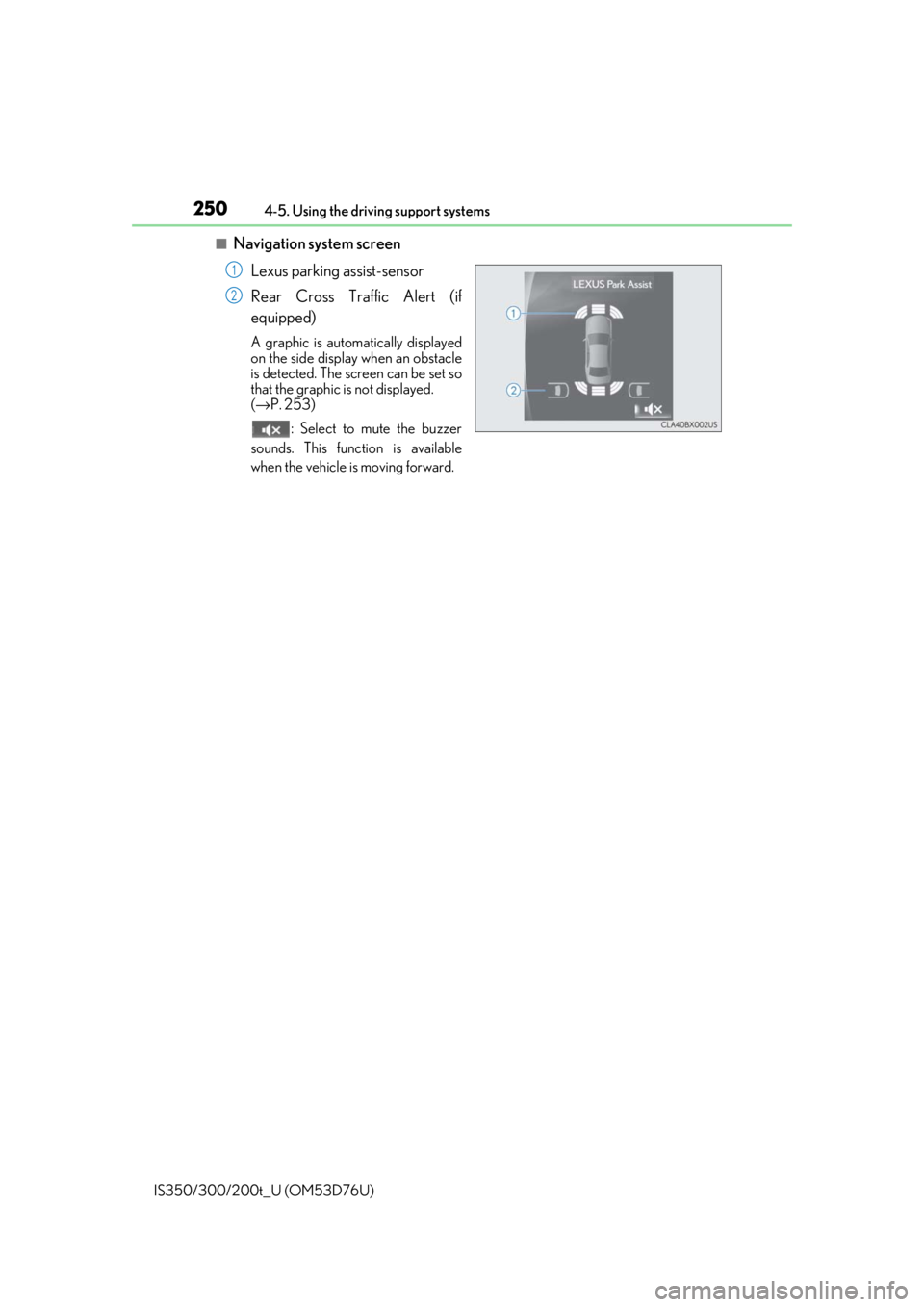
2504-5. Using the driving support systems
IS350/300/200t_U (OM53D76U)
■Navigation system screen Lexus parking assist-sensor
Rear Cross Traffic Alert (if
equipped)
A graphic is automatically displayed
on the side display when an obstacle
is detected. The screen can be set so
that the graphic is not displayed.
(→ P. 253)
: Select to mute the buzzer
sounds. This function is available
when the vehicle is moving forward.
1
2
Page 253 of 648
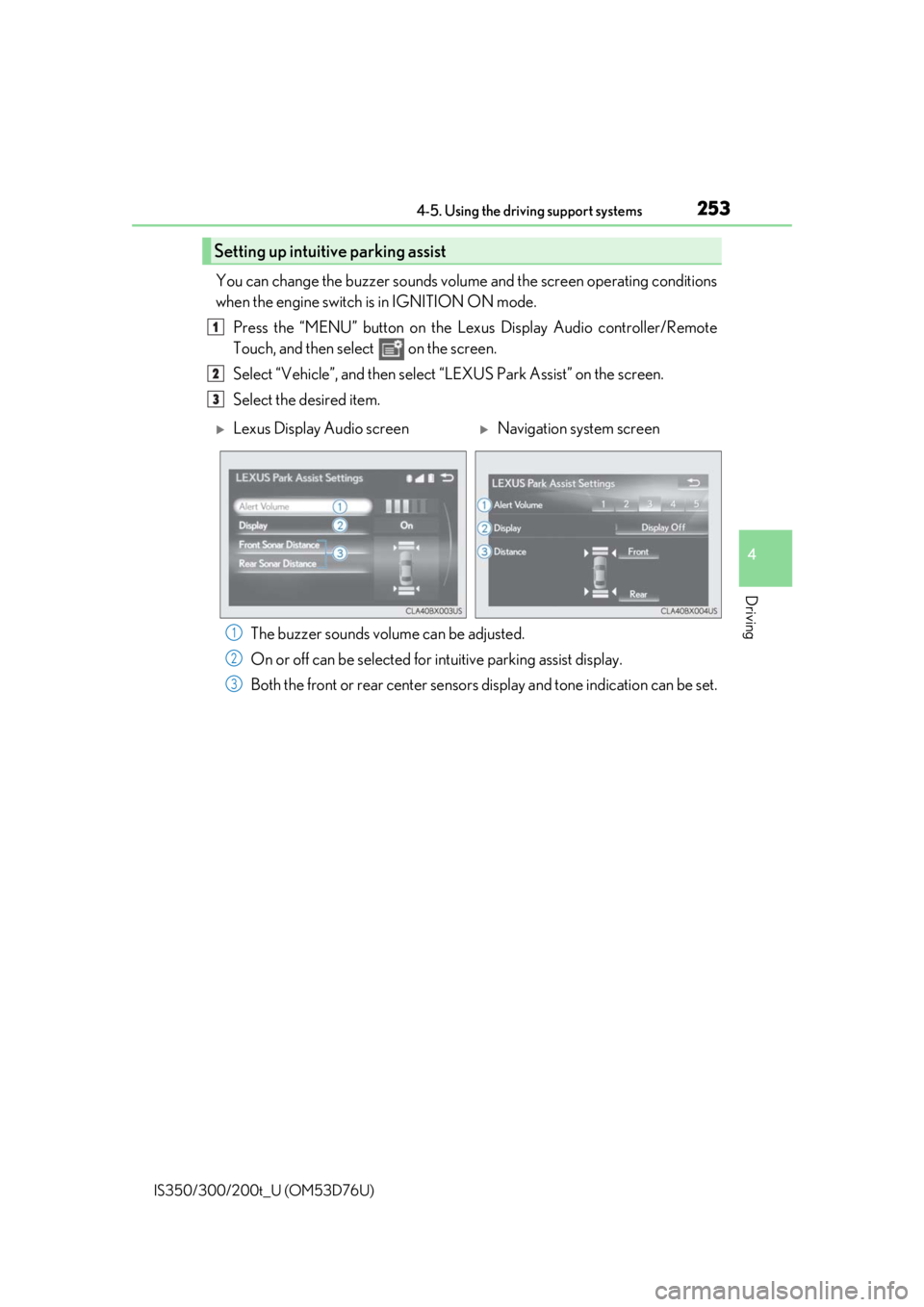
2534-5. Using the driving support systems
4
Driving
IS350/300/200t_U (OM53D76U)
You can change the buzzer sounds volume and the screen operating conditions
when the engine switch is in IGNITION ON mode.
Press the “MENU” button on the Le xus Display Audio controller/Remote
Touch, and then select on the screen.
Select “Vehicle”, and then select “LEXUS Park Assist” on the screen.
Select the desired item.
The buzzer sounds volume can be adjusted.
On or off can be selected for intuitive parking assist display.
Both the front or rear center sensors display and tone indication can be set.
Setting up intuitive parking assist
1
2
3
Lexus Display Audio screenNavigation system screen
1
2
3
Page 264 of 648
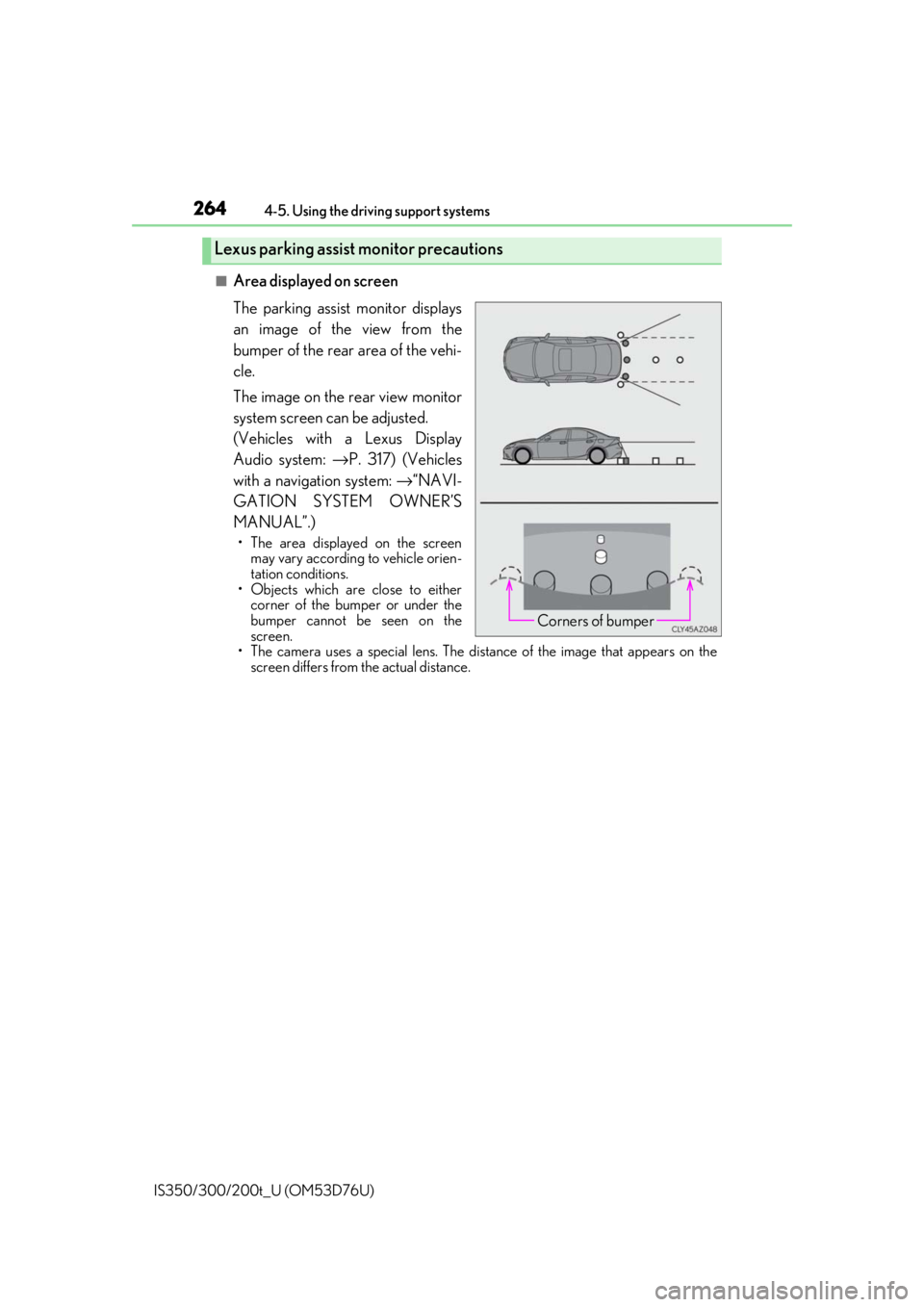
2644-5. Using the driving support systems
IS350/300/200t_U (OM53D76U)
■Area displayed on screen
The parking assist monitor displays
an image of the view from the
bumper of the rear area of the vehi-
cle.
The image on the rear view monitor
system screen can be adjusted.
(Vehicles with a Lexus Display
Audio system: → P. 317) (Vehicles
with a navigation system: →“NAVI-
GATION SYSTEM OWNER’S
MANUAL”.)
• The area displayed on the screen may vary according to vehicle orien-
tation conditions.
• Objects which are close to either corner of the bumper or under the
bumper cannot be seen on the
screen.
• The camera uses a special lens. The dist ance of the image that appears on the
screen differs from the actual distance.
Lexus parking assist monitor precautions
Corners of bumper
Page 269 of 648
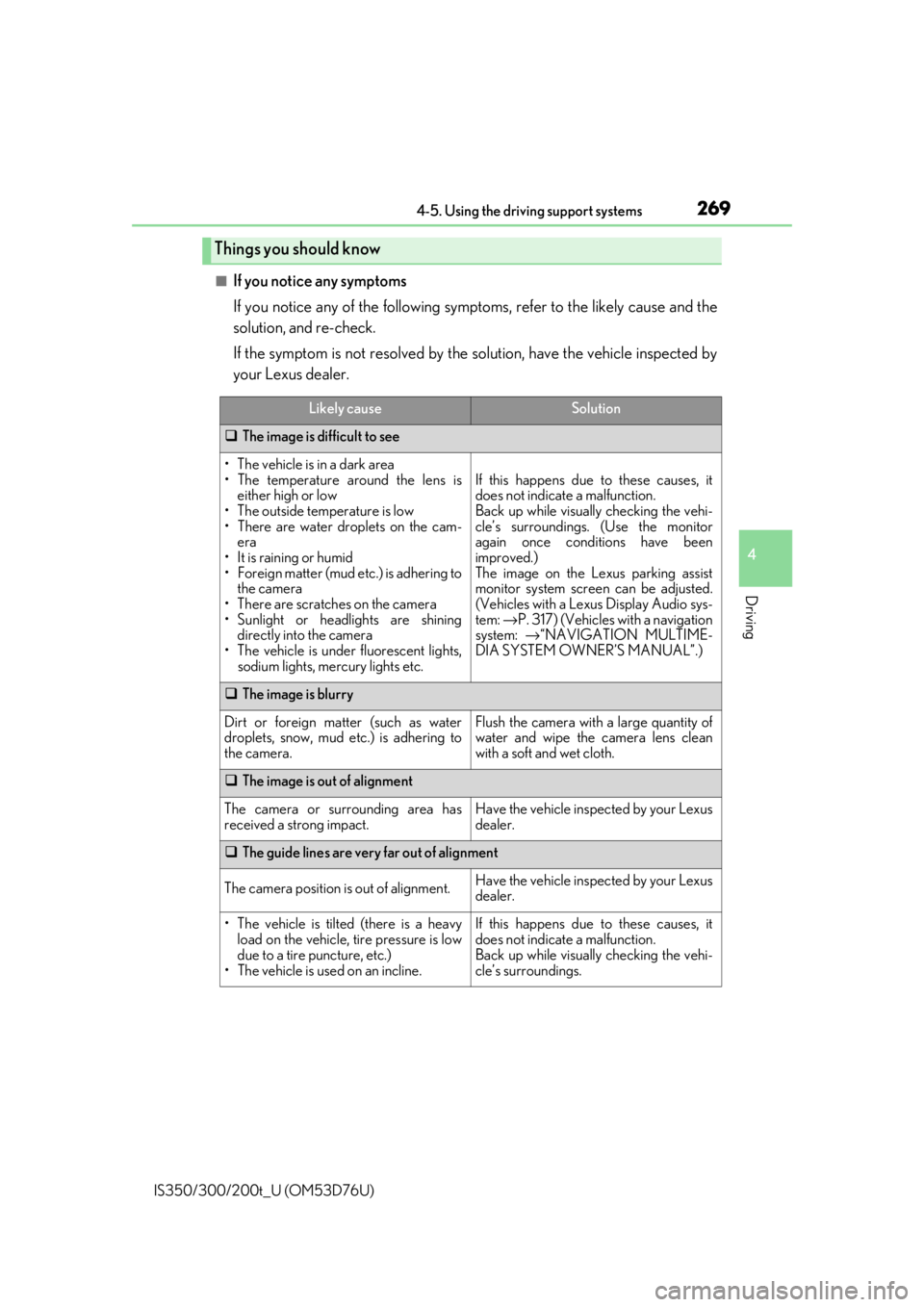
2694-5. Using the driving support systems
4
Driving
IS350/300/200t_U (OM53D76U)
■If you notice any symptoms
If you notice any of the following symptoms, refer to the likely cause and the
solution, and re-check.
If the symptom is not resolved by the solution, have the vehicle inspected by
your Lexus dealer.
Things you should know
Likely causeSolution
The image is difficult to see
• The vehicle is in a dark area
• The temperature around the lens is
either high or low
• The outside temperature is low
• There are water droplets on the cam- era
• It is raining or humid
• Foreign matter (mud etc.) is adhering to the camera
• There are scratches on the camera
• Sunlight or headlights are shining directly into the camera
•The vehicle is unde r fluorescent lights,
sodium lights, mercury lights etc.
If this happens due to these causes, it
does not indicate a malfunction.
Back up while visually checking the vehi-
cle’s surroundings. (Use the monitor
again once conditions have been
improved.)
The image on the Lexus parking assist
monitor system screen can be adjusted.
(Vehicles with a Lexus Display Audio sys-
tem: →P. 317) (Vehicles with a navigation
system: →“NAVIGATION MULTIME-
DIA SYSTEM OWNER’S MANUAL”.)
The image is blurry
Dirt or foreign matter (such as water
droplets, snow, mud etc.) is adhering to
the camera.Flush the camera with a large quantity of
water and wipe the camera lens clean
with a soft and wet cloth.
The image is out of alignment
The camera or surrounding area has
received a strong impact.Have the vehicle inspected by your Lexus
dealer.
The guide lines are very far out of alignment
The camera position is out of alignment.Have the vehicle inspected by your Lexus
dealer.
• The vehicle is tilted (there is a heavy
load on the vehicle, tire pressure is low
due to a tire puncture, etc.)
• The vehicle is used on an incline.If this happens due to these causes, it
does not indicate a malfunction.
Back up while visually checking the vehi-
cle’s surroundings.
Page 288 of 648
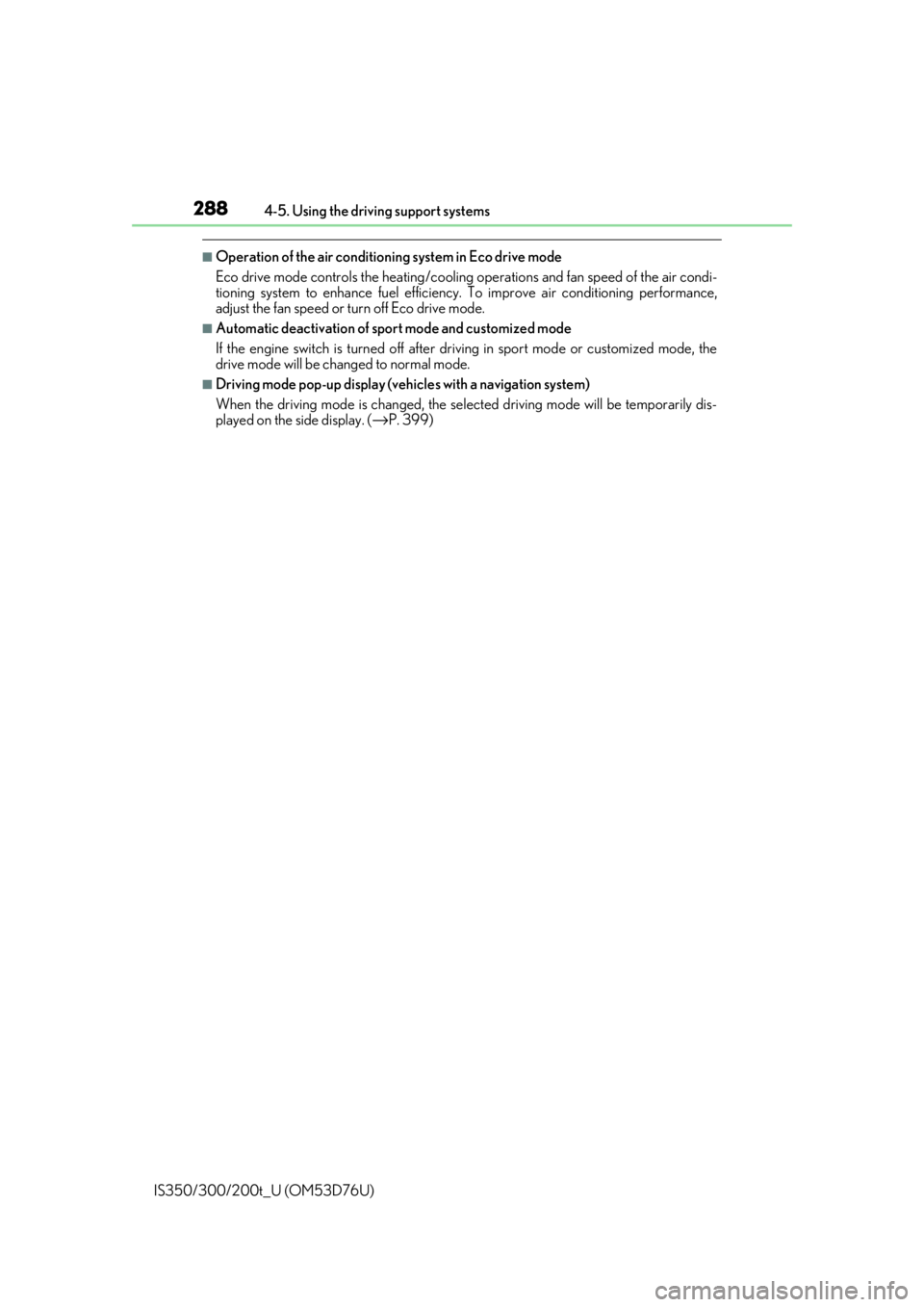
2884-5. Using the driving support systems
IS350/300/200t_U (OM53D76U)
■Operation of the air conditioning system in Eco drive mode
Eco drive mode controls the heating/cooling operations and fan speed of the air condi-
tioning system to enhance fuel efficiency. To improve air conditioning performance,
adjust the fan speed or turn off Eco drive mode.
■Automatic deactivation of sport mode and customized mode
If the engine switch is turned off after dr iving in sport mode or customized mode, the
drive mode will be changed to normal mode.
■Driving mode pop-up display (vehicles with a navigation system)
When the driving mode is changed, the sele cted driving mode will be temporarily dis-
played on the side display. (
→P. 399)
Page 301 of 648
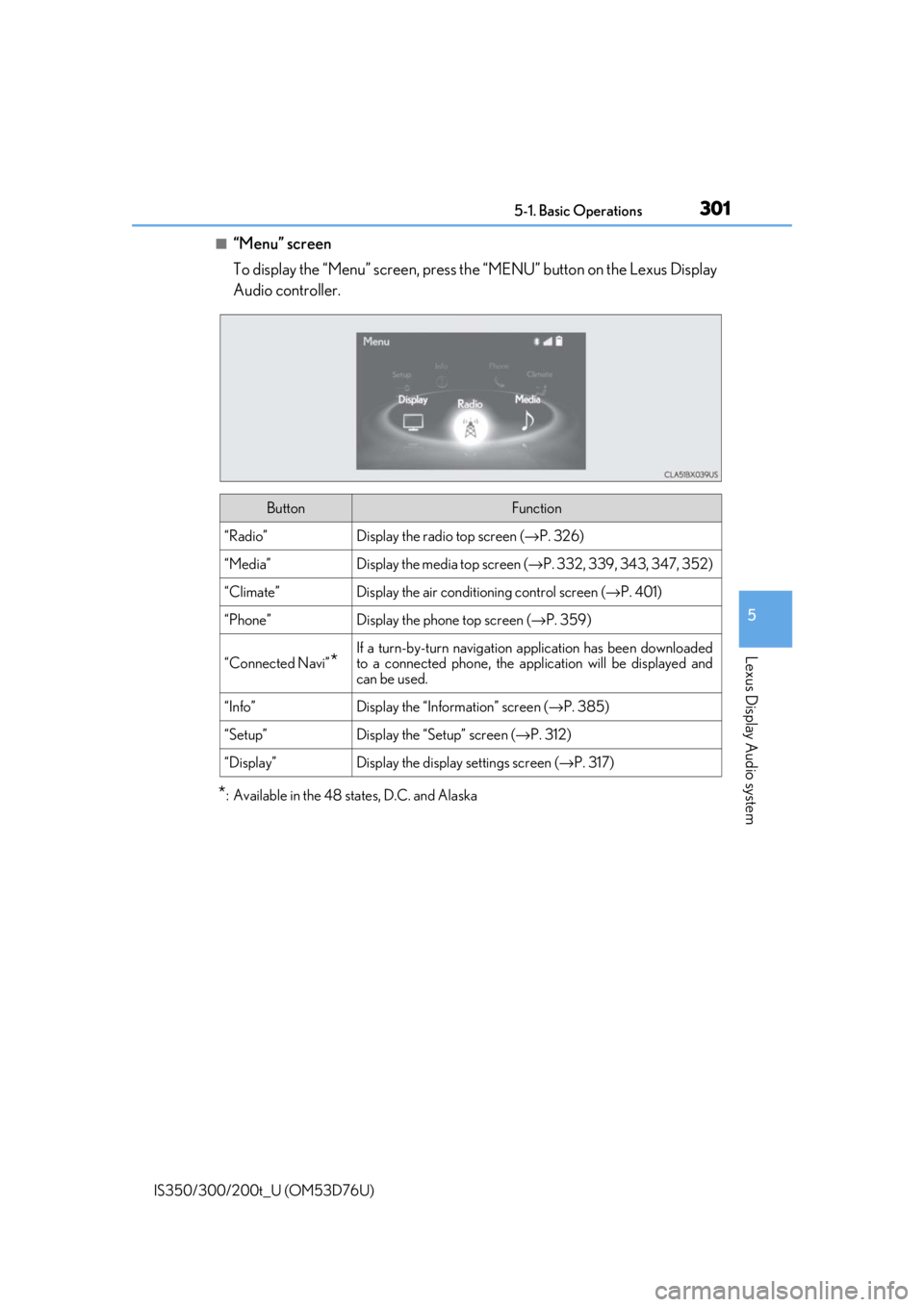
3015-1. Basic Operations
5
Lexus Display Audio system
IS350/300/200t_U (OM53D76U)
■“Menu” screen
To display the “Menu” screen, press the “MENU” button on the Lexus Display
Audio controller.
*: Available in the 48 states, D.C. and Alaska
ButtonFunction
“Radio”Display the radio top screen ( →P. 326)
“Media”Display the media top screen ( →P. 332, 339, 343, 347, 352)
“Climate”Display the air conditioning control screen ( →P. 401)
“Phone”Display the phone top screen ( →P. 359)
“Connected Navi”*
If a turn-by-turn navigation application has been downloaded
to a connected phone, the appl ication will be displayed and
can be used.
“Info”Display the “Information” screen ( →P. 385)
“Setup”Display the “Setup” screen ( →P. 312)
“Display”Display the display settings screen ( →P. 317)
Page 306 of 648
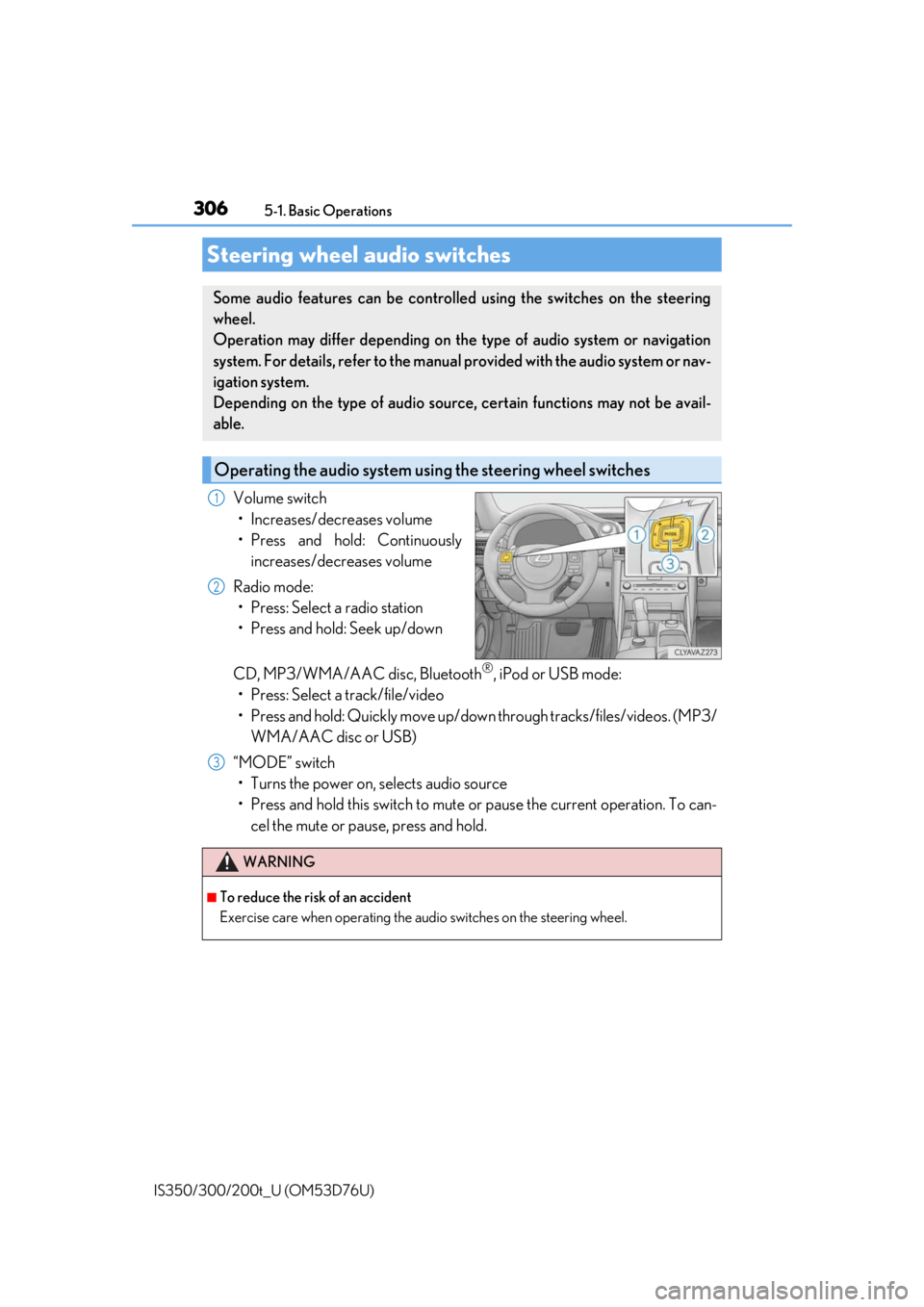
3065-1. Basic Operations
IS350/300/200t_U (OM53D76U)
Volume switch • Increases/decreases volume
• Press and hold: Continuously increases/decreases volume
Radio mode: • Press: Select a radio station
• Press and hold: Seek up/down
CD, MP3/WMA/AAC disc, Bluetooth
®, iPod or USB mode:
• Press: Select a track/file/video
• Press and hold: Quickly move up/dow n through tracks/files/videos. (MP3/
WMA/AAC disc or USB)
“MODE” switch • Turns the power on, selects audio source
• Press and hold this switch to mute or pause the current operation. To can-
cel the mute or pause, press and hold.
Steering wheel audio switches
Some audio features can be controlled using the switches on the steering
wheel.
Operation may differ depending on th e type of audio system or navigation
system. For details, refer to the manual provided with the audio system or nav-
igation system.
Depending on the type of audio source , certain functions may not be avail-
able.
Operating the audio system us ing the steering wheel switches
1
2
WARNING
■To reduce the risk of an accident
Exercise care when operating the audio switches on the steering wheel.
3
Page 396 of 648
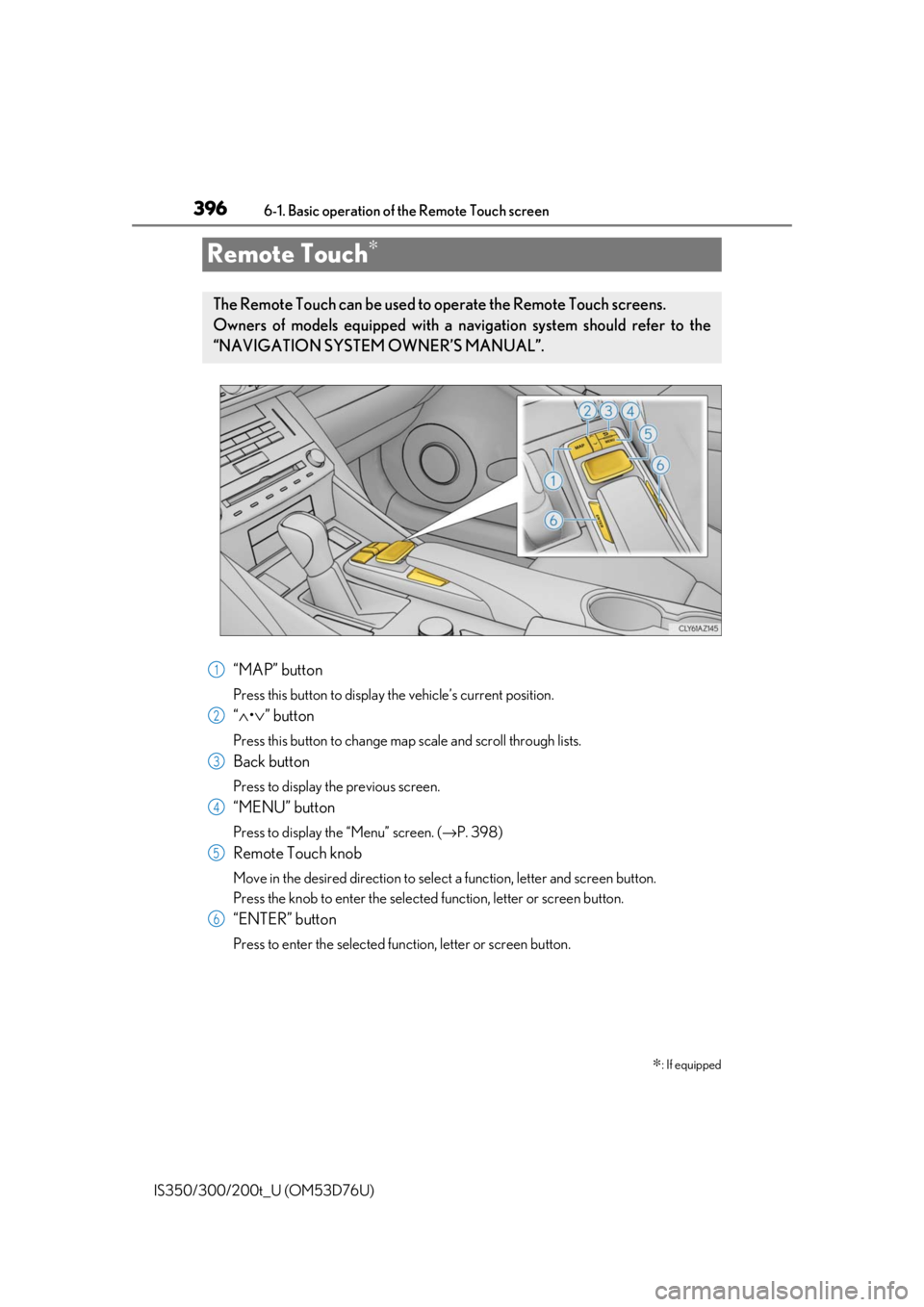
396
IS350/300/200t_U (OM53D76U)6-1. Basic operation of the Remote Touch screen
“MAP” button
Press this button to display
the vehicle’s current position.
“∧ •∨ ” button
Press this button to change map scale and scroll through lists.
Back button
Press to display the previous screen.
“MENU” button
Press to display th e “Menu” screen. ( →P. 398)
Remote Touch knob
Move in the desired direction to select a function, letter and screen button.
Press the knob to enter the selected function, letter or screen button.
“ENTER” button
Press to enter the selected function, letter or screen button.
Remote Touch∗
∗: If equipped
The Remote Touch can be used to operate the Remote Touch screens.
Owners of models equipped with a navi gation system should refer to the
“NAVIGATION SYSTEM OWNER’S MANUAL”.
1
2
3
4
5
6
Page 398 of 648
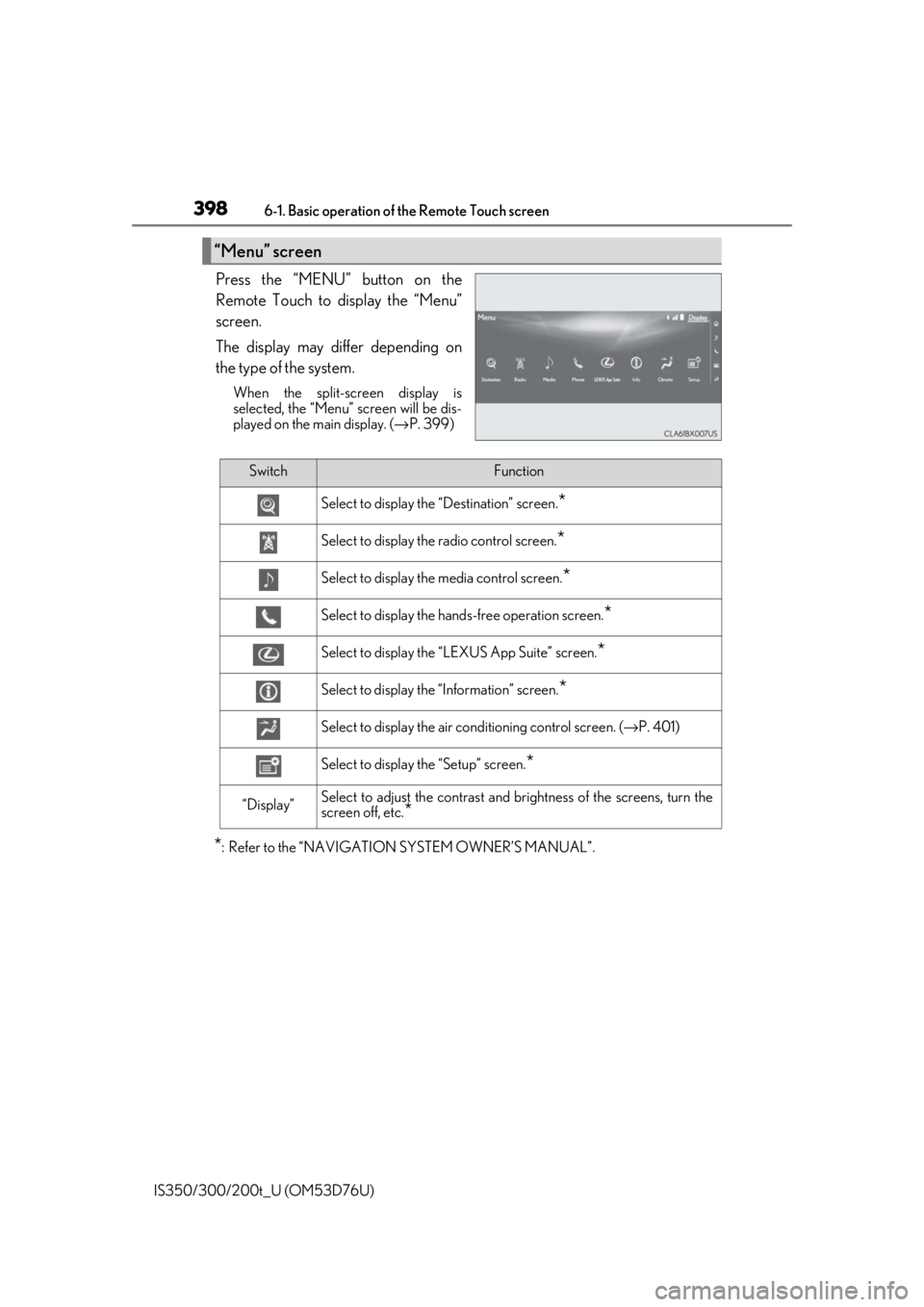
3986-1. Basic operation of the Remote Touch screen
IS350/300/200t_U (OM53D76U)
Press the “MENU” button on the
Remote Touch to display the “Menu”
screen.
The display may differ depending on
the type of the system.
When the split-screen display is
selected, the “Menu” screen will be dis-
played on the main display. (→ P. 399)
*: Refer to the “NAVIGATION SYSTEM OWNER’S MANUAL”.
“Menu” screen
SwitchFunction
Select to display the “Destination” screen.*
Select to display the radio control screen.*
Select to display the media control screen.*
Select to display the hands-free operation screen.*
Select to display the “LEXUS App Suite” screen.*
Select to display the “Information” screen.*
Select to display the air conditioning control screen. ( →P. 401)
Select to display the “Setup” screen.*
“Display”Select to adjust the contrast and brightness of the screens, turn the
screen off, etc.
*
Page 399 of 648
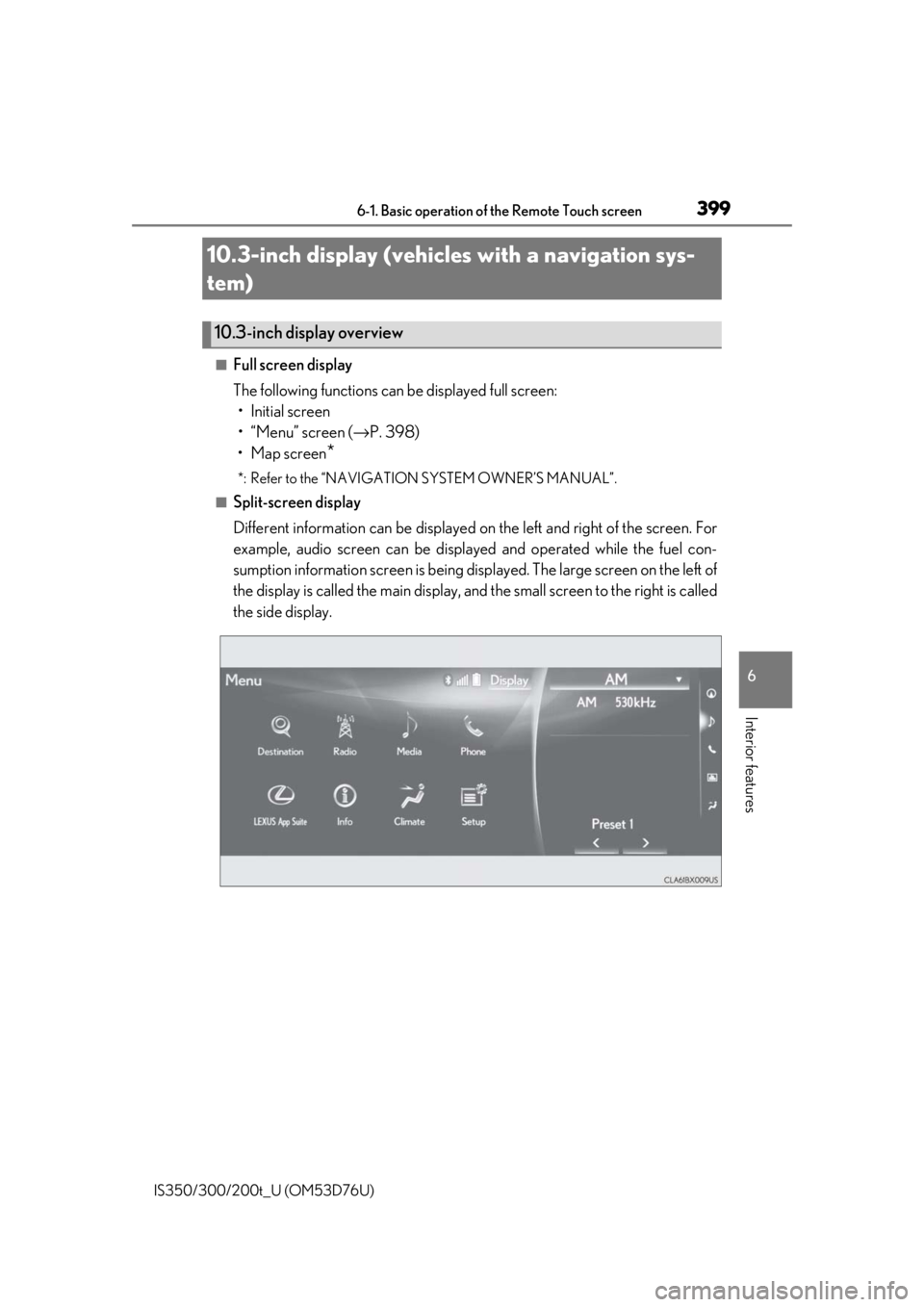
3996-1. Basic operation of the Remote Touch screen
6
Interior features
IS350/300/200t_U (OM53D76U)
■Full screen display
The following functions can be displayed full screen:• Initial screen
•“Menu” screen ( →P. 398)
• Map screen
*
*: Refer to the “NAVIGATION SYSTEM OWNER’S MANUAL”.
■Split-screen display
Different information can be displayed on the left and right of the screen. For
example, audio screen can be displa yed and operated while the fuel con-
sumption information screen is being disp layed. The large screen on the left of
the display is called the main display, and the small screen to the right is called
the side display.
10.3-inch display (vehicles with a navigation sys-
tem)
10.3-inch display overview