steering Lexus IS350 2017 / LEXUS 2017 IS200T,IS300,IS350 (OM53D76U) User Guide
[x] Cancel search | Manufacturer: LEXUS, Model Year: 2017, Model line: IS350, Model: Lexus IS350 2017Pages: 648, PDF Size: 10.73 MB
Page 41 of 648
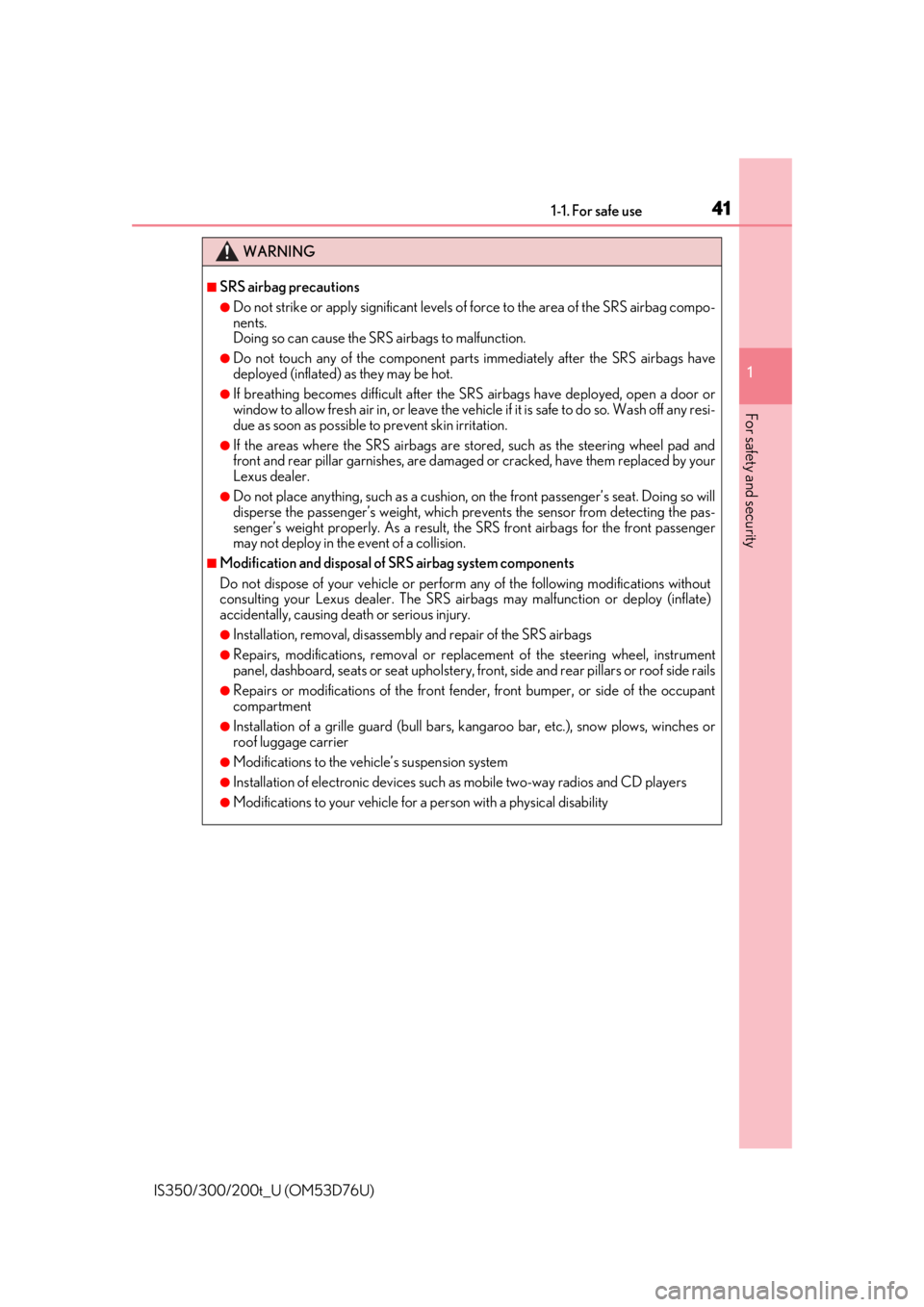
411-1. For safe use
1
For safety and security
IS350/300/200t_U (OM53D76U)
WARNING
■SRS airbag precautions
●Do not strike or apply significant levels of force to the area of the SRS airbag compo-
nents.
Doing so can cause the SRS airbags to malfunction.
●Do not touch any of the component part s immediately after the SRS airbags have
deployed (inflated) as they may be hot.
●If breathing becomes difficult after the SR S airbags have deployed, open a door or
window to allow fresh air in, or leave the vehicl e if it is safe to do so. Wash off any resi-
due as soon as possible to prevent skin irritation.
●If the areas where the SRS airbags are stored, such as the steering wheel pad and
front and rear pillar garnishes, are damaged or cracked, have them replaced by your
Lexus dealer.
●Do not place anything, such as a cushion, on the front passenger’s seat. Doing so will
disperse the passenger’s weight, which prevents the sensor from detecting the pas-
senger’s weight properly. As a result, the SRS front airb ags for the front passenger
may not deploy in the event of a collision.
■Modification and disposal of SRS airbag system components
Do not dispose of your vehicle or perform any of the following modifications without
consulting your Lexus dealer. The SRS airb ags may malfunction or deploy (inflate)
accidentally, causing death or serious injury.
●Installation, removal, disassembly and repair of the SRS airbags
●Repairs, modifications, removal or replacement of the steering wheel, instrument
panel, dashboard, seats or seat upholstery, front, side and rear pilla rs or roof side rails
●Repairs or modifications of the front fender, front bumper, or side of the occupant
compartment
●Installation of a grille guard (bull bars, ka ngaroo bar, etc.), snow plows, winches or
roof luggage carrier
●Modifications to the vehicle’s suspension system
●Installation of electronic devices such as mobile two-way radios and CD players
●Modifications to your vehicle for a person with a physical disability
Page 42 of 648
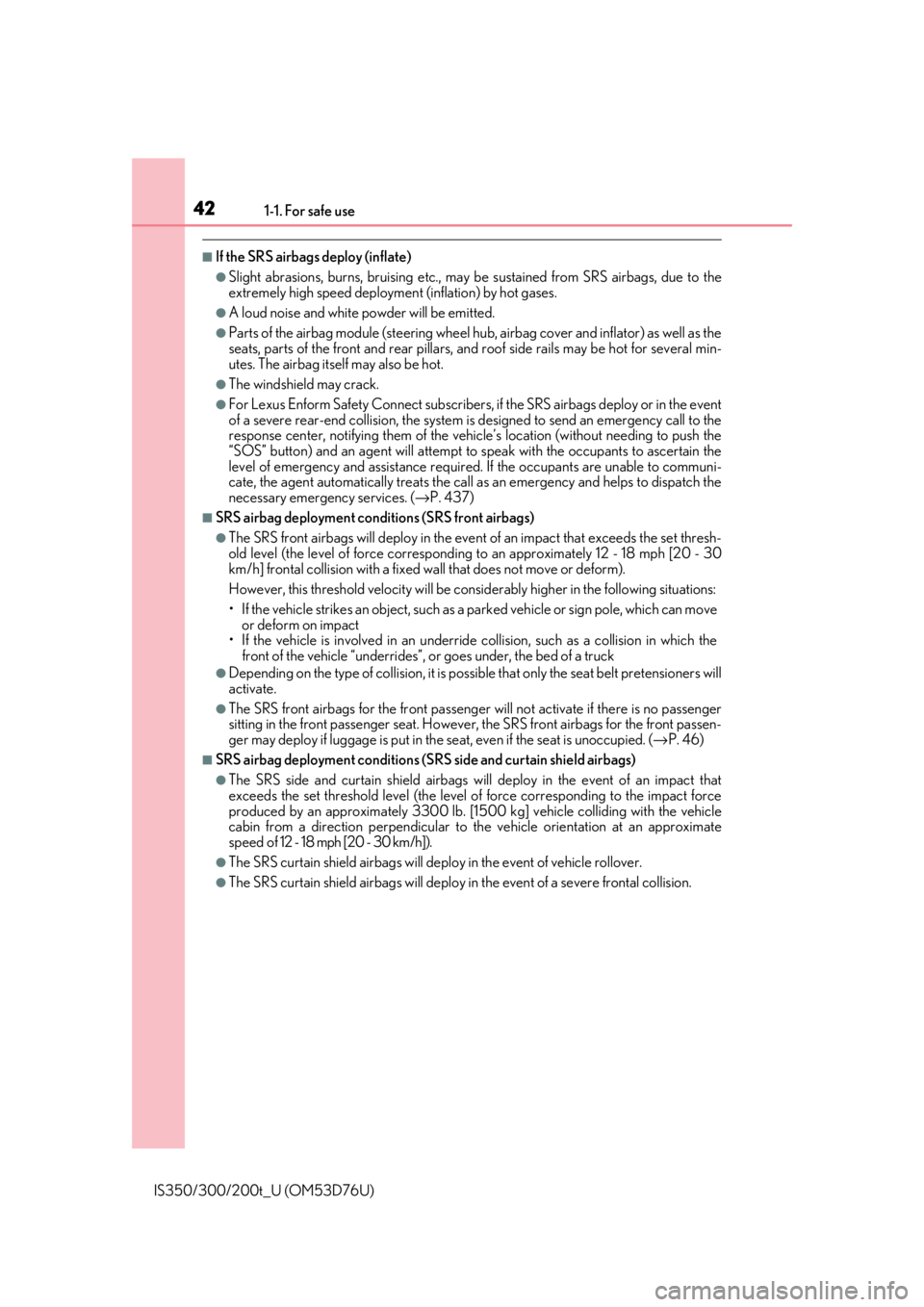
421-1. For safe use
IS350/300/200t_U (OM53D76U)
■If the SRS airbags deploy (inflate)
●Slight abrasions, burns, bruising etc., may be sustained from SRS airbags, due to the
extremely high speed deployment (inflation) by hot gases.
●A loud noise and white powder will be emitted.
●Parts of the airbag module (steering wheel hub, airbag cover and inflator) as well as the
seats, parts of the front and rear pillars, an d roof side rails may be hot for several min-
utes. The airbag itself may also be hot.
●The windshield may crack.
●For Lexus Enform Safety Connect subscribers, if the SRS airbags deploy or in the event
of a severe rear-end collision, the system is designed to send an emergency call to the
response center, notifying them of the vehicle’s location (without needing to push the
“SOS” button) and an agent will attempt to speak with the occupants to ascertain the
level of emergency and assistance required . If the occupants are unable to communi-
cate, the agent automatically treats the call as an emergency and helps to dispatch the
necessary emergency services. ( →P. 437)
■SRS airbag deployment cond itions (SRS front airbags)
●The SRS front airbags will deploy in the event of an impact that exceeds the set thresh-
old level (the level of force corresponding to an approximately 12 - 18 mph [20 - 30
km/h] frontal collision with a fixed wa ll that does not move or deform).
However, this threshold velocity will be cons iderably higher in the following situations:
• If the vehicle strikes an object, such as a parked vehicle or sign pole, which can move
or deform on impact
• If the vehicle is involved in an underride collision, such as a collision in which the
front of the vehicle “underrides”, or goes under, the bed of a truck
●Depending on the type of collision, it is possi ble that only the seat belt pretensioners will
activate.
●The SRS front airbags for the fr ont passenger will not activate if there is no passenger
sitting in the front passenger seat. However, the SRS front airbags for the front passen-
ger may deploy if luggage is put in the seat, even if the seat is unoccupied. ( →P. 46)
■SRS airbag deployment conditions (S RS side and curtain shield airbags)
●The SRS side and curtain shield airbags w ill deploy in the event of an impact that
exceeds the set threshold level (the level of force corresponding to the impact force
produced by an approximately 3300 lb. [15 00 kg] vehicle colliding with the vehicle
cabin from a direction perpendicular to the vehicle orientation at an approximate
speed of 12 - 18 mph [20 - 30 km/h]).
●The SRS curtain shield airbags will deploy in the event of vehicle rollover.
●The SRS curtain shield airbags will deploy in the event of a severe frontal collision.
Page 45 of 648
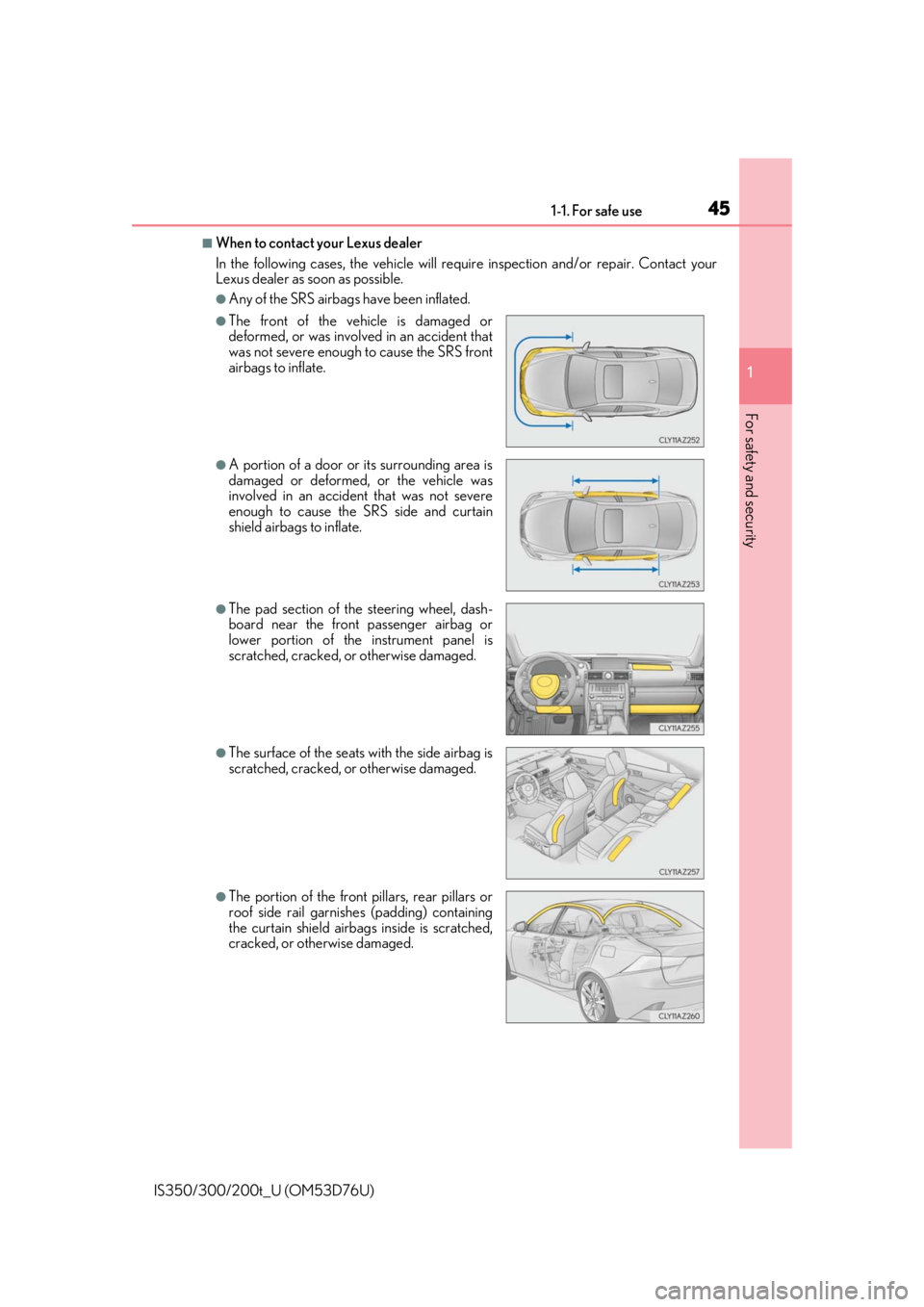
451-1. For safe use
1
For safety and security
IS350/300/200t_U (OM53D76U)
■When to contact your Lexus dealer
In the following cases, the vehicle will require inspection and/or repair. Contact your
Lexus dealer as soon as possible.
●Any of the SRS airbags have been inflated.
●The front of the vehicle is damaged or
deformed, or was involved in an accident that
was not severe enough to cause the SRS front
airbags to inflate.
●A portion of a door or its surrounding area is
damaged or deformed, or the vehicle was
involved in an acciden t that was not severe
enough to cause the SRS side and curtain
shield airbags to inflate.
●The pad section of the steering wheel, dash-
board near the front passenger airbag or
lower portion of the instrument panel is
scratched, cracked, or otherwise damaged.
●The surface of the seats with the side airbag is
scratched, cracked, or otherwise damaged.
●The portion of the front pillars, rear pillars or
roof side rail garnishes (padding) containing
the curtain shield airbags inside is scratched,
cracked, or otherwise damaged.
Page 75 of 648
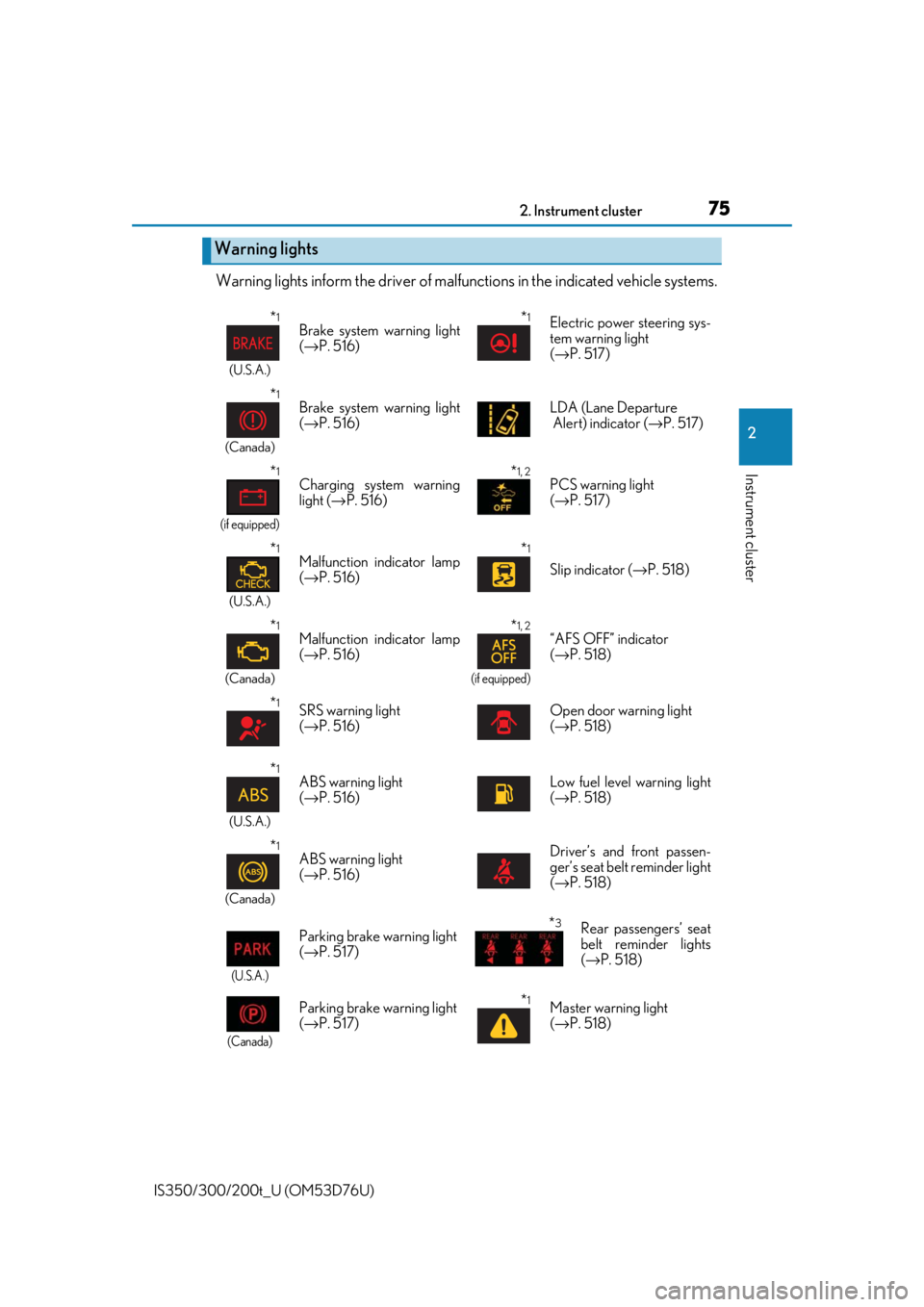
752. Instrument cluster
2
Instrument cluster
IS350/300/200t_U (OM53D76U)
Warning lights inform the driver of malfunctions in the indicated vehicle systems.
Warning lights
*1
(U.S.A.)
Brake system warning light
(→ P. 516)*1Electric power steering sys-
tem warning light
(→ P. 517)
*1
(Canada)
Brake system warning light
(→ P. 516) LDA (Lane Departure
Alert) indicator (
→P. 517)
*1
(if equipped)
Charging system warning
light ( →P. 516)*1, 2PCS warning light
(→ P. 517)
*1
(U.S.A.)
Malfunction indicator lamp
(→ P. 516)*1
Slip indicator ( →P. 518)
*1
(Canada)
Malfunction indicator lamp
(→ P. 516)*1, 2
(if equipped)
“AFS OFF” indicator
(→ P. 518)
*1SRS warning light
(→ P. 516)Open door warning light
(→ P. 518)
*1
(U.S.A.)
ABS warning light
(→ P. 516)Low fuel level warning light
(→ P. 518)
*1
(Canada)
ABS warning light
(→ P. 516)Driver’s and front passen-
ger’s seat belt reminder light
(→ P. 518)
(U.S.A.)
Parking brake warning light
(→ P. 517)*3Rear passengers’ seat
belt reminder lights
(→ P. 518)
(Canada)
Parking brake warning light
(→ P. 517)*1Master warning light
(→ P. 518)
Page 88 of 648
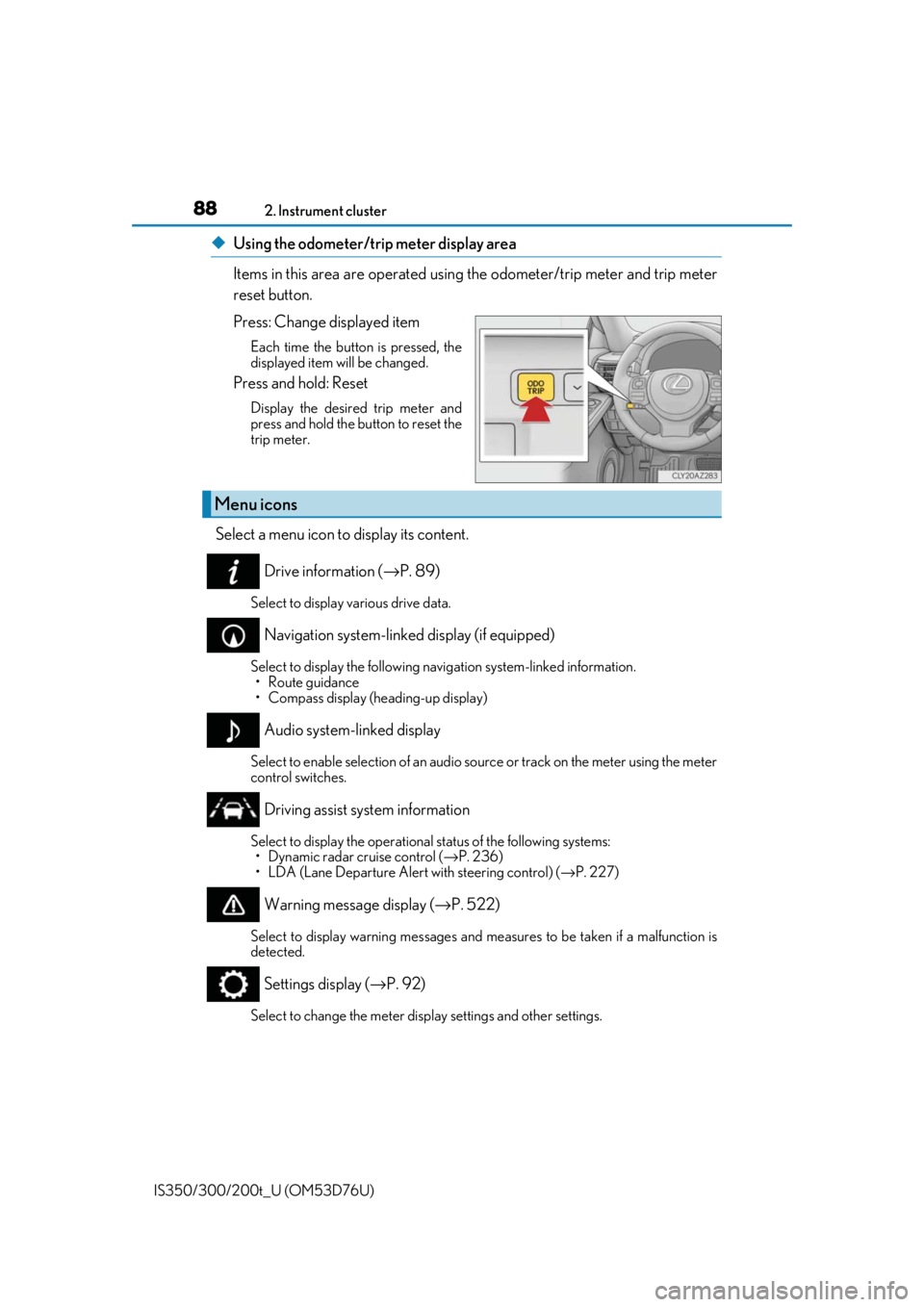
882. Instrument cluster
IS350/300/200t_U (OM53D76U)
◆Using the odometer/trip meter display area
Items in this area are operated using the odometer/trip meter and trip meter
reset button.
Press: Change displayed item
Each time the button is pressed, the
displayed item will be changed.
Press and hold: Reset
Display the desired trip meter and
press and hold the button to reset the
trip meter.
Select a menu icon to display its content.
Drive information ( →P. 89)
Select to display various drive data.
Navigation system-linked display (if equipped)
Select to display the following na vigation system-linked information.
•Route guidance
• Compass display (heading-up display)
Audio system-linked display
Select to enable selection of an audio source or track on the meter using the meter
control switches.
Driving assist system information
Select to display the operational status of the following systems: • Dynamic radar cruise control ( →P. 236)
• LDA (Lane Departure Alert with steering control) ( →P. 227)
Warning message display ( →P. 522)
Select to display warning messages and me asures to be taken if a malfunction is
detected.
Settings display ( →P. 92)
Select to change the meter display settings and other settings.
Menu icons
Page 91 of 648
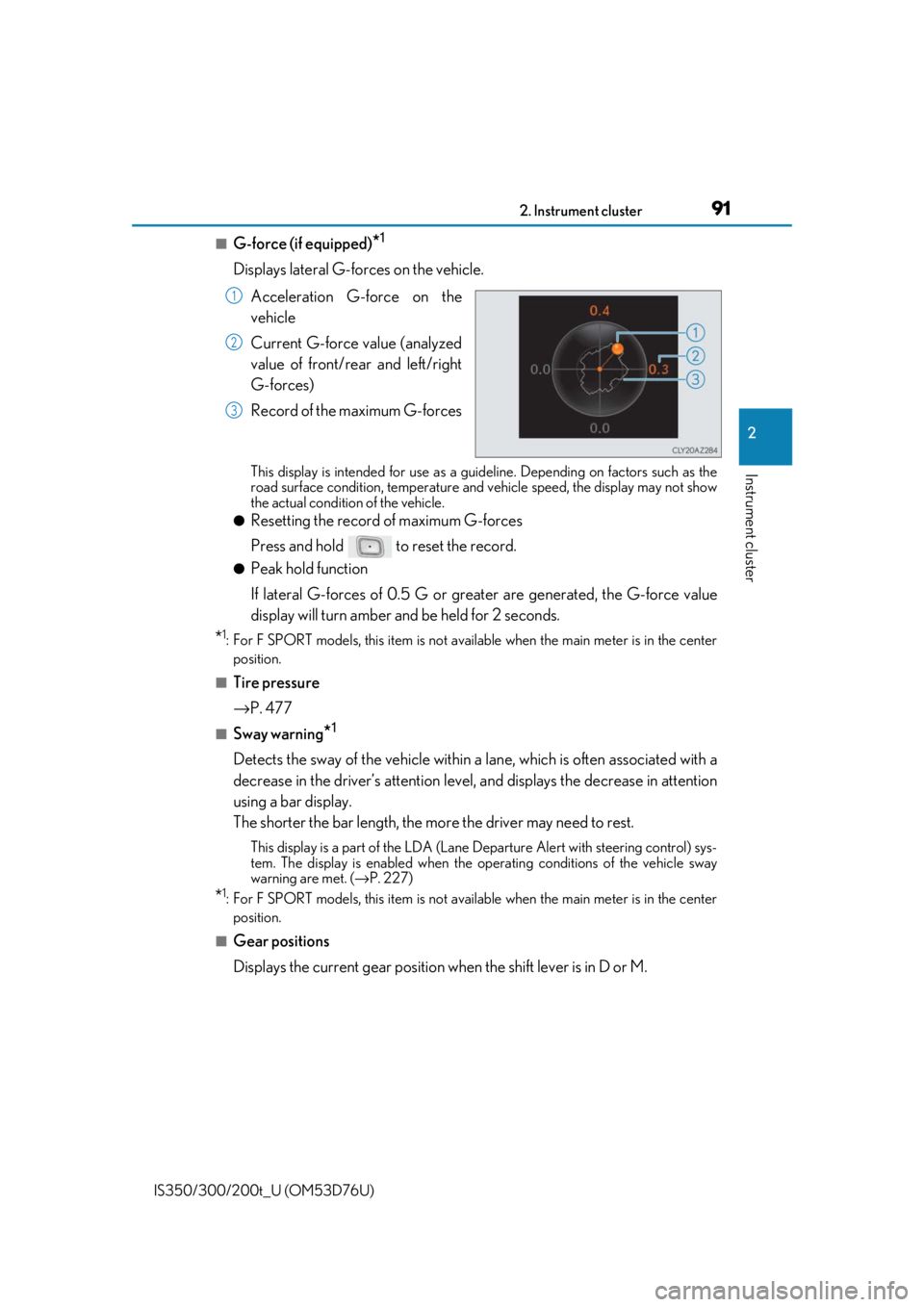
912. Instrument cluster
2
Instrument cluster
IS350/300/200t_U (OM53D76U)
■G-force (if equipped)*1
Displays lateral G-forces on the vehicle.
Acceleration G-force on the
vehicle
Current G-force value (analyzed
value of front/rear and left/right
G-forces)
Record of the maximum G-forces
This display is intended for use as a guideline. Depending on factors such as the
road surface condition, temperature and vehicle speed, the display may not show
the actual condition of the vehicle.
●Resetting the record of maximum G-forces
Press and hold to reset the record.
●Peak hold function
If lateral G-forces of 0.5 G or grea ter are generated, the G-force value
display will turn amber and be held for 2 seconds.
*1: For F SPORT models, this item is not ava ilable when the main meter is in the center
position.
■Tire pressure
→ P. 477
■Sway warning*1
Detects the sway of the vehicle within a lane, which is often associated with a
decrease in the driver’s at tention level, and displays the decrease in attention
using a bar display.
The shorter the bar length, the more the driver may need to rest.
This display is a part of the LDA (Lane Departure Alert with steering control) sys-
tem. The display is enabled when the op erating conditions of the vehicle sway
warning are met. ( →P. 227)
*1: For F SPORT models, this item is not ava ilable when the main meter is in the center
position.
■Gear positions
Displays the current gear position when the shift lever is in D or M.
1
2
3
Page 92 of 648
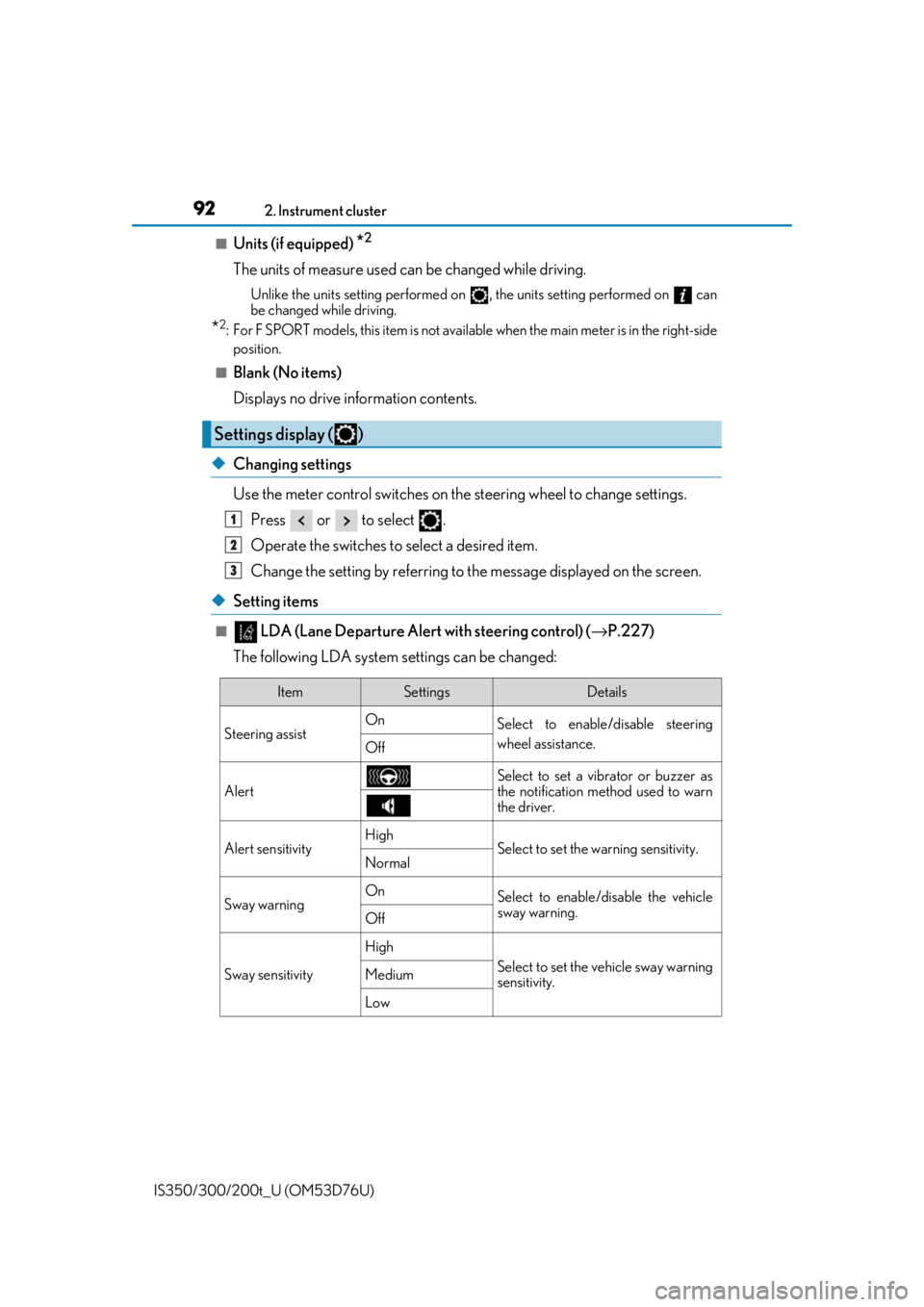
922. Instrument cluster
IS350/300/200t_U (OM53D76U)
■Units (if equipped) *2
The units of measure used can be changed while driving.
Unlike the units setting performed on , the units setting performed on can
be changed while driving.
*2: For F SPORT models, this item is not available when the main meter is in the right-side
position.
■Blank (No items)
Displays no drive information contents.
◆Changing settings
Use the meter control switches on th e steering wheel to change settings.
Press or to select .
Operate the switches to select a desired item.
Change the setting by referring to the message displayed on the screen.
◆Setting items
■ LDA (Lane Departure Alert with steering control) ( →P.227)
The following LDA system settings can be changed:
Settings display ( )
1
2
3
ItemSettingsDetails
Steering assist On
Select to enable/disable steering
wheel assistance.
Off
AlertSelect to set a vibrator or buzzer as
the notification method used to warn
the driver.
Alert sensitivityHighSelect to set the warning sensitivity.Normal
Sway warningOnSelect to enable/disable the vehicle
sway warning.
Off
Sway sensitivity
High
Select to set the vehicle sway warning
sensitivity.Medium
Low
Page 105 of 648
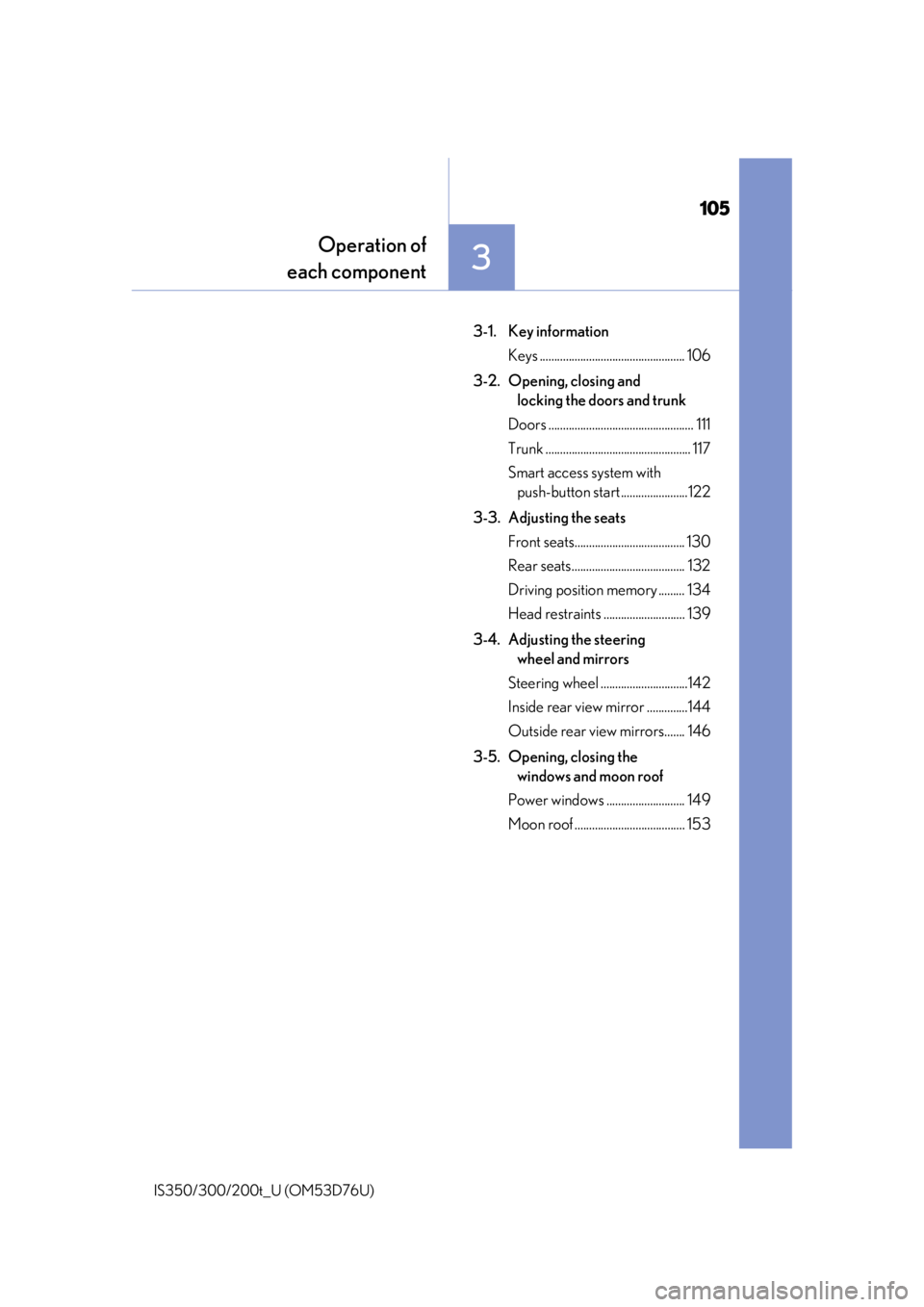
105
Operation of
each component
3
IS350/300/200t_U (OM53D76U)
3-1. Key information
Keys .................................................. 106
3-2. Opening, closing and locking the doors and trunk
Doors .................................................. 111
Trunk .................................................. 117
Smart access system with push-button start .......................122
3-3. Adjusting the seats Front seats...................................... 130
Rear seats....................................... 132
Driving position memory ......... 134
Head restraints ............................ 139
3-4. Adjusting the steering wheel and mirrors
Steering wheel ..............................142
Inside rear view mirror ..............144
Outside rear view mirrors....... 146
3-5. Opening, closing the windows and moon roof
Power windows ........................... 149
Moon roof ...................................... 153
Page 130 of 648
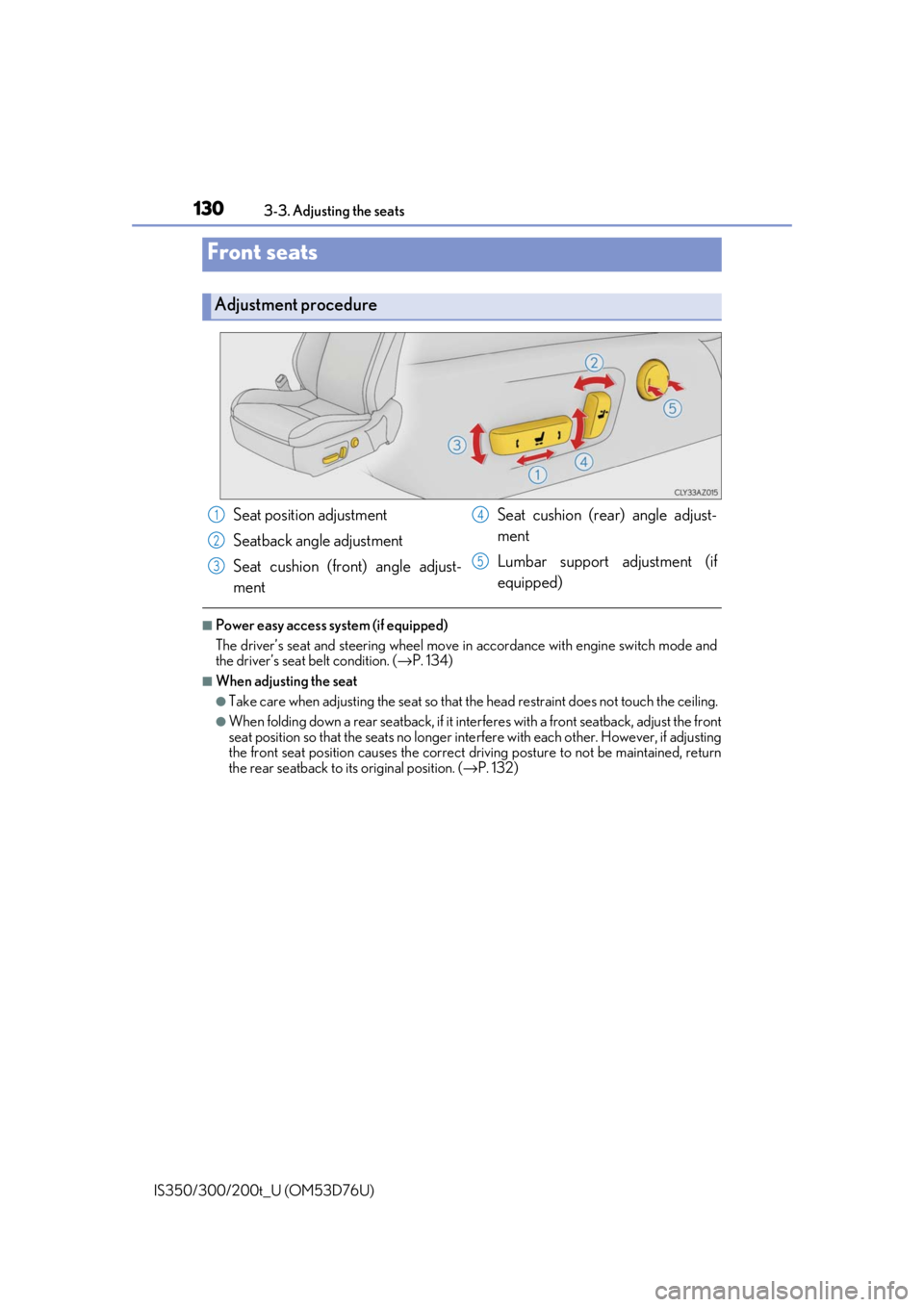
130
IS350/300/200t_U (OM53D76U)3-3. Adjusting the seats
■Power easy access system (if equipped)
The driver’s seat and steering wheel move in
accordance with engine switch mode and
the driver’s seat belt condition. ( →P. 134)
■When adjusting the seat
●Take care when adjusting the seat so that the head restraint does not touch the ceiling.
●When folding down a rear seatback, if it inte rferes with a front seatback, adjust the front
seat position so that the seats no longer inte rfere with each other. However, if adjusting
the front seat position causes the correct driving posture to not be maintained, return
the rear seatback to its original position. ( →P. 132)
Front seats
Adjustment procedure
Seat position adjustment
Seatback angle adjustment
Seat cushion (front) angle adjust-
ment Seat cushion (rear) angle adjust-
ment
Lumbar support adjustment (if
equipped)1
2
3
4
5
Page 134 of 648
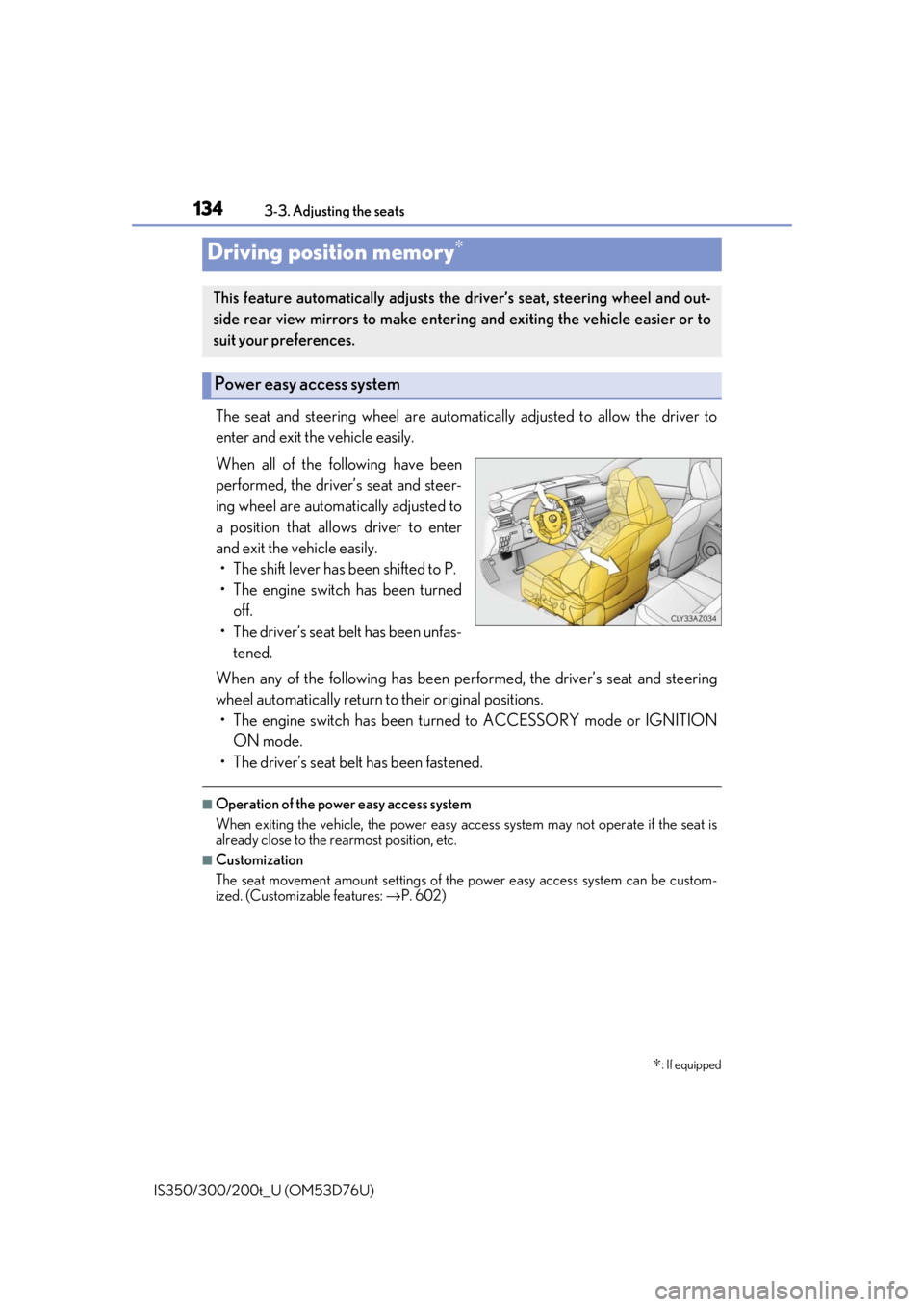
1343-3. Adjusting the seats
IS350/300/200t_U (OM53D76U)
The seat and steering wheel are automati cally adjusted to allow the driver to
enter and exit the vehicle easily.
When all of the following have been
performed, the driver’s seat and steer-
ing wheel are automatically adjusted to
a position that allows driver to enter
and exit the vehicle easily. • The shift lever has been shifted to P.
• The engine switch has been turned off.
• The driver’s seat belt has been unfas- tened.
When any of the following has been perf ormed, the driver’s seat and steering
wheel automatically return to their original positions.
• The engine switch has been turn ed to ACCESSORY mode or IGNITION
ON mode.
• The driver’s seat belt has been fastened.
■Operation of the power easy access system
When exiting the vehicle, the power easy ac cess system may not operate if the seat is
already close to the rearmost position, etc.
■Customization
The seat movement amount settings of th e power easy access system can be custom-
ized. (Customizable features: →P. 602)
Driving position memory∗
∗
: If equipped
This feature automatically adjusts the driver’s seat, steering wheel and out-
side rear view mirrors to make enteri ng and exiting the vehicle easier or to
suit your preferences.
Power easy access system