rear view mirror Lexus IS350 2017 Owner's Manual / LEXUS 2017 IS200T,IS300,IS350 OWNERS MANUAL QUICK GUIDE (OM53E12U)
[x] Cancel search | Manufacturer: LEXUS, Model Year: 2017, Model line: IS350, Model: Lexus IS350 2017Pages: 74, PDF Size: 1.78 MB
Page 5 of 74
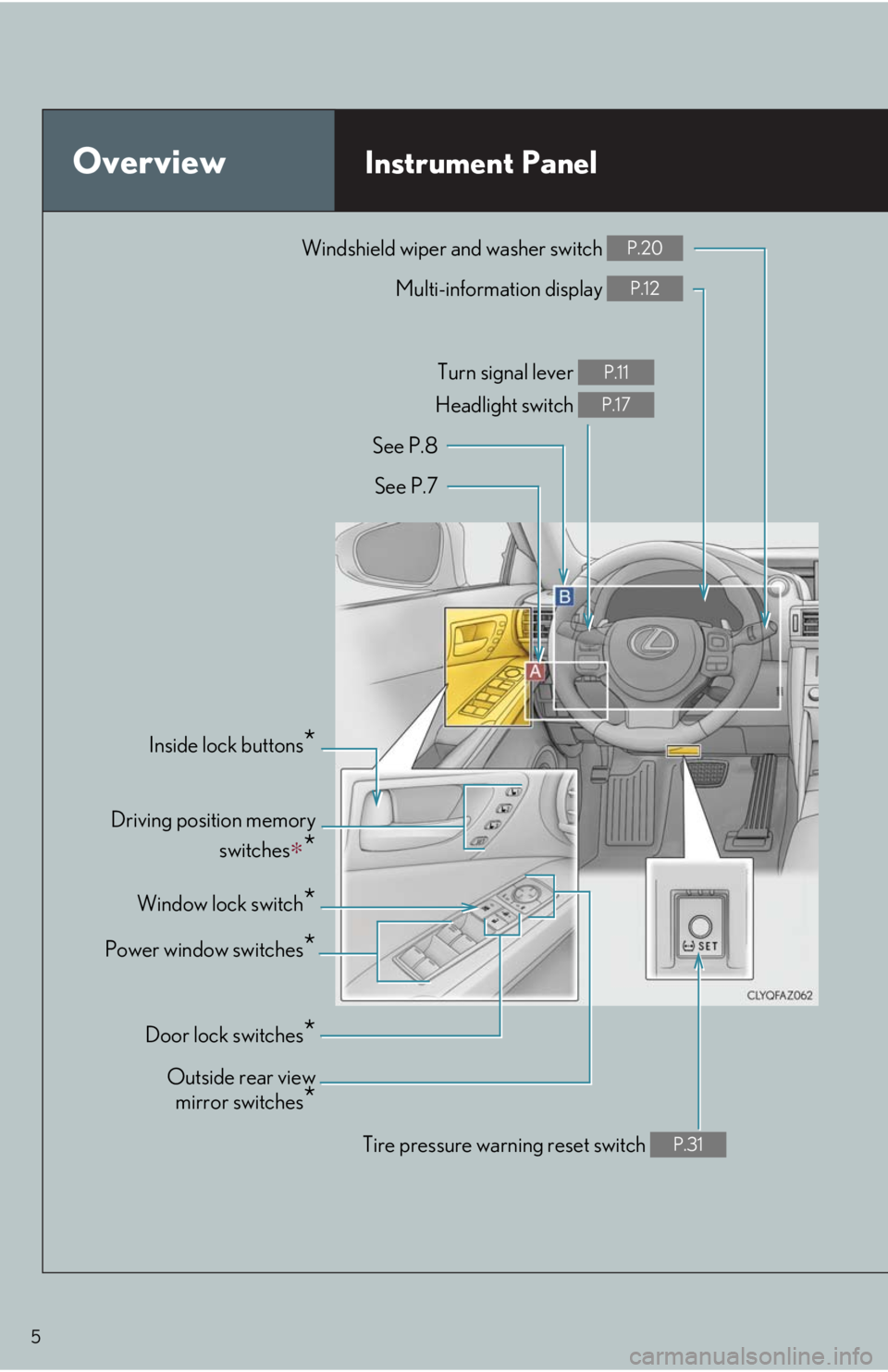
5
OverviewInstrument Panel
Windshield wiper and washer switch P.20
Multi-information display P.12
Turn signal lever
Headlight switch P.11
P.17
Inside lock buttons*
Driving position memory
switches
∗*
See P.8
See P.7
Window lock switch
*
Outside rear view
mirror switches
*
Power window switches*
Door lock switches*
Tire pressure warn ing reset switch P.31
Page 30 of 74
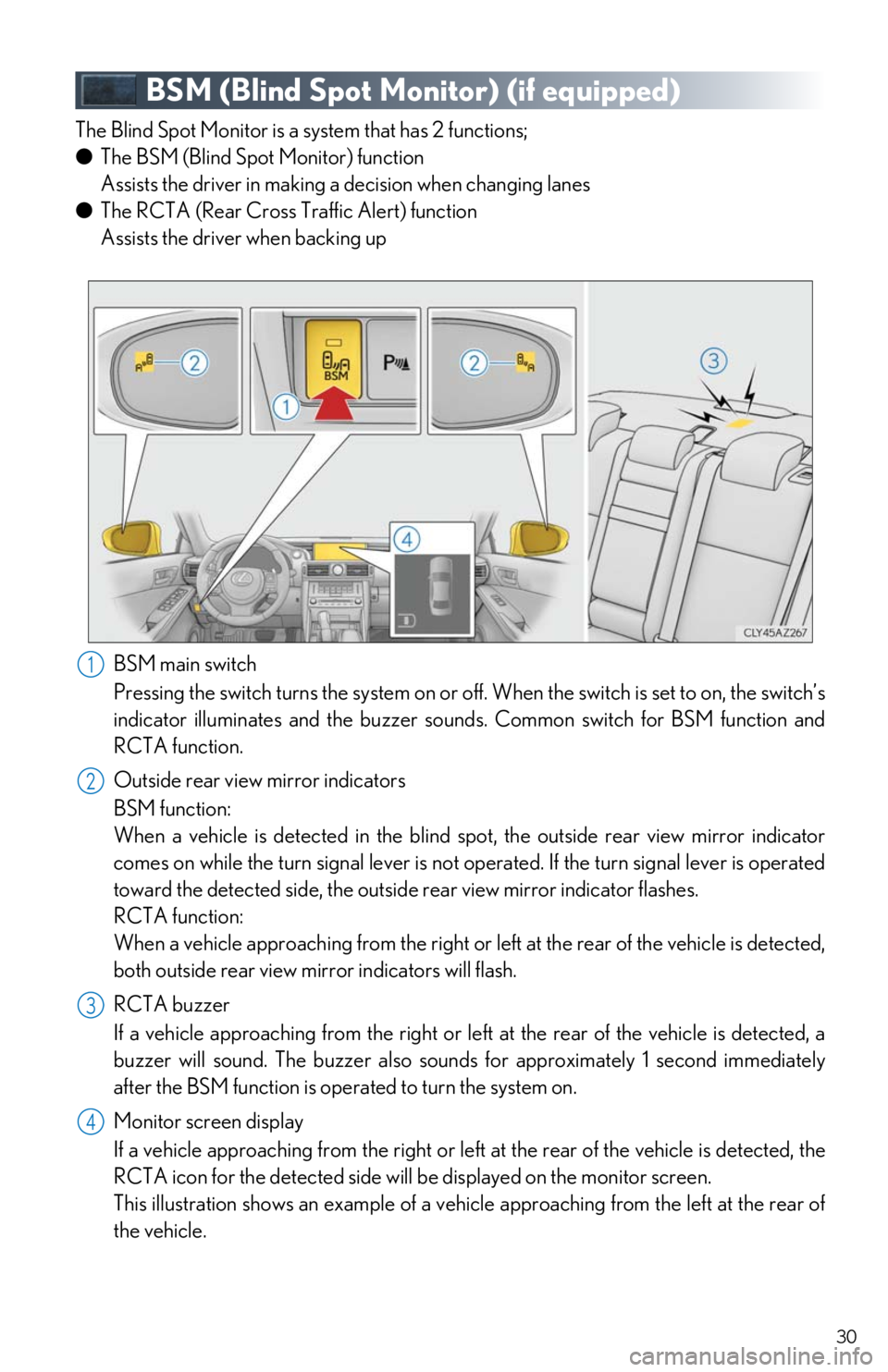
30
BSM (Blind Spot Monitor) (if equipped)
The Blind Spot Monitor is a system that has 2 functions;
● The BSM (Blind Spot Monitor) function
Assists the driver in making a decision when changing lanes
● The RCTA (Rear Cross Traffic Alert) function
Assists the driver when backing up
BSM main switch
Pressing the switch turns the sy stem on or off. When the switch is set to on, the switch’s
indicator illuminates and the buzzer sounds. Common switch for BSM function and
RCTA function.
Outside rear view mirror indicators
BSM function:
When a vehicle is detected in the blind spot, the outside rear view mirror indicator
comes on while the turn signal lever is not operated. If the turn signal lever is operated
toward the detected side, the outsid e rear view mirror indicator flashes.
RCTA function:
When a vehicle approaching from the right or le ft at the rear of the vehicle is detected,
both outside rear view mirr or indicators will flash.
RCTA buzzer
If a vehicle approaching from the right or left at the rear of the vehicle is detected, a
buzzer will sound. The buzzer also sounds for approximately 1 second immediately
after the BSM function is operated to turn the system on.
Monitor screen display
If a vehicle approaching from the right or left at the rear of the vehicle is detected, the
RCTA icon for the detected side will be displayed on the monitor screen.
This illustration shows an example of a vehicle approaching from the left at the rear of
the vehicle.
1
2
23
44
Page 62 of 74
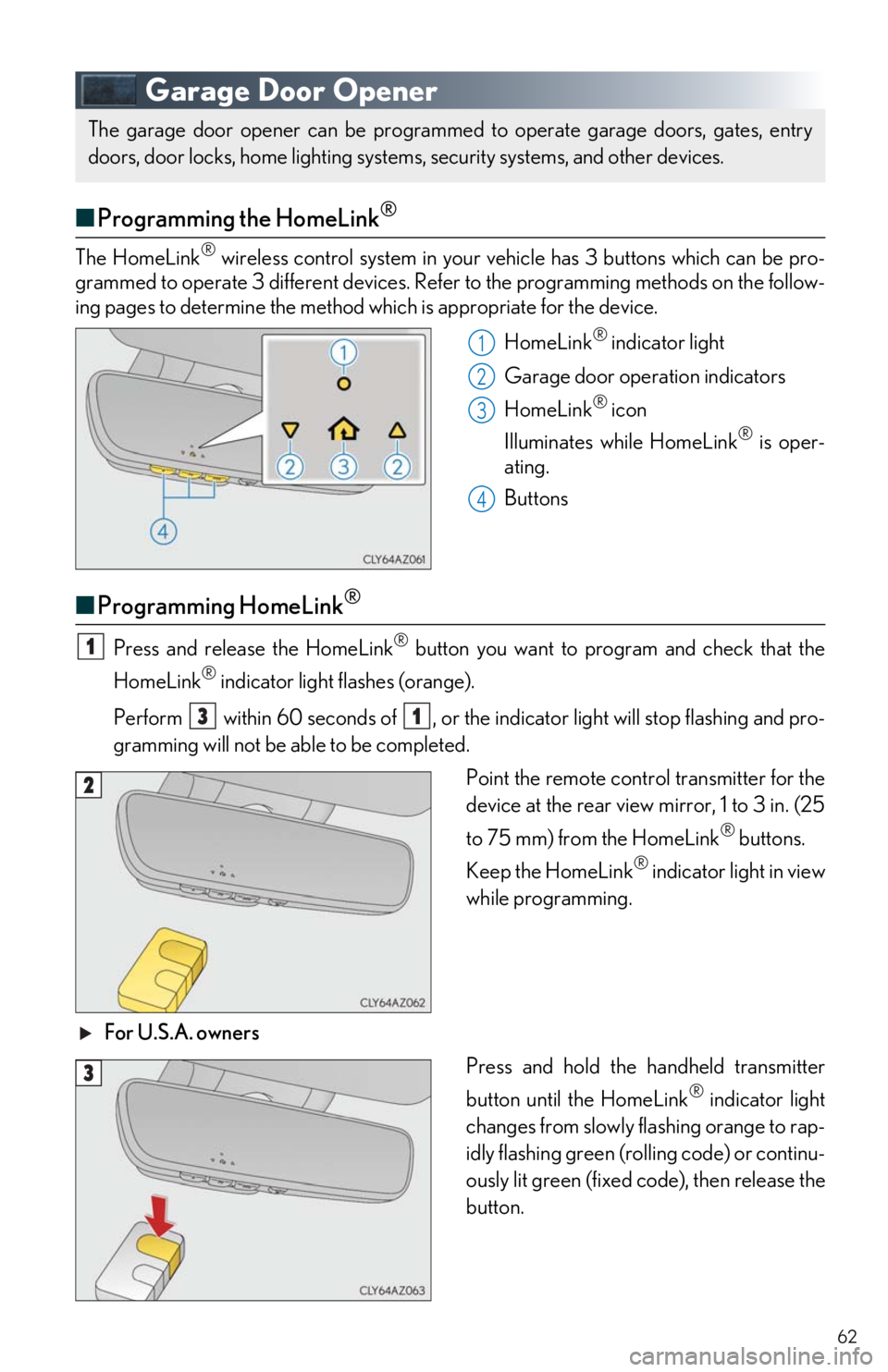
62
Garage Door Opener
■Programming the HomeLink®
The HomeLink® wireless control system in your ve hicle has 3 buttons which can be pro-
grammed to operate 3 different devices. Refe r to the programming methods on the follow-
ing pages to determine the method which is appropriate for the device.
HomeLink
® indicator light
Garage door operation indicators
HomeLink
® icon
Illuminates while HomeLink
® is oper-
ating.
Buttons
■ Programming HomeLink®
Press and release the HomeLink® button you want to program and check that the
HomeLink
® indicator light flashes (orange).
Perform within 60 seconds of , or the indicator light will stop flashing and pro-
gramming will not be able to be completed.
Point the remote control transmitter for the
device at the rear view mirror, 1 to 3 in. (25
to 75 mm) from the HomeLink
® buttons.
Keep the HomeLink
® indicator light in view
while programming.
For U.S.A. owners Press and hold the handheld transmitter
button until the HomeLink
® indicator light
changes from slowly flashing orange to rap-
idly flashing green (rolling code) or continu-
ously lit green (fixed code), then release the
button.
The garage door opener can be programmed to operate ga rage doors, gates, entry
doors, door locks, home lighting systems, security systems, and other devices.
1
2
23
34
1
31
2
3
Page 70 of 74

70
What to do if...
Follow the correction procedures.
(U.S.A.)Parking brake
warning light Low fuel level warning light
(Canada)Driver’s and front passenger’s
seat belt reminder light
LDA (Lane Departure Alert)
indicatorRear passengers’ seat
belt reminder lights
(flashes with- out a buzzer sounding)PCS warning light
Master warning light
(Illuminates without
blinking)Tire pressure warning light*1
Open door warning light
See the Owner’s Manual
Turn signal indicatorIntuitive parking assist
indicator (if equipped)
Headlight indicator (U.S.A.)
(Flashes)
Slip indicator
Tail light indicator (Canada)VSC OFF indicator
Headlight high beam indicatorPCS warning light
Automatic High Beam
indicator“AFS OFF” indicator
(if equipped)
Cruise control indicatorBSM (Blind Spot Monitor)
outside rear view mirror
indicators (if equipped)
Dynamic radar cruise control
indicator
Cruise control “SET” indicatorSecurity indicator
LDA (Lane Departure Alert)
indicatorLow outside temperature
indicator
LDA (Lane Departure Alert)
indicator
Eco Driving Indicator Light
(Flashes)
LDA (Lane Departure Alert)
indicatorEco drive mode indicator*2