navigation Lexus IS350 2020 / LEXUS 2020 IS300,IS350 (OM53F29U) Owner's Guide
[x] Cancel search | Manufacturer: LEXUS, Model Year: 2020, Model line: IS350, Model: Lexus IS350 2020Pages: 660, PDF Size: 10.84 MB
Page 414 of 660

4146-1. Basic operation of the Remote Touch screen
IS350 AWD/IS350/IS300 AWD/IS300_U
Press the “MENU” button on the
Remote Touch to display the “Menu”
screen.
The display may differ depending on
the type of the system.
When the split-screen display is
selected, the “Menu” screen will be dis-
played on the main display. ( P. 415)
*: Refer to the “NAVIGATION SYSTEM OWNER’S MANUAL”.
“Menu” screen
SwitchFunction
Select to display the “Destination” screen.*
Select to display the radio control screen.*
Select to display the media control screen.*
Select to display the hands-free operation screen.*
Select to display the “LEXUS App Suite” screen.*
Select to display the “Information” screen.*
Select to display the air conditioning control screen. ( P. 417)
Select to display the “Setup” screen.*
“Display”Select to adjust the contrast and brightness of the screens, turn the
screen off, etc.
*
Page 415 of 660

4156-1. Basic operation of the Remote Touch screen
6
Interior features
IS350 AWD/IS350/IS300 AWD/IS300_U
■Full screen display
The following functions can be displayed full screen:• Initial screen
•“Menu” screen ( P. 414)
• Map screen
*
*: Refer to the “NAVIGATION SYSTEM OWNER’S MANUAL”.
■Split-screen display
Different information can be displayed on the left and right of the screen. For
example, audio screen can be displa yed and operated while the fuel con-
sumption information screen is being disp layed. The large screen on the left of
the display is called the main display, and the small screen to the right is called
the side display.
10.3-inch display (vehicles with a navigation system)
10.3-inch display overview
Page 416 of 660

4166-1. Basic operation of the Remote Touch screen
IS350 AWD/IS350/IS300 AWD/IS300_U
■ Selecting the operation screen
When selecting the main display, move the Remote Touch knob to the left.
When selecting the side display, move the Remote Touch knob to the right.
■Main display
For details about the functions and operation of the main display, refer to the
respective section and “NAVIGATION SYSTEM OWNER’S MANUAL”.
■Side display
Basic screens
To change the screen displayed on the side display, use the screen buttons on
the right side of the display.
Navigation system
*
Audio*
Phone*
Vehicle information ( P. 115)
Air conditioning system
( P. 420)
Interruption screens
Each of the following screens is displayed automatically in accordance with
conditions. • Intuitive parking assist (if equipped) ( P. 261)
•Phone
*
• Destination Assist*
•Driving mode ( P. 297)
*: Refer to the “NAVIGATION SYSTEM OWNER’S MANUAL”.
Split-screen display operation
1
2
3
4
5
Page 417 of 660

417
IS350 AWD/IS350/IS300 AWD/IS300_U
6
Interior features
6-2. Using the air conditioning system
■Adjusting the temperature setting
To adjust the temperature setting,
touch and slide your finger up or
down on the sensor.
The temperature setting can also be
adjusted by touching on the sensor.
When the temperature setting is
changed, a buzzer sounds.
If is not pressed, the system
will blow ambient temperature air or
heated air.
Automatic air conditioning system
Air outlets and fan speed are automatically adjusted according to the tem-
perature setting.
Vehicles with a Lexus Display Audio sy stem: Press the “MENU” button on the
Lexus Display Audio controller, then sele ct “Climate” to display the air condi-
tioning operation screen.
For details on the Lexus Display Audio controller, refer to “Lexus Display
Audio controller” on P. 314.
Vehicles with a navigation system: Press the “MENU” button on the Remote
Touch, then select to display the ai r conditioning control screen. The air
conditioning system can be displayed and operated on the side display.
( P. 416)
Air conditioning controls
Page 418 of 660

4186-2. Using the air conditioning system
IS350 AWD/IS350/IS300 AWD/IS300_U
■Fan speed setting
Press to increase the fan speed.
Press to decrease the fan speed.
■Change the airflow mode
To change the airflow, press .
The air outlets used are switched each time the button is pressed. Air flows to the upper body.
Air flows to the upper body and feet.
Air flows to the feet.
Air flows to the feet and the windshield defogger operates
■Other functions
●Switching between outside air and recirculated air modes ( P. 421)
●Defogging the windshield ( P. 422)
●Defogging the rear window and outside rear view mirrors ( P. 422)
With a Lexus Display AudioWith a navigation system
1
2
3
4
Page 419 of 660
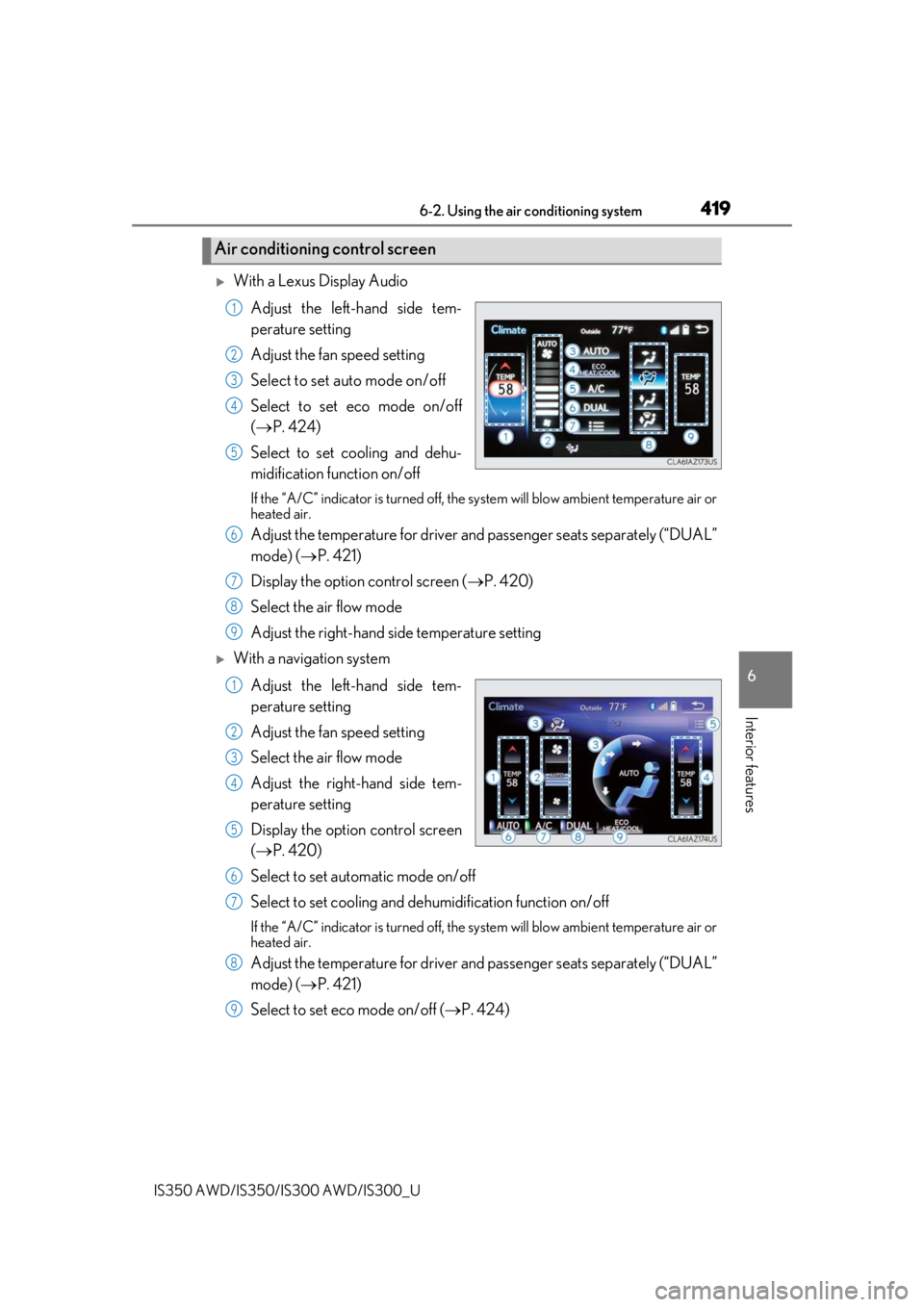
4196-2. Using the air conditioning system
6
Interior features
IS350 AWD/IS350/IS300 AWD/IS300_U
With a Lexus Display AudioAdjust the left-hand side tem-
perature setting
Adjust the fan speed setting
Select to set auto mode on/off
Select to set eco mode on/off
( P. 424)
Select to set cooling and dehu-
midification function on/off
If the “A/C” indicator is tu rned off, the system will blow ambient temperature air or
heated air.
Adjust the temperature for driver an d passenger seats separately (“DUAL”
mode) ( P. 421)
Display the option control screen ( P. 420)
Select the air flow mode
Adjust the right-hand side temperature setting
With a navigation system
Adjust the left-hand side tem-
perature setting
Adjust the fan speed setting
Select the air flow mode
Adjust the right-hand side tem-
perature setting
Display the option control screen
( P. 420)
Select to set automatic mode on/off
Select to set cooling and dehumidification function on/off
If the “A/C” indicator is tu rned off, the system will blow ambient temperature air or
heated air.
Adjust the temperature for driver an d passenger seats separately (“DUAL”
mode) ( P. 421)
Select to set eco mode on/off ( P. 424)
Air conditioning control screen
1
2
3
4
5
6
7
8
9
1
2
3
4
5
6
7
8
9
Page 420 of 660
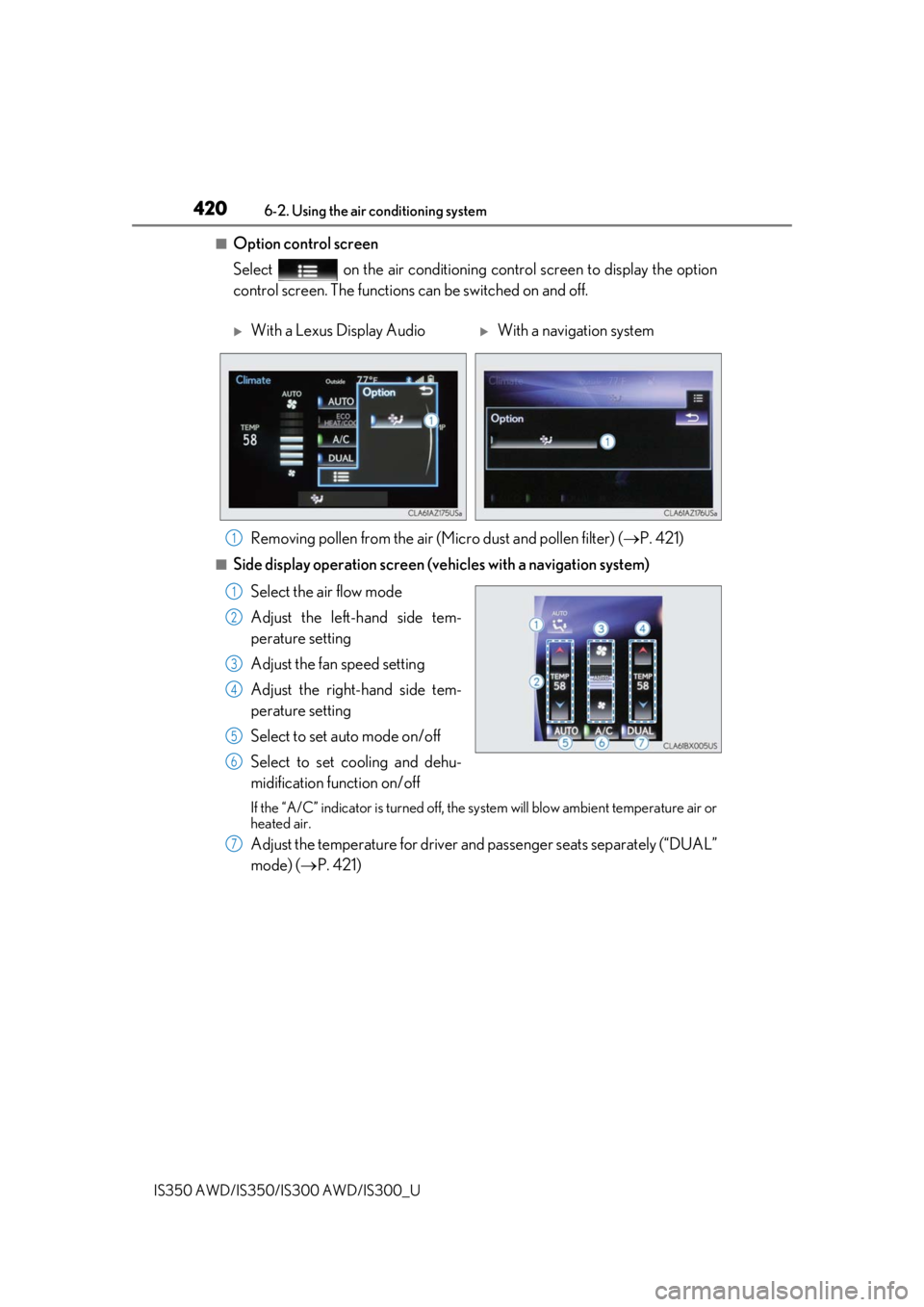
4206-2. Using the air conditioning system
IS350 AWD/IS350/IS300 AWD/IS300_U
■Option control screen
Select on the air conditioning control screen to display the option
control screen. The functions can be switched on and off.
■Side display operation screen (v ehicles with a navigation system)
Select the air flow mode
Adjust the left-hand side tem-
perature setting
Adjust the fan speed setting
Adjust the right-hand side tem-
perature setting
Select to set auto mode on/off
Select to set cooling and dehu-
midification function on/off
If the “A/C” indicator is tu rned off, the system will blow ambient temperature air or
heated air.
Adjust the temperature for driver an d passenger seats separately (“DUAL”
mode) ( P. 421)
With a Lexus Display Audio With a navigation system
Removing pollen from the air (Mic ro dust and pollen filter) (P. 421)
1
1
2
3
4
5
6
7
Page 424 of 660
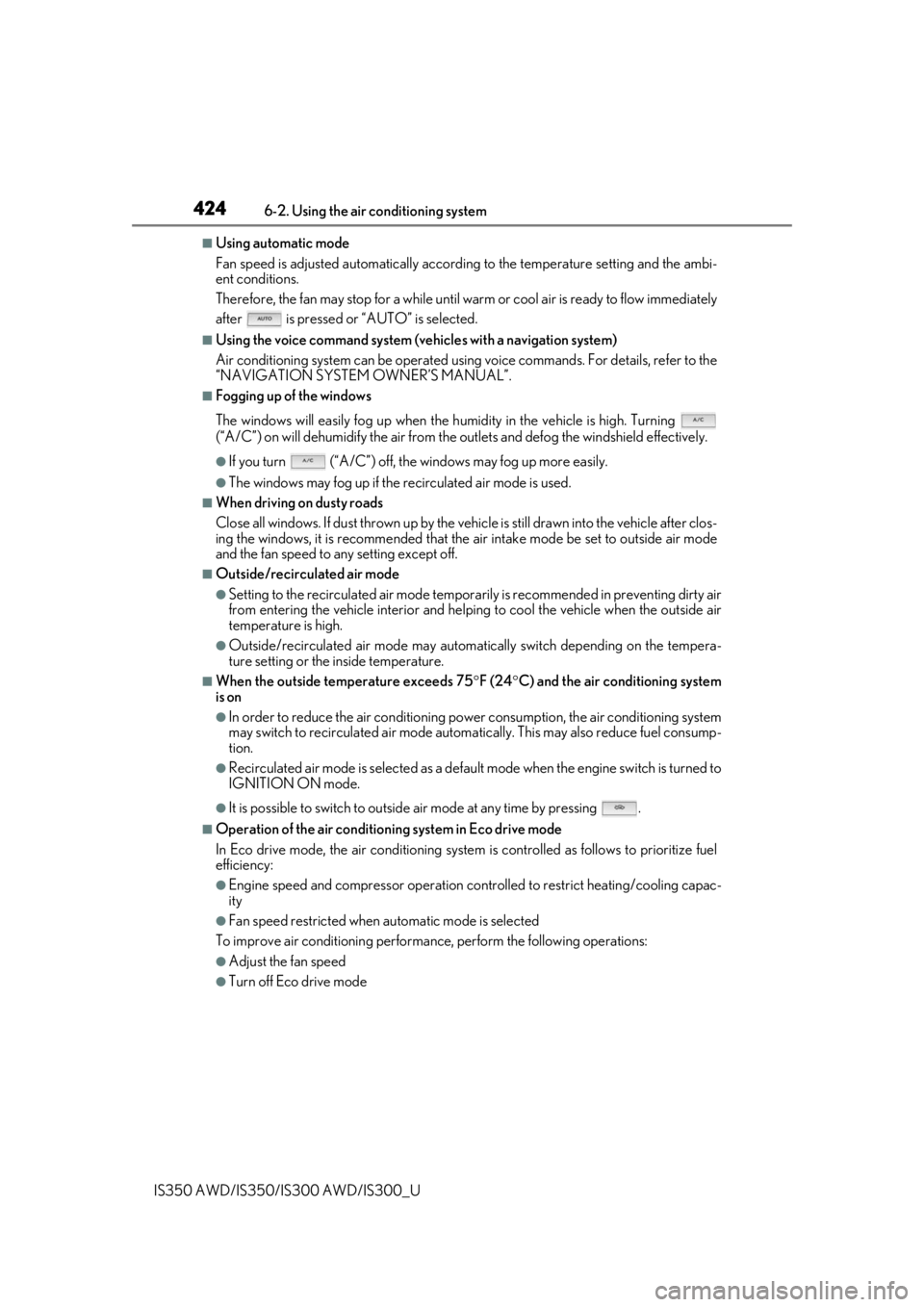
4246-2. Using the air conditioning system
IS350 AWD/IS350/IS300 AWD/IS300_U
■Using automatic mode
Fan speed is adjusted automatically according to the temperature setting and the ambi-
ent conditions.
Therefore, the fan may stop for a while until wa rm or cool air is ready to flow immediately
after is pressed or “AUTO” is selected.
■Using the voice command system (vehicles with a navigation system)
Air conditioning system can be operated using voice commands. For details, refer to the
“NAVIGATION SYSTEM OWNER’S MANUAL”.
■Fogging up of the windows
The windows will easily fog up when the humidity in the vehicle is high. Turning
(“A/C”) on will dehumidify the air from the outlets and defog the windshield effectively.
●If you turn (“A/C”) off, the windows may fog up more easily.
●The windows may fog up if the recirculated air mode is used.
■When driving on dusty roads
Close all windows. If dust thrown up by the ve hicle is still drawn into the vehicle after clos-
ing the windows, it is recommended that the air intake mode be set to outside air mode
and the fan speed to any setting except off.
■Outside/recirculated air mode
●Setting to the recirculated air mode temporarily is recommended in preventing dirty air
from entering the vehicle interior and helping to cool the vehicle when the outside air
temperature is high.
●Outside/recirculated air mode may automa tically switch depending on the tempera-
ture setting or the inside temperature.
■When the outside temperature exceeds 75 F (24 C) and the air conditioning system
is on
●In order to reduce the air co nditioning power consumption, the air conditioning system
may switch to recirculated air mode automa tically. This may also reduce fuel consump-
tion.
●Recirculated air mode is selected as a defaul t mode when the engine switch is turned to
IGNITION ON mode.
●It is possible to switch to outside air mode at any time by pressing .
■Operation of the air conditioning system in Eco drive mode
In Eco drive mode, the air conditioning system is controlled as follows to prioritize fuel
efficiency:
●Engine speed and compressor operation controlled to restrict heating/cooling capac-
ity
●Fan speed restricted when automatic mode is selected
To improve air conditioning performanc e, perform the following operations:
●Adjust the fan speed
●Turn off Eco drive mode
Page 438 of 660

4386-5. Using the other interior features
IS350 AWD/IS350/IS300 AWD/IS300_U
Vehicles with a navigation system
The GPS clock's time is automatically
adjusted by utilizing GPS time informa-
tion.
For details, refer to “NAVIGATION
SYSTEM OWNER’S MANUAL”.
The power outlet can be used for 12 V a ccessories that run on less than 10 A.
Open the lid.
■The power outlet can be used when
The engine switch is in ACCESSORY or IGNITION ON mode.
■When turning the engine switch off
Disconnect electrical devices with charging functions, such as mobile battery packs.
If such devices are left connected, the engine switch may not be turned off normally.
Power outlet
NOTICE
●To avoid the damaging the power outlet, close the power outlet lid when the power
outlet is not in use. Foreign objects or li quids that enter the power outlet may cause a
short circuit.
●To prevent blown fuse, do not use an acce ssory that uses more than 12 V 10 A.
●To prevent battery discharge, do not use the power outlet longer than necessary
when the engine is off.
Page 568 of 660

5688-2. Steps to take in an emergency
IS350 AWD/IS350/IS300 AWD/IS300_U
WARNING
■When using the compact spare tire
●Remember that the compact spare tire provided is specifically designed for use with
your vehicle. Do not use your compact spare tire on another vehicle.
●Do not use more than one compact spare tires simultaneously.
●Replace the compact spare tire with a standard tire as soon as possible.
●Avoid sudden acceleration, abrupt steering, sudden braking and shifting operations
that cause sudden engine braking.
■When the compact spare tire is attached
The vehicle speed may not be correctly detected, and the following systems may not
operate correctly:
Also, not only can the following system not be utilized fully, but it may even negatively
affect the drive-train components:
• AWD system
■Speed limit when using the compact spare tire
Do not drive at speeds in excess of 50 mph (80 km/h) when a compact spare tire is
installed on the vehicle.
The compact spare tire is not designed for driving at high speeds. Failure to observe
this precaution may lead to an accident causing death or serious injury.
■After using the tools and jack
Before driving, make sure all the tools and jack are securely in place in their storage
location to reduce the possibility of personal injury during a collision or sudden brak-
ing.
• ABS & Brake assist
• VSC
• TRAC
• Dynamic radar cruise control
• PCS
• EPS
• AFS (if equipped)• Adaptive Variable Suspension System
(if equipped)
• LDA (Lane Departure Alert with
steering control)
• Lexus parking assist monitor (if equipped)
• Intuitive parking assist (if equipped)
• Navigation system (if equipped)