display Lexus IS350 2020 / LEXUS 2020 IS300,IS350 (OM53F29U) Repair Manual
[x] Cancel search | Manufacturer: LEXUS, Model Year: 2020, Model line: IS350, Model: Lexus IS350 2020Pages: 660, PDF Size: 10.84 MB
Page 246 of 660

2464-5. Using the driving support systems
IS350 AWD/IS350/IS300 AWD/IS300_U
■Hands off steering wheel warning
If the driver continues to keep their hands of f of the steering wheel, a buzzer sounds and
a warning message and the symb ol shown in the illustration are displayed on the multi-
information display. This warning also operat es in the same way when the driver continu-
ously operates the steering wheel only a sm all amount. Always keep your hands on the
steering wheel when using this system, regardless of warnings.
Depending on the vehicle and road conditions, the warning may not operate.
■Vehicle sway warning function
Depending on the vehicle and road conditions, the warning may not operate.
■White (yellow) lines are only on one side of road
The LDA system will not operate for the side on which white (yellow) lines could not be
recognized. When the system determines that the driver has
removed their hands from the steering wheel
while the steering control function is operating,
a warning message urging the driver to hold the
steering wheel and the symbol shown in the
illustration are displayed on the multi-informa-
tion display.
When the system determines that the vehicle is
swaying while the vehicle sway warning function
is operating, a buzzer sounds and a warning
message urging the driver to rest and the sym-
bol shown in the illustration are simultaneously
displayed on the multi-information display.
Page 248 of 660

2484-5. Using the driving support systems
IS350 AWD/IS350/IS300 AWD/IS300_U
In vehicle-to-vehicle distance control mode, the vehicle automatically a\
cceler-
ates and decelerates to match the speed changes of the preceding vehicle even
if the accelerator pedal is not depressed. In constant speed control mode, the
vehicle runs at a fixed speed.
Use the dynamic radar cruise control on freeways and highways.
●Vehicle-to-vehicle distance control mode ( P. 251)
●Constant speed control mode ( P. 256)
Vehicle-to-vehicle distance switch
Display
Set speed
Indicators
Cruise control switch
Dynamic radar cruise control
Summary of functions
1
2
3
4
5
Page 252 of 660

2524-5. Using the driving support systems
IS350 AWD/IS350/IS300 AWD/IS300_U
Press the “ON/OFF” button to acti-
vate the cruise control.
Dynamic radar cruise control indicator
will come on and a message will be dis-
played on the multi-information display.
Press the button again to deactivate the
cruise control.
If the “ON/OFF” button is pressed and
held for 1.5 seconds or more, the system
turns on in constant speed control
mode. ( P. 256)
Accelerate or decelerate, with
accelerator pedal operation, to the
desired vehicle speed (at or above
approximately 30 mph [50 km/h])
and push the lever down to set the
speed.
Cruise control “SET” indicator will come
on.
The vehicle speed at the moment the
lever is released becomes the set speed.
Setting the vehicle speed (vehicle-to-vehicle distance control mode)
1
2
Page 254 of 660

2544-5. Using the driving support systems
IS350 AWD/IS350/IS300 AWD/IS300_U
Pressing the switch changes the vehi-
cle-to-vehicle distance as follows: Long
Medium
Short
The vehicle-to-vehicle distance is set
automatically to long mode when the
engine switch is turned to IGNITION
ON mode.
If a vehicle is running ahead of you, the pr eceding vehicle mark will also be displayed.
Select a distance from the table below. Note that the distances shown corre-
spond to a vehicle speed of 50 mph (8 0 km/h). Vehicle-to-vehicle distance
increases/decreases in accord ance with vehicle speed.
Pulling the lever toward you cancels
the speed control.
The speed control is also canceled when
the brake pedal is depressed.
Pushing the lever up resumes the
cruise control and returns vehicle
speed to the set speed.
However, cruise control does not
resume when the vehicle speed is
approximately 25 mph (40 km/h) or
less.
Changing the vehicle-to-vehicle distance (vehicle-to-vehicle distance
control mode)
Preceding
vehicle mark
1
2
3
Vehicle-to-vehicle distance settings (vehicle-to-vehicle distance con-
trol mode)
Distance optionsVehicle-to-vehicle distance
LongApproximately 160 ft. (50 m)
MediumApproximately 130 ft. (40 m)
ShortApproximately 100 ft.(30 m)
Canceling and resuming the speed control
1
2
Page 255 of 660

2554-5. Using the driving support systems
4
Driving
IS350 AWD/IS350/IS300 AWD/IS300_U
When your vehicle is too close to a
vehicle ahead, and sufficient automatic
deceleration via the cruise control is
not possible, the display will flash and
the buzzer will sound to alert the driver.
An example of this would be if another
driver cuts in front of you while you are
following a vehicle. Depress the brake
pedal to ensure an appropriate vehicle-
to-vehicle distance.
■Warnings may not occur when
In the following instances, warnings ma y not occur even when the vehicle-to-
vehicle distance is small.
●When the speed of the preceding vehicle matches or exceeds your vehicle
speed
●When the preceding vehicle is traveling at an extremely slow speed
●Immediately after the crui se control speed was set
●When depressing the accelerator pedal
Approach warning (vehicle-to-vehicle distance control mode)
Page 257 of 660

2574-5. Using the driving support systems
4
Driving
IS350 AWD/IS350/IS300 AWD/IS300_U
■Dynamic radar cruise control can be set when
●The shift lever is in D.
●Range 4 or higher of D has been selected by using the paddle shift switch.
●Vehicle speed is at or above approximately 30 mph (50 km/h).
■Accelerating after setting the vehicle speed
The vehicle can accelerate by operating the accelerator pedal. After accelerating, the
set speed resumes. However, during vehicle-to-vehicle distance control mode, the vehi-
cle speed may decrease below the set speed in order to maintain the distance to the pre-
ceding vehicle.
■Automatic cancelation of vehicle- to-vehicle distance control mode
Vehicle-to-vehicle distance control mode is automatically canceled in the following situ-
ations:
●Actual vehicle speed falls at or below approximately 25 mph (40 km/h).
●VSC is activated.
●TRAC is activated for a period of time.
●When the VSC or TRAC system is turned off.
●When snow mode is set.
●The sensor cannot detect correctly because it is covered in some way.
●Pre-collision braking is activated.
If vehicle-to-vehicle distance control mode is automatically canceled for any other rea-
son, there may be a malfunction in th e system. Contact your Lexus dealer.
■Automatic cancelation of constant speed control mode
Constant speed control mode is automatica lly canceled in the following situations:
●Actual vehicle speed is more than approxim ately 10 mph (16 km/h) below the set vehi-
cle speed.
●Actual vehicle speed falls below approximately 25 mph (40 km/h).
●VSC is activated.
●TRAC is activated for a period of time.
●When the VSC or TRAC system is turned off.
●Pre-collision braking is activated.
If constant speed control mode is automati cally canceled for any other reason, there may
be a malfunction in the system . Contact your Lexus dealer.
■Brake system operation sound
If the brakes are applied automatically while the vehicle is in vehicle-to-vehicle distance
control mode, a brake system operation soun d may be heard. This does not indicate a
malfunction.
■Warning messages and buzzers fo r dynamic radar cruise control
Warning messages and buzzers are used to indicate a system malfunction or to inform
the driver of the need for ca ution while driving. If a warning message is shown on the
multi-information display, read the message and follow the instructions.
Page 260 of 660
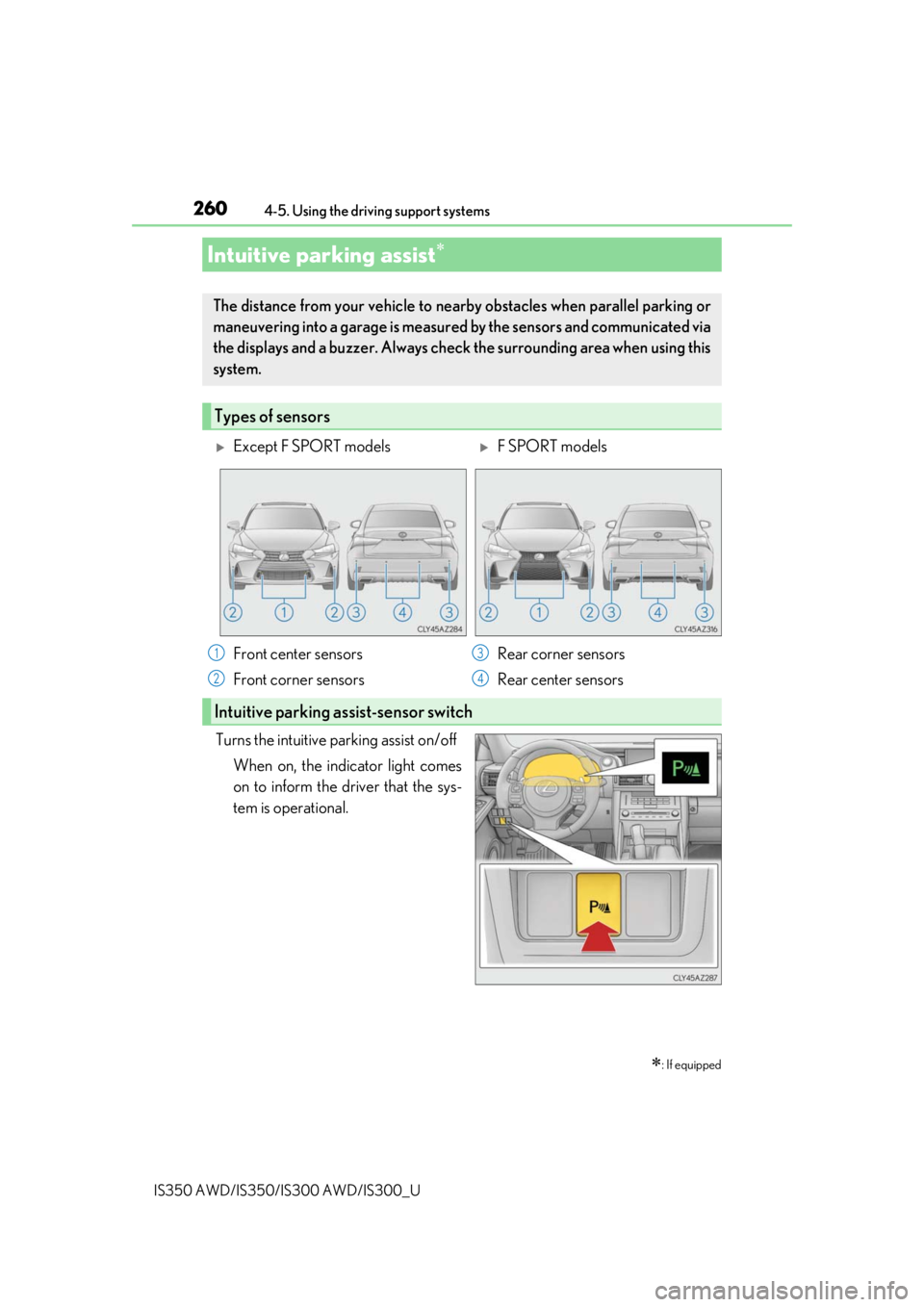
2604-5. Using the driving support systems
IS350 AWD/IS350/IS300 AWD/IS300_U
Turns the intuitive parking assist on/off When on, the indicator light comes
on to inform the driver that the sys-
tem is operational.
Intuitive parking assist
: If equipped
The distance from your vehicle to nearby obstacles when parallel parking or
maneuvering into a garage is measured by the sensors and communicated via
the displays and a buzzer. Always check the surrounding area when using this
system.
Types of sensors
Except F SPORT modelsF SPORT models
Front center sensors
Front corner sensors Rear corner sensors
Rear center sensors
Intuitive parking assist-sensor switch
1
2
3
4
Page 261 of 660
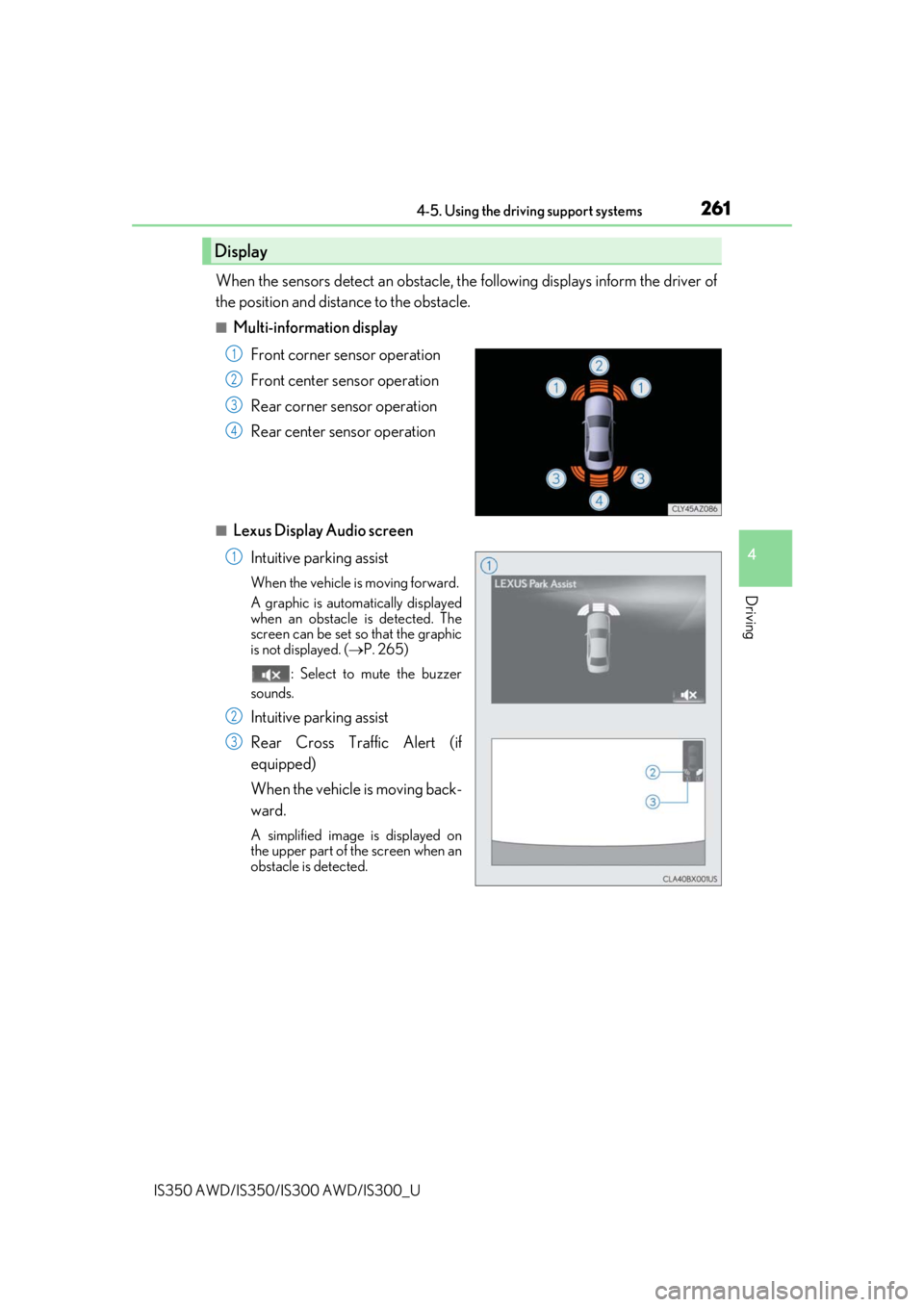
2614-5. Using the driving support systems
4
Driving
IS350 AWD/IS350/IS300 AWD/IS300_U
When the sensors detect an obstacle, the following displays inform the driver of
the position and distance to the obstacle.
■Multi-information display
Front corner sensor operation
Front center sensor operation
Rear corner sensor operation
Rear center sensor operation
■Lexus Display Audio screenIntuitive parking assist
When the vehicle is moving forward.
A graphic is automatically displayed
when an obstacle is detected. The
screen can be set so that the graphic
is not displayed. ( P. 265)
: Select to mute the buzzer
sounds.
Intuitive parking assist
Rear Cross Traffic Alert (if
equipped)
When the vehicle is moving back-
ward.
A simplified image is displayed on
the upper part of the screen when an
obstacle is detected.
Display
1
2
3
4
1
2
3
Page 262 of 660
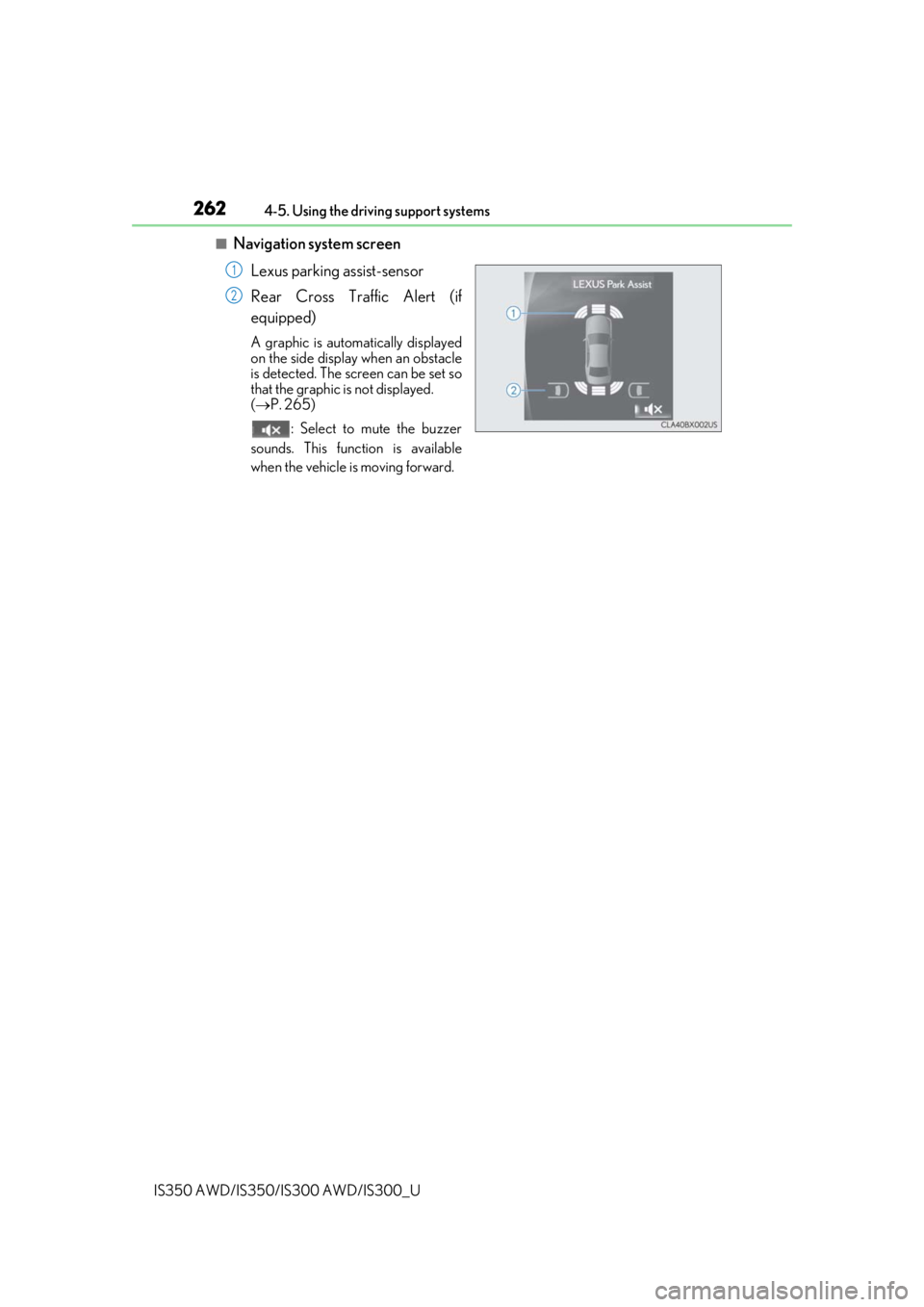
2624-5. Using the driving support systems
IS350 AWD/IS350/IS300 AWD/IS300_U
■Navigation system screen Lexus parking assist-sensor
Rear Cross Traffic Alert (if
equipped)
A graphic is automatically displayed
on the side display when an obstacle
is detected. The screen can be set so
that the graphic is not displayed.
( P. 265)
: Select to mute the buzzer
sounds. This function is available
when the vehicle is moving forward.
1
2
Page 263 of 660
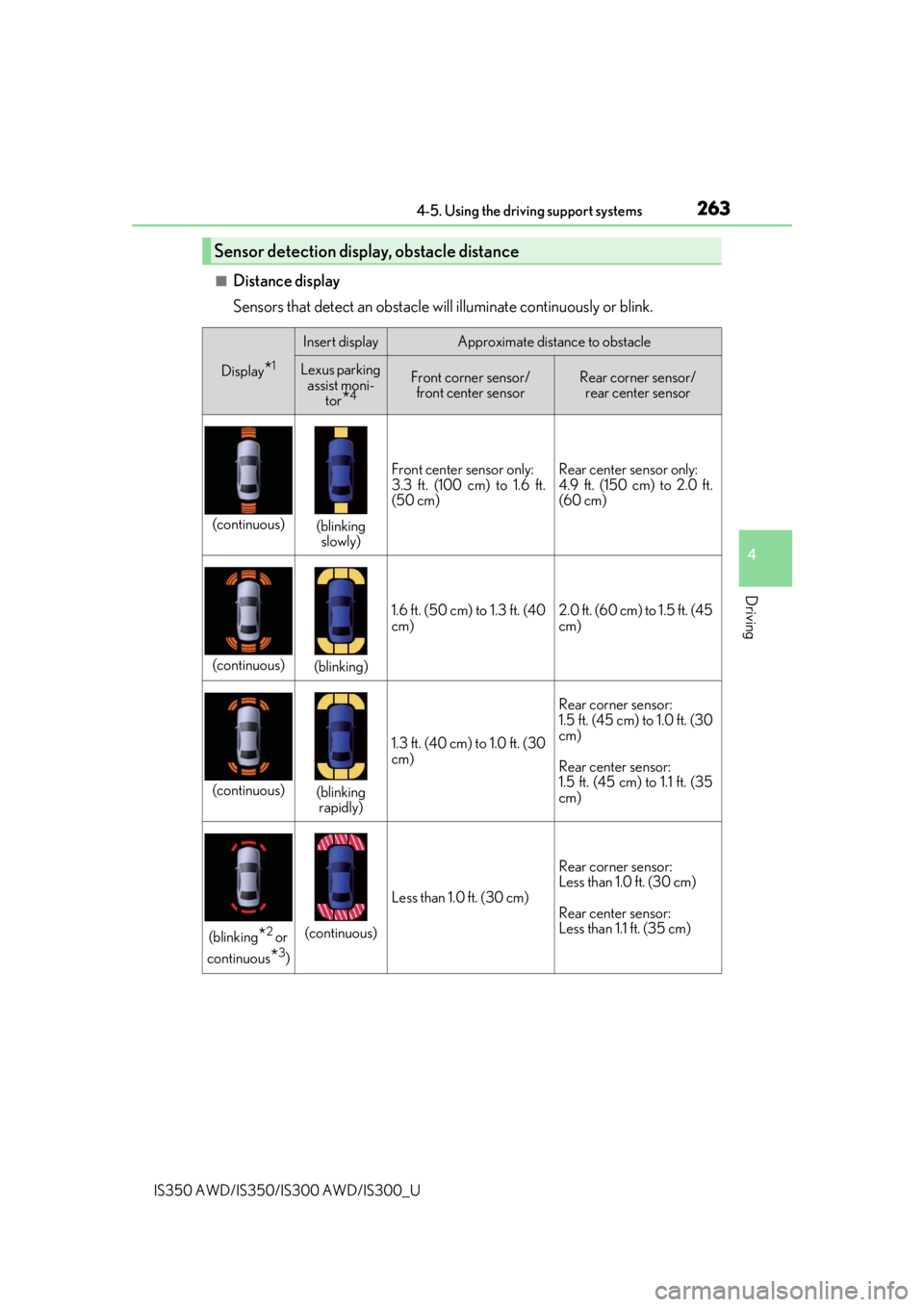
2634-5. Using the driving support systems
4
Driving
IS350 AWD/IS350/IS300 AWD/IS300_U
■Distance display
Sensors that detect an obstacle will illuminate continuously or blink.
Sensor detection display, obstacle distance
Display*1
Insert displayApproximate distance to obstacle
Lexus parking assist moni- tor
*4
Front corner sensor/front center sensorRear corner sensor/ rear center sensor
(continuous)
(blinking slowly) Front center sensor only:
3.3 ft. (100 cm) to 1.6 ft.
(50 cm)
Rear center sensor only:
4.9 ft. (150 cm) to 2.0 ft.
(60 cm)
(continuous)(blinking)
1.6 ft. (50 cm) to 1.3 ft. (40
cm)2.0 ft. (60 cm) to 1.5 ft. (45
cm)
(continuous)(blinking
rapidly)
1.3 ft. (40 cm) to 1.0 ft. (30
cm)
Rear corner sensor:
1.5 ft. (45 cm) to 1.0 ft. (30
cm)
Rear center sensor:
1.5 ft. (45 cm) to 1.1 ft. (35
cm)
(blinking*2 or
continuous
*3)
(continuous)
Less than 1.0 ft. (30 cm)
Rear corner sensor:
Less than 1.0 ft. (30 cm)
Rear center sensor:
Less than 1.1 ft. (35 cm)