CD player Lexus IS350 2020 Owner's Manual / LEXUS 2020 IS300,IS350 OWNER'S MANUAL (OM53F29U)
[x] Cancel search | Manufacturer: LEXUS, Model Year: 2020, Model line: IS350, Model: Lexus IS350 2020Pages: 660, PDF Size: 10.84 MB
Page 4 of 660
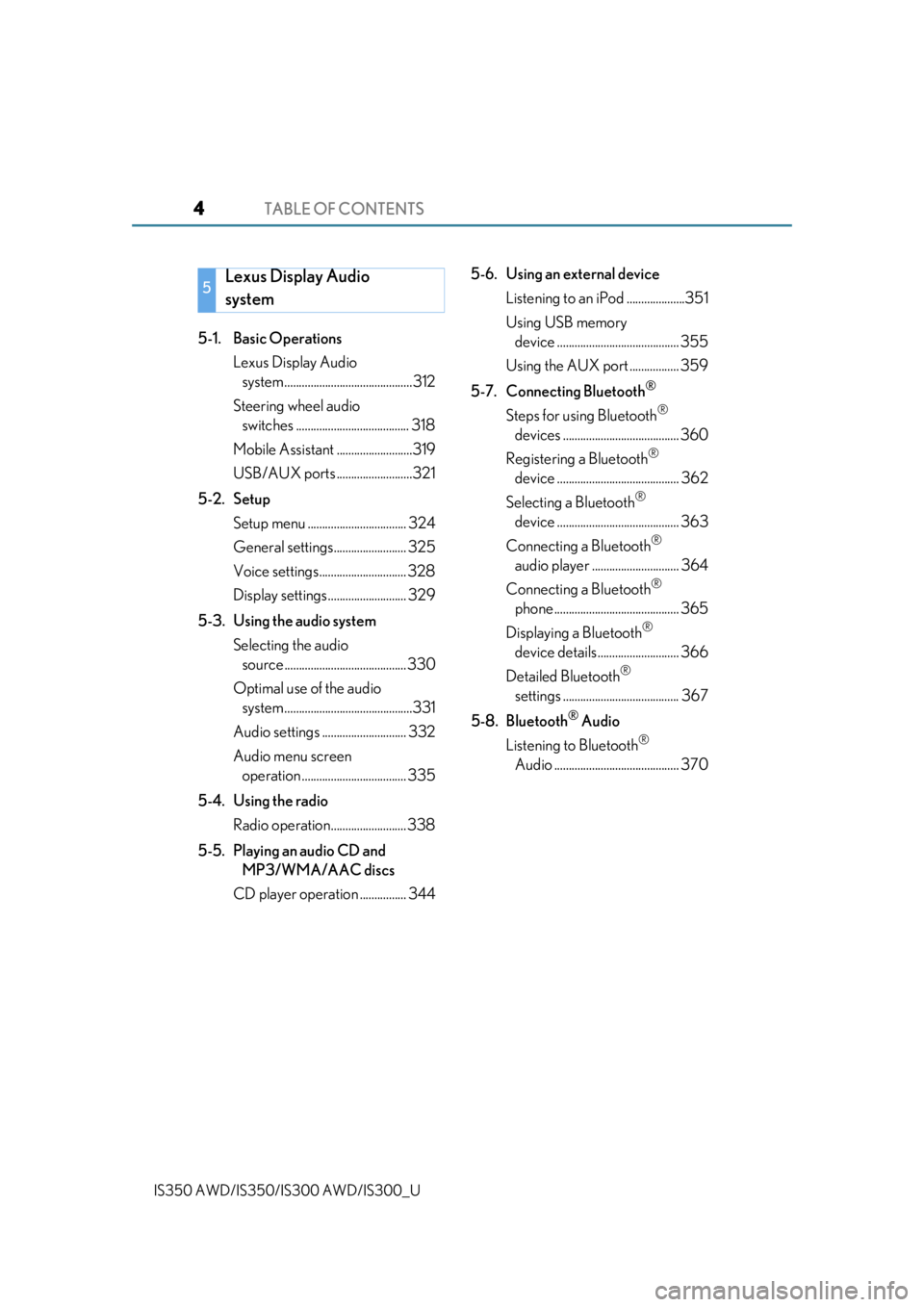
TABLE OF CONTENTS4
IS350 AWD/IS350/IS300 AWD/IS300_U
5-1. Basic OperationsLexus Display Audio system............................................312
Steering wheel audio switches ....................................... 318
Mobile Assistant ..........................319
USB/AUX ports ..........................321
5-2. Setup Setup menu .................................. 324
General settings......................... 325
Voice settings.............................. 328
Display settings ........................... 329
5-3. Using the audio system Selecting the audio source .......................................... 330
Optimal use of the audio system............................................331
Audio settings ............................. 332
Audio menu screen operation .................................... 335
5-4. Using the radio Radio operation.......................... 338
5-5. Playing an audio CD and MP3/WMA/AAC discs
CD player operation ................ 344 5-6. Using an external device
Listening to an iPod ....................351
Using USB memory device .......................................... 355
Using the AUX port ................. 359
5-7. Connecting Bluetooth
®
Steps for using Bluetooth®
devices ........................................ 360
Registering a Bluetooth
®
device .......................................... 362
Selecting a Bluetooth
®
device .......................................... 363
Connecting a Bluetooth
®
audio player .............................. 364
Connecting a Bluetooth
®
phone ........................................... 365
Displaying a Bluetooth
®
device details ............................ 366
Detailed Bluetooth
®
settings ........................................ 367
5-8. Bluetooth
® Audio
Listening to Bluetooth
®
Audio ........................................... 370
5Lexus Display Audio
system
Page 41 of 660
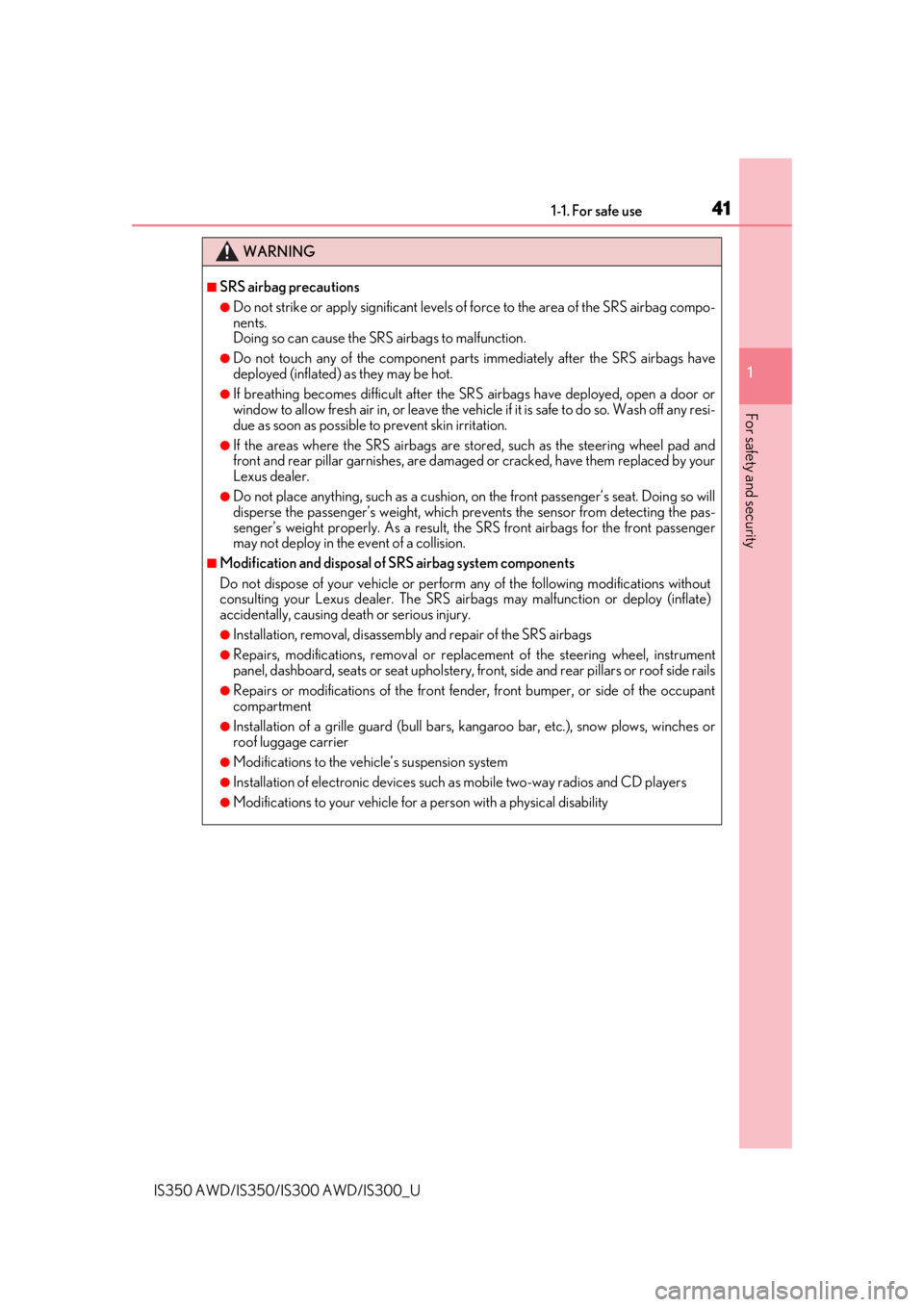
411-1. For safe use
1
For safety and security
IS350 AWD/IS350/IS300 AWD/IS300_U
WARNING
■SRS airbag precautions
●Do not strike or apply significant levels of force to the area of the SRS airbag compo-
nents.
Doing so can cause the SRS airbags to malfunction.
●Do not touch any of the component part s immediately after the SRS airbags have
deployed (inflated) as they may be hot.
●If breathing becomes difficult after the SR S airbags have deployed, open a door or
window to allow fresh air in, or leave the vehicl e if it is safe to do so. Wash off any resi-
due as soon as possible to prevent skin irritation.
●If the areas where the SRS airbags are stored, such as the steering wheel pad and
front and rear pillar garnishes, are damaged or cracked, have them replaced by your
Lexus dealer.
●Do not place anything, such as a cushion, on the front passenger’s seat. Doing so will
disperse the passenger’s weight, which prevents the sensor from detecting the pas-
senger’s weight properly. As a result, the SRS front airb ags for the front passenger
may not deploy in the event of a collision.
■Modification and disposal of SRS airbag system components
Do not dispose of your vehicle or perform any of the following modifications without
consulting your Lexus dealer. The SRS airb ags may malfunction or deploy (inflate)
accidentally, causing death or serious injury.
●Installation, removal, disassembly and repair of the SRS airbags
●Repairs, modifications, removal or replacement of the steering wheel, instrument
panel, dashboard, seats or seat upholstery, front, side and rear pilla rs or roof side rails
●Repairs or modifications of the front fender, front bumper, or side of the occupant
compartment
●Installation of a grille guard (bull bars, kangaroo bar, etc.), snow plows, winches or
roof luggage carrier
●Modifications to the vehicle’s suspension system
●Installation of electronic devices such as mobile two-way radios and CD players
●Modifications to your vehicle for a person with a physical disability
Page 137 of 660

1373-2. Opening, closing and locking the doors and trunk
3
Operation of each component
IS350 AWD/IS350/IS300 AWD/IS300_U
■Electronic Key Battery-Saving Function
When battery-saving mode is set, battery depletion is minimized by stopping the elec-
tronic key from receiving radio waves.
■Conditions affecting operation
The smart access system with push-button st art uses weak radio waves. In the following
situations, the communication between the electronic key and the vehicle may be
affected, preventing the smar t access system with push-but ton start, wireless remote
control and engine immobilizer system from operating properly.
(Ways of coping: P. 572)
●When the electronic key battery is depleted
●Near a TV tower, electric power plant, gas st ation, radio station, large display, airport or
other facility that generates strong radio wave s or electrical noise
●When carrying a portable radio, cellular phone, cordless phone or other wireless com-
munication device
●When the electronic key is in contact wi th, or is covered by the following metallic
objects
• Cards to which aluminum foil is attached
• Cigarette boxes that have aluminum foil inside
• Metallic wallets or bags
•Coins
• Hand warmers made of metal
• Media such as CDs and DVDs
●When other wireless keys (that emit radio waves) are being used nearby
●When carrying the electronic key together with the following devices that emit radio
waves
• Another vehicle’s electronic key or a wireless key that emits radio waves
• Personal computers or person al digital assistants (PDAs)
• Digital audio players
• Portable game systems
●If window tint with a metallic content or me tallic objects are attached to the rear win-
dow
Press twice while pressing and holding
. Confirm that the electronic key indica-
tor flashes 4 times.
While the battery-saving mode is set, the smart
access system with push -button start cannot be
used. To cancel the function, press any of the
electronic key buttons.
Page 310 of 660
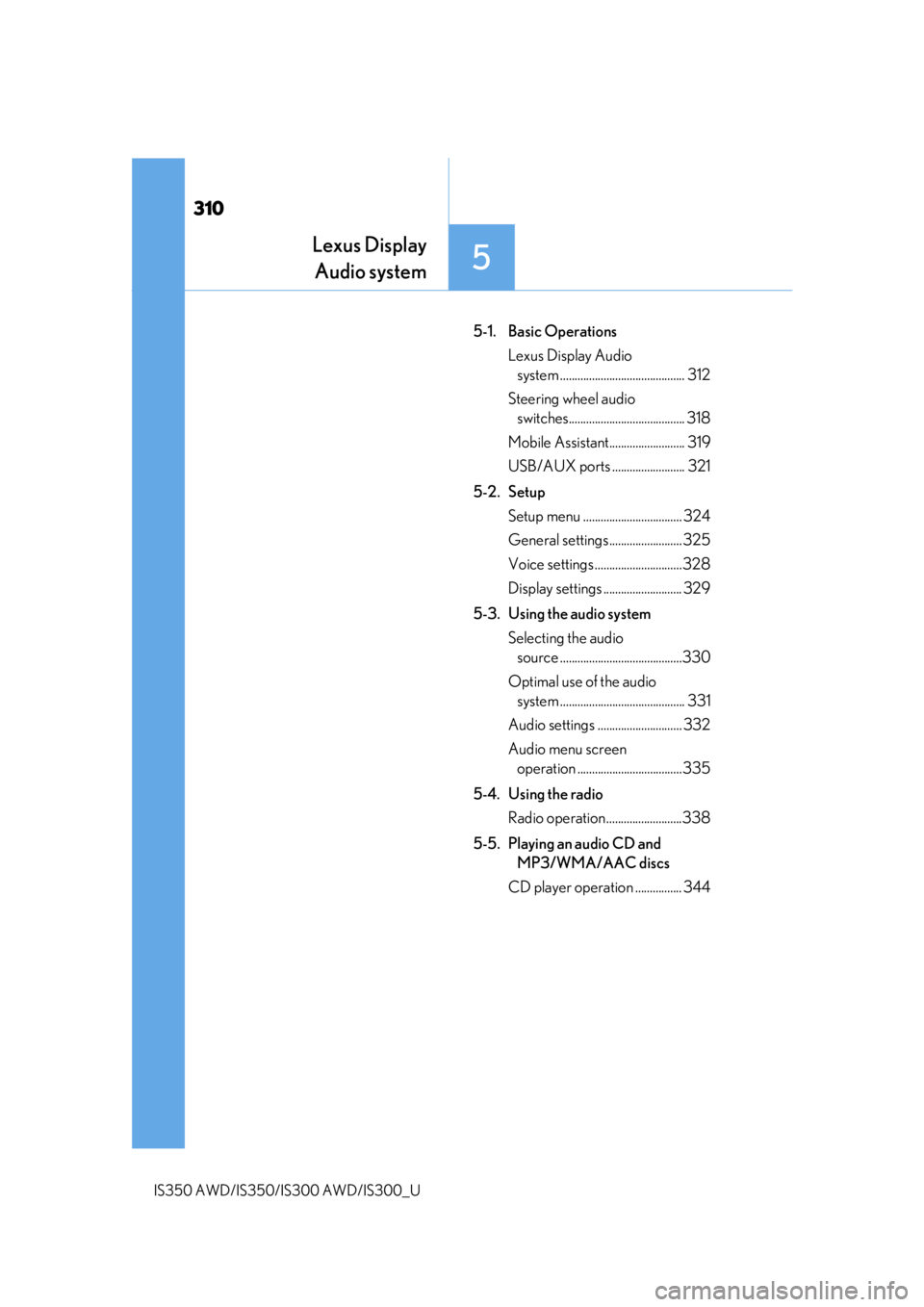
310
IS350 AWD/IS350/IS300 AWD/IS300_U
5-1. Basic OperationsLexus Display Audio system ........................................... 312
Steering wheel audio switches........................................ 318
Mobile Assistant.......................... 319
USB/AUX ports ......................... 321
5-2. Setup Setup menu .................................. 324
General settings ......................... 325
Voice settings ..............................328
Display settings ........................... 329
5-3. Using the audio system Selecting the audio source ..........................................330
Optimal use of the audio system ........................................... 331
Audio settings ............................. 332
Audio menu screen operation ....................................335
5-4. Using the radio Radio operation..........................338
5-5. Playing an audio CD and MP3/WMA/AAC discs
CD player operation ................ 344
Lexus Display Audio system
5
Page 311 of 660
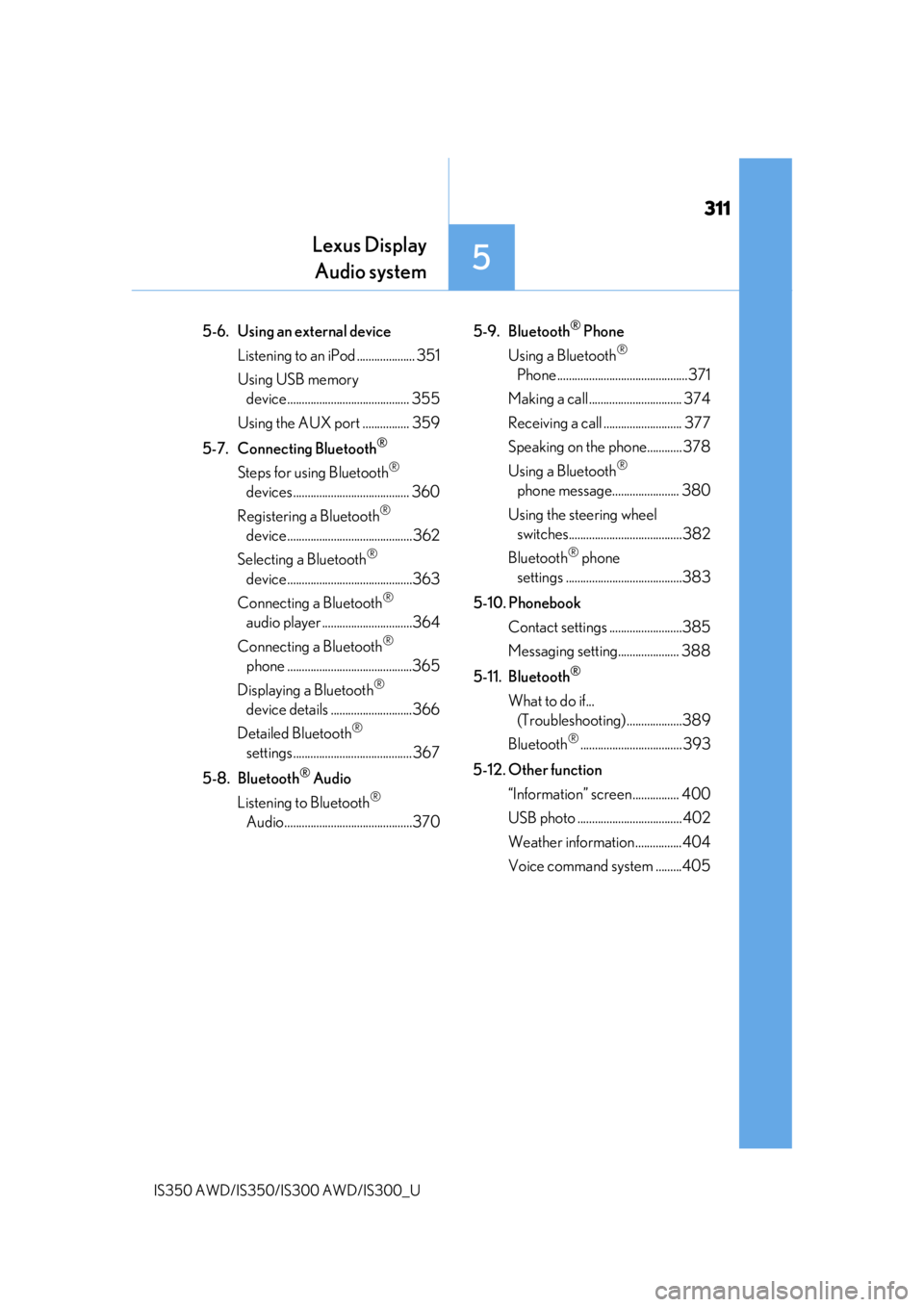
311
Lexus DisplayAudio system
5
IS350 AWD/IS350/IS300 AWD/IS300_U
5-6. Using an external device
Listening to an iPod .................... 351
Using USB memory device.......................................... 355
Using the AUX port ................ 359
5-7. Connecting Bluetooth
®
Steps for using Bluetooth®
devices ........................................ 360
Registering a Bluetooth
®
device...........................................362
Selecting a Bluetooth
®
device...........................................363
Connecting a Bluetooth
®
audio player ...............................364
Connecting a Bluetooth
®
phone ...........................................365
Displaying a Bluetooth
®
device details ............................366
Detailed Bluetooth
®
settings......................................... 367
5-8. Bluetooth
® Audio
Listening to Bluetooth
®
Audio............................................370 5-9. Bluetooth
® Phone
Using a Bluetooth
®
Phone .............................................371
Making a call ................................ 374
Receiving a call ........................... 377
Speaking on the phone............ 378
Using a Bluetooth
®
phone message....................... 380
Using the steering wheel switches.......................................382
Bluetooth
® phone
settings ........................................383
5-10. Phonebook Contact settings .........................385
Messaging setting..................... 388
5-11. Bluetooth
®
What to do if... (Troubleshooting)...................389
Bluetooth
®................................... 393
5-12. Other function “Information” screen................ 400
USB photo .................................... 402
Weather information................ 404
Voice command system .........405
Page 321 of 660
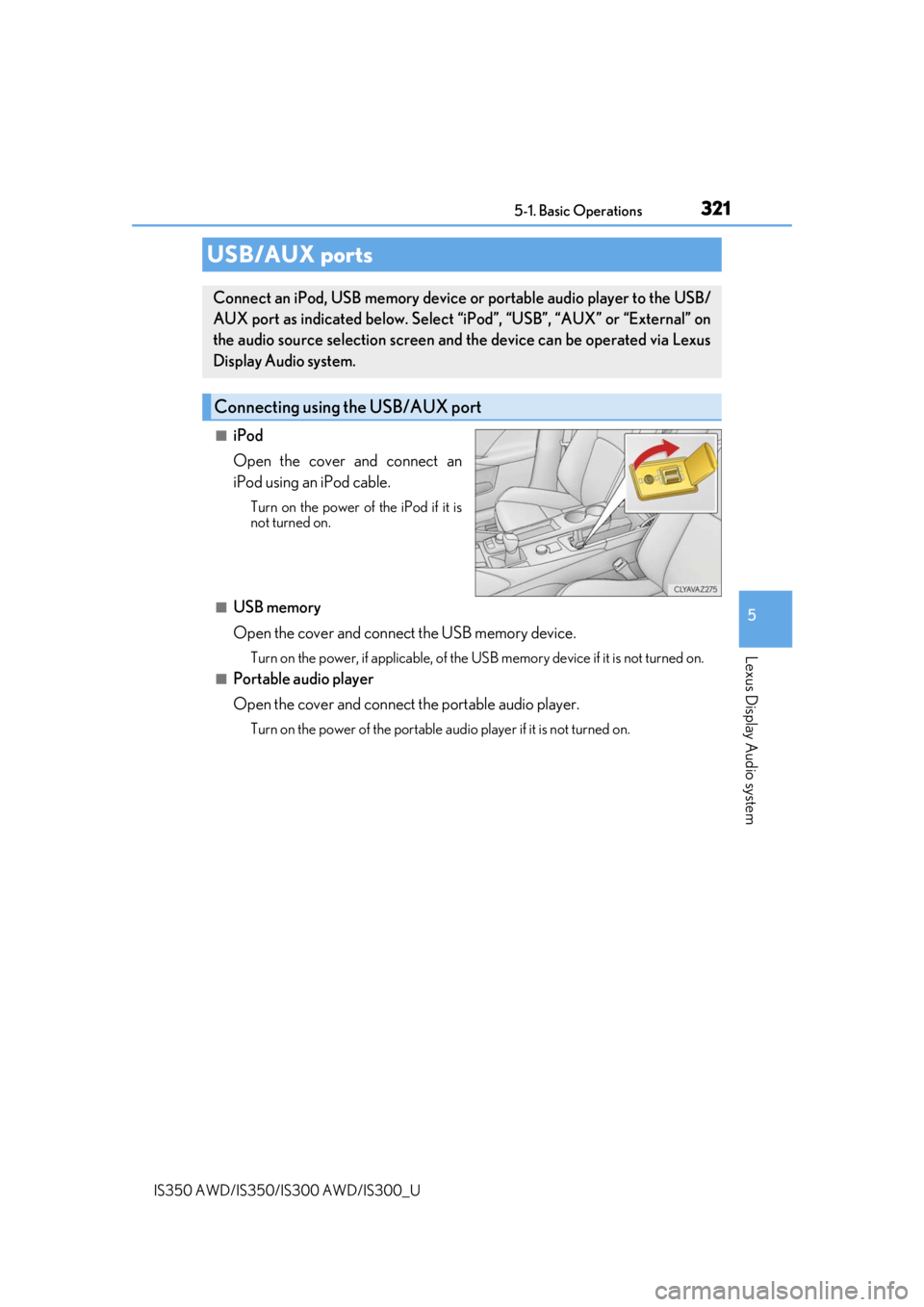
3215-1. Basic Operations
5
Lexus Display Audio system
IS350 AWD/IS350/IS300 AWD/IS300_U
■iPod
Open the cover and connect an
iPod using an iPod cable.
Turn on the power of the iPod if it is
not turned on.
■USB memory
Open the cover and connect the USB memory device.
Turn on the power, if applicable, of the USB memory device if it is not turned on.
■Portable audio player
Open the cover and connect the portable audio player.
Turn on the power of the portable audio player if it is not turned on.
USB/AUX ports
Connect an iPod, USB memory device or portable audio player to the USB/
AUX port as indicated below. Select “iPod”, “USB”, “AUX” or “External” on
the audio source selection screen and the device can be operated via Lexus
Display Audio system.
Connecting using the USB/AUX port
Page 344 of 660

344
IS350 AWD/IS350/IS300 AWD/IS300_U5-5. Playing an audio CD and MP3/WMA/AAC discs
Pressing the “MEDIA” button displays the
CD top screen from any screen of the
selected source.
■Menu screen
P. 335
■Selecting a track/file
Press the “ PRST” or “TRACK ” button or turn the “TUNE•SCROLL” knob
to select the desired track/file number.
To fast-forward or rewind, press and hold the “ PRST” or “TRACK ” button.
■Selecting the track by the list (CD)
Move the controller to the right an d then select the desired track.
■Selecting a folder (MP3/WMA/AAC disc)
Move the controller to the ri ght and then select “Folders”.
Select the desired folder. Then select a file to begin using the selected
folder.
■Selecting a file by the selected folder (MP3/WMA/AAC disc)
Move the controller to the right and then select “Files”.
Select the desired file.
CD player operation
Insert a disc, press the “MEDIA” butto n or select “DISC” on the “Source”
screen with a disc inserted to begin listening to a CD.
CD top screen
1
2
1
2
Page 345 of 660
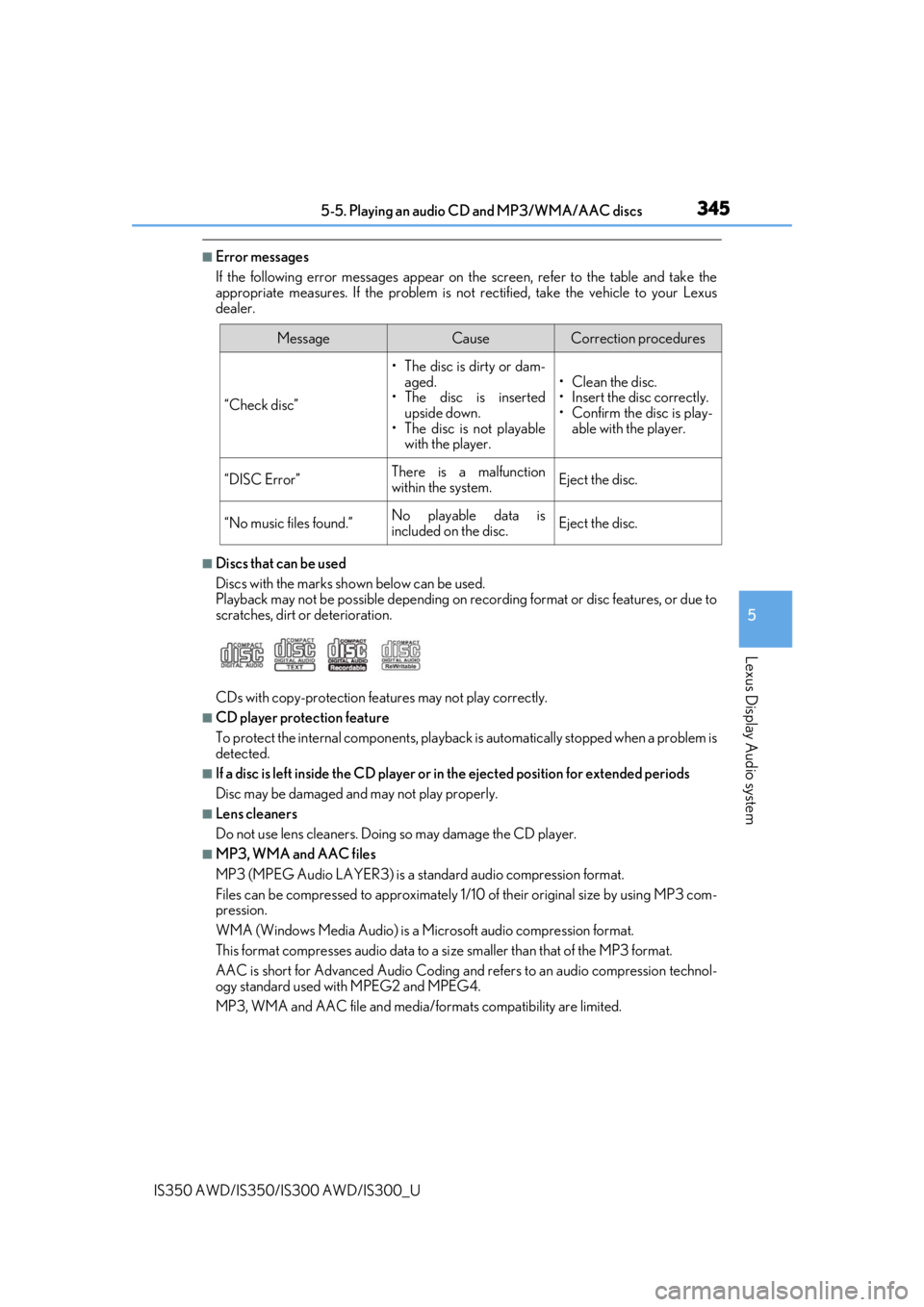
3455-5. Playing an audio CD and MP3/WMA/AAC discs
5
Lexus Display Audio system
IS350 AWD/IS350/IS300 AWD/IS300_U
■Error messages
If the following error messages appear on the screen, refer to the table and take the
appropriate measures. If the pr oblem is not rectified, take the vehicle to your Lexus
dealer.
■Discs that can be used
Discs with the marks sh own below can be used.
Playback may not be possible depending on recording format or disc features, or due to
scratches, dirt or deterioration.
CDs with copy-protection feat ures may not play correctly.
■CD player protection feature
To protect the internal components, playback is automatically stopped when a problem is
detected.
■If a disc is left inside the CD player or in the ejected position for extended periods
Disc may be damaged and may not play properly.
■Lens cleaners
Do not use lens cleaners. Doing so may damage the CD player.
■MP3, WMA and AAC files
MP3 (MPEG Audio LAYER3) is a standard audio compression format.
Files can be compressed to approximately 1/10 of their original size by using MP3 com-
pression.
WMA (Windows Media Audio) is a Microsoft audio compression format.
This format compresses audio data to a si ze smaller than that of the MP3 format.
AAC is short for Advanced Audio Coding and refers to an audi o compression technol-
ogy standard used with MPEG2 and MPEG4.
MP3, WMA and AAC file and media/formats compatibility are limited.
MessageCauseCorrection procedures
“Check disc”
• The disc is dirty or dam- aged.
• The disc is inserted upside down.
•The disc is not playable with the player.
•Clean the disc.
• Insert the disc correctly.
•Confirm the disc is play-able with the player.
“DISC Error”There is a malfunction
within the system.Eject the disc.
“No music files found.”No playable data is
included on the disc.Eject the disc.
Page 350 of 660

3505-5. Playing an audio CD and MP3/WMA/AAC discs
IS350 AWD/IS350/IS300 AWD/IS300_U
NOTICE
■Discs and adapters that cannot be used
Do not use the following types of discs.
Also, do not use 3 in. (8 cm) disc ad apters, DualDiscs or printable discs.
Doing so may damage the player and/or disc insert/eject function.
●Discs that have a diameter that is not 4.7 in. (12 cm).
●Low-quality or deformed discs.
●Discs with a transparent or translucent recording area.
●Discs that have tape, stickers or labels attached to them, or that have had the label
peeled off.
■Player precautions
Failure to follow the precautions below may re sult in damage to the discs or the player
itself.
●Do not insert anything other than discs into the disc slot.
●Do not apply oil to the player.
●Store discs away from direct sunlight.
●Never try to disassemble any part of the player.
Page 359 of 660
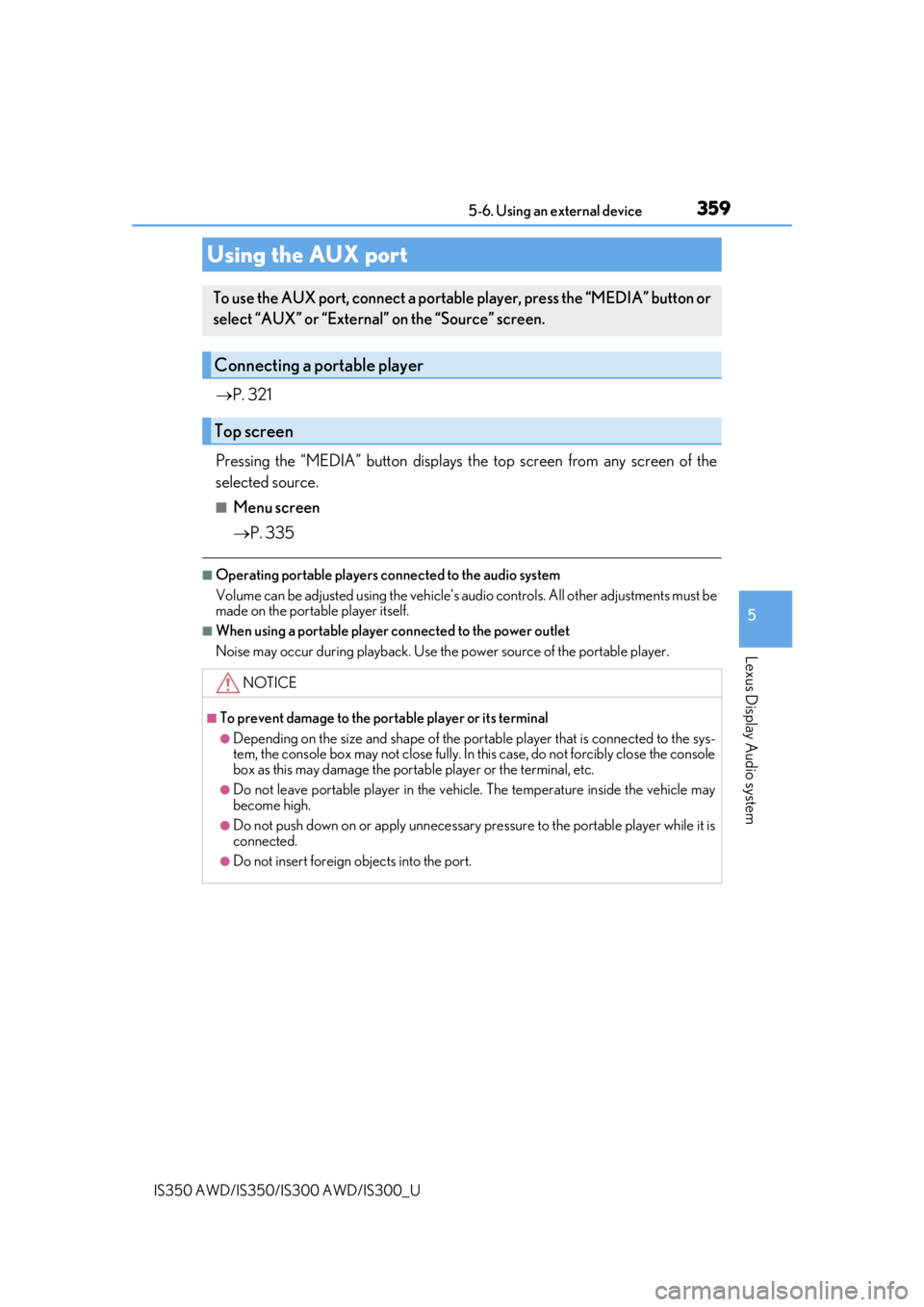
3595-6. Using an external device
5
Lexus Display Audio system
IS350 AWD/IS350/IS300 AWD/IS300_U
P. 321
Pressing the “MEDIA” button displays the top screen from any screen of the
selected source.
■Menu screen
P. 335
■Operating portable players connected to the audio system
Volume can be adjusted using the vehicle’s audio controls. All other adjustments must be
made on the portable player itself.
■When using a portable player connected to the power outlet
Noise may occur during playback. Use the power source of the portable player.
Using the AUX port
To use the AUX port, connect a portable player, press the “MEDIA” button or
select “AUX” or “External” on the “Source” screen.
Connecting a portable player
Top screen
NOTICE
■To prevent damage to the port able player or its terminal
●Depending on the size and shape of the port able player that is connected to the sys-
tem, the console box may not close fully. In th is case, do not forcibly close the console
box as this may damage the portable player or the terminal, etc.
●Do not leave portable player in the vehicle. The temperature inside the vehicle may
become high.
●Do not push down on or apply unnecessary pressure to the portable player while it is
connected.
●Do not insert foreign objects into the port.