compression ratio Lexus IS350 2020 Owner's Manual / LEXUS 2020 IS300,IS350 OWNER'S MANUAL (OM53F29U)
[x] Cancel search | Manufacturer: LEXUS, Model Year: 2020, Model line: IS350, Model: Lexus IS350 2020Pages: 660, PDF Size: 10.84 MB
Page 342 of 660
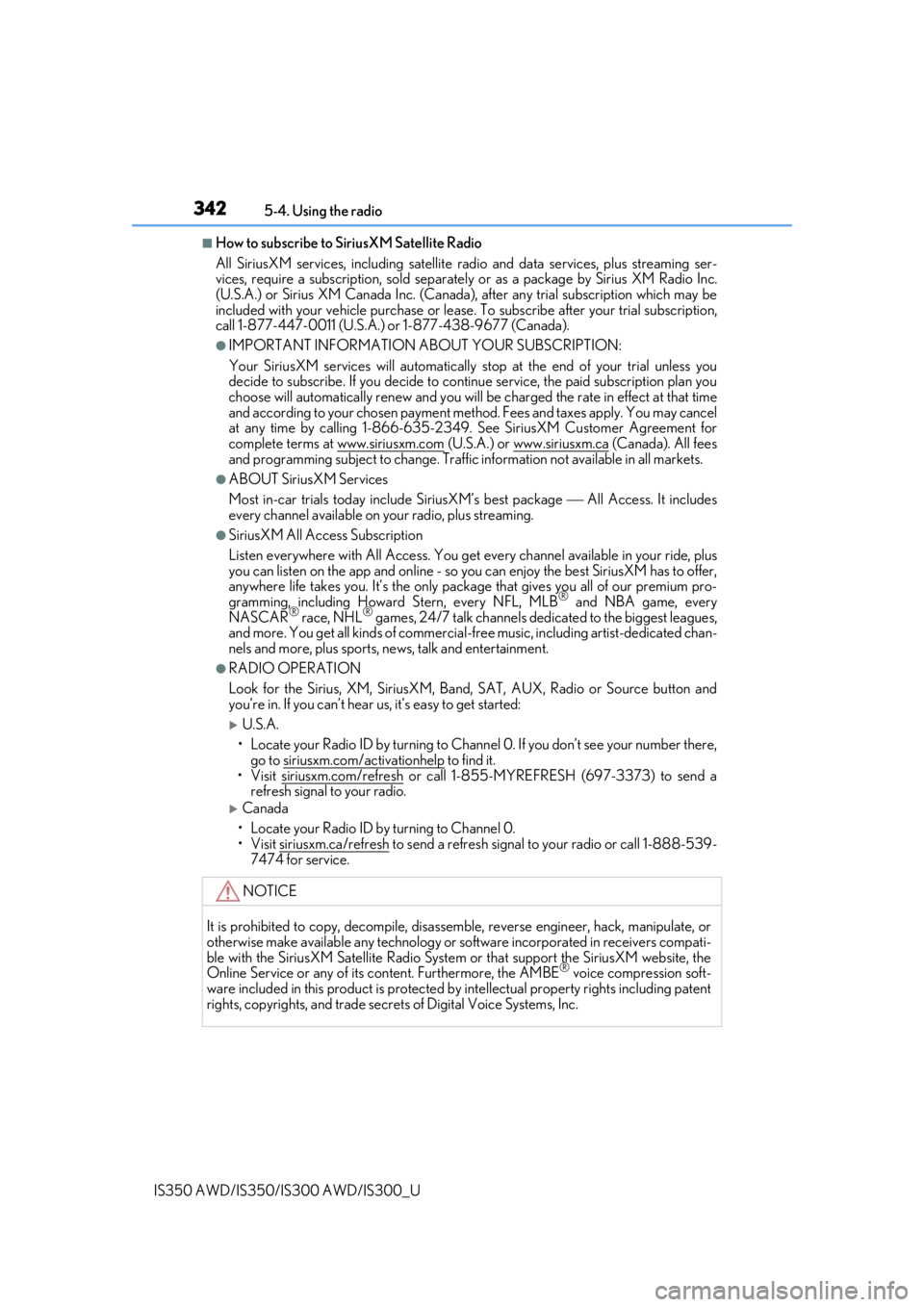
3425-4. Using the radio
IS350 AWD/IS350/IS300 AWD/IS300_U
■How to subscribe to SiriusXM Satellite Radio
All SiriusXM services, including satellite ra dio and data services, plus streaming ser-
vices, require a subscription, sold separately or as a package by Sirius XM Radio Inc.
(U.S.A.) or Sirius XM Canada Inc. (Canada), after any trial subscription which may be
included with your vehicle purchase or lease. To subscribe after yo ur trial subscription,
call 1-877-447-0011 (U.S.A.) or 1-877-438-9677 (Canada).
●IMPORTANT INFORMATION ABOUT YOUR SUBSCRIPTION:
Your SiriusXM services will automatically stop at the end of your trial unless you
decide to subscribe. If you decide to continue service, the paid subscription plan you
choose will automatically renew and you will be charged the rate in effect at that time
and according to your chosen payment meth od. Fees and taxes apply. You may cancel
at any time by calling 1-866-635-2349. See SiriusXM Customer Agreement for
complete terms at www.siriusxm.com
(U.S.A.) or www.siriusxm.ca (Canada). All fees
and programming subject to change. Traffic information not available in all markets.
●ABOUT SiriusXM Services
Most in-car trials today include SiriusXM’s best package All Access. It includes
every channel available on yo ur radio, plus streaming.
●SiriusXM All Access Subscription
Listen everywhere with All Access. You get every channel available in your ride, plus
you can listen on the app and online - so yo u can enjoy the best SiriusXM has to offer,
anywhere life takes you. It’s the only pack age that gives you all of our premium pro-
gramming, including Howard Stern, every NFL, MLB
® and NBA game, every
NASCAR® race, NHL® games, 24/7 talk channels dedicated to the biggest leagues,
and more. You get all kinds of commercial-free music, including artist-dedicated chan-
nels and more, plus sports, news, talk and entertainment.
●RADIO OPERATION
Look for the Sirius, XM, SiriusXM, Band, SAT, AUX, Radio or Source button and
you’re in. If you can’t hear us, it’s easy to get started:
U.S.A.
• Locate your Radio ID by turning to Channe l 0. If you don’t see your number there,
go to siriusxm.com/activationhelp
to find it.
• Visit siriusxm.com/refresh
or call 1-855-MYREFRESH (697-3373) to send a
refresh signal to your radio.
Canada
• Locate your Radio ID by turning to Channel 0.
• Visit siriusxm.ca/refresh
to send a refresh signal to your radio or call 1-888-539-
7474 for service.
NOTICE
It is prohibited to copy, decompile, disassemble, reverse engineer, hack, manipulate, or
otherwise make available any te chnology or software incorporated in receivers compati-
ble with the SiriusXM Satellite Radio System or that support the SiriusXM website, the
Online Service or any of its content. Furthermore, the AMBE
® voice compression soft-
ware included in this product is protected by intellectual property rights including patent
rights, copyrights, and trade secret s of Digital Voice Systems, Inc.
Page 345 of 660
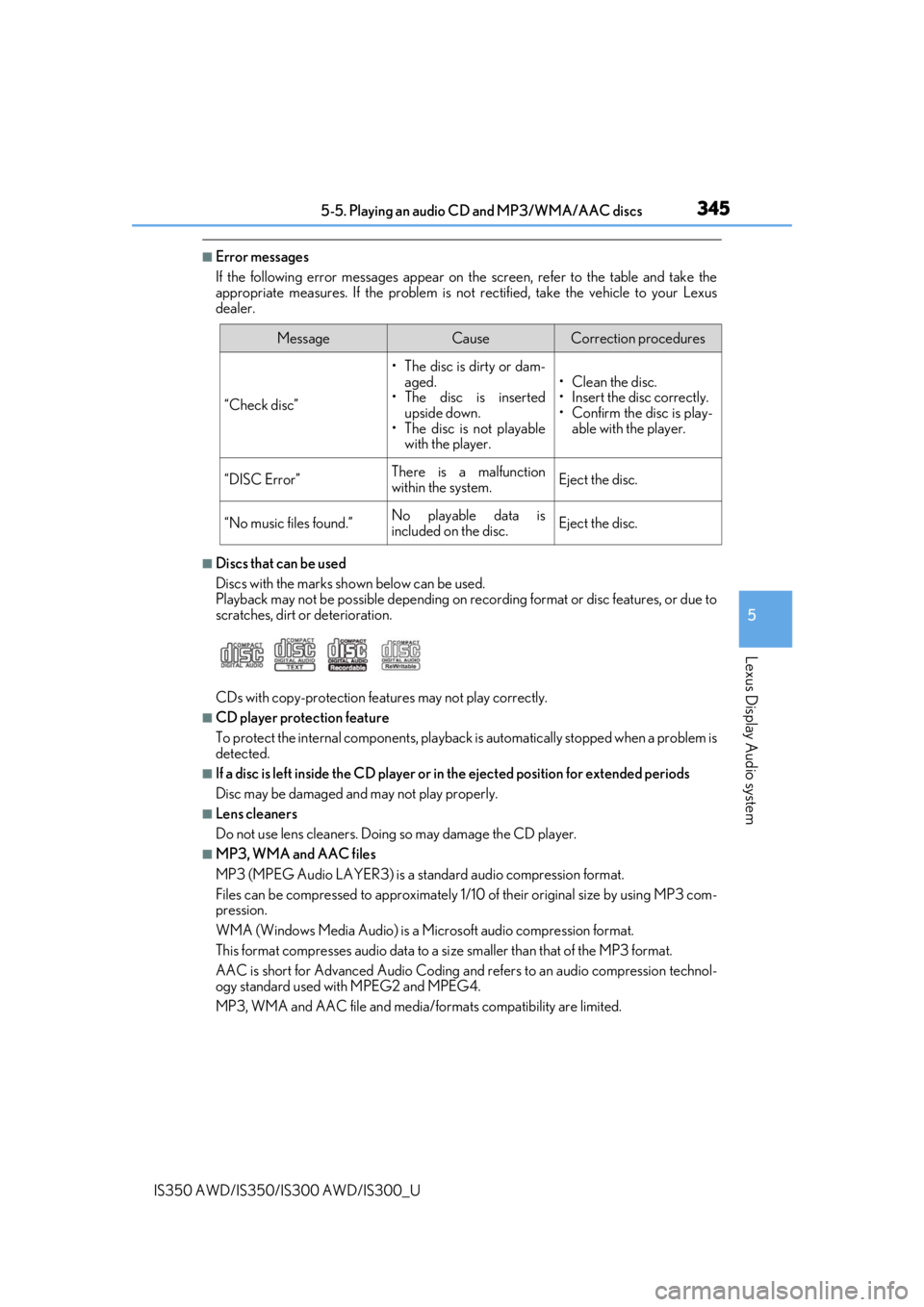
3455-5. Playing an audio CD and MP3/WMA/AAC discs
5
Lexus Display Audio system
IS350 AWD/IS350/IS300 AWD/IS300_U
■Error messages
If the following error messages appear on the screen, refer to the table and take the
appropriate measures. If the pr oblem is not rectified, take the vehicle to your Lexus
dealer.
■Discs that can be used
Discs with the marks sh own below can be used.
Playback may not be possible depending on recording format or disc features, or due to
scratches, dirt or deterioration.
CDs with copy-protection feat ures may not play correctly.
■CD player protection feature
To protect the internal components, playback is automatically stopped when a problem is
detected.
■If a disc is left inside the CD player or in the ejected position for extended periods
Disc may be damaged and may not play properly.
■Lens cleaners
Do not use lens cleaners. Doing so may damage the CD player.
■MP3, WMA and AAC files
MP3 (MPEG Audio LAYER3) is a standard audio compression format.
Files can be compressed to approximately 1/10 of their original size by using MP3 com-
pression.
WMA (Windows Media Audio) is a Microsoft audio compression format.
This format compresses audio data to a si ze smaller than that of the MP3 format.
AAC is short for Advanced Audio Coding and refers to an audi o compression technol-
ogy standard used with MPEG2 and MPEG4.
MP3, WMA and AAC file and media/formats compatibility are limited.
MessageCauseCorrection procedures
“Check disc”
• The disc is dirty or dam- aged.
• The disc is inserted upside down.
•The disc is not playable with the player.
•Clean the disc.
• Insert the disc correctly.
•Confirm the disc is play-able with the player.
“DISC Error”There is a malfunction
within the system.Eject the disc.
“No music files found.”No playable data is
included on the disc.Eject the disc.