audio Lexus IS350 2020 / LEXUS 2020 IS300,IS350 QUICK GUIDE (OM53F44U) User Guide
[x] Cancel search | Manufacturer: LEXUS, Model Year: 2020, Model line: IS350, Model: Lexus IS350 2020Pages: 74, PDF Size: 2 MB
Page 41 of 74

41
■Basic operation
Display the audio source selection
screen
Display the sound setting screen
Adjust volume
Turn the audio system on/off
Select a radio/media mode
Play/Pause
Turn mute on/off
■ Radio
Display the cache radio operation but-
tons
Display the radio preset buttons
Scan for receivable stations/channels
Select to store artist and song title
information
Display a list of receivable stations
Select a preset station/channel
Seek for a station/channel
Step up/down frequencies/channels
Move up/down the list
■Entering station/channel presets
Select the desired stat ion/channel by using the tune, th e seek or the scan function.
Select “Presets”.
Select one of the sc reen buttons and hold it until a beep is heard, indicating that the sta-
tion/channel has been set.
1
2
3
4
5
1
2
3
4
5
6
7
1
2
3
Page 42 of 74

42
■DVD player/CD player
■
Playing an audio CD
Select a track
Rewind
Play/Pause
Select a track
Fast forward
Set repeat playback
Set random playback
Display a track list
Eject a disc
Select a track
Fast forward/rewind
Select a track
Move up/down the list
■Playing a CD with MP3/WMA/AAC files
Select a folder
Select a file
Rewind
Play/Pause
Select a file
Fast forward
Set repeat playback
Set random playback
Display a folder list
Eject a disc
Select a file
Fast forward/rewind
Select a file
Move up/down the list
1
2
3
4
5
6
7
8
9
1
2
3
4
5
6
7
8
9
10
Page 44 of 74

44
Lexus Display Audio Controller (with
Lexus Display Audio)
Display the “Source” screen or audio
top screen
Display the “Menu” screen ( P. 45)
Back button
Display the previous screen
Turn or move the controller to select a
function and number.
Move the controller to display the left
or right side of the screen.
Push the controller to enter the
selected function and number.
By using the Lexus Display Audio controller, you can control the audio system, hands-
free system, etc.
1
2
3
4
Page 45 of 74

45
■“Menu” screen
To display the “Menu” screen, press the “MEN U” button on the Lexus Display Audio con-
troller.
*: Available in the 48 states, D.C. and Alaska
■ Screen for display settings
Go to “Display”: “MENU” button “Display”
Turn off screen.
Adjust screen quality.
Adjust screen quality of the rear view
monitor camera.
Change to day mode.
ButtonFunction
“Radio”Display the radio top screen
“Media”Display the media top screen
“Climate”Display the air conditioning control screen ( P. 53)
“Phone”Display the phone top screen
“Connected Navi”*
If a turn-by-turn navigation application has been
downloaded to a connected phone, the application
will be displayed and can be used.
“Info”Display the “Information” screen
“Setup”Display the “Setup” screen
“Display”Display the display settings screen
1
2
3
4
Page 46 of 74
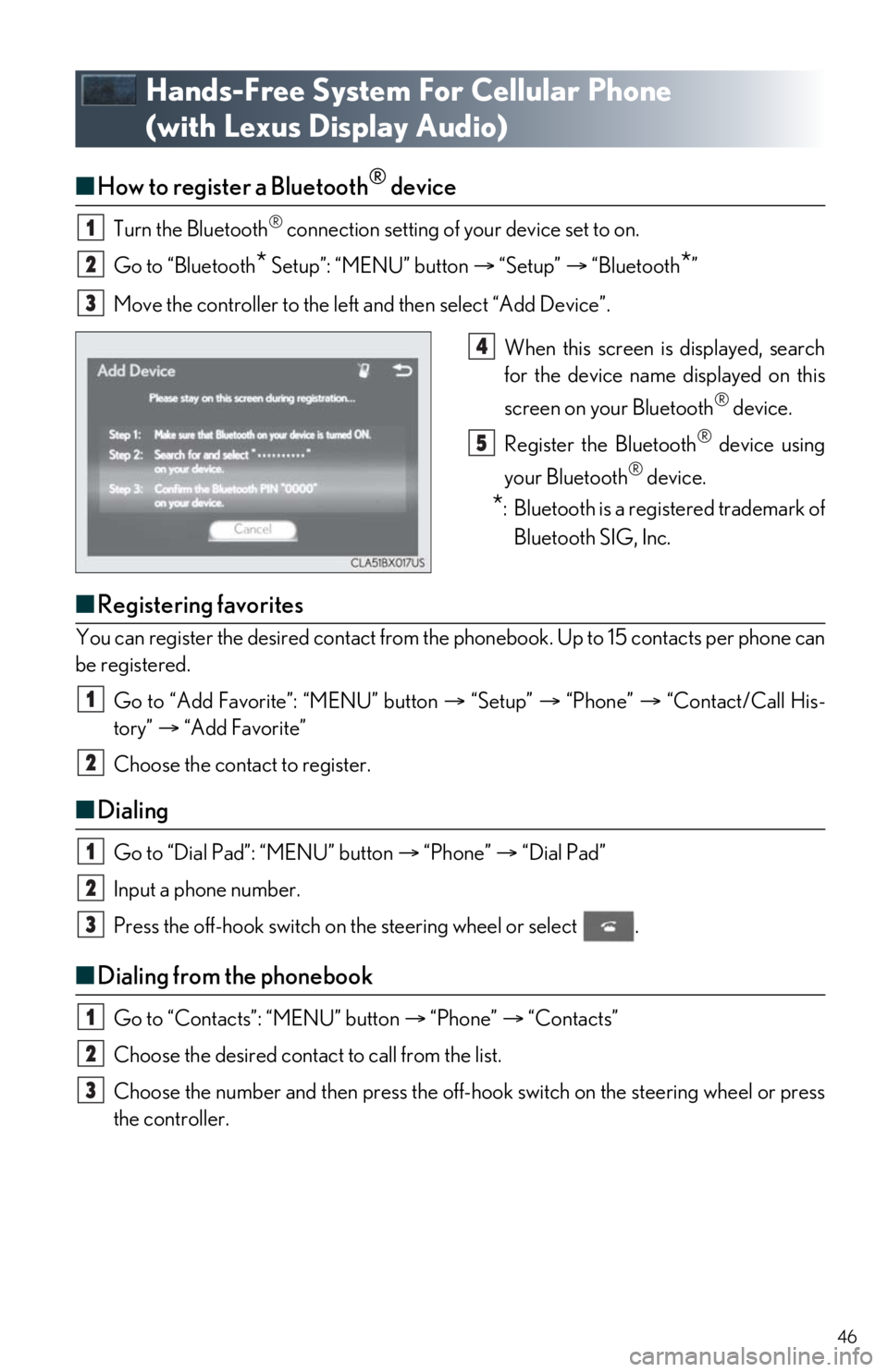
46
Hands-Free System For Cellular Phone
(with Lexus Display Audio)
■ How to register a Bluetooth® device
Turn the Bluetooth® connection setting of your device set to on.
Go to “Bluetooth
* Setup”: “MENU” button “Setup” “Bluetooth*”
Move the controller to the left and then select “Add Device”.
When this screen is displayed, search
for the device name displayed on this
screen on your Bluetooth
® device.
Register the Bluetooth
® device using
your Bluetooth
® device.
*: Bluetooth is a registered trademark of Bluetooth SIG, Inc.
■ Registering favorites
You can register the desired contact from the phonebook. Up to 15 contacts per phone can
be registered.
Go to “Add Favorite”: “MENU” button “Setup” “Phone” “Contact/Call His-
tory” “Add Favorite”
Choose the contact to register.
■ Dialing
Go to “Dial Pad”: “MENU” button “Phone” “Dial Pad”
Input a phone number.
Press the off-hook switch on th e steering wheel or select .
■Dialing from the phonebook
Go to “Contacts”: “MENU” button “Phone” “Contacts”
Choose the desired contact to call from the list.
Choose the number and then press the off-hook switch on the steering wheel or press
the controller.
1
2
3
4
5
1
2
1
2
3
1
2
3
Page 49 of 74

49
Audio System (with Lexus Display Audio)
■Lexus Display Audio operation buttons
Eject a disc.
Select a radio station band, track or file.
Except radio and A/V mode: Pause or resume playing a track.
Radio and A/V mode: Turn mute on/off.
Seek up or down for a radio station, or to access a desired track or file.
Disc slot
Display the media top screen.
Display the radio top screen.
Press to turn the audio system on/off, and turn to adjust the volume.
■ Using the steering wheel switch es to change audio sources
Press the “MODE” switch when the audio system is turned on. The audio source changes
each time the “MODE” switch is pressed.
1
2
3
4
5
6
7
8
Page 50 of 74

50
■Audio menu screen
To display the audio menu screen, move the co ntroller to the left while on an audio top
screen.
Radio mode
ButtonFunction
Target radio
mode
“SCAN”Scans for receivable stationsAM, FM
“SEEK”Seeks a station of the nearest frequency (stops
when a station is found)AM, FM
“Tag”
Captures the song title and artist name information
for potential purchase (when the “HD)” indicator on
the selected station is appears)
FM
“Multicast”Changes the channel of HD Radio (HD2, HD3,
HD4 where applicable)FM
“Traffic”Seeks a station of the traffic announcementFM
“HD Radio”Selects to set the station list shows of HD radio on/
offAM, FM
“Radio Settings”Changes radio settingsAll mode
“Sound Settings”Changes sound settingsAll mode
Page 51 of 74
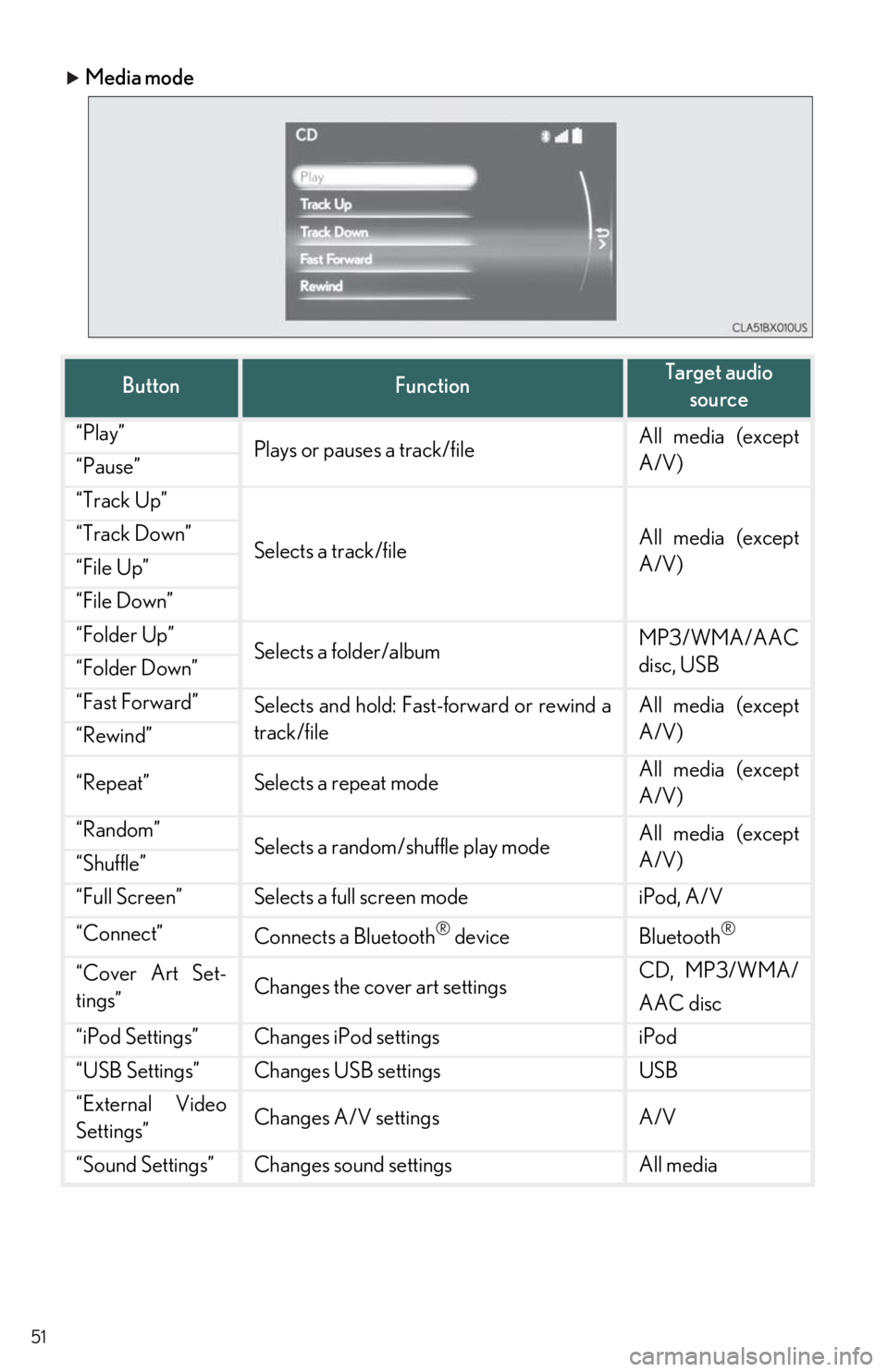
51
Media mode
ButtonFunctionTarget audio source
“Play”Plays or pauses a track/fileAll media (except
A/V)
“Pause”
“Track Up”
Selects a track/fileAll media (except
A/V)“Track Down”
“File Up”
“File Down”
“Folder Up”Selects a folder/albumMP3/WMA/AAC
disc, USB
“Folder Down”
“Fast Forward”Selects and hold: Fast-forward or rewind a
track/fileAll media (except
A/V)
“Rewind”
“Repeat”Selects a repeat modeAll media (except
A/V)
“Random”Selects a random/shuffle play modeAll media (except
A/V)
“Shuffle”
“Full Screen”Selects a full screen modeiPod, A/V
“Connect”Connects a Bluetooth® deviceBluetooth®
“Cover Art Set-
tings”Changes the cover art settingsCD, MP3/WMA/
AAC disc
“iPod Settings”Changes iPod settingsiPod
“USB Settings”Changes USB settingsUSB
“External Video
Settings”Changes A/V settingsA/V
“Sound Settings”Changes sound settingsAll media
Page 52 of 74
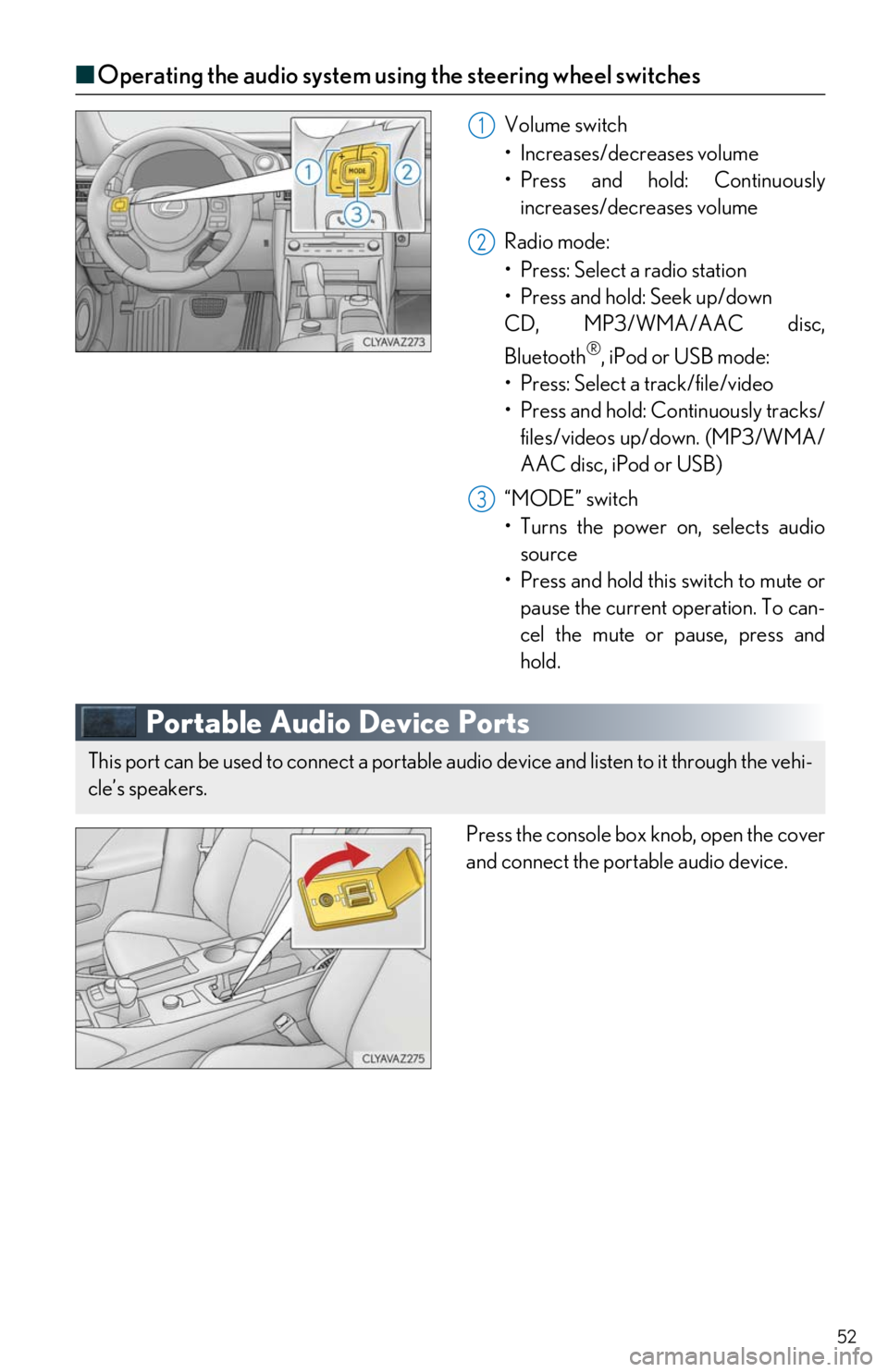
52
■Operating the audio system us ing the steering wheel switches
Volume switch
• Increases/decreases volume
• Press and hold: Continuously
increases/decreases volume
Radio mode:
• Press: Select a radio station
• Press and hold: Seek up/down
CD, MP3/WMA/AAC disc,
Bluetooth
®, iPod or USB mode:
• Press: Select a track/file/video
• Press and hold: Continuously tracks/ files/videos up/down. (MP3/WMA/
AAC disc, iPod or USB)
“MODE” switch
• Turns the power on, selects audio
source
• Press and hold this switch to mute or
pause the current operation. To can-
cel the mute or pause, press and
hold.
Portable Audio Device Ports
Press the console box knob, open the cover
and connect the portable audio device.
1
2
3
This port can be used to connect a portable au dio device and listen to it through the vehi-
cle’s speakers.
Page 54 of 74

54
■Air conditioning control screen
With a Lexus Display Audio
Adjust the left-hand side temperature
setting
Adjust the fan speed setting
Select to set auto mode on/off
Select to set eco mode on/off
Select to set cooling and dehumidifica-
tion function on/off
If the “A/C” indicator is turned off, the
system will blow ambient temperature
air or heated air.
Adjust the temperature for driver and
passenger seats se parately (“DUAL”
mode)
Display the option control screen
Select the air flow mode
Adjust the right-hand side temperature
setting
With a navigation system
Adjust the left-hand side temperature
setting
Adjust the fan speed setting
Select the air flow mode
Adjust the right-hand side temperature
setting
Display the option control screen
Select to set automatic mode on/off
Select to set cooling and dehumidifica-
tion function on/off
If the “A/C” indicator is turned off, the
system will blow ambient temperature
air or heated air.
Adjust the temperature for driver and
passenger seats se parately (“DUAL”
mode)
Select to set eco mode on/off
1
2
3
4
5
6
7
8
9
1
2
3
4
5
6
7
8
9