pairing phone Lexus IS350 2020 Owner's Manual / LEXUS 2020 IS300,IS350 OWNER'S MANUAL QUICK GUIDE (OM53F44U)
[x] Cancel search | Manufacturer: LEXUS, Model Year: 2020, Model line: IS350, Model: Lexus IS350 2020Pages: 74, PDF Size: 2 MB
Page 2 of 74
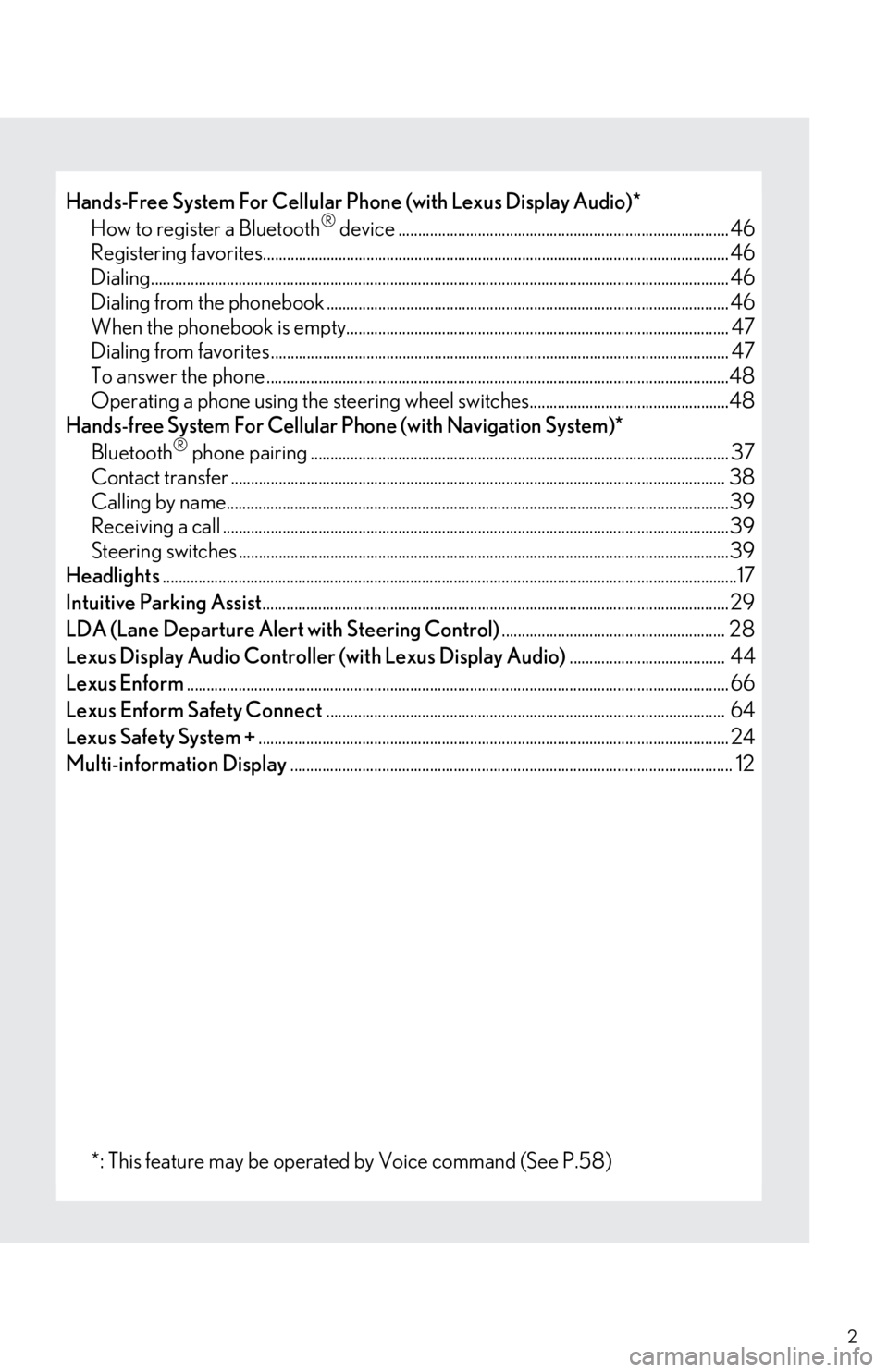
2
Hands-Free System For Cellular Phone (with Lexus Display Audio)*
How to register a Bluetooth® device ................................................................................... 46
Registering favorites.......................................................................................................... ........... 46
Dialing........................................................................................................................ ......................... 46
Dialing from the phonebook ..................................................................................................... 46
When the phonebook is empty................................................................................................ 47
Dialing from favorites ......................................................................................................... .......... 47
To answer the phone ............................................................................................................ ........48
Operating a phone using the steering wheel sw itches..................................................48
Hands-free System For Cellular Phone (with Navigation System)*
Bluetooth
® phone pairing ......................................................................................................... 37
Contact transfer ............................................................................................................... ............. 38
Calling by name................................................................................................................ ..............39
Receiving a call ............................................................................................................... ................39
Steering switches ...........................................................................................................................39
Headlights ............................................................................................................................... .................17
Intuitive Parking Assist ..................................................................................................................... 29
LDA (Lane Departure Alert with Steering Control) ........................................................ 28
Lexus Display Audio Controller (with Lexus Display Audio) ....................................... 44
Lexus Enform ........................................................................................................................................ 66
Lexus Enform Safety Connect .................................................................................................... 64
Lexus Safety System + ...................................................................................................................... 24
Multi-information Display ............................................................................................................... 12
*: This feature may be operated by Voice command (See P.58)
Page 37 of 74
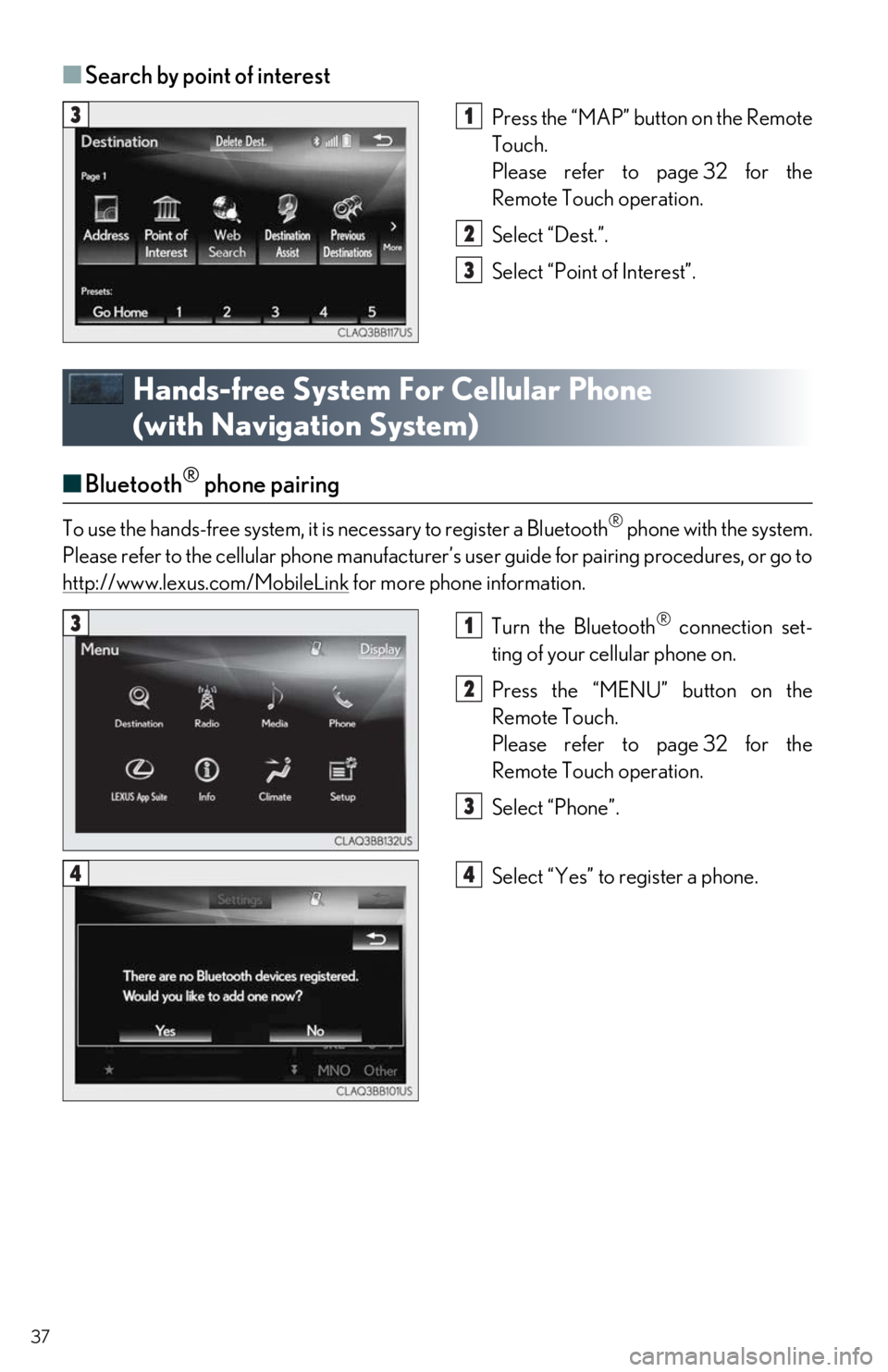
37
■Search by point of interest
Press the “MAP” button on the Remote
Touch.
Please refer to page 32 for the
Remote Touch operation.
Select “Dest.”.
Select “Point of Interest”.
Hands-free System For Cellular Phone
(with Navigation System)
■ Bluetooth® phone pairing
To use the hands-free system, it is necessary to register a Bluetooth® phone with the system.
Please refer to the cellular phone manufacturer’s user guide for pairing procedures, or go to
http://www.lexus.com/MobileLink
for more phone information.
Turn the Bluetooth
® connection set-
ting of your cellular phone on.
Press the “MENU” button on the
Remote Touch.
Please refer to page 32 for the
Remote Touch operation.
Select “Phone”.
Select “Yes” to register a phone.
31
2
3
31
2
3
44
Page 38 of 74
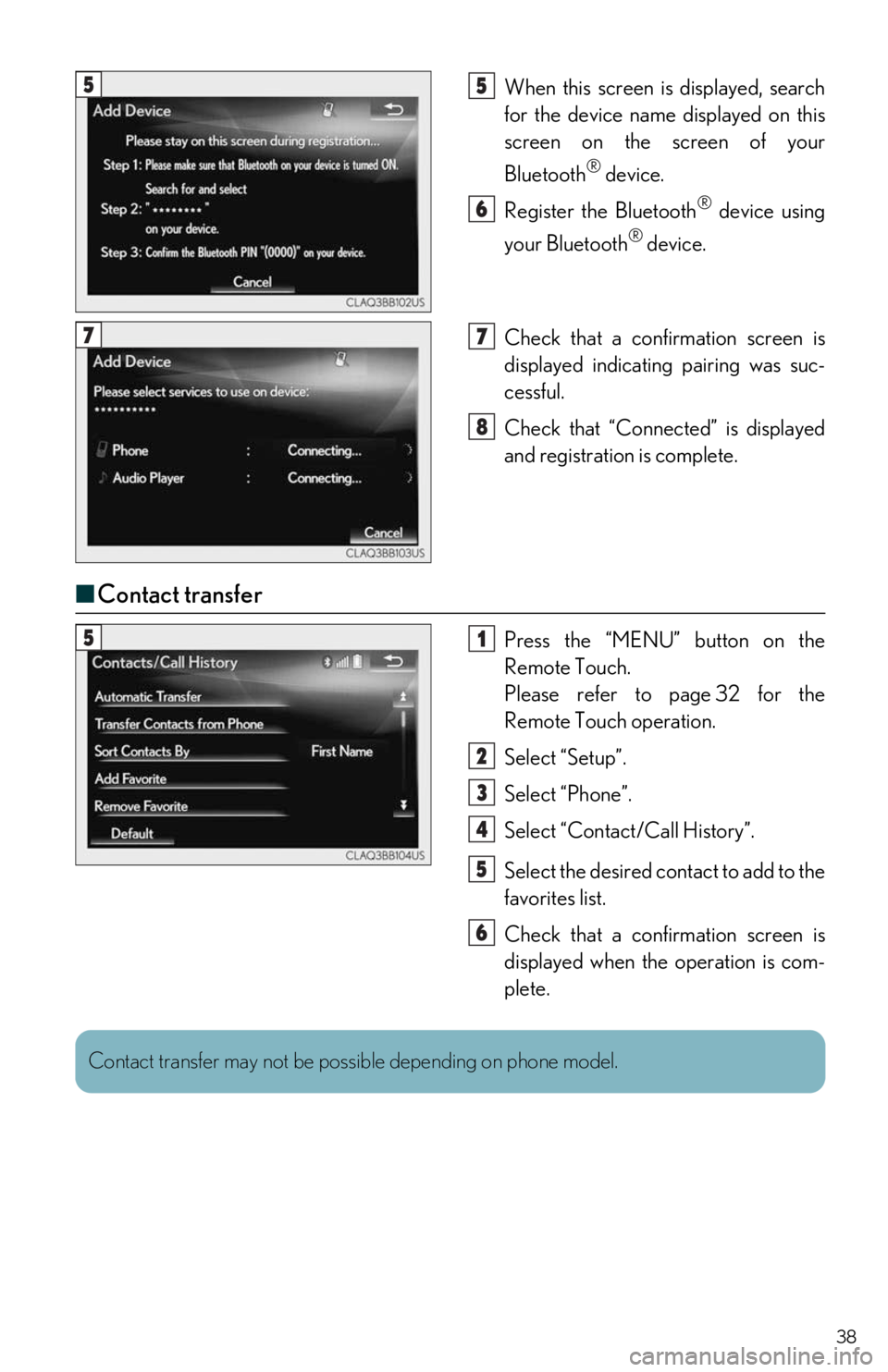
38
When this screen is displayed, search
for the device name displayed on this
screen on the screen of your
Bluetooth
® device.
Register the Bluetooth
® device using
your Bluetooth
® device.
Check that a confir mation screen is
displayed indicating pairing was suc-
cessful.
Check that “Connect ed” is displayed
and registration is complete.
■ Contact transfer
Press the “MENU” button on the
Remote Touch.
Please refer to page 32 for the
Remote Touch operation.
Select “Setup”.
Select “Phone”.
Select “Contact/Call History”.
Select the desired contact to add to the
favorites list.
Check that a confir mation screen is
displayed when the operation is com-
plete.
55
6
77
8
51
2
3
4
5
6
Contact transfer may not be possible depending on phone model.