display Lexus IS350 2021 Owner's Manual / LEXUS 2021 IS300, IS350 OWNER'S MANUAL QUICK GUIDE (OM53F18U)
[x] Cancel search | Manufacturer: LEXUS, Model Year: 2021, Model line: IS350, Model: Lexus IS350 2021Pages: 94, PDF Size: 2.11 MB
Page 1 of 94
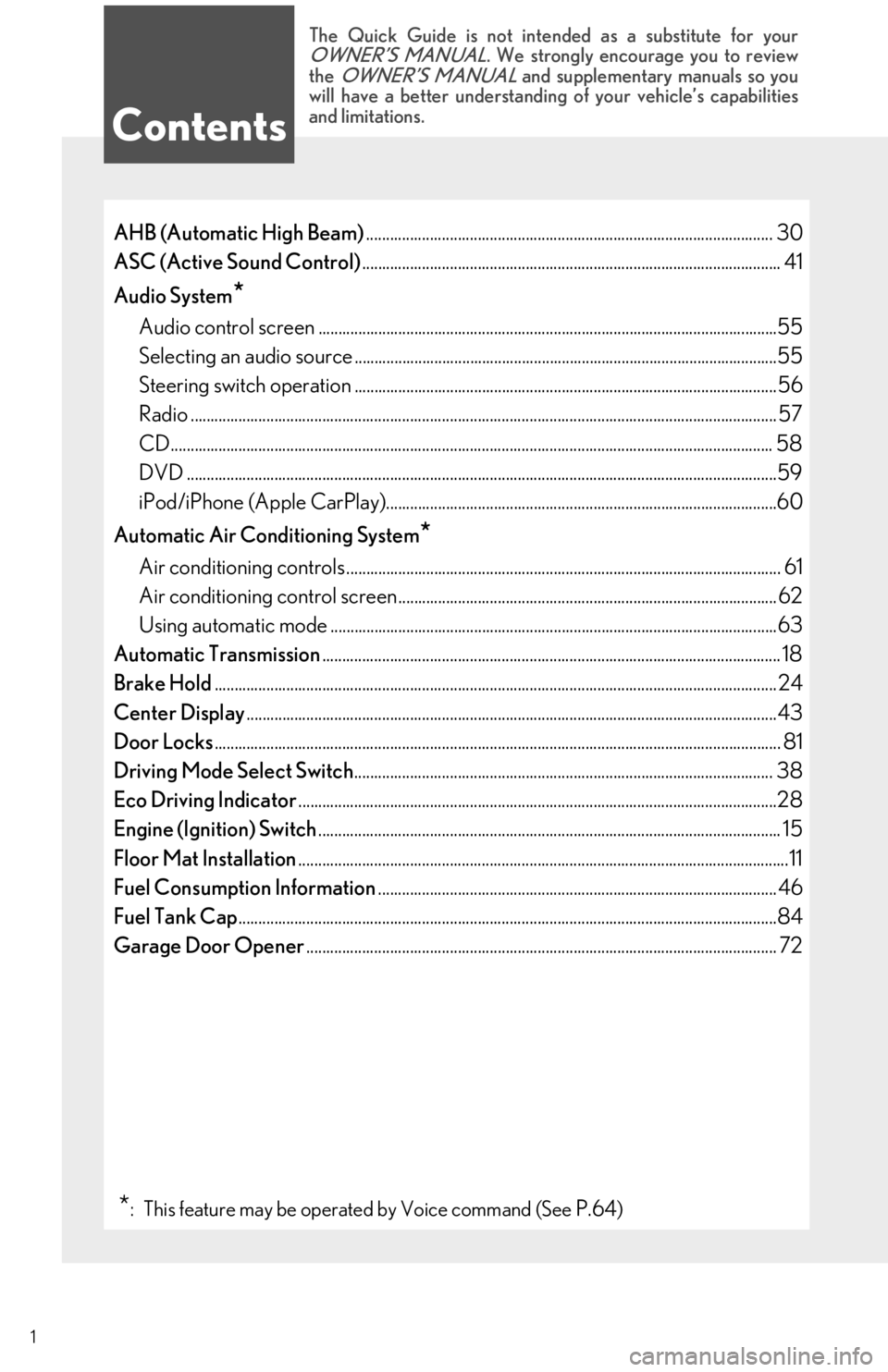
1
AHB (Automatic High Beam)...................................................................................................... 30
ASC (Active Sound Control) ......................................................................................................... 41
Audio System
*
Audio control screen ........................................................................................................... ........55
Selecting an audio source ...................................................................................................... ....55
Steering switch operation ...................................................................................................... ....56
Radio ................................................................................................................................................... 57
CD....................................................................................................................................................... 58
DVD ....................................................................................................................................................59
iPod/iPhone (Apple CarPlay)..................................................................................................60
Automatic Air Conditioning System
*
Air conditioning controls ...................................................................................................... ....... 61
Air conditioning control screen......................... ...................................................................... 62
Using automatic mode ........................................................................................................... .....63
Automatic Transmission ................................................................................................................... 18
Brake Hold ............................................................................................................................................. 24
Center Display .....................................................................................................................................43
Door Locks ............................................................................................................................... ............... 81
Driving Mode Select Switch ......................................................................................................... 38
Eco Driving Indicator ........................................................................................................................28
Engine (Ignit ion) Switch.................................................................................................................... 15
Floor Mat Installation ...........................................................................................................................11
Fuel Consumption Information .................................................................................................... 46
Fuel Tank Cap .......................................................................................................................................84
Garage Door Opener ...................................................................................................................... 72
*: This feature may be operat ed by Voice command (See P.64)
Contents
The Quick Guide is not intended as a substitute for yourOWNER’S MANUAL. We strongly encourage you to review
the OWNER’S MANUAL and supplementary manuals so you
will have a better understandin g of your vehicle’s capabilities
and limitations.
Page 2 of 94
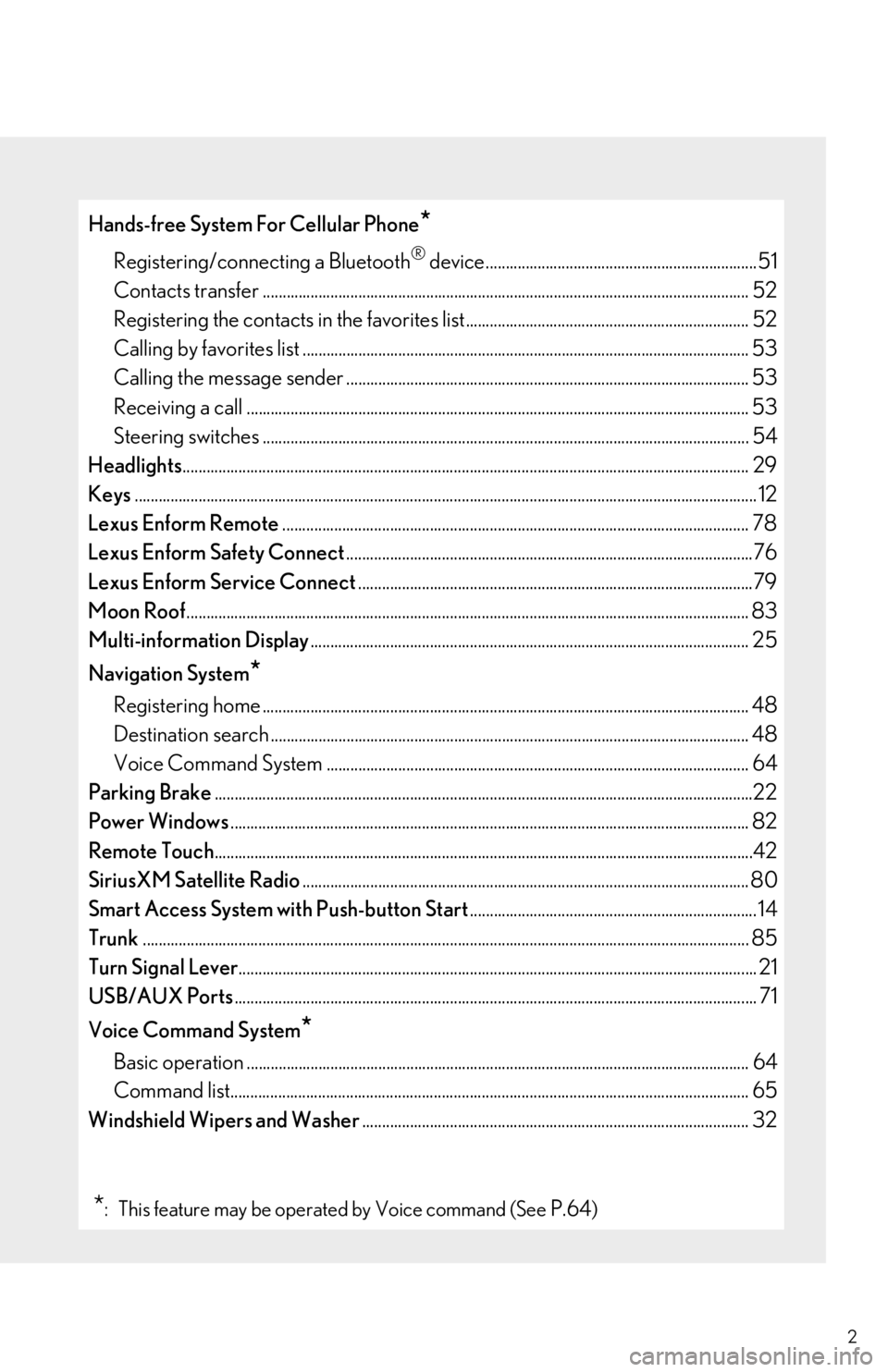
2
Hands-free System For Cellular Phone*
Registering/connecting a Bluetooth® device....................................................................51
Contacts transfer .............................................................................................................. ............ 52
Registering the contacts in the favorites list.. ..................................................................... 52
Calling by favorites list ...................................................................................................... .......... 53
Calling the message sender ..................................................................................................... 53
Receiving a call ............................................................................................................... ............... 53
Steering switches .............................................................................................................. ............ 54
Headlights ............................................................................................................................... ............... 29
Keys ............................................................................................................................... ............................. 12
Lexus Enform Remote ..................................................................................................................... 78
Lexus Enform Safety Connect ......................................................................................................76
Lexus Enform Se rvice Connect...................................................................................................79
Moon Roof ............................................................................................................................... .............. 83
Multi-information Display .............................................................................................................. 25
Navigation System
*
Registering home ............................................................................................................... ........... 48
Destination search ............................................................................................................. ........... 48
Voice Command System .......................................................................................................... 64
Parking Brake .......................................................................................................................................22
Power Windows ............................................................................................................................... ... 82
Remote Touch ............................................................................................................................... ........42
SiriusXM Satellite Radio ................................................................................................................ 80
Smart Access System with Push-button Start ........................................................................ 14
Trunk ............................................................................................................................... ......................... 85
Turn Signal Lever ............................................................................................................................... ... 21
USB/AUX Ports ............................................................................................................................... .... 71
Voice Command System
*
Basic operation ................................................................................................................ .............. 64
Command list................................................................................................................... ............... 65
Windshield Wipers and Washer ................................................................................................. 32
*: This feature may be operated by Voice command (See P.64)
Page 3 of 94
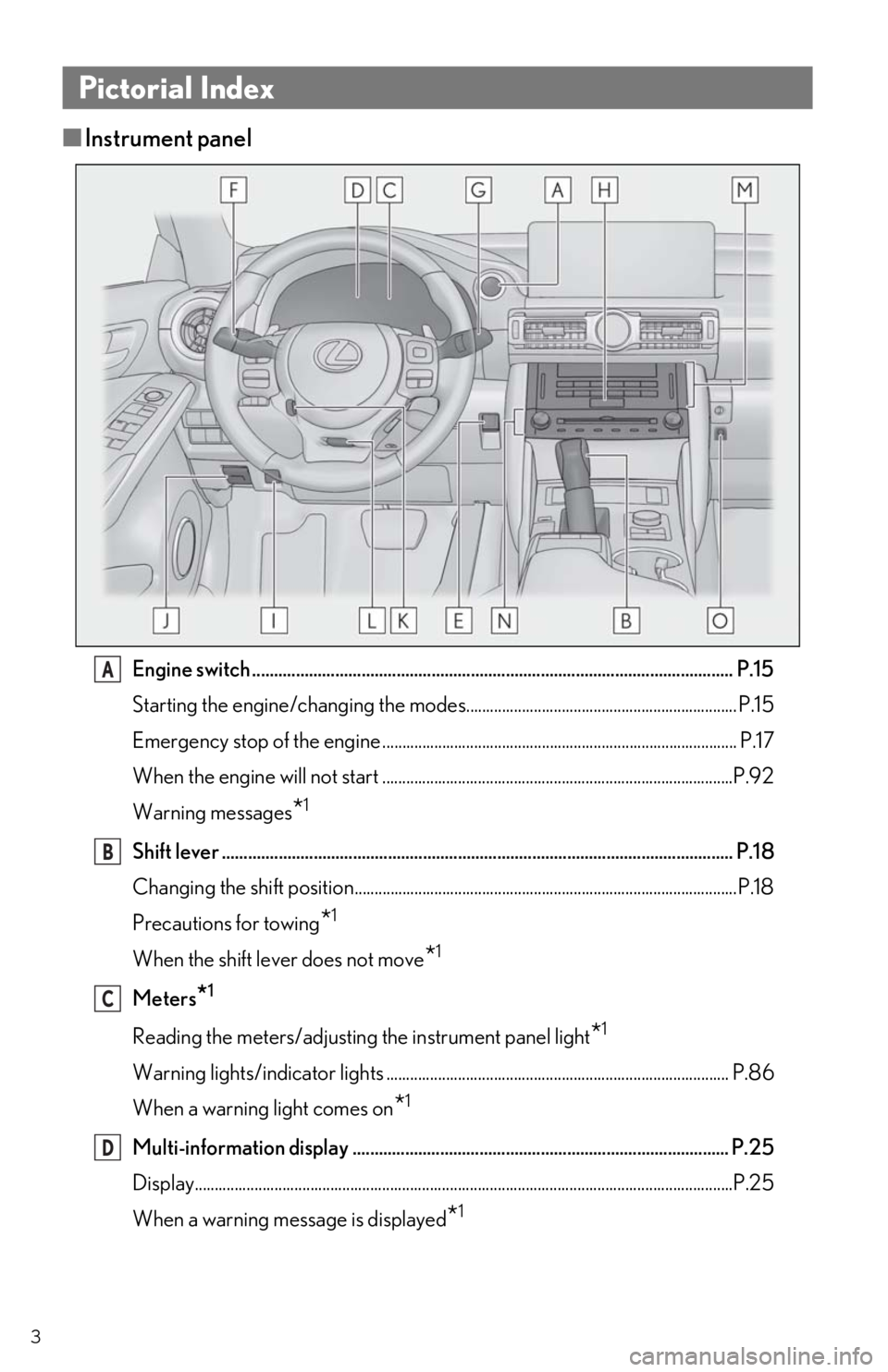
3
■Instrument panel
Engine switch .............................................................................................................. P.15
Starting the engine/changing the modes.................................................................... P.15
Emergency stop of the engine ......................................................................................... P.17
When the engine will not start ........................................................................................P.92
Warning messages
*1
Shift lever .................................................................................................................... .P.18
Changing the shift position................................................................................................P.18
Precautions for towing
*1
When the shift lever does not move*1
Meters*1
Reading the meters/adjusting the instrument panel light*1
Warning lights/indicator lights ...................................................................................... P.86
When a warning light comes on
*1
Multi-information display ...................................................................................... P.25
Display.......................................................................................................................................P.25
When a warning message is displayed
*1
Pictorial Index
A
B
C
D
Page 15 of 94

15
1Check that the parking brake is set.
2Check that the shift lever is in P.
3Firmly depress the brake pedal.
and a message will be displayed on the multi-information display.
If it is not displayed, th e engine cannot be started.
4Press the engine switch shortly and
firmly.
When operating the engine switch,
one short, firm press is enough. It is not
necessary to press and hold the switch.
The engine will crank until it starts or
for up to 30 seconds, whichever is less.
Continue depressing the brake pedal
until the engine is completely started.
The engine can be started from any
engine switch mode.
1Stop the vehicle.
2Set the parking brake, and shift the shift lever to P.
3Press the engine switch.
4Release the brake pedal and check that the display on the meters is off.
Engine (Ignition) Switch
Performing the following operations when ca rrying the electronic key on your person
starts the engine or changes engine switch modes.
Starting the engine
Stopping the engine
Page 16 of 94
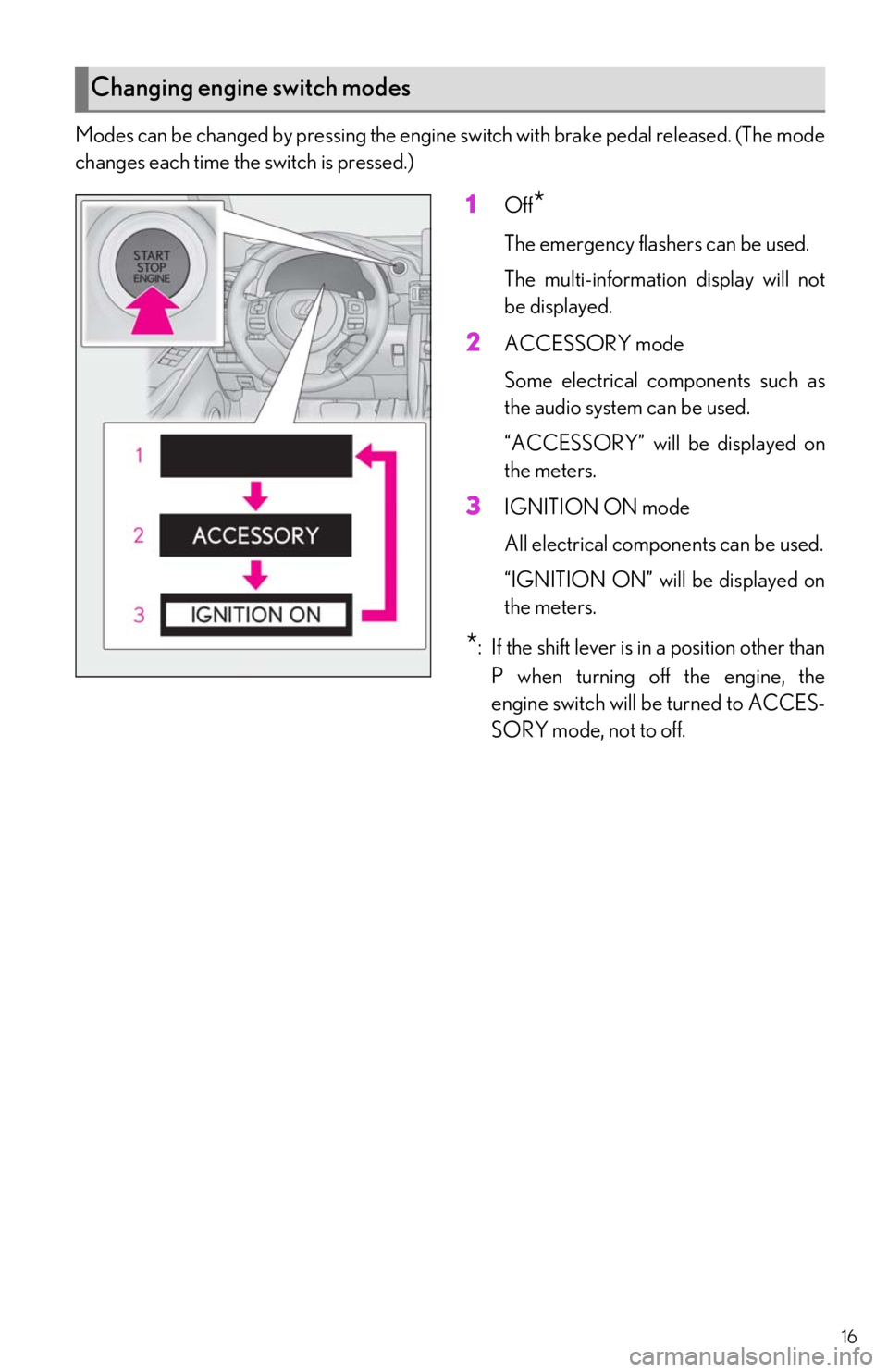
16
Modes can be changed by pressing the engine switch with brake pedal released. (The mode
changes each time the switch is pressed.)
1Off*
The emergency flashers can be used.
The multi-information display will not
be displayed.
2ACCESSORY mode
Some electrical components such as
the audio system can be used.
“ACCESSORY” will be displayed on
the meters.
3IGNITION ON mode
All electrical components can be used.
“IGNITION ON” will be displayed on
the meters.
*: If the shift lever is in a position other thanP when turning off the engine, the
engine switch will be turned to ACCES-
SORY mode, not to off.
Changing engine switch modes
Page 19 of 94

19
■Driving mode
P.38
To drive using temporary shift range selection, operate the “-” or “+” paddle shift switch.
When the “-” paddle shift switch is operated, the shift range will be downshifted to a range
that enables engine braking force that is suitable to driving conditions.
When the “+” paddle shift switch is operated, the shift range will be one gear higher than the
gear in use during normal D position driving.
Changing the shift range allo ws restriction of the highest gear, preventing unnecessary
upshifting and enabling the level of engine braking force to be selected.
Except F SPORT models
F SPORT models
1Upshifting
2Downshifting
8-speed models: The selected shift range,
from D1 to D8, will be displayed on the
multi-information display.
6-speed models: The selected shift range,
from D1 to D6, will be displayed on the
multi-information display.
To return to normal D position driving, the
“+” paddle shift switch must be held down
for a period of time.
■Shift ranges and their functions
A lower shift range will provid e greater engine braking forces than a higher shift range.
Selecting the driving mode
Selecting shift ranges in the D position
A
B
Meter displayFunction
D2 - D8 (8-speed
models)
A gear in the range between 1 and the selected gear is automati-
cally chosen depending on vehi cle speed and driving conditions
D2 - D6 (6-speed
models)
D11st gear is set
Page 20 of 94

20
To enter M mode, shift the shift lever to M. Gears can then be selected by operating the shift
lever or paddle shift switches, allowing you to drive in the gear of your choice.
Except F SPORT models
F SPORT models
1Upshifting
2Downshifting
The gear changes once every time the shift
lever or paddle shift switch is operated.
8-speed models: The selected gear, from
M1 to M8, will be fixed and displayed on the
multi-information display.
6-speed models: The selected gear, from
M1 to M6, will be fixed and displayed on the
multi-information display.
Selecting gears in the M position
A
B
When in the M position, the gear will not change unless the shift lever or paddle shift
switches are operated.
However, even when in the M position, the ge ars will be automatically changed in the fol-
lowing situation:
● When vehicle speed drops (downshift only).
● When the automatic transmission fluid or engine coolant temperature is low.
● When automatic transmission fluid temperature is high.
● When the needle of the tachometer is in the red zone (the range which exceeds the
allowable revs of the engine).
In the following situations, the gear will not shift even if the shift lever or paddle shift switches
are operated.
● “Slippery Road Cannot Shift to Lower Gear” is displayed on the multi-information dis-
play.
● The vehicle speed is low (upshift only).
Page 23 of 94

23
In automatic mode, the parking brake can be set or released automatically according to the
shift lever operation. Also, even in automatic mode, the parking brake can be set or released
manually.
While the vehicle is stopped, press and hold
the parking brake switch until “EPB Shift
Interlock Function Activated” will be dis-
played on the multi-information display.
When the automatic mode is turned on, the
parking brake operates as follows.
●When the shift lever is moved out of P,
the parking brake will be released, and
the parking brake indicator light will turn
off.
● When the shift lever is moved into P, the
parking brake will be set, and the park-
ing brake indicator light will turn on.
Operate the shift lever with the vehicle stopped and the brake pedal depressed.
While the vehicle is stopped, pull and hold
the parking brake switch until “EPB Shift
Interlock Function Deactivated” will be dis-
played on the multi-information display.
Turns automatic mode on
Turns automatic mode off
Page 25 of 94
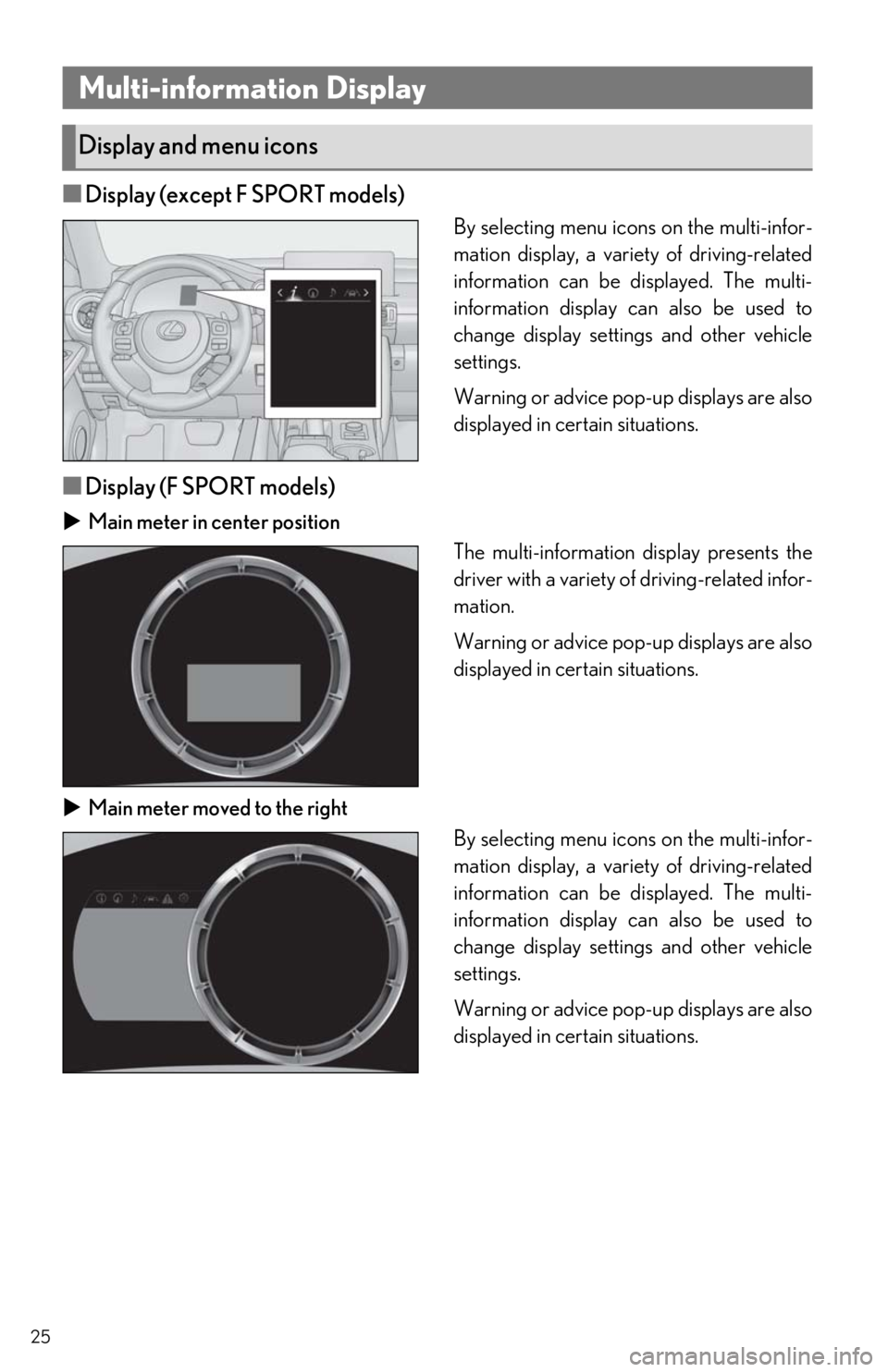
25
■Display (except F SPORT models)
By selecting menu icons on the multi-infor-
mation display, a variety of driving-related
information can be displayed. The multi-
information display can also be used to
change display settings and other vehicle
settings.
Warning or advice pop-up displays are also
displayed in certain situations.
■Display (F SPORT models)
Main meter in center position
The multi-information display presents the
driver with a variety of driving-related infor-
mation.
Warning or advice pop-up displays are also
displayed in certain situations.
Main meter moved to the right
By selecting menu icons on the multi-infor-
mation display, a variety of driving-related
information can be displayed. The multi-
information display can also be used to
change display settings and other vehicle
settings.
Warning or advice pop-up displays are also
displayed in certain situations.
Multi-information Display
Display and menu icons
Page 26 of 94
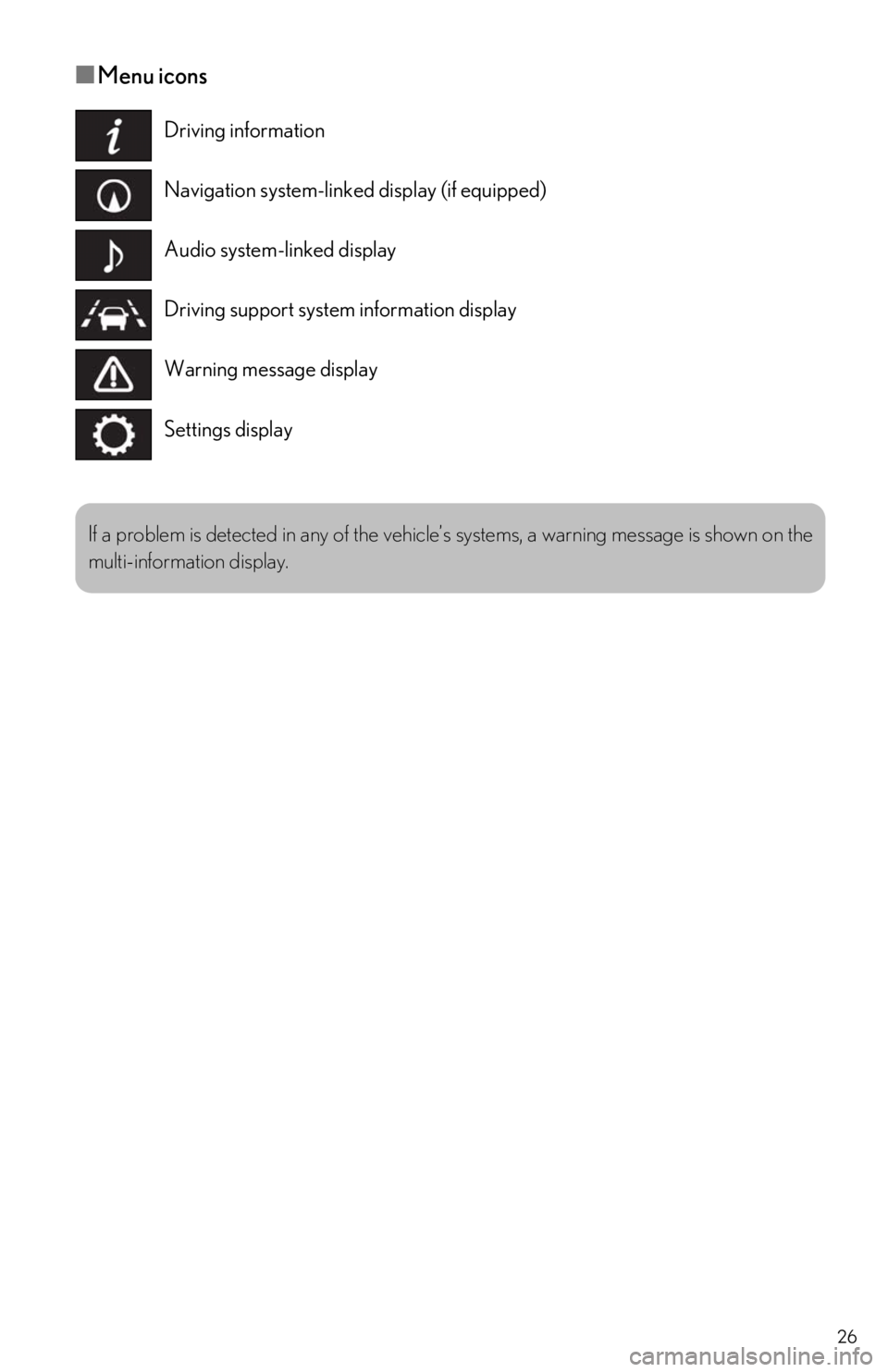
26
■Menu icons
Driving information
Navigation system-linked display (if equipped)
Audio system-linked display
Driving support system information display
Warning message display
Settings display
If a problem is detected in any of the vehicle’s systems, a warning message is shown on the
multi-information display.