trunk Lexus IS350 2021 Owner's Manual / LEXUS 2021 IS300, IS350 OWNER'S MANUAL QUICK GUIDE (OM53F18U)
[x] Cancel search | Manufacturer: LEXUS, Model Year: 2021, Model line: IS350, Model: Lexus IS350 2021Pages: 94, PDF Size: 2.11 MB
Page 2 of 94
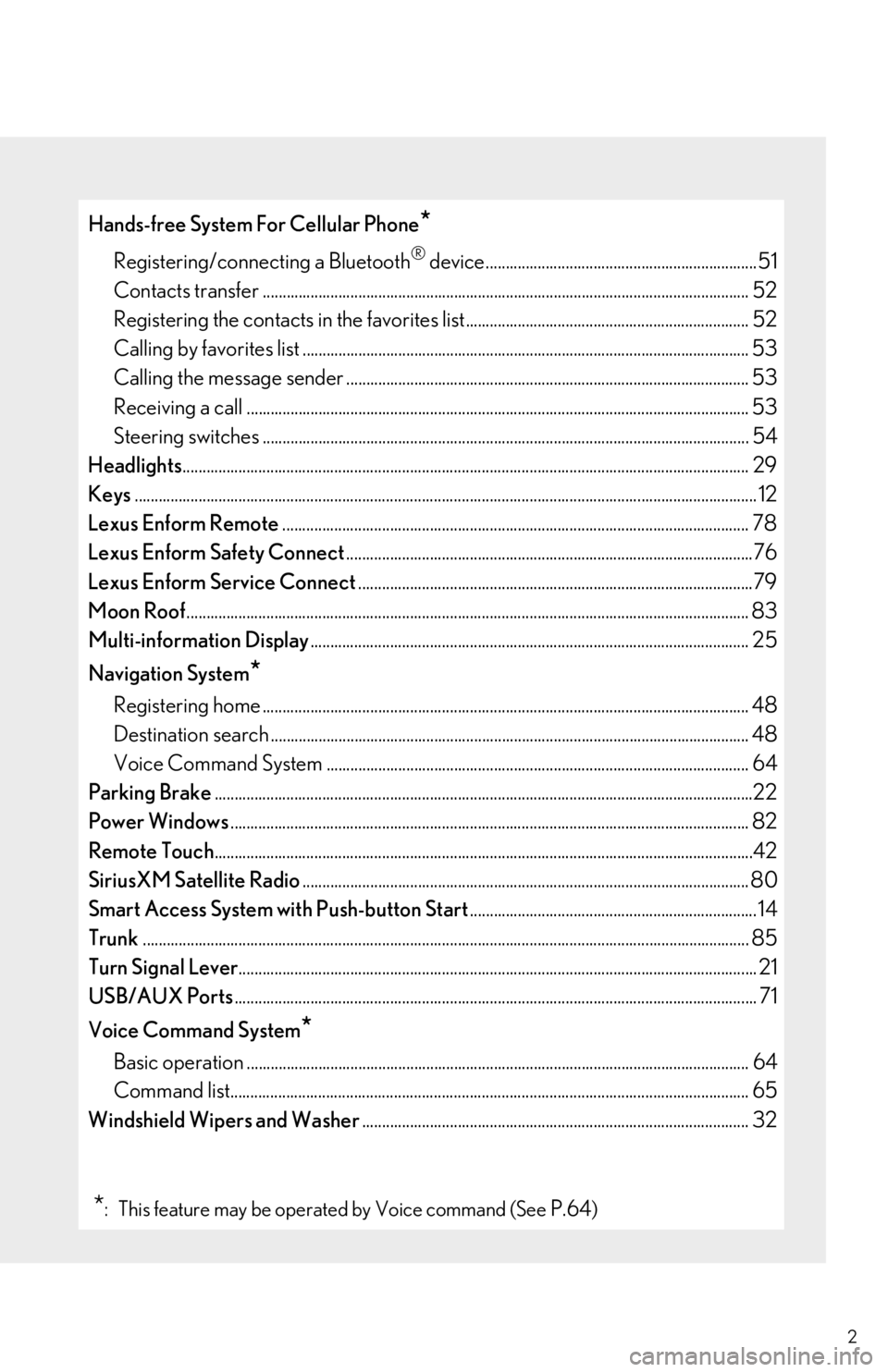
2
Hands-free System For Cellular Phone*
Registering/connecting a Bluetooth® device....................................................................51
Contacts transfer .............................................................................................................. ............ 52
Registering the contacts in the favorites list.. ..................................................................... 52
Calling by favorites list ...................................................................................................... .......... 53
Calling the message sender ..................................................................................................... 53
Receiving a call ............................................................................................................... ............... 53
Steering switches .............................................................................................................. ............ 54
Headlights ............................................................................................................................... ............... 29
Keys ............................................................................................................................... ............................. 12
Lexus Enform Remote ..................................................................................................................... 78
Lexus Enform Safety Connect ......................................................................................................76
Lexus Enform Se rvice Connect...................................................................................................79
Moon Roof ............................................................................................................................... .............. 83
Multi-information Display .............................................................................................................. 25
Navigation System
*
Registering home ............................................................................................................... ........... 48
Destination search ............................................................................................................. ........... 48
Voice Command System .......................................................................................................... 64
Parking Brake .......................................................................................................................................22
Power Windows ............................................................................................................................... ... 82
Remote Touch ............................................................................................................................... ........42
SiriusXM Satellite Radio ................................................................................................................ 80
Smart Access System with Push-button Start ........................................................................ 14
Trunk ............................................................................................................................... ......................... 85
Turn Signal Lever ............................................................................................................................... ... 21
USB/AUX Ports ............................................................................................................................... .... 71
Voice Command System
*
Basic operation ................................................................................................................ .............. 64
Command list................................................................................................................... ............... 65
Windshield Wipers and Washer ................................................................................................. 32
*: This feature may be operated by Voice command (See P.64)
Page 4 of 94
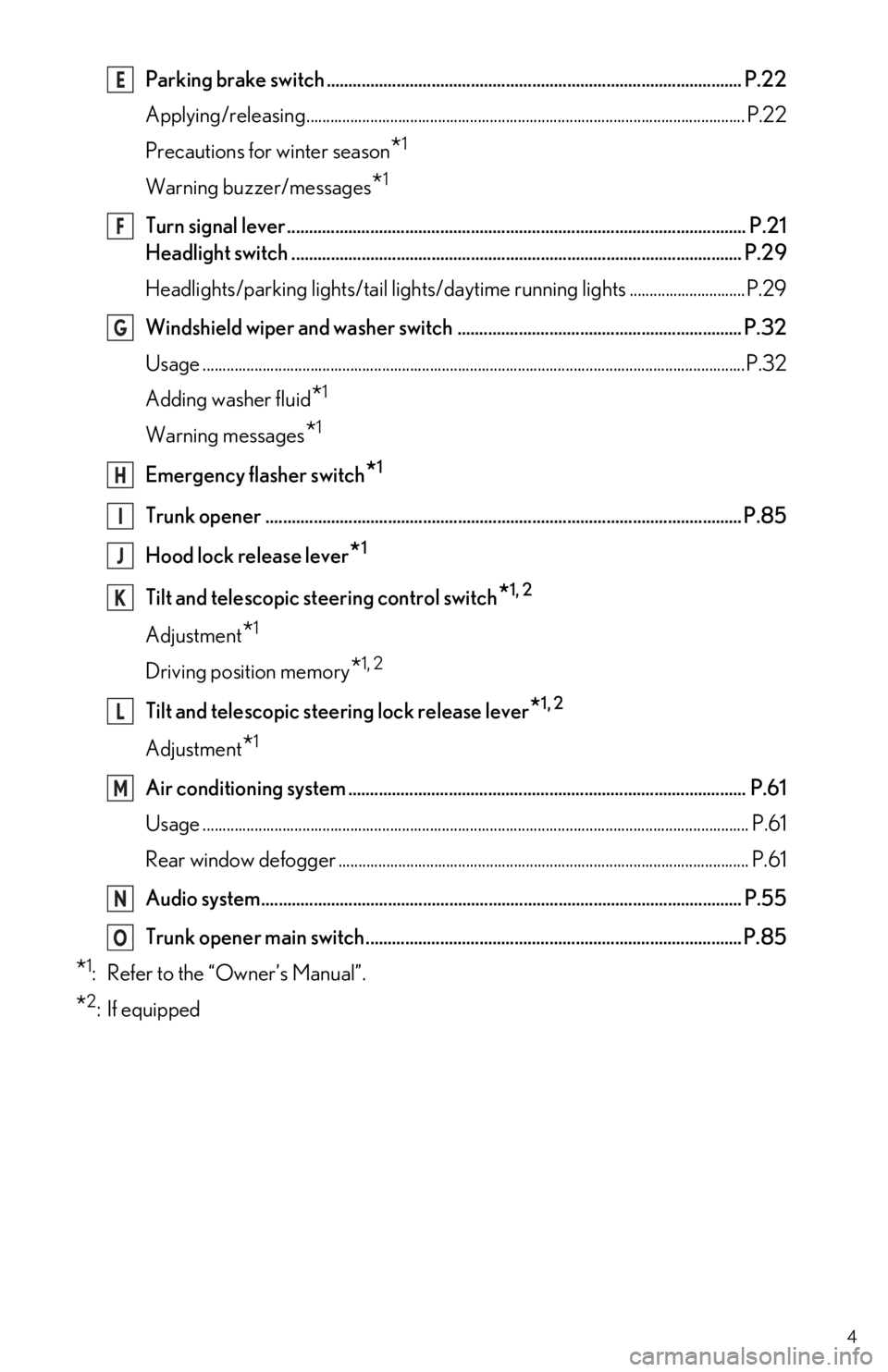
4
Parking brake switch ............................................................................................... P.22
Applying/releasing..............................................................................................................P.22
Precautions for winter season
*1
Warning buzzer/messages*1
Turn signal lever ......................................................................................................... P.21
Headlight switch ....................................................................................................... P.29
Headlights/parking lights/tai l lights/daytime running lights .............................P.29
Windshield wiper and washer switch ................................................................. P.32
Usage .......................................................................................................................... ..............P.32
Adding washer fluid
*1
Warning messages*1
Emergency flasher switch*1
Trunk opener ............................................................................................................. P.85
Hood lock release lever
*1
Tilt and telescopic steering control switch*1, 2
Adjustment*1
Driving position memory*1, 2
Tilt and telescopic steering lock release lever*1, 2
Adjustment*1
Air conditioning system ........................................................................................... P.61
Usage .......................................................................................................................... ............... P.61
Rear window defogger ....................................................................................................... P.61
Audio system.............................................................................................................. P.55
Trunk opener main switch...................................................................................... P.85
*1: Refer to the “Owner’s Manual”.
*2: If equipped
E
F
G
H
I
J
K
L
M
N
O
Page 12 of 94
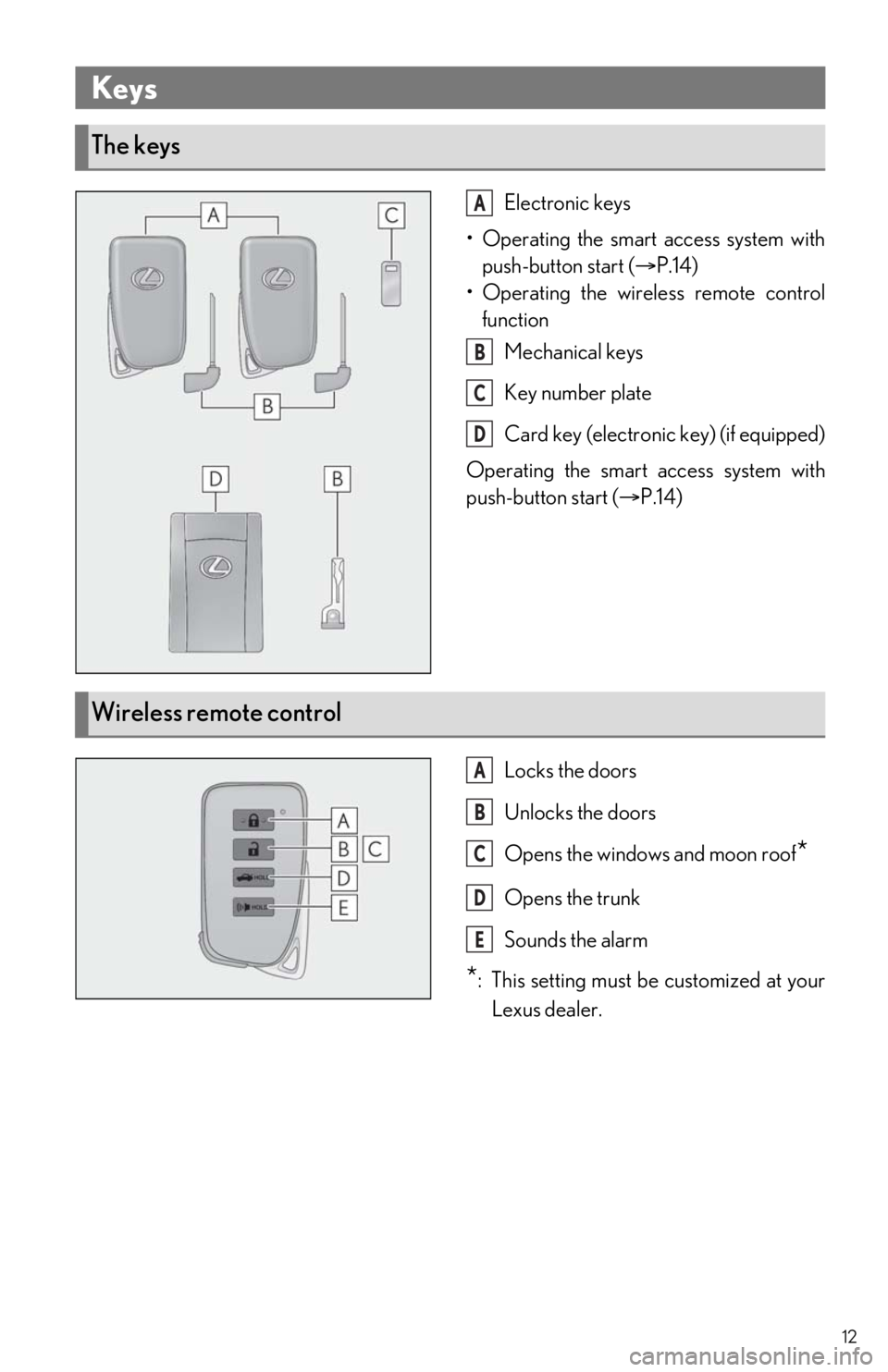
12
Electronic keys
• Operating the smart access system with push-button start ( P.14)
• Operating the wireless remote control function
Mechanical keys
Key number plate
Card key (electroni c key) (if equipped)
Operating the smart access system with
push-button start ( P.14)
Locks the doors
Unlocks the doors
Opens the windows and moon roof
*
Opens the trunk
Sounds the alarm
*: This setting must be customized at your
Lexus dealer.
Keys
The keys
A
B
C
D
Wireless remote control
A
B
C
D
E
Page 14 of 94
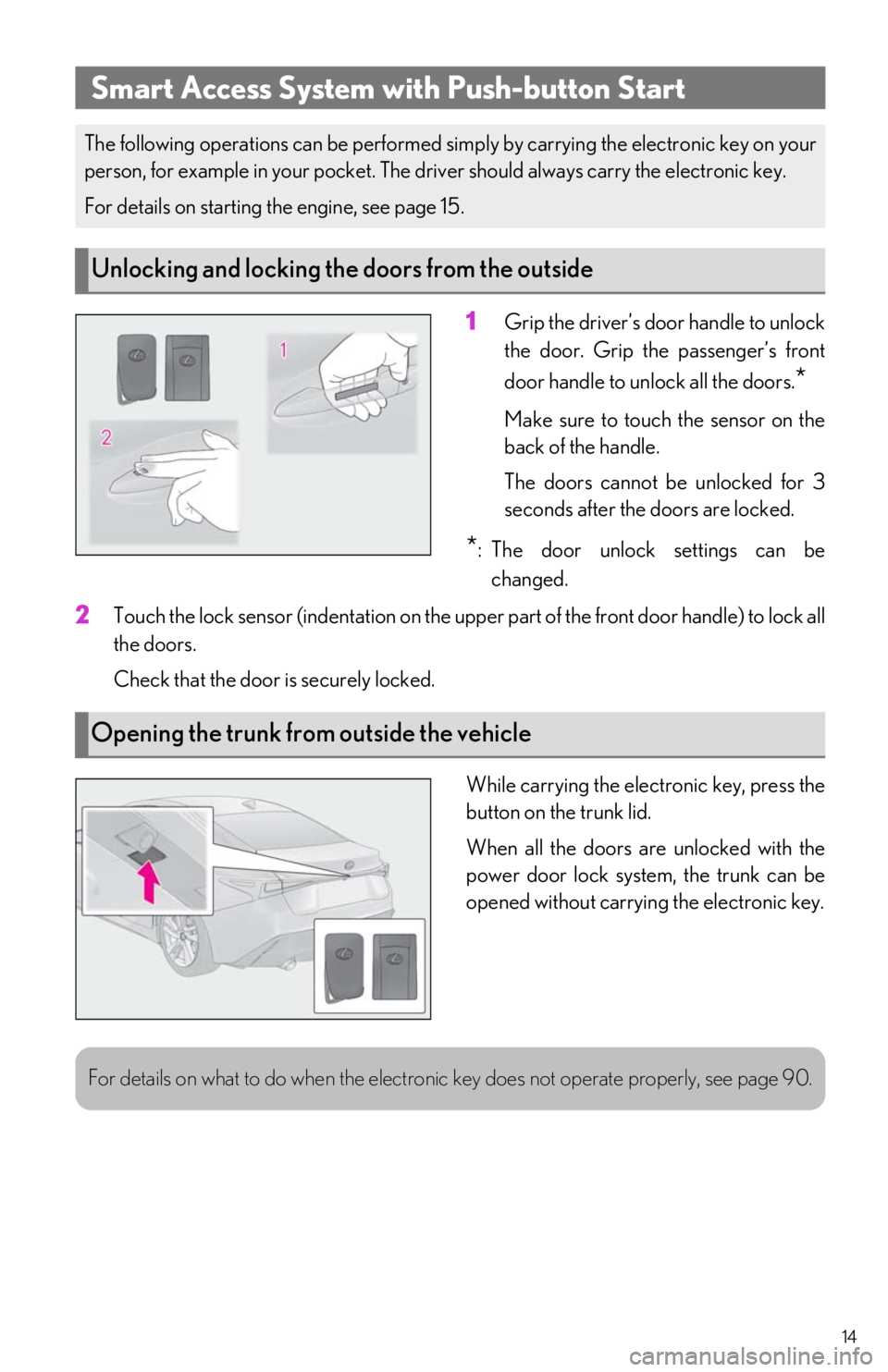
14
1Grip the driver’s door handle to unlock
the door. Grip the passenger’s front
door handle to unlock all the doors.
*
Make sure to touch the sensor on the
back of the handle.
The doors cannot be unlocked for 3
seconds after the doors are locked.
*: The door unlock settings can bechanged.
2Touch the lock sensor (indentation on the uppe r part of the front door handle) to lock all
the doors.
Check that the door is securely locked.
While carrying the electronic key, press the
button on the trunk lid.
When all the doors are unlocked with the
power door lock system, the trunk can be
opened without carrying the electronic key.
Smart Access System with Push-button Start
The following operations can be performed si mply by carrying the electronic key on your
person, for example in your pocket. The driv er should always carry the electronic key.
For details on starting the engine, see page 15.
Unlocking and locking the doors from the outside
Opening the trunk from outside the vehicle
For details on what to do when the electronic key does not operate properly, see page 90.
Page 85 of 94

85
■Trunk opener switch
Press the trunk opener switch.
■Smart access system with push-button start
P.14
■Wireless remote control
P.12
To protect luggage stored in the trunk against theft, the luggage security system can be set
to on.
1Move the luggage security system
levers to the lock position.
2To disable the trunk opener, turn the
main switch in the glove box off.
On
Off
When the main switch is off, the trunk
lid cannot be opened even with the
wireless remote control or entry func-
tion.
Trunk
Opening the trunk
Luggage security system
A
B
Page 90 of 94
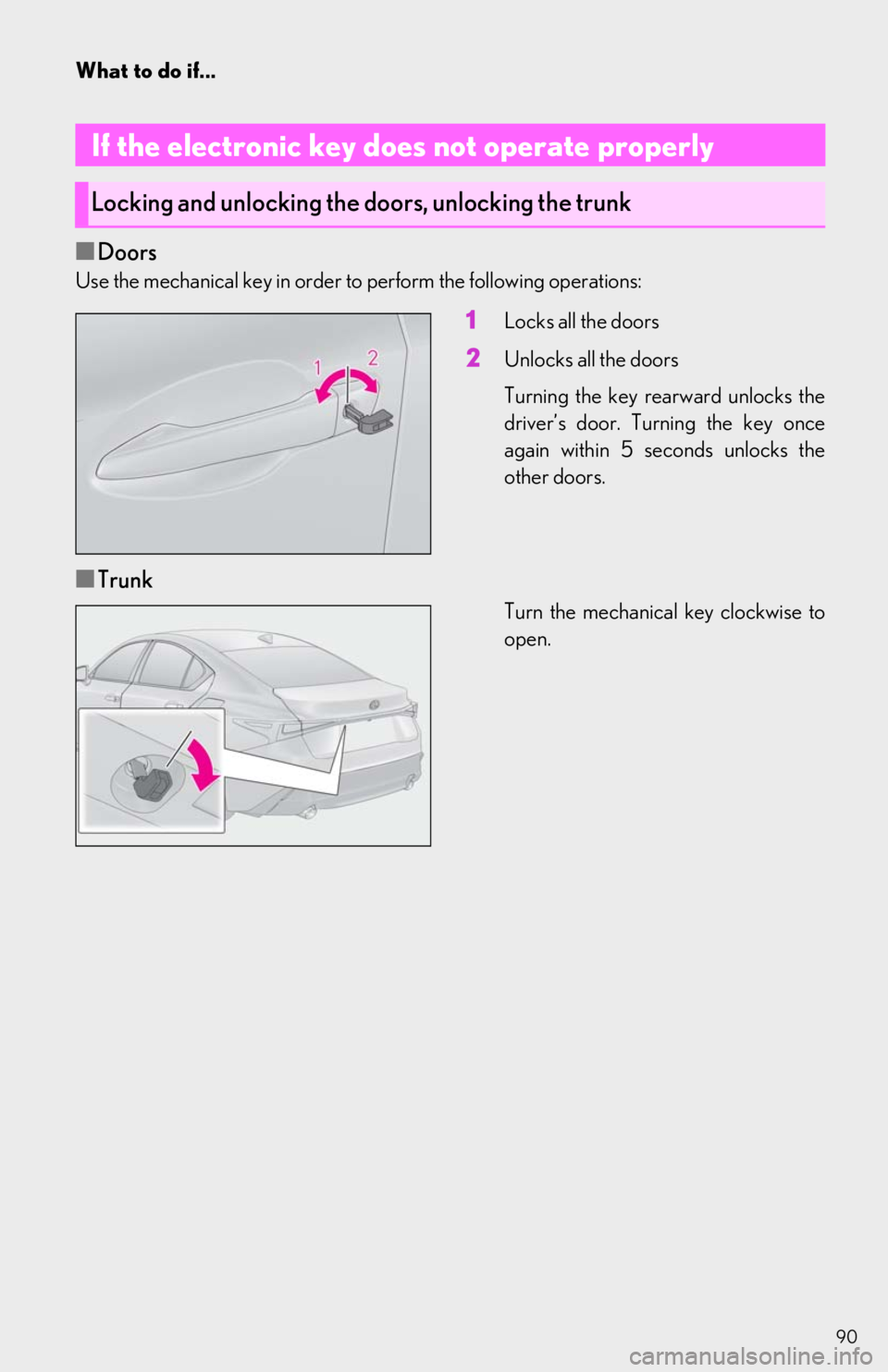
90
What to do if...
■Doors
Use the mechanical key in order to perform the following operations:
1Locks all the doors
2Unlocks all the doors
Turning the key rearward unlocks the
driver’s door. Turning the key once
again within 5 seconds unlocks the
other doors.
■Trunk
Turn the mechanical key clockwise to
open.
If the electronic key does not operate properly
Locking and unlocking the doors, unlocking the trunk