wheel Lexus IS350 2021 Owner's Manual / LEXUS 2021 IS300, IS350 OWNER'S MANUAL QUICK GUIDE (OM53F18U)
[x] Cancel search | Manufacturer: LEXUS, Model Year: 2021, Model line: IS350, Model: Lexus IS350 2021Pages: 94, PDF Size: 2.11 MB
Page 8 of 94
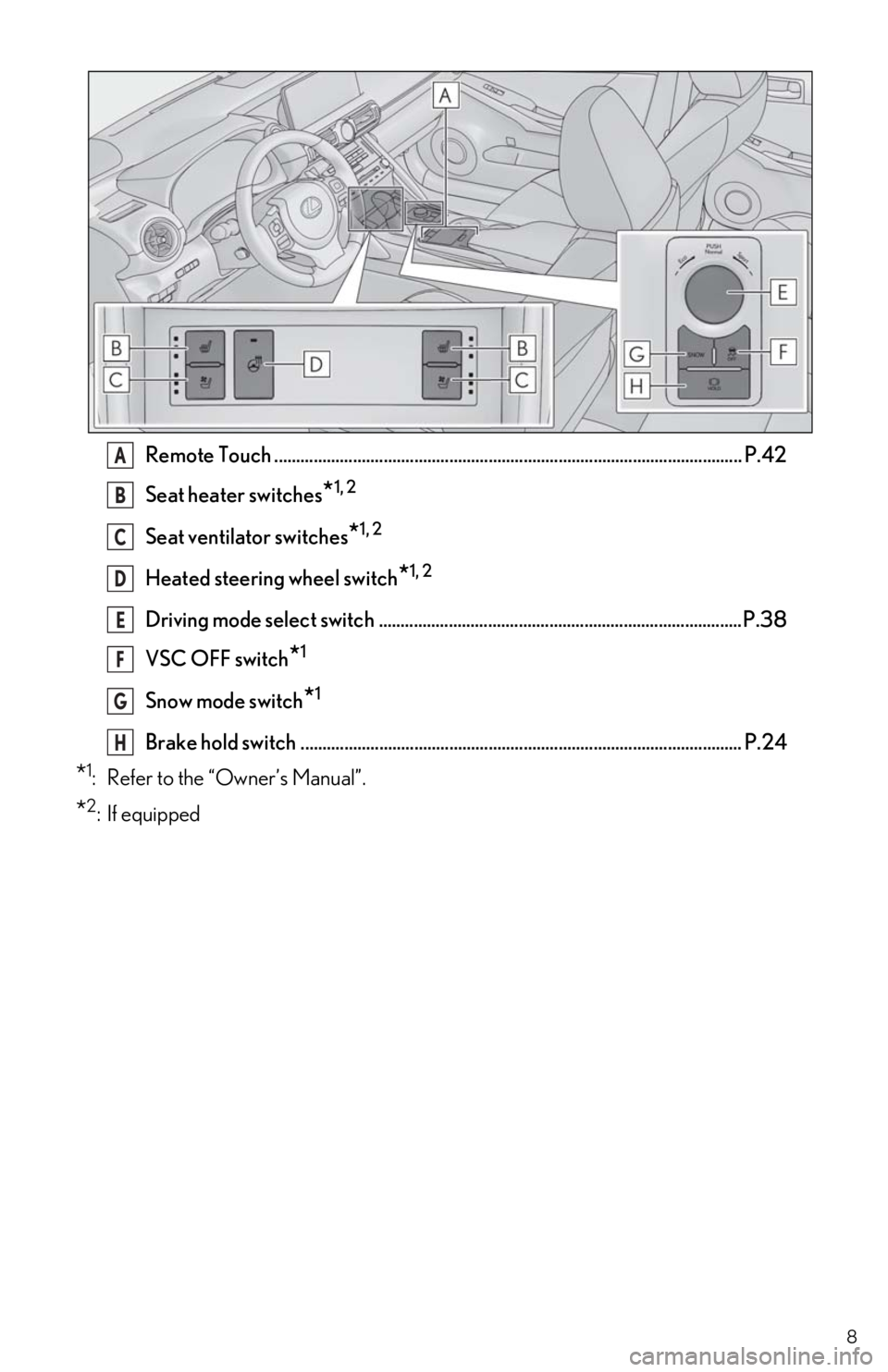
8
Remote Touch ........................................................................................................... P.42
Seat heater switches
*1, 2
Seat ventilator switches*1, 2
Heated steering wheel switch*1, 2
Driving mode select switch ................................................................................... P.38
VSC OFF switch
*1
Snow mode switch*1
Brake hold switch ..................................................................................................... P.24
*1: Refer to the “Owner’s Manual”.
*2: If equipped
A
B
C
D
E
F
G
H
Page 53 of 94
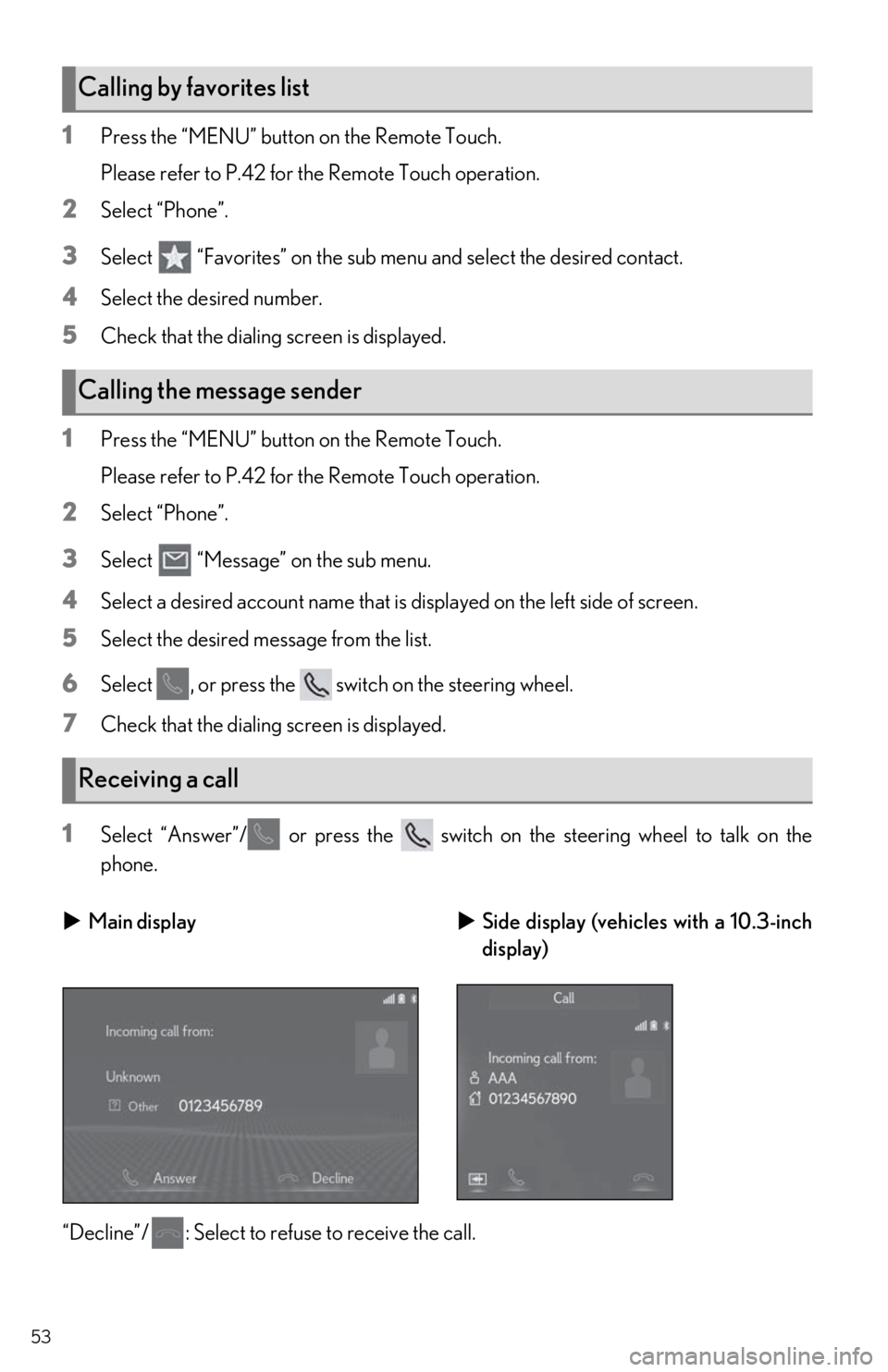
53
1Press the “MENU” button on the Remote Touch.
Please refer to P.42 for the Remote Touch operation.
2Select “Phone”.
3Select “Favorites” on the sub me nu and select the desired contact.
4Select the desired number.
5Check that the dialing screen is displayed.
1Press the “MENU” button on the Remote Touch.
Please refer to P.42 for the Remote Touch operation.
2Select “Phone”.
3Select “Message” on the sub menu.
4Select a desired account name that is displayed on the left side of screen.
5Select the desired me ssage from the list.
6Select , or press the swit ch on the steering wheel.
7Check that the dialing screen is displayed.
1Select “Answer”/ or press the switch on the steering wheel to talk on the
phone.
“Decline”/ : Select to refuse to receive the call.
Calling by favorites list
Calling the message sender
Receiving a call
Main display Side display (vehicles with a 10.3-inch
display)
Page 56 of 94

56
Some parts of the audio/visual system can be adjusted using the switches on the steering
wheel.
Increases/decreases volume
AM, FM mode: Selects a radio station
SXM mode: Selects a channel
Audio CD mode: Selects a track
MP3/WMA/AAC disc mode: Selects
a file
DVD mode: Selects a chapter
USB mode: Selects a file/track
iPod/iPhone (Apple CarPlay)
* mode:
Selects a track
Android Auto mode: Selects a track
Bluetooth
® audio mode: Selects a
track
Press: Change audio modes
Press and hold: Mute/unmute or
pause/resume the current operation
*: This function is not available in some countries or areas.
Steering switch operation
A
B
C
Page 64 of 94
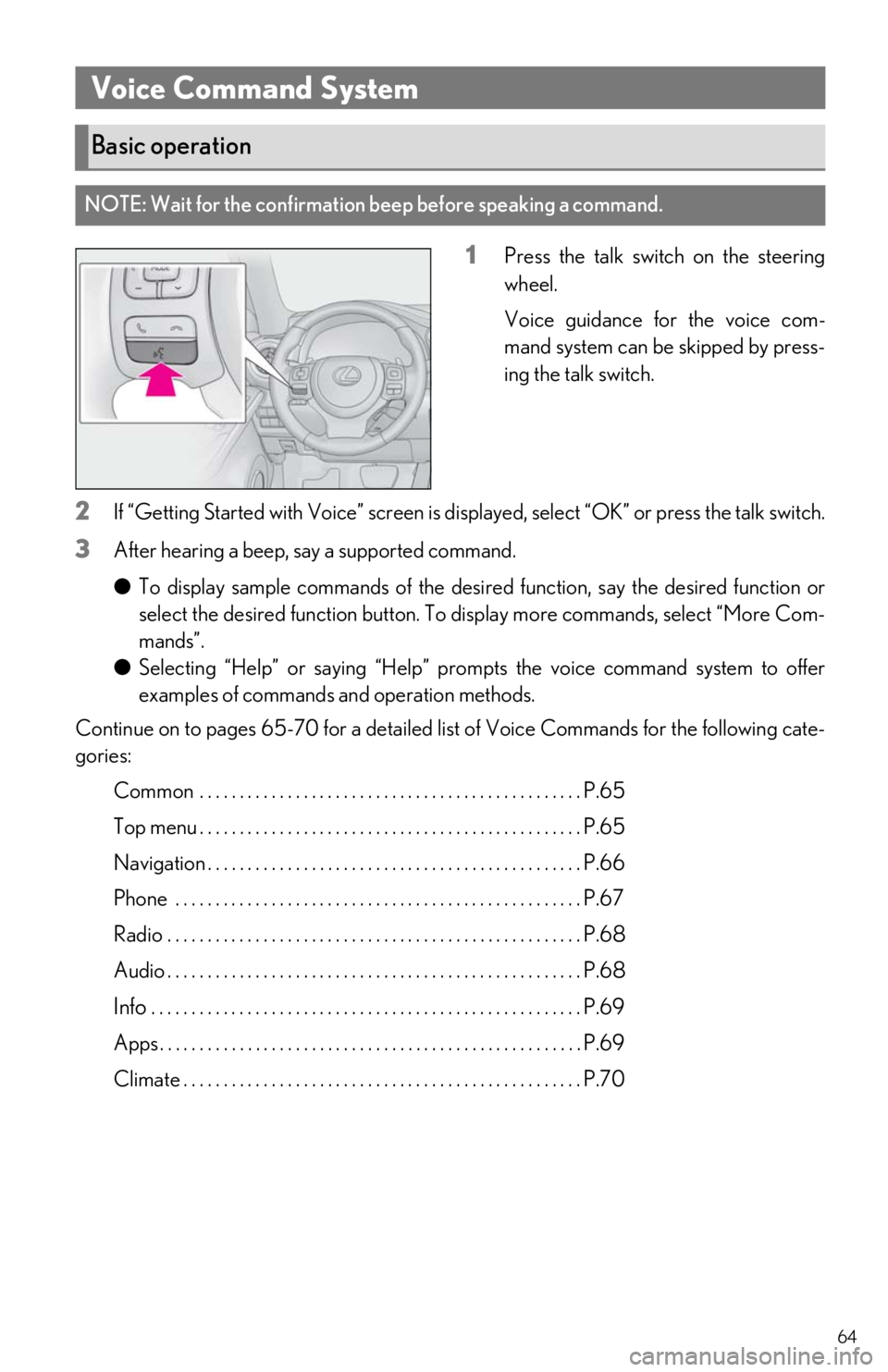
64
1Press the talk switch on the steering
wheel.
Voice guidance for the voice com-
mand system can be skipped by press-
ing the talk switch.
2If “Getting Started with Voice” screen is displayed, select “OK” or press the talk switch.
3After hearing a beep, say a supported command.
●To display sample commands of the desi red function, say the desired function or
select the desired function button. To display more commands, select “More Com-
mands”.
● Selecting “Help” or saying “Help” prom pts the voice command system to offer
examples of commands and operation methods.
Continue on to pages 65-70 for a detailed lis t of Voice Commands for the following cate-
gories:
Common . . . . . . . . . . . . . . . . . . . . . . . . . . . . . . . . . . . . . . . . . . . . . . . . P.65
Top menu . . . . . . . . . . . . . . . . . . . . . . . . . . . . . . . . . . . . . . . . . . . . . . . . P.65
Navigation . . . . . . . . . . . . . . . . . . . . . . . . . . . . . . . . . . . . . . . . . . . . . . . P.66
Phone . . . . . . . . . . . . . . . . . . . . . . . . . . . . . . . . . . . . . . . . . . . . . . . . . . . P.67
Radio . . . . . . . . . . . . . . . . . . . . . . . . . . . . . . . . . . . . . . . . . . . . . . . . . . . . P.68
Audio . . . . . . . . . . . . . . . . . . . . . . . . . . . . . . . . . . . . . . . . . . . . . . . . . . . . P.68
Info . . . . . . . . . . . . . . . . . . . . . . . . . . . . . . . . . . . . . . . . . . . . . . . . . . . . . . P.69
Apps . . . . . . . . . . . . . . . . . . . . . . . . . . . . . . . . . . . . . . . . . . . . . . . . . . . . . P.69
Climate . . . . . . . . . . . . . . . . . . . . . . . . . . . . . . . . . . . . . . . . . . . . . . . . . . P.70
Voice Command System
Basic operation
NOTE: Wait for the confirmation beep before speaking a command.