check engine light LEXUS IS350 2022 Owners Manual
[x] Cancel search | Manufacturer: LEXUS, Model Year: 2022, Model line: IS350, Model: LEXUS IS350 2022Pages: 440, PDF Size: 22.72 MB
Page 6 of 440
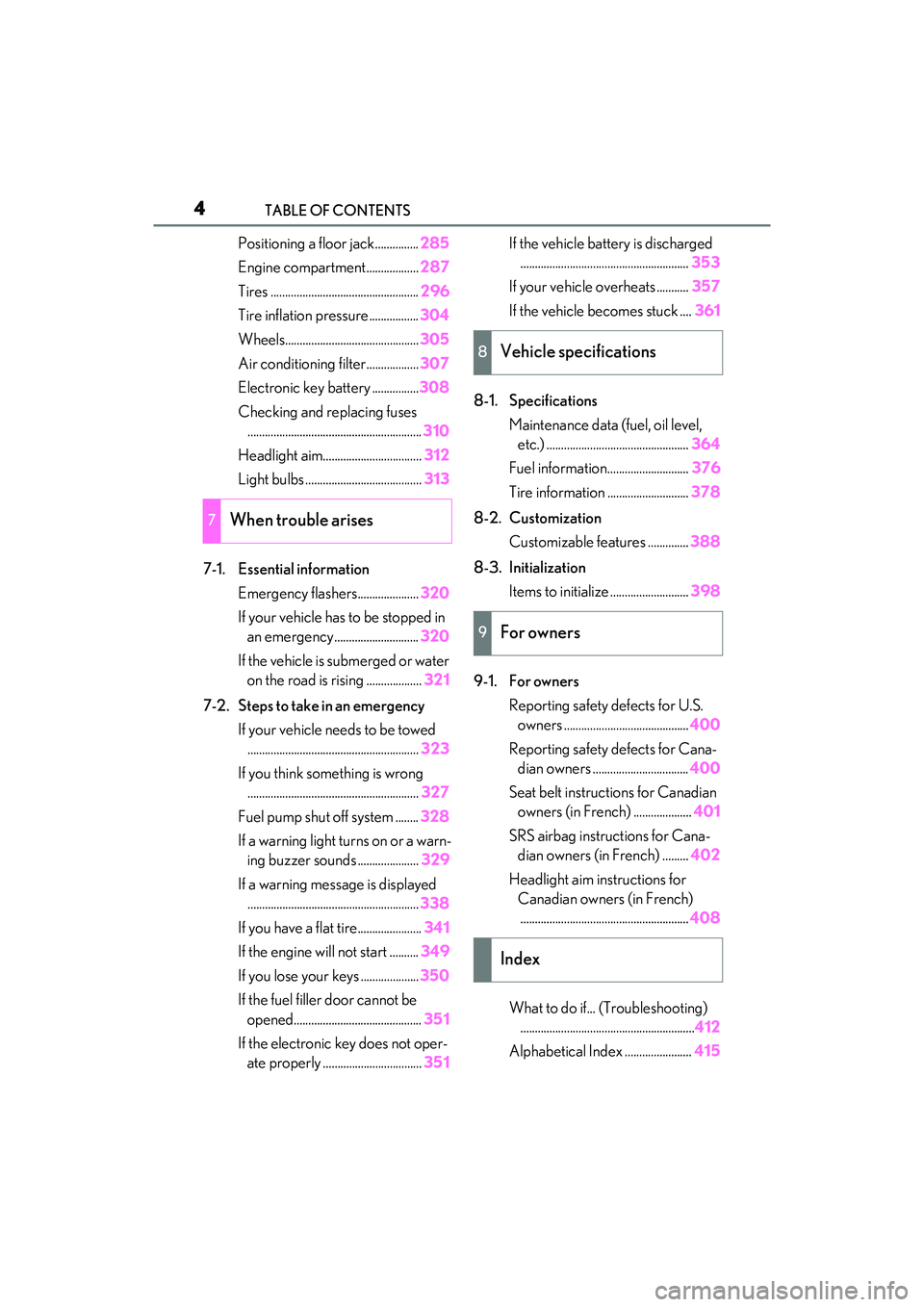
4TABLE OF CONTENTS
Positioning a floor jack...............285
Engine compartment.................. 287
Tires ................................................... 296
Tire inflation pressure................. 304
Wheels.............................................. 305
Air conditioning filter..................307
Electronic key battery ................ 308
Checking and replacing fuses ............................................................ 310
Headlight aim.................................. 312
Light bulbs ........................................ 313
7-1. Essential information Emergency flashers..................... 320
If your vehicle has to be stopped in an emergency ............................. 320
If the vehicle is submerged or water on the road is rising ................... 321
7-2. Steps to take in an emergency If your vehicle needs to be towed........................................................... 323
If you think something is wrong ........................................................... 327
Fuel pump shut off system ........ 328
If a warning light turns on or a warn- ing buzzer sounds ..................... 329
If a warning message is displayed ........................................................... 338
If you have a flat tire...................... 341
If the engine wi ll not start .......... 349
If you lose your keys .................... 350
If the fuel filler door cannot be opened............................................ 351
If the electronic key does not oper- ate properly .................................. 351If the vehicle battery is discharged
.......................................................... 353
If your vehicle overheats ........... 357
If the vehicle becomes stuck .... 361
8-1. Specifications Maintenance data (fuel, oil level, etc.) ................................................. 364
Fuel information............................ 376
Tire information ............................ 378
8-2. Customization Customizable features .............. 388
8-3. Initialization Items to initialize ........................... 398
9-1. For owners Reporting safety defects for U.S. owners ........................................... 400
Reporting safety defects for Cana- dian owners ................................. 400
Seat belt instructions for Canadian owners (in French) .................... 401
SRS airbag instructions for Cana- dian owners (in French) ......... 402
Headlight aim instructions for Canadian owners (in French)
.......................................................... 408
What to do if... (Troubleshooting) ............................................................ 412
Alphabetical Index ....................... 415
7When trouble arises
8Vehicle specifications
9For owners
Index
Page 14 of 440

12Pictorial index
Precautions for winter season ..................................................................................... P.234
To prevent freezing (windshield wiper de-icer)
*................................................. P.249
Precautions for car wash ............................................................................................... P.272
Fuel filler door .......................................................................................................... P.157
Refueling method ............................................................................................................... P.157
Fuel type/fuel tank capacity ......................................................................................... P.367
Tires.......................................................................................................................... .. P.296
Tire size/inflation pressure ............................ .................................................... P.296, 372
Winter tires/tire chains .................................................................................................. P.234
Checking/rotation/tire pressure warning system.............................................. P.296
Coping with flat tires......................................................................................................... P.341
Hood ......................................................................................................................... P. 285
Opening ........................................................................................................................ .......P.285
Engine oil ..................................................................................................................... ......... P.367
Coping with overheating ............................................................................................... P.357
Warning messages ..........................................................................................................P.338
Headlights ................................................................................................................. P.14 5
Turn signal lights ......................................................................................................P.138
Parking lights/daytime running lights................ ............................................... P.145
Side marker lights ................................................................................................... P.145
Tail lights .................................................................................................................... P.145
Stop lights
Tail lights .................................................................................................................... P.145
Back-up lights
Shifting the shift lever to R .............................................................................................. P.13 5
License plate lights ................................................................................................. P.145
*:If equipped
Light bulbs of the exterior lights for driving
(Replacing method: P. 313, Watts: P.375)
E
F
G
H
I
J
K
L
M
N
O
Page 42 of 440

401-1. For safe use
Exhaust gas precautions
Harmful substance to the human
body is included in exhaust gases if
inhaled.
WARNING
Exhaust gases include harmful carbon
monoxide (CO), which is colorless and
odorless. Observe the following precau-
tions.
Failure to do so may cause exhaust gases
enter the vehicle and may lead to an
accident caused by light-headedness, or
may lead to death or a serious health
hazard.
■Important points while driving
●Keep the trunk lid closed.
●If you smell exhaust gases in the vehi-
cle even when the trunk lid is closed,
open the windows and have the vehi-
cle inspected at your Lexus dealer as
soon as possible.
■When parking
●If the vehicle is in a poorly ventilated
area or a closed area, such as a
garage, stop the engine.
●Do not leave the vehicle with the
engine on for a long time.
If such a situation cannot be avoided,
park the vehicle in an open space and
ensure that exhaust fumes do not enter
the vehicle interior.
●Do not leave the engine running in an
area with snow build-up, or where it is
snowing. If snowbanks build up around
the vehicle while the engine is running,
exhaust gases may collect and enter
the vehicle.
■Exhaust pipe
The exhaust system needs to be checked
periodically. If there is a hole or crack
caused by corrosion, damage to a joint
or abnormal exhaust noise, be sure to
have the vehicle inspected and repaired
by your Lexus dealer.
Page 63 of 440

611-4. Theft deterrent system
1
For safety and security
■Items to check before locking the
vehicle
To prevent unexpected triggering of
the alarm and vehicle theft, make sure
of the following:
Nobody is in the vehicle.
The windows and moon roof (if
equipped) are closed before the
alarm is set.
No valuables or other personal
items are left in the vehicle.
■Setting
Close the doors, trunk and hood, and
lock all the doors. The system will be
set automatically after 30 seconds.
The indicator light changes from being on
to flashing when the system is set.
■Deactivating or stopping
Do one of the following to deactivate
or stop the alarm:
Unlock the doors.
Open the trunk.
Turn the engine switch to ACCES-
SORY or IGNITION ON mode, or
start the engine. (The alarm will be
deactivated or stopped after a few
seconds.)
■System maintenance
The vehicle has a maintenance-free type
alarm system.
■Triggering of the alarm
The alarm may be triggered in the following
situations:
(Stopping the alarm deactivates the alarm
system.)
●A person inside the vehicle opens a door
or the trunk or hood, or unlocks the vehi-
cle.
●The battery is recharged or replaced
when the vehicle is locked. ( P.356)
Alarm
The alarm uses light and sound to
give an alert when an intrusion is
detected.
The alarm is triggered in the follow-
ing situations when the alarm is set:
A locked door or trunk is
unlocked or opened in any way
other than using the entry func-
tion, wireless remote control or
mechanical key. (The doors will
lock again automatically.)
The hood is opened.
Setting/deactivating/stopping
the alarm system
Page 68 of 440

662-1. Instrument cluster
switch is turned to IGNITION ON
mode to indicate that a system check is
being performed. They will turn off after
the engine is started, or after a few sec-
onds. There may be a malfunction in a
system if the lights do not come on, or
turn off. Have the vehicle inspected by
your Lexus dealer.
*2: This light illuminates on the multi-infor- mation display.
*3: This light illuminates on the center panel.
The indicators inform the driver of the
operating state of the vehicle’s various
systems.
WARNING
■If a safety system warning light does
not come on
Should a safety system light such as the
ABS and SRS warning light not come on
when you start the engine, this could
mean that these systems are not available
to help protect you in an accident, which
could result in death or serious injury.
Have the vehicle inspected by your
Lexus dealer immediately if this occurs.
Indicators
Turn signal indicator ( P.138)
(U.S.A.)
Headlight indicator (P.145)
(Canada)
Tail light indicator ( P.145)
Headlight high beam indicator
( P.146)
Automatic High Beam indicator
( P.147)
PCS warning light*1, 2 ( P.168)
Cruise control indicator
( P.194)
Dynamic radar cruise control
indicator ( P.187)
Cruise control “SET” indicator
( P.187)
(white)
LTA indicator ( P.180)
(green)
LTA indicator ( P.165, 180)
(orange)
(flashes)LTA indicator ( P.180)
BSM outside rear view mirror
indicators
*3, 4 ( P.197, 210)
BSM OFF indicator
*1, 2
( P.197)
Intuitive parking assist OFF
indicator
*2(if equipped)
( P.204)
RCTA OFF indicator
*1, 2
( P.210)
PKSB OFF indicator
*1, 2 (if
equipped) ( P.217)
(flashes)
Slip indicator*1 ( P.230)
VSC OFF indicator
*1, 2
( P.230)
Smart access system with
push-button start indicator
*5
( P.130)
(U.S.A.)
Parking brake indicator
( P.139)
Page 69 of 440

672-1. Instrument cluster
2
Vehicle status information and indicators
Drive mode indicators
Except F SPORT models
F SPORT models
*1: These lights come on when the engine
switch is turned to IGNITION ON
mode to indicate that a system check is
being performed. They will turn off after
the engine is started, or after a few sec-
onds. There may be a malfunction in a
system if the lights do not come on, or
turn off. Have the vehicle inspected by
your Lexus dealer.
*2: This light comes on when the system is turned off.
*3: This light illuminates on the outside rear view mirrors.
*4: In order to confirm operation, the BSM outside rear view mirror indicators illu-
minate in the following situations:
• When the engine switch is turned to
IGNITION ON mode while the
BSM main switch is turned on.
• When the BSM main switch is turned on while the engine switch is
in IGNITION ON mode.
If the system is functioning correctly, the
BSM outside rear view mirror indicators
will turn off after a few seconds. If the BSM
(Canada)
Parking brake indicator
(P.139)
Brake hold standby indicator
*1
( P.142)
Brake hold operated indicator
*1
( P.142)
Eco Driving Indicator Light
*1
( P.79)
Snow mode indicator ( P.136)
Low outside temperature indi-
cator
*6 ( P.69)
Security indicator
*7 ( P.60,
61)
(U.S.A.)
“AIR BAG ON/OFF”
indicator
*1, 7 ( P.36)
(Canada)
“AIR BAG ON/OFF”
indicator
*1, 7 ( P.36)
Eco drive mode indicator
( P.227)
Custom mode indicator (if
equipped) ( P.227)
Sport mode indicator (if
equipped) ( P.227)
SPORT S mode indicator (if
equipped) ( P.227)
Sport S+ mode indicator (if
equipped) ( P.227)
Custom mode indicator (if
equipped) ( P.227)
Eco drive mode indicator
( P.227)
Sport mode indicator (if
equipped) ( P.227)
Sport S mode indicator (if
equipped) ( P.227)
Sport S+ mode indicator (if
equipped) ( P.227)
Page 76 of 440
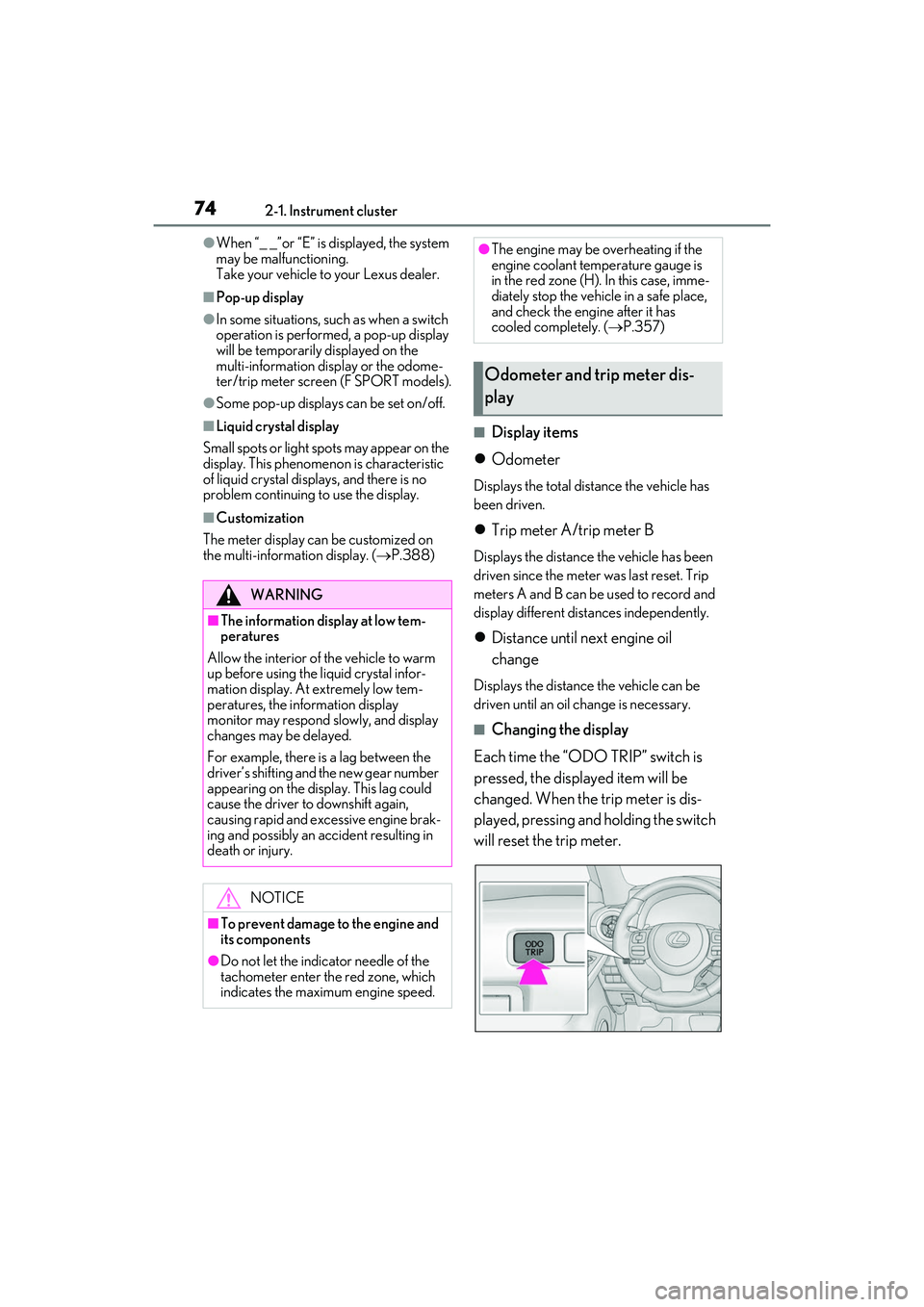
742-1. Instrument cluster
●When “_ _”or “E” is displayed, the system
may be malfunctioning.
Take your vehicle to your Lexus dealer.
■Pop-up display
●In some situations, such as when a switch
operation is performe d, a pop-up display
will be temporarily displayed on the
multi-information display or the odome-
ter/trip meter screen (F SPORT models).
●Some pop-up displays can be set on/off.
■Liquid crystal display
Small spots or light spots may appear on the
display. This phenomen on is characteristic
of liquid crystal displays, and there is no
problem continuing to use the display.
■Customization
The meter display can be customized on
the multi-information display. ( P.388)
■Display items
Odometer
Displays the total distance the vehicle has
been driven.
Trip meter A/trip meter B
Displays the distance the vehicle has been
driven since the meter was last reset. Trip
meters A and B can be used to record and
display different distances independently.
Distance until next engine oil
change
Displays the distance the vehicle can be
driven until an oil change is necessary.
■Changing the display
Each time the “ODO TRIP” switch is
pressed, the displayed item will be
changed. When the trip meter is dis-
played, pressing and holding the switch
will reset the trip meter.
WARNING
■The information display at low tem-
peratures
Allow the interior of the vehicle to warm
up before using the liquid crystal infor-
mation display. At extremely low tem-
peratures, the information display
monitor may respond slowly, and display
changes may be delayed.
For example, there is a lag between the
driver’s shifting and the new gear number
appearing on the display. This lag could
cause the driver to downshift again,
causing rapid and excessive engine brak-
ing and possibly an accident resulting in
death or injury.
NOTICE
■To prevent damage to the engine and
its components
●Do not let the indicator needle of the
tachometer enter the red zone, which
indicates the maxi mum engine speed.
●The engine may be overheating if the
engine coolant temperature gauge is
in the red zone (H). In this case, imme-
diately stop the vehicle in a safe place,
and check the engine after it has
cooled completely. ( P.357)
Odometer and trip meter dis-
play
Page 92 of 440

903-2. Opening, closing and locking the doors and trunk
3-2.Opening, closing and locking the doors and trunk
■Smart access system with
push-button start
Carry the electronic key to enable this
function.
1 Grip the driver’s door handle to
unlock the door. Grip the passen-
ger’s front door handle to unlock all
the doors.
*
Make sure to touch the sensor on the back
of the handle.
The doors cannot be unlocked for 3 sec-
onds after the doors are locked.
*: The door unlock settings can be
changed.
2 Touch the lock sensor (indentation
on the upper part of the front door
handle) to lock all the doors.
Check that the door is securely locked.
■Wireless remote control
1 Locks all the doors
Check that the door is securely locked.
2Unlocks all the doors
Pressing the button unlocks the driver’s
door. Pressing the button again within 5
seconds unlocks the other door.
Press and hold to open the windows and
moon roof.
*
*
: This setting must be customized at your Lexus dealer.
■Switching the door unlock function
It is possible to set which doors the entry
function unlocks using the wireless remote
control.
1 Turn the engine switch off.
2 When the indicator light on the key sur-
face is not on, press and hold ,
or for approximately 5
seconds while pre ssing and holding
.
The setting changes each time an operation
is performed, as shown below. (When
changing the setting continuously, release
the buttons, wait for at least 5 seconds, and
repeat step 2 .)
Doors
Unlocking and locking the doors
from the outside
Page 107 of 440

1053-3. Adjusting the seats
3
Before driving
If the selected button has already been
preset, the previously recorded position
will be overwritten.
■Seat positions that can be memorized
( P.102)
The adjusted positions other than the posi-
tion adjusted by lumbar support switch can
be memorized.
■In order to correctly use the driving
position memory function
If a seat position is already in the furthest
possible position and the seat is operated in
the same direction, the recorded position
may be slightly different when it is recalled.
1 Check that the shift lever is in P.
2 Turn the engine switch to IGNI-
TION ON mode. 3
Press one of the buttons for the
driving position you want to recall
until the buzzer sounds.
■To stop the position recall operation
part-way through
Perform any of the following operations:
●Press the “SET” button.
●Press button “1”, “2” or “3”.
●Operate any of the seat adjustment
switches (only cancels seat position
recall).
●Operate the tilt and telescopic steering
control switch (onl y cancels steering
wheel position recall).
■Operating the driving position memory
after turning the engine switch off
Recorded seat positions can be activated
up to 180 seconds after the driver’s door is
opened and another 60 seconds after it is
closed again. Recorded steering wheel
position can be activated by pressing the
engine switch.
■Registering procedure
Record your driving position to button
“1”, “2” or “3” before performing the
following:
Carry only the key yo u want to register,
WARNING
■Seat adjustment caution
Take care during seat adjustment so that
the seat does not strike the rear passen-
ger or squeeze your body against the
steering wheel.
Recalling a driving position
Registering/canceling/recall a
driving position to an electronic
key (including a card key) (mem-
ory recall function)
Page 108 of 440

1063-3. Adjusting the seats
and then close the driver’s door. If 2 or
more keys are in the vehicle, the driv-
ing position cannot be recorded prop-
erly.
1Check that the shift lever is in P.
2 Turn the engine switch to IGNI-
TION ON mode.
3 Recall the driving position that you
want to record.
4 While pressing the recalled button,
press and hold the door lock switch
(either lock or unlock) until the
buzzer sounds.
If the button could not be registered, the
buzzer sounds continuously for approxi-
mately 3 seconds.
■Cancelation procedure
Carry only the key you want to cancel
and then close the driver’s door. If 2 or
more keys are in the vehicle, the driv-
ing position cannot be canceled prop-
erly.
1 Turn the engine switch to IGNI-
TION ON mode.
2 While pressing the “SET” button,
press and hold the door lock switch
(either lock or unlock) until the
buzzer sounds twice.
If the button could not be canceled, the
buzzer sounds continuously for approxi- mately 3 seconds.
■Recall procedure
1 Make sure that the doors are
locked before recalling the driving
position. Carry the electronic key
that has been registered to the driv-
ing position, and then unlock and
open the driver’s door using the
smart access system with push-but-
ton start system or wireless remote
control.
The driving position will move to the
recorded position (not including the steer-
ing wheel). However, th e seat will move to
a position slightly behind the recorded
position in order to make entering the vehi-
cle easier.
If the driving position is in a position that
has already been reco rded, the seat and
outside rear view mirrors will not move.
2 Turn the engine switch to ACCES-
SORY mode or IGNITION ON
mode, or fasten a seat belt.
The seat and steering wheel will move to
the recorded position.
■Recalling the driving position using the
memory recall function
●Different driving positions can be regis-
tered for each electronic key. Therefore,
the driving position that is recalled may
be different depending on the key being
carried.
●If a door other than the driver’s door is
unlocked with the smart access system
with push-button start system, the driving
position cannot be recalled. In this case,
press the driving position button which
has been set.
■Customization
Some functions can be customized.
( P.388)