lexus LC500 2019 / LEXUS 2019 LC 500,LC 500H QUICK GUIDE (OM11489U) Owners Manual
Manufacturer: LEXUS, Model Year: 2019, Model line: LC500, Model: Lexus LC500 2019Pages: 114, PDF Size: 2.38 MB
Page 91 of 114
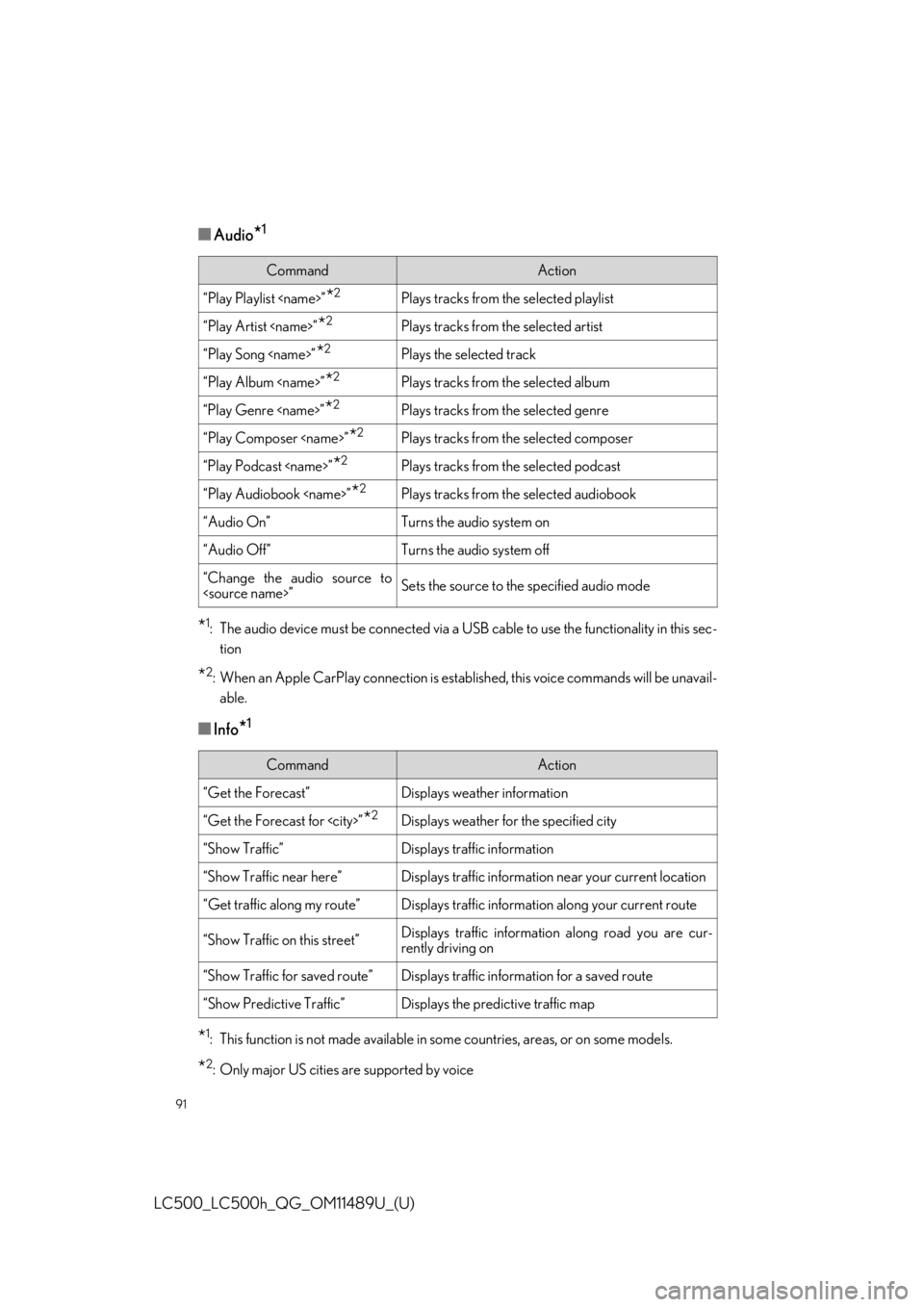
91
LC500_LC500h_QG_OM11489U_(U)
■Audio*1
*1: The audio device must be connected via a USB cable to use the functionality in this sec-tion
*2: When an Apple CarPlay connection is established, this voice commands will be unavail-able.
■Info*1
*1: This function is not made available in so me countries, areas, or on some models.
*2: Only major US cities are supported by voice
CommandAction
“Play Playlist
“Play Artist
“Play Song
“Play Album
“Play Genre
“Play Composer
“Play Podcast
“Play Audiobook
“Audio On”Turns the audio system on
“Audio Off”Turns the audio system off
“Change the audio source to
CommandAction
“Get the Forecast”Displays weather information
“Get the Forecast for
“Show Traffic”Displays traffic information
“Show Traffic near here”Displays traffic information near your current location
“Get traffic along my route”Displays traffic information along your current route
“Show Traffic on this street”Displays traffic information along road you are cur-
rently driving on
“Show Traffic for saved route”Displays traffic information for a saved route
“Show Predictive Traffic”Displays the predictive traffic map
Page 92 of 114
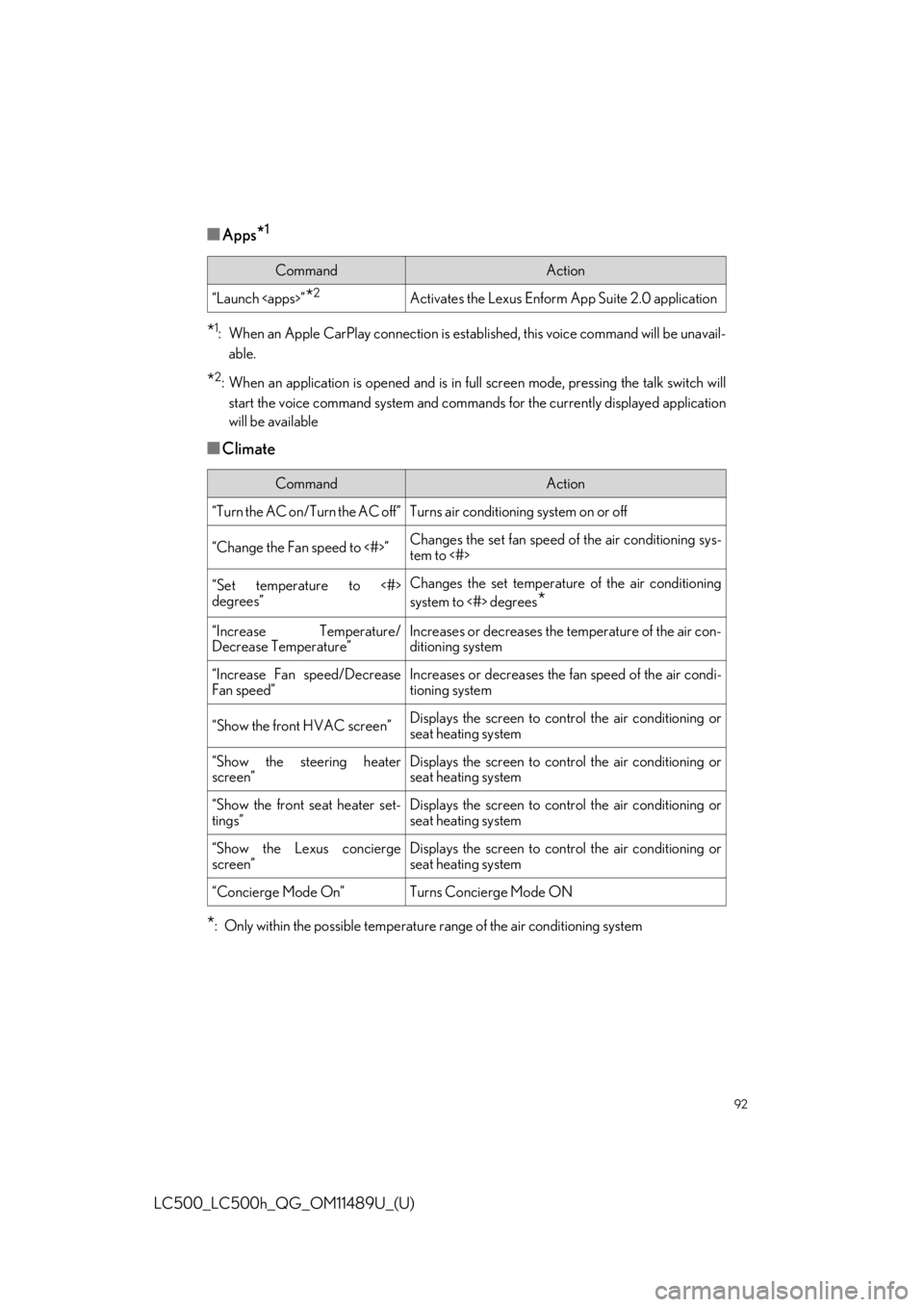
92
LC500_LC500h_QG_OM11489U_(U)
■Apps*1
*1: When an Apple CarPlay connection is established, this voice command will be unavail-
able.
*2: When an application is opened and is in full screen mode, pressing the talk switch will
start the voice command system and commands for the currently displayed application
will be available
■Climate
*: Only within the possible temperature range of the air conditioning system
CommandAction
“Launch
CommandAction
“Turn the AC on/Turn the AC off”Turns air conditioning system on or off
“Change the Fan speed to <#>”Changes the set fan speed of the air conditioning sys-
tem to <#>
“Set temperature to <#>
degrees”Changes the set temperature of the air conditioning
system to <#> degrees
*
“Increase Temperature/
Decrease Temperature”Increases or decreases the temperature of the air con-
ditioning system
“Increase Fan speed/Decrease
Fan speed”Increases or decreases the fan speed of the air condi-
tioning system
“Show the front HVAC screen”Displays the screen to control the air conditioning or
seat heating system
“Show the steering heater
screen”Displays the screen to control the air conditioning or
seat heating system
“Show the front seat heater set-
tings”Displays the screen to control the air conditioning or
seat heating system
“Show the Lexus concierge
screen”Displays the screen to control the air conditioning or
seat heating system
“Concierge Mode On”Turns Concierge Mode ON
Page 93 of 114
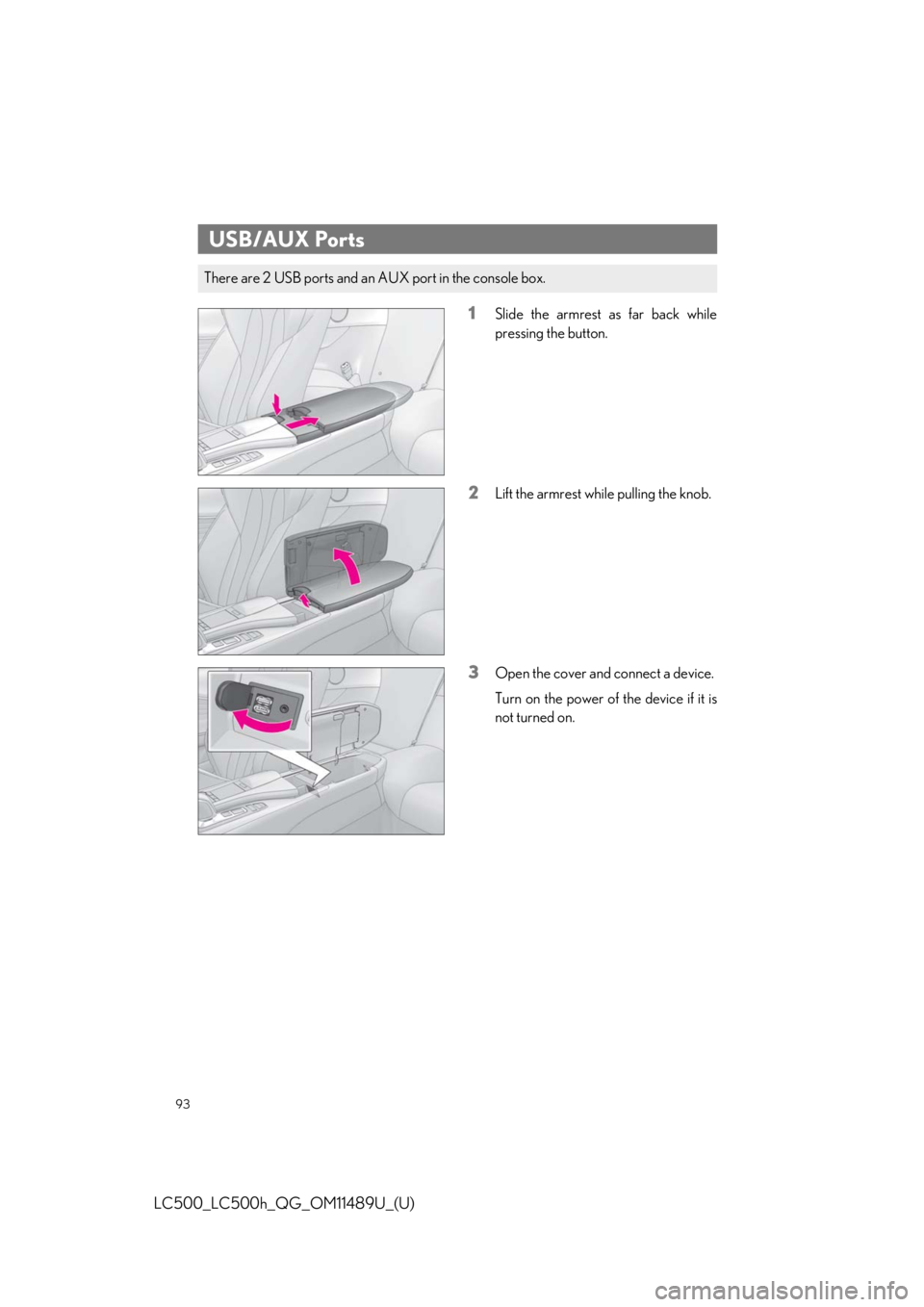
93
LC500_LC500h_QG_OM11489U_(U)
1Slide the armrest as far back while
pressing the button.
2Lift the armrest while pulling the knob.
3Open the cover and connect a device.
Turn on the power of the device if it is
not turned on.
USB/AUX Ports
There are 2 USB ports and an AUX port in the console box.
Page 94 of 114
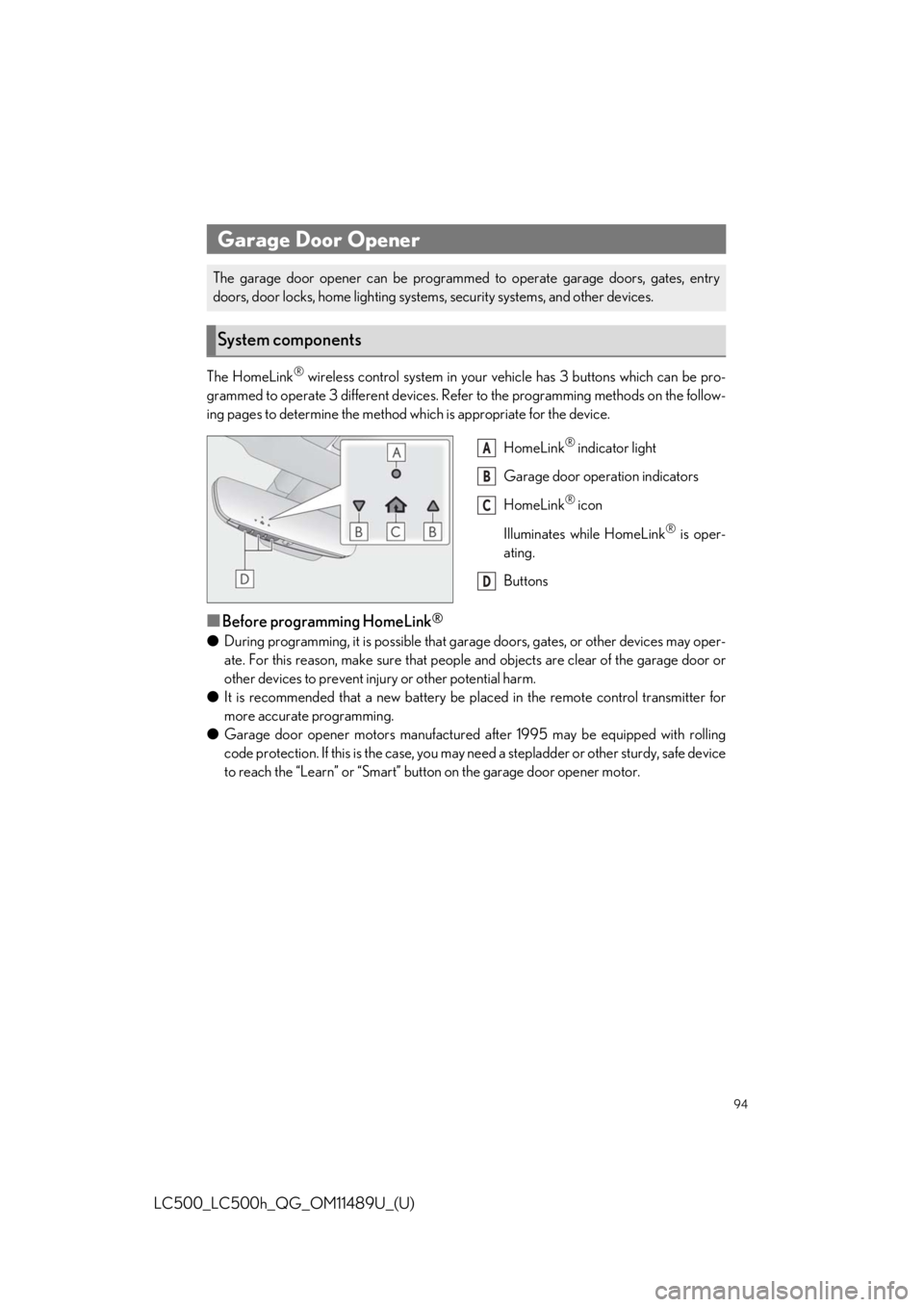
94
LC500_LC500h_QG_OM11489U_(U)
The HomeLink® wireless control system in your vehicle has 3 buttons which can be pro-
grammed to operate 3 different devices. Refe r to the programming methods on the follow-
ing pages to determine the method wh ich is appropriate for the device.
HomeLink
® indicator light
Garage door operation indicators
HomeLink
® icon
Illuminates while HomeLink
® is oper-
ating.
Buttons
■Before programming HomeLink®
● During programming, it is possible that gara ge doors, gates, or other devices may oper-
ate. For this reason, make sure that people and objects are clear of the garage door or
other devices to prevent injury or other potential harm.
● It is recommended that a new battery be placed in the remote control transmitter for
more accurate programming.
● Garage door opener motors manufactured after 1995 may be equipped with rolling
code protection. If this is the case, you may need a stepladder or other sturdy, safe device
to reach the “Learn” or “Smart” button on the garage door opener motor.
Garage Door Opener
The garage door opener can be programmed to operate garage doors, gates, entry
doors, door locks, home lighting system s, security systems, and other devices.
System components
A
B
C
D
Page 95 of 114
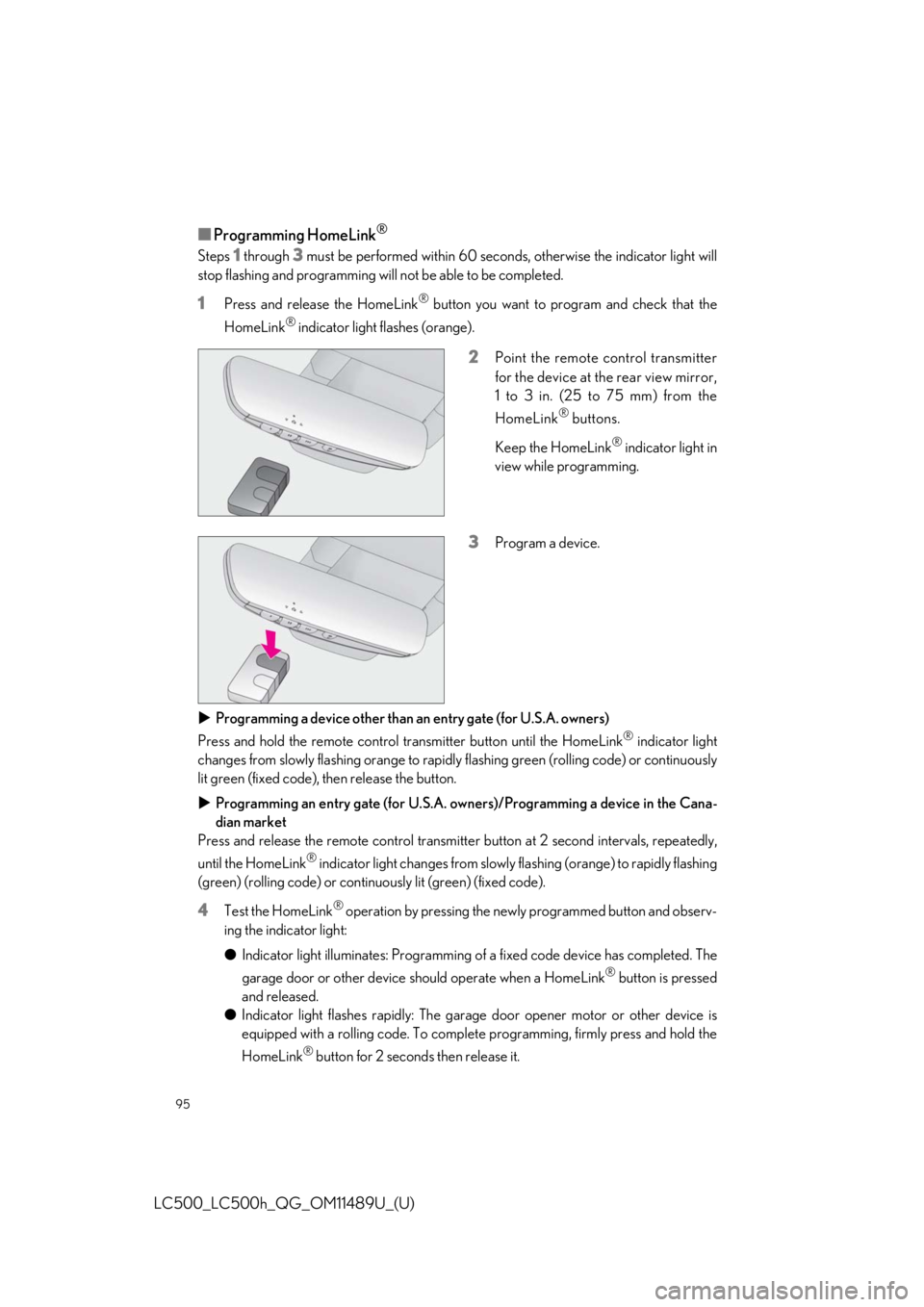
95
LC500_LC500h_QG_OM11489U_(U)
■Programming HomeLink®
Steps 1 through 3 must be performed within 60 seconds, otherwise the indicator light will
stop flashing and programming w ill not be able to be completed.
1Press and release the HomeLink® button you want to program and check that the
HomeLink
® indicator light flashes (orange).
2Point the remote control transmitter
for the device at the rear view mirror,
1 to 3 in. (25 to 75 mm) from the
HomeLink
® buttons.
Keep the HomeLink
® indicator light in
view while programming.
3Program a device.
Programming a device other than an entry gate (for U.S.A. owners)
Press and hold the remote control transmitter button until the HomeLink
® indicator light
changes from slowly flashing orange to rapidly flashing green (rolling code) or continuously
lit green (fixed code), then release the button.
Programming an entry gate (for U.S.A. ow ners)/Programming a device in the Cana-
dian market
Press and release the remote control transmitte r button at 2 second intervals, repeatedly,
until the HomeLink
® indicator light changes from slowly flashing (orange) to rapidly flashing
(green) (rolling code) or continuously lit (green) (fixed code).
4Test the HomeLink® operation by pressing the newly programmed button and observ-
ing the indicator light:
● Indicator light illuminates: Programming of a fixed code device has completed. The
garage door or other device should operate when a HomeLink
® button is pressed
and released.
● Indicator light flashes rapidly: The garage door opener motor or other device is
equipped with a rolling code. To complete programming, firmly press and hold the
HomeLink
® button for 2 second s then release it.
Page 96 of 114
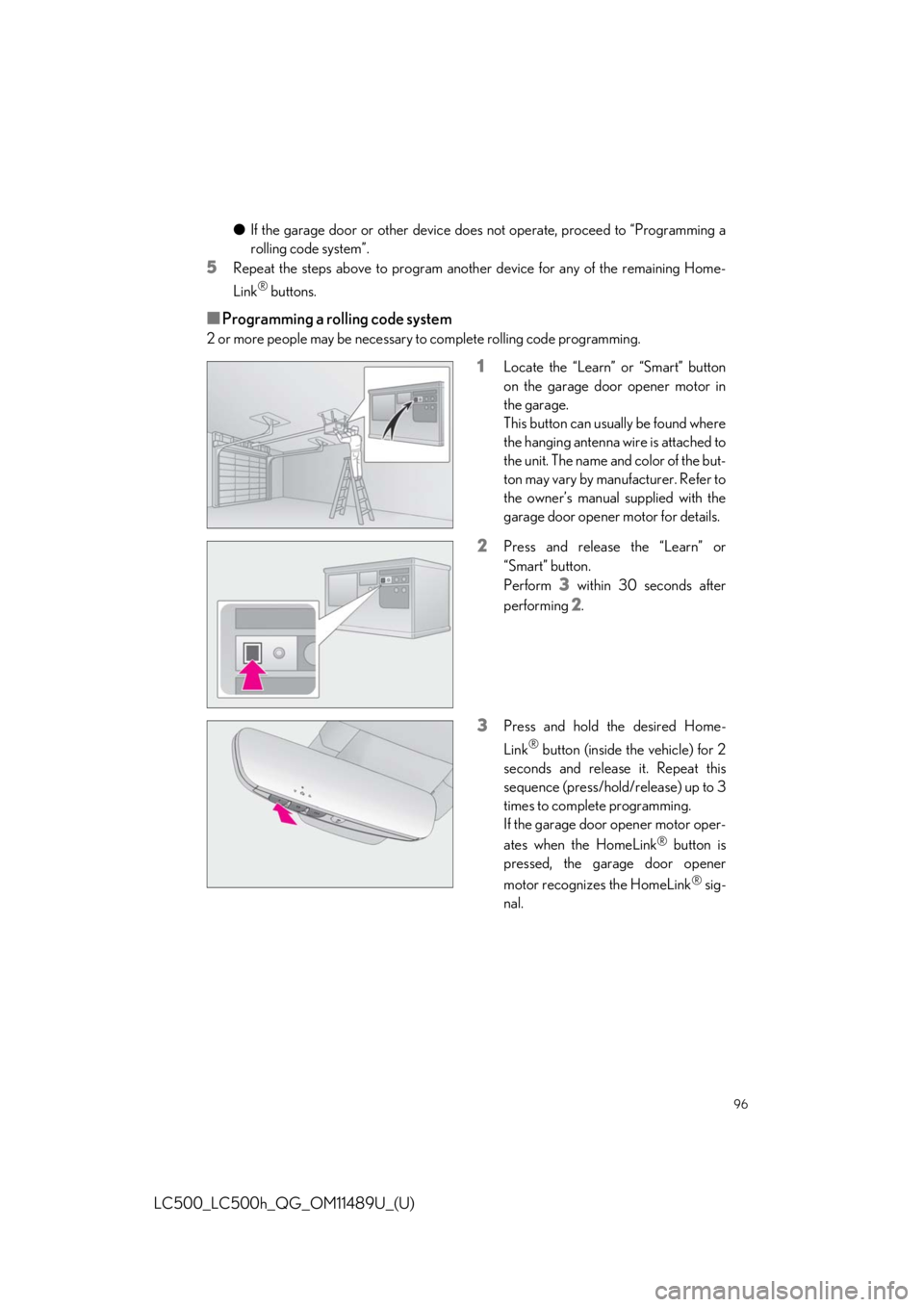
96
LC500_LC500h_QG_OM11489U_(U)
●If the garage door or other device does not operate, proceed to “Programming a
rolling code system”.
5Repeat the steps above to program anothe r device for any of the remaining Home-
Link
® buttons.
■Programming a rolling code system
2 or more people may be necessary to complete rolling code programming.
1Locate the “Learn” or “Smart” button
on the garage door opener motor in
the garage.
This button can usually be found where
the hanging antenna wire is attached to
the unit. The name and color of the but-
ton may vary by manufacturer. Refer to
the owner’s manual supplied with the
garage door opener motor for details.
2Press and release the “Learn” or
“Smart” button.
Perform
3 within 30 seconds after
performing
2.
3Press and hold the desired Home-
Link
® button (inside the vehicle) for 2
seconds and releas e it. Repeat this
sequence (press/hold/release) up to 3
times to complete programming.
If the garage door opener motor oper-
ates when the HomeLink
® button is
pressed, the garage door opener
motor recognizes the HomeLink
® sig-
nal.
Page 97 of 114
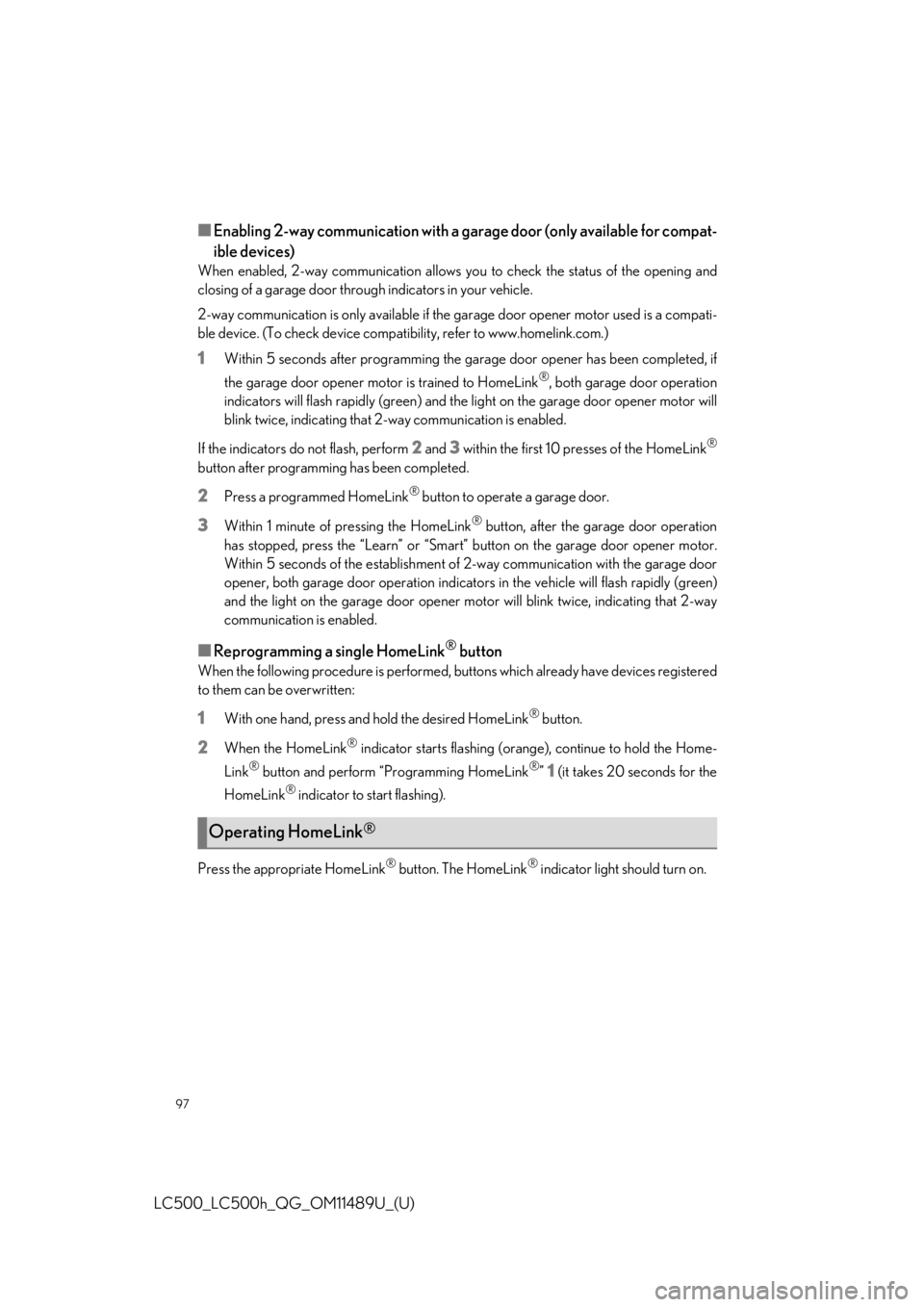
97
LC500_LC500h_QG_OM11489U_(U)
■Enabling 2-way communication with a garage door (only available for compat-
ible devices)
When enabled, 2-way communication allows you to check the status of the opening and
closing of a garage door through indicators in your vehicle.
2-way communication is only av ailable if the garage door opener motor used is a compati-
ble device. (To check device compat ibility, refer to www.homelink.com.)
1Within 5 seconds after programming the garage door opener has been completed, if
the garage door opener motor is trained to HomeLink
®, both garage door operation
indicators will flash rapidly (green) and the light on the garage door opener motor will
blink twice, indicating that 2- way communication is enabled.
If the indicators do not flash, perform
2 and 3 within the first 10 presses of the HomeLink®
button after programming has been completed.
2Press a programmed HomeLink® button to operate a garage door.
3Within 1 minute of pressing the HomeLink® button, after the garage door operation
has stopped, press th e “Learn” or “Smart” button on the garage door opener motor.
Within 5 seconds of the establishment of 2-way communication with the garage door
opener, both garage door operation indicators in the vehicle will flash rapidly (green)
and the light on the garage door opener mo tor will blink twice, indicating that 2-way
communication is enabled.
■Reprogramming a single HomeLink® button
When the following procedure is performed, buttons which already have devices registered
to them can be overwritten:
1With one hand, press and hold the desired HomeLink® button.
2When the HomeLink® indicator starts flashing (orang e), continue to hold the Home-
Link
® button and perform “Programming HomeLink®” 1 (it takes 20 seconds for the
HomeLink
® indicator to start flashing).
Press the appropriate HomeLink
® button. The HomeLink® indicator light should turn on.
Operating HomeLink®
Page 98 of 114
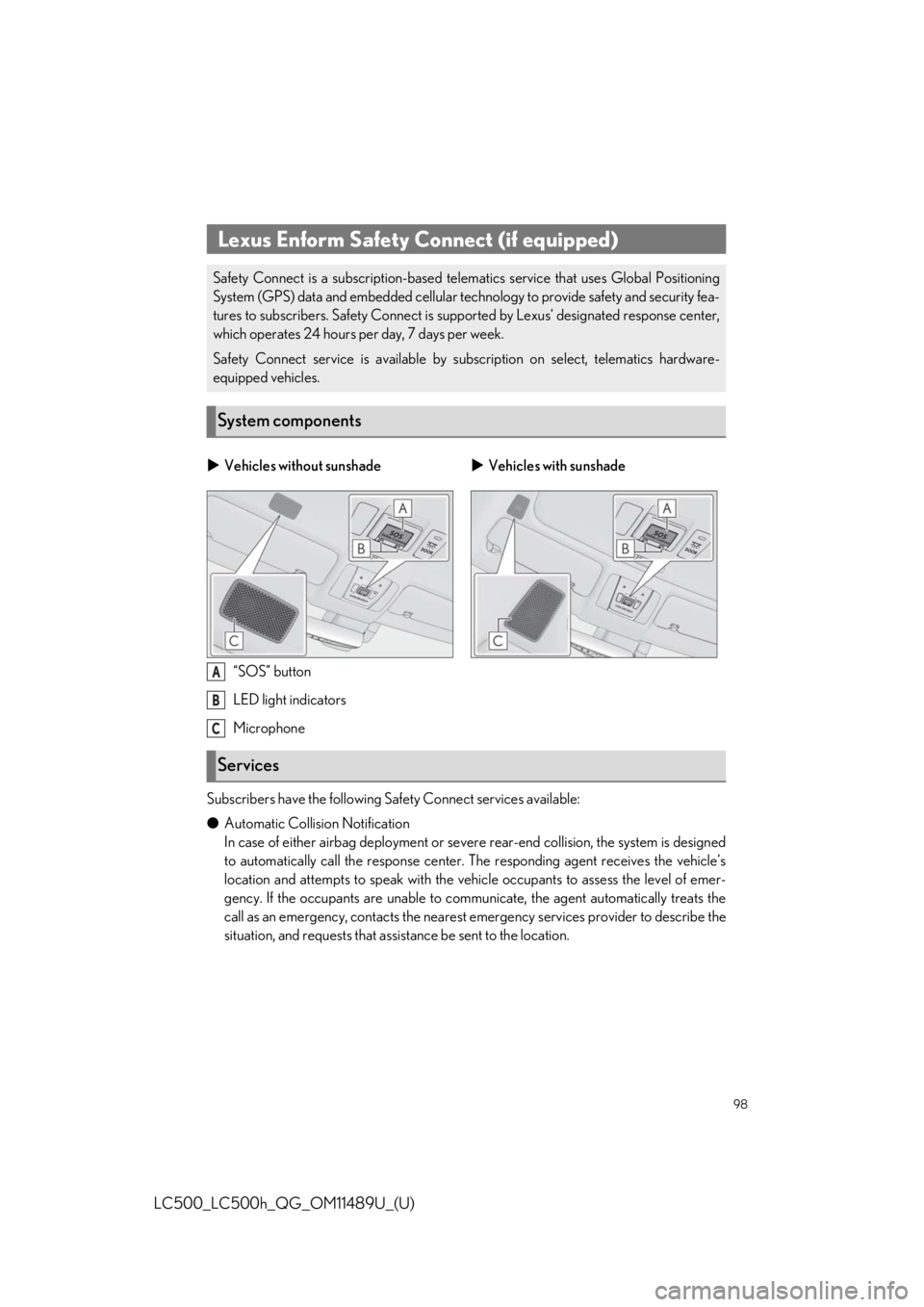
98
LC500_LC500h_QG_OM11489U_(U)
“SOS” button
LED light indicators
Microphone
Subscribers have the following Safety Connect services available:
● Automatic Collision Notification
In case of either airbag deployment or severe rear-end collision, the system is designed
to automatically call the response center. The responding agent receives the vehicle’s
location and attempts to speak with the vehicle occupants to assess the level of emer-
gency. If the occupants are unable to communicate, the agent automatically treats the
call as an emergency, contacts the nearest em ergency services provider to describe the
situation, and requests that assi stance be sent to the location.
Lexus Enform Safety Connect (if equipped)
Safety Connect is a subscription-based telema tics service that uses Global Positioning
System (GPS) data and embedded cellular technology to provide safety and security fea-
tures to subscribers. Safety Connect is supp orted by Lexus’ designated response center,
which operates 24 hours per day, 7 days per week.
Safety Connect service is av ailable by subscription on select, telematics hardware-
equipped vehicles.
System components
Vehicles without sunshade Vehicles with sunshade
Services
A
B
C
Page 99 of 114
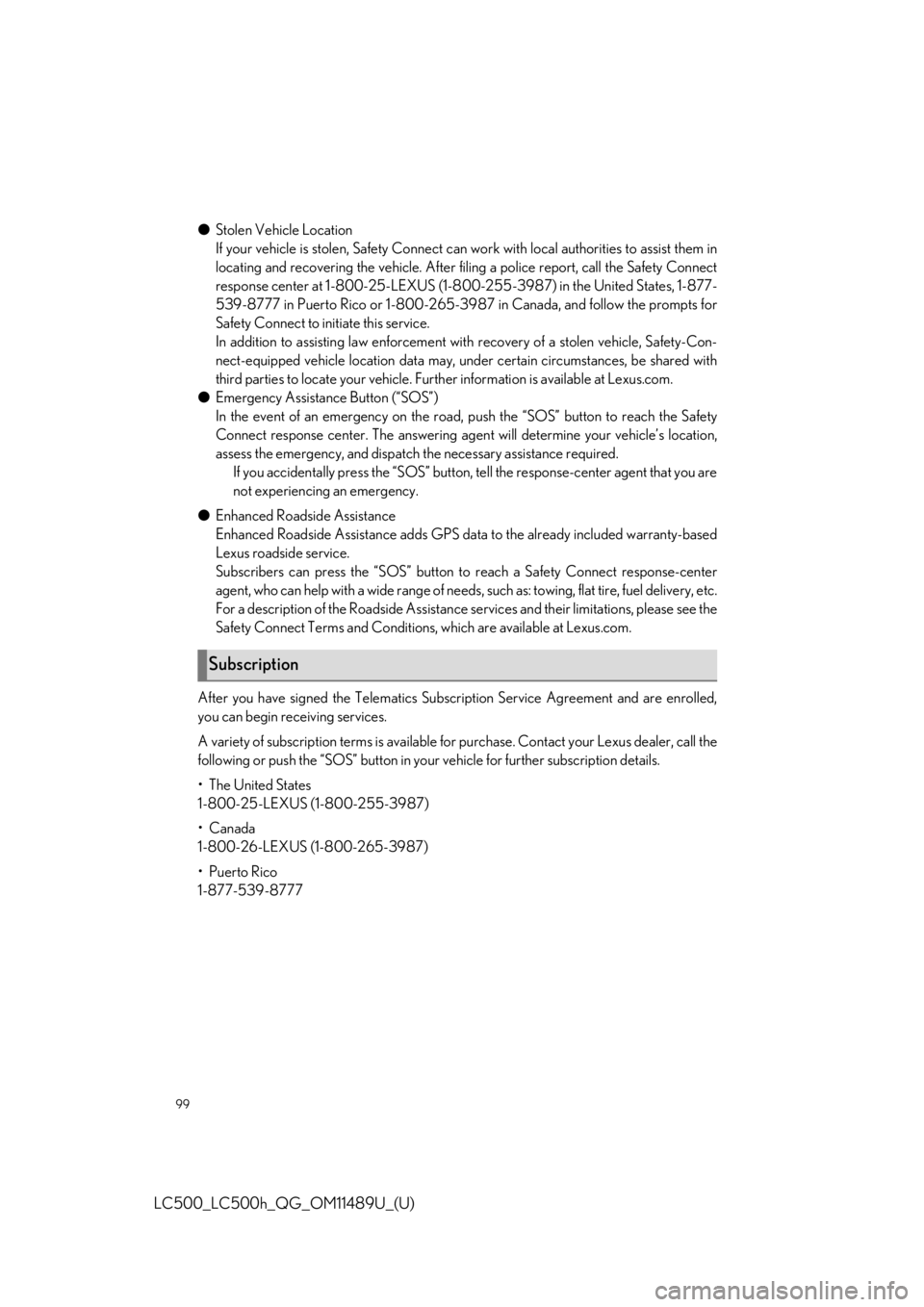
99
LC500_LC500h_QG_OM11489U_(U)
●Stolen Vehicle Location
If your vehicle is stolen, Safe ty Connect can work with local authorities to assist them in
locating and recovering the vehicle. After filing a police report, call the Safety Connect
response center at 1-800- 25-LEXUS (1-800-255-3987) in the United States, 1-877-
539-8777 in Puerto Rico or 1-800-265-39 87 in Canada, and follow the prompts for
Safety Connect to initiate this service.
In addition to assisting law enforcement with recovery of a stolen vehicle, Safety-Con-
nect-equipped vehicle location data may, under certain circumstances, be shared with
third parties to locate your vehicle. Furth er information is available at Lexus.com.
● Emergency Assistance Button (“SOS”)
In the event of an emergency on the road, push the “SOS” button to reach the Safety
Connect response center. The answering agen t will determine your vehicle’s location,
assess the emergency, and dispatch the necessary assistance required.
If you accidentally press the “SOS” button, tell the response-center agent that you are
not experiencing an emergency.
● Enhanced Roadside Assistance
Enhanced Roadside Assistance adds GPS da ta to the already included warranty-based
Lexus roadside service.
Subscribers can press the “SOS” button to reach a Safety Connect response-center
agent, who can help with a wide range of needs, such as: towing, flat tire, fuel delivery, etc.
For a description of the Roadside Assistance services and their limitations, please see the
Safety Connect Terms and Conditions, which are available at Lexus.com.
After you have signed the Telematics Subscription Service Agreement and are enrolled,
you can begin receiving services.
A variety of subscription terms is available fo r purchase. Contact your Lexus dealer, call the
following or push the “SOS” button in your vehicle for further subscription details.
• The United States
1-800-25-LEXUS (1-800-255-3987)
•Canada
1-800-26-LEXUS (1-800-265-3987)
•Puerto Rico
1-877-539-8777
Subscription
Page 100 of 114
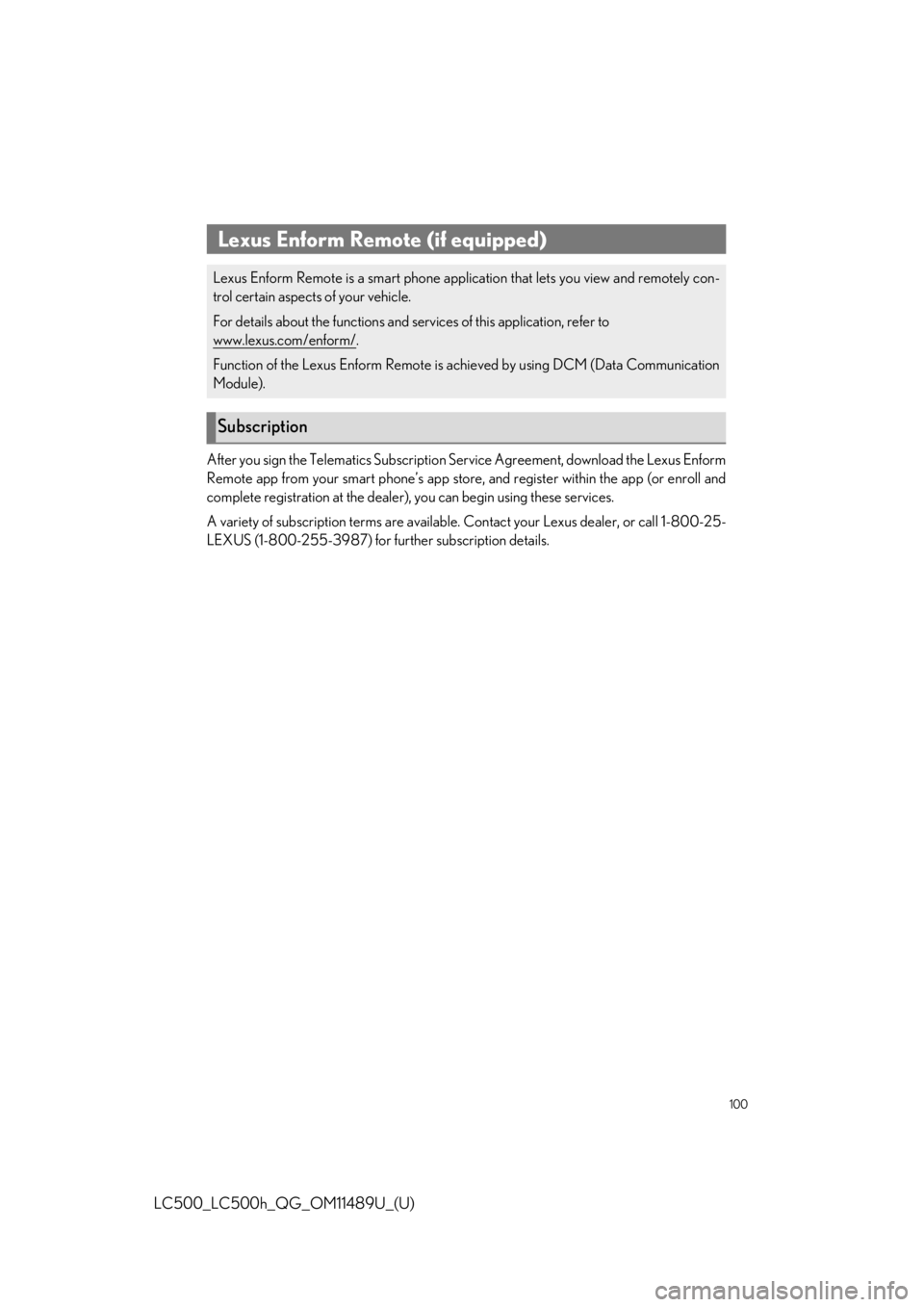
100
LC500_LC500h_QG_OM11489U_(U)
After you sign the Telematics Subscription Service Agreement, download the Lexus Enform
Remote app from your smart phone’s app store, and register within the app (or enroll and
complete registration at the dealer), you can begin using these services.
A variety of subscription terms are available. Contact your Lexus dealer, or call 1-800-25-
LEXUS (1-800-255-3987) for further subscription details.
Lexus Enform Remote (if equipped)
Lexus Enform Remote is a smart phone applic ation that lets you view and remotely con-
trol certain aspects of your vehicle.
For details about the functions and services of this application, refer to
www.lexus.com/enform/
.
Function of the Lexus Enform Remote is achieved by using DCM (Data Communication
Module).
Subscription