sensor lexus LC500 2020 / LEXUS 2020 LC500,LC500H (OM11537U) User Guide
[x] Cancel search | Manufacturer: LEXUS, Model Year: 2020, Model line: LC500, Model: Lexus LC500 2020Pages: 436, PDF Size: 13.86 MB
Page 175 of 436
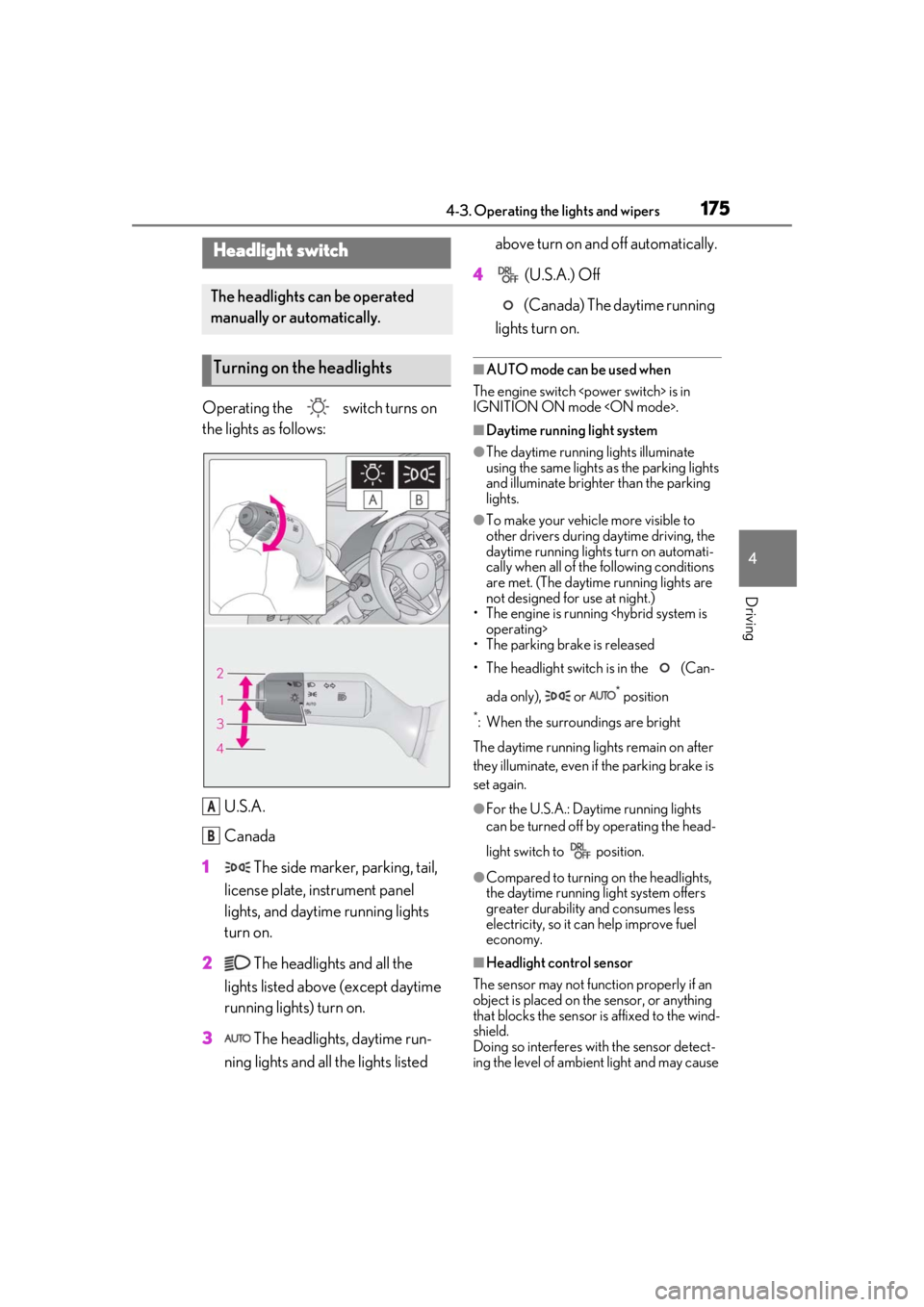
1754-3. Operating the lights and wipers
4
Driving
4-3.Operating the lights and wipers
Operating the switch turns on
the lights as follows:U.S.A.
Canada
1 The side marker, parking, tail,
license plate, instrument panel
lights, and daytime running lights
turn on.
2 The headlights and all the
lights listed above (except daytime
running lights) turn on.
3 The headlights, daytime run-
ning lights and all the lights listed above turn on and off automatically.
4 (U.S.A.) Off
(Canada) The daytime running
lights turn on.
■AUTO mode can be used when
The engine switch
IGNITION ON mode
■Daytime running light system
●The daytime running lights illuminate
using the same lights as the parking lights
and illuminate brighter than the parking
lights.
●To make your vehicle more visible to
other drivers during daytime driving, the
daytime running lights turn on automati-
cally when all of the following conditions
are met. (The daytime running lights are
not designed for use at night.)
• The engine is running
• The parking brake is released
• The headlight switch is in the (Can-
ada only), or
* position
*: When the surroundings are bright
The daytime running lights remain on after
they illuminate, even if the parking brake is
set again.
●For the U.S.A.: Daytime running lights
can be turned off by operating the head-
light switch to position.
●Compared to turning on the headlights,
the daytime running light system offers
greater durability and consumes less
electricity, so it can help improve fuel
economy.
■Headlight control sensor
The sensor may not function properly if an
object is placed on the sensor, or anything
that blocks the sensor is affixed to the wind-
shield.
Doing so interferes with the sensor detect-
ing the level of ambien t light and may cause
Headlight switch
The headlights can be operated
manually or automatically.
Turning on the headlights
A
B
Page 176 of 436
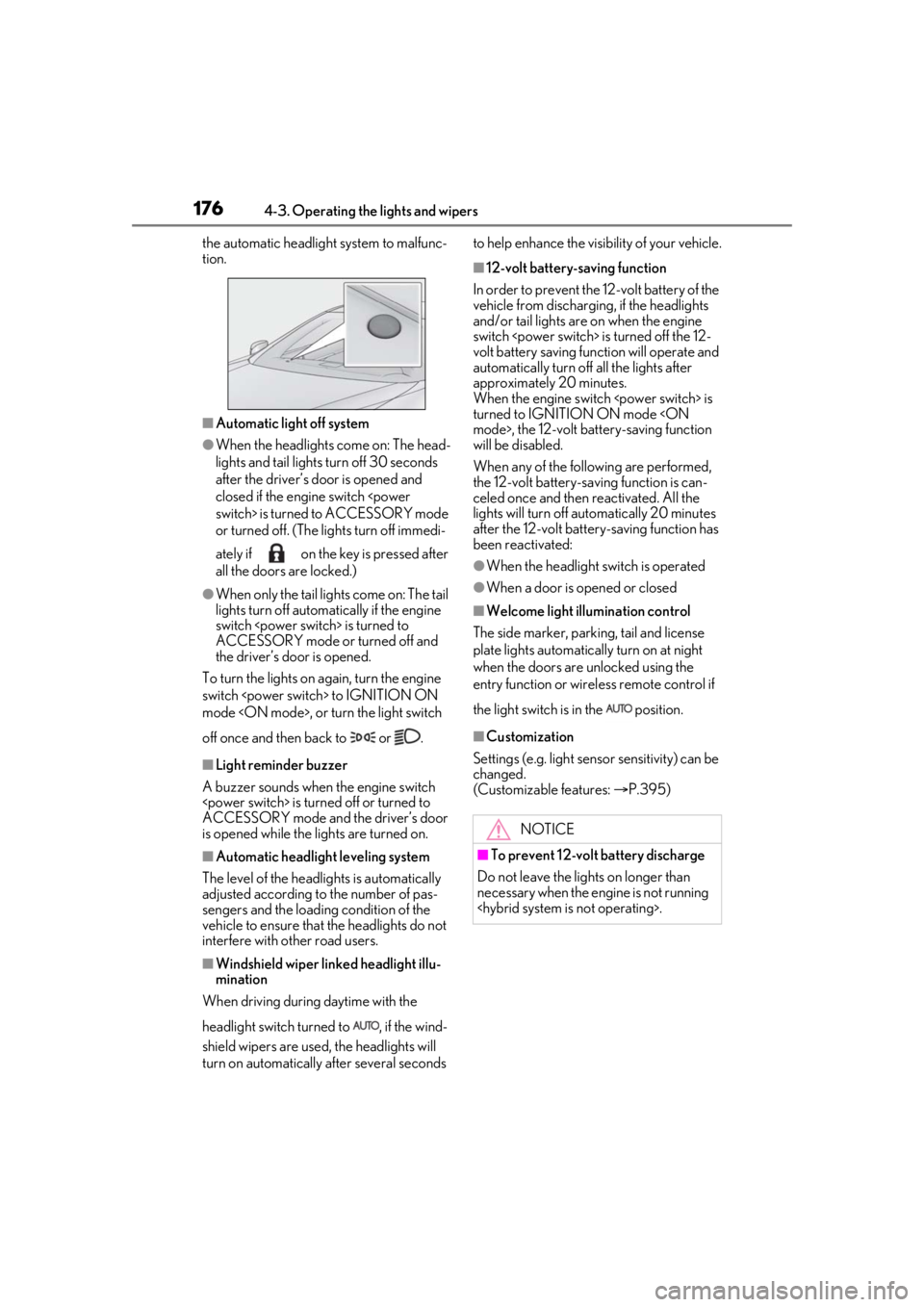
1764-3. Operating the lights and wipers
the automatic headlight system to malfunc-
tion.
■Automatic light off system
●When the headlights come on: The head-
lights and tail lights turn off 30 seconds
after the driver’s door is opened and
closed if the engine switch
or turned off. (The lights turn off immedi-
ately if on the ke y is pressed after
all the doors are locked.)
●When only the tail lights come on: The tail
lights turn off automatically if the engine
switch
ACCESSORY mode or turned off and
the driver’s door is opened.
To turn the lights on again, turn the engine
switch
mode
off once and then back to or .
■Light reminder buzzer
A buzzer sounds when the engine switch
ACCESSORY mode and the driver’s door
is opened while the lights are turned on.
■Automatic headlight leveling system
The level of the headlights is automatically
adjusted according to the number of pas-
sengers and the loading condition of the
vehicle to ensure that the headlights do not
interfere with other road users.
■Windshield wiper linked headlight illu-
mination
When driving during daytime with the
headlight switch turned to , if the wind-
shield wipers are used, the headlights will
turn on automatically after several seconds to help enhance the visibility of your vehicle.
■12-volt battery-saving function
In order to prevent the 12-volt battery of the
vehicle from discharging, if the headlights
and/or tail lights are on when the engine
switch
volt battery saving function will operate and
automatically turn off all the lights after
approximately 20 minutes.
When the engine switch
turned to IGNITION ON mode
will be disabled.
When any of the following are performed,
the 12-volt battery-saving function is can-
celed once and then reactivated. All the
lights will turn off automatically 20 minutes
after the 12-volt battery-saving function has
been reactivated:
●When the headlight switch is operated
●When a door is opened or closed
■Welcome light illumination control
The side marker, parking, tail and license
plate lights automatically turn on at night
when the doors are unlocked using the
entry function or wireless remote control if
the light switch is in the position.
■Customization
Settings (e.g. light sensor sensitivity) can be
changed.
(Customizable features: P.395)
NOTICE
■To prevent 12-volt battery discharge
Do not leave the lights on longer than
necessary when the engine is not running
Page 178 of 436
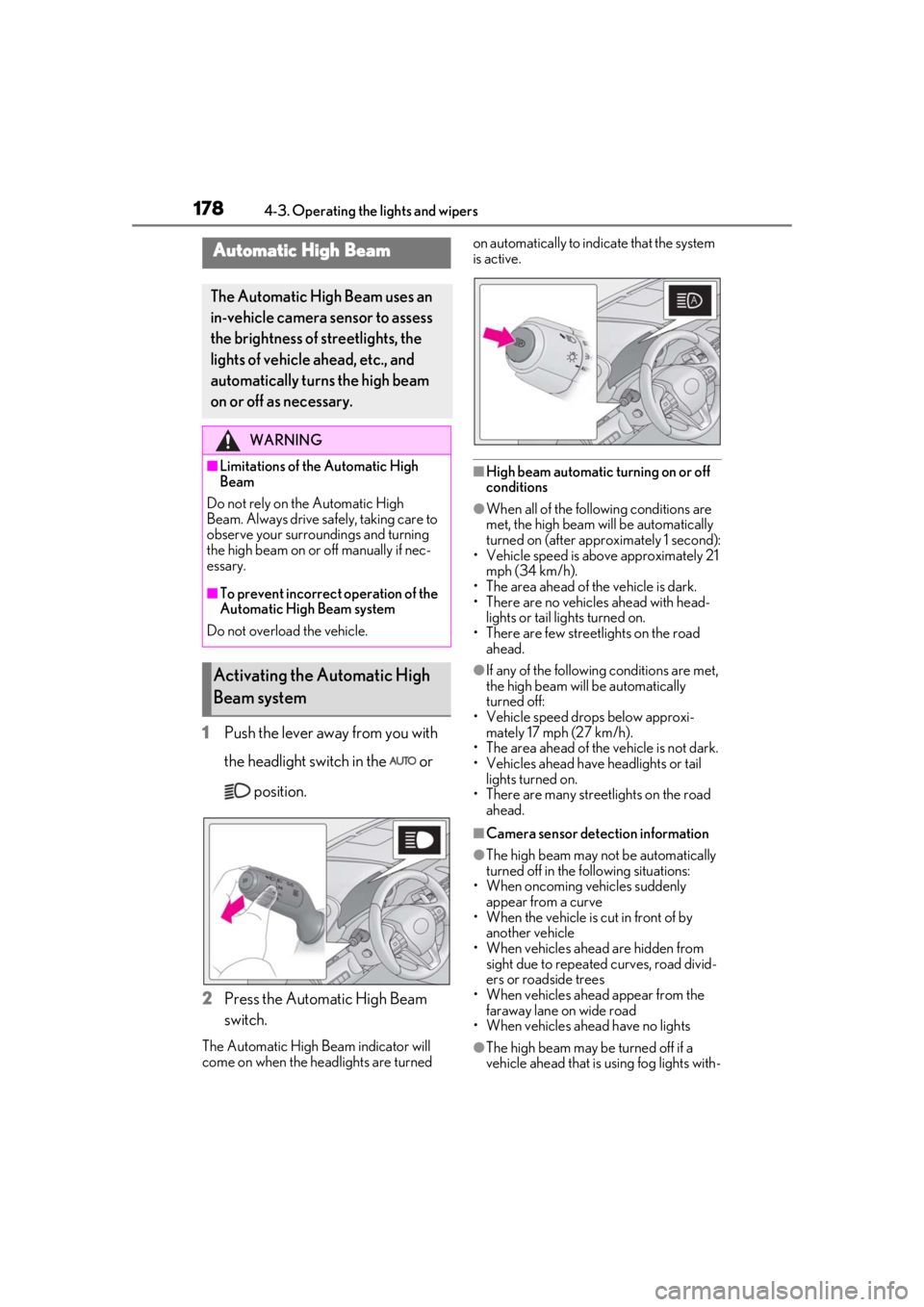
1784-3. Operating the lights and wipers
1Push the lever away from you with
the headlight switch in the or
position.
2 Press the Automatic High Beam
switch.
The Automatic High Beam indicator will
come on when the headlights are turned on automatically to indicate that the system
is active.
■High beam automatic turning on or off
conditions
●When all of the follo
wing conditions are
met, the high beam will be automatically
turned on (after approximately 1 second):
• Vehicle speed is above approximately 21 mph (34 km/h).
• The area ahead of the vehicle is dark.
• There are no vehicles ahead with head- lights or tail lights turned on.
• There are few streetlights on the road ahead.
●If any of the following conditions are met,
the high beam will be automatically
turned off:
• Vehicle speed drops below approxi- mately 17 mph (27 km/h).
• The area ahead of the vehicle is not dark.
• Vehicles ahead have headlights or tail
lights turned on.
• There are many streetlights on the road
ahead.
■Camera sensor dete ction information
●The high beam may not be automatically
turned off in the following situations:
• When oncoming vehicles suddenly appear from a curve
• When the vehicle is cut in front of by another vehicle
• When vehicles ahead are hidden from sight due to repeated curves, road divid-
ers or roadside trees
• When vehicles ahead appear from the faraway lane on wide road
• When vehicles ahead have no lights
●The high beam may be turned off if a
vehicle ahead that is using fog lights with-
Automatic High Beam
The Automatic High Beam uses an
in-vehicle camera sensor to assess
the brightness of streetlights, the
lights of vehicle ahead, etc., and
automatically turn s the high beam
on or off as necessary.
WARNING
■Limitations of the Automatic High
Beam
Do not rely on the Automatic High
Beam. Always drive sa fely, taking care to
observe your surroundings and turning
the high beam on or off manually if nec-
essary.
■To prevent incorrect operation of the
Automatic High Beam system
Do not overload the vehicle.
Activating the Automatic High
Beam system
Page 179 of 436
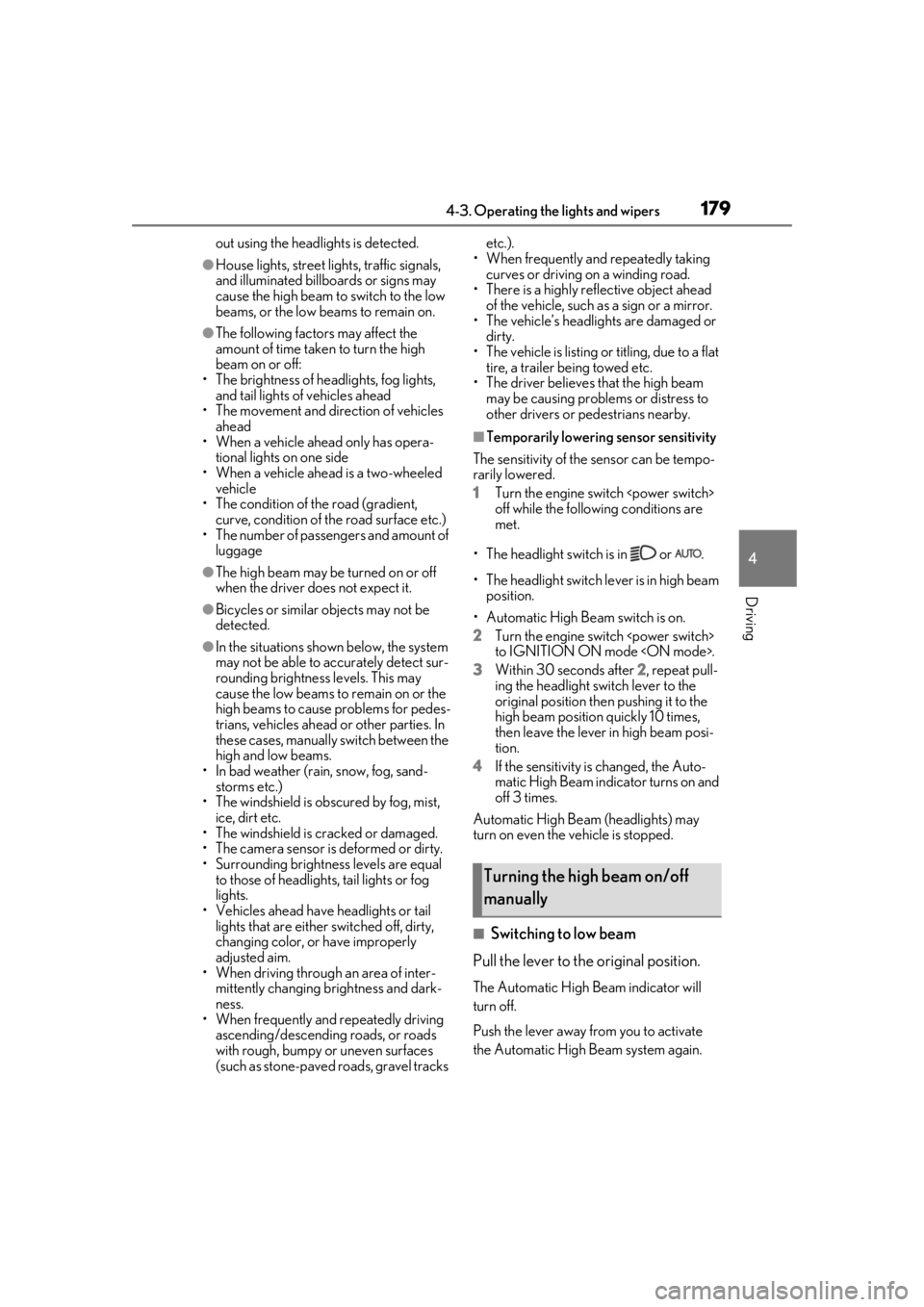
1794-3. Operating the lights and wipers
4
Driving
out using the headlights is detected.
●House lights, street lights, traffic signals,
and illuminated billboards or signs may
cause the high beam to switch to the low
beams, or the low beams to remain on.
●The following factors may affect the
amount of time taken to turn the high
beam on or off:
• The brightness of headlights, fog lights, and tail lights of vehicles ahead
• The movement and direction of vehicles ahead
• When a vehicle ahead only has opera-
tional lights on one side
• When a vehicle ahead is a two-wheeled vehicle
• The condition of the road (gradient, curve, condition of the road surface etc.)
• The number of passengers and amount of
luggage
●The high beam may be turned on or off
when the driver does not expect it.
●Bicycles or similar objects may not be
detected.
●In the situations show n below, the system
may not be able to accurately detect sur-
rounding brightness levels. This may
cause the low beams to remain on or the
high beams to cause problems for pedes-
trians, vehicles ahead or other parties. In
these cases, manually switch between the
high and low beams.
• In bad weather (rain, snow, fog, sand- storms etc.)
• The windshield is obscured by fog, mist, ice, dirt etc.
• The windshield is cracked or damaged.
• The camera sensor is deformed or dirty.
• Surrounding brightness levels are equal to those of headlights, tail lights or fog
lights.
• Vehicles ahead have headlights or tail lights that are either switched off, dirty,
changing color, or have improperly
adjusted aim.
• When driving through an area of inter- mittently changing brightness and dark-
ness.
• When frequently and repeatedly driving ascending/descending roads, or roads
with rough, bumpy or uneven surfaces
(such as stone-paved roads, gravel tracks etc.).
• When frequently and repeatedly taking curves or driving on a winding road.
• There is a highly re flective object ahead
of the vehicle, such as a sign or a mirror.
• The vehicle’s headlights are damaged or
dirty.
• The vehicle is listing or titling, due to a flat tire, a trailer being towed etc.
• The driver believes that the high beam may be causing problems or distress to
other drivers or pedestrians nearby.
■Temporarily lowering sensor sensitivity
The sensitivity of the sensor can be tempo-
rarily lowered.
1 Turn the engine switch
off while the following conditions are
met.
• The headlight swit ch is in or .
• The headlight switch lever is in high beam position.
• Automatic High Be am switch is on.
2 Turn the engine switch
to IGNITION ON mode
3 Within 30 seconds after 2, repeat pull-
ing the headlight switch lever to the
original position then pushing it to the
high beam position quickly 10 times,
then leave the lever in high beam posi-
tion.
4 If the sensitivity is changed, the Auto-
matic High Beam indicator turns on and
off 3 times.
Automatic High Beam (headlights) may
turn on even the vehicle is stopped.
■Switching to low beam
Pull the lever to the original position.
The Automatic High Beam indicator will
turn off.
Push the lever away from you to activate
the Automatic High Beam system again.
Turning the high beam on/off
manually
Page 181 of 436
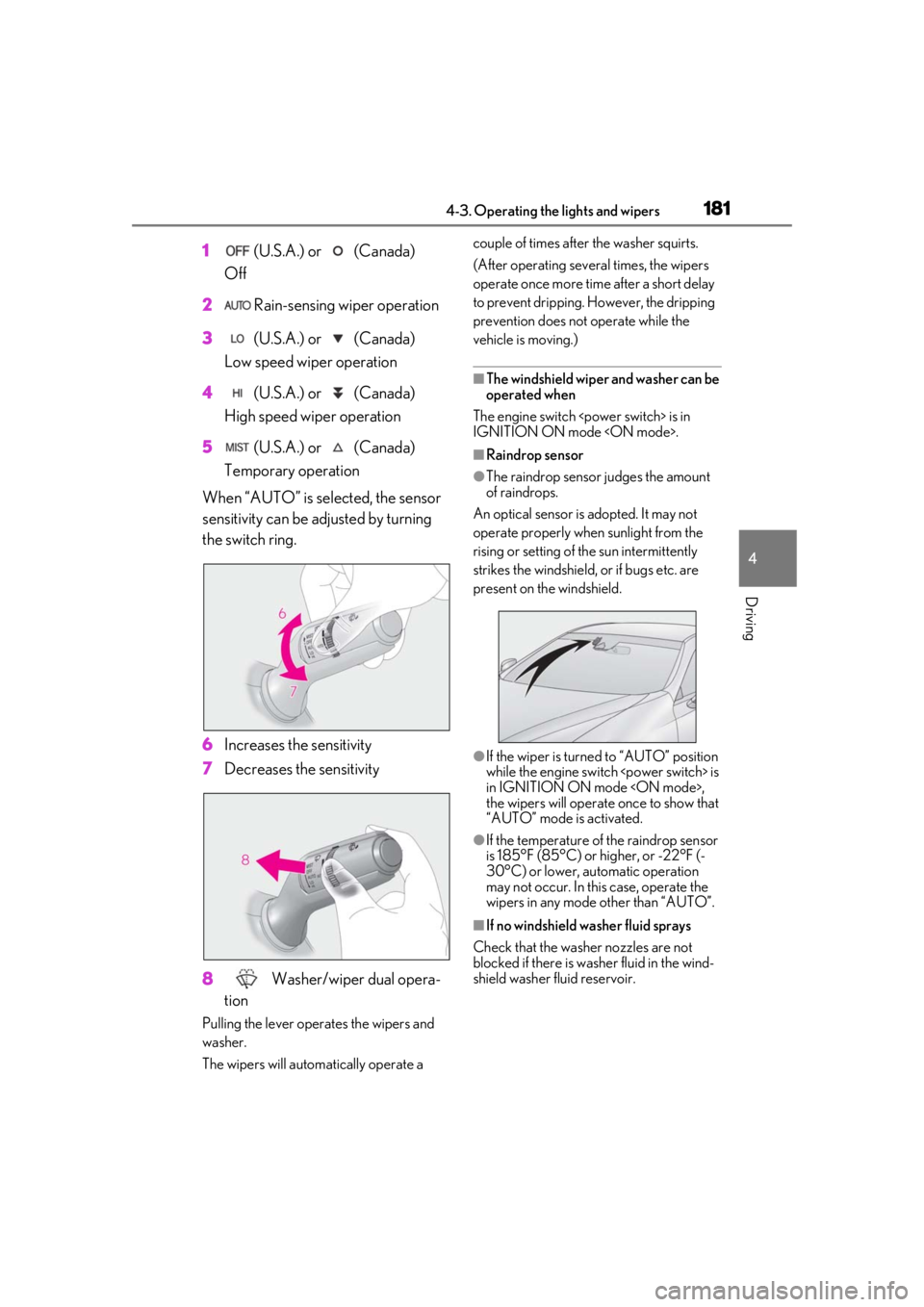
1814-3. Operating the lights and wipers
4
Driving
1 (U.S.A.) or (Canada)
Off
2 Rain-sensing wiper operation
3 (U.S.A.) or (Canada)
Low speed wiper operation
4 (U.S.A.) or (Canada)
High speed wiper operation
5 (U.S.A.) or (Canada)
Temporary operation
When “AUTO” is se lected, the sensor
sensitivity can be adjusted by turning
the switch ring.
6 Increases the sensitivity
7 Decreases the sensitivity
8 Washer/wiper dual opera-
tion
Pulling the lever operates the wipers and
washer.
The wipers will automatically operate a couple of times after the washer squirts.
(After operating several times, the wipers
operate once more time
after a short delay
to prevent dripping. However, the dripping
prevention does not operate while the
vehicle is moving.)
■The windshield wiper and washer can be
operated when
The engine switch
IGNITION ON mode
■Raindrop sensor
●The raindrop sensor judges the amount
of raindrops.
An optical sensor is adopted. It may not
operate properly when sunlight from the
rising or setting of the sun intermittently
strikes the windshield, or if bugs etc. are
present on the windshield.
●If the wiper is turned to “AUTO” position
while the engine switch
in IGNITION ON mode
the wipers will operat e once to show that
“AUTO” mode is activated.
●If the temperature of the raindrop sensor
is 185°F (85°C) or higher, or -22°F (-
30°C) or lower, automatic operation
may not occur. In this case, operate the
wipers in any mode other than “AUTO”.
■If no windshield washer fluid sprays
Check that the washer nozzles are not
blocked if there is washer fluid in the wind-
shield washer fluid reservoir.
Page 182 of 436
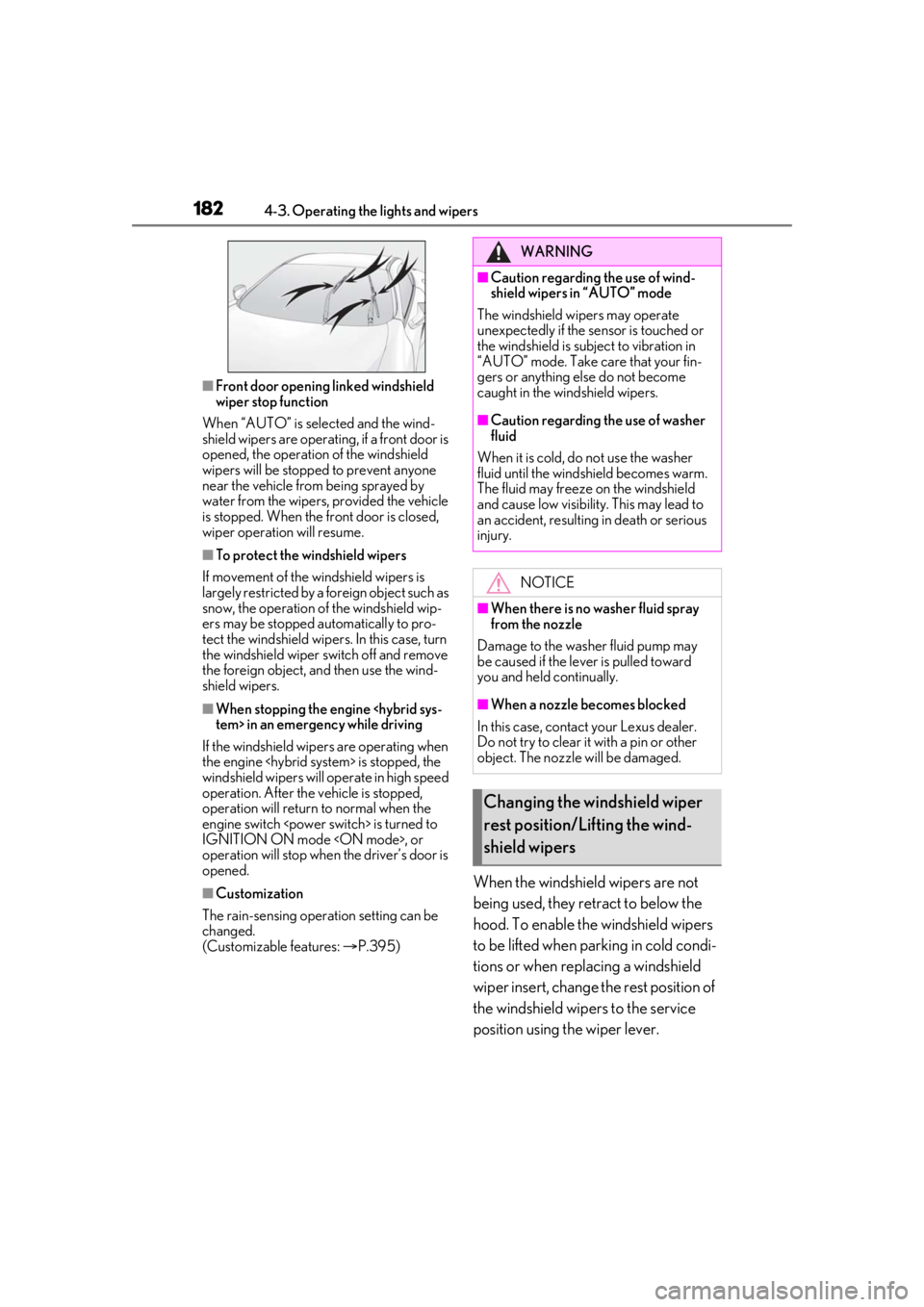
1824-3. Operating the lights and wipers
■Front door opening linked windshield
wiper stop function
When “AUTO” is selected and the wind-
shield wipers are operatin g, if a front door is
opened, the operation of the windshield
wipers will be stopped to prevent anyone
near the vehicle from being sprayed by
water from the wipers, provided the vehicle
is stopped. When the front door is closed,
wiper operation will resume.
■To protect the windshield wipers
If movement of the windshield wipers is
largely restricted by a foreign object such as
snow, the operation of the windshield wip-
ers may be stopped automatically to pro-
tect the windshield wipe rs. In this case, turn
the windshield wiper switch off and remove
the foreign object, and then use the wind-
shield wipers.
■When stopping the engine
If the windshield wipers are operating when
the engine
windshield wipers will operate in high speed
operation. After the vehicle is stopped,
operation will return to normal when the
engine switch
IGNITION ON mode
operation will stop when the driver’s door is
opened.
■Customization
The rain-sensing oper ation setting can be
changed.
(Customizable features: P.395)When the windshield wipers are not
being used, they retract to below the
hood. To enable the windshield wipers
to be lifted when parking in cold condi-
tions or when replacing a windshield
wiper insert, change the rest position of
the windshield wipers to the service
position using the wiper lever.
WARNING
■Caution regarding the use of wind-
shield wipers in “AUTO” mode
The windshield wipers may operate
unexpectedly if the sensor is touched or
the windshield is subj ect to vibration in
“AUTO” mode. Take care that your fin-
gers or anything else do not become
caught in the windshield wipers.
■Caution regarding the use of washer
fluid
When it is cold, do not use the washer
fluid until the windshield becomes warm.
The fluid may freeze on the windshield
and cause low visibility. This may lead to
an accident, resulting in death or serious
injury.
NOTICE
■When there is no washer fluid spray
from the nozzle
Damage to the washer fluid pump may
be caused if the lever is pulled toward
you and held continually.
■When a nozzle becomes blocked
In this case, contact your Lexus dealer.
Do not try to clear it with a pin or other
object. The nozzle will be damaged.
Changing the windshield wiper
rest position/Lifting the wind-
shield wipers
Page 187 of 436
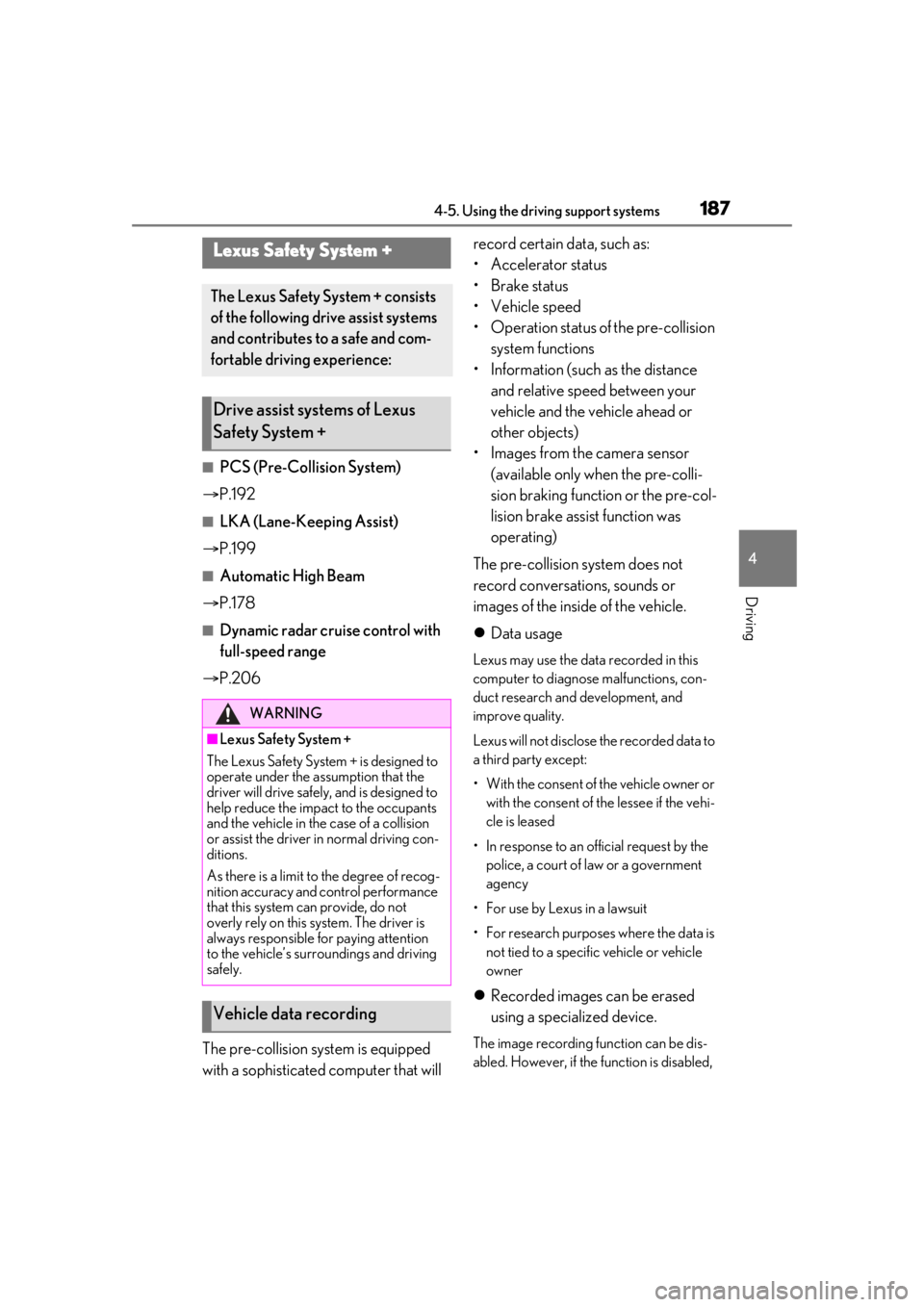
1874-5. Using the driving support systems
4
Driving
4-5.Using the driving support systems
■PCS (Pre-Collision System)
P.192
■LKA (Lane-Keeping Assist)
P.199
■Automatic High Beam
P.178
■Dynamic radar cruise control with
full-speed range
P.206
The pre-collision system is equipped
with a sophisticated computer that will record certain data, such as:
• Accelerator status
•Brake status
• Vehicle speed
• Operation status of the pre-collision
system functions
• Information (such as the distance and relative speed between your
vehicle and the vehicle ahead or
other objects)
• Images from the camera sensor (available only when the pre-colli-
sion braking function or the pre-col-
lision brake assist function was
operating)
The pre-collision system does not
record conversations, sounds or
images of the inside of the vehicle.
Data usage
Lexus may use the data recorded in this
computer to diagnose malfunctions, con-
duct research and development, and
improve quality.
Lexus will not disclose the recorded data to
a third party except:
• With the consent of the vehicle owner or
with the consent of the lessee if the vehi-
cle is leased
• In response to an official request by the police, a court of law or a government
agency
• For use by Lexus in a lawsuit
• For research purposes where the data is not tied to a specific vehicle or vehicle
owner
Recorded images can be erased
using a specialized device.
The image recording function can be dis-
abled. However, if the function is disabled,
Lexus Safety System +
The Lexus Safety Sy stem + consists
of the following drive assist systems
and contributes to a safe and com-
fortable driving experience:
Drive assist systems of Lexus
Safety System +
WARNING
■Lexus Safety System +
The Lexus Safety System + is designed to
operate under the assumption that the
driver will drive safely, and is designed to
help reduce the impact to the occupants
and the vehicle in the case of a collision
or assist the driver in normal driving con-
ditions.
As there is a limit to the degree of recog-
nition accuracy and control performance
that this system can provide, do not
overly rely on this system. The driver is
always responsible for paying attention
to the vehicle’s surro undings and driving
safely.
Vehicle data recording
Page 188 of 436
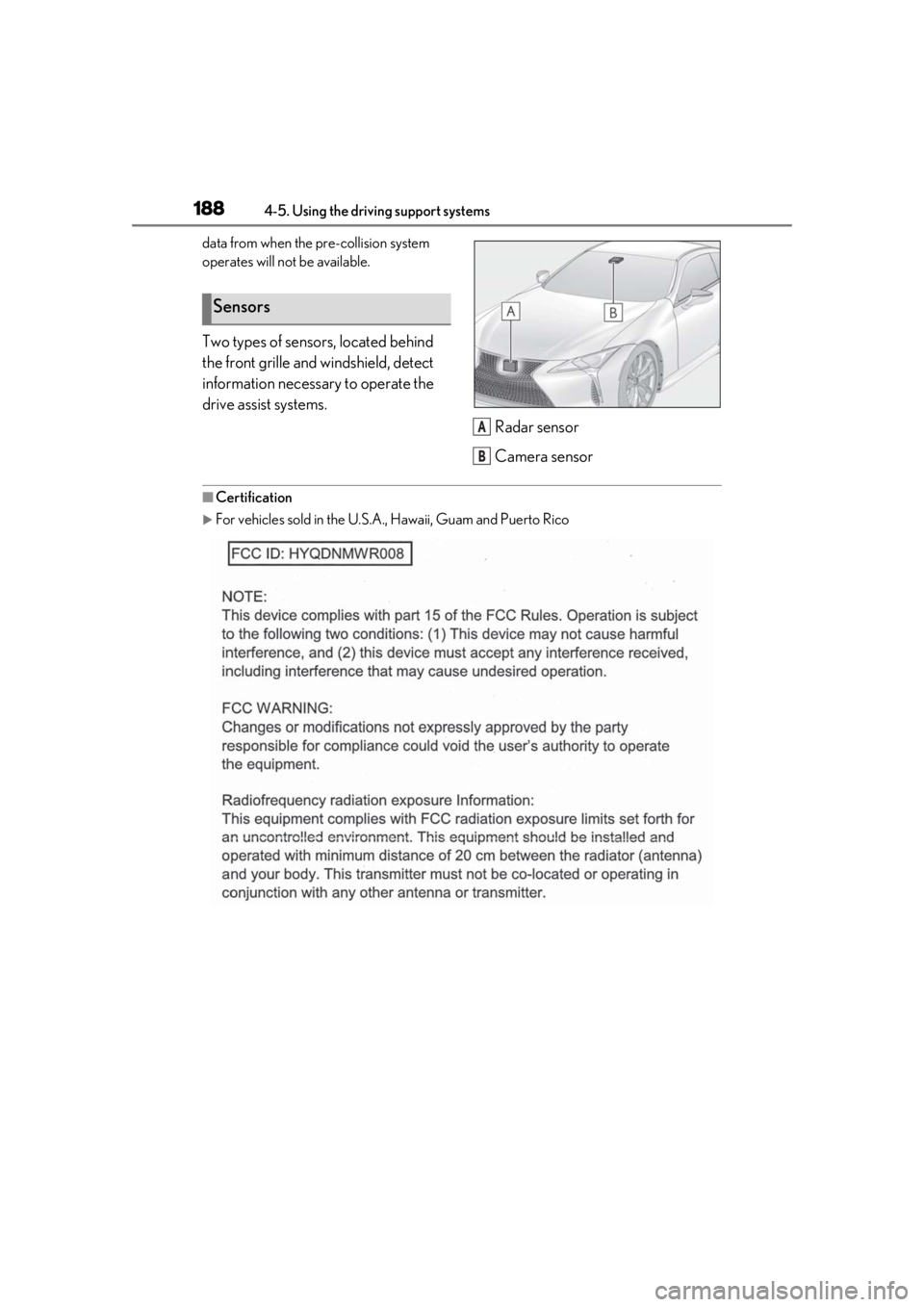
1884-5. Using the driving support systems
data from when the pre-collision system
operates will not be available.
Two types of sensors, located behind
the front grille and windshield, detect
information necessary to operate the
drive assist systems.Radar sensor
Camera sensor
■Certification
For vehicles sold in the U.S.A., Hawaii, Guam and Puerto Rico
Sensors
A
B
Page 189 of 436
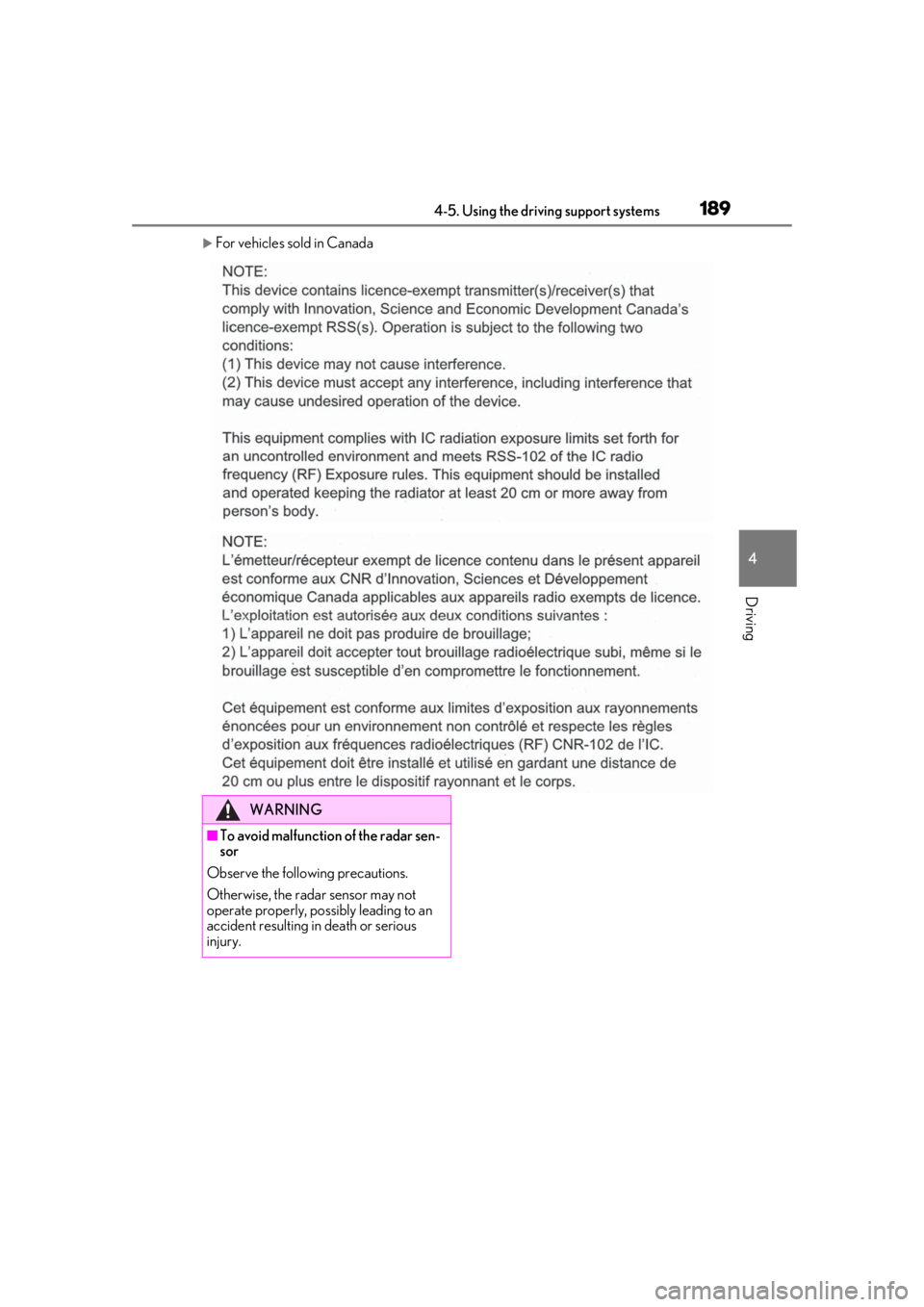
1894-5. Using the driving support systems
4
Driving
For vehicles sold in Canada
WARNING
■To avoid malfunction of the radar sen-
sor
Observe the following precautions.
Otherwise, the radar sensor may not
operate properly, possibly leading to an
accident resulting in death or serious
injury.
Page 190 of 436
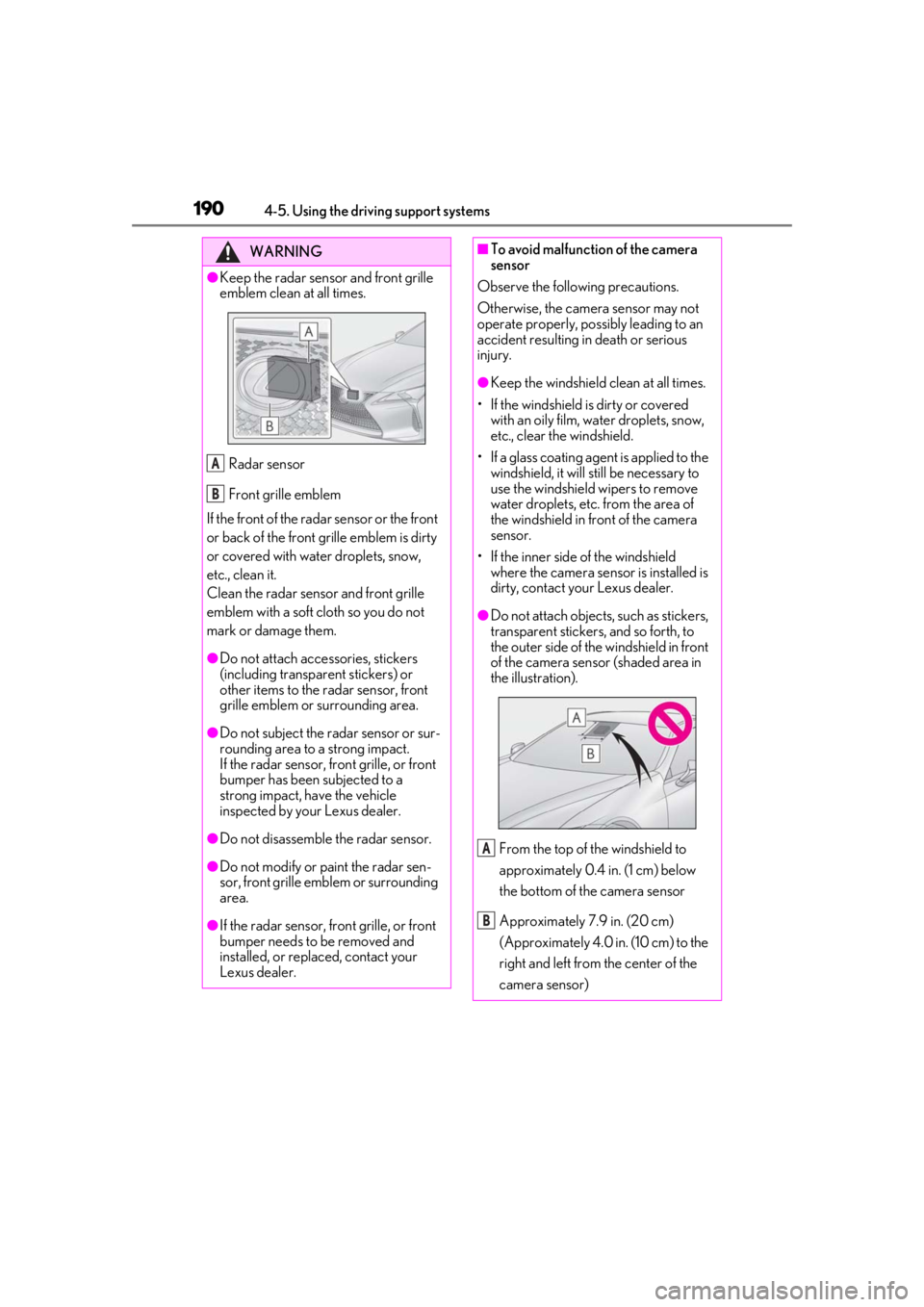
1904-5. Using the driving support systems
WARNING
●Keep the radar sensor and front grille
emblem clean at all times.Radar sensor
Front grille emblem
If the front of the rada r sensor or the front
or back of the front grille emblem is dirty
or covered with water droplets, snow,
etc., clean it.
Clean the radar sensor and front grille
emblem with a soft cloth so you do not
mark or damage them.
●Do not attach accessories, stickers
(including transpar ent stickers) or
other items to the radar sensor, front
grille emblem or surrounding area.
●Do not subject the radar sensor or sur-
rounding area to a strong impact.
If the radar sensor, front grille, or front
bumper has been subjected to a
strong impact, have the vehicle
inspected by your Lexus dealer.
●Do not disassemble the radar sensor.
●Do not modify or paint the radar sen-
sor, front grille emblem or surrounding
area.
●If the radar sensor, front grille, or front
bumper needs to be removed and
installed, or replaced, contact your
Lexus dealer.
A
B
■To avoid malfunction of the camera
sensor
Observe the following precautions.
Otherwise, the camera sensor may not
operate properly, possibly leading to an
accident resulting in death or serious
injury.
●Keep the windshield clean at all times.
• If the windshield is dirty or covered with an oily film, water droplets, snow,
etc., clear the windshield.
• If a glass coating agent is applied to the windshield, it will still be necessary to
use the windshield wipers to remove
water droplets, etc. from the area of
the windshield in front of the camera
sensor.
• If the inner side of the windshield where the camera sens or is installed is
dirty, contact your Lexus dealer.
●Do not attach objects, such as stickers,
transparent stickers, and so forth, to
the outer side of the windshield in front
of the camera sensor (shaded area in
the illustration).
From the top of the windshield to
approximately 0.4 in. (1 cm) below
the bottom of the camera sensor
Approximately 7.9 in. (20 cm)
(Approximately 4.0 in. (10 cm) to the
right and left from the center of the
camera sensor)
A
B