reset lexus LC500 2020 Owner's Manual / LEXUS 2020 LC500,LC500H OWNER'S MANUAL (OM11537U)
[x] Cancel search | Manufacturer: LEXUS, Model Year: 2020, Model line: LC500, Model: Lexus LC500 2020Pages: 436, PDF Size: 13.86 MB
Page 16 of 436
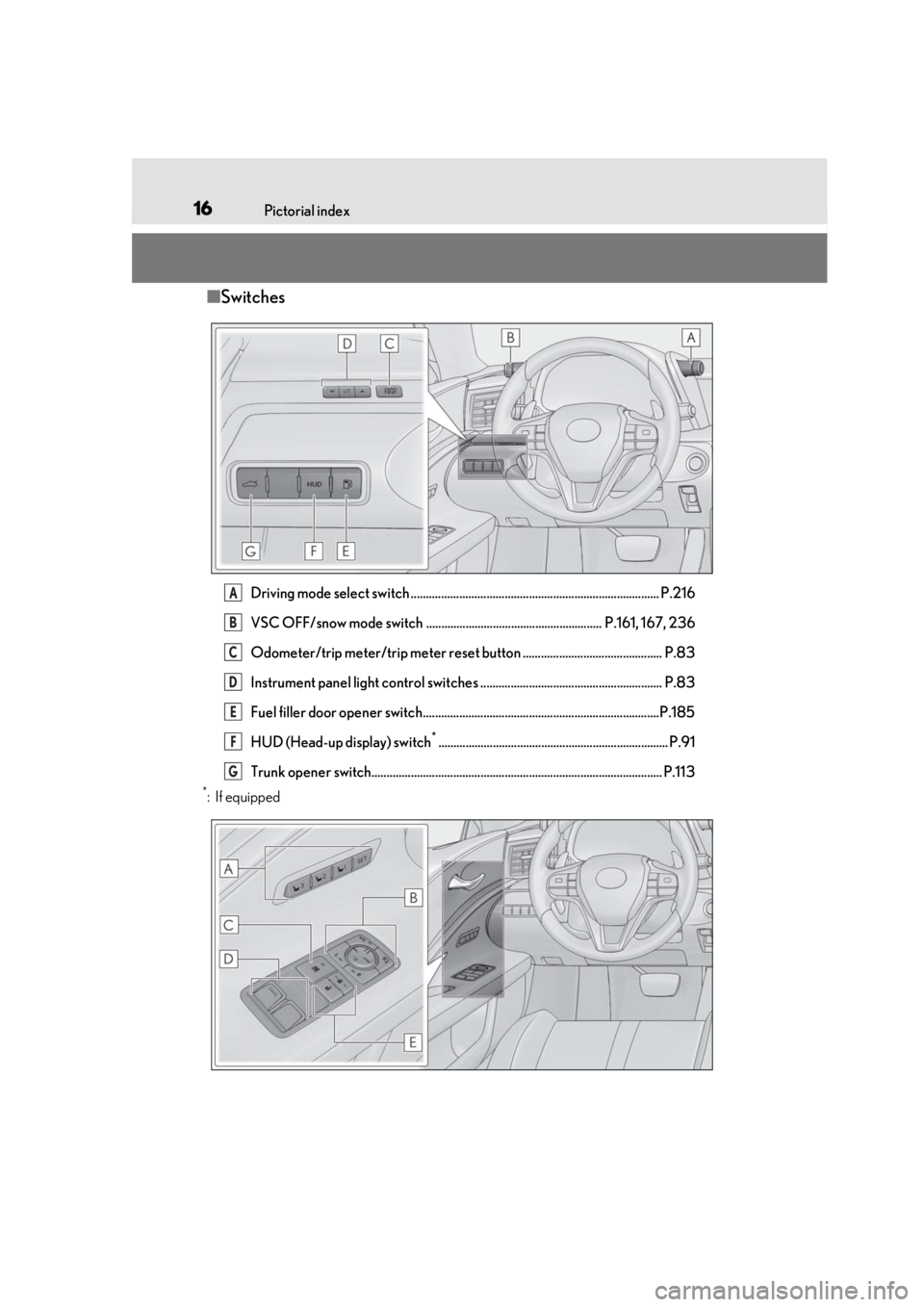
16Pictorial index
■Switches
Driving mode select switch .................................................................................. P.216
VSC OFF/snow mode switch .......................................................... P.161, 167, 236
Odometer/trip meter/trip meter reset button .............................................. P.83
Instrument panel light control switches ............................................................ P.83
Fuel filler door opener switch..............................................................................P.185
HUD (Head-up display) switch
*............................................................................ P.91
Trunk opener switch................................................................................................ P.113
*:If equipped
A
B
C
D
E
F
G
Page 81 of 436
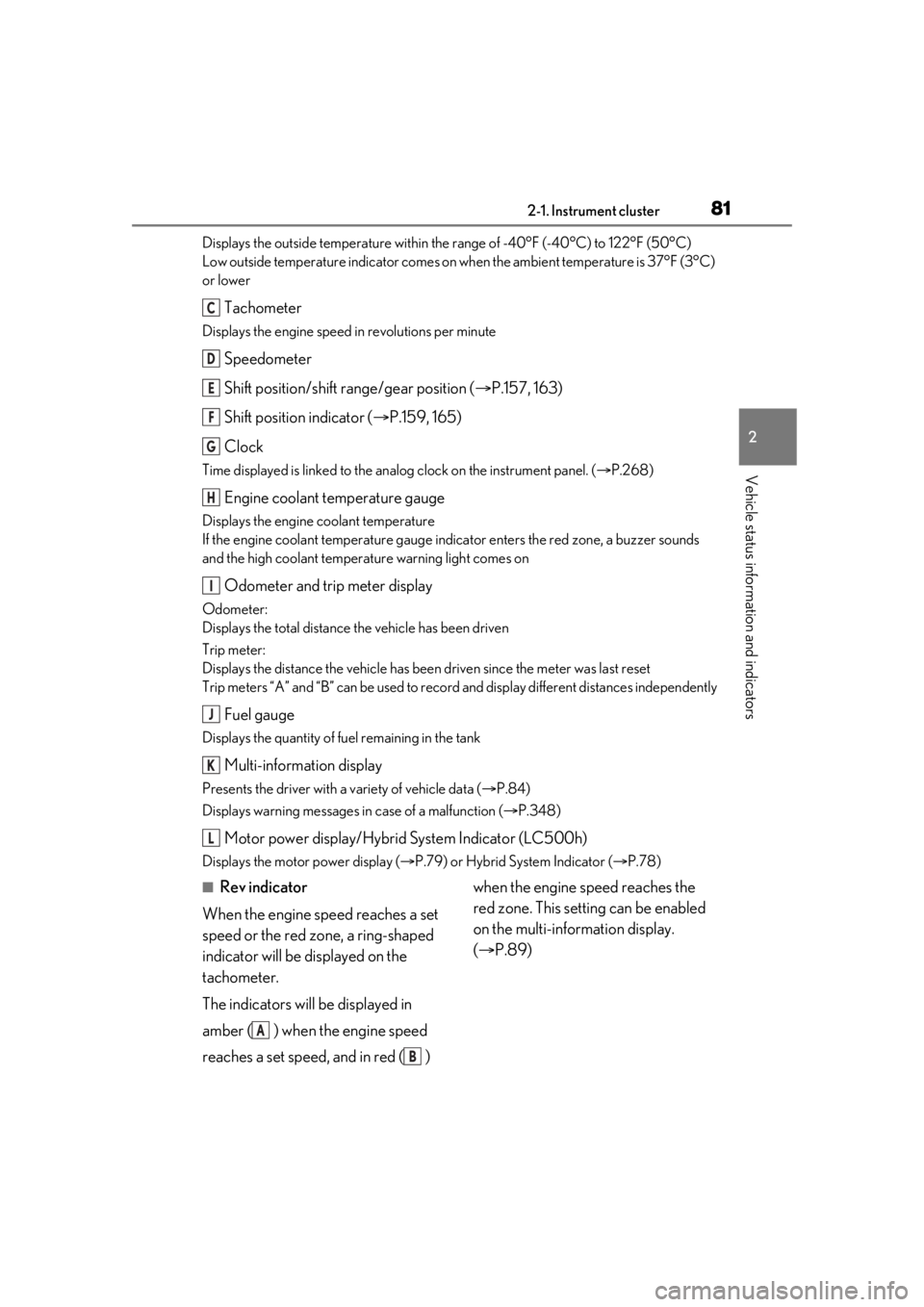
812-1. Instrument cluster
2
Vehicle status information and indicators
Displays the outside temperature within the range of -40°F (-40°C) to 122°F (50°C)
Low outside temperature indicator comes on when the ambient temperature is 37°F (3°C)
or lower
Tachometer
Displays the engine speed in revolutions per minute
Speedometer
Shift position/shift range/gear position ( P.157, 163)
Shift position indicator ( P.159, 165)
Clock
Time displayed is linked to the analog clock on the instrument panel. (P.268)
Engine coolant temperature gauge
Displays the engine coolant temperature
If the engine coolant temperature gauge indicator enters the red zone, a buzzer sounds
and the high coolant temperature warning light comes on
Odometer and trip meter display
Odometer:
Displays the total distance the vehicle has been driven
Trip meter:
Displays the distance the vehicle has been driven since the meter was last reset
Trip meters “A” and “B” can be used to record and display different distances independently
Fuel gauge
Displays the quantity of fuel remaining in the tank
Multi-information display
Presents the driver with a variety of vehicle data ( P.84)
Displays warning messages in case of a malfunction (P.348)
Motor power display/Hybrid System Indicator (LC500h)
Displays the motor power display ( P.79) or Hybrid System Indicator ( P.78)
■Rev indicator
When the engine speed reaches a set
speed or the red zone, a ring-shaped
indicator will be displayed on the
tachometer.
The indicators will be displayed in
amber ( ) when the engine speed
reaches a set speed, and in red ( ) when the engine speed reaches the
red zone. This setting can be enabled
on the multi-information display.
(
P.89)
C
D
E
F
G
H
I
J
K
L
A
B
Page 83 of 436
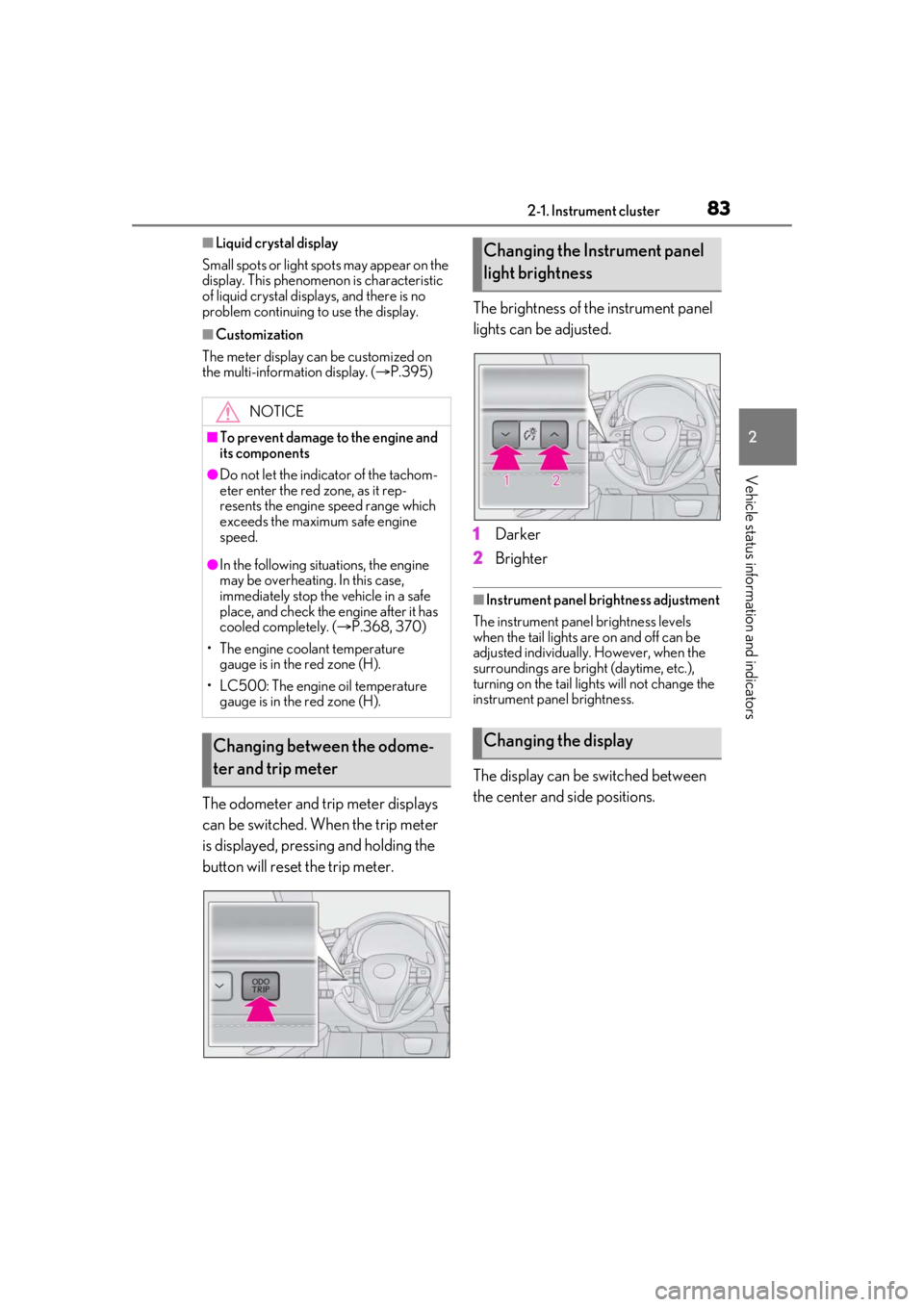
832-1. Instrument cluster
2
Vehicle status information and indicators
■Liquid crystal display
Small spots or light spots may appear on the
display. This phenomenon is characteristic
of liquid crystal displays, and there is no
problem continuing to use the display.
■Customization
The meter display can be customized on
the multi-information display. ( P.395)
The odometer and trip meter displays
can be switched. When the trip meter
is displayed, pressing and holding the
button will reset the trip meter. The brightness of the instrument panel
lights can be adjusted.
1
Darker
2 Brighter
■Instrument panel brightness adjustment
The instrument panel brightness levels
when the tail lights are on and off can be
adjusted individually. However, when the
surroundings are bright (daytime, etc.),
turning on the tail lights will not change the
instrument pa nel brightness.
The display can be switched between
the center and side positions.
NOTICE
■To prevent damage to the engine and
its components
●Do not let the indicator of the tachom-
eter enter the red zone, as it rep-
resents the engine speed range which
exceeds the maximum safe engine
speed.
●In the following situations, the engine
may be overheating. In this case,
immediately stop the vehicle in a safe
place, and check the engine after it has
cooled completely. ( P.368, 370)
• The engine coolant temperature gauge is in the red zone (H).
• LC500: The engine oil temperature gauge is in the red zone (H).
Changing between the odome-
ter and trip meter
Changing the Instrument panel
light brightness
Changing the display
Page 85 of 436
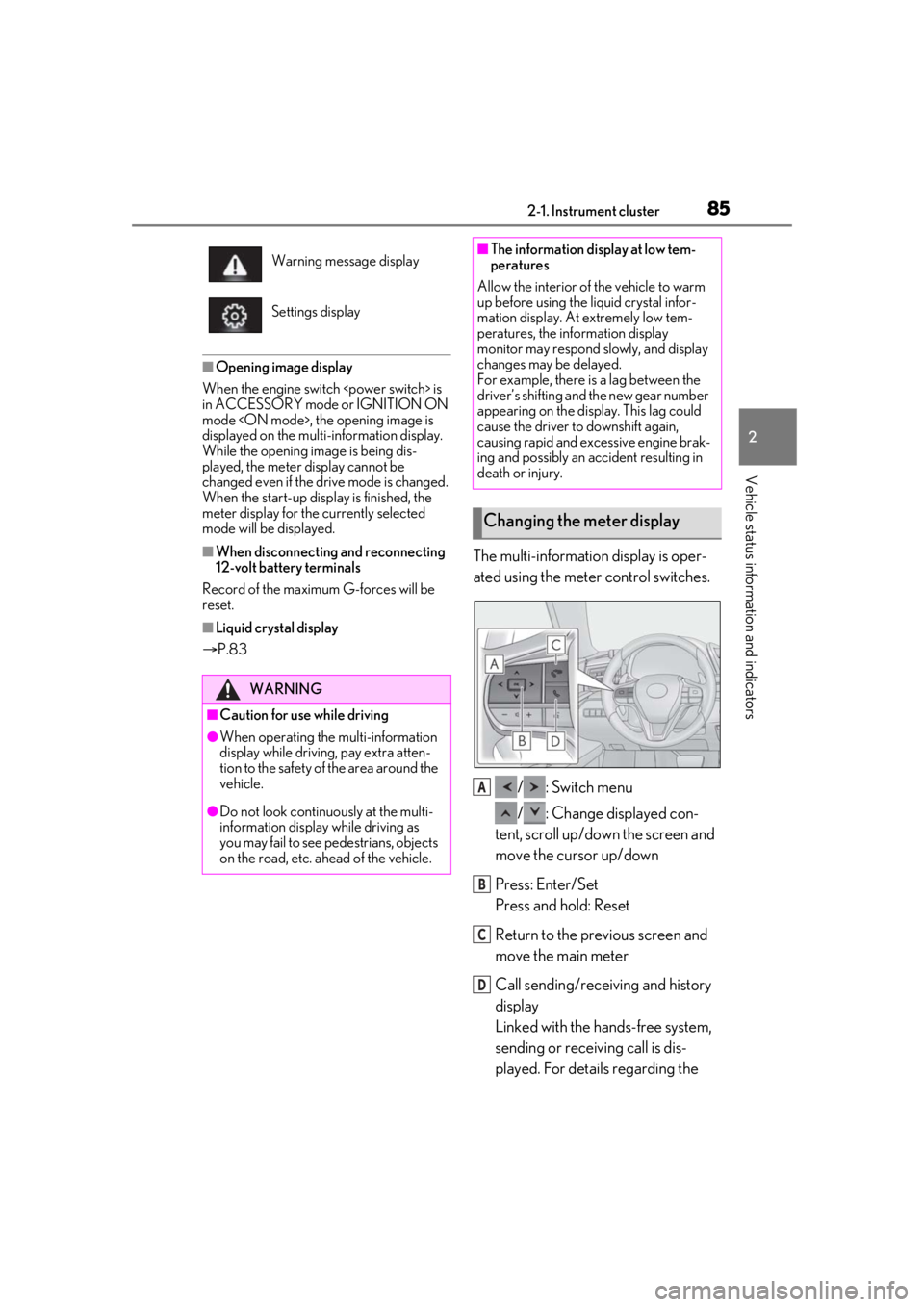
852-1. Instrument cluster
2
Vehicle status information and indicators
■Opening image display
When the engine switch
in ACCESSORY mode or IGNITION ON
mode
displayed on the multi-information display.
While the opening image is being dis-
played, the meter display cannot be
changed even if the drive mode is changed.
When the start-up display is finished, the
meter display for the currently selected
mode will be displayed.
■When disconnecting and reconnecting
12-volt battery terminals
Record of the maximum G-forces will be
reset.
■Liquid crystal display
P.83
The multi-information display is oper-
ated using the meter control switches.
/ : Switch menu
/ : Change displayed con-
tent, scroll up/down the screen and
move the cursor up/down
Press: Enter/Set
Press and hold: Reset
Return to the previous screen and
move the main meter
Call sending/receiving and history
display
Linked with the hands-free system,
sending or receiving call is dis-
played. For details regarding the
Warning message display
Settings display
WARNING
■Caution for use while driving
●When operating the multi-information
display while driving, pay extra atten-
tion to the safety of the area around the
vehicle.
●Do not look continuously at the multi-
information display while driving as
you may fail to see pedestrians, objects
on the road, etc. ahead of the vehicle.
■The information display at low tem-
peratures
Allow the interior of the vehicle to warm
up before using the liquid crystal infor-
mation display. At extremely low tem-
peratures, the information display
monitor may respond slowly, and display
changes may be delayed.
For example, there is a lag between the
driver’s shifting and the new gear number
appearing on the display. This lag could
cause the driver to downshift again,
causing rapid and excessive engine brak-
ing and possibly an accident resulting in
death or injury.
Changing the meter display
A
B
C
D
Page 86 of 436
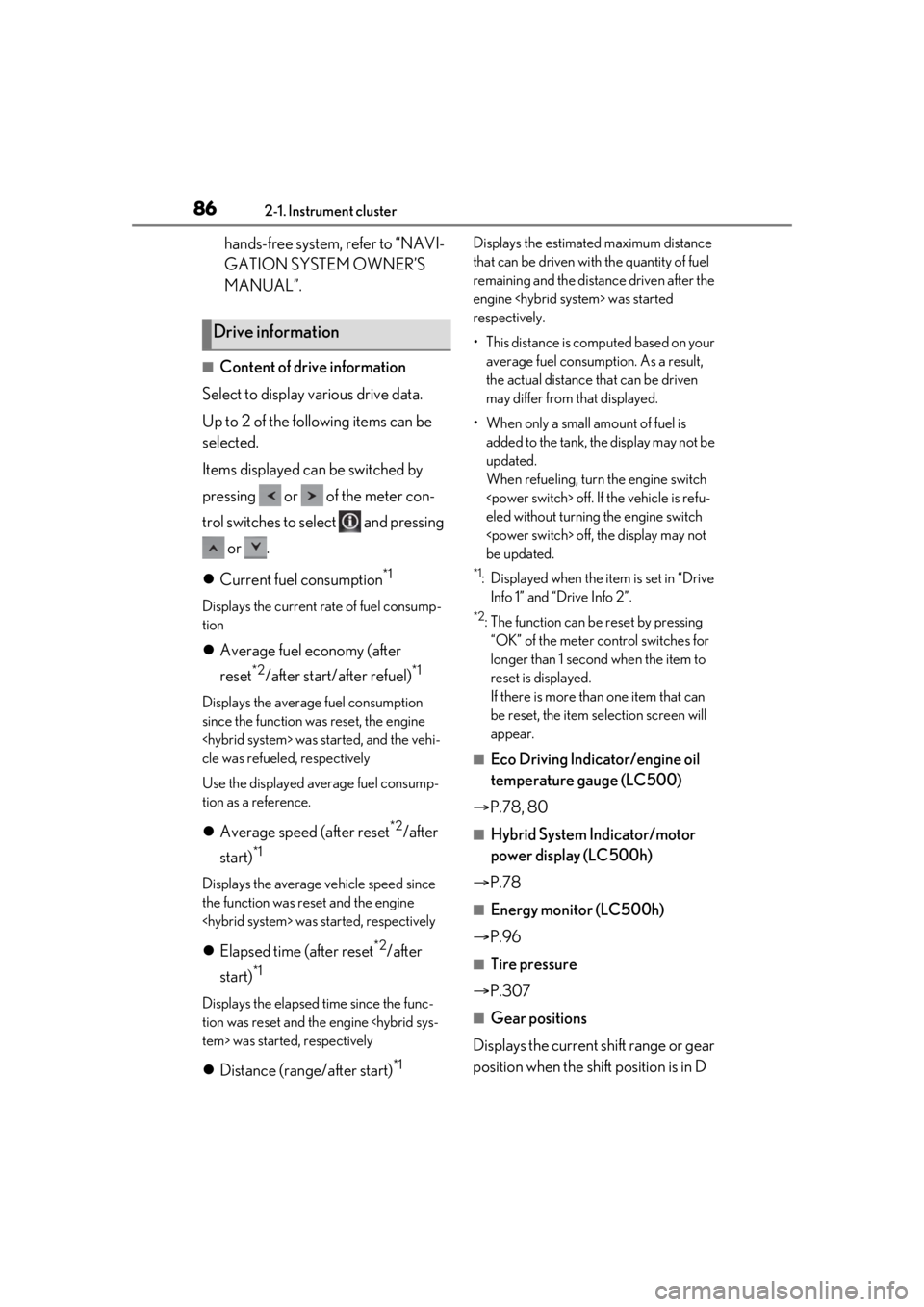
862-1. Instrument cluster
hands-free system, refer to “NAVI-
GATION SYSTEM OWNER’S
MANUAL”.
■Content of drive information
Select to display various drive data.
Up to 2 of the following items can be
selected.
Items displayed can be switched by
pressing or of the meter con-
trol switches to select and pressing or .
Current fuel consumption
*1
Displays the current rate of fuel consump-
tion
Average fuel economy (after
reset
*2/after start/after refuel)*1
Displays the average fuel consumption
since the function was reset, the engine
cle was refueled, respectively
Use the displayed average fuel consump-
tion as a reference.
Average speed (after reset*2/after
start)
*1
Displays the average vehicle speed since
the function was reset and the engine
Elapsed time (after reset*2/after
start)
*1
Displays the elapsed time since the func-
tion was reset and th e engine
Distance (range/after start)*1
Displays the estimated maximum distance
that can be driven with the quantity of fuel
remaining and the distan ce driven after the
engine
respectively.
• This distance is computed based on your average fuel consumption. As a result,
the actual distance that can be driven
may differ from that displayed.
• When only a small amount of fuel is added to the tank, the display may not be
updated.
When refueling, turn the engine switch
eled without turning the engine switch
be updated.
*1: Displayed when the it em is set in “Drive
Info 1” and “Drive Info 2”.
*2: The function can be reset by pressing “OK” of the meter control switches for
longer than 1 second when the item to
reset is displayed.
If there is more than one item that can
be reset, the item selection screen will
appear.
■Eco Driving Indicator/engine oil
temperature gauge (LC500)
P.78, 80
■Hybrid System Indicator/motor
power display (LC500h)
P.78
■Energy monitor (LC500h)
P.96
■Tire pressure
P.307
■Gear positions
Displays the current shift range or gear
position when the shift position is in D
Drive information
Page 87 of 436
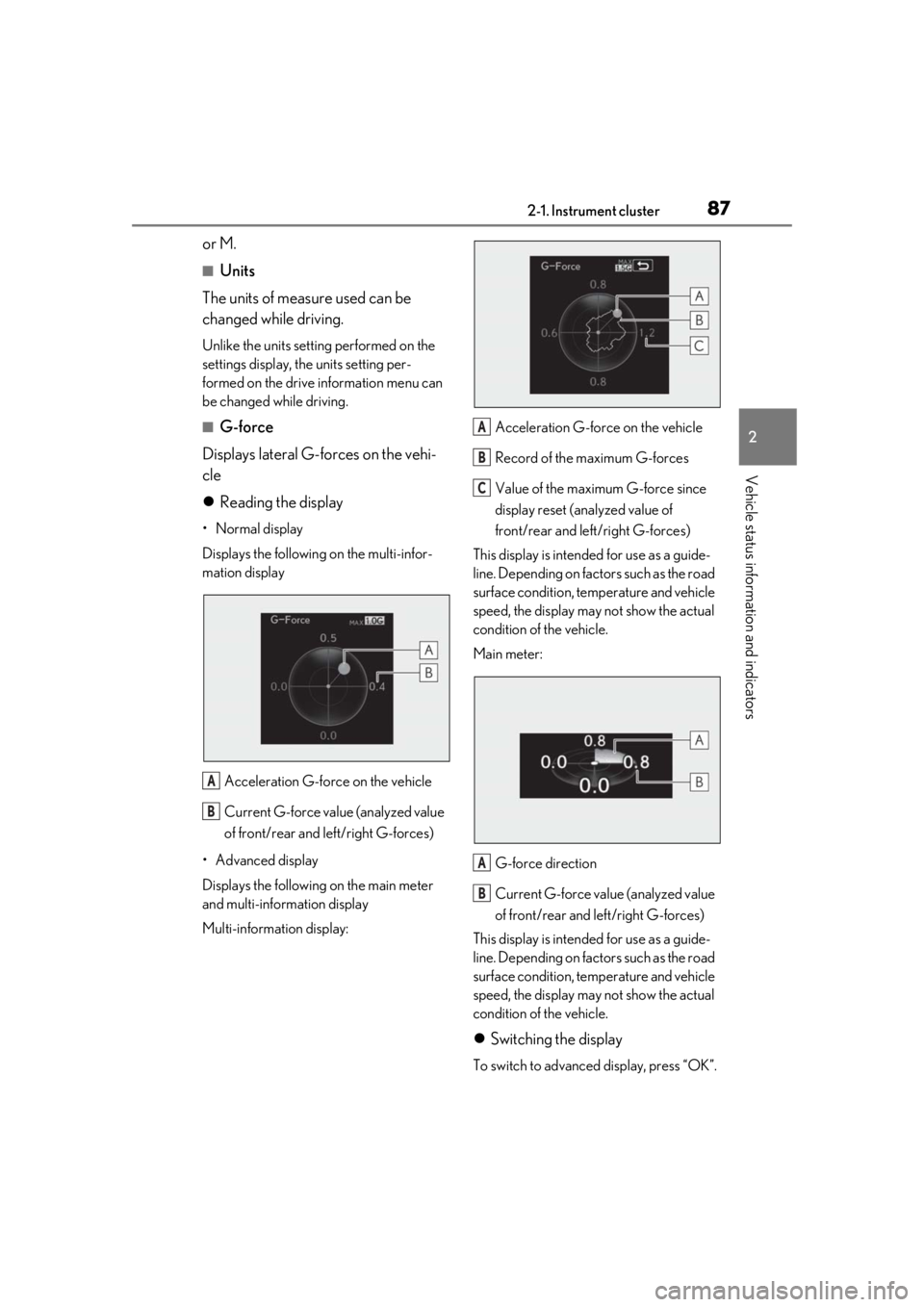
872-1. Instrument cluster
2
Vehicle status information and indicators
or M.
■Units
The units of measure used can be
changed while driving.
Unlike the units setting performed on the
settings display, the units setting per-
formed on the drive information menu can
be changed while driving.
■G-force
Displays lateral G-forces on the vehi-
cle
Reading the display
• Normal display
Displays the following on the multi-infor-
mation display
Acceleration G-forc e on the vehicle
Current G-force value (analyzed value
of front/rear and left/right G-forces)
• Advanced display
Displays the following on the main meter
and multi-information display
Multi-information display: Acceleration G-force on the vehicle
Record of the maximum G-forces
Value of the maximum G-force since
display reset (analyzed value of
front/rear and left/right G-forces)
This display is intended for use as a guide-
line. Depending on fact ors such as the road
surface condition, temperature and vehicle
speed, the display may not show the actual
condition of the vehicle.
Main meter:
G-force direction
Current G-force value (analyzed value
of front/rear and left/right G-forces)
This display is intended for use as a guide-
line. Depending on fact ors such as the road
surface condition, temperature and vehicle
speed, the display may not show the actual
condition of the vehicle.
Switching the display
To switch to advanced display, press “OK”.
A
B
A
B
C
A
B
Page 88 of 436
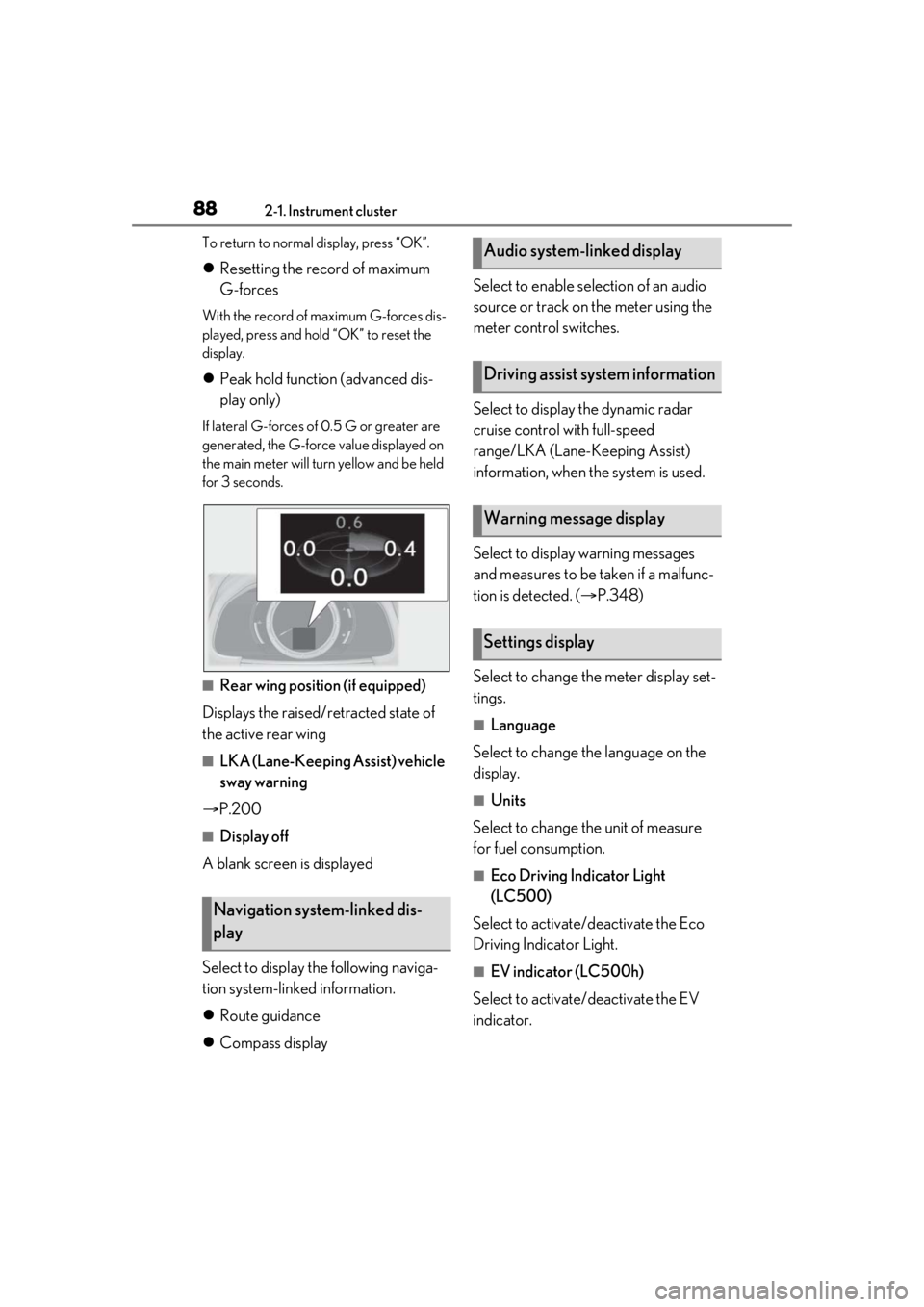
882-1. Instrument cluster
To return to normal display, press “OK”.
Resetting the record of maximum
G-forces
With the record of maximum G-forces dis-
played, press and hold “OK” to reset the
display.
Peak hold function (advanced dis-
play only)
If lateral G-forces of 0.5 G or greater are
generated, the G-force value displayed on
the main meter will turn yellow and be held
for 3 seconds.
■Rear wing position (if equipped)
Displays the raised/retracted state of
the active rear wing
■LKA (Lane-Keeping Assist) vehicle
sway warning
P.200
■Display off
A blank screen is displayed
Select to display the following naviga-
tion system-linked information.
Route guidance
Compass display Select to enable se
lection of an audio
source or track on the meter using the
meter control switches.
Select to display the dynamic radar
cruise control with full-speed
range/LKA (Lane-Keeping Assist)
information, when the system is used.
Select to display warning messages
and measures to be taken if a malfunc-
tion is detected. ( P.348)
Select to change the meter display set-
tings.
■Language
Select to change the language on the
display.
■Units
Select to change the unit of measure
for fuel consumption.
■Eco Driving Indicator Light
(LC500)
Select to activate/deactivate the Eco
Driving Indicator Light.
■EV indicator (LC500h)
Select to activate/deactivate the EV
indicator.
Navigation system-linked dis-
play
Audio system-linked display
Driving assist system information
Warning message display
Settings display
Page 89 of 436
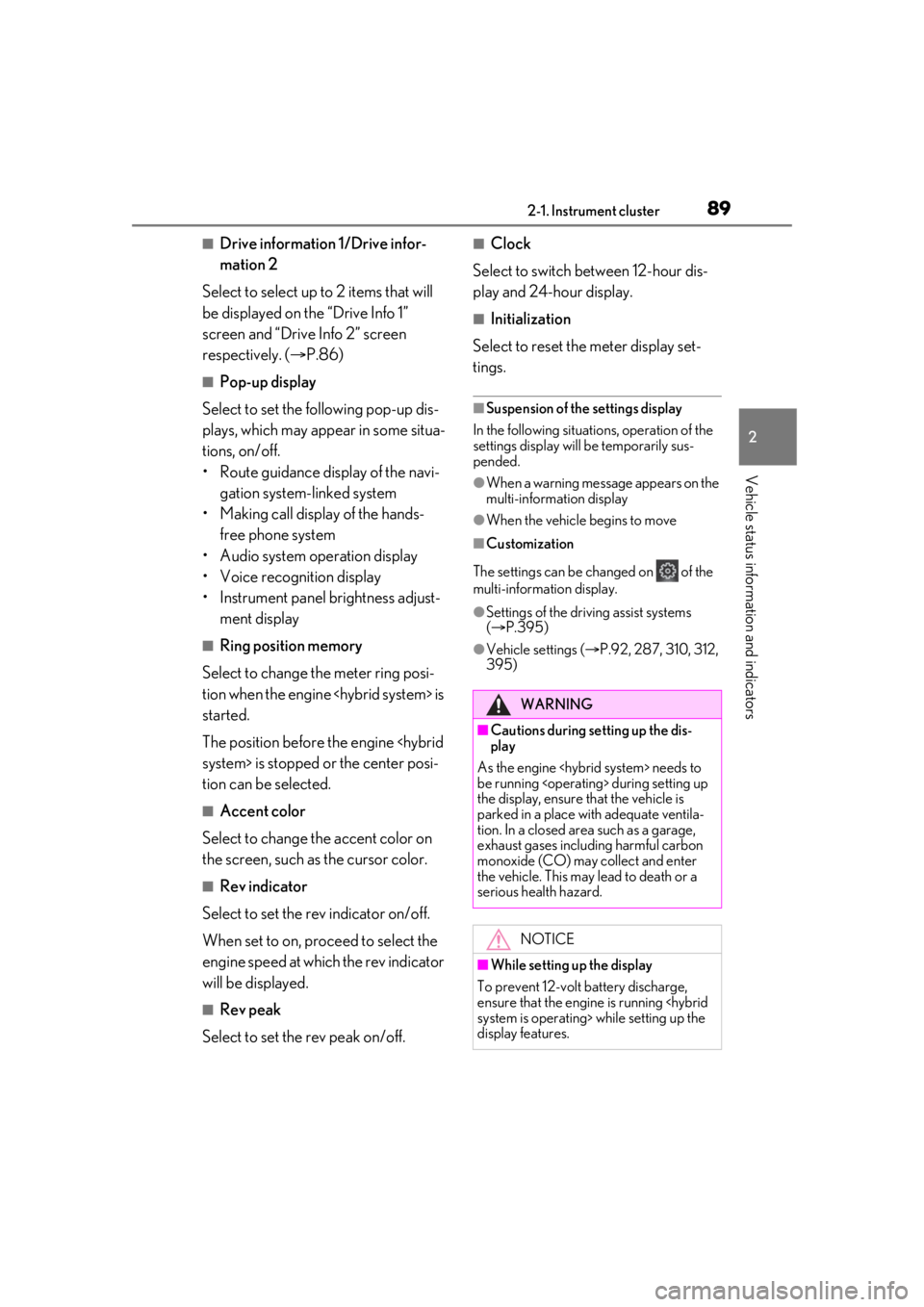
892-1. Instrument cluster
2
Vehicle status information and indicators
■Drive information 1/Drive infor-
mation 2
Select to select up to 2 items that will
be displayed on the “Drive Info 1”
screen and “Drive Info 2” screen
respectively. ( P.86)
■Pop-up display
Select to set the following pop-up dis-
plays, which may appear in some situa-
tions, on/off.
• Route guidance display of the navi- gation system-linked system
• Making call display of the hands- free phone system
• Audio system operation display
• Voice recognition display
• Instrument panel brightness adjust- ment display
■Ring position memory
Select to change the meter ring posi-
tion when the engine
started.
The position before the engine
tion can be selected.
■Accent color
Select to change the accent color on
the screen, such as the cursor color.
■Rev indicator
Select to set the rev indicator on/off.
When set to on, proceed to select the
engine speed at which the rev indicator
will be displayed.
■Rev peak
Select to set the rev peak on/off.
■Clock
Select to switch between 12-hour dis-
play and 24-hour display.
■Initialization
Select to reset the meter display set-
tings.
■Suspension of the settings display
In the following situations, operation of the
settings display will be temporarily sus-
pended.
●When a warning message appears on the
multi-information display
●When the vehicle begins to move
■Customization
The settings can be changed on of the
multi-information display.
●Settings of the driving assist systems
( P.395)
●Vehicle settings ( P.92, 287, 310, 312,
395)
WARNING
■Cautions during setting up the dis-
play
As the engine
be running
the display, ensure that the vehicle is
parked in a place with adequate ventila-
tion. In a closed area such as a garage,
exhaust gases including harmful carbon
monoxide (CO) may collect and enter
the vehicle. This may lead to death or a
serious health hazard.
NOTICE
■While setting up the display
To prevent 12-volt battery discharge,
ensure that the engine is running
display features.
Page 92 of 436
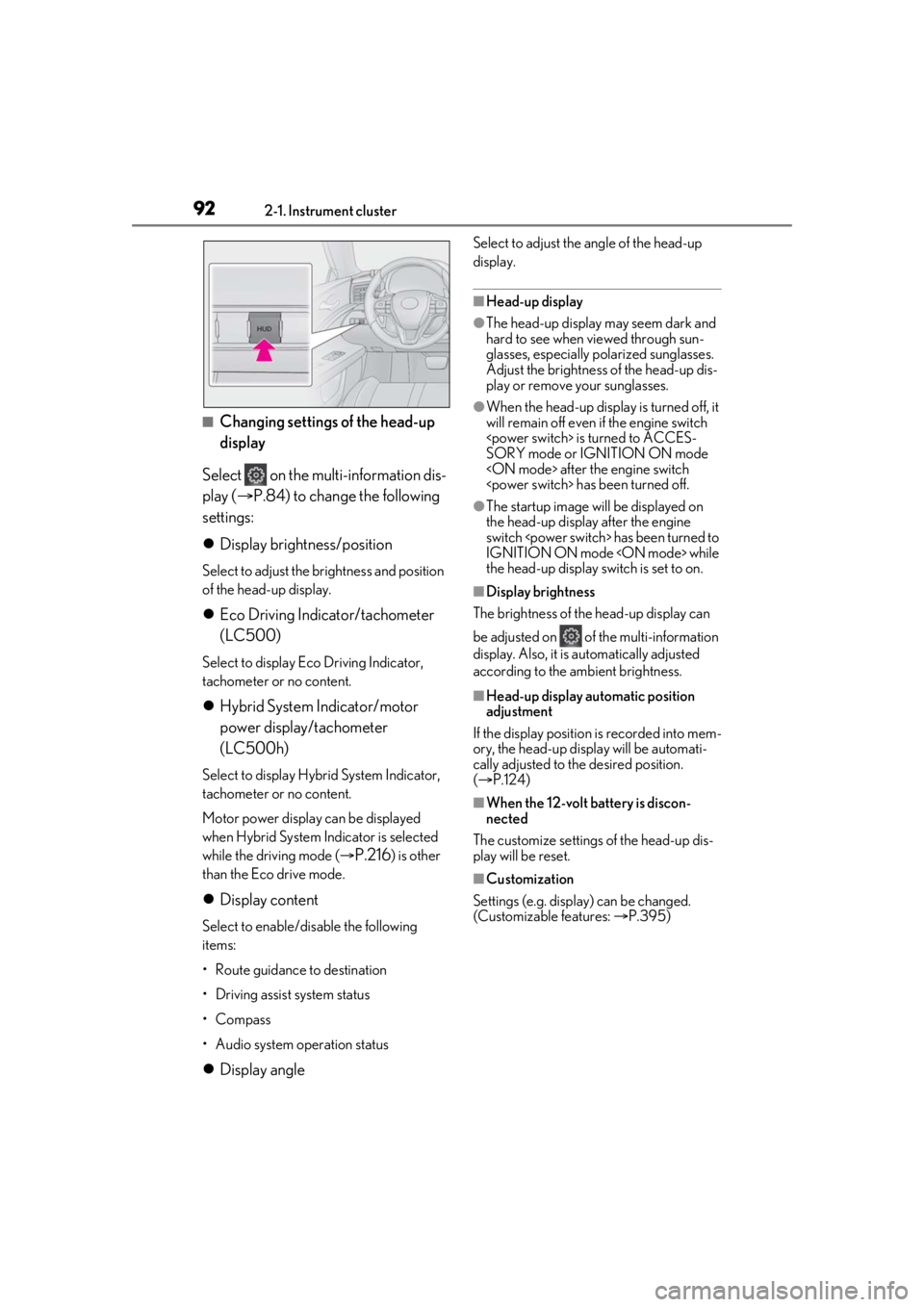
922-1. Instrument cluster
■Changing settings of the head-up
display
Select on the multi-information dis-
play ( P.84) to change the following
settings:
Display brightness/position
Select to adjust the brightness and position
of the head-up display.
Eco Driving Indicator/tachometer
(LC500)
Select to display Eco Driving Indicator,
tachometer or no content.
Hybrid System Indicator/motor
power display/tachometer
(LC500h)
Select to display Hybrid System Indicator,
tachometer or no content.
Motor power display can be displayed
when Hybrid System Indicator is selected
while the driving mode (
P.216) is other
than the Eco drive mode.
Display content
Select to enable/dis able the following
items:
• Route guidance to destination
• Driving assist system status
•Compass
• Audio system operation status
Display angle
Select to adjust the angle of the head-up
display.
■Head-up display
●The head-up display may seem dark and
hard to see when viewed through sun-
glasses, especially polarized sunglasses.
Adjust the brightness of the head-up dis-
play or remove your sunglasses.
●When the head-up display is turned off, it
will remain off even if the engine switch
SORY mode or IGNITION ON mode
●The startup image will be displayed on
the head-up display after the engine
switch
IGNITION ON mode
the head-up display switch is set to on.
■Display brightness
The brightness of the head-up display can
be adjusted on of the multi-information
display. Also, it is automatically adjusted
according to the ambient brightness.
■Head-up display automatic position
adjustment
If the display position is recorded into mem-
ory, the head-up display will be automati-
cally adjusted to th e desired position.
( P.124)
■When the 12-volt battery is discon-
nected
The customize settings of the head-up dis-
play will be reset.
■Customization
Settings (e.g. display) can be changed.
(Customizable features: P.395)
Page 99 of 436
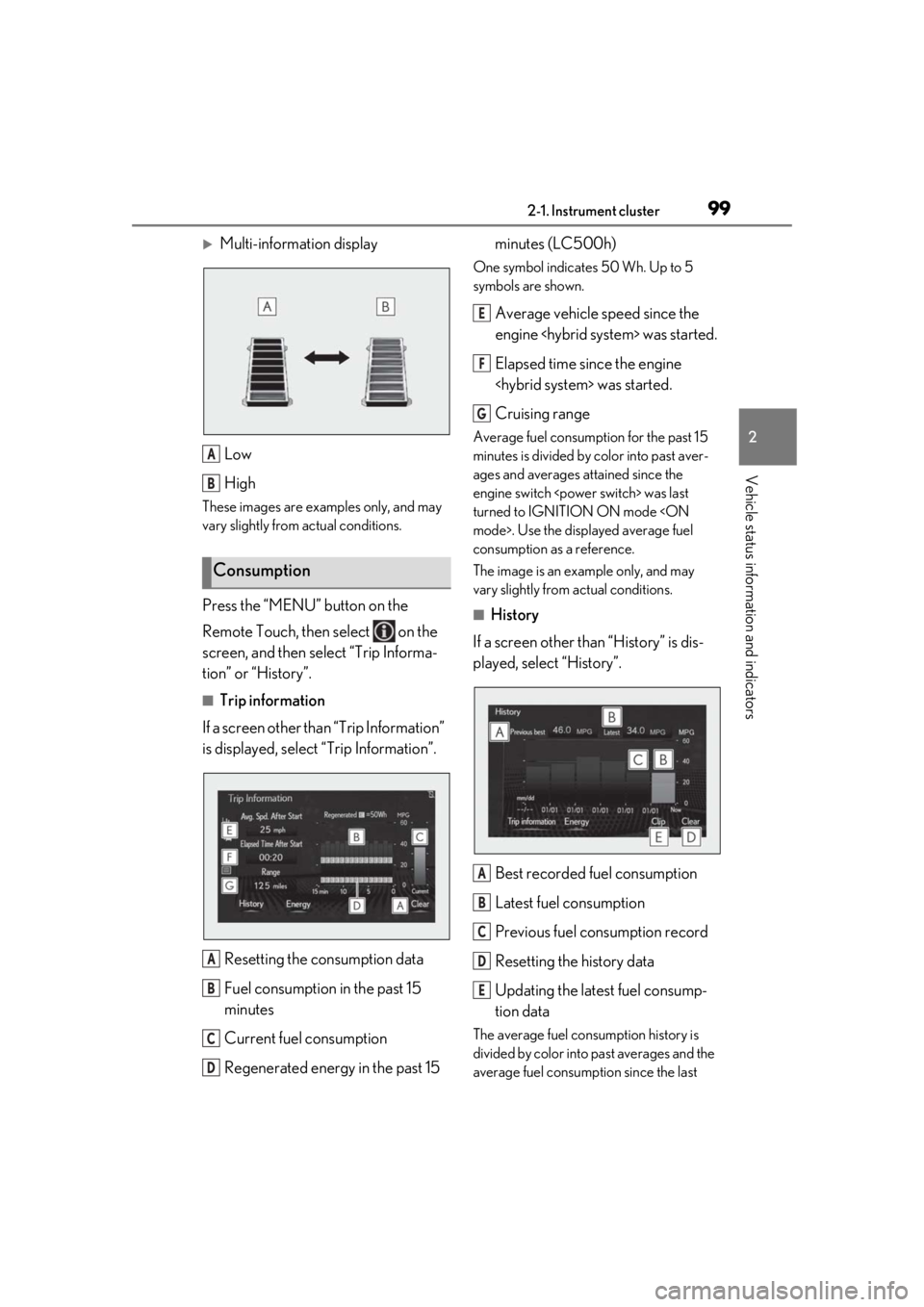
992-1. Instrument cluster
2
Vehicle status information and indicators
Multi-information displayLow
High
These images are examples only, and may
vary slightly from actual conditions.
Press the “MENU” button on the
Remote Touch, then select on the
screen, and then select “Trip Informa-
tion” or “History”.
■Trip information
If a screen other than “Trip Information”
is displayed, select “Trip Information”.
Resetting the consumption data
Fuel consumption in the past 15
minutes
Current fuel consumption
Regenerated energy in the past 15 minutes (LC500h)
One symbol indicates 50 Wh. Up to 5
symbols are shown.
Average vehicle speed since the
engine
Elapsed time since the engine
Cruising range
Average fuel consumption for the past 15
minutes is divided by color into past aver-
ages and averages attained since the
engine switch
turned to IGNITION ON mode
consumption as a reference.
The image is an example only, and may
vary slightly from actual conditions.
■History
If a screen other than “History” is dis-
played, select “History”.
Best recorded fuel consumption
Latest fuel consumption
Previous fuel consumption record
Resetting the history data
Updating the latest fuel consump-
tion data
The average fuel consumption history is
divided by color into past averages and the
average fuel consumption since the last
Consumption
A
B
A
B
C
D
E
F
G
A
B
C
D
E