bluetooth Lexus LC500 2021 Owner's Manual / LEXUS 2021 LC500,LC500H OWNER'S MANUAL QUICK GUIDE (OM11576U)
[x] Cancel search | Manufacturer: LEXUS, Model Year: 2021, Model line: LC500, Model: Lexus LC500 2021Pages: 110, PDF Size: 2.43 MB
Page 2 of 110
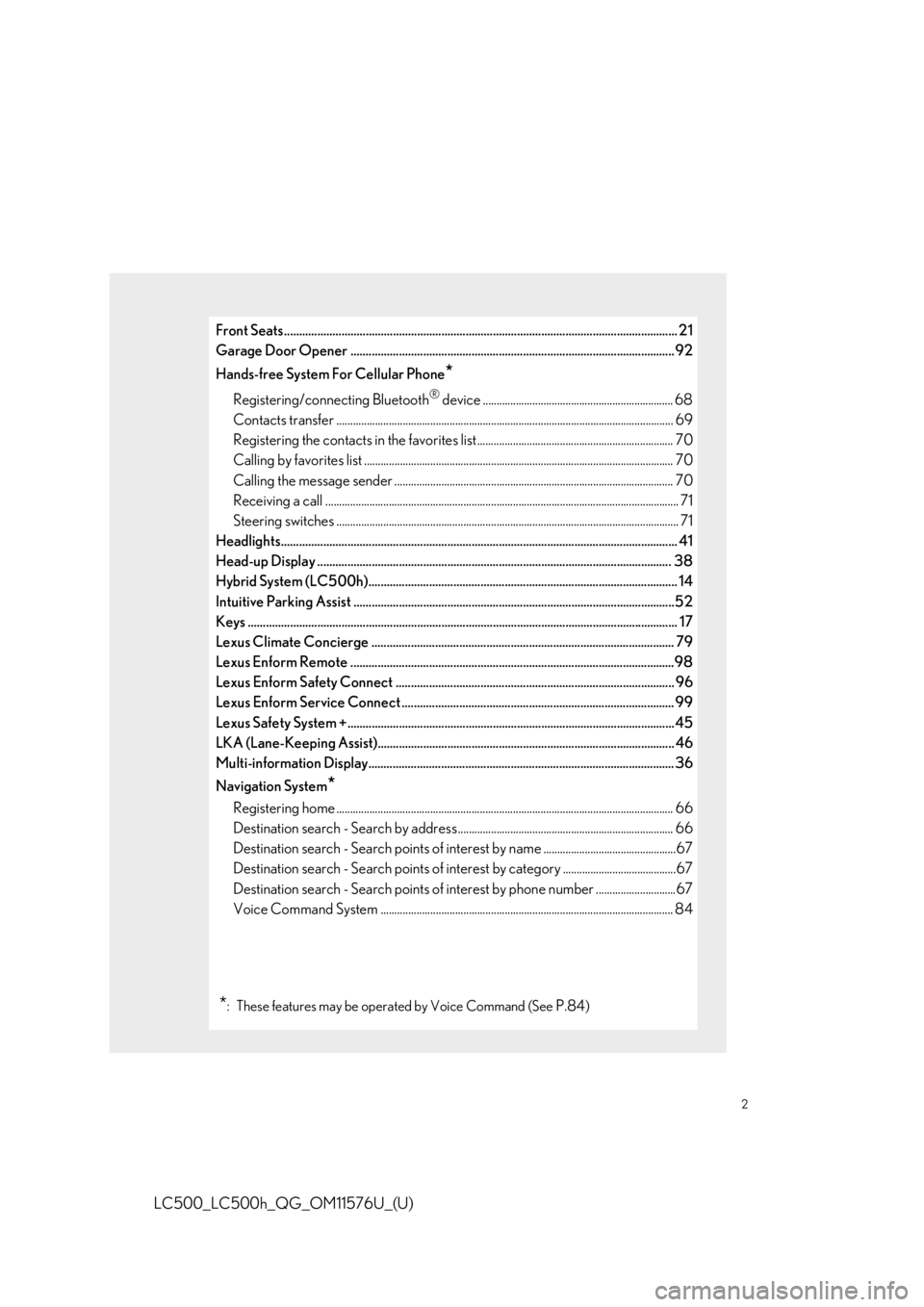
2
LC500_LC500h_QG_OM11576U_(U)
Front Seats.................................................................................................................................. 21
Garage Door Opener ........................................................................................................... 92
Hands-free System For Cellular Phone
*
Registering/connecting Bluetooth® device ..................................................................... 68
Contacts transfer .............................................................................................................. ............ 69
Registering the contacts in the favorites list.. ..................................................................... 70
Calling by favorites list ...................................................................................................... .......... 70
Calling the message sender ..................................................................................................... 70
Receiving a call ............................................................................................................... ................. 71
Steering switches .............................................................................................................. .............. 71
Headlights..................................................................................................................... .............. 41
Head-up Display ..................................................................................................................... 38
Hybrid System (LC500h)...................................................................................................... 14
Intuitive Parking Assist ....................................................................................................... ...52
Keys ........................................................................................................................... ................... 17
Lexus Climate Concierge .................................................................................................... 79
Lexus Enform Remote ...........................................................................................................9 8
Lexus Enform Safety Connect ............................................................................................ 96
Lexus Enform Service Connect .......................................................................................... 99
Lexus Safety System +............................................................................................................ 45
LKA (Lane-Keeping Assist).................................................................................................. 46
Multi-information Display..................................................................................................... 3 6
Navigation System
*
Registering home ............................................................................................................... ........... 66
Destination search - Search by address .............................................................................. 66
Destination search - Search points of interest by name ................................................67
Destination search - Search points of intere st by category .........................................67
Destination search - Search points of interest by phone number .............................67
Voice Command System .......................................................................................................... 8 4
*: These features may be operated by Voice Command (See P.84)
Page 68 of 110
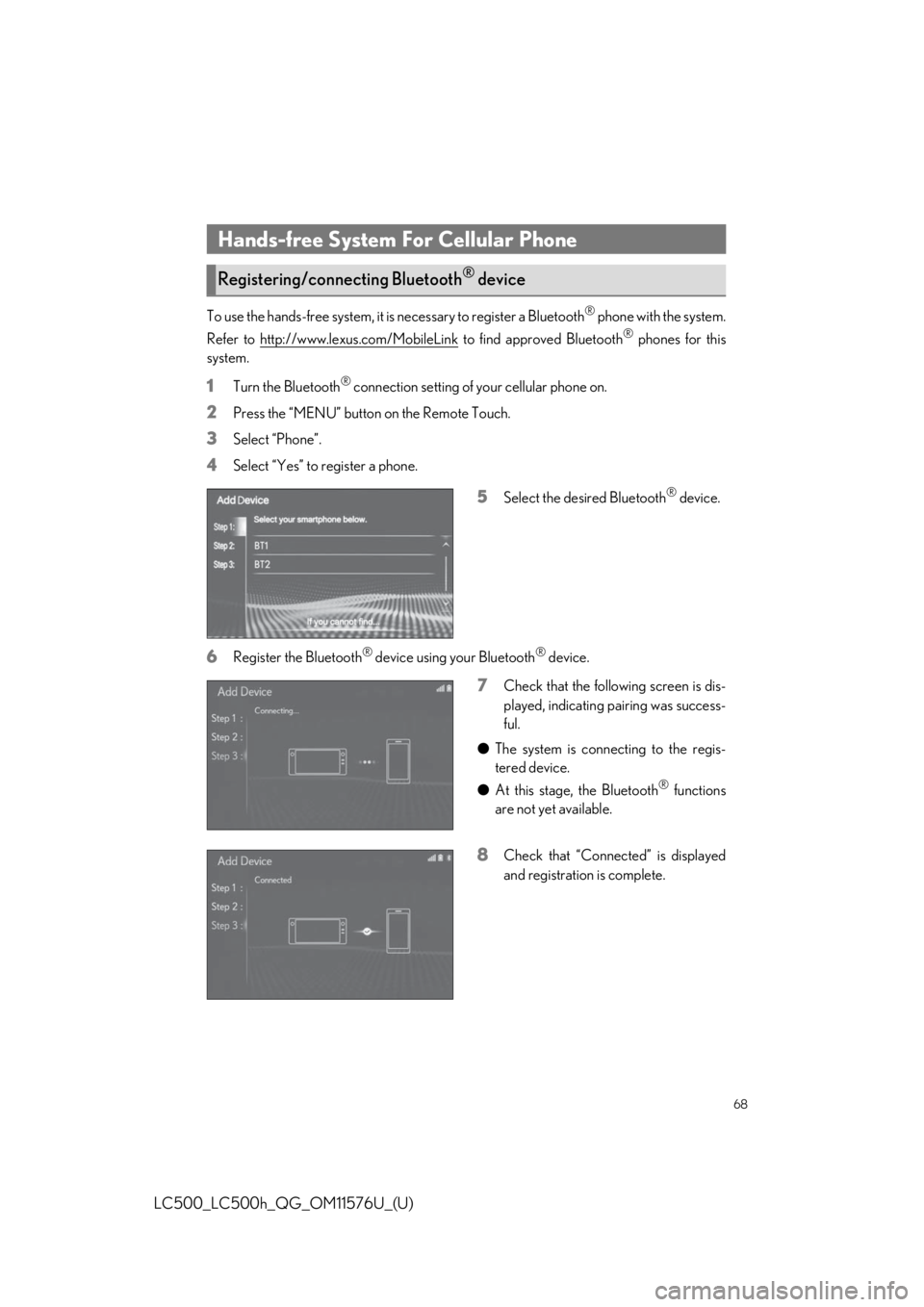
68
LC500_LC500h_QG_OM11576U_(U)
To use the hands-free system, it is necessary to register a Bluetooth® phone with the system.
Refer to http://www.lexus.com/MobileLink
to find approved Bluetooth® phones for this
system.
1Turn the Bluetooth® connection setting of your cellular phone on.
2Press the “MENU” button on the Remote Touch.
3Select “Phone”.
4Select “Yes” to register a phone.
5Select the desired Bluetooth® device.
6Register the Bluetooth® device using your Bluetooth® device.
7Check that the following screen is dis-
played, indicating pairing was success-
ful.
● The system is connecting to the regis-
tered device.
● At this stage, the Bluetooth
® functions
are not yet available.
8Check that “Connect ed” is displayed
and registration is complete.
Hands-free System For Cellular Phone
Registering/connecting Bluetooth® device
Page 69 of 110
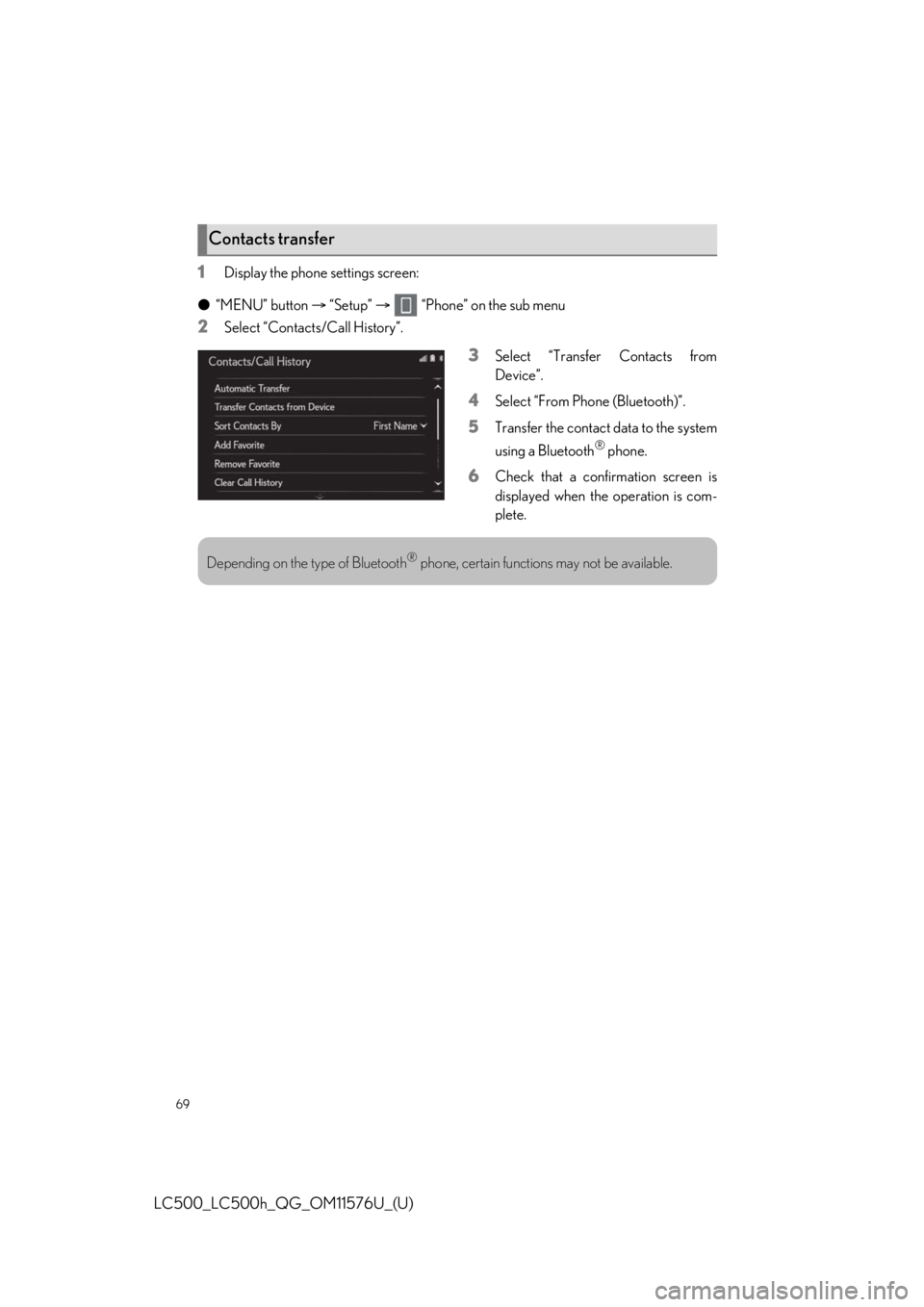
69
LC500_LC500h_QG_OM11576U_(U)
1Display the phone settings screen:
● “MENU” button “Setup” “Phone” on the sub menu
2Select “Contacts/Call History”.
3Select “Transfer Contacts from
Device”.
4Select “From Phone (Bluetooth)”.
5Transfer the contact data to the system
using a Bluetooth
® phone.
6Check that a confirmation screen is
displayed when the operation is com-
plete.
Contacts transfer
Depending on the type of Bluetooth® phone, certain functions may not be available.
Page 74 of 110
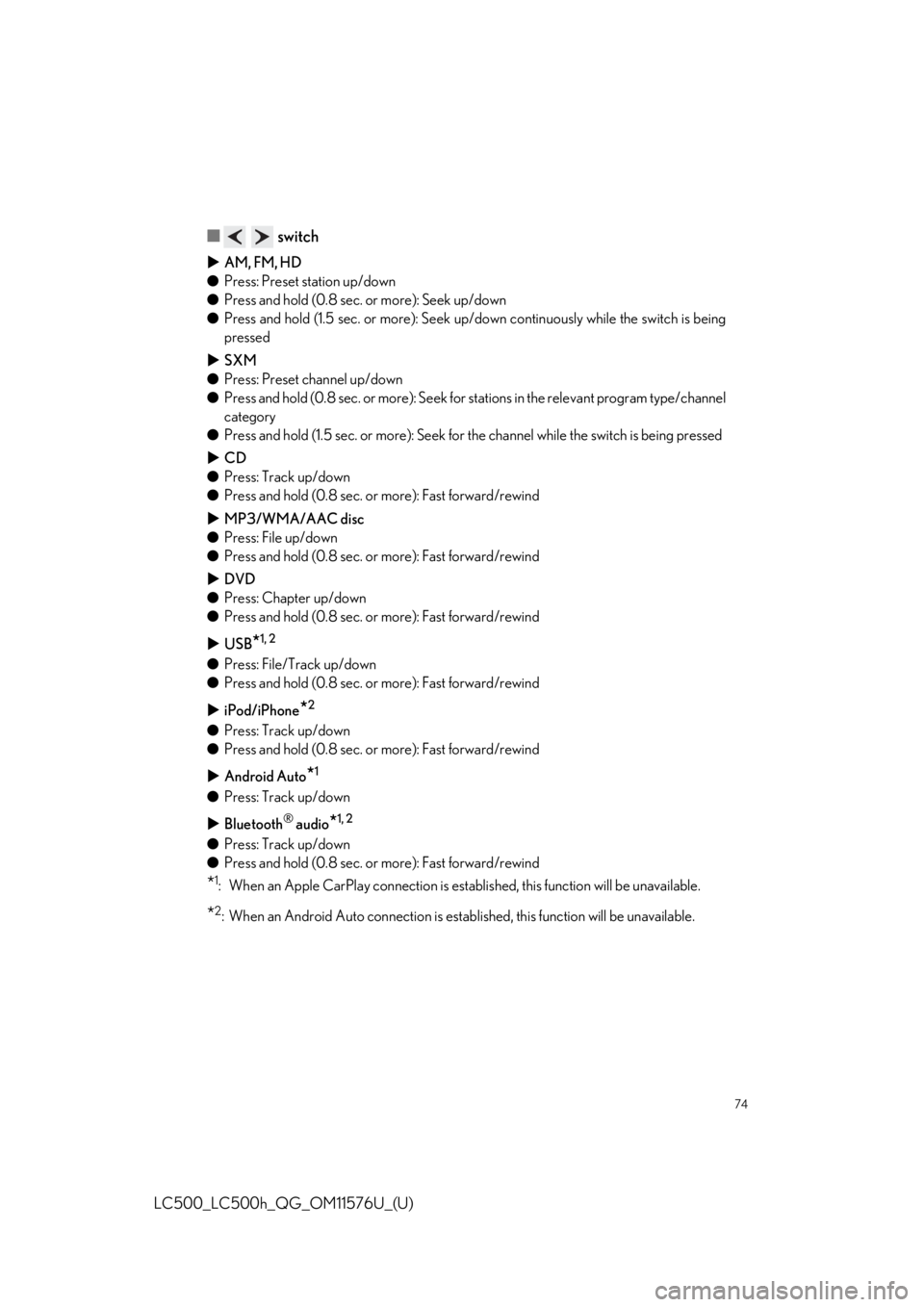
74
LC500_LC500h_QG_OM11576U_(U)
■ switch
AM, FM, HD
● Press: Preset station up/down
● Press and hold (0.8 sec. or more): Seek up/down
● Press and hold (1.5 sec. or more): Seek up /down continuously while the switch is being
pressed
SXM
● Press: Preset channel up/down
● Press and hold (0.8 sec. or more): Seek for stations in the releva nt program type/channel
category
● Press and hold (1.5 sec. or more): Seek for the channel while the switch is being pressed
CD
● Press: Track up/down
● Press and hold (0.8 sec. or more): Fast forward/rewind
MP3/WMA/AAC disc
● Press: File up/down
● Press and hold (0.8 sec. or more): Fast forward/rewind
DVD
● Press: Chapter up/down
● Press and hold (0.8 sec. or more): Fast forward/rewind
USB
*1, 2
●Press: File/Track up/down
● Press and hold (0.8 sec. or more): Fast forward/rewind
iPod/iPhone
*2
●Press: Track up/down
● Press and hold (0.8 sec. or more): Fast forward/rewind
Android Auto
*1
●Press: Track up/down
Bluetooth
® audio*1, 2
●Press: Track up/down
● Press and hold (0.8 sec. or more): Fast forward/rewind
*1: When an Apple CarPlay connection is establ ished, this function will be unavailable.
*2: When an Android Auto connection is established, this function will be unavailable.