light LEXUS LC500 2022 User Guide
[x] Cancel search | Manufacturer: LEXUS, Model Year: 2022, Model line: LC500, Model: LEXUS LC500 2022Pages: 112, PDF Size: 6.09 MB
Page 40 of 112
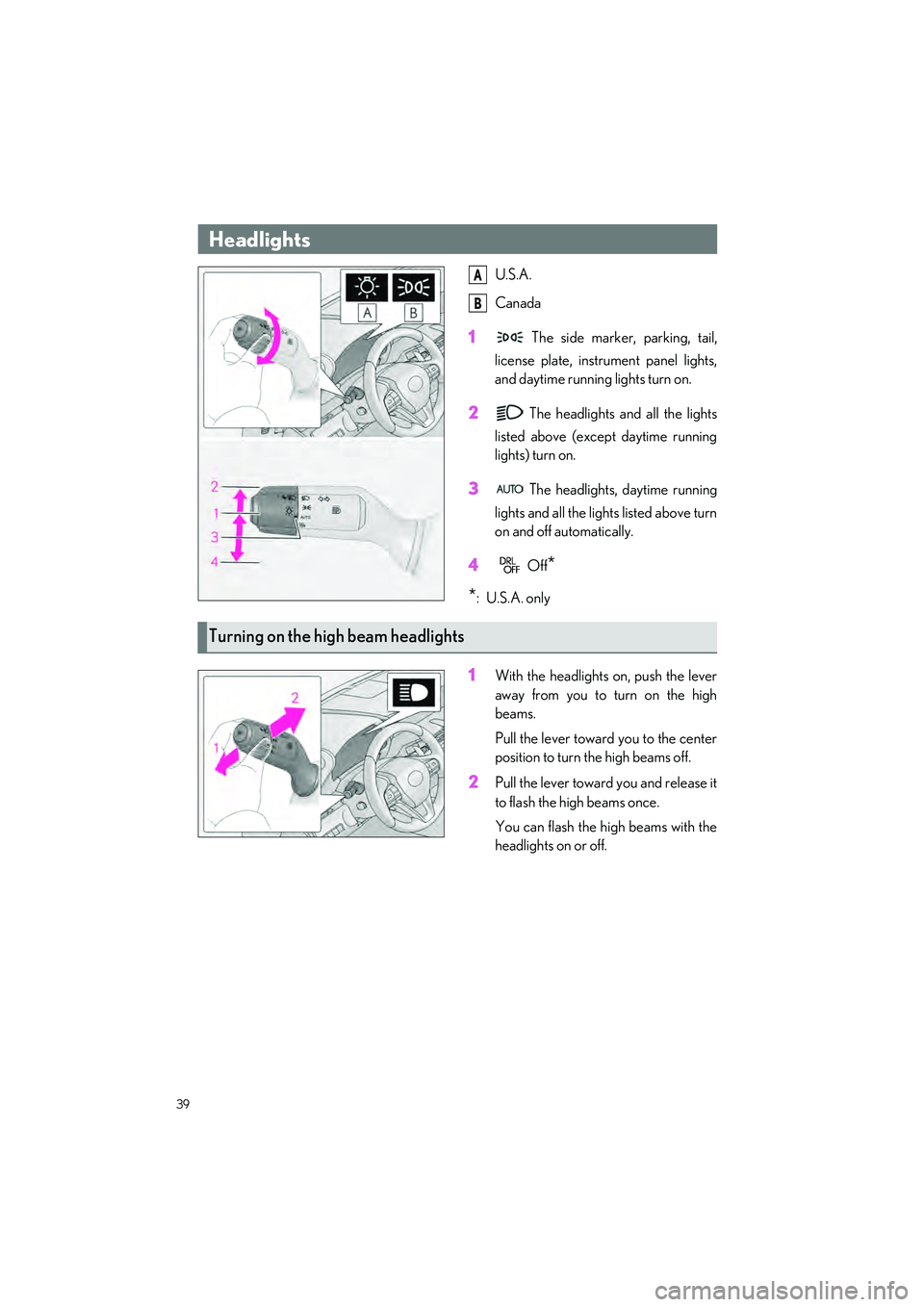
39
LC500_LC500h_QG_OM11618U_(U)
U.S.A.
Canada
1 The side marker, parking, tail,
license plate, instrument panel lights,
and daytime running lights turn on.
2 The headlights and all the lights
listed above (except daytime running
lights) turn on.
3 The headlights, daytime running
lights and all the lights listed above turn
on and off automatically.
4 Off*
*
: U.S.A. only
1With the headlights on, push the lever
away from you to turn on the high
beams.
Pull the lever toward you to the center
position to turn the high beams off.
2Pull the lever toward you and release it
to flash the high beams once.
You can flash the high beams with the
headlights on or off.
Headlights
A
B
Turning on the high beam headlights
Page 41 of 112

40
LC500_LC500h_QG_OM11618U_(U)
1Press the Automatic High Beam
switch.
2Turn the headlight switch to the
or position.
The AHB indicator will come on when
the system is operating.
AHB (Automatic High Beam)
The Automatic High Beam uses an in-vehicle front camera to assess the brightness of
streetlights, the lights of vehicle ahead, etc., and automatically turns the high beam on or
off as necessary.
Activating the Automatic High Beam system
Page 56 of 112
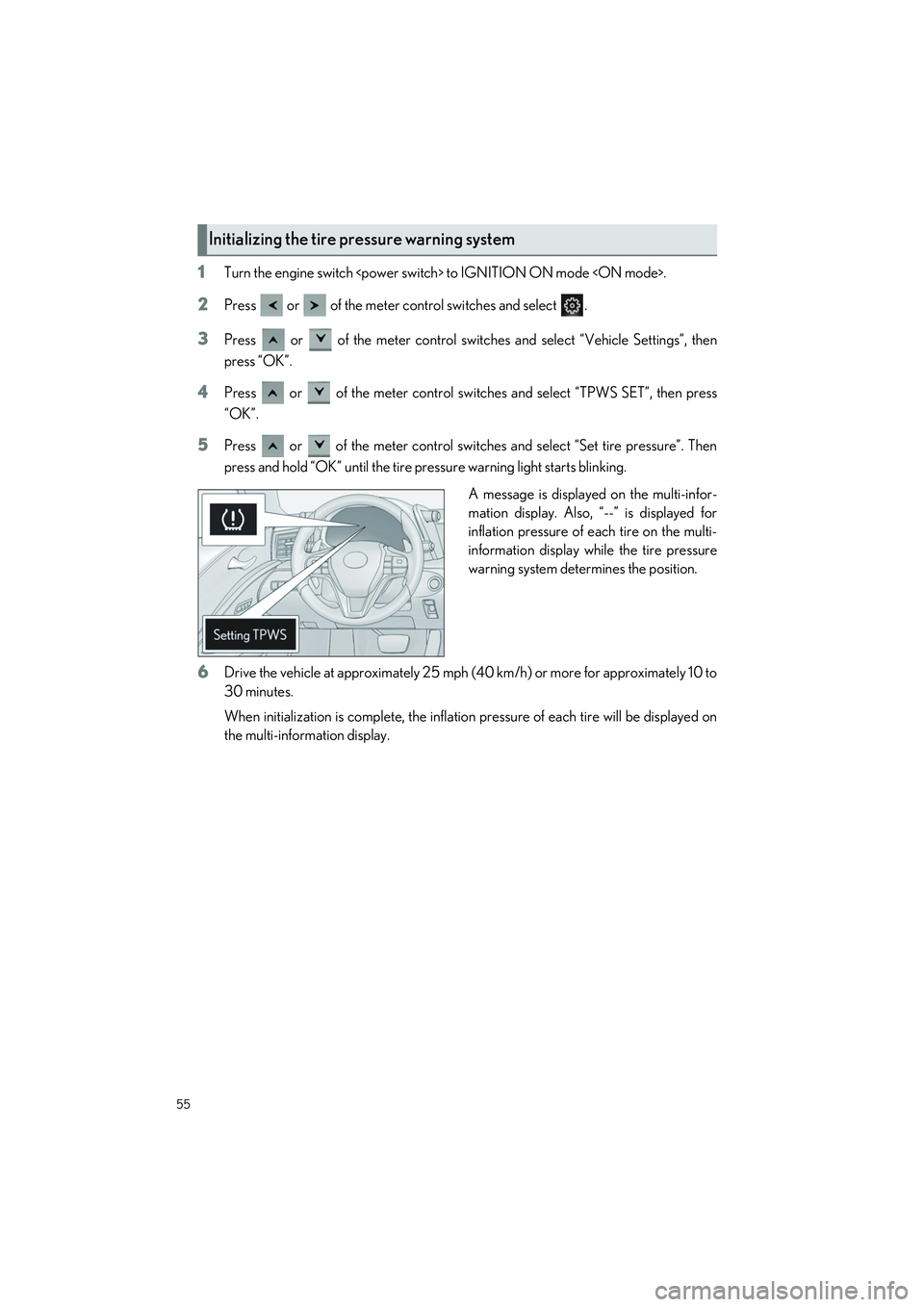
55
LC500_LC500h_QG_OM11618U_(U)
1Turn the engine switch
2Press or of the meter control switches and select .
3Press or of the meter control switches and select “Vehicle Settings”, then
press “OK”.
4Press or of the meter control switches and select “TPWS SET”, then press
“OK”.
5Press or of the meter control switches and select “Set tire pressure”. Then
press and hold “OK” until the tire pressure warning light starts blinking.
A message is displayed on the multi-infor-
mation display. Also, “--” is displayed for
inflation pressure of each tire on the multi-
information display while the tire pressure
warning system determines the position.
6Drive the vehicle at approximately 25 mph (40 km/h) or more for approximately 10 to
30 minutes.
When initialization is complete, the inflation pressure of each tire will be displayed on
the multi-information display.
Initializing the tire pressure warning system
Page 91 of 112

90
LC500_LC500h_QG_OM11618U_(U)
The HomeLink® wireless control system in your vehicle has 3 buttons which can be pro-
grammed to operate 3 different devices. Refe r to the programming methods on the follow-
ing pages to determine the method which is appropriate for the device.
HomeLink
® indicator light
Garage door operation indicators
HomeLink
® icon
Illuminates while HomeLink
® is oper-
ating.
Buttons
■Before programming HomeLink®
● During programming, it is possible that garage doors, gates, or other devices may oper-
ate. For this reason, make sure that people and objects are clear of the garage door or
other devices to prevent inju ry or other potential harm.
● It is recommended that a new battery be placed in the remote control transmitter for
more accurate programming.
● Garage door opener motors manufactured after 1995 may be equipped with rolling
code protection. If this is the case, you may need a stepladder or other sturdy, safe device
to reach the “Learn” or “Smart” button on the garage door opener motor.
■HomeLink® programming procedure
The programming procedures can also be found at the following URL.
Website: www.homelink.com/lexus
For support, contact customer support at the following.
Help Line: 1-800-355-3515
Garage Door Opener
The garage door opener can be programmed to operate garage doors, gates, entry
doors, door locks, home lighting system s, security systems, and other devices.
System components
A
B
C
D
Page 92 of 112
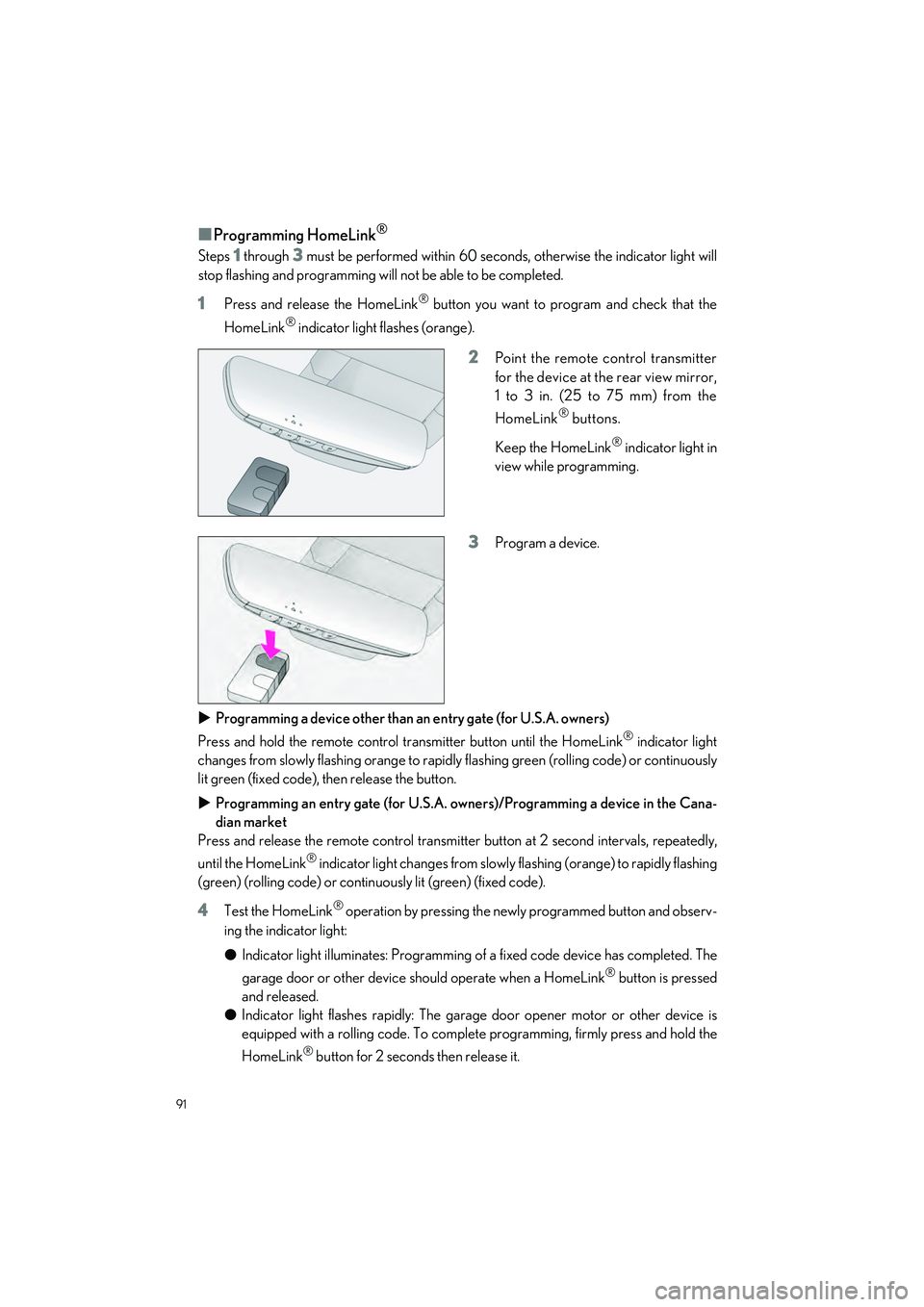
91
LC500_LC500h_QG_OM11618U_(U)
■Programming HomeLink®
Steps 1 through 3 must be performed within 60 seconds, otherwise the indicator light will
stop flashing and programming will not be able to be completed.
1Press and release the HomeLink® button you want to program and check that the
HomeLink
® indicator light flashes (orange).
2Point the remote control transmitter
for the device at the rear view mirror,
1 to 3 in. (25 to 75 mm) from the
HomeLink
® buttons.
Keep the HomeLink
® indicator light in
view while programming.
3Program a device.
Programming a device other than an entry gate (for U.S.A. owners)
Press and hold the remote control transmitter button until the HomeLink
® indicator light
changes from slowly flashing orange to rapidl y flashing green (rolling code) or continuously
lit green (fixed code), then release the button.
Programming an entry gate (for U.S.A. owners)/Programming a device in the Cana-
dian market
Press and release the remote control transmitter button at 2 second intervals, repeatedly,
until the HomeLink
® indicator light changes from slowly flashing (orange) to rapidly flashing
(green) (rolling code) or continuo usly lit (green) (fixed code).
4Test the HomeLink® operation by pressing the newly programmed button and observ-
ing the indicator light:
● Indicator light illuminates: Programming of a fixed code device has completed. The
garage door or other device should operate when a HomeLink
® button is pressed
and released.
● Indicator light flashes rapidly: The garage door opener motor or other device is
equipped with a rolling code. To complete programming, firmly press and hold the
HomeLink
® button for 2 seconds then release it.
Page 94 of 112

93
LC500_LC500h_QG_OM11618U_(U)
■Enabling 2-way communication with a garage door (only available for compat-
ible devices)
When enabled, 2-way communication allows you to check the status of the opening and
closing of a garage door through indicators in your vehicle.
2-way communication is only available if the garage door opener motor used is a compati-
ble device. (To check device compatibility, refer to www.homelink.com.)
1Within 5 seconds after programming the garage door opener has been completed, if
the garage door opener motor is trained to HomeLink
®, both garage door operation
indicators will flash rapidly (green) and the light on the garage door opener motor will
blink twice, indicating that 2- way communication is enabled.
If the indicators do not flash, perform
2 and 3 within the first 10 presses of the HomeLink®
button after programming has been completed.
2Press a programmed HomeLink® button to operate a garage door.
3Within 1 minute of pressing the HomeLink® button, after the garage door operation
has stopped, press the “Learn” or “Smart” button on the garage door opener motor.
Within 5 seconds of the establishment of 2-way communication with the garage door
opener, both garage door operation indicators in the vehicle will flash rapidly (green)
and the light on the garage d oor opener motor will blink tw ice, indicating that 2-way
communication is enabled.
■Reprogramming a single HomeLink® button
When the following procedure is performed, buttons which already have devices registered
to them can be overwritten:
1With one hand, press and hold the desired HomeLink® button.
2When the HomeLink® indicator starts flashing (orange), continue to hold the
HomeLink
® button and perform “Programming HomeLink®” 1 (it takes 20 seconds
for the HomeLink
® indicator to start flashing).
Press the appropriate HomeLink
® button. The HomeLink® indicator light should turn on.
Operating HomeLink®
Page 95 of 112
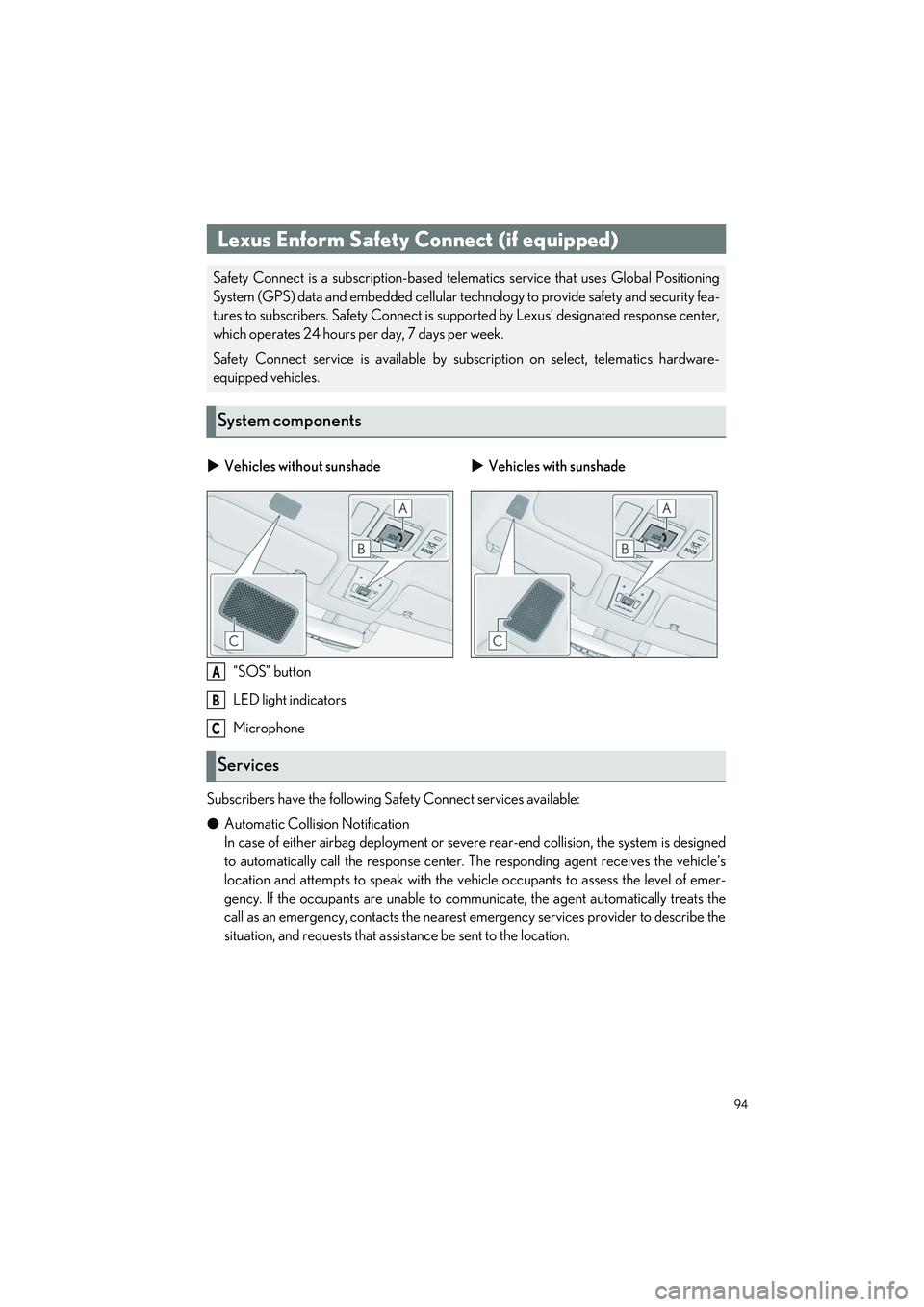
94
LC500_LC500h_QG_OM11618U_(U)
“SOS” button
LED light indicators
Microphone
Subscribers have the following Sa fety Connect services available:
● Automatic Collision Notification
In case of either airbag deployment or seve re rear-end collision, the system is designed
to automatically call the response center. The responding agent receives the vehicle’s
location and attempts to speak with the vehicle occupants to assess the level of emer-
gency. If the occupants are unable to communicate, the agent automatically treats the
call as an emergency, contacts the nearest emergency services provider to describe the
situation, and requests that assistance be sent to the location.
Lexus Enform Safety Connect (if equipped)
Safety Connect is a subscription-based telematics service that uses Global Positioning
System (GPS) data and embedded cellular technology to provide safety and security fea-
tures to subscribers. Safety Connect is suppo rted by Lexus’ designated response center,
which operates 24 hours per day, 7 days per week.
Safety Connect service is available by subs cription on select, telematics hardware-
equipped vehicles.
System components
Vehicles without sunshade Vehicles with sunshade
Services
A
B
C
Page 102 of 112
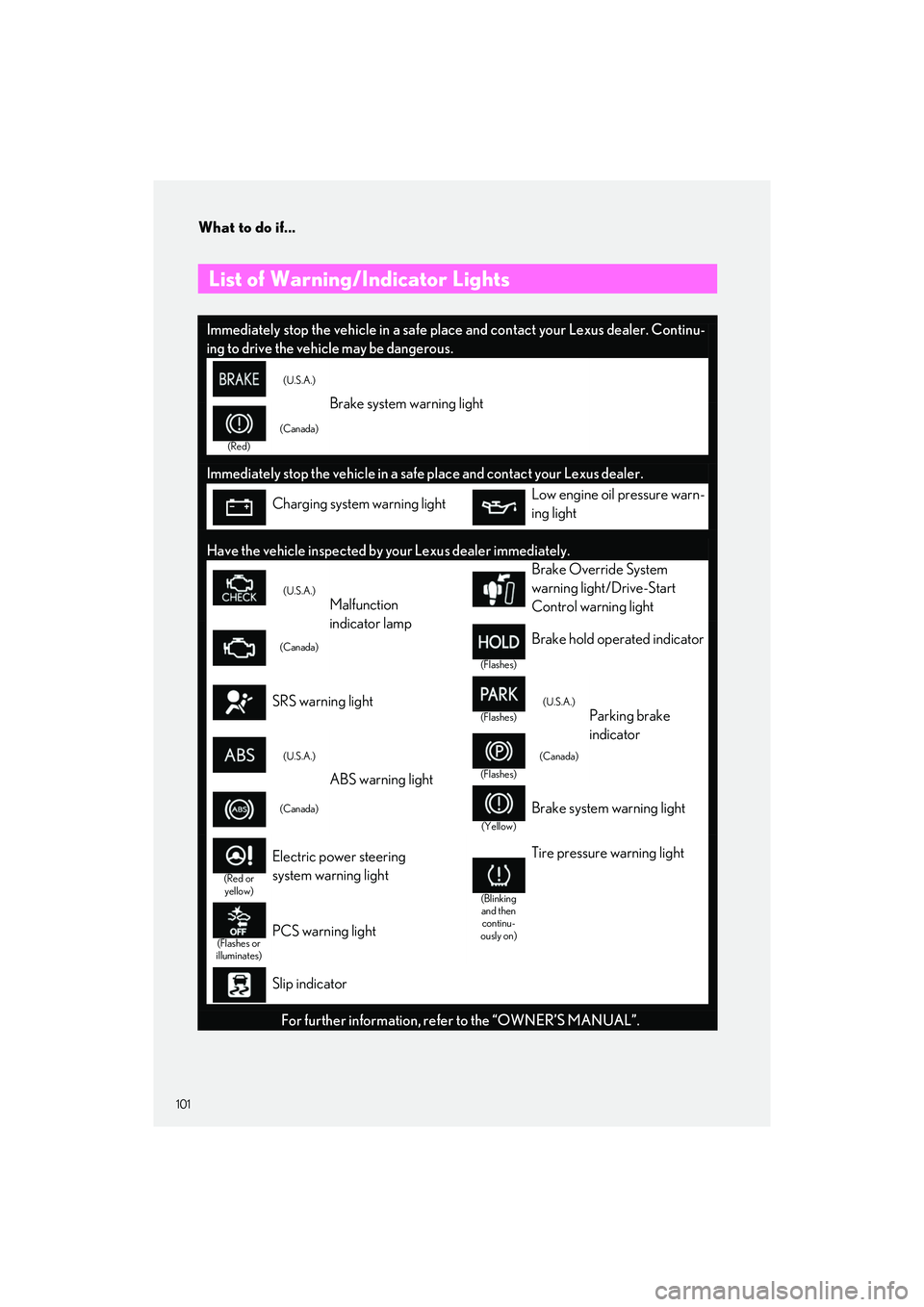
What to do if...
101
LC500_LC500h_QG_OM11618U_(U)
List of Warning/Indicator Lights
Immediately stop the vehicle in a safe place and contact your Lexus dealer. Continu-
ing to drive the vehicle may be dangerous.
(U.S.A.)
Brake system warning light
(Red)
(Canada)
Immediately stop the vehicle in a safe place and contact your Lexus dealer.
Charging system warning lightLow engine oil pressure warn-
ing light
Have the vehicle inspected by your Lexus dealer immediately.
(U.S.A.)Malfunction
indicator lamp
Brake Override System
warning light/Drive-Start
Control warning light
(Canada)
(Flashes)
Brake hold operated indicator
SRS warning light(Flashes)(U.S.A.)Parking brake
indicator
(U.S.A.)
ABS warning light(Flashes)
(Canada)
(Canada)
(Yellow)
Brake system warning light
(Red or yellow)
Electric power steering
system warning light
(Blinking and then
continu-
ously on)
Tire pressure warning light
(Flashes or
illuminates)PCS warning light
Slip indicator
For further information, refer to the “OWNER’S MANUAL”.
Page 103 of 112

102
What to do if...
LC500_LC500h_QG_OM11618U_(U)
Follow the correction procedures.
Low fuel level warning lightMaster warning light
Driver’s and front passenger’s
seat belt reminder light
(Orange)
LKA indicator
Rear passenger’s seat belt
reminder lights
(Illuminates without
blinking)Tire pressure warning light*
Stop and check.
High coolant temperature
warning lightHybrid system overheat warn-
ing light
(if equipped)
For further information, refer to the “OWNER’S MANUAL”.
Page 104 of 112

What to do if...
103
LC500_LC500h_QG_OM11618U_(U)
See the “OWNER’S MANUAL”
Turn signal indicator
BSM (Blind Spot Monitor)
outside rear view mirror indi-
cators
Headlight indicator (U.S.A.)BSM (Blind Spot Monitor)
indicator
Tail light indicator (Canada)RCTA (Rear Cross Traffic
Alert) indicator
Headlight high beam indicatorBrake hold standby indicator
AHB indicatorBrake hold operated
indicator
Cruise control indicatorSecurity indicator
Dynamic radar cruise control
indicatorSmart access system with
push-button start indicator
Cruise control “SET” indicator“READY” indicator
(if equipped)
(White or green)LKA indicatorLow outside temperature
indicator
(Flashes in orange)LKA indicatorEco Driving Indicator Light
(if equipped)
Intuitive parking assist
indicatorEV indicator (if equipped)
(Flashes)
Slip indicator(U.S.A.)Parking brake
indicator
VSC OFF indicator(Canada)
PCS warning light
(U.S.A.)
“AIR BAG ON/
OFF” indicator
For further information, refer to the “OWNER’S MANUAL”.