phone LEXUS LC500 2022 User Guide
[x] Cancel search | Manufacturer: LEXUS, Model Year: 2022, Model line: LC500, Model: LEXUS LC500 2022Pages: 112, PDF Size: 6.09 MB
Page 83 of 112
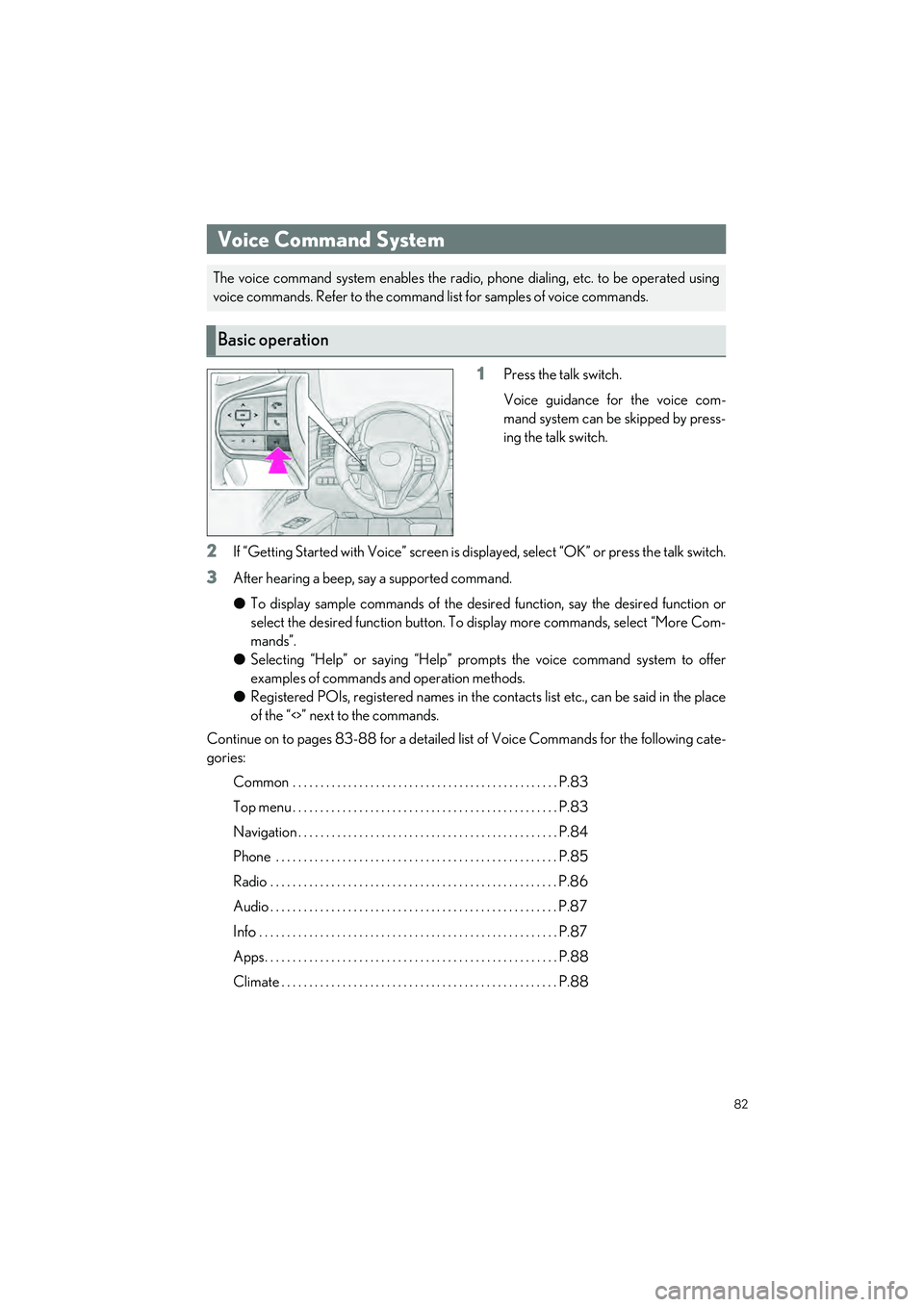
82
LC500_LC500h_QG_OM11618U_(U)
1Press the talk switch.
Voice guidance for the voice com-
mand system can be skipped by press-
ing the talk switch.
2If “Getting Started with Voice” screen is disp layed, select “OK” or press the talk switch.
3After hearing a beep, say a supported command.
●To display sample commands of the desire d function, say the desired function or
select the desired function button. To display more commands, select “More Com-
mands”.
● Selecting “Help” or saying “Help” prompts the voice command system to offer
examples of commands and operation methods.
● Registered POIs, registered names in the contacts list etc., can be said in the place
of the “<>” next to the commands.
Continue on to pages 83-88 for a detailed list of Voice Commands for the following cate-
gories:
Common . . . . . . . . . . . . . . . . . . . . . . . . . . . . . . . . . . . . . . . . . . . . . . . . P.83
Top menu . . . . . . . . . . . . . . . . . . . . . . . . . . . . . . . . . . . . . . . . . . . . . . . . P.83
Navigation . . . . . . . . . . . . . . . . . . . . . . . . . . . . . . . . . . . . . . . . . . . . . . . P.84
Phone . . . . . . . . . . . . . . . . . . . . . . . . . . . . . . . . . . . . . . . . . . . . . . . . . . . P.85
Radio . . . . . . . . . . . . . . . . . . . . . . . . . . . . . . . . . . . . . . . . . . . . . . . . . . . . P.86
Audio . . . . . . . . . . . . . . . . . . . . . . . . . . . . . . . . . . . . . . . . . . . . . . . . . . . . P.87
Info . . . . . . . . . . . . . . . . . . . . . . . . . . . . . . . . . . . . . . . . . . . . . . . . . . . . . . P.87
Apps. . . . . . . . . . . . . . . . . . . . . . . . . . . . . . . . . . . . . . . . . . . . . . . . . . . . . P.88
Climate . . . . . . . . . . . . . . . . . . . . . . . . . . . . . . . . . . . . . . . . . . . . . . . . . . P.88
Voice Command System
The voice command system enables the radio, phone dialing, etc. to be operated using
voice commands. Refer to the command list for samples of voice commands.
Basic operation
Page 86 of 112
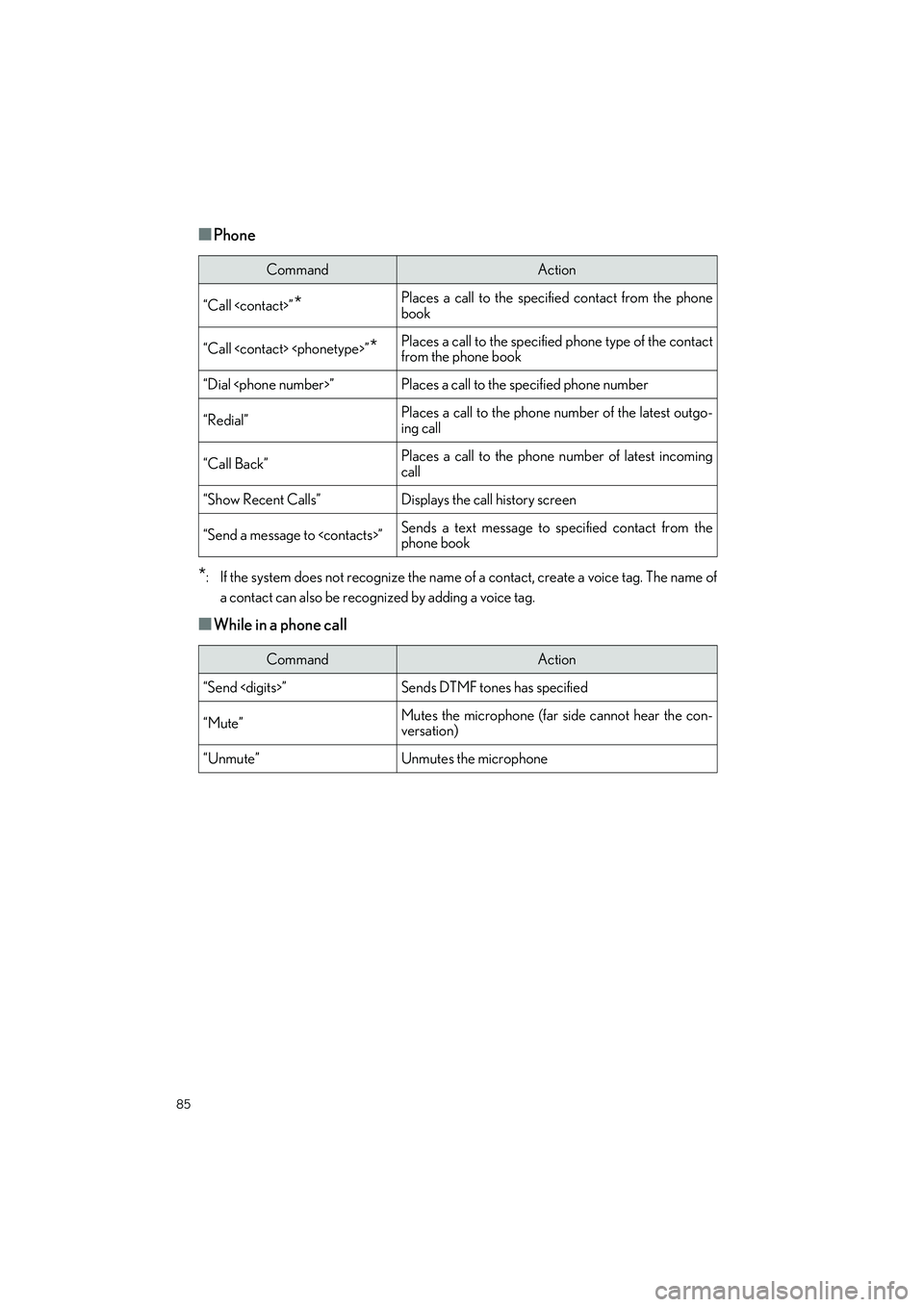
85
LC500_LC500h_QG_OM11618U_(U)
■Phone
*: If the system does not recognize the name of a contact, create a voice tag. The name ofa contact can also be recognized by adding a voice tag.
■While in a phone call
CommandAction
“Call
book
“Call
from the phone book
“Dial
“Redial”Places a call to the phone number of the latest outgo-
ing call
“Call Back”Places a call to the phone number of latest incoming
call
“Show Recent Calls”Displays the call history screen
“Send a message to
phone book
CommandAction
“Send
“Mute”Mutes the microphone (far side cannot hear the con-
versation)
“Unmute”Unmutes the microphone
Page 87 of 112
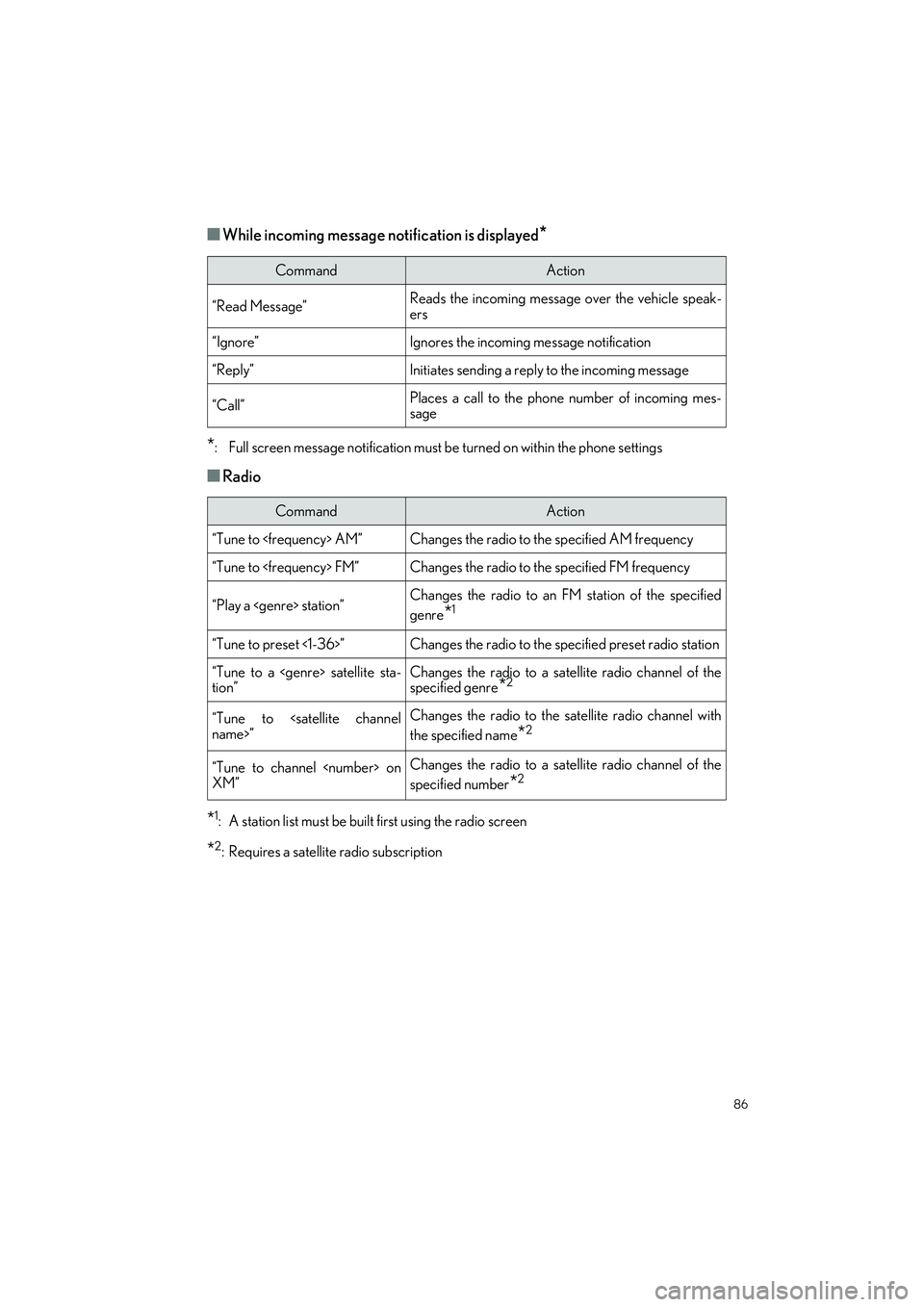
86
LC500_LC500h_QG_OM11618U_(U)
■While incoming message notification is displayed*
*
: Full screen message notification must be turned on within the phone settings
■Radio
*1: A station list must be built first using the radio screen
*2: Requires a satellite radio subscription
CommandAction
“Read Message”Reads the incoming message over the vehicle speak-
ers
“Ignore”Ignores the incoming message notification
“Reply”Initiates sending a reply to the incoming message
“Call”Places a call to the phone number of incoming mes-
sage
CommandAction
“Tune to
“Tune to
“Play a
genre
*1
“Tune to preset <1-36>”Changes the radio to the specified preset radio station
“Tune to a
tion”Changes the radio to a satellite radio channel of the
specified genre*2
“Tune to
the specified name
*2
“Tune to channel
XM”Changes the radio to a sate llite radio channel of the
specified number
*2
Page 95 of 112
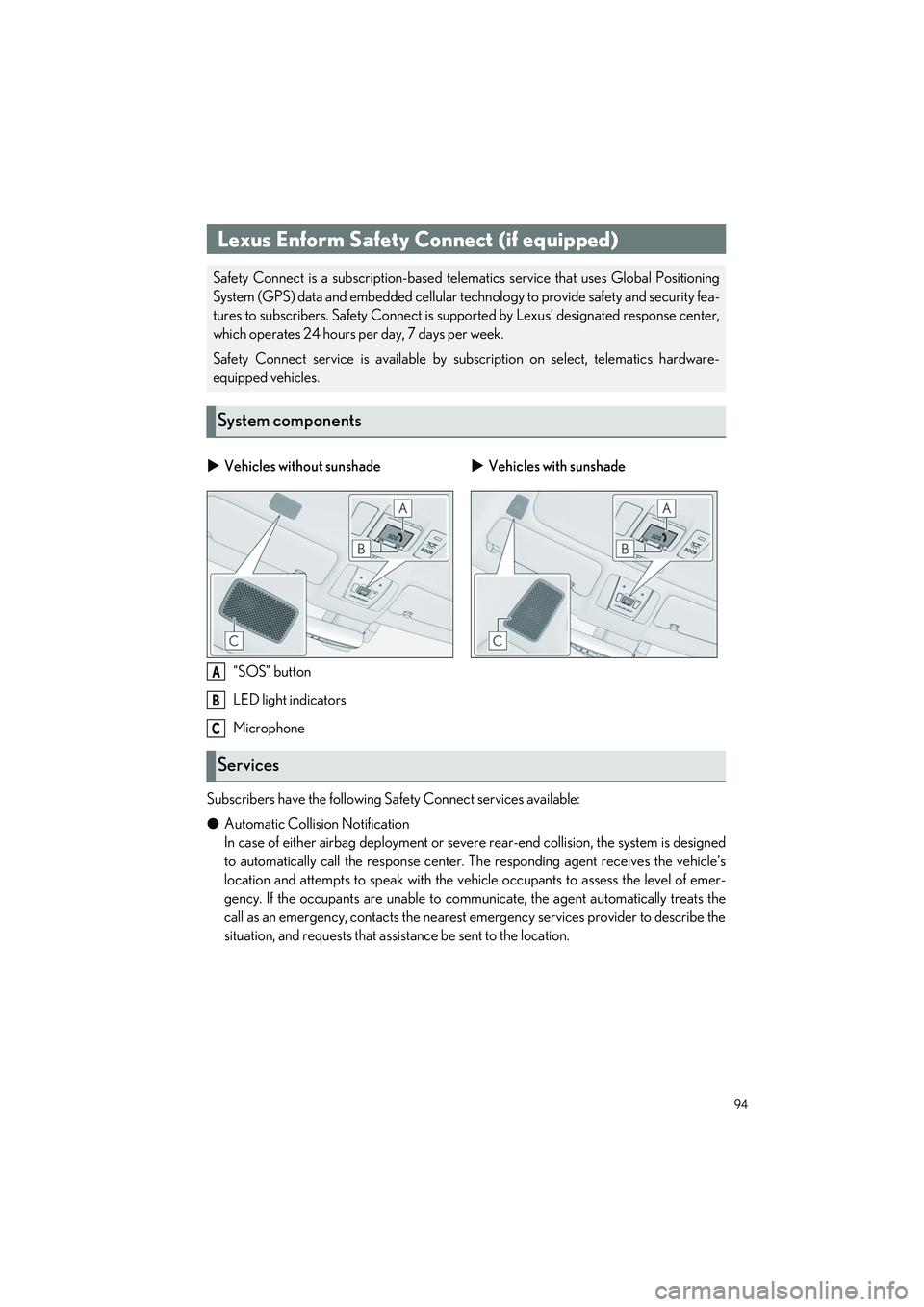
94
LC500_LC500h_QG_OM11618U_(U)
“SOS” button
LED light indicators
Microphone
Subscribers have the following Sa fety Connect services available:
● Automatic Collision Notification
In case of either airbag deployment or seve re rear-end collision, the system is designed
to automatically call the response center. The responding agent receives the vehicle’s
location and attempts to speak with the vehicle occupants to assess the level of emer-
gency. If the occupants are unable to communicate, the agent automatically treats the
call as an emergency, contacts the nearest emergency services provider to describe the
situation, and requests that assistance be sent to the location.
Lexus Enform Safety Connect (if equipped)
Safety Connect is a subscription-based telematics service that uses Global Positioning
System (GPS) data and embedded cellular technology to provide safety and security fea-
tures to subscribers. Safety Connect is suppo rted by Lexus’ designated response center,
which operates 24 hours per day, 7 days per week.
Safety Connect service is available by subs cription on select, telematics hardware-
equipped vehicles.
System components
Vehicles without sunshade Vehicles with sunshade
Services
A
B
C
Page 97 of 112

96
LC500_LC500h_QG_OM11618U_(U)
After you sign the Telematics Subscription Service Agreement, download the Lexus App
from your smart phone’s app store, and register within the app (or enroll and complete reg-
istration at the dealer), you can begin using these services.
A variety of subscription terms are available. Contact your Lexus dealer, or call 1-800-25-
LEXUS (1-800-255-3987) for further subscription details.
Lexus Enform Remote (if equipped)
Lexus Enform Remote is a smart phone application that lets you view and remotely con-
trol certain aspects of your vehicle.
For details about the functions and services of this application, refer to
http://www.lexus.com/enform/
.
Function of the Lexus Enform Remote is achieved by using DCM (Data Communication
Module).
Subscription