ignition LEXUS LC500 2023 Owners Manual
[x] Cancel search | Manufacturer: LEXUS, Model Year: 2023, Model line: LC500, Model: LEXUS LC500 2023Pages: 112, PDF Size: 6.1 MB
Page 2 of 112
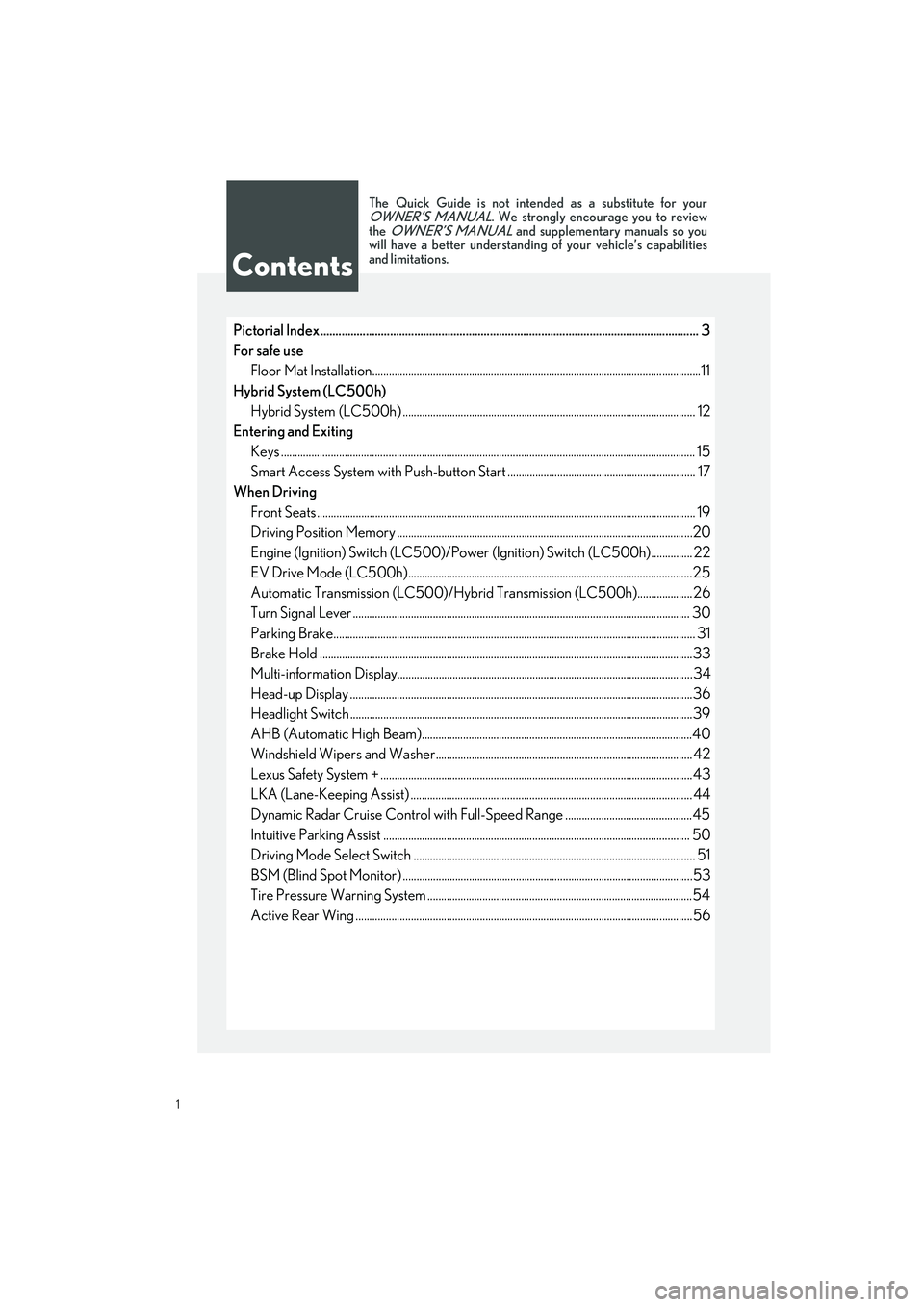
1
LC500_LC500h_QG_OM11688U_(U)
Pictorial Index ............................................................................................................................. 3
For safe use Floor Mat Installation......................................................................................................... ..............11
Hybrid System (LC500h) Hybrid System (LC500h) ......................................................................................................... .12
Entering and Exiting
Keys ...................................................................................................................................................... 15
Smart Access System with Push-butto n Start .................................................................... 17
When Driving
Front Seats .................................................................................................................... ..................... 19
Driving Position Memory ........................................................................................................ ...20
Engine (Ignition) Switch (LC500)/Power (Ignition) Switch (LC500h)............... 22
EV Drive Mode (LC500h).......................................................................................................25
Automatic Transmission (LC500)/Hybrid Transmission (LC500h).................... 26
Turn Signal Lever .............................................................................................................. ............ 30
Parking Brake.................................................................................................................. ................. 31
Brake Hold ..................................................................................................................... ..................33
Multi-information Display...................................................................................................... .....34
Head-up Display ................................................................................................................ ............36
Headlight Switch ............................................................................................................... .............39
AHB (Automatic High Beam)..................................................................................................40
Windshield Wipers and Washer............................................................................................. 42
Lexus Safety System + .......................................................................................................... .......43
LKA (Lane-Keeping Assist) ...................................................................................................... 44
Dynamic Radar Cruise Control with Full-Speed Range ..............................................45
Intuitive Parking Assist ....................................................................................................... ........ 50
Driving Mode Select Switch ..................................................................................................... .51
BSM (Blind Spot Monitor) ....................................................................................................... ..53
Tire Pressure Warning System ................................................................................................54
Active Rear Wing ............................................................................................................... ...........56
Contents
The Quick Guide is not intended as a substitute for yourOWNER’S MANUAL. We strongly encourage you to review
the OWNER’S MANUAL and supplementary manuals so you
will have a better understanding of your vehicle’s capabilities
and limitations.
Page 21 of 112
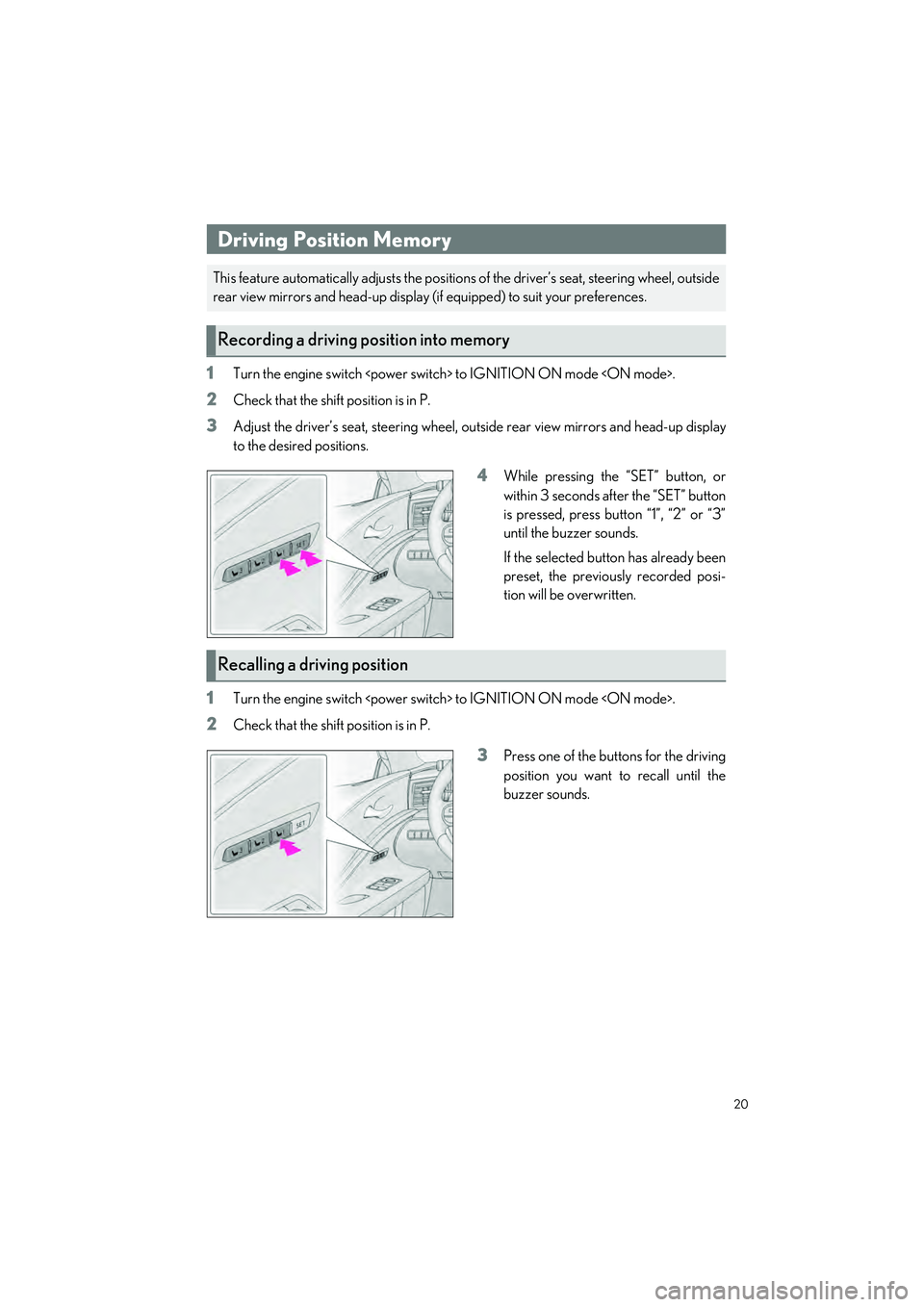
20
LC500_LC500h_QG_OM11688U_(U)
1Turn the engine switch
2Check that the shift position is in P.
3Adjust the driver’s seat, steering wheel, ou tside rear view mirrors and head-up display
to the desired positions.
4While pressing the “SET” button, or
within 3 seconds after the “SET” button
is pressed, press button “1”, “2” or “3”
until the buzzer sounds.
If the selected button has already been
preset, the previously recorded posi-
tion will be overwritten.
1Turn the engine switch
2Check that the shift position is in P.
3Press one of the buttons for the driving
position you want to recall until the
buzzer sounds.
Driving Position Memory
This feature automatically adjusts the positions of the driver’s seat, steering wheel, outside
rear view mirrors and head-up display (if equipped) to suit your preferences.
Recording a driving position into memory
Recalling a driving position
Page 22 of 112

21
LC500_LC500h_QG_OM11688U_(U)
Each electronic key (including a card key) can be registered to recall your preferred driving
position.
■Registering procedure
1
Turn the engine switch
2Check that the shift position is in P.
3Recall the driving position that you want to record.
4While pressing the recalled button,
press and hold the door lock switch
(either lock or unlock) until the buzzer
sounds.
If the button could not be registered,
the buzzer sounds continuously for
approximately 3 seconds.
Memory recall function (driver’s side only)
Page 23 of 112

22
LC500_LC500h_QG_OM11688U_(U)
1Press the parking brake switch to
check that the parking brake is set.
( P.31)
The parking brake indicator will come
on.
2Firmly depress the brake pedal.
and a message will be dis-
played on the multi-information dis-
play. If it is not displayed, the engine
LC500h: When the shift position is N,
the hybrid system cannot start.
Shift the shift position to P when start-
ing the hybrid system.
3Press the engine switch
When operating the engine switch
It is not necessary to press and hold the switch.
LC500: The engine will crank until it starts or for up to 30 seconds, whichever is less.
Continue depressing the brake pedal until the engine is completely started.
LC500h: If the “READY” indicator turns on, the hybrid system will operate normally.
Continue depressing the brake pedal until the “READY” indicator is illuminated.
The engine
mode.
4LC500h: Check that the “READY” indicator is illuminated.
The vehicle will not move when the “READY” indicator is off.
Engine (Ignition) Switch (LC500)/Power (Ignition)
Switch (LC500h)
Performing the following operations when carrying the electronic key on your person
starts the engine
The illustrations are for LC500, and some design may differ for LC500h.
Starting the engine
Page 24 of 112

23
LC500_LC500h_QG_OM11688U_(U)
1Stop the vehicle completely.
2If the parking brake is in manual mode, set the parking brake. (P.31)
3Press the P position switch.
4Press the engine swit ch
5Check that “ACCESSORY” or “IGNITION ON” is not shown on the meter.
Modes can be changed by pressing the engine switch
released. (The mode changes each time the switch is pressed.)
1Off
The emergency flashers can be used.
2ACCESSORY mode
Some electrical components such as
the audio system can be used.
“ACCESSORY” will be displayed on
the meter.
3IGNITION ON mode
All electrical components can be used.
“IGNITION ON” will be displayed on
the meter.
Stopping the engine
Changing engine switch
Page 56 of 112
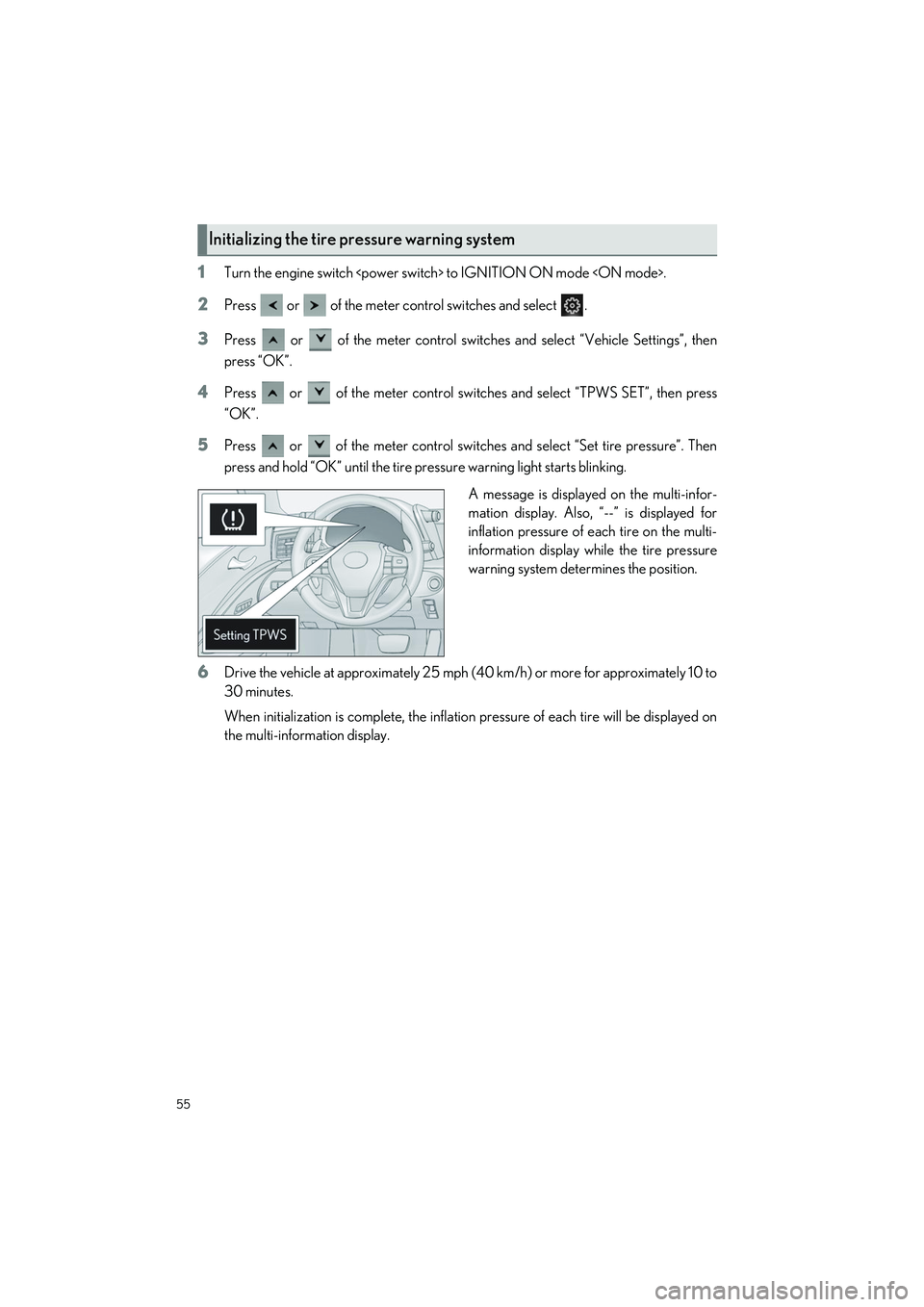
55
LC500_LC500h_QG_OM11688U_(U)
1Turn the engine switch
2Press or of the meter control switches and select .
3Press or of the meter control switches and select “Vehicle Settings”, then
press “OK”.
4Press or of the meter control switches and select “TPWS SET”, then press
“OK”.
5Press or of the meter control switches and select “Set tire pressure”. Then
press and hold “OK” until the tire pressure warning light starts blinking.
A message is displayed on the multi-infor-
mation display. Also, “--” is displayed for
inflation pressure of each tire on the multi-
information display while the tire pressure
warning system determines the position.
6Drive the vehicle at approximately 25 mph (40 km/h) or more for approximately 10 to
30 minutes.
When initialization is complete, the inflation pressure of each tire will be displayed on
the multi-information display.
Initializing the tire pressure warning system
Page 107 of 112

106
What to do if...
LC500_LC500h_QG_OM11688U_(U)
1Depress the brake pedal.
2Touch the Lexus emblem side of the
electronic key to the engine switch
When the electronic key is detected, a
buzzer sounds and the engine switch
ON mode
When the smart access system with
push-button start is deactivated in cus-
tomization setting, the engine switch
SORY mode.
3Firmly depress the brake pedal and check that is shown on the multi-informa-
tion display.
4Press the engine switch
In the event that the engine
dealer.
Starting the engine
If the electronic key battery becomes deplet ed, a warning message will be shown on the
multi-information display. Replace the battery with a new one. For instructions on replacing
the battery, refer to the “OWNER’S MANUAL”.
If you need further assistance, contact your Lexus dealer.