fuel lexus LC500C 2021 Owner's Manual / LEXUS 2021 LC500 CONVERTIBLE OWNER'S MANUAL QUICK GUIDE (OM11518U)
[x] Cancel search | Manufacturer: LEXUS, Model Year: 2021, Model line: LC500C, Model: Lexus LC500C 2021Pages: 106, PDF Size: 2.13 MB
Page 2 of 106
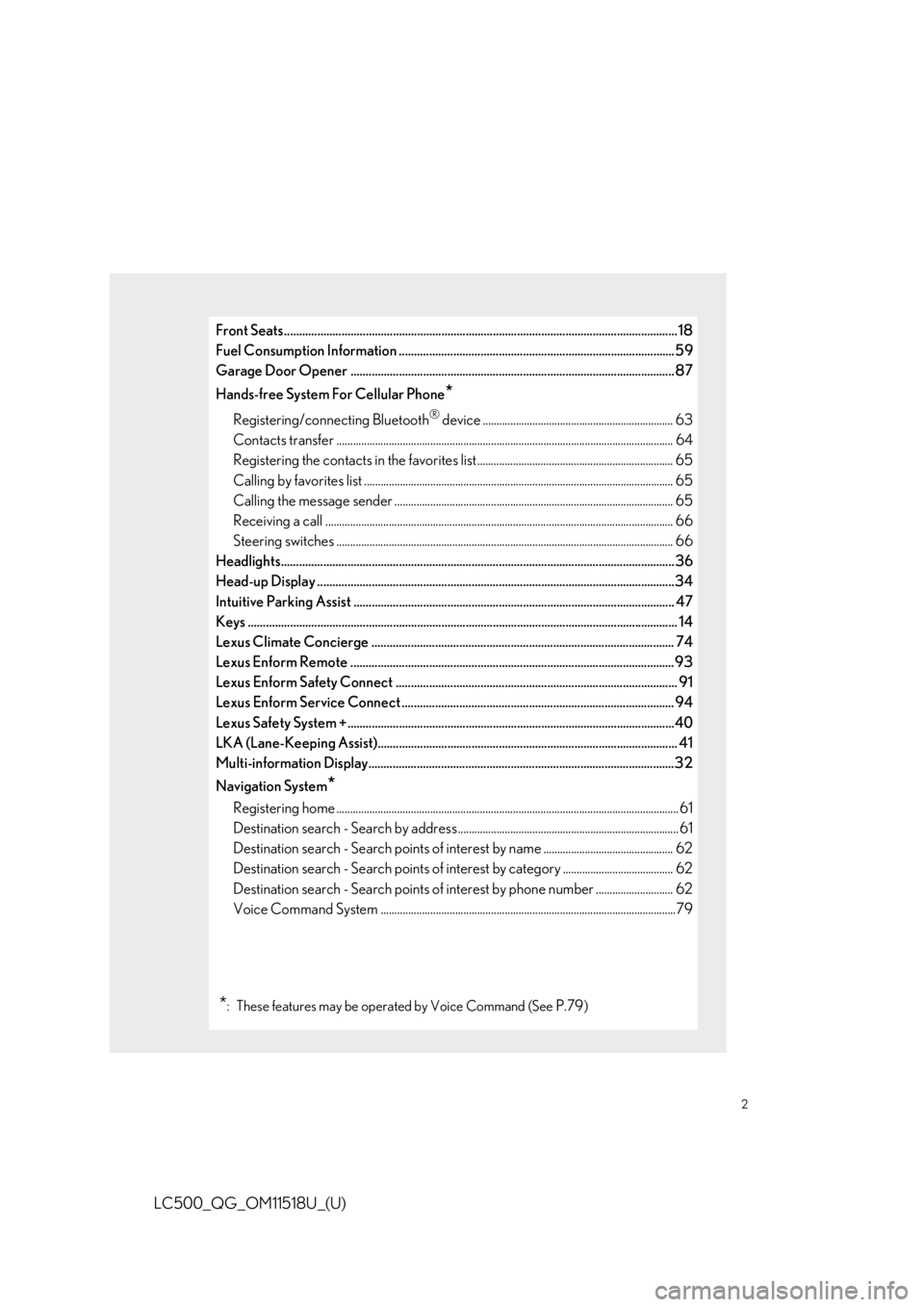
2
LC500_QG_OM11518U_(U)
Front Seats.................................................................................................................................. 18
Fuel Consumption Information ........................................................................................... 59
Garage Door Opener ........................................................................................................... 87
Hands-free System For Cellular Phone
*
Registering/connecting Bluetooth® device ..................................................................... 63
Contacts transfer .............................................................................................................. ............ 64
Registering the contacts in the favorites list.. ..................................................................... 65
Calling by favorites list ...................................................................................................... .......... 65
Calling the message sender ..................................................................................................... 65
Receiving a call ............................................................................................................... ............... 66
Steering switches .............................................................................................................. ............ 66
Headlights..................................................................................................................... ............. 36
Head-up Display ......................................................................................................................34
Intuitive Parking Assist ....................................................................................................... ... 47
Keys ........................................................................................................................... ................... 14
Lexus Climate Concierge .................................................................................................... 74
Lexus Enform Remote ...........................................................................................................9 3
Lexus Enform Safety Connect ............................................................................................. 91
Lexus Enform Service Connect .......................................................................................... 94
Lexus Safety System +.......................................................................................................... ..40
LKA (Lane-Keeping Assist)................................................................................................... 41
Multi-information Display.....................................................................................................3 2
Navigation System
*
Registering home ............................................................................................................... ............. 61
Destination search - Search by address ................................................................................ 61
Destination search - Search points of intere st by name ............................................... 62
Destination search - Search points of intere st by category ........................................ 62
Destination search - Search points of interest by phone number ............................ 62
Voice Command System ........................................................................................................... 79
*: These features may be operated by Voice Command (See P.79)
Page 7 of 106

7
LC500_QG_OM11518U_(U)
■Switches
Driving mode select switch ................................................................................... P.48
VSC OFF
*1/snow mode switch ........................................................................... P.26
Odometer/trip meter/trip meter reset button
*1
Instrument panel light control switches*1
Fuel filler door opener switch*1
HUD (Head-up display) switch*2....................................................................... P.34
Trunk opener switch ............................................................................................... P.101
*1: Refer to the “OWNER’S MANUAL”.
*2: If equipped
A
B
C
D
E
F
G
Page 25 of 106

25
LC500_QG_OM11518U_(U)
*1: To improve fuel efficiency and reduce noise, set the shift position in D for normal driving.You can choose gear range suitable for your driving situation by operating the paddle
shift switches.
*2: Any gear range can be fixed when driving in M mode.
■When shifting the shift position to P
Fully stop the vehicle and set the parking
brake, and then press the P position switch.
When the shift position is changed to P, the
switch illuminates.
Check that the shift position indicator
shows P.
■Shifting the shift position from P to other positions
● While depressing the brake pedal firmly, operate the shift lever. If the shift lever is oper-
ated without depressing the brake pedal, the buzzer will sound and the shifting operation
will be disabled.
● When selecting the shift position, make sure that the shift position has been changed to
the desired position by checking the shift po sition indicator provided on the instrument
cluster.
● The shift position cannot be changed from P to M directly.
Shift position purpose and functions
Shift positionObjective or function
PParking the vehicle/starting the engine
RReversing
NNeutral (Condition in which the power is not transmitted)
DNormal driving*1
MM mode driving*2 ( P.27)
P position switch
Page 48 of 106

48
LC500_QG_OM11518U_(U)
1Normal mode/Custom mode
Normal mode and custom mode are
selected by pressing the driving mode
select switch. Each time the switch is
pressed, the driving mode changes
between normal mode and custom
mode. When custom mode is selected,
the “Custom” indicator comes on.
Press the switch to change the driving
mode to normal mode when not in nor-
mal mode.
•Normal mode Provides an optimal balance of fuel
economy, quietness, and dynamic
performance. Suitable for city driv-
ing.
When the shift position is in D, an
appropriate gear for sporty driving
may automatically be selected
according to driver performance and
driving conditions.
• Custom mode Allows you to drive with the power train, ch assis and air conditioning system functions
set to your preferred settings.
Custom mode settings can only be change d on the drive mode customization display
of the Center Display. ( P.56)
2Comfort mode
By controlling the suspension, riding comfort is further enhanced. Su itable for city driv-
ing.
When not in comfort mode and the driving mo de select switch is turned forward, the
“Comfort” indicator comes on.
3Eco drive mode
Helps the driver acce lerate in an eco-friendly ma nner and improve fuel economy
through moderate throttle characteristics an d by controlling the operation of the air
conditioning system (heating/cooling).
When in comfort mode, if the driving mode se lect switch is turned forward, the “Eco”
indicator comes on.
Driving Mode Select Switch
The driving modes can be select ed to suit driving condition.
Page 57 of 106

57
LC500_QG_OM11518U_(U)
*1: This function is not made available in some countries or areas.
*2: Refer to the “NAVIGATION SYSTEM OWNER’S MANUAL”.
*3: Refer to the “OWNER’S MANUAL”.
Different information can be displayed on the le ft and right of the screen. For example, air
conditioning system screen can be displayed and operated while the fuel consumption
information screen is being displayed. The large screen on the left of the display is called the
main display, and the small screen to the right is called the side display.
The following functions can be displayed
and operated on the side display.Navigation system ( P.61)
Audio ( P.70, 71, 72, 73)
Vehicle information ( P.60)
Air conditioning system ( P.78)
Show/hide the side display
Split-screen display
Side display
A
B
C
D
E
Page 59 of 106

59
LC500_QG_OM11518U_(U)
Press the “MENU” button on the Remote Touch, then select on the menu screen, and
then select “Trip Information” or “History”.
■Trip information
If a screen other than “Trip Information” is displayed, select “Trip Information”.
Resetting the consumption data
Fuel consumption in the past 15 min-
utes
Current fuel consumption
Average vehicle speed since the
engine was started.
Elapsed time since the engine was started.
Cruising range
■History
If a screen other than “History” is displayed, select “History”. Best recorded fuel consumption
Latest fuel consumption
Previous fuel consumption record
Resetting the history data
Updating the latest fuel consumption
data
Fuel Consumption Information
Fuel consumption information can be displayed on the Center Display.
The consumption screen can be displayed on the side display. For details, refer to the
“OWNER’S MANUAL”.
Consumption
A
B
C
D
E
F
A
B
C
D
E
Page 77 of 106
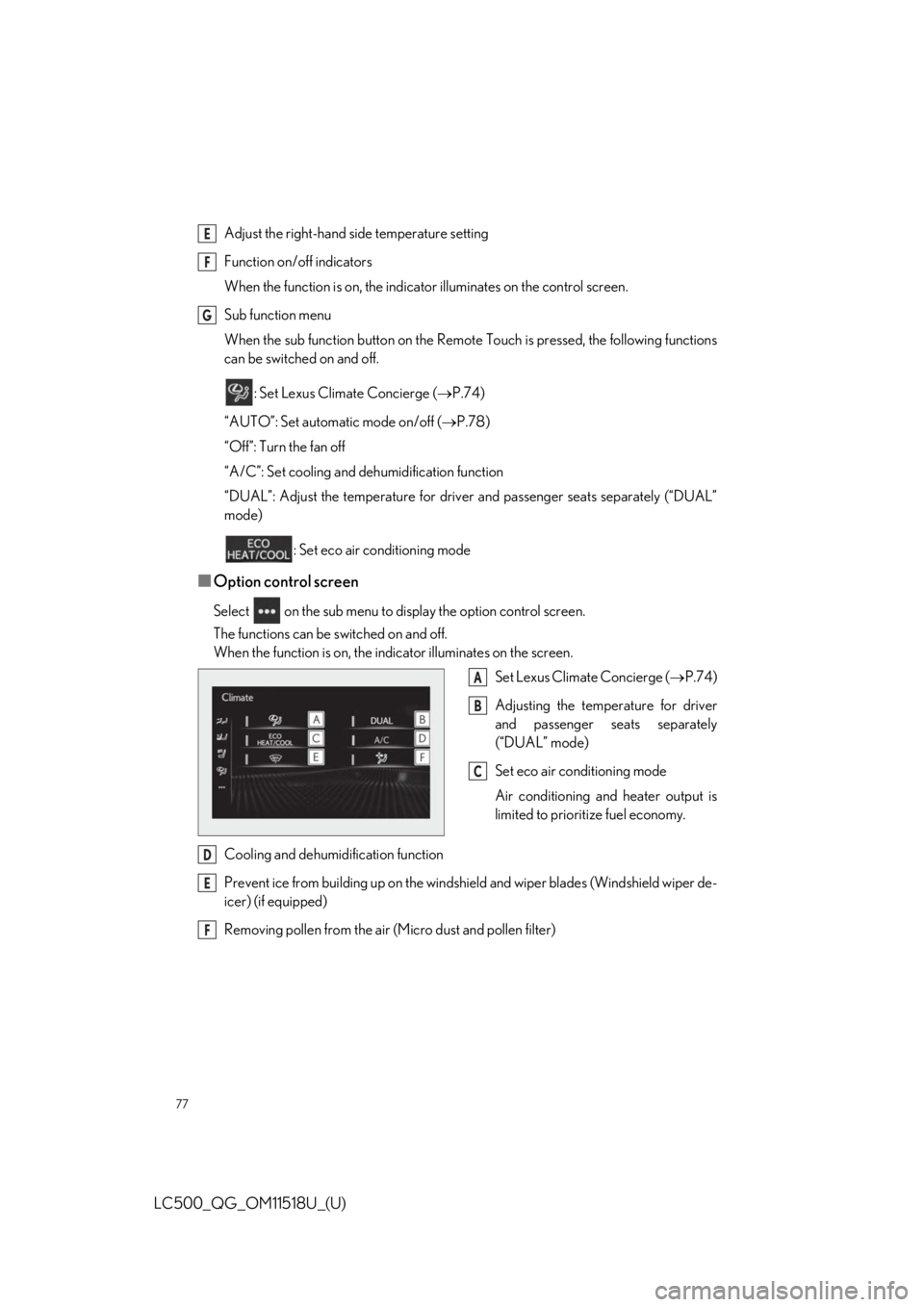
77
LC500_QG_OM11518U_(U)
Adjust the right-hand side temperature setting
Function on/off indicators
When the function is on, the indicato r illuminates on the control screen.
Sub function menu
When the sub function button on the Remote Touch is pressed, the following functions
can be switched on and off.
: Set Lexus Clim ate Concierge (P.74)
“AUTO”: Set automatic mode on/off ( P.78)
“Off”: Turn the fan off
“A/C”: Set cooling and dehumidification function
“DUAL”: Adjust the temperature for driver and passenger seats separately (“DUAL”
mode)
: Set eco air conditioning mode
■Option control screen
Select on the sub menu to display the option control screen.
The functions can be switched on and off.
When the function is on, the indicator illuminates on the screen. Set Lexus Climate Concierge (P.74)
Adjusting the temperature for driver
and passenger seats separately
(“DUAL” mode)
Set eco air conditioning mode
Air conditioning and heater output is
limited to prioritize fuel economy.
Cooling and dehumidification function
Prevent ice from building up on the windshield and wiper blades (Windshield wiper de-
icer) (if equipped)
Removing pollen from the air (M icro dust and pollen filter)
E
F
G
A
B
C
D
E
F
Page 92 of 106

92
LC500_QG_OM11518U_(U)
●Stolen Vehicle Location
If your vehicle is stolen, Safety Connect can work with local authorities to assist them in
locating and recovering the vehicle. After fi ling a police report, call the Safety Connect
response center at 1-800-25-LEXUS (1-8 00-255-3987) in the United States, 1-877-
539-8777 in Puerto Rico or 1-800-265-3987 in Canada, and follow the prompts for
Safety Connect to initiate this service.
In addition to assisting law enforcement with recovery of a stolen vehicle, Safety-Con-
nect-equipped vehicle location data may, un der certain circumstances, be shared with
third parties to locate your vehicle. Furth er information is available at Lexus.com.
● Emergency Assistance Button (“SOS”)
In the event of an emergency on the road, push the “SOS” button to reach the Safety
Connect response center. The answering agent will dete rmine your vehicle’s location,
assess the emergency, and dispatch the necessary assistance required.
If you accidentally press the “SOS” button, tell the response-center agent that you are
not experiencing an emergency.
● Enhanced Roadside Assistance
Enhanced Roadside Assistance adds GPS da ta to the already included warranty-based
Lexus roadside service.
Subscribers can press the “SOS” button to reach a Safety Connect response-center
agent, who can help with a wide range of needs, such as: towing, flat tire, fuel delivery, etc.
For a description of the Roadside Assistance se rvices and their limitations, please see the
Safety Connect Terms and Conditions , which are available at Lexus.com.
After you have signed the Telematics Subscr iption Service Agreement and are enrolled,
you can begin receiving services.
A variety of subscription terms is available for purchase. Contact your Lexus dealer, call the
following or push the “SOS” button in your vehicle for further subscription details.
• The United States
1-800-25-LEXUS (1-800-255-3987)
• Canada
1-800-26-LEXUS (1-800-265-3987)
•Puerto Rico
1-877-539-8777
Subscription
Page 98 of 106

98
What to do if...
LC500_QG_OM11518U_(U)
Follow the correction procedures.
Low fuel level warning lightMaster warning light
Driver’s and front passenger’s
seat belt reminder light
(Orange)
LKA indicator
Rear passenger’s seat belt
reminder lights
(Illuminates without
blinking)Tire pressure warning light*
Stop and check.
High coolant temperature
warning light
For further information, refe r to the “OWNER’S MANUAL”.