stop start lexus LC500C 2021 Owner's Manual / LEXUS 2021 LC500 CONVERTIBLE OWNER'S MANUAL QUICK GUIDE (OM11518U)
[x] Cancel search | Manufacturer: LEXUS, Model Year: 2021, Model line: LC500C, Model: Lexus LC500C 2021Pages: 106, PDF Size: 2.13 MB
Page 5 of 106
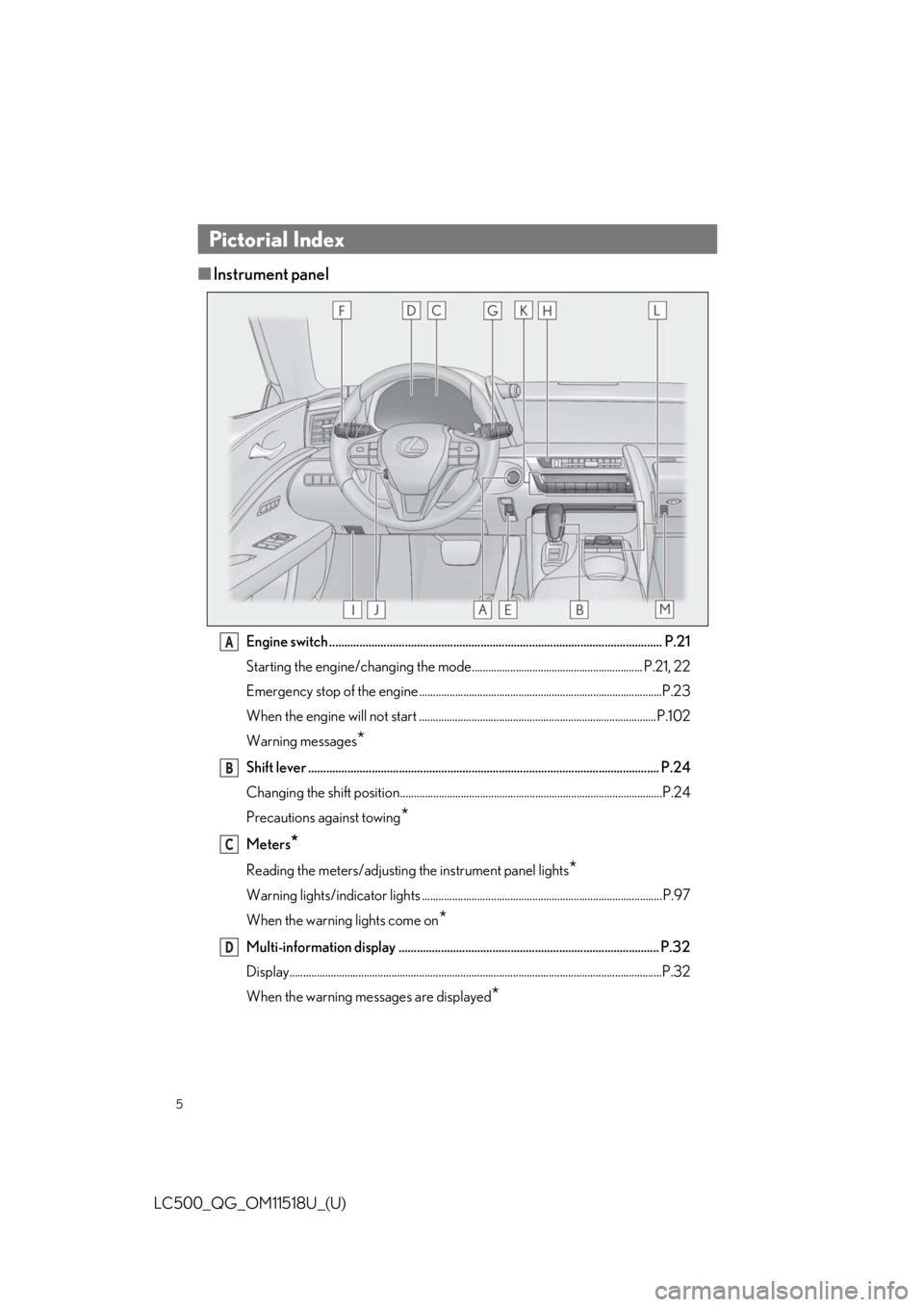
5
LC500_QG_OM11518U_(U)
■Instrument panel
Engine switch .............................................................................................................. P.21
Starting the engine/changing the mode.............................................................. P.21, 22
Emergency stop of the engine ........................................................................................P.23
When the engine will not start ......................................................................................P.102
Warning messages
*
Shift lever .................................................................................................................... P.24
Changing the shift position...............................................................................................P.24
Precautions against towing
*
Meters*
Reading the meters/adjusting the instrument panel lights*
Warning lights/indicator lights .......................................................................................P.97
When the warning lights come on
*
Multi-information display ...................................................................................... P.32
Display.......................................................................................................................................P.32
When the warning messages are displayed
*
Pictorial Index
A
B
C
D
Page 25 of 106

25
LC500_QG_OM11518U_(U)
*1: To improve fuel efficiency and reduce noise, set the shift position in D for normal driving.You can choose gear range suitable for your driving situation by operating the paddle
shift switches.
*2: Any gear range can be fixed when driving in M mode.
■When shifting the shift position to P
Fully stop the vehicle and set the parking
brake, and then press the P position switch.
When the shift position is changed to P, the
switch illuminates.
Check that the shift position indicator
shows P.
■Shifting the shift position from P to other positions
● While depressing the brake pedal firmly, operate the shift lever. If the shift lever is oper-
ated without depressing the brake pedal, the buzzer will sound and the shifting operation
will be disabled.
● When selecting the shift position, make sure that the shift position has been changed to
the desired position by checking the shift po sition indicator provided on the instrument
cluster.
● The shift position cannot be changed from P to M directly.
Shift position purpose and functions
Shift positionObjective or function
PParking the vehicle/starting the engine
RReversing
NNeutral (Condition in which the power is not transmitted)
DNormal driving*1
MM mode driving*2 ( P.27)
P position switch
Page 31 of 106

31
LC500_QG_OM11518U_(U)
Turns the brake hold system on
The brake hold standby indicator
(green) comes on. While the system is hold-
ing the brake, the brake hold operated indi-
cator (yellow) comes on.
Brake Hold
The brake hold system keeps the brake applied when the shift position is in D, M or N with
the system on and the brake pedal has been depressed to stop the vehicle. The system
releases the brake when the accelerator pedal is depressed with the shift position in D or
M to allow smooth start off.
A
B
Page 45 of 106

45
LC500_QG_OM11518U_(U)
After the vehicle ahead of you starts off,
press the “+RES” switch.
Your vehicle will also resume follow-up
cruising if the accelerator pedal is
depressed after the vehicle ahead of you
starts off.
1Pressing the cancel switch cancels the
speed control.
The speed control is also canceled
when the brake pedal is depressed.
(When the vehicle has been stopped
by system control, depressing the
brake pedal does not cancel the set-
ting.)
2Pressing the “+RES” switch resumes
the cruise control and returns vehicle
speed to th e set speed.
However, when a vehicle ahead is not
detected, cruise control does not
resume when the vehicle speed is
approximately 25 mph (40 km/h) or
less.
Resuming follow-up cruising when the vehicle has been stopped by sys-
tem control (vehicle-to-vehicle distance control mode)
Canceling and resuming the speed control
Page 90 of 106
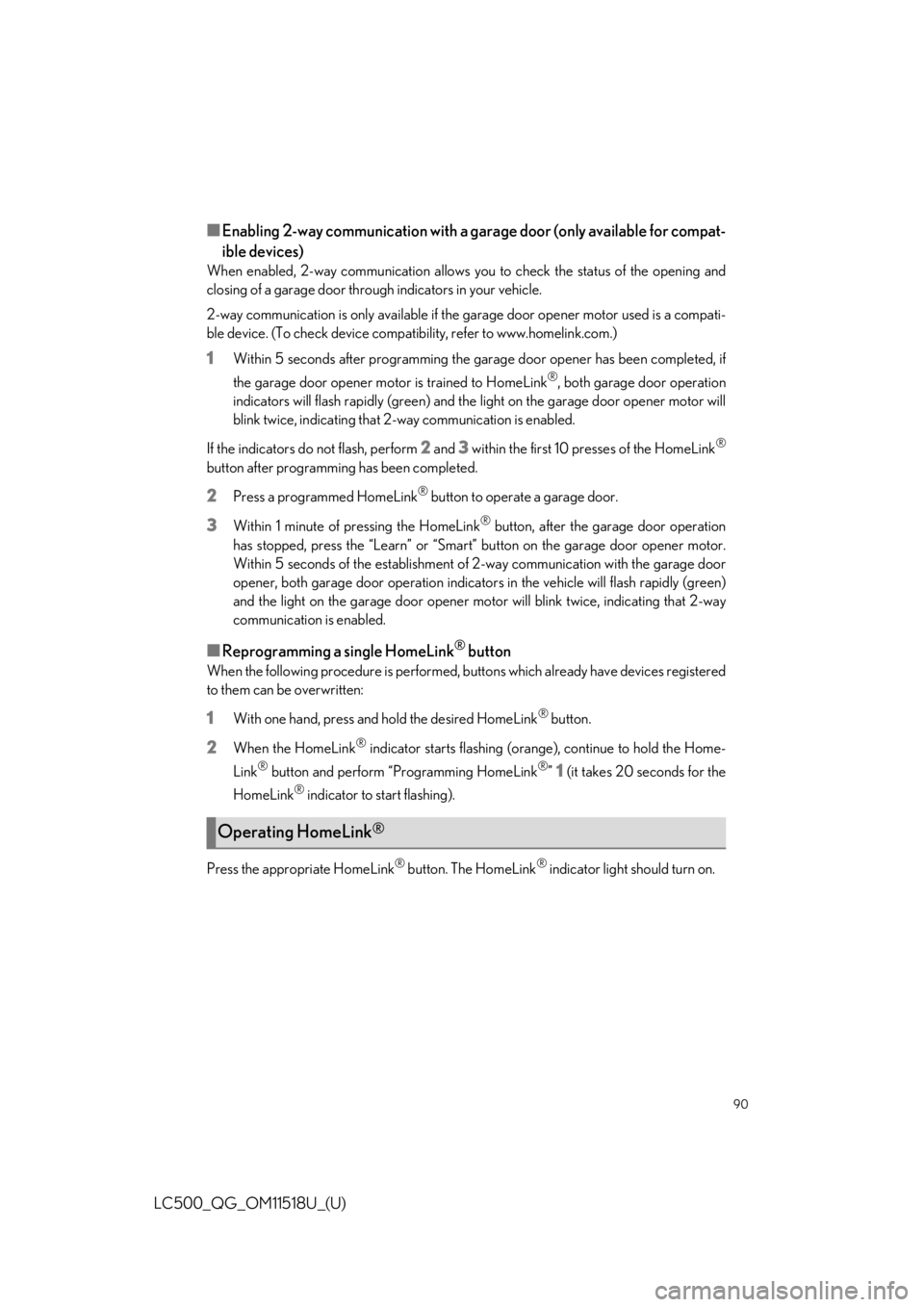
90
LC500_QG_OM11518U_(U)
■Enabling 2-way communication with a garage door (only available for compat-
ible devices)
When enabled, 2-way communication allows yo u to check the status of the opening and
closing of a garage door through indicators in your vehicle.
2-way communication is only available if the garage door opener motor used is a compati-
ble device. (To check device compatib ility, refer to www.homelink.com.)
1Within 5 seconds after programming the garage door opener has been completed, if
the garage door opener motor is trained to HomeLink
®, both garage door operation
indicators will flash rapidly (green) and the light on the garage door opener motor will
blink twice, indicating that 2-way communication is enabled.
If the indicators do not flash, perform
2 and 3 within the first 10 presses of the HomeLink®
button after programming has been completed.
2Press a programmed HomeLink® button to operate a garage door.
3Within 1 minute of pressing the HomeLink® button, after the gara ge door operation
has stopped, press the “Learn ” or “Smart” button on the garage door opener motor.
Within 5 seconds of the establishment of 2-way communication with the garage door
opener, both garage d oor operation indicators in the vehicle will flash rapidly (green)
and the light on the garage do or opener motor will blink twice, indicating that 2-way
communication is enabled.
■Reprogramming a single HomeLink® button
When the following procedure is performed, buttons which already have devices registered
to them can be overwritten:
1With one hand, press and hold the desired HomeLink® button.
2When the HomeLink® indicator starts flashing (orange), continue to hold the Home-
Link
® button and perform “Programming HomeLink®” 1 (it takes 20 seconds for the
HomeLink
® indicator to start flashing).
Press the appropriate HomeLink
® button. The HomeLink® indicator light should turn on.
Operating HomeLink®
Page 97 of 106

What to do if...
97
LC500_QG_OM11518U_(U)
List of Warning/Indicator Lights
Immediately stop the vehicle in a safe pl ace and contact your Lexus dealer. Continu-
ing to drive the vehicle may be dangerous.
(U.S.A.)
Brake system warning light
(Red)
(Canada)
Immediately stop the vehicle in a safe place and contact your Lexus dealer.
Charging system warning lightLow engine oil pressure warn-
ing light
Have the vehicle inspected by your Lexus dealer immediately.
(U.S.A.)Malfunction
indicator lamp
Brake Override System
warning light/Drive-Start
Control warning light
(Canada)
(Flashes)
Brake hold operated indicator
SRS warning light(Flashes)(U.S.A.)Parking brake
indicator
(U.S.A.)
ABS warning light(Flashes)
(Canada)
(Canada)
(Yellow)
Brake system warning light
(Red or
yellow)
Electric power steering
system warning light
(Blinking and then
continu-
ously on)
Tire pressure warning light
(Flashes or
illuminates)PCS warning light
Slip indicator
For further information, refe r to the “OWNER’S MANUAL”.