navigation system lexus LC500h 2020 Owner's Manual / LEXUS 2020 LC500,LC500H OWNER'S MANUAL (OM11537U)
[x] Cancel search | Manufacturer: LEXUS, Model Year: 2020, Model line: LC500h, Model: Lexus LC500h 2020Pages: 436, PDF Size: 13.86 MB
Page 15 of 436
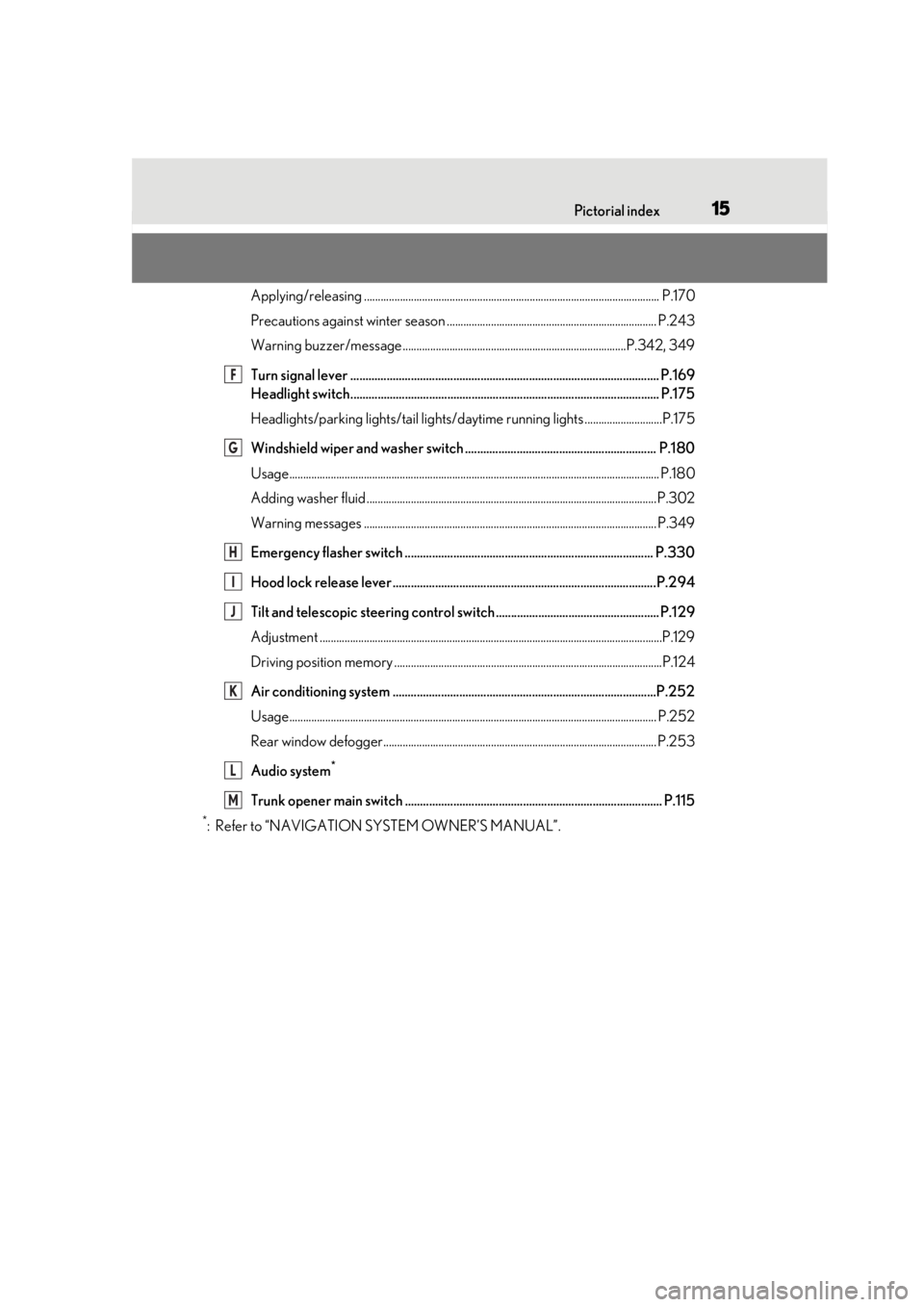
15Pictorial index
Applying/releasing ........................................................................................................... P.170
Precautions against winter season ................... ......................................................... P.243
Warning buzzer/message.................................................................................P.342, 349
Turn signal lever ...................................................................................................... P.169
Headlight switch...................................................................................................... P.175
Headlights/parking lights/tail lights/daytime running lights ............................P.175
Windshield wiper and washer switch ............................................................... P.180
Usage.......................................................................................................................... ............ P.180
Adding washer fluid .........................................................................................................P.3 02
Warning messages .......................................................................................................... P.349
Emergency flasher switch .................................................................................. P.330
Hood lock release lever .......................................................................................P.294
Tilt and telescopic steering contro l switch................................ ...................... P.129
Adjustment ..................................................................................................................... .......P.129
Driving position memory .................................................................................................P.124
Air conditioning system .......................................................................................P.252
Usage..................................................................................................................................... P.252
Rear window defogger................................................................................................... P.253
Audio system
*
Trunk opener main switch ..................................................................................... P.115
*: Refer to “NAVIGATION SYSTEM OWNER’S MANUAL”.
F
G
H
I
J
K
L
M
Page 17 of 436
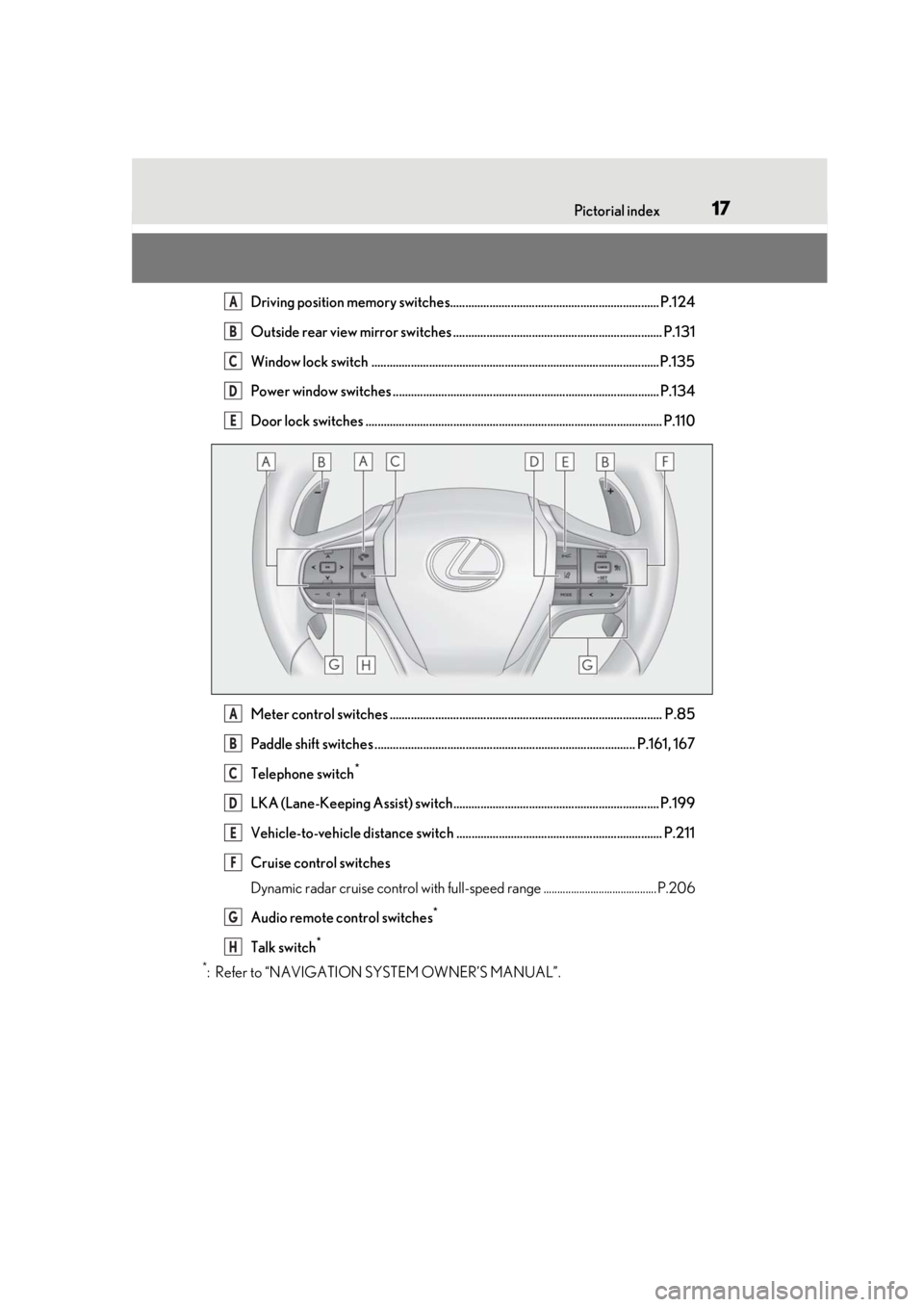
17Pictorial index
Driving position memory switches..................................................................... P.124
Outside rear view mirror switches ..................................................................... P.131
Window lock switch ...............................................................................................P.135
Power window switches ........................................................................................ P.134
Door lock switches .................................................................................................. P.110
Meter control switches .......................................................................................... P.85
Paddle shift switches ...................................................................................... P.161, 167
Telephone switch
*
LKA (Lane-Keeping Assist) switch.................................................................... P.199
Vehicle-to-vehicle distance switch .................................................................... P.211
Cruise control switches
Dynamic radar cruise control with full-speed range ......................................... P.206
Audio remote control switches
*
Talk switch*
*
: Refer to “NAVIGATION SYSTEM OWNER’S MANUAL”.
A
B
C
D
E
A
B
C
D
E
F
G
H
Page 18 of 436
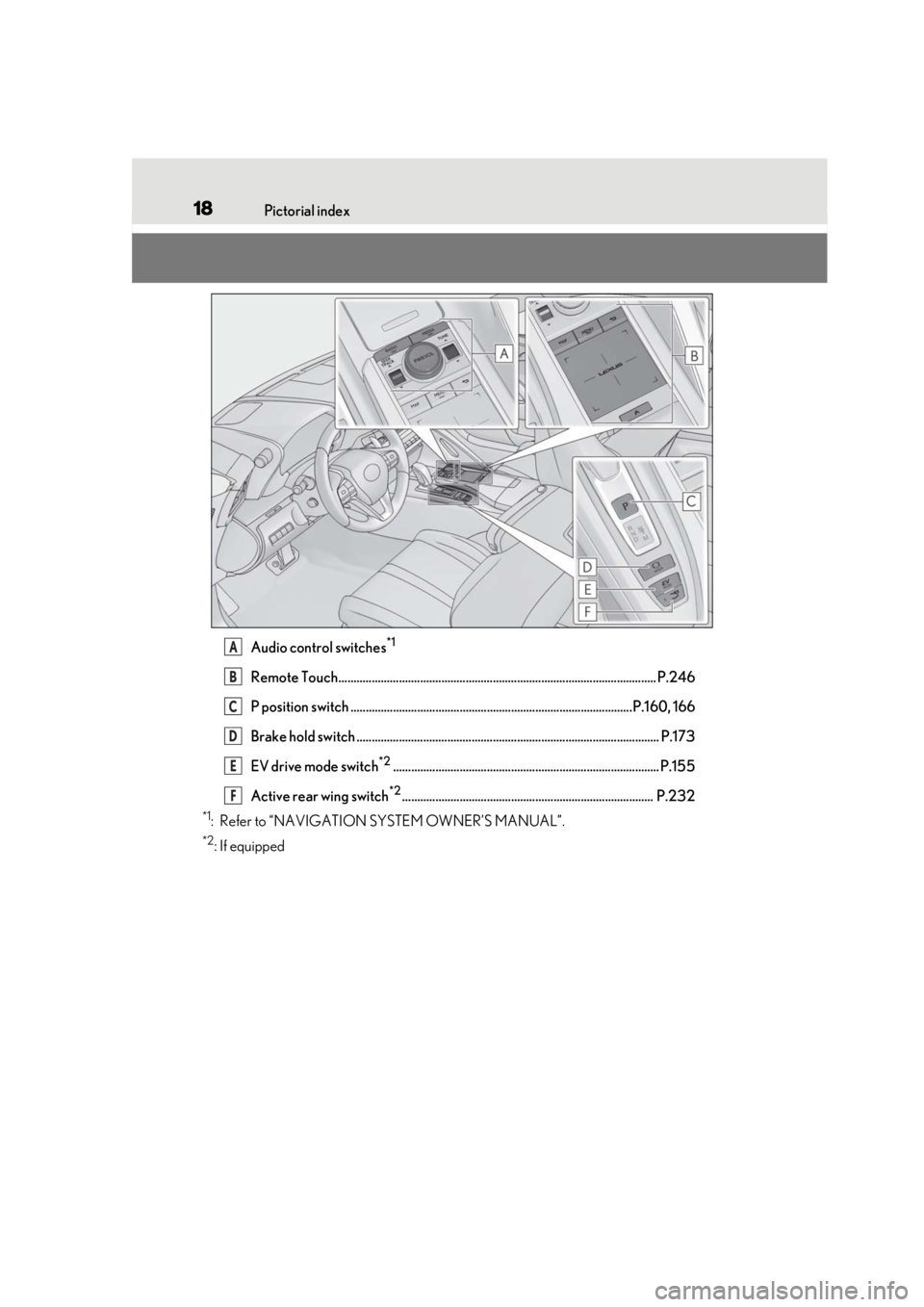
18Pictorial index
Audio control switches*1
Remote Touch......................................................................................................... P.246
P position switch .............................................................................................P.160, 166
Brake hold switch .................................................................................................... P.173
EV drive mode switch
*2........................................................................................ P.155
Active rear wing switch
*2................................................................................... P.232
*1: Refer to “NAVIGATION SYSTEM OWNER’S MANUAL”.
*2: If equipped
A
B
C
D
E
F
Page 84 of 436
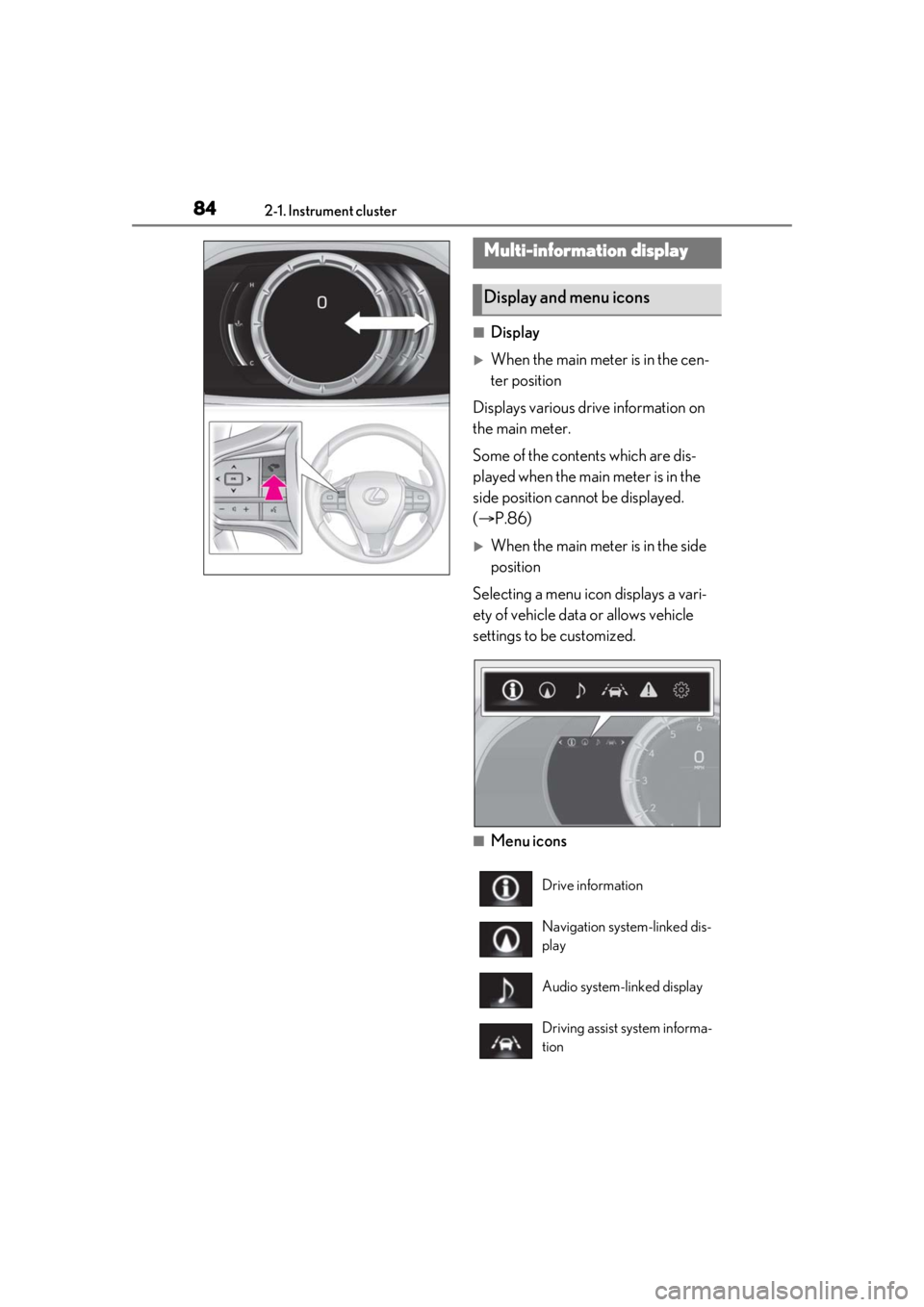
842-1. Instrument cluster
■Display
When the main meter is in the cen-
ter position
Displays various drive information on
the main meter.
Some of the contents which are dis-
played when the main meter is in the
side position cannot be displayed.
( P.86)
When the main meter is in the side
position
Selecting a menu icon displays a vari-
ety of vehicle data or allows vehicle
settings to be customized.
■Menu icons
Multi-information display
Display and menu icons
Drive information
Navigation system-linked dis-
play
Audio system-linked display
Driving assist system informa-
tion
Page 88 of 436
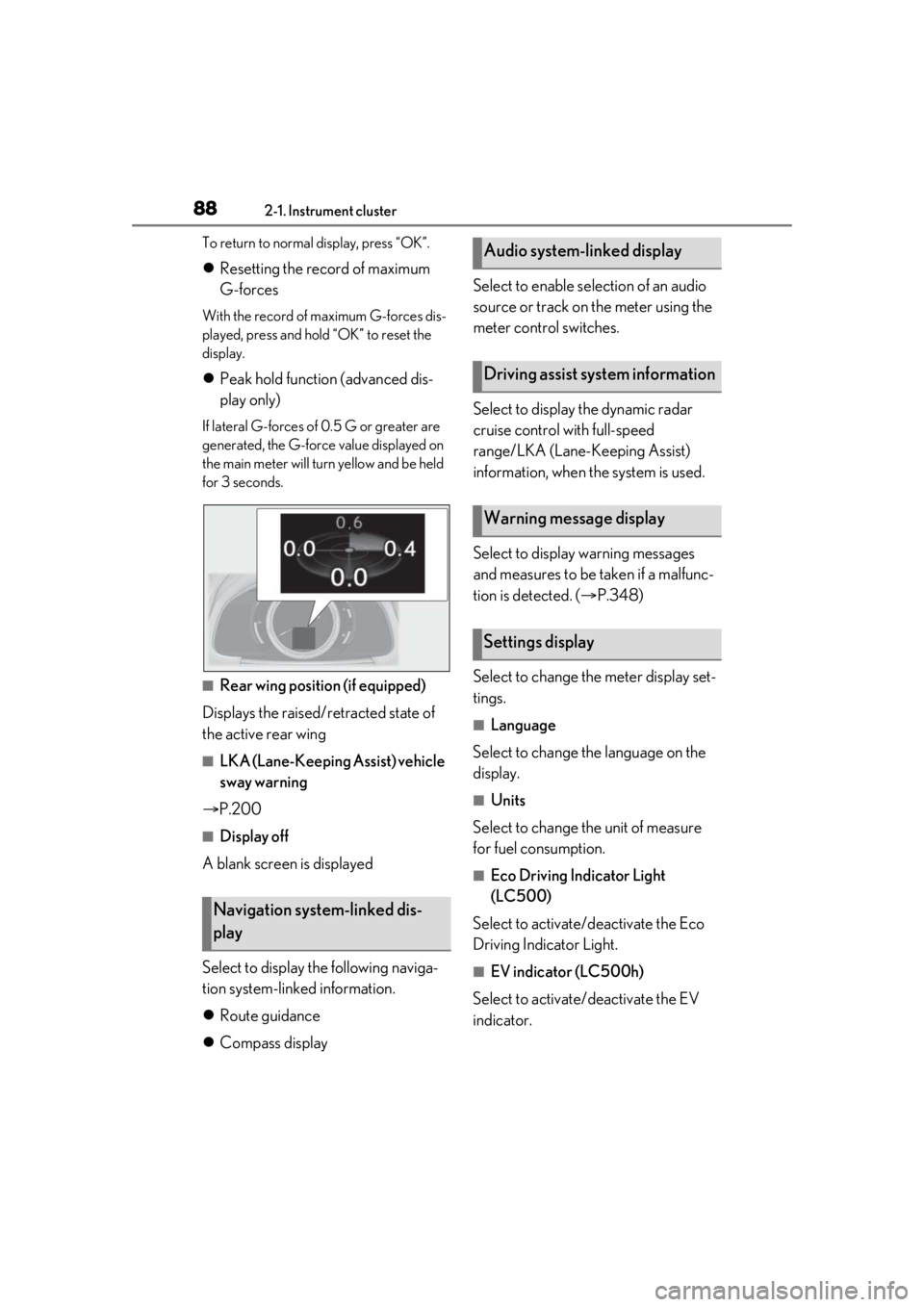
882-1. Instrument cluster
To return to normal display, press “OK”.
Resetting the record of maximum
G-forces
With the record of maximum G-forces dis-
played, press and hold “OK” to reset the
display.
Peak hold function (advanced dis-
play only)
If lateral G-forces of 0.5 G or greater are
generated, the G-force value displayed on
the main meter will turn yellow and be held
for 3 seconds.
■Rear wing position (if equipped)
Displays the raised/retracted state of
the active rear wing
■LKA (Lane-Keeping Assist) vehicle
sway warning
P.200
■Display off
A blank screen is displayed
Select to display the following naviga-
tion system-linked information.
Route guidance
Compass display Select to enable se
lection of an audio
source or track on the meter using the
meter control switches.
Select to display the dynamic radar
cruise control with full-speed
range/LKA (Lane-Keeping Assist)
information, when the system is used.
Select to display warning messages
and measures to be taken if a malfunc-
tion is detected. ( P.348)
Select to change the meter display set-
tings.
■Language
Select to change the language on the
display.
■Units
Select to change the unit of measure
for fuel consumption.
■Eco Driving Indicator Light
(LC500)
Select to activate/deactivate the Eco
Driving Indicator Light.
■EV indicator (LC500h)
Select to activate/deactivate the EV
indicator.
Navigation system-linked dis-
play
Audio system-linked display
Driving assist system information
Warning message display
Settings display
Page 91 of 436
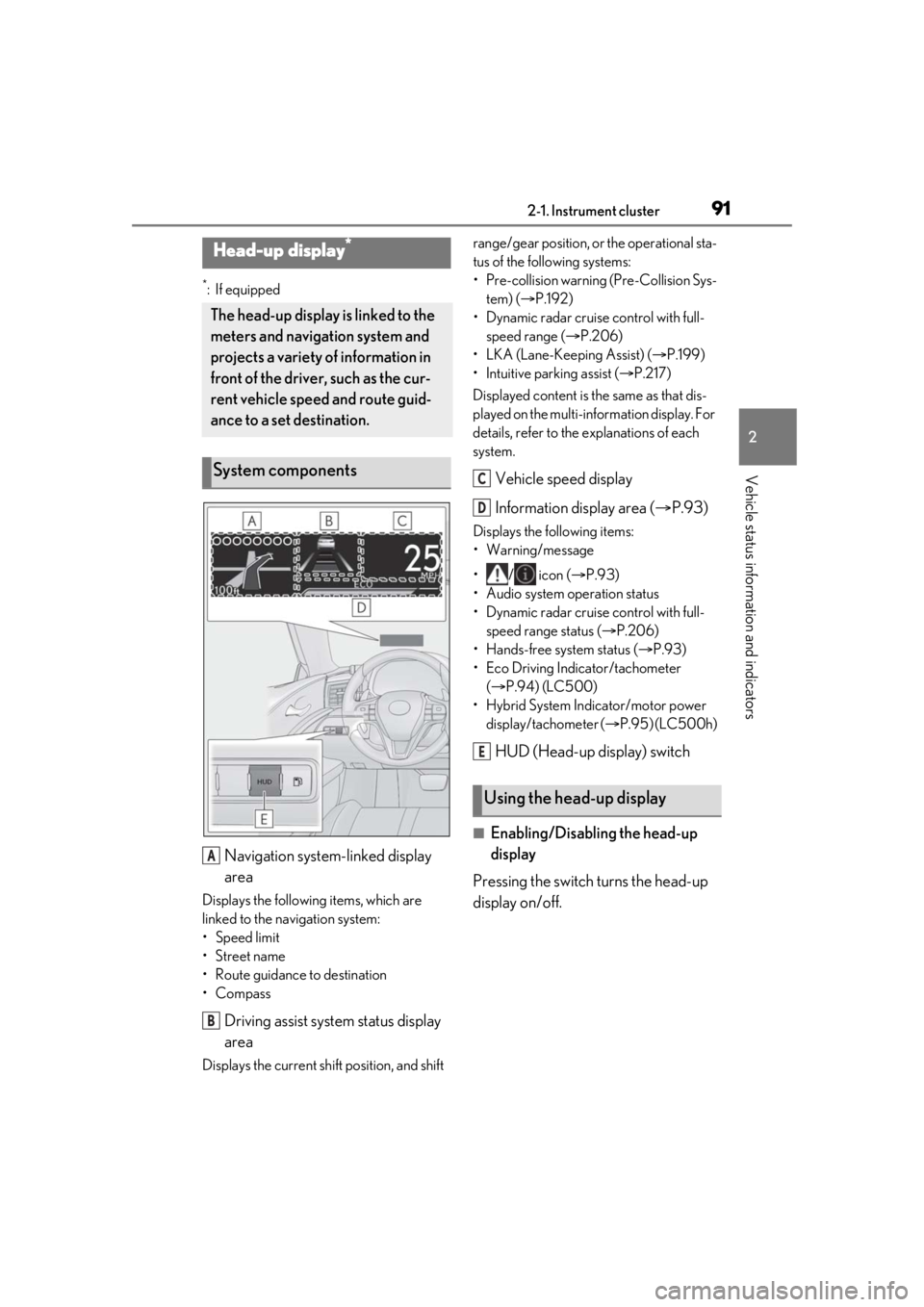
912-1. Instrument cluster
2
Vehicle status information and indicators
*:If equipped
Navigation system-linked display
area
Displays the following items, which are
linked to the navigation system:
• Speed limit
•Street name
• Route guidance to destination
•Compass
Driving assist system status display
area
Displays the current shift position, and shift range/gear position, or the operational sta-
tus of the following systems:
• Pre-collision warning (Pre-Collision Sys-
tem) ( P.192)
• Dynamic radar cruise control with full- speed range ( P.206)
• LKA (Lane-Keeping Assist) ( P.199)
• Intuitive parking assist ( P.217)
Displayed content is th e same as that dis-
played on the multi-information display. For
details, refer to the ex planations of each
system.
Vehicle speed display
Information display area ( P.93)
Displays the following items:
• Warning/message
•/ icon ( P.93)
• Audio system operation status
• Dynamic radar cruise control with full- speed range status ( P.206)
• Hands-free system status ( P.93)
• Eco Driving Indicator/tachometer ( P.94) (LC500)
• Hybrid System Indicator/motor power display/tachometer ( P.95) (LC500h)
HUD (Head-up display) switch
■Enabling/Disabling the head-up
display
Pressing the switch turns the head-up
display on/off.
Head-up display*
The head-up display is linked to the
meters and navigati on system and
projects a variety of information in
front of the driver, such as the cur-
rent vehicle speed and route guid-
ance to a set destination.
System components
A
B
Using the head-up display
C
D
E
Page 94 of 436
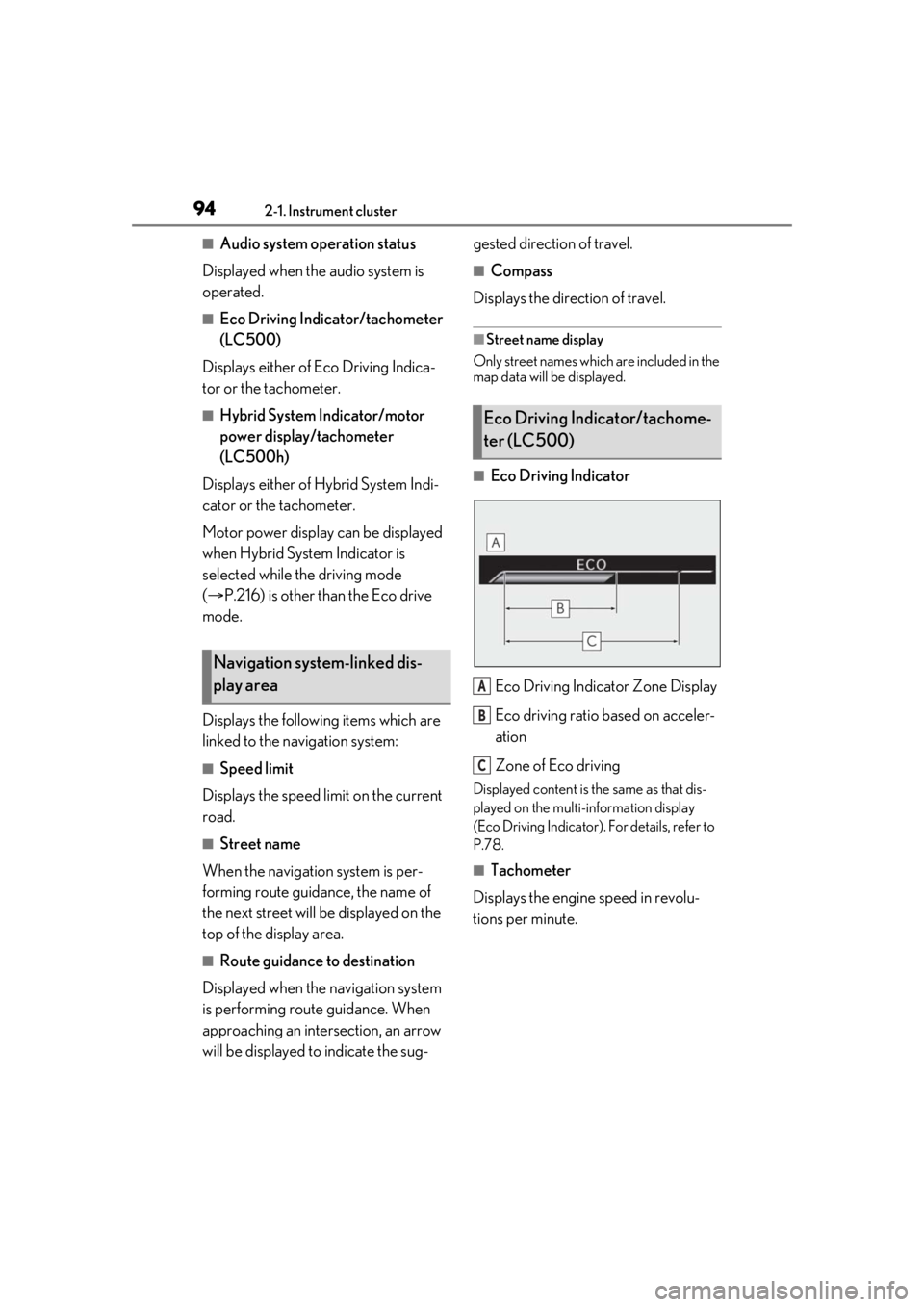
942-1. Instrument cluster
■Audio system operation status
Displayed when the audio system is
operated.
■Eco Driving Indica tor/tachometer
(LC500)
Displays either of Eco Driving Indica-
tor or the tachometer.
■Hybrid System Indicator/motor
power display/tachometer
(LC500h)
Displays either of Hybrid System Indi-
cator or the tachometer.
Motor power display can be displayed
when Hybrid System Indicator is
selected while the driving mode
( P.216) is other than the Eco drive
mode.
Displays the following items which are
linked to the navigation system:
■Speed limit
Displays the speed limit on the current
road.
■Street name
When the navigation system is per-
forming route guidance, the name of
the next street will be displayed on the
top of the display area.
■Route guidance to destination
Displayed when the navigation system
is performing route guidance. When
approaching an inte rsection, an arrow
will be displayed to indicate the sug- gested direction of travel.
■Compass
Displays the direction of travel.
■Street name display
Only street names which are included in the
map data will be displayed.
■Eco Driving Indicator
Eco Driving Indicator Zone Display
Eco driving ratio based on acceler-
ation
Zone of Eco driving
Displayed content is th e same as that dis-
played on the multi-information display
(Eco Driving Indicator). For details, refer to
P.78.
■Tachometer
Displays the engine speed in revolu-
tions per minute.
Navigation system-linked dis-
play area
Eco Driving Indicator/tachome-
ter (LC500)
A
B
C
Page 248 of 436
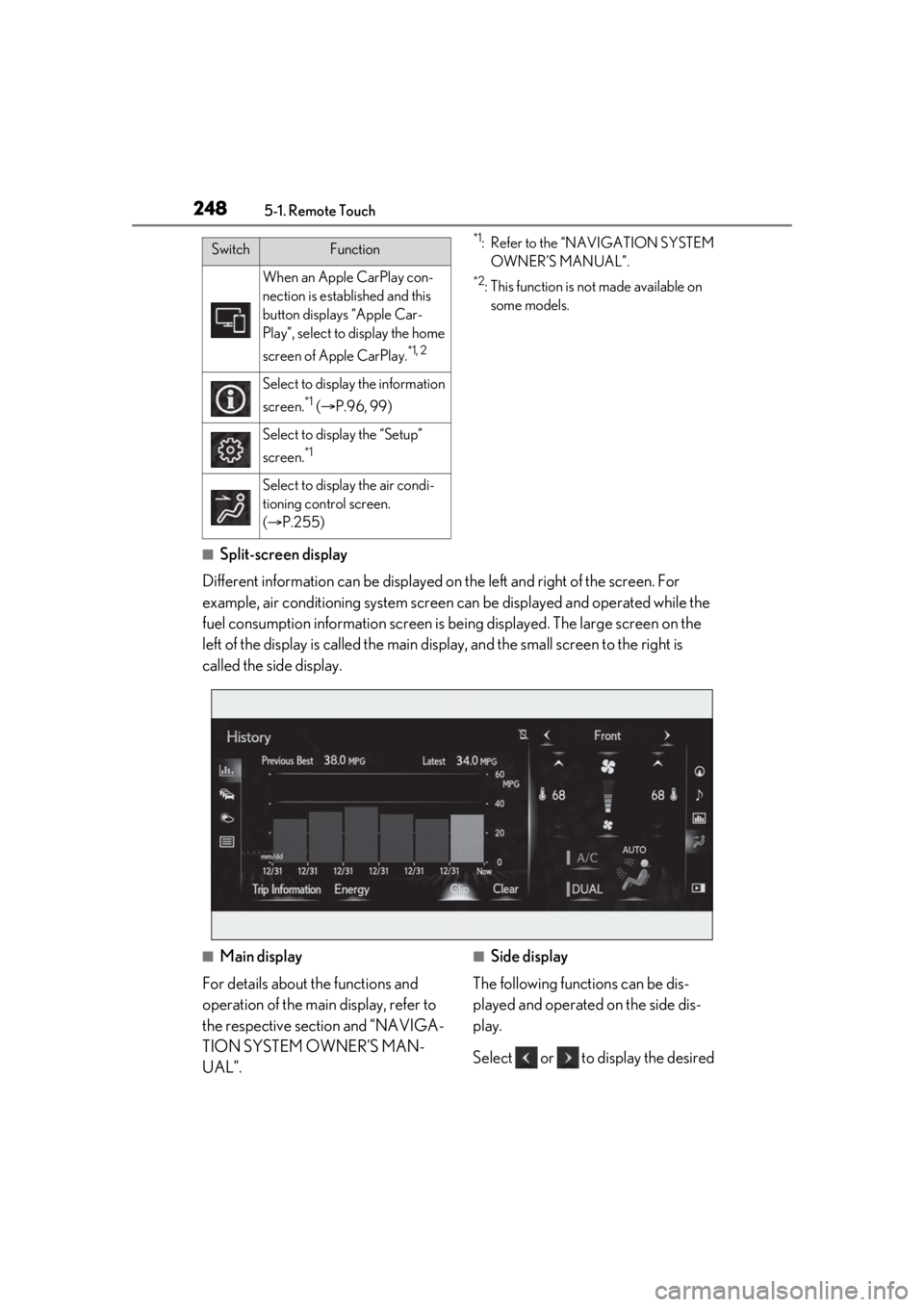
2485-1. Remote Touch
*1: Refer to the “NAVIGATION SYSTEM OWNER’S MANUAL”.
*2: This function is not made available on some models.
■Split-screen display
Different information can be displayed on the left and right of the screen. For
example, air conditioning system screen can be displayed and operated while the
fuel consumption information screen is be ing displayed. The large screen on the
left of the display is called the main display, and the small screen to the right is
called the side display.
■Main display
For details about the functions and
operation of the main display, refer to
the respective section and “NAVIGA-
TION SYSTEM OWNER’S MAN-
UAL”.■Side display
The following functions can be dis-
played and operated on the side dis-
play.
Select or to display the desired
When an Apple CarPlay con-
nection is established and this
button displays “Apple Car-
Play”, select to display the home
screen of Apple CarPlay.
*1, 2
Select to display the information
screen.
*1 ( P.96, 99)
Select to disp lay the “Setup”
screen.
*1
Select to display the air condi-
tioning control screen.
( P.255)
SwitchFunction
Page 249 of 436
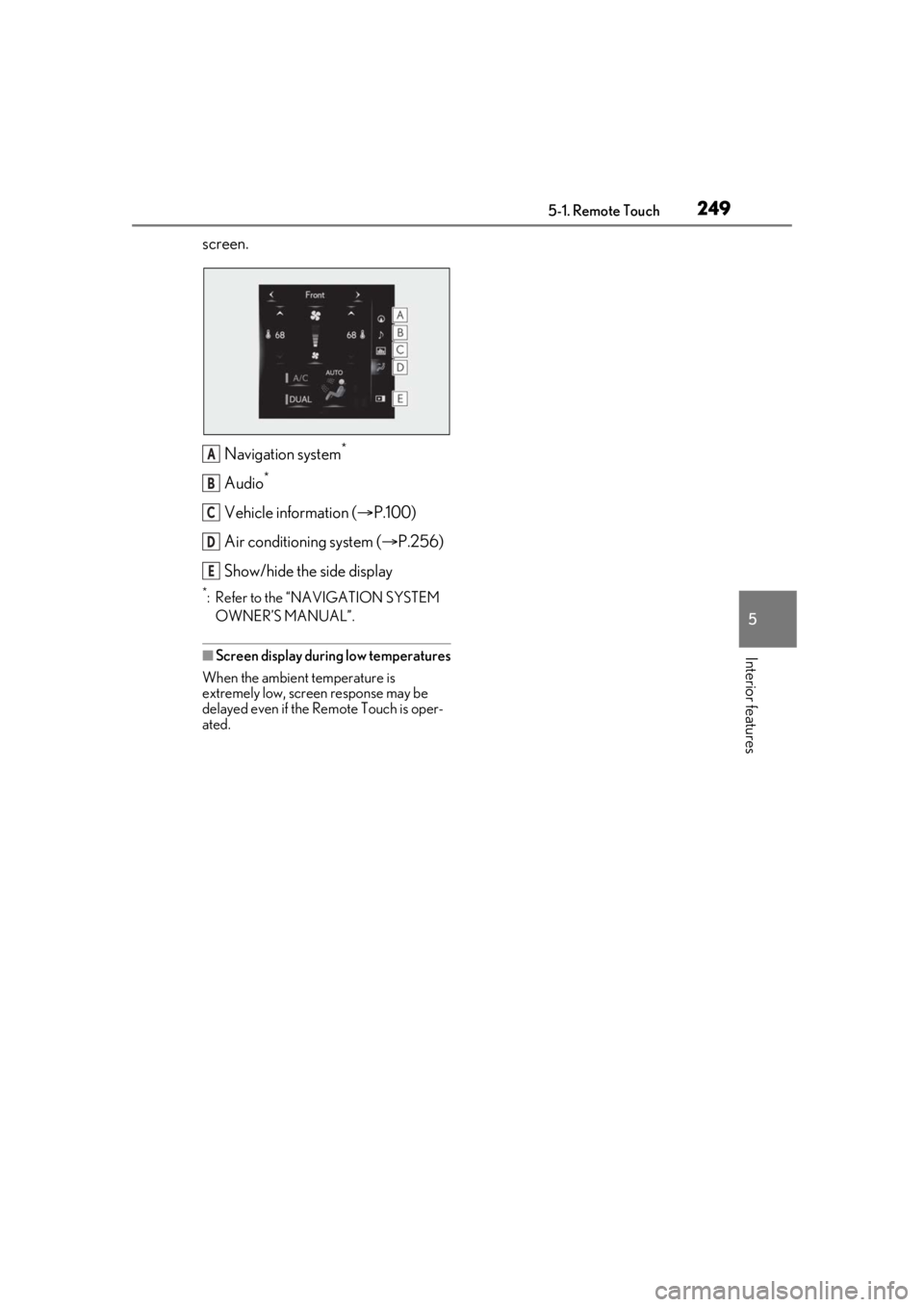
2495-1. Remote Touch
5
Interior features
screen.Navigation system
*
Audio*
Vehicle information ( P.100)
Air conditioning system ( P.256)
Show/hide the side display
*: Refer to the “NAVIGATION SYSTEM OWNER’S MANUAL”.
■Screen display during low temperatures
When the ambient temperature is
extremely low, screen response may be
delayed even if the Re mote Touch is oper-
ated.
A
B
C
D
E
Page 254 of 436
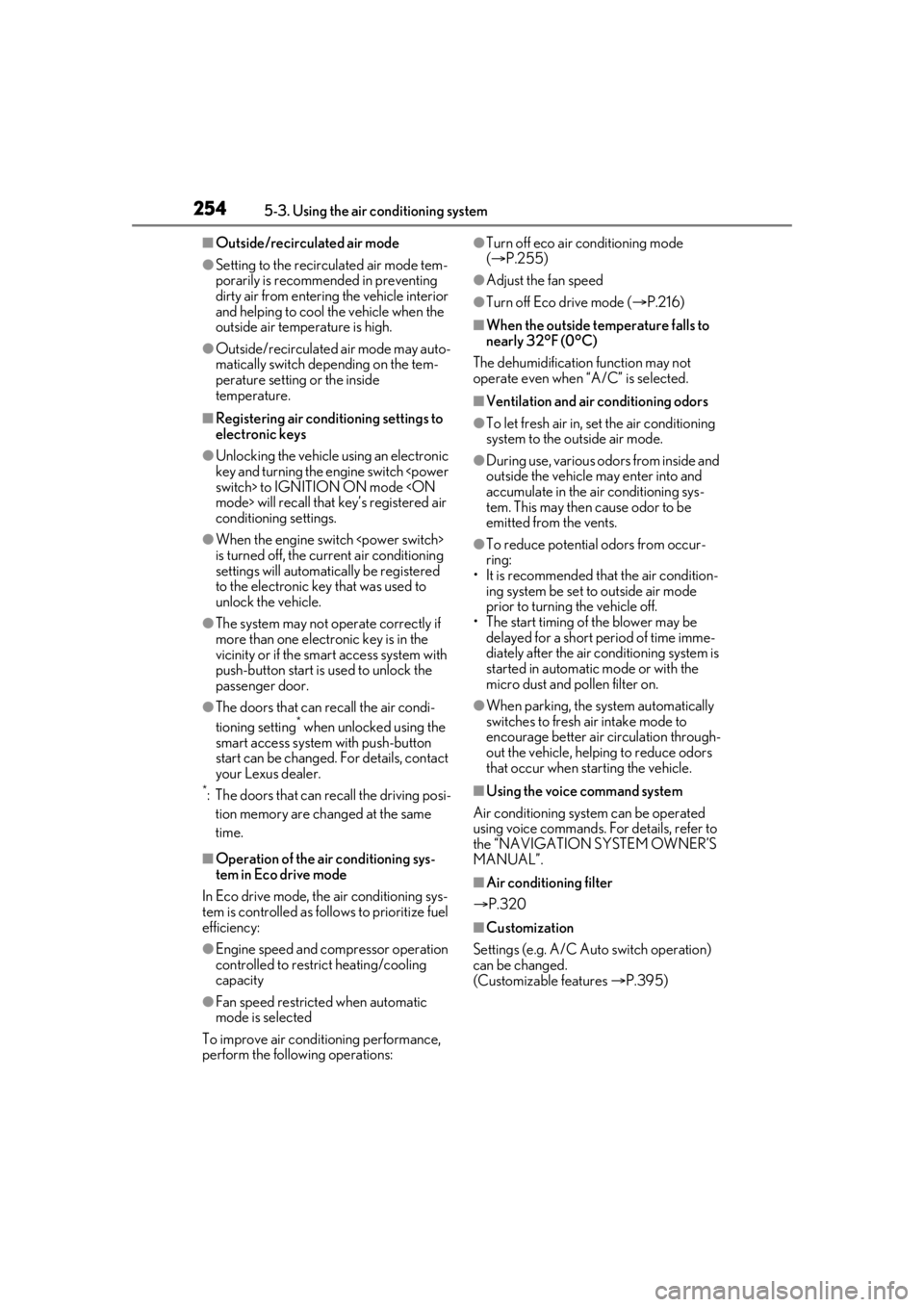
2545-3. Using the air conditioning system
■Outside/recirculated air mode
●Setting to the recirculated air mode tem-
porarily is recommended in preventing
dirty air from entering the vehicle interior
and helping to cool the vehicle when the
outside air temperature is high.
●Outside/recirculated air mode may auto-
matically switch de pending on the tem-
perature setting or the inside
temperature.
■Registering air condit ioning settings to
electronic keys
●Unlocking the vehicle using an electronic
key and turning the engine switch
conditioning settings.
●When the engine switch
is turned off, the current air conditioning
settings will automatically be registered
to the electronic key that was used to
unlock the vehicle.
●The system may not operate correctly if
more than one electr onic key is in the
vicinity or if the smart access system with
push-button start is used to unlock the
passenger door.
●The doors that can recall the air condi-
tioning setting* when unlocked using the
smart access system with push-button
start can be changed. For details, contact
your Lexus dealer.
*: The doors that can recall the driving posi-
tion memory are changed at the same
time.
■Operation of the air conditioning sys-
tem in Eco drive mode
In Eco drive mode, the air conditioning sys-
tem is controlled as follows to prioritize fuel
efficiency:
●Engine speed and compressor operation
controlled to restri ct heating/cooling
capacity
●Fan speed restricted when automatic
mode is selected
To improve air condit ioning performance,
perform the following operations:
●Turn off eco air conditioning mode
( P.255)
●Adjust the fan speed
●Turn off Eco drive mode ( P.216)
■When the outside temperature falls to
nearly 32°F (0°C)
The dehumidification function may not
operate even when “A/C” is selected.
■Ventilation and air conditioning odors
●To let fresh air in, set the air conditioning
system to the outside air mode.
●During use, various odors from inside and
outside the vehicle may enter into and
accumulate in the air conditioning sys-
tem. This may then cause odor to be
emitted from the vents.
●To reduce potential odors from occur-
ring:
• It is recommended that the air condition- ing system be set to outside air mode
prior to turning the vehicle off.
• The start timing of the blower may be delayed for a short pe riod of time imme-
diately after the air conditioning system is
started in automatic mode or with the
micro dust and pollen filter on.
●When parking, the system automatically
switches to fresh air intake mode to
encourage better air circulation through-
out the vehicle, helping to reduce odors
that occur when starting the vehicle.
■Using the voice command system
Air conditioning system can be operated
using voice commands. For details, refer to
the “NAVIGATION SYSTEM OWNER’S
MANUAL”.
■Air conditioning filter
P.320
■Customization
Settings (e.g. A/C Auto switch operation)
can be changed.
(Customizable features P.395)