ESP lexus LC500h 2020 Owner's Manual / LEXUS 2020 LC500,LC500H OWNER'S MANUAL QUICK GUIDE (OM11556U)
[x] Cancel search | Manufacturer: LEXUS, Model Year: 2020, Model line: LC500h, Model: Lexus LC500h 2020Pages: 114, PDF Size: 2.16 MB
Page 40 of 114
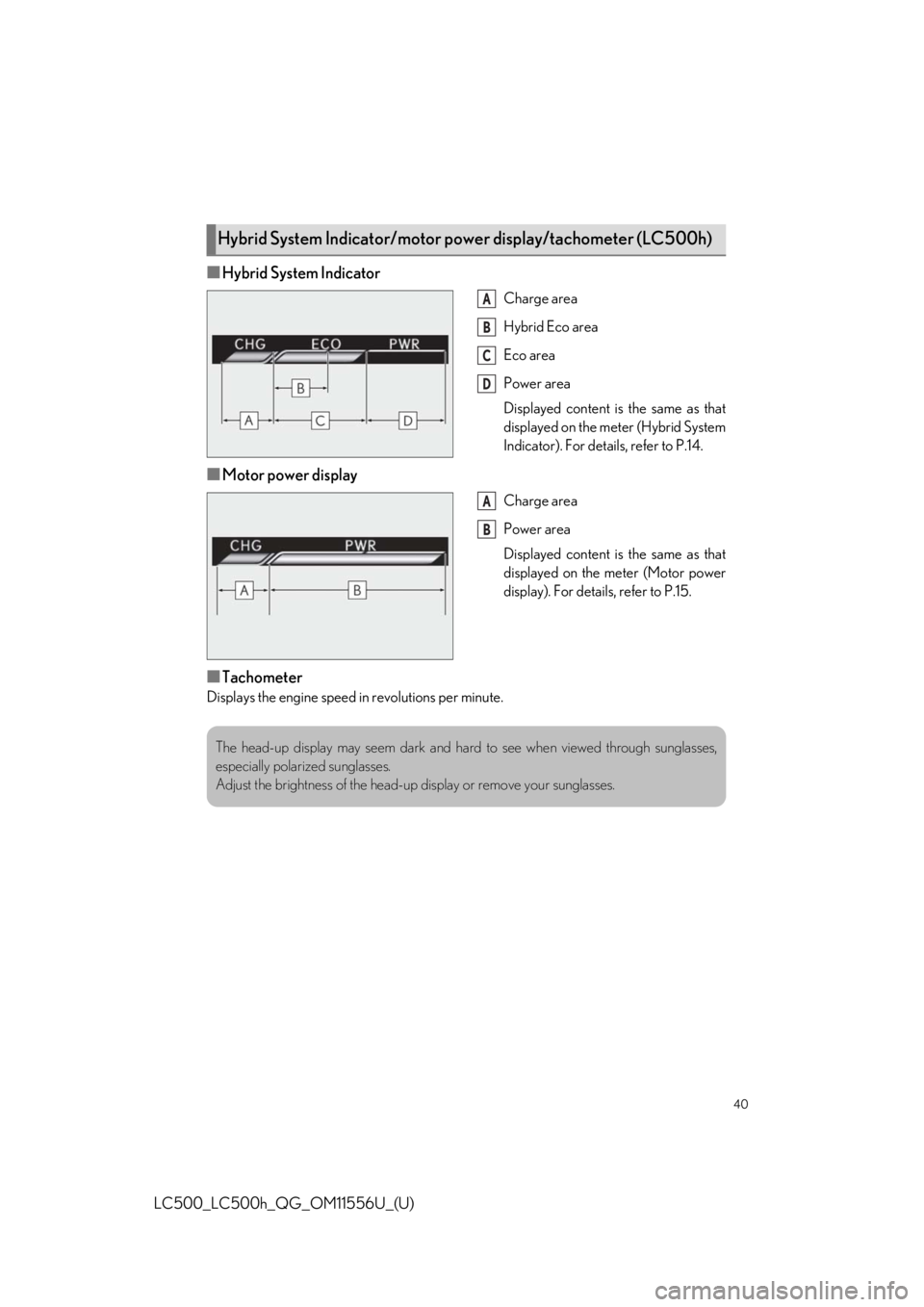
40
LC500_LC500h_QG_OM11556U_(U)
■Hybrid System Indicator
Charge area
Hybrid Eco area
Eco area
Power area
Displayed content is the same as that
displayed on the meter (Hybrid System
Indicator). For details, refer to P.14.
■Motor power display
Charge area
Power area
Displayed content is the same as that
displayed on the meter (Motor power
display). For details, refer to P.15.
■Tachometer
Displays the engine speed in revolutions per minute.
Hybrid System Indicator/motor power display/tachometer (LC500h)
A
B
C
D
A
B
The head-up display may seem dark and hard to see when viewed through sunglasses,
especially polarized sunglasses.
Adjust the brightness of the head-up display or remove your sunglasses.
Page 54 of 114
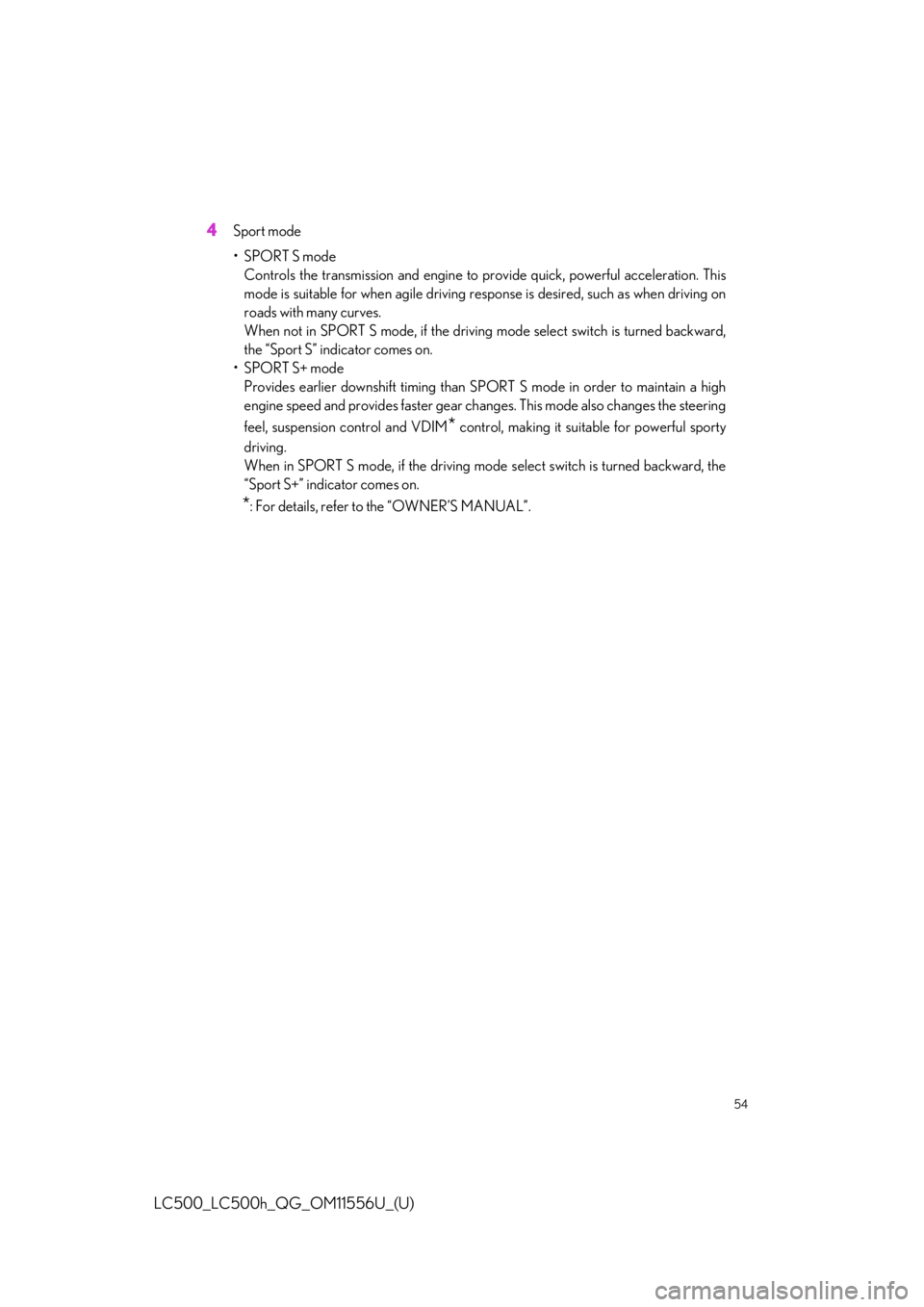
54
LC500_LC500h_QG_OM11556U_(U)
4Sport mode
•SPORT S modeControls the transmission and engine to provide quick, powerful acceleration. This
mode is suitable for when agile driving resp onse is desired, such as when driving on
roads with many curves.
When not in SPORT S mode, if the driving mode select switch is turned backward,
the “Sport S” indicator comes on.
•SPORT S+ mode Provides earlier downshift timing than SP ORT S mode in order to maintain a high
engine speed and provides faster gear chan ges. This mode also changes the steering
feel, suspension control and VDIM
* control, making it suitable for powerful sporty
driving.
When in SPORT S mode, if the driving mode select switch is turned backward, the
“Sport S+” indicator comes on.
*: For details, refer to the “OWNER’S MANUAL”.
Page 58 of 114
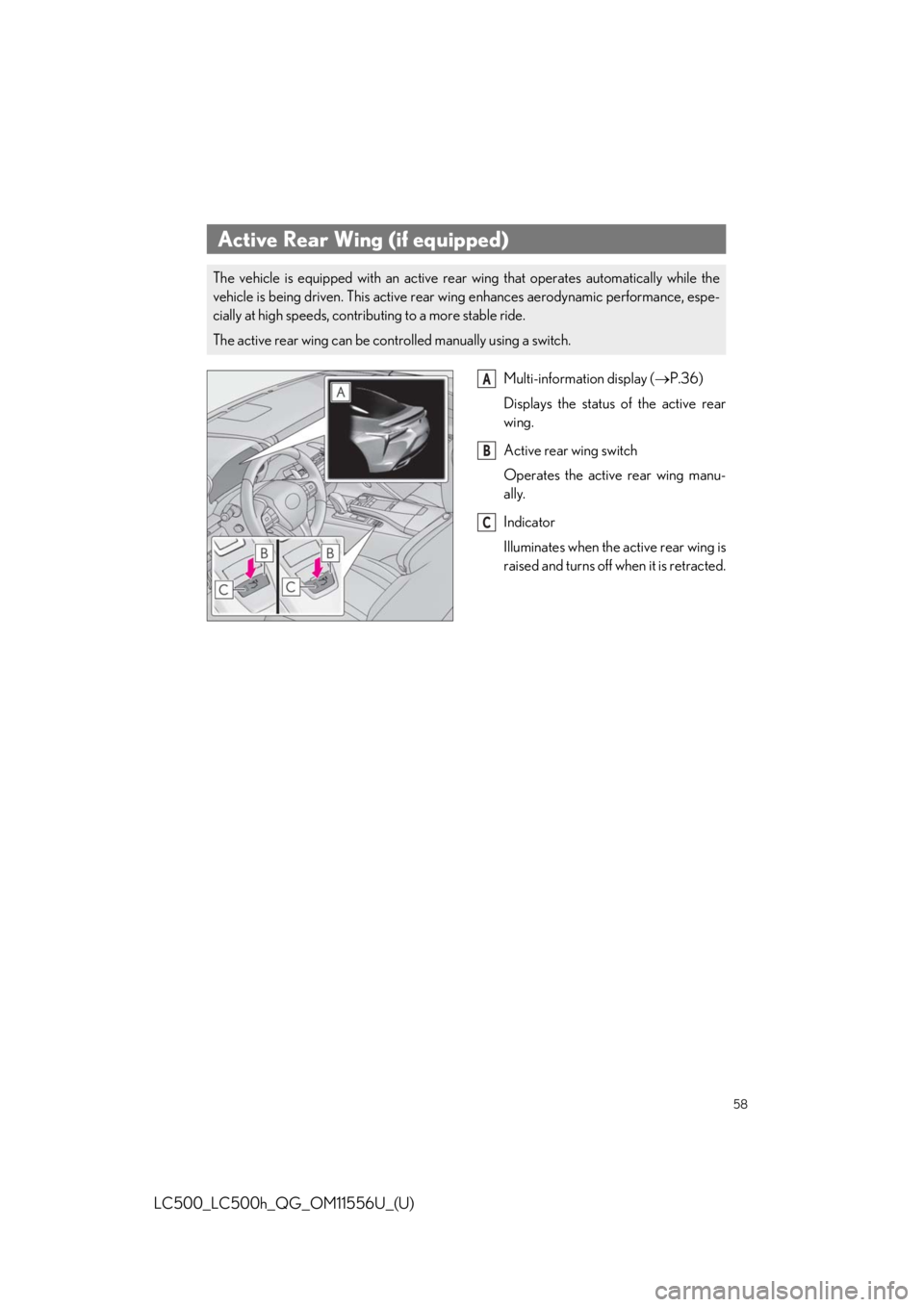
58
LC500_LC500h_QG_OM11556U_(U)
Multi-information display (P.36)
Displays the status of the active rear
wing.
Active rear wing switch
Operates the active rear wing manu-
ally.
Indicator
Illuminates when the active rear wing is
raised and turns off when it is retracted.
Active Rear Wing (if equipped)
The vehicle is equipped with an active rear wing that operates automatically while the
vehicle is being driven. This active rear wi ng enhances aerodynamic performance, espe-
cially at high speeds, contribu ting to a more stable ride.
The active rear wing can be controlled manually using a switch.
A
B
C
Page 63 of 114
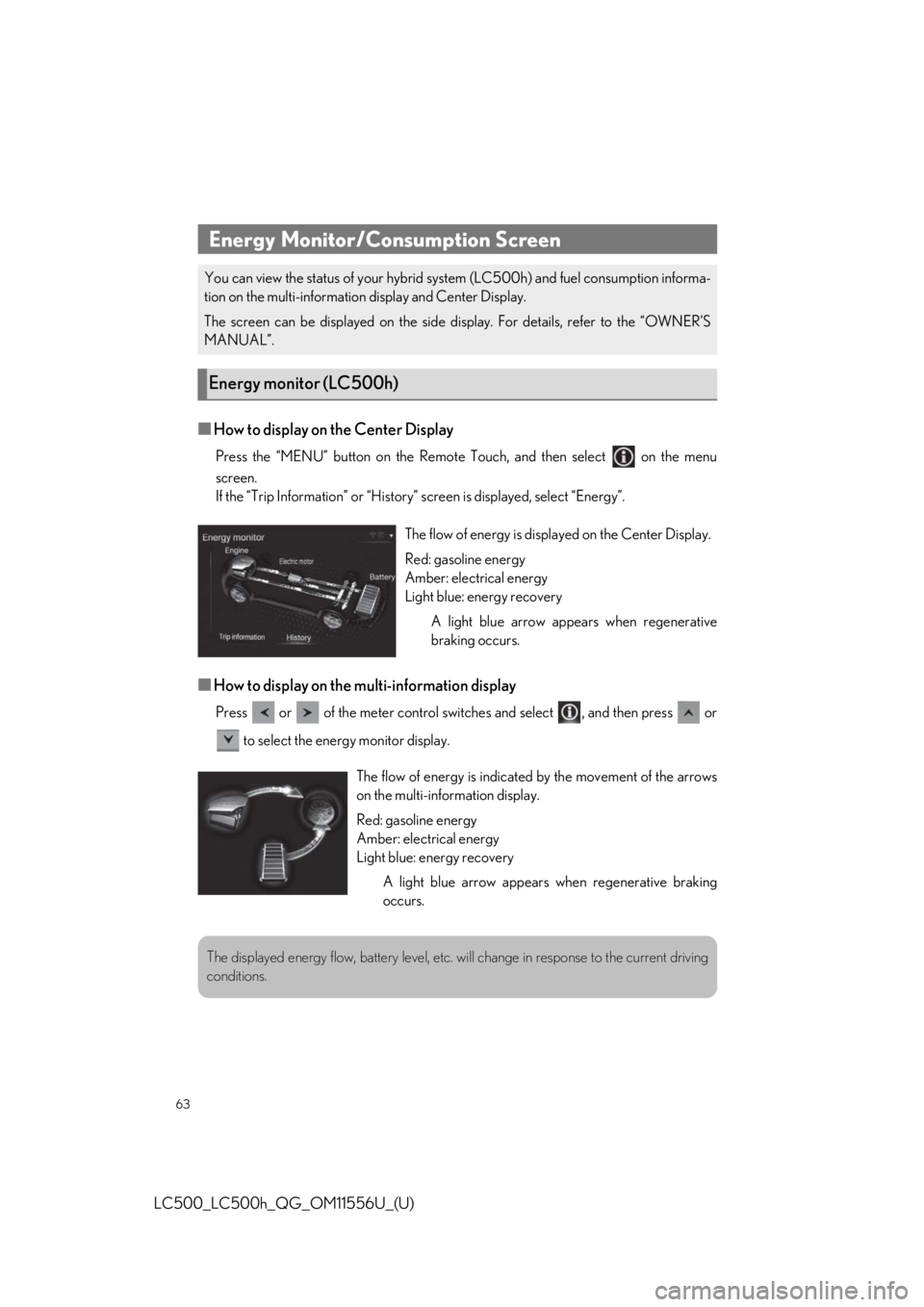
63
LC500_LC500h_QG_OM11556U_(U)
■How to display on the Center Display
Press the “MENU” button on the Remote Touch, and then select on the menu
screen.
If the “Trip Information” or “History” screen is displayed, select “Energy”.
■How to display on the multi-information display
Press or of the meter control swit ches and select , and then press or
to select the energy monitor display.
Energy Monitor/Consumption Screen
You can view the status of your hybrid sy stem (LC500h) and fuel consumption informa-
tion on the multi-informatio n display and Center Display.
The screen can be displayed on the side di splay. For details, refer to the “OWNER’S
MANUAL”.
Energy monitor (LC500h)
The flow of energy is disp layed on the Center Display.
Red: gasoline energy
Amber: electrical energy
Light blue: energy recovery A light blue arrow appears when regenerative
braking occurs.
The flow of energy is indicate d by the movement of the arrows
on the multi-information display.
Red: gasoline energy
Amber: electrical energy
Light blue: energy recovery
A light blue arrow appears when regenerative braking
occurs.
The displayed energy flow, battery level, etc. wi ll change in response to the current driving
conditions.
Page 88 of 114
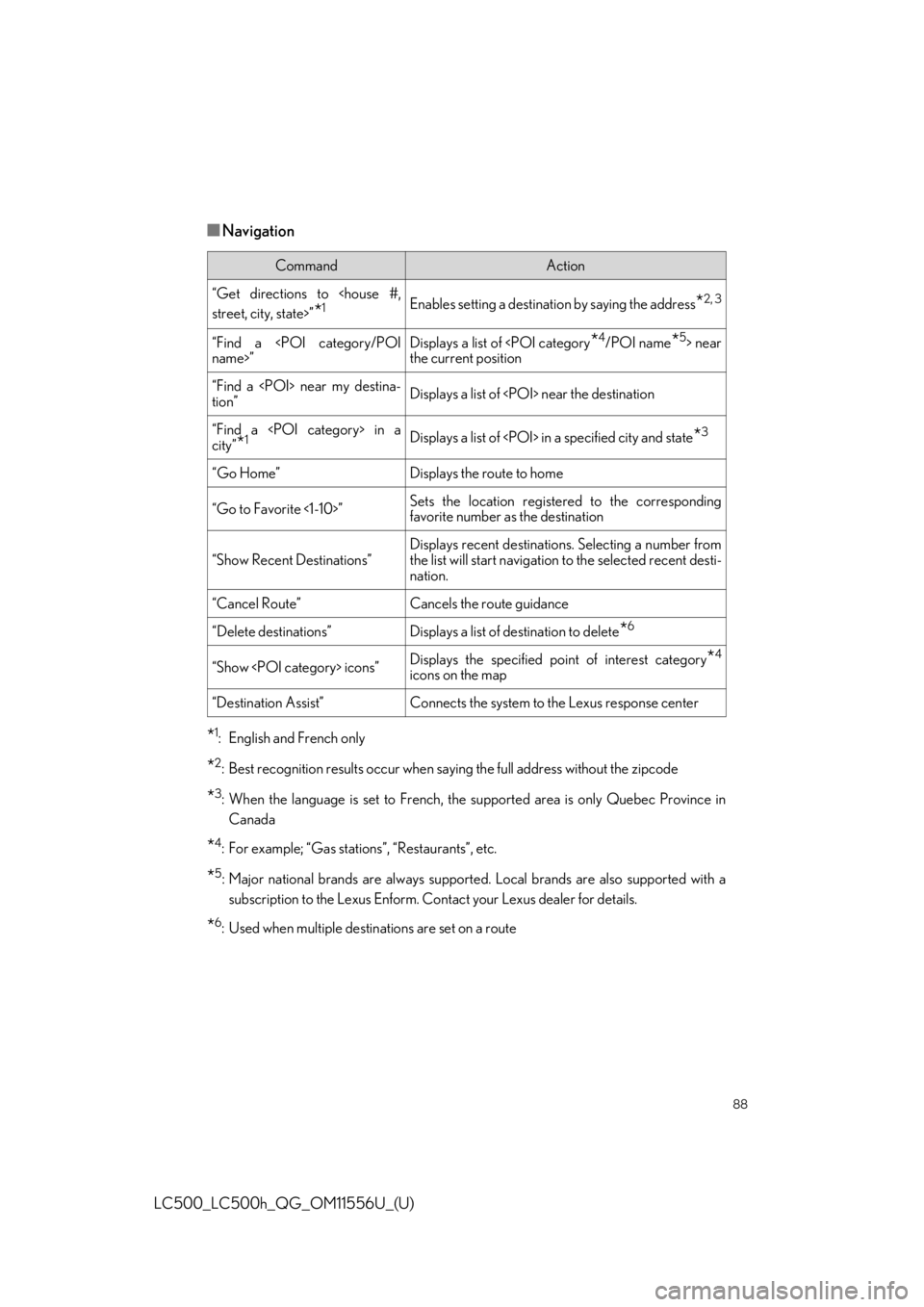
88
LC500_LC500h_QG_OM11556U_(U)
■Navigation
*1: English and French only
*2: Best recognition results occur when saying the full address without the zipcode
*3: When the language is set to French, the supported area is only Quebec Province inCanada
*4: For example; “Gas stations”, “Restaurants”, etc.
*5: Major national brands are always supporte d. Local brands are also supported with a
subscription to the Lexus Enform. Co ntact your Lexus dealer for details.
*6: Used when multiple destinations are set on a route
CommandAction
“Get directions to
*1Enables setting a destination by saying the address*2, 3
“Find a
the current position
“Find a
tion”Displays a list of
“Find a
city”*1Displays a list of
“Go Home”Displays the route to home
“Go to Favorite <1-10>”Sets the location registered to the corresponding
favorite number as the destination
“Show Recent Destinations”
Displays recent destinations. Selecting a number from
the list will start navigation to the selected recent desti-
nation.
“Cancel Route”Cancels the route guidance
“Delete destinations”Displays a list of de stination to delete*6
“Show
icons on the map
“Destination Assist”Connects the system to the Lexus response center
Page 98 of 114

98
LC500_LC500h_QG_OM11556U_(U)
“SOS” button
LED light indicators
Microphone
Subscribers have the following Safety Connect services available:
● Automatic Collision Notification
In case of either airbag deployment or severe rear-end collision, the system is designed
to automatically call the response center. The responding agent receives the vehicle’s
location and attempts to speak with the vehicle occupants to assess the level of emer-
gency. If the occupants are unable to communicate, the agent automatically treats the
call as an emergency, contacts the nearest em ergency services provider to describe the
situation, and requests that assi stance be sent to the location.
Lexus Enform Safety Connect (if equipped)
Safety Connect is a subscription-based telema tics service that uses Global Positioning
System (GPS) data and embedded cellular technology to provide safety and security fea-
tures to subscribers. Safety Connect is supp orted by Lexus’ designated response center,
which operates 24 hours per day, 7 days per week.
Safety Connect service is av ailable by subscription on select, telematics hardware-
equipped vehicles.
System components
Vehicles without sunshade Vehicles with sunshade
Services
A
B
C
Page 99 of 114
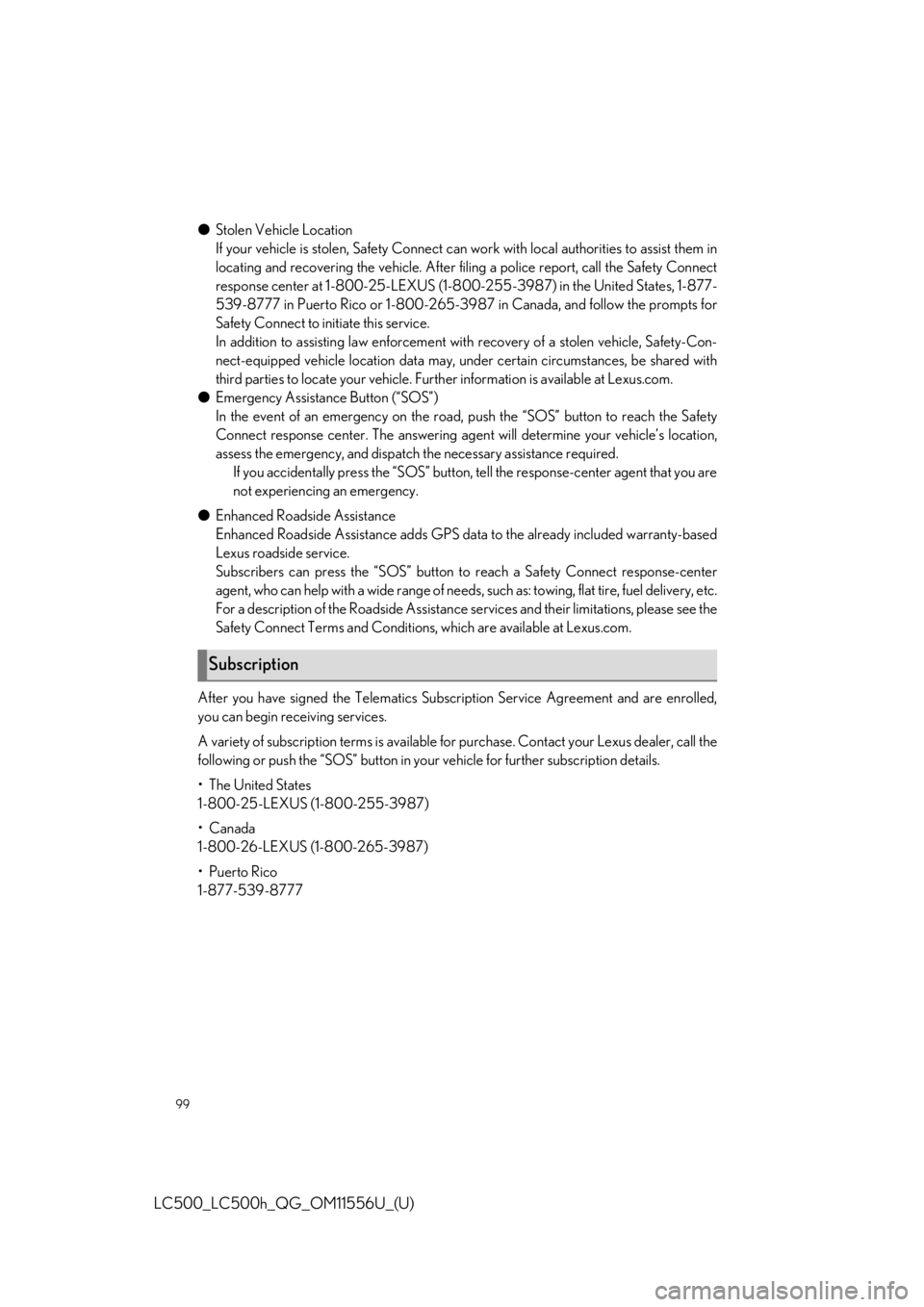
99
LC500_LC500h_QG_OM11556U_(U)
●Stolen Vehicle Location
If your vehicle is stolen, Safe ty Connect can work with local authorities to assist them in
locating and recovering the vehicle. After filing a police report, call the Safety Connect
response center at 1-800- 25-LEXUS (1-800-255-3987) in the United States, 1-877-
539-8777 in Puerto Rico or 1-800-265-39 87 in Canada, and follow the prompts for
Safety Connect to initiate this service.
In addition to assisting law enforcement with recovery of a stolen vehicle, Safety-Con-
nect-equipped vehicle location data may, under certain circumstances, be shared with
third parties to locate your vehicle. Furth er information is available at Lexus.com.
● Emergency Assistance Button (“SOS”)
In the event of an emergency on the road, push the “SOS” button to reach the Safety
Connect response center. The answering agen t will determine your vehicle’s location,
assess the emergency, and dispatch the necessary assistance required.
If you accidentally press the “SOS” button, tell the response-center agent that you are
not experiencing an emergency.
● Enhanced Roadside Assistance
Enhanced Roadside Assistance adds GPS da ta to the already included warranty-based
Lexus roadside service.
Subscribers can press the “SOS” button to reach a Safety Connect response-center
agent, who can help with a wide range of needs, such as: towing, flat tire, fuel delivery, etc.
For a description of the Roadside Assistance services and their limitations, please see the
Safety Connect Terms and Conditions, which are available at Lexus.com.
After you have signed the Telematics Subscription Service Agreement and are enrolled,
you can begin receiving services.
A variety of subscription terms is available fo r purchase. Contact your Lexus dealer, call the
following or push the “SOS” button in your vehicle for further subscription details.
• The United States
1-800-25-LEXUS (1-800-255-3987)
•Canada
1-800-26-LEXUS (1-800-265-3987)
•Puerto Rico
1-877-539-8777
Subscription