apple carplay lexus LC500h 2020 Owner's Manual / LEXUS 2020 LC500,LC500H OWNER'S MANUAL QUICK GUIDE (OM11556U)
[x] Cancel search | Manufacturer: LEXUS, Model Year: 2020, Model line: LC500h, Model: Lexus LC500h 2020Pages: 114, PDF Size: 2.16 MB
Page 60 of 114
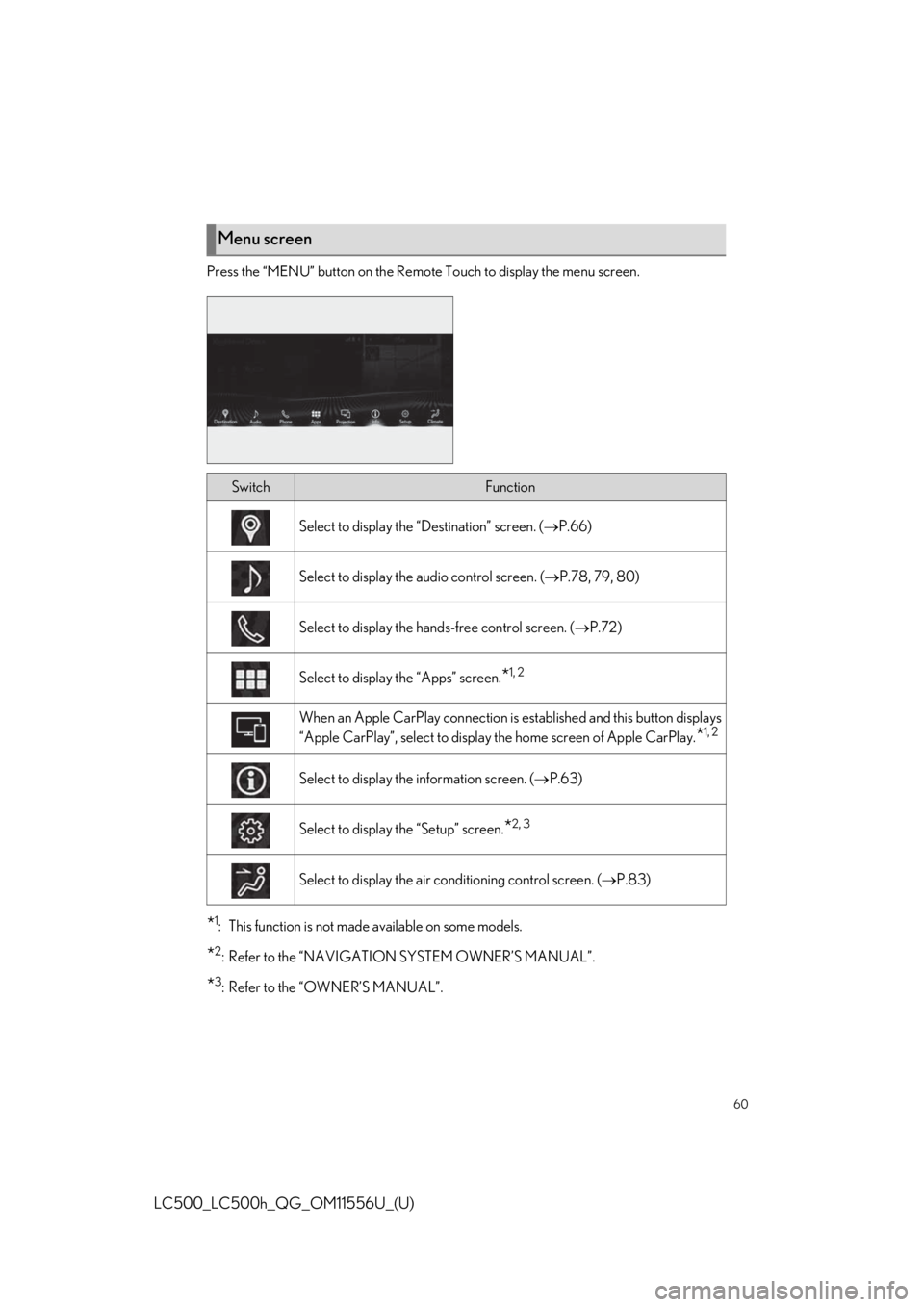
60
LC500_LC500h_QG_OM11556U_(U)
Press the “MENU” button on the Remote Touch to display the menu screen.
*1: This function is not made available on some models.
*2: Refer to the “NAVIGATION SYSTEM OWNER’S MANUAL”.
*3: Refer to the “OWNER’S MANUAL”.
Menu screen
SwitchFunction
Select to display the “Destination” screen. (P.66)
Select to display the audio control screen. ( P.78, 79, 80)
Select to display the hand s-free control screen. (P.72)
Select to display the “Apps” screen.*1, 2
When an Apple CarPlay connection is established and this button displays
“Apple CarPlay”, select to display the home screen of Apple CarPlay.
*1, 2
Select to display the information screen. ( P.63)
Select to display the “Setup” screen.*2, 3
Select to display the air co nditioning control screen. ( P.83)
Page 75 of 114
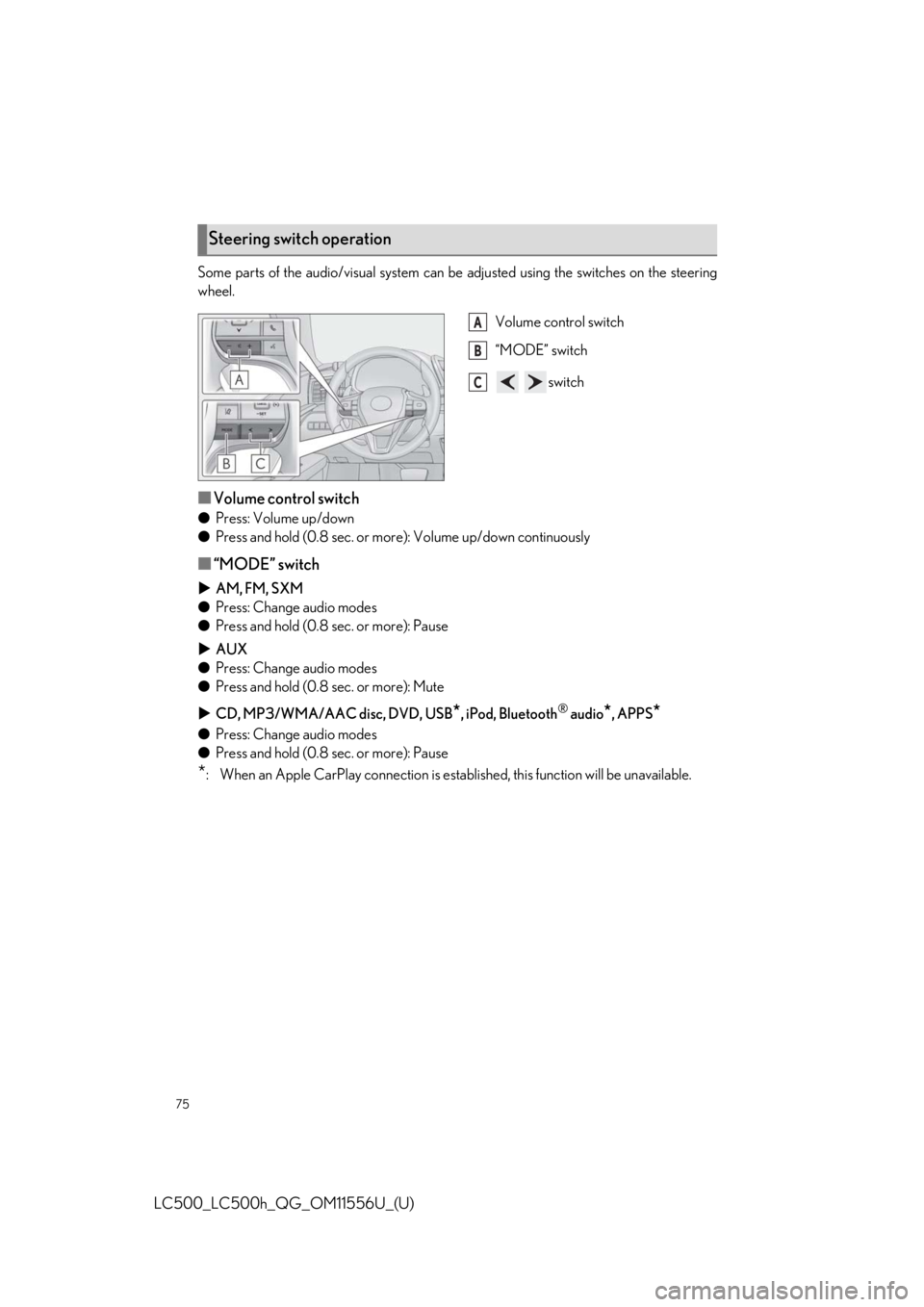
75
LC500_LC500h_QG_OM11556U_(U)
Some parts of the audio/visual system can be adjusted using the switches on the steering
wheel.
Volume control switch
“MODE” switch
switch
■Volume control switch
●Press: Volume up/down
● Press and hold (0.8 sec. or mo re): Volume up/down continuously
■“MODE” switch
AM, FM, SXM
● Press: Change audio modes
● Press and hold (0.8 sec. or more): Pause
AUX
● Press: Change audio modes
● Press and hold (0.8 sec. or more): Mute
CD, MP3/WMA/AAC disc, DVD, USB
*, iPod, Bluetooth® audio*, APPS*
●Press: Change audio modes
● Press and hold (0.8 sec. or more): Pause
*: When an Apple CarPlay connect ion is established, this function will be unavailable.
Steering switch operation
A
B
C
Page 76 of 114
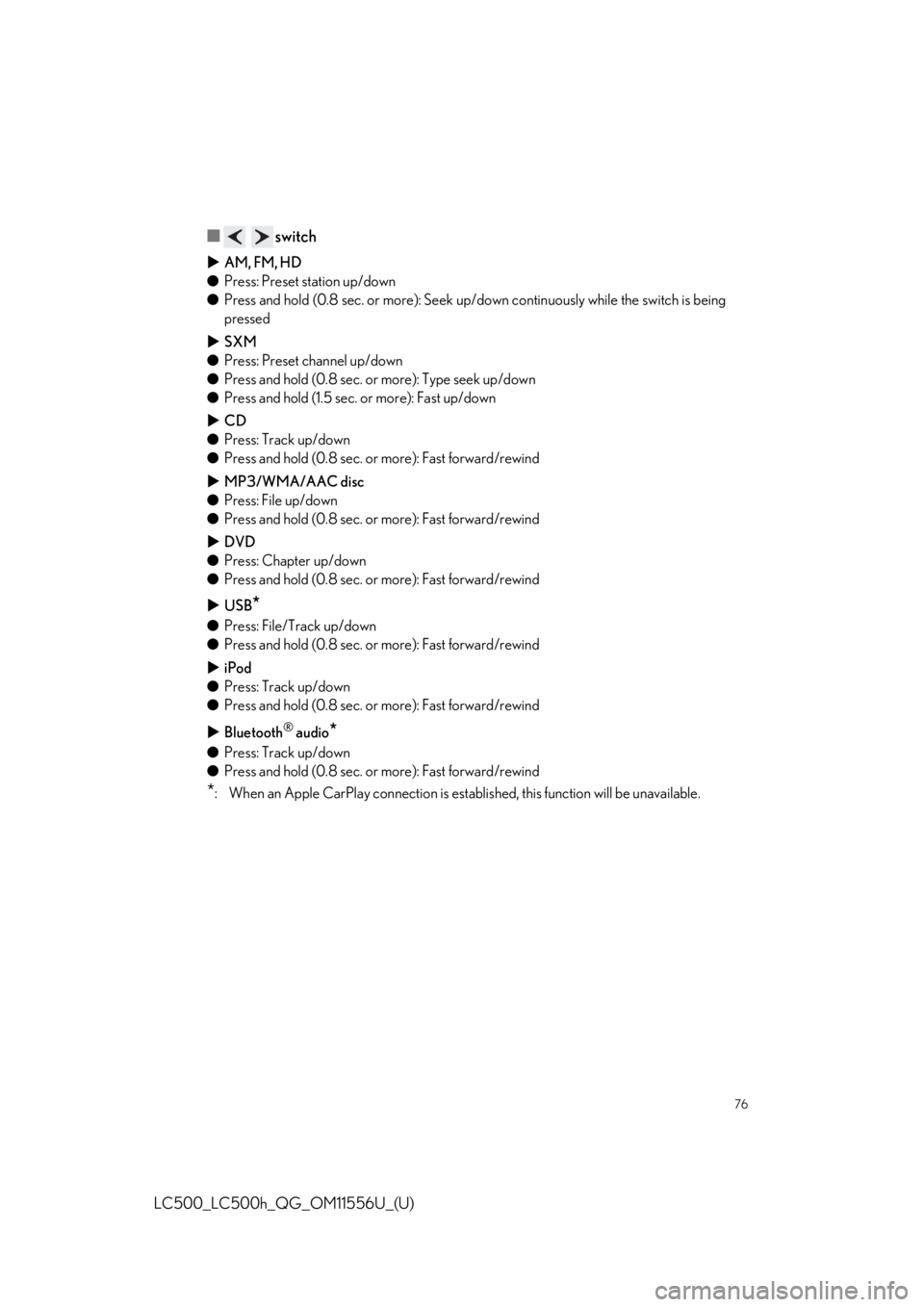
76
LC500_LC500h_QG_OM11556U_(U)
■ switch
AM, FM, HD
● Press: Preset station up/down
● Press and hold (0.8 sec. or more): Seek up /down continuously while the switch is being
pressed
SXM
● Press: Preset channel up/down
● Press and hold (0.8 sec. or more): Type seek up/down
● Press and hold (1.5 sec. or more): Fast up/down
CD
● Press: Track up/down
● Press and hold (0.8 sec. or more): Fast forward/rewind
MP3/WMA/AAC disc
● Press: File up/down
● Press and hold (0.8 sec. or more): Fast forward/rewind
DVD
● Press: Chapter up/down
● Press and hold (0.8 sec. or more): Fast forward/rewind
USB
*
●Press: File/Track up/down
● Press and hold (0.8 sec. or more): Fast forward/rewind
iPod
● Press: Track up/down
● Press and hold (0.8 sec. or more): Fast forward/rewind
Bluetooth
® audio*
●Press: Track up/down
● Press and hold (0.8 sec. or more): Fast forward/rewind
*: When an Apple CarPlay connection is establ ished, this function will be unavailable.
Page 80 of 114
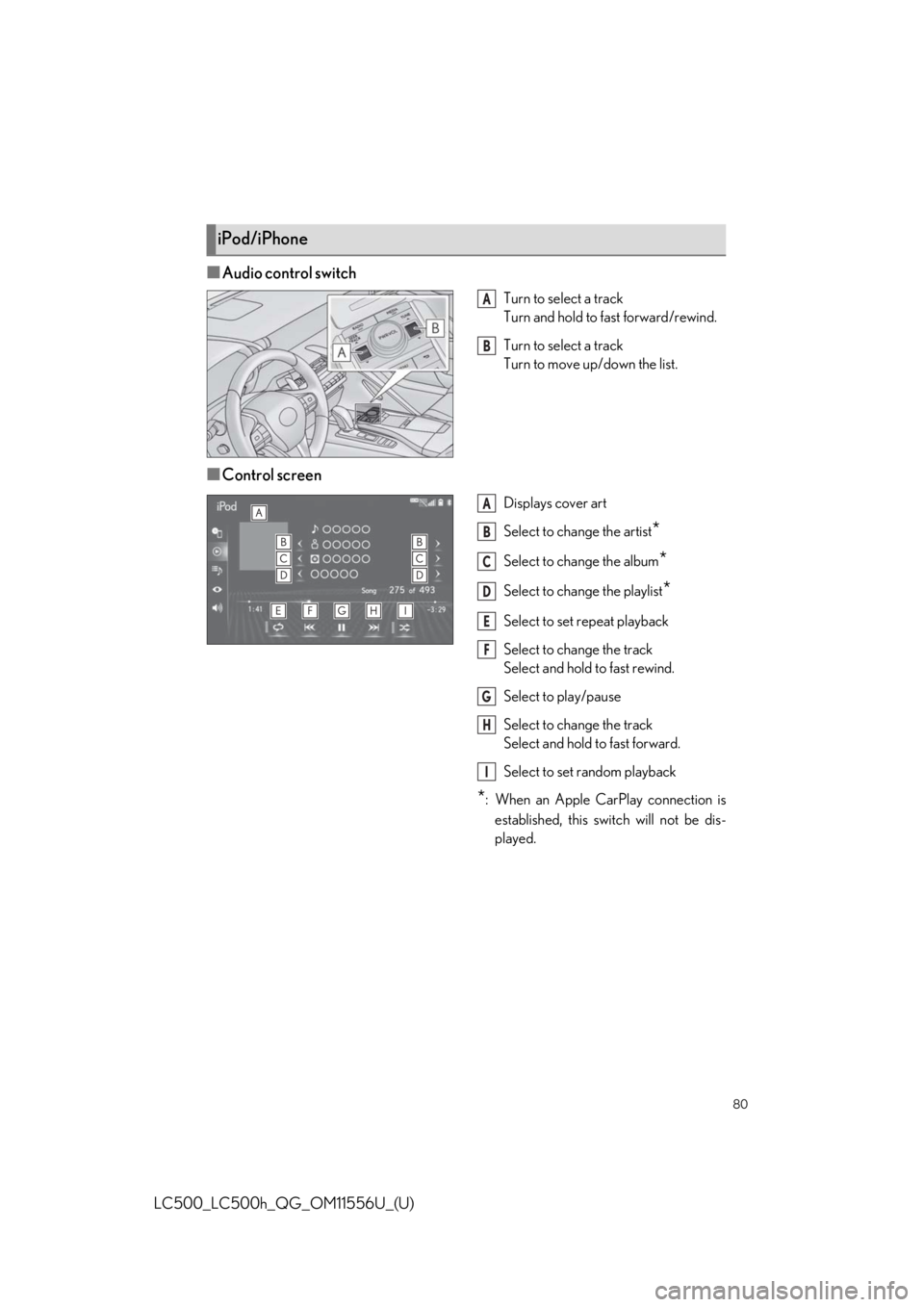
80
LC500_LC500h_QG_OM11556U_(U)
■Audio control switch
Turn to select a track
Turn and hold to fast forward/rewind.
Turn to select a track
Turn to move up/down the list.
■Control screen
Displays cover art
Select to change the artist
*
Select to change the album*
Select to change the playlist*
Select to set repeat playback
Select to change the track
Select and hold to fast rewind.
Select to play/pause
Select to change the track
Select and hold to fast forward.
Select to set random playback
*: When an Apple CarPlay connection isestablished, this switch will not be dis-
played.
iPod/iPhone
A
B
A
B
C
D
E
F
G
H
I
Page 89 of 114
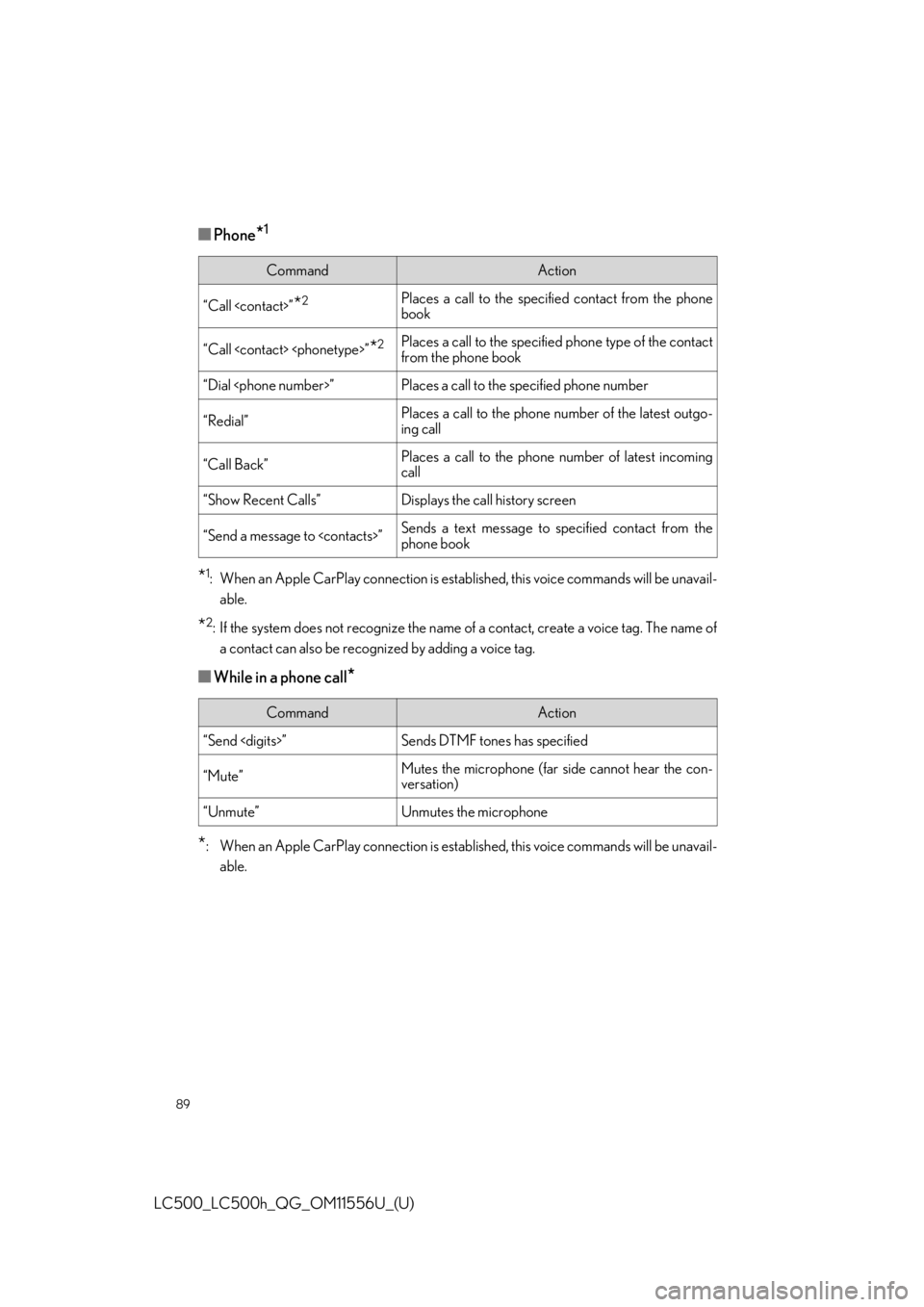
89
LC500_LC500h_QG_OM11556U_(U)
■Phone*1
*1: When an Apple CarPlay connection is established, this voice commands will be unavail-able.
*2: If the system does not recognize the name of a contact, create a voice tag. The name ofa contact can also be recognized by adding a voice tag.
■While in a phone call*
*
: When an Apple CarPlay connection is established, this voice commands will be unavail- able.
CommandAction
“Call
book
“Call
from the phone book
“Dial
“Redial”Places a call to the phone number of the latest outgo-
ing call
“Call Back”Places a call to the phone number of latest incoming
call
“Show Recent Calls”Displays the call history screen
“Send a message to
phone book
CommandAction
“Send
“Mute”Mutes the microphone (far side cannot hear the con-
versation)
“Unmute”Unmutes the microphone
Page 90 of 114
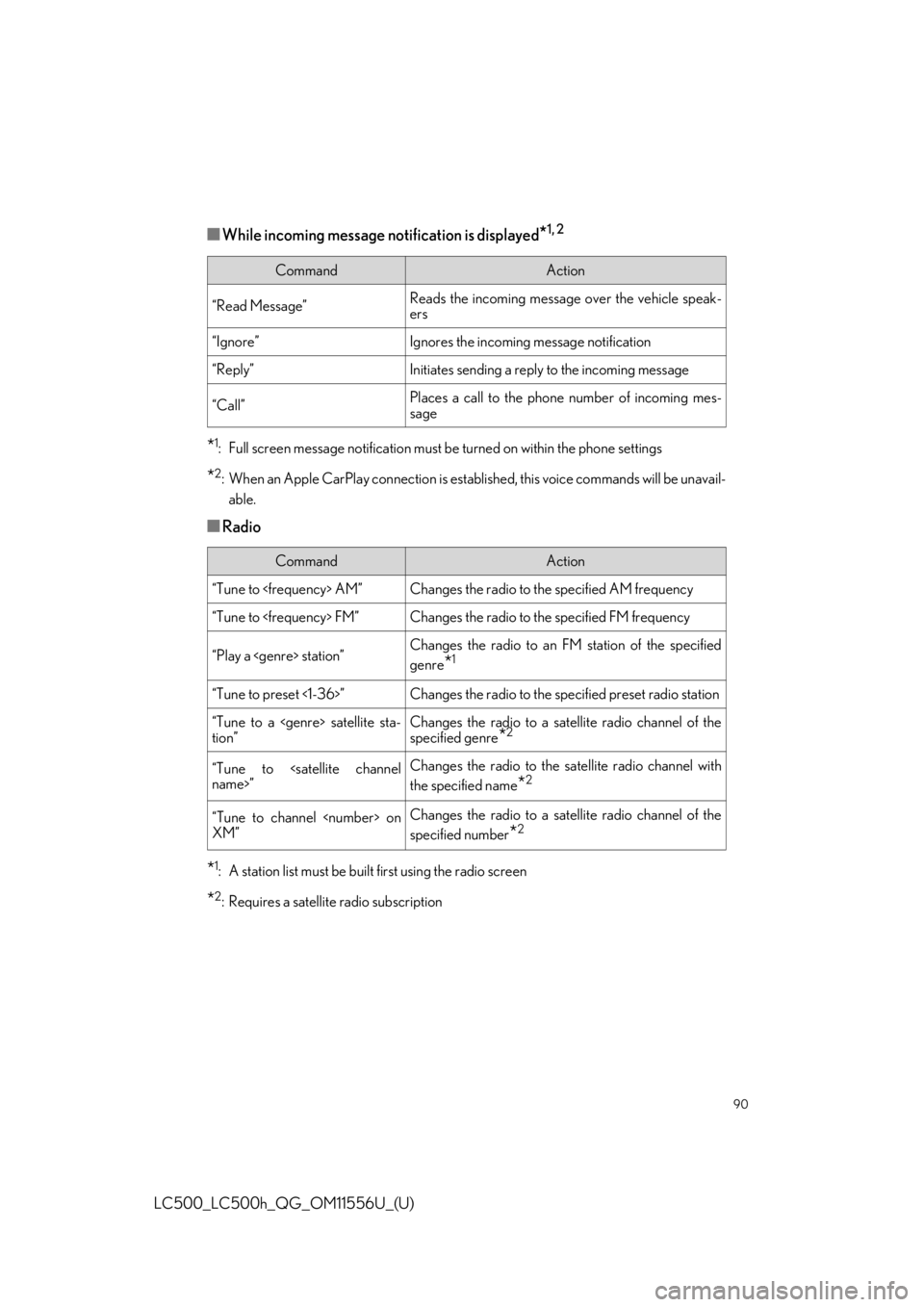
90
LC500_LC500h_QG_OM11556U_(U)
■While incoming message notification is displayed*1, 2
*1: Full screen message notification must be turned on within the phone settings
*2: When an Apple CarPlay connection is establis hed, this voice commands will be unavail-
able.
■Radio
*1: A station list must be built first using the radio screen
*2: Requires a satellite radio subscription
CommandAction
“Read Message”Reads the incoming message over the vehicle speak-
ers
“Ignore”Ignores the incoming message notification
“Reply”Initiates sending a reply to the incoming message
“Call”Places a call to the phone number of incoming mes-
sage
CommandAction
“Tune to
“Tune to
“Play a
genre
*1
“Tune to preset <1-36>”Changes the radio to the specified preset radio station
“Tune to a
tion”Changes the radio to a satellite radio channel of the
specified genre
*2
“Tune to
the specified name
*2
“Tune to channel
XM”Changes the radio to a satellite radio channel of the
specified number
*2
Page 91 of 114
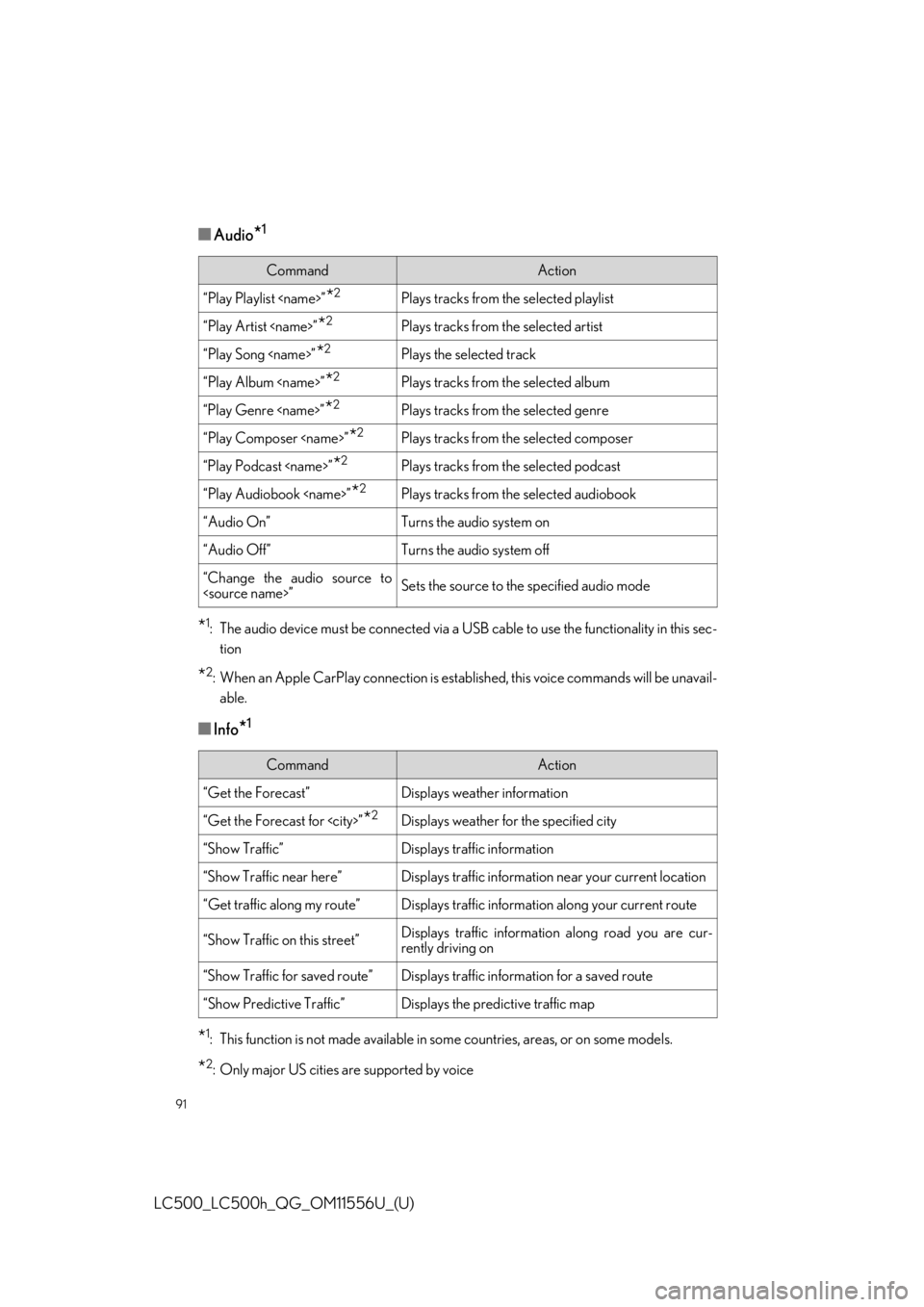
91
LC500_LC500h_QG_OM11556U_(U)
■Audio*1
*1: The audio device must be connected via a USB cable to use the functionality in this sec-tion
*2: When an Apple CarPlay connection is established, this voice commands will be unavail-able.
■Info*1
*1: This function is not made available in so me countries, areas, or on some models.
*2: Only major US cities are supported by voice
CommandAction
“Play Playlist
“Play Artist
“Play Song
“Play Album
“Play Genre
“Play Composer
“Play Podcast
“Play Audiobook
“Audio On”Turns the audio system on
“Audio Off”Turns the audio system off
“Change the audio source to
CommandAction
“Get the Forecast”Displays weather information
“Get the Forecast for
“Show Traffic”Displays traffic information
“Show Traffic near here”Displays traffic information near your current location
“Get traffic along my route”Displays traffic information along your current route
“Show Traffic on this street”Displays traffic information along road you are cur-
rently driving on
“Show Traffic for saved route”Displays traffic information for a saved route
“Show Predictive Traffic”Displays the predictive traffic map
Page 92 of 114

92
LC500_LC500h_QG_OM11556U_(U)
■Apps*1
*1: When an Apple CarPlay connection is established, this voice command will be unavail-
able.
*2: When an application is opened and is in full screen mode, pressing the talk switch will
start the voice command system and commands for the currently displayed application
will be available
■Climate
*: Only within the possible temperature range of the air conditioning system
CommandAction
“Launch
CommandAction
“Turn the AC on/Turn the AC off”Turns air conditioning system on or off
“Change the Fan speed to <#>”Changes the set fan speed of the air conditioning sys-
tem to <#>
“Set temperature to <#>
degrees”Changes the set temperature of the air conditioning
system to <#> degrees
*
“Increase Temperature/
Decrease Temperature”Increases or decreases the temperature of the air con-
ditioning system
“Increase Fan speed/Decrease
Fan speed”Increases or decreases the fan speed of the air condi-
tioning system
“Show the front HVAC screen”Displays the screen to control the air conditioning or
seat heating system
“Show the steering heater
screen”Displays the screen to control the air conditioning or
seat heating system
“Show the front seat heater set-
tings”Displays the screen to control the air conditioning or
seat heating system
“Show the Lexus concierge
screen”Displays the screen to control the air conditioning or
seat heating system
“Concierge Mode On”Turns Concierge Mode ON