lexus LC500h 2021 Owner's Manual / LEXUS 2021 LC500,LC500H OWNER'S MANUAL (OM11559U)
Manufacturer: LEXUS, Model Year: 2021, Model line: LC500h, Model: Lexus LC500h 2021Pages: 448, PDF Size: 14.11 MB
Page 401 of 448
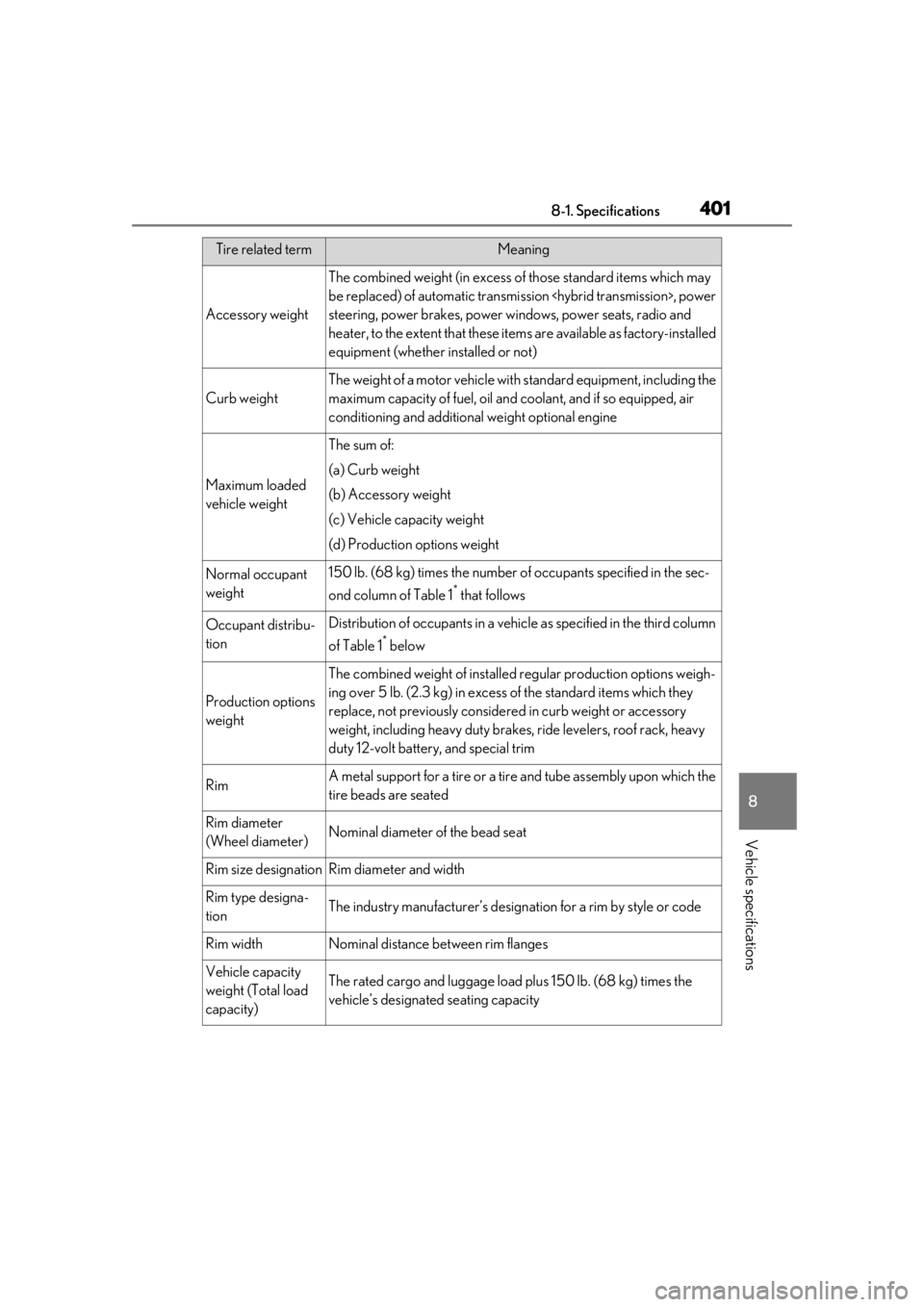
4018-1. Specifications
8
Vehicle specifications
Accessory weight
The combined weight (in excess of those standard items which may
be replaced) of automatic transmission
steering, power brakes, power wi ndows, power seats, radio and
heater, to the extent that these item s are available as factory-installed
equipment (whether installed or not)
Curb weight
The weight of a motor vehicle with standard equipment, including the
maximum capacity of fuel, oil and coolant, and if so equipped, air
conditioning and additional weight optional engine
Maximum loaded
vehicle weight
The sum of:
(a) Curb weight
(b) Accessory weight
(c) Vehicle capacity weight
(d) Production options weight
Normal occupant
weight150 lb. (68 kg) times the number of occupants specified in the sec-
ond column of Table 1
* that follows
Occupant distribu-
tionDistribution of occupants in a vehicl e as specified in the third column
of Table 1
* below
Production options
weight
The combined weight of installed regular production options weigh-
ing over 5 lb. (2.3 kg) in excess of the standard items which they
replace, not previously considered in curb weight or accessory
weight, including heavy duty brakes , ride levelers, roof rack, heavy
duty 12-volt battery, and special trim
RimA metal support for a tire or a tire and tube assembly upon which the
tire beads are seated
Rim diameter
(Wheel diameter)Nominal diameter of the bead seat
Rim size designationRim diameter and width
Rim type designa-
tionThe industry manufacturer’s designation for a rim by style or code
Rim widthNominal distance between rim flanges
Vehicle capacity
weight (Total load
capacity)The rated cargo and luggage load plus 150 lb. (68 kg) times the
vehicle’s designated seating capacity
Tire related termMeaning
Page 402 of 448

4028-1. Specifications
Vehicle maximum
load on the tireThe load on an individual tire that is determined by distributing to
each axle its share of the maximum loaded vehicle weight, and divid-
ing by two
Vehicle normal load
on the tire
The load on an individual tire that is determined by distributing to
each axle its share of curb weight, accessory weight, and normal
occupant weight (distributed in accordance with Table 1
* below), and
dividing by two
Weather sideThe surface area of the rim not covered by the inflated tire
BeadThe part of the tire that is made of steel wires, wrapped or reinforced
by ply cords and that is shaped to fit the rim
Bead separationA breakdown of the bond between components in the bead
Bias ply tire
A pneumatic tire in which the ply cords that extend to the beads are
laid at alternate angles substantia lly less than 90 degrees to the cen-
terline of the tread
CarcassThe tire structure, except tread and sidewall rubber which, when
inflated, bears the load
ChunkingThe breaking away of pieces of the tread or sidewall
CordThe strands forming the plies in the tire
Cord separationThe parting of cords from adjacent rubber compounds
CrackingAny parting within the tread, sidewall, or innerliner of the tire extend-
ing to cord material
CT
A pneumatic tire with an inverted fl ange tire and rim system in which
the rim is designed with rim flanges pointed radially inward and the
tire is designed to fit on the unde rside of the rim in a manner that
encloses the rim flanges inside the air cavity of the tire
Extra load tireA tire designed to operate at high er loads and at higher inflation
pressures than the corre sponding standard tire
GrooveThe space between two adjacent tread ribs
InnerlinerThe layer(s) forming the inside surfac e of a tubeless tire that contains
the inflating medium within the tire
Innerliner separa-
tionThe parting of the innerliner from cord material in the carcass
Tire related termMeaning
Page 403 of 448
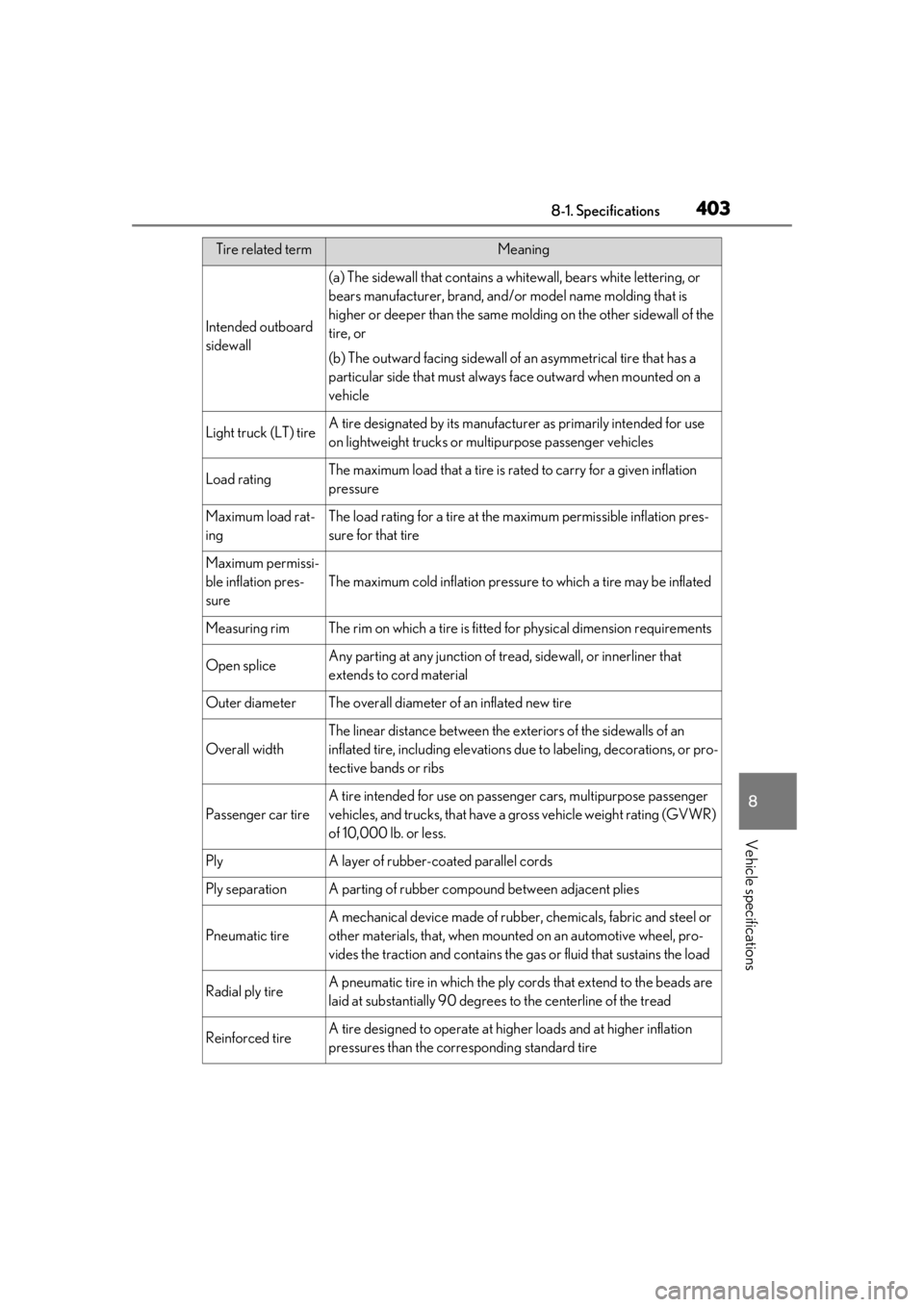
4038-1. Specifications
8
Vehicle specifications
Intended outboard
sidewall
(a) The sidewall that contains a whitewall, bears white lettering, or
bears manufacturer, brand, and/or model name molding that is
higher or deeper than the same molding on the other sidewall of the
tire, or
(b) The outward facing sidewall of an asymmetrical tire that has a
particular side that must always face outward when mounted on a
vehicle
Light truck (LT) tireA tire designated by its manufactur er as primarily intended for use
on lightweight trucks or mu ltipurpose passenger vehicles
Load ratingThe maximum load that a tire is rated to carry for a given inflation
pressure
Maximum load rat-
ingThe load rating for a tire at the maximum permissible inflation pres-
sure for that tire
Maximum permissi-
ble inflation pres-
sure
The maximum cold inflation pressure to which a tire may be inflated
Measuring rimThe rim on which a tire is fitted for physical dimension requirements
Open spliceAny parting at any junction of tread, sidewall, or innerliner that
extends to cord material
Outer diameterThe overall diameter of an inflated new tire
Overall width
The linear distance between the exteriors of the sidewalls of an
inflated tire, including elevations du e to labeling, decorations, or pro-
tective bands or ribs
Passenger car tire
A tire intended for use on passenger cars, multipurpose passenger
vehicles, and trucks, that have a gr oss vehicle weight rating (GVWR)
of 10,000 lb. or less.
PlyA layer of rubber-c oated parallel cords
Ply separationA parting of rubber compound between adjacent plies
Pneumatic tire
A mechanical device made of rubber, chemicals, fabric and steel or
other materials, that, when mounted on an automotive wheel, pro-
vides the traction and contains the gas or fluid that sustains the load
Radial ply tireA pneumatic tire in which the ply cords that extend to the beads are
laid at substantially 90 degree s to the centerline of the tread
Reinforced tireA tire designed to operate at high er loads and at higher inflation
pressures than the corre sponding standard tire
Tire related termMeaning
Page 404 of 448
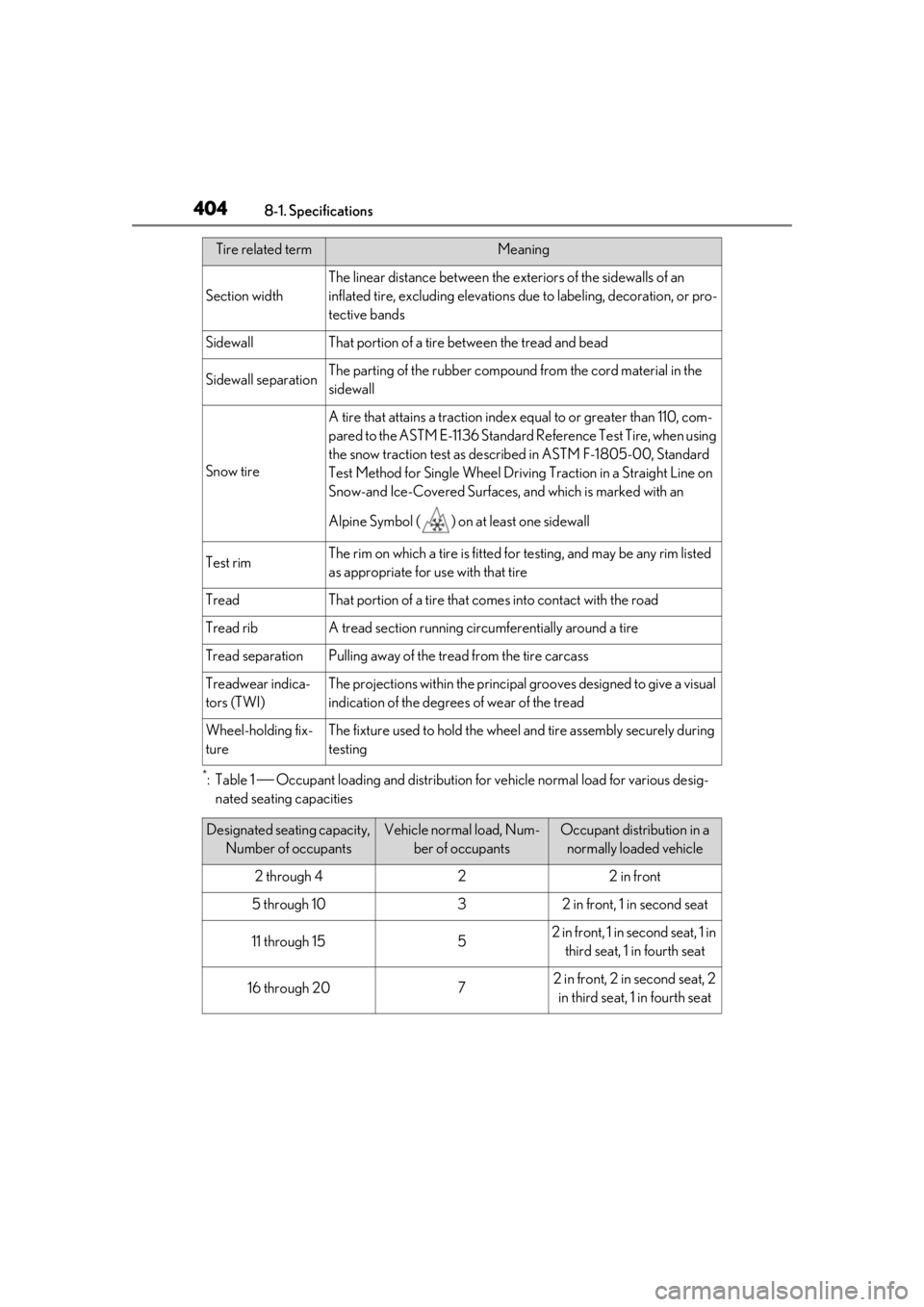
4048-1. Specifications
*:Table 1 Occupant loading and distribution for vehicle normal load for various desig-
nated seating capacities
Section width
The linear distance between the exteriors of the sidewalls of an
inflated tire, excluding elevations due to labeling, decoration, or pro-
tective bands
SidewallThat portion of a tire between the tread and bead
Sidewall separationThe parting of the rubber compound from the cord material in the
sidewall
Snow tire
A tire that attains a traction index equal to or greater than 110, com-
pared to the ASTM E-1136 Standard Reference Test Tire, when using
the snow traction test as described in ASTM F-1805-00, Standard
Test Method for Single Wheel Driving Traction in a Straight Line on
Snow-and Ice-Covered Surfaces, and which is marked with an
Alpine Symbol ( ) on at least one sidewall
Test rimThe rim on which a tire is fitted fo r testing, and may be any rim listed
as appropriate for use with that tire
TreadThat portion of a tire that comes into contact with the road
Tread ribA tread section running circumferentially around a tire
Tread separationPulling away of the tread from the tire carcass
Treadwear indica-
tors (TWI)The projections within th e principal grooves designed to give a visual
indication of the degree s of wear of the tread
Wheel-holding fix-
tureThe fixture used to hold the wheel and tire assembly securely during
testing
Designated seating capacity,
Number of occupantsVehicle normal load, Num- ber of occupantsOccupant distribution in a normally loaded vehicle
2 through 422 in front
5 through 1032 in front, 1 in second seat
11 through 1552 in front, 1 in second seat, 1 in
third seat, 1 in fourth seat
16 through 2072 in front, 2 in second seat, 2 in third seat, 1 in fourth seat
Tire related termMeaning
Page 405 of 448
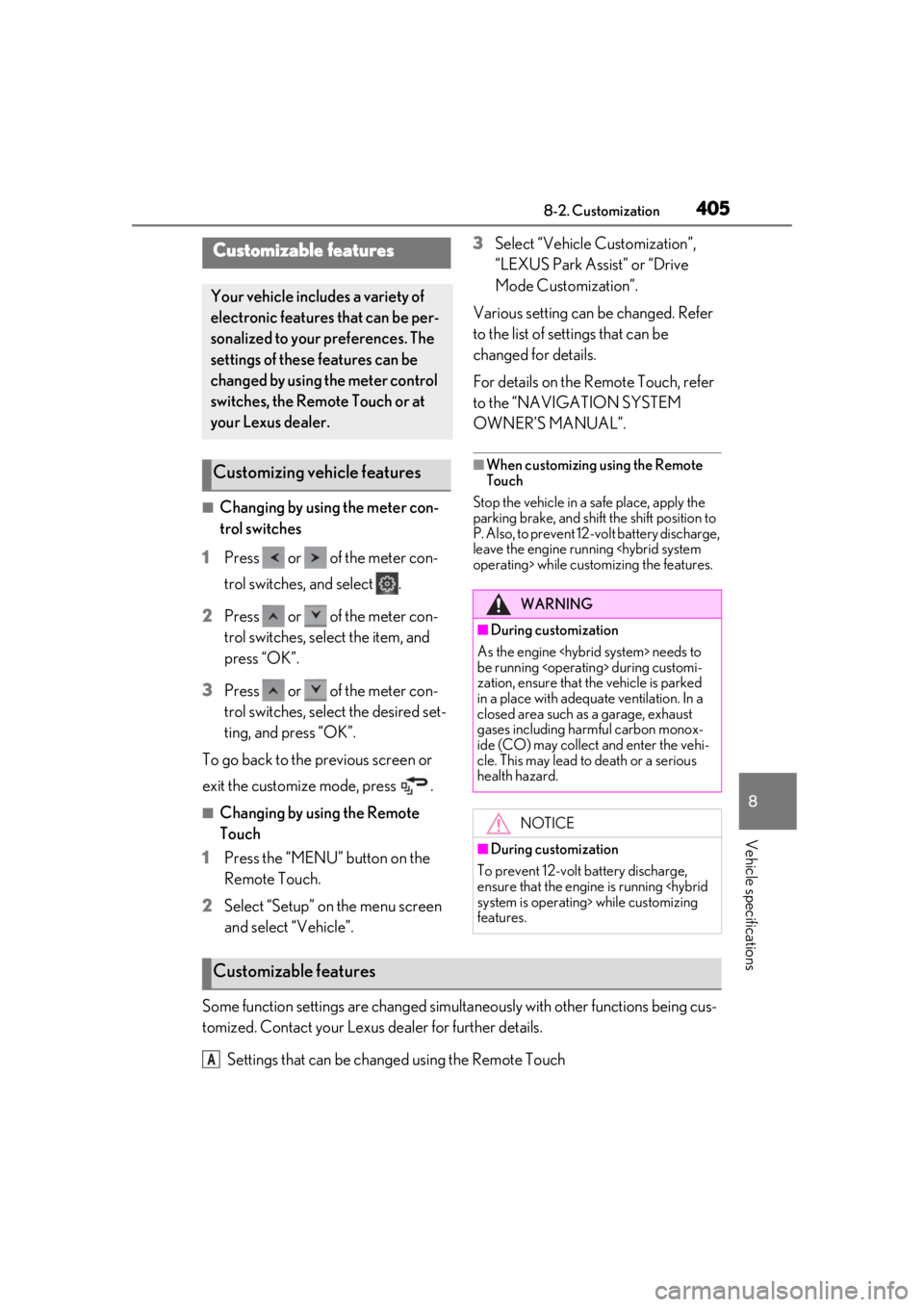
4058-2. Customization
8
Vehicle specifications
8-2.Customization
■Changing by using the meter con-
trol switches
1 Press or of the meter con-
trol switches, and select .
2 Press or of the meter con-
trol switches, select the item, and
press “OK”.
3 Press or of the meter con-
trol switches, select the desired set-
ting, and press “OK”.
To go back to the previous screen or
exit the customize mode, press .
■Changing by using the Remote
Touch
1 Press the “MENU” button on the
Remote Touch.
2 Select “Setup” on the menu screen
and select “Vehicle”. 3
Select “Vehicle Customization”,
“LEXUS Park Assist” or “Drive
Mode Customization”.
Various setting can be changed. Refer
to the list of settings that can be
changed for details.
For details on the Remote Touch, refer
to the “NAVIGATION SYSTEM
OWNER’S MANUAL”.
■When customizing using the Remote
Touch
Stop the vehicle in a safe place, apply the
parking brake, and shift the shift position to
P. Also, to prevent 12-volt battery discharge,
leave the engine running
Some function settings are changed simultaneously with other functions being cus-
tomized. Contact your Lexus dealer for further details.
Settings that can be changed using the Remote Touch
Customizable features
Your vehicle includes a variety of
electronic features that can be per-
sonalized to your preferences. The
settings of these features can be
changed by using the meter control
switches, the Remote Touch or at
your Lexus dealer.
Customizing vehicle features
WARNING
■During customization
As the engine
be running
zation, ensure that the vehicle is parked
in a place with adequate ventilation. In a
closed area such as a garage, exhaust
gases including harmful carbon monox-
ide (CO) may collect and enter the vehi-
cle. This may lead to death or a serious
health hazard.
NOTICE
■During customization
To prevent 12-volt battery discharge,
ensure that the engine is running
features.
Customizable features
A
Page 406 of 448
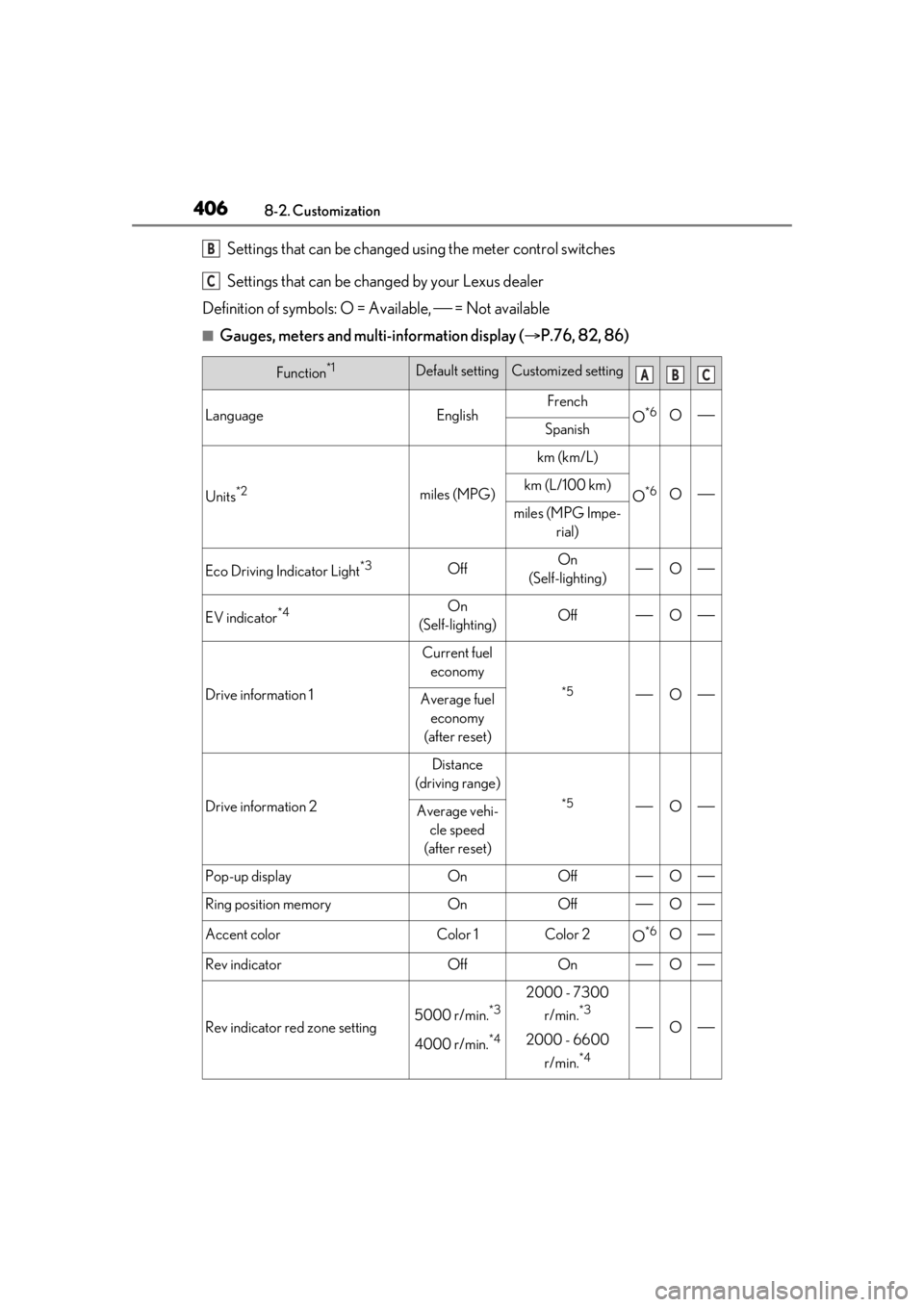
4068-2. Customization
Settings that can be changed using the meter control switches
Settings that can be changed by your Lexus dealer
Definition of symbols: O = Available, = Not available
■Gauges, meters and multi-information display ( P.76, 82, 86)
Function*1Default settingCustomized setting
LanguageEnglishFrench
O*6OSpanish
Units*2miles (MPG)
km (km/L)
O*6Okm (L/100 km)
miles (MPG Impe-
rial)
Eco Driving Indicator Light*3OffOn
(Self-lighting)O
EV indicator*4On
(Self-lighting)OffO
Drive information 1
Current fuel economy
*5OAverage fuel economy
(after reset)
Drive information 2
Distance
(driving range)
*5OAverage vehi- cle speed
(after reset)
Pop-up displayOnOffO
Ring position memoryOnOffO
Accent colorColor 1Color 2O*6O
Rev indicatorOffOnO
Rev indicator red zone setting5000 r/min.*3
4000 r/min.*4
2000 - 7300
r/min.
*3
2000 - 6600
r/min.
*4
O
B
C
ABC
Page 407 of 448
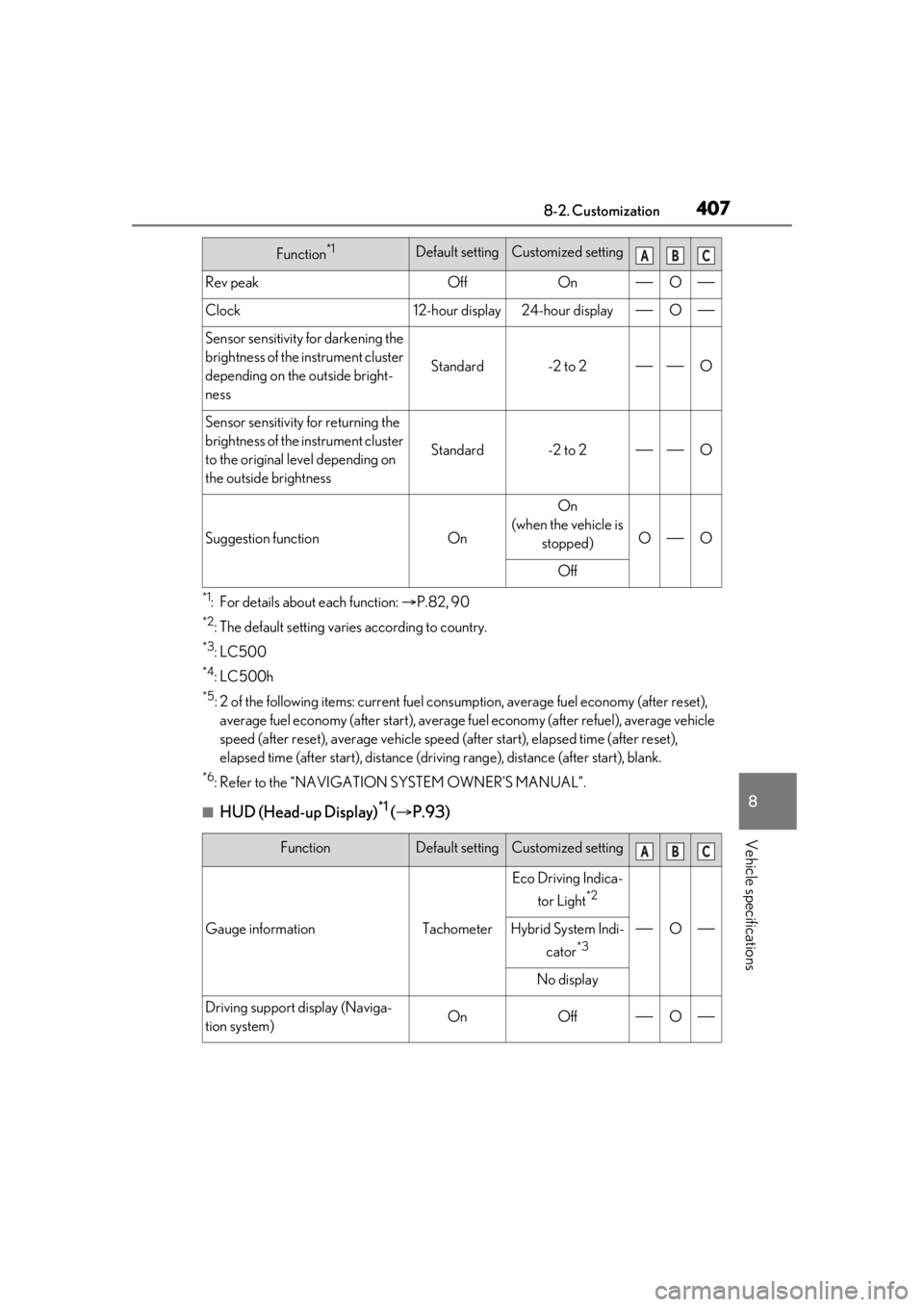
4078-2. Customization
8
Vehicle specifications
*1: For details about each function: P.82, 90
*2: The default setting varies according to country.
*3:LC500
*4: LC500h
*5: 2 of the following items: current fuel cons umption, average fuel economy (after reset),
average fuel economy (after start), average fuel economy (after refuel), average vehicle
speed (after reset), average vehicle speed (after start), elapsed time (after reset),
elapsed time (after start), distance (driving range), distance (after start), blank.
*6: Refer to the “NAVIGATION SYSTEM OWNER’S MANUAL”.
■HUD (Head-up Display)*1 ( P.93)
Rev peakOffOnO
Clock12-hour display24-hour displayO
Sensor sensitivity for darkening the
brightness of the instrument cluster
depending on the outside bright-
ness
Standard-2 to 2O
Sensor sensitivity for returning the
brightness of the instrument cluster
to the original level depending on
the outside brightness
Standard-2 to 2O
Suggestion functionOn
On
(when the vehicle is stopped)
OO
Off
FunctionDefault settingCustomized setting
Gauge informationTachometer
Eco Driving Indica-
tor Light
*2
OHybrid System Indi-
cator
*3
No display
Driving support display (Naviga-
tion system)OnOffO
Function*1Default settingCustomized settingABC
ABC
Page 408 of 448
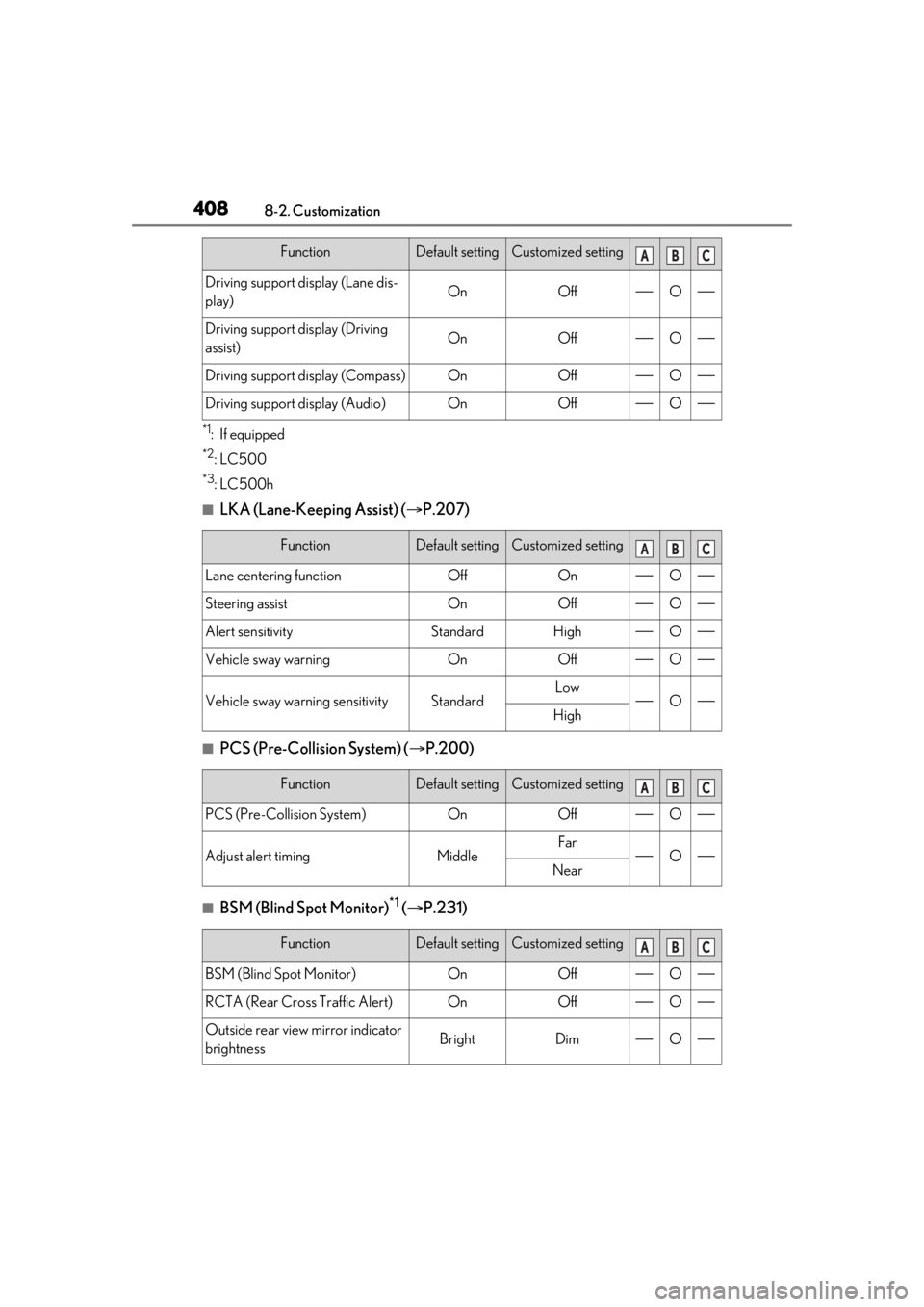
4088-2. Customization
*1: If equipped
*2:LC500
*3: LC500h
■LKA (Lane-Keeping Assist) (P.207)
■PCS (Pre-Collision System) ( P.200)
■BSM (Blind Spot Monitor)*1 ( P.231)
Driving support display (Lane dis-
play)OnOffO
Driving support display (Driving
assist)OnOffO
Driving support display (Compass)OnOffO
Driving support display (Audio)OnOffO
FunctionDefault settingCustomized setting
Lane centering functionOffOnO
Steering assistOnOffO
Alert sensitivityStandardHighO
Vehicle sway warningOnOffO
Vehicle sway warning sensitivityStandardLowOHigh
FunctionDefault settingCustomized setting
PCS (Pre-Collision System)OnOffO
Adjust alert timingMiddleFarONear
FunctionDefault settingCustomized setting
BSM (Blind Spot Monitor)OnOffO
RCTA (Rear Cross Traffic Alert)OnOffO
Outside rear view mirror indicator
brightnessBrightDimO
FunctionDefault settingCustomized settingABC
ABC
ABC
ABC
Page 409 of 448
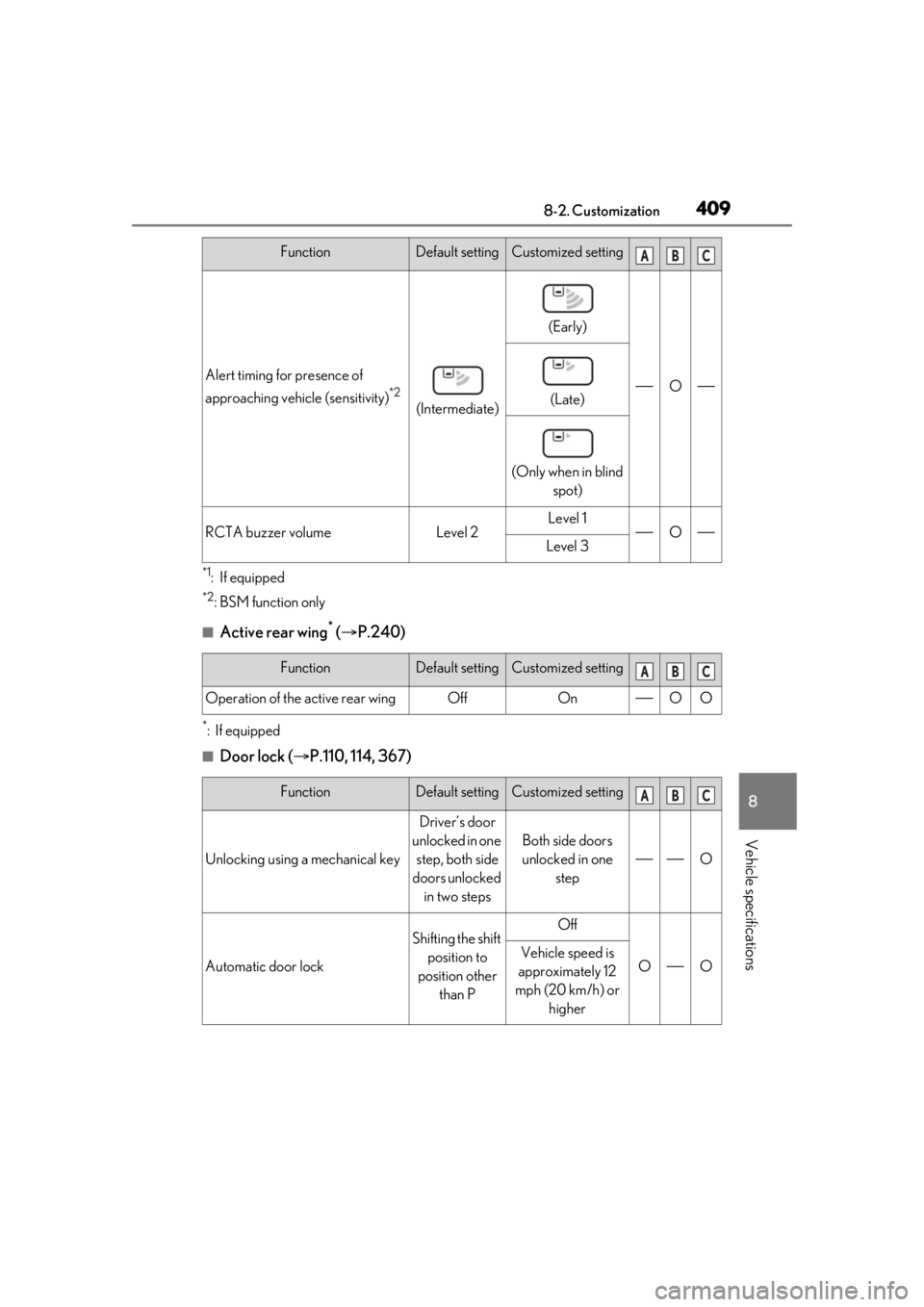
4098-2. Customization
8
Vehicle specifications
*1: If equipped
*2: BSM function only
■Active rear wing* ( P.240)
*:If equipped
■Door lock ( P.110, 114, 367)
Alert timing for presence of
approaching vehicle (sensitivity)
*2
(Intermediate)
(Early)
O(Late)
(Only when in blind
spot)
RCTA buzzer volumeLevel 2Level 1OLevel 3
FunctionDefault settingCustomized setting
Operation of the active rear wingOffOnOO
FunctionDefault settingCustomized setting
Unlocking using a mechanical key
Driver’s door
unlocked in one step, both side
doors unlocked in two steps
Both side doors
unlocked in one step
O
Automatic door lock
Shifting the shift position to
position other than POff
OOVehicle speed is
approximately 12
mph (20 km/h) or higher
FunctionDefault settingCustomized settingABC
ABC
ABC
Page 410 of 448
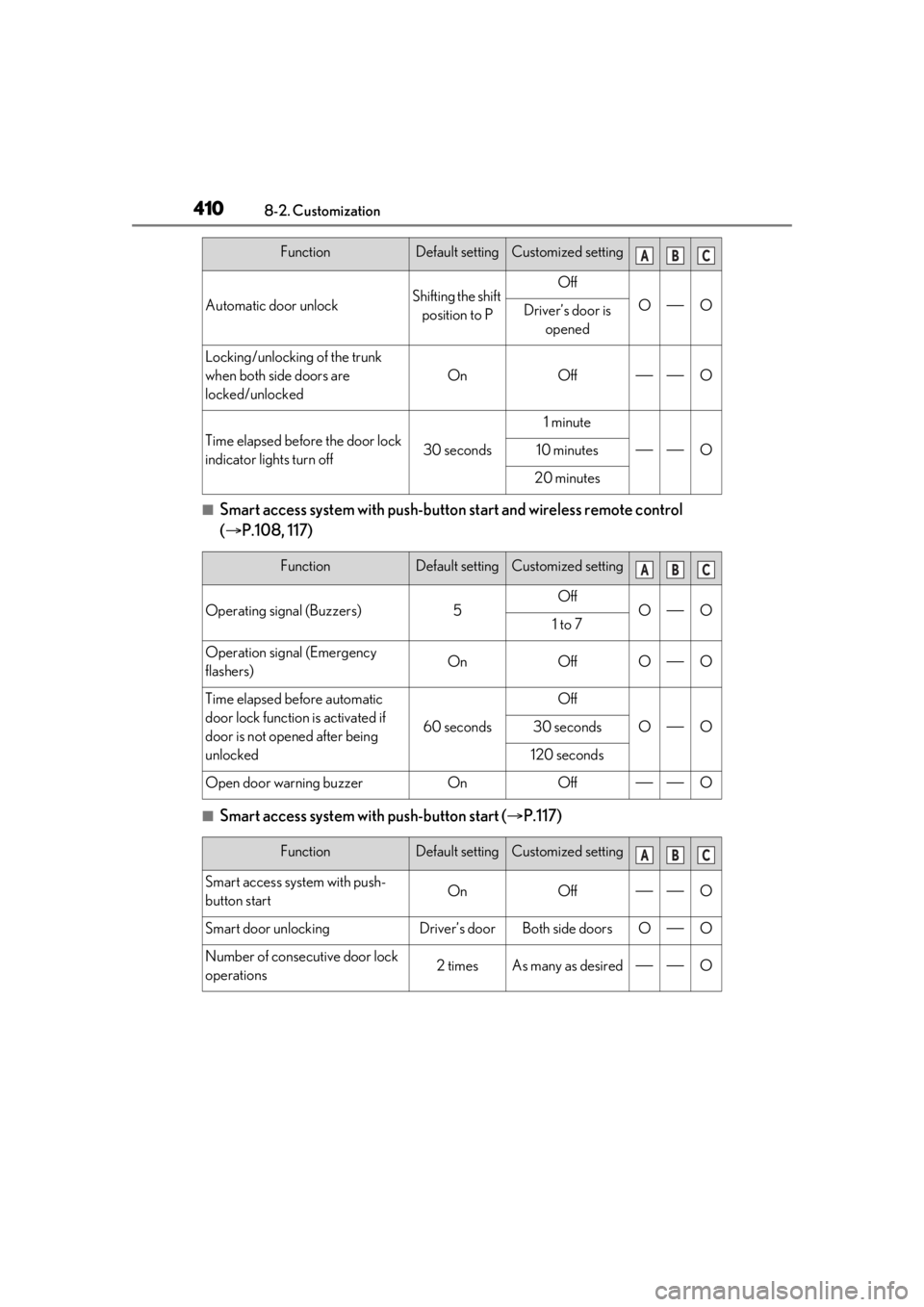
4108-2. Customization
■Smart access system with push-button start and wireless remote control
( P.108, 117)
■Smart access system with push-button start ( P.117)
Automatic door unlockShifting the shift
position to POff
OODriver’s door is opened
Locking/unlocking of the trunk
when both side doors are
locked/unlocked
OnOffO
Time elapsed before the door lock
indicator lights turn off30 seconds
1 minute
O10 minutes
20 minutes
FunctionDefault settingCustomized setting
Operating signal (Buzzers)5OffOO1 to 7
Operation signal (Emergency
flashers)OnOffOO
Time elapsed before automatic
door lock function is activated if
door is not open ed after being
unlocked
60 seconds
Off
OO30 seconds
120 seconds
Open door warning buzzerOnOffO
FunctionDefault settingCustomized setting
Smart access system with push-
button startOnOffO
Smart door unlockingDriver’s doorBoth side doorsOO
Number of consecutive door lock
operations2 timesAs many as desiredO
FunctionDefault settingCustomized settingABC
ABC
ABC