audio lexus LC500h 2021 Owner's Manual / LEXUS 2021 LC500,LC500H OWNER'S MANUAL QUICK GUIDE (OM11576U)
[x] Cancel search | Manufacturer: LEXUS, Model Year: 2021, Model line: LC500h, Model: Lexus LC500h 2021Pages: 110, PDF Size: 2.43 MB
Page 1 of 110
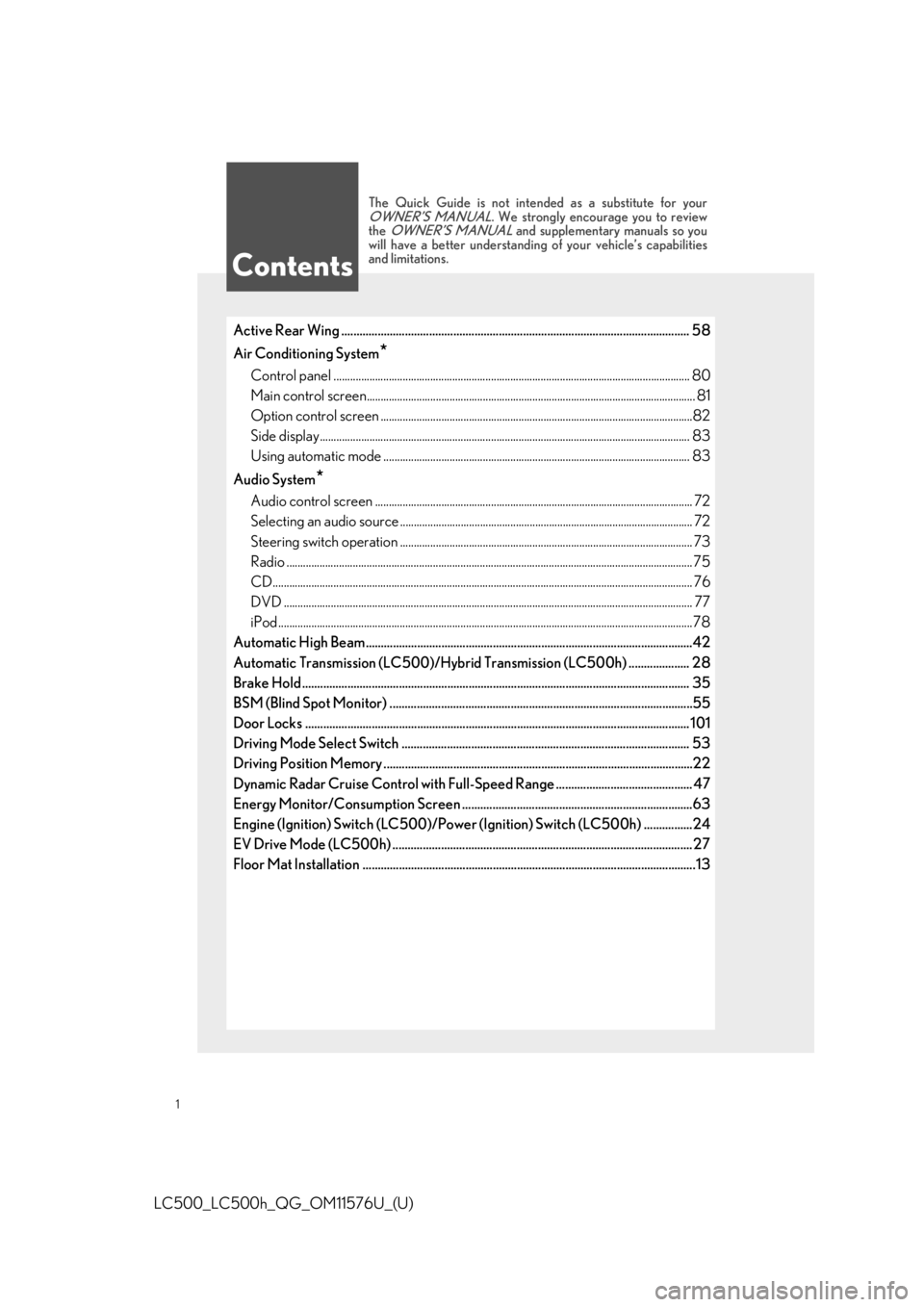
1
LC500_LC500h_QG_OM11576U_(U)
Active Rear Wing ................................................................................................................... 58
Air Conditioning System
*
Control panel .................................................................................................................. ............... 80
Main control screen............................................................................................................ ........... 81
Option control screen .......................................................................................................... .......82
Side display................................................................................................................... ................... 83
Using automatic mode ........................................................................................................... .... 83
Audio System
*
Audio control screen ........................................................................................................... ........ 72
Selecting an audio source ...................................................................................................... .... 72
Steering switch operation ...................................................................................................... .... 73
Radio ................................................................................................................................................... 75
CD........................................................................................................................................................ 76
DVD .................................................................................................................................................... 77
iPod ......................................................................................................................................................78
Automatic High Beam............................................................................................................ 42
Automatic Transmission (LC500)/Hybrid Transmission (LC500h) .................... 28
Brake Hold ..................................................................................................................... ........... 35
BSM (Blind Spot Monitor) ....................................................................................................55
Door Locks ..................................................................................................................... .......... 101
Driving Mode Select Switch ............................................................................................... 53
Driving Position Memory ......................................................................................................22
Dynamic Radar Cruise Control with Full-Speed Range ............................................. 47
Energy Monitor/Consumption Screen ............................................................................63
Engine (Ignition) Switch (LC500)/Power (Ignition) Switch (LC500h) ................24
EV Drive Mode (LC500h) ................................................................................................... 27
Floor Mat Installation ......................................................................................................... .....13
Contents
The Quick Guide is not intended as a substitute for yourOWNER’S MANUAL. We strongly encourage you to review
the OWNER’S MANUAL and supplementary manuals so you
will have a better understandin g of your vehicle’s capabilities
and limitations.
Page 6 of 110
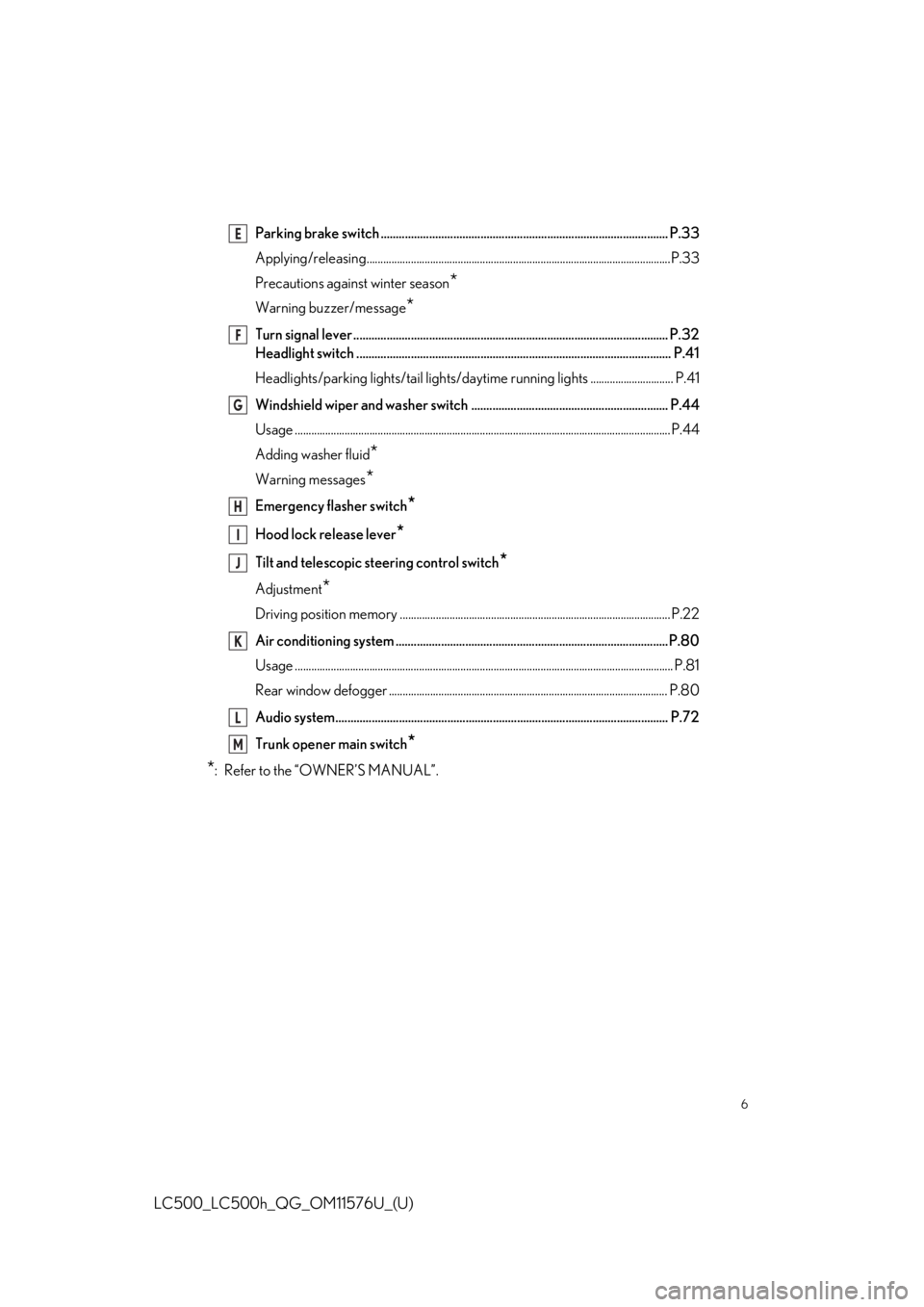
6
LC500_LC500h_QG_OM11576U_(U)
Parking brake switch ............................................................................................... P.33
Applying/releasing..............................................................................................................P.33
Precautions against winter season
*
Warning buzzer/message*
Turn signal lever ........................................................................................................ P.32
Headlight switch ........................................................................................................ P.41
Headlights/parking lights/tai l lights/daytime running lights .............................. P.41
Windshield wiper and washer switch ................................................................. P.44
Usage .......................................................................................................................... .............. P.44
Adding washer fluid
*
Warning messages*
Emergency flasher switch*
Hood lock release lever*
Tilt and telescopic steering control switch*
Adjustment*
Driving position memory .................................................................................................. P.22
Air conditioning system ..........................................................................................P.80
Usage .......................................................................................................................... ............... P.81
Rear window defogger ..................................................................................................... P.80
Audio system.............................................................................................................. P.72
Trunk opener main switch
*
*
: Refer to the “OWNER’S MANUAL”.
E
F
G
H
I
J
K
L
M
Page 9 of 110
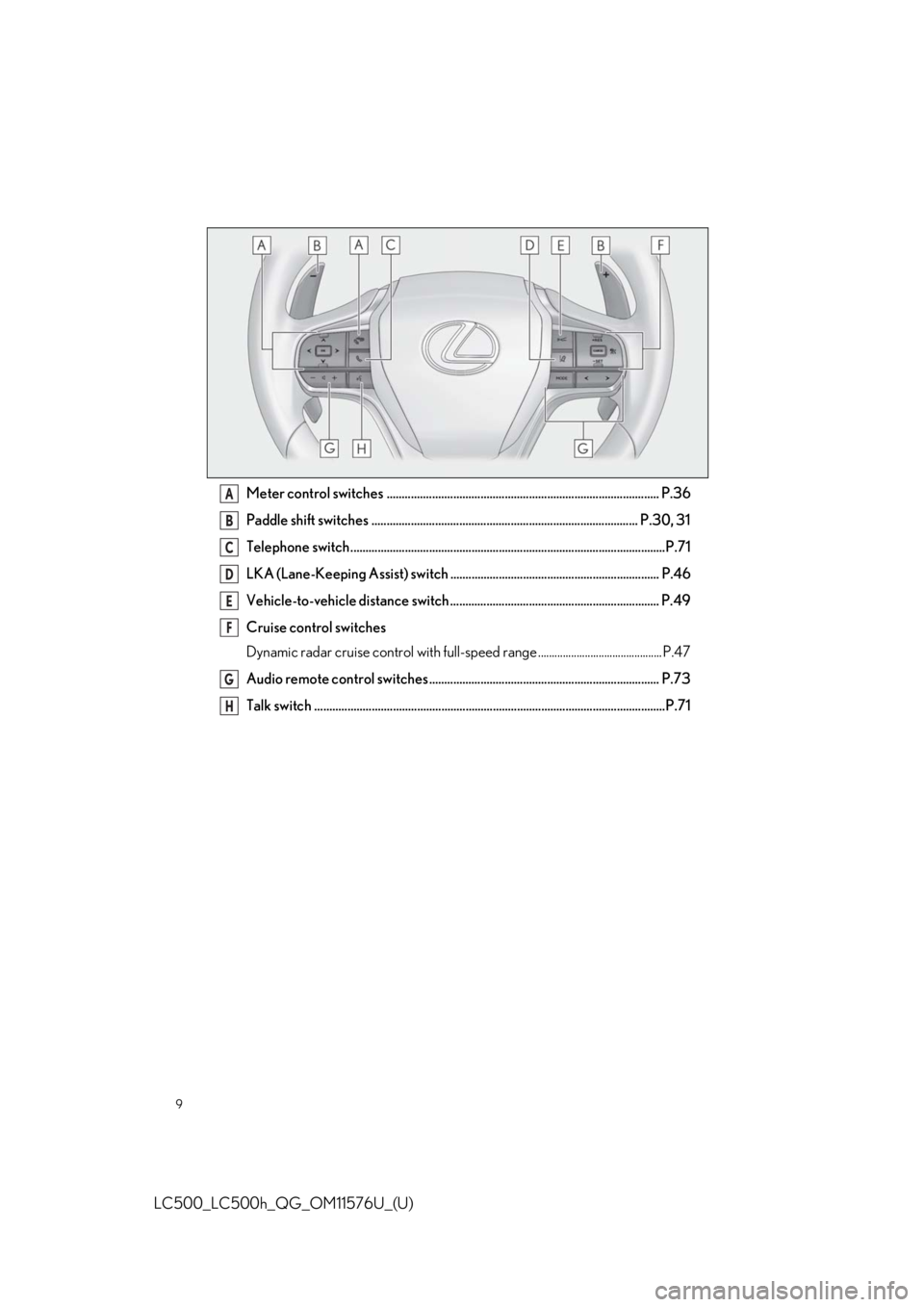
9
LC500_LC500h_QG_OM11576U_(U)
Meter control switches .......................................................................................... P.36
Paddle shift switches ........................................................................................ P.30, 31
Telephone switch........................................................................................................P.71
LKA (Lane-Keeping Assist) switch ..................................................................... P.46
Vehicle-to-vehicle distance switch ..................................................................... P.49
Cruise control switches
Dynamic radar cruise control with full-speed range ............................................. P.47
Audio remote control switches ............................................................................ P.73
Talk switch ....................................................................................................................P.71A
B
C
D
E
F
G
H
Page 10 of 110
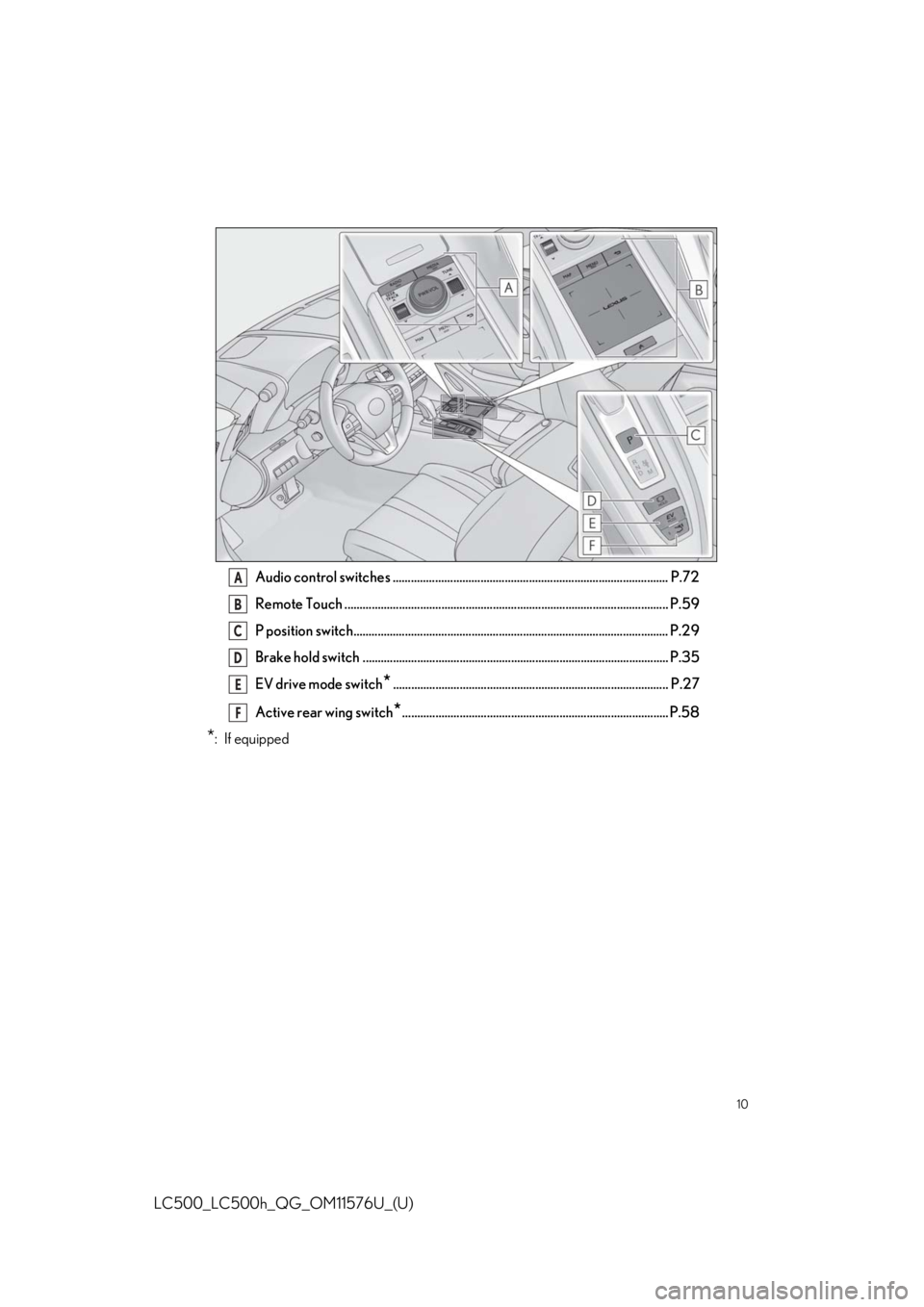
10
LC500_LC500h_QG_OM11576U_(U)
Audio control switches ........................................................................................... P.72
Remote Touch ........................................................................................................... P.59
P position switch........................................................................................................ P.29
Brake hold switch ..................................................................................................... P.35
EV drive mode switch
*........................................................................................... P.27
Active rear wing switch
*........................................................................................ P.58
*:If equipped
A
B
C
D
E
F
Page 25 of 110
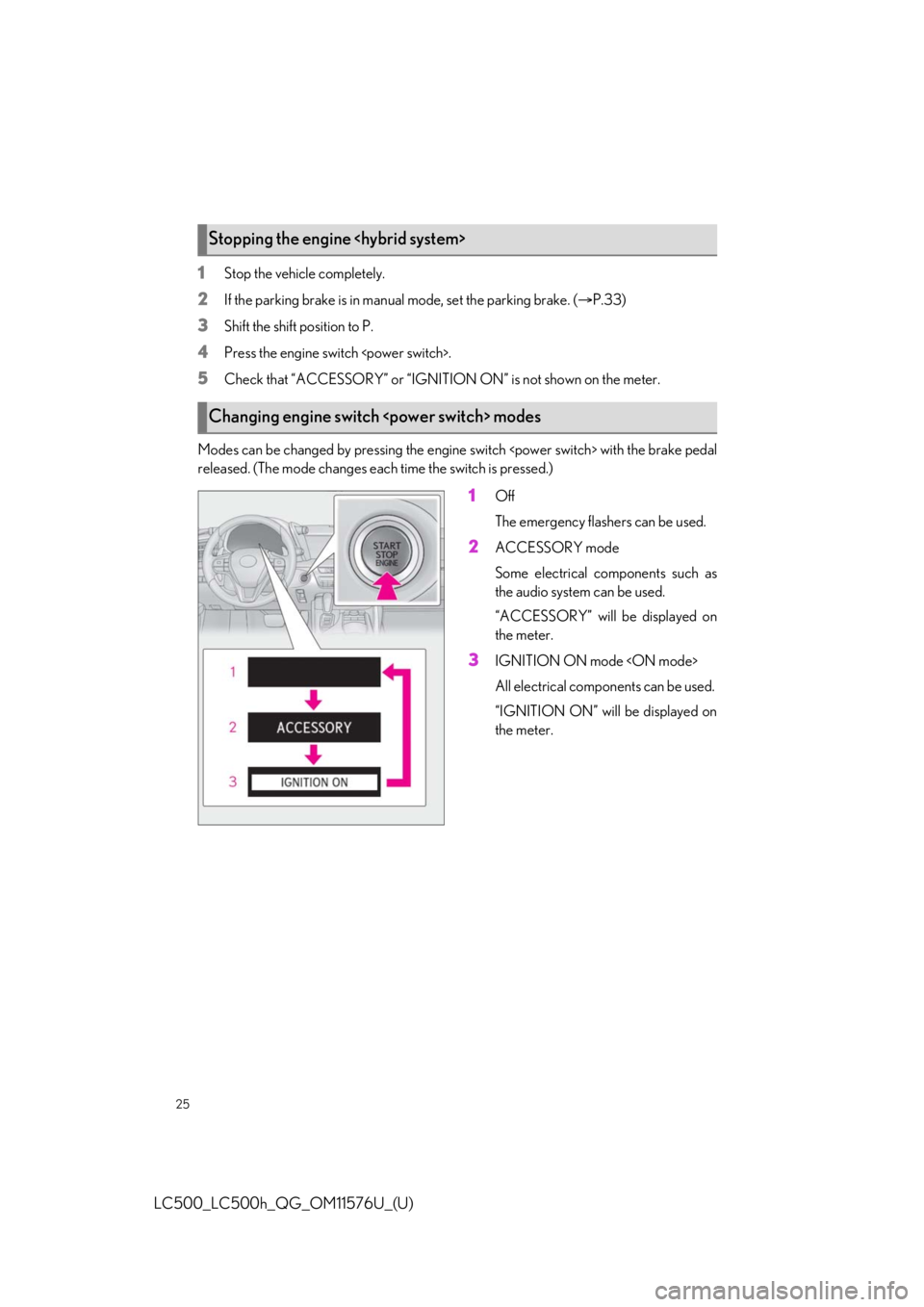
25
LC500_LC500h_QG_OM11576U_(U)
1Stop the vehicle completely.
2If the parking brake is in manual mode, set the parking brake. (P.33)
3Shift the shift position to P.
4Press the engine switch
5Check that “ACCESSORY” or “IGNITION ON” is not shown on the meter.
Modes can be changed by pressing the engine switch
released. (The mode changes each time the switch is pressed.)
1Off
The emergency flashers can be used.
2ACCESSORY mode
Some electrical components such as
the audio system can be used.
“ACCESSORY” will be displayed on
the meter.
3IGNITION ON mode
All electrical components can be used.
“IGNITION ON” will be displayed on
the meter.
Stopping the engine
Changing engine switch
Page 37 of 110
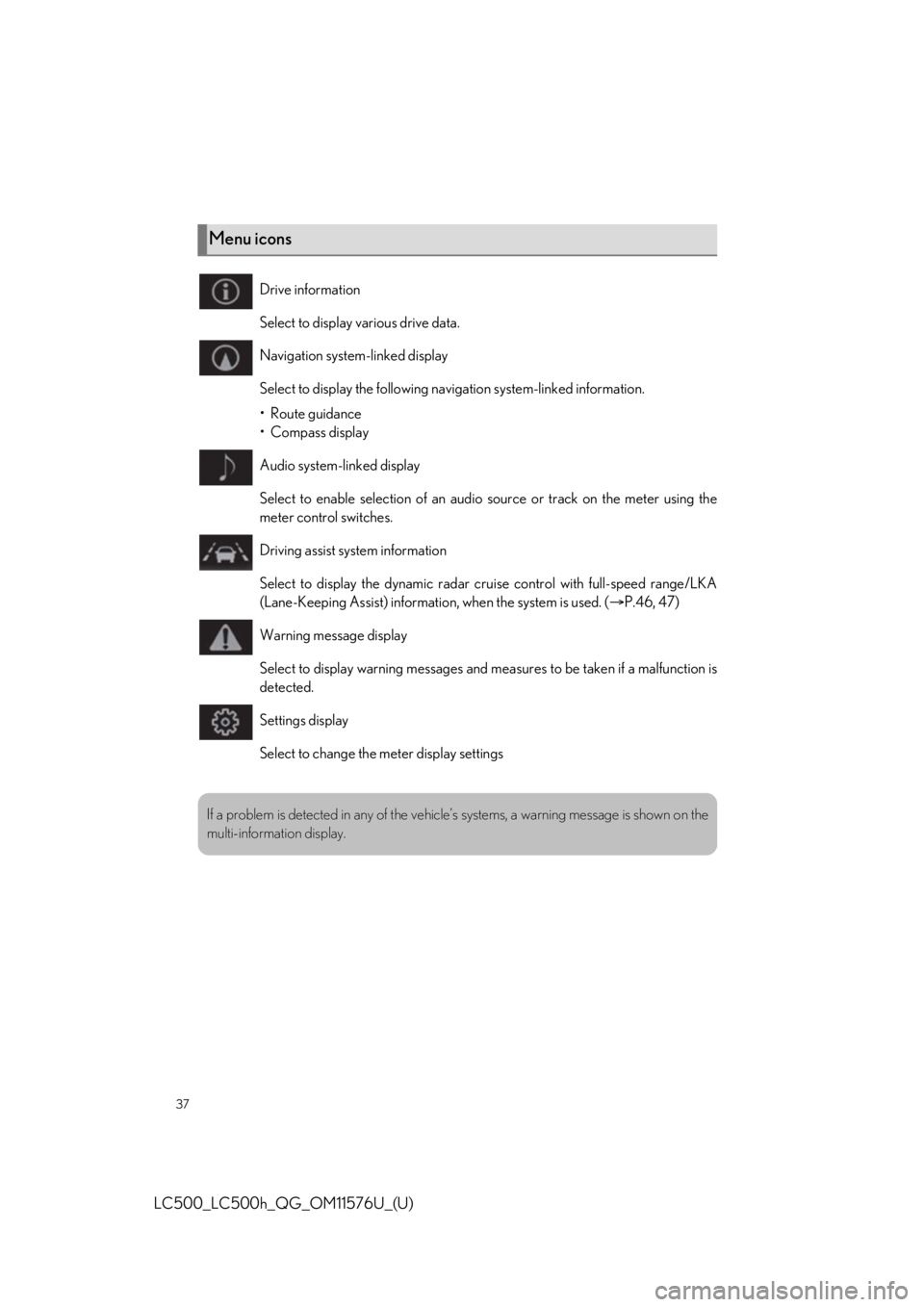
37
LC500_LC500h_QG_OM11576U_(U)
Menu icons
Drive information
Select to display various drive data.
Navigation system-linked display
Select to display the following navigation system-linked information.
•Route guidance
• Compass display
Audio system-linked display
Select to enable selection of an audio source or track on the meter using the
meter control switches.
Driving assist system information
Select to display the dynamic radar cr uise control with full-speed range/LKA
(Lane-Keeping Assist) information, when the system is used. (P.46, 47)
Warning message display
Select to display warning messages and me asures to be taken if a malfunction is
detected.
Settings display
Select to change the meter display settings
If a problem is detected in any of the vehicl e’s systems, a warning message is shown on the
multi-information display.
Page 39 of 110
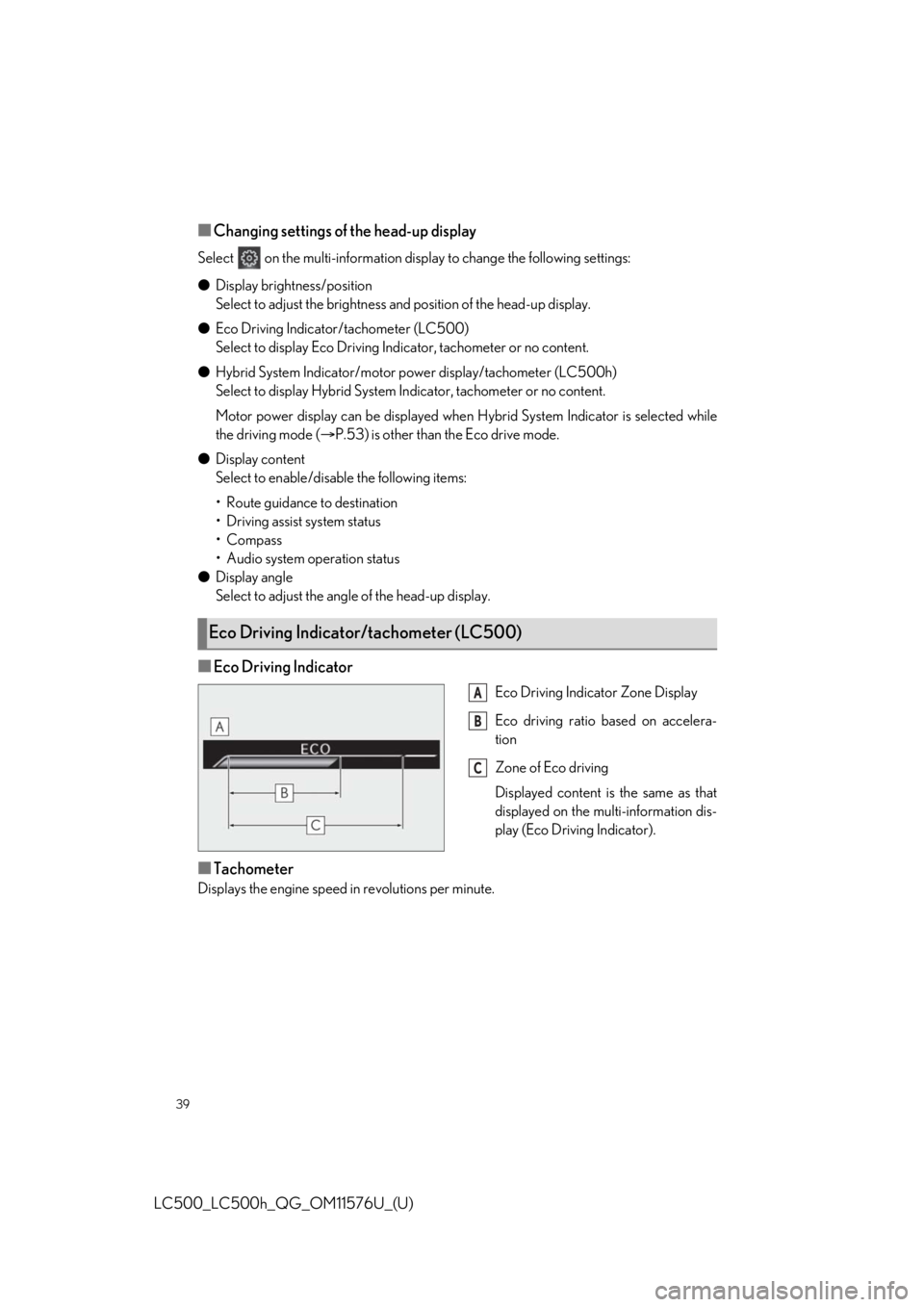
39
LC500_LC500h_QG_OM11576U_(U)
■Changing settings of the head-up display
Select on the multi-information display to change the following settings:
● Display brightness/position
Select to adjust the brightness and position of the head-up display.
● Eco Driving Indicator/tachometer (LC500)
Select to display Eco Driving Indi cator, tachometer or no content.
● Hybrid System Indicator/motor power display/tachometer (LC500h)
Select to display Hybrid System In dicator, tachometer or no content.
Motor power display can be displayed when Hybrid System Indicator is selected while
the driving mode ( P.53) is other than the Eco drive mode.
● Display content
Select to enable/disable the following items:
• Route guidance to destination
• Driving assist system status
•Compass
• Audio system operation status
● Display angle
Select to adjust the angle of the head-up display.
■Eco Driving Indicator
Eco Driving Indicator Zone Display
Eco driving ratio based on accelera-
tion
Zone of Eco driving
Displayed content is the same as that
displayed on the multi-information dis-
play (Eco Driving Indicator).
■Tachometer
Displays the engine speed in revolutions per minute.
Eco Driving Indicator/tachometer (LC500)
A
B
C
Page 60 of 110
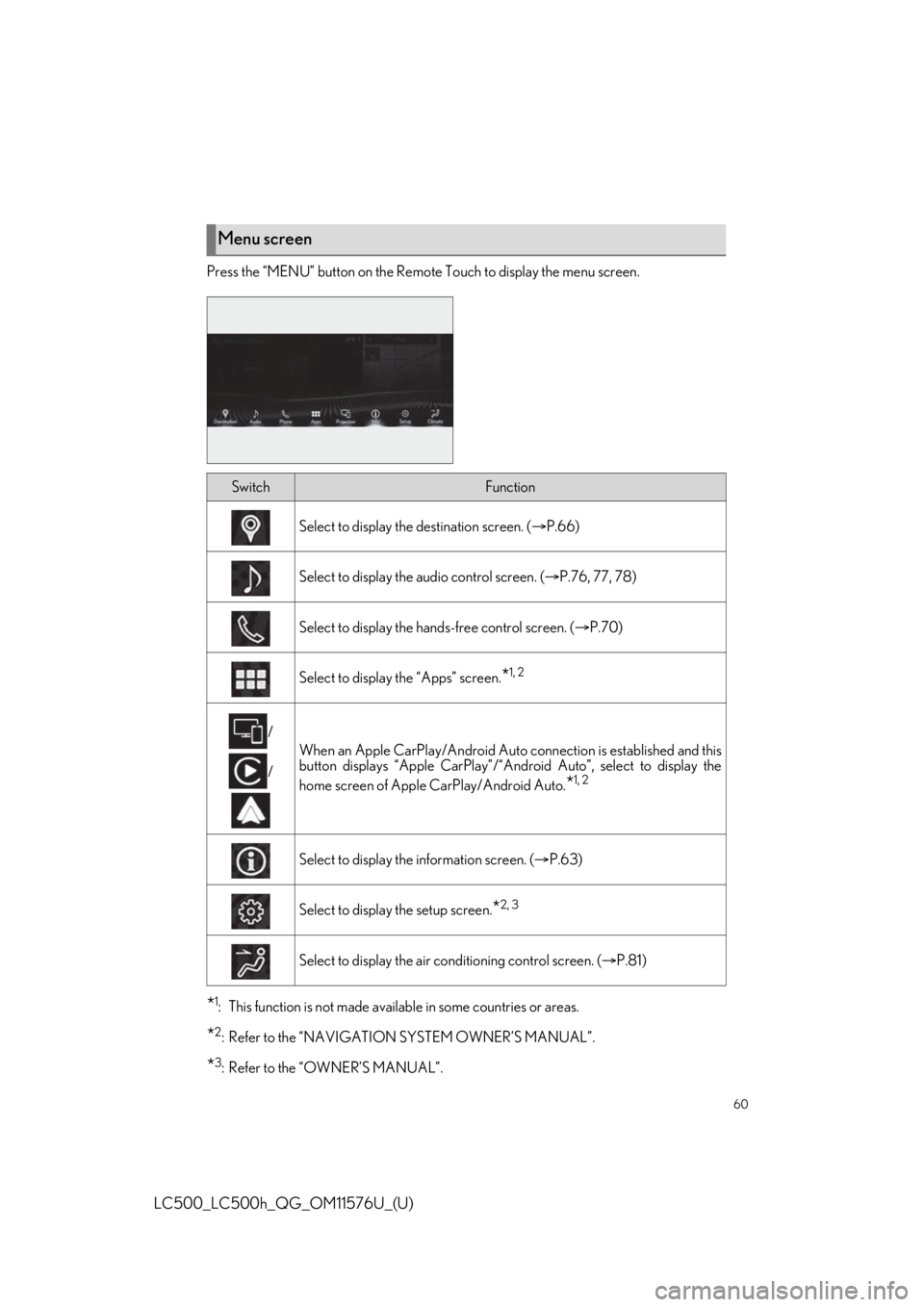
60
LC500_LC500h_QG_OM11576U_(U)
Press the “MENU” button on the Remote Touch to display the menu screen.
*1: This function is not made available in some countries or areas.
*2: Refer to the “NAVIGATION SYSTEM OWNER’S MANUAL”.
*3: Refer to the “OWNER’S MANUAL”.
Menu screen
SwitchFunction
Select to display the destination screen. (P.66)
Select to display the audio control screen. ( P.76, 77, 78)
Select to display the hand s-free control screen. (P.70)
Select to display the “Apps” screen.*1, 2
/
/
When an Apple CarPlay/Android Auto connection is established and this
button displays “Apple CarPlay”/“An droid Auto”, select to display the
home screen of Apple CarPlay/Android Auto.
*1, 2
Select to display the information screen. ( P.63)
Select to display the setup screen.*2, 3
Select to display the air co nditioning control screen. ( P.81)
Page 61 of 110
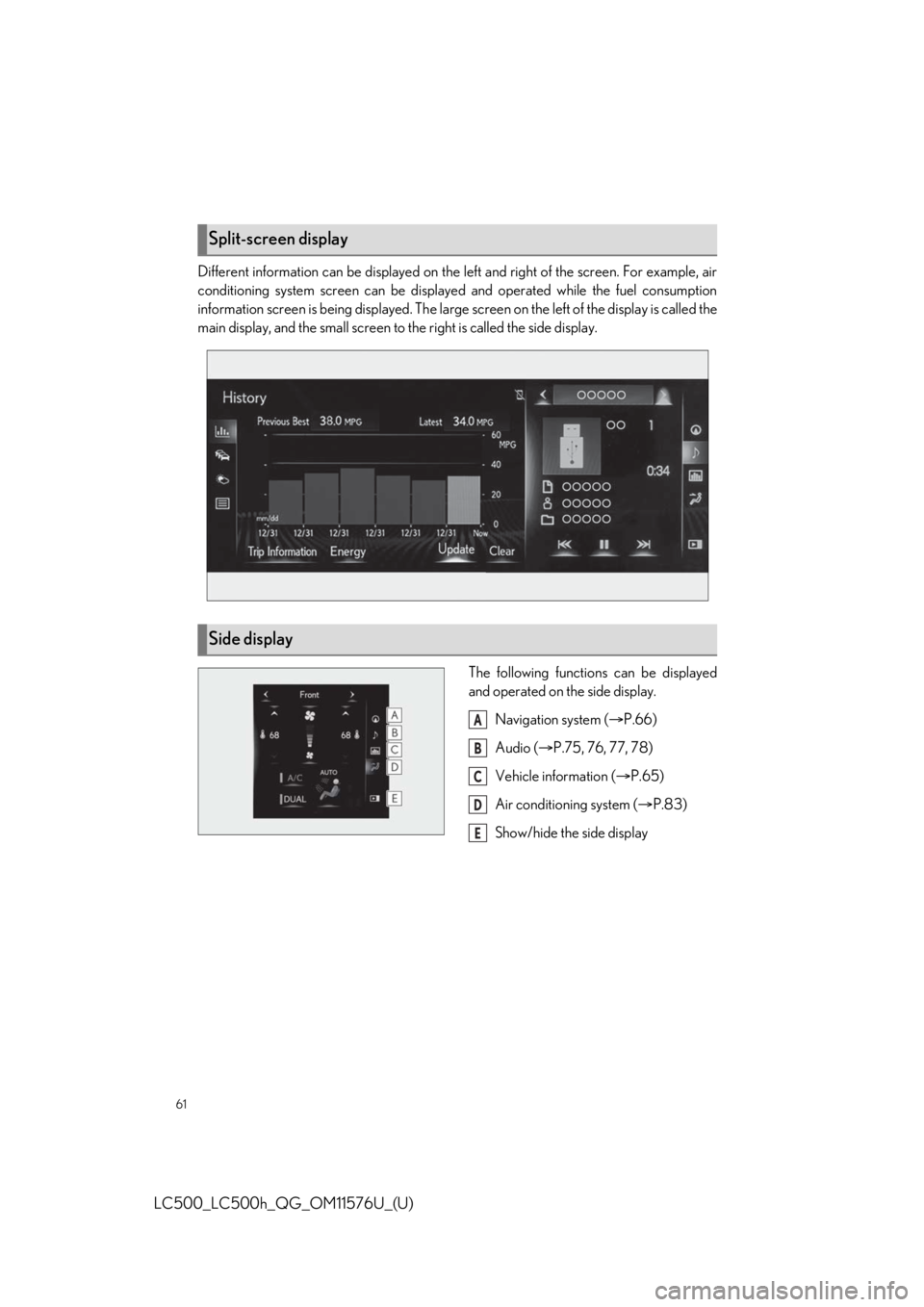
61
LC500_LC500h_QG_OM11576U_(U)
Different information can be displayed on the left and right of the screen. For example, air
conditioning system screen can be displayed and operated while the fuel consumption
information screen is being displayed. The large screen on the left of the display is called the
main display, and the small screen to the right is called the side display.
The following functions can be displayed
and operated on the side display.Navigation system ( P.66)
Audio ( P.75, 76, 77, 78)
Vehicle information ( P.65)
Air conditioning system ( P.83)
Show/hide the side display
Split-screen display
Side display
A
B
C
D
E
Page 72 of 110

72
LC500_LC500h_QG_OM11576U_(U)
The audio control screen can be reached by the following methods:
Using the audio control switch
Press the “RADIO” or “MEDIA” button.
Using the Remote Touch
Press the “MENU” button on the Re mote Touch, then select “Audio”.
Using the audio control switch
1Press the “RADIO” or “MEDIA” button.
2“RADIO” button: Press to change
radio modes.
“MEDIA” button: Press to change
media modes.
Each time the “RADIO” or “MEDIA”
button is pressed, the audio source
changes.
From the audio source selection screen
1Display the audio control screen.
2Select “Source” on the sub menu.
3Select the desired source.
Audio System
Audio control screen
Selecting an audio source