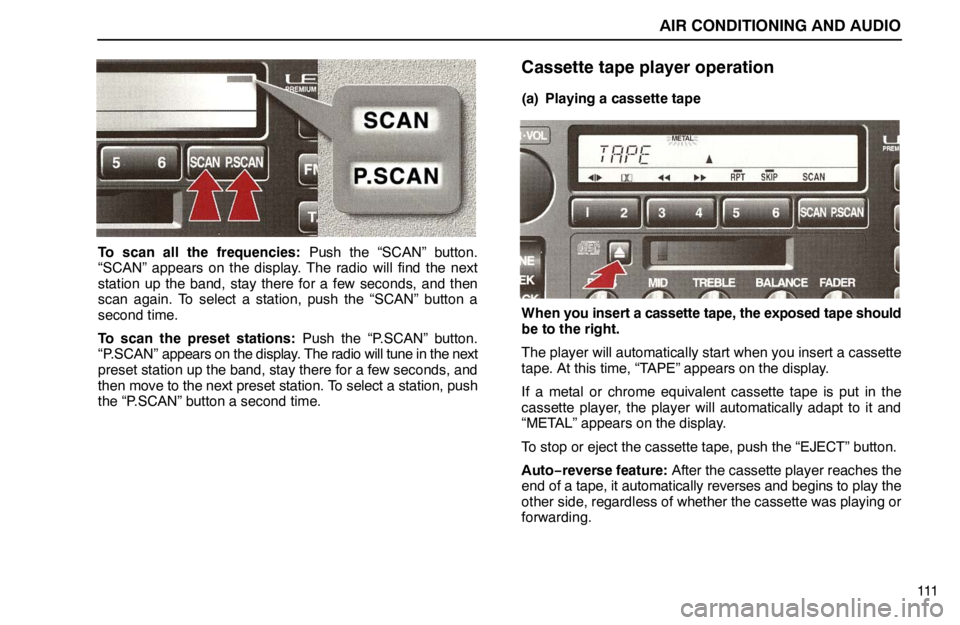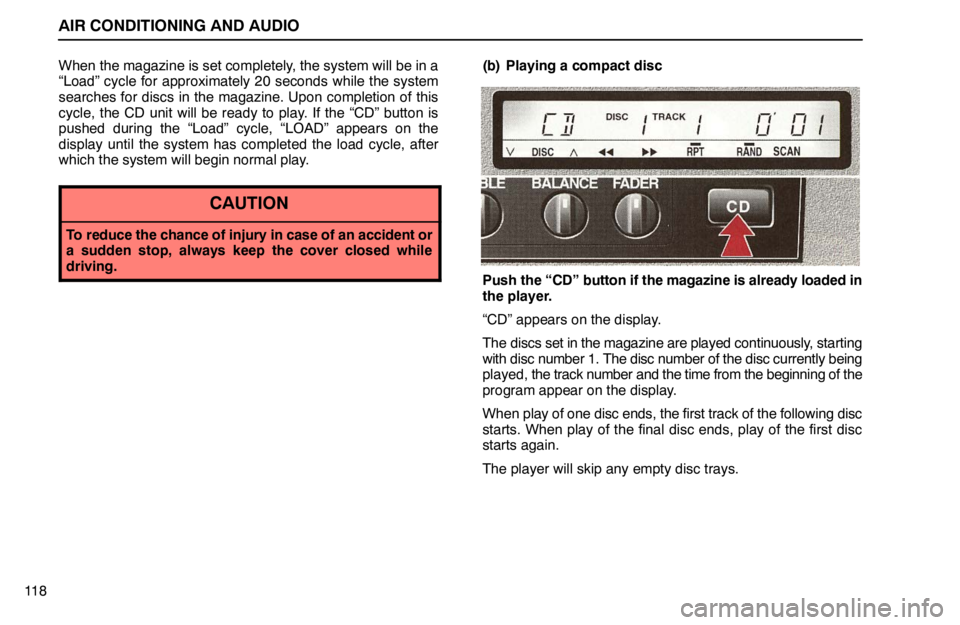AIR CONDITIONING AND AUDIO
111
To scan all the frequencies: Push the “SCAN” button.
“SCAN” appears on the display. The radio will find the next
station up the band, stay there for a few seconds, and then
scan again. To select a station, push the “SCAN” button a
second time.
To scan the preset stations: Push the “P.SCAN” button.
“P.SCAN” appears on the display. The radio will tune in the next
preset station up the band, stay there for a few seconds, and
then move to the next preset station. To select a station, push
the “P.SCAN” button a second time.
Cassette tape player operation
(a) Playing a cassette tape
When you insert a cassette tape, the exposed tape should
be to the right.
The player will automatically start when you insert a cassette
tape. At this time, “TAPE” appears on the display.
If a metal or chrome equivalent cassette tape is put in the
cassette player, the player will automatically adapt to it and
“METAL” appears on the display.
To stop or eject the cassette tape, push the “EJECT” button.
Auto−reverse feature: After the cassette player reaches the
end of a tape, it automatically reverses and begins to play the
other side, regardless of whether the cassette was playing or
forwarding.
AIR CONDITIONING AND AUDIO
11 8When the magazine is set completely, the system will be in a
“Load” cycle for approximately 20 seconds while the system
searches for discs in the magazine. Upon completion of this
cycle, the CD unit will be ready to play. If the “CD” button is
pushed during the “Load” cycle, “LOAD” appears on the
display until the system has completed the load cycle, after
which the system will begin normal play.
CAUTION
To reduce the chance of injury in case of an accident or
a sudden stop, always keep the cover closed while
driving.
(b) Playing a compact disc
Push the “CD” button if the magazine is already loaded in
the player.
“CD” appears on the display.
The discs set in the magazine are played continuously, starting
with disc number 1. The disc number of the disc currently being
played, the track number and the time from the beginning of the
program appear on the display.
When play of one disc ends, the first track of the following disc
starts. When play of the final disc ends, play of the first disc
starts again.
The player will skip any empty disc trays.