seat memory LEXUS LS500 2018 Owners Manual
[x] Cancel search | Manufacturer: LEXUS, Model Year: 2018, Model line: LS500, Model: LEXUS LS500 2018Pages: 514, PDF Size: 10.62 MB
Page 2 of 514
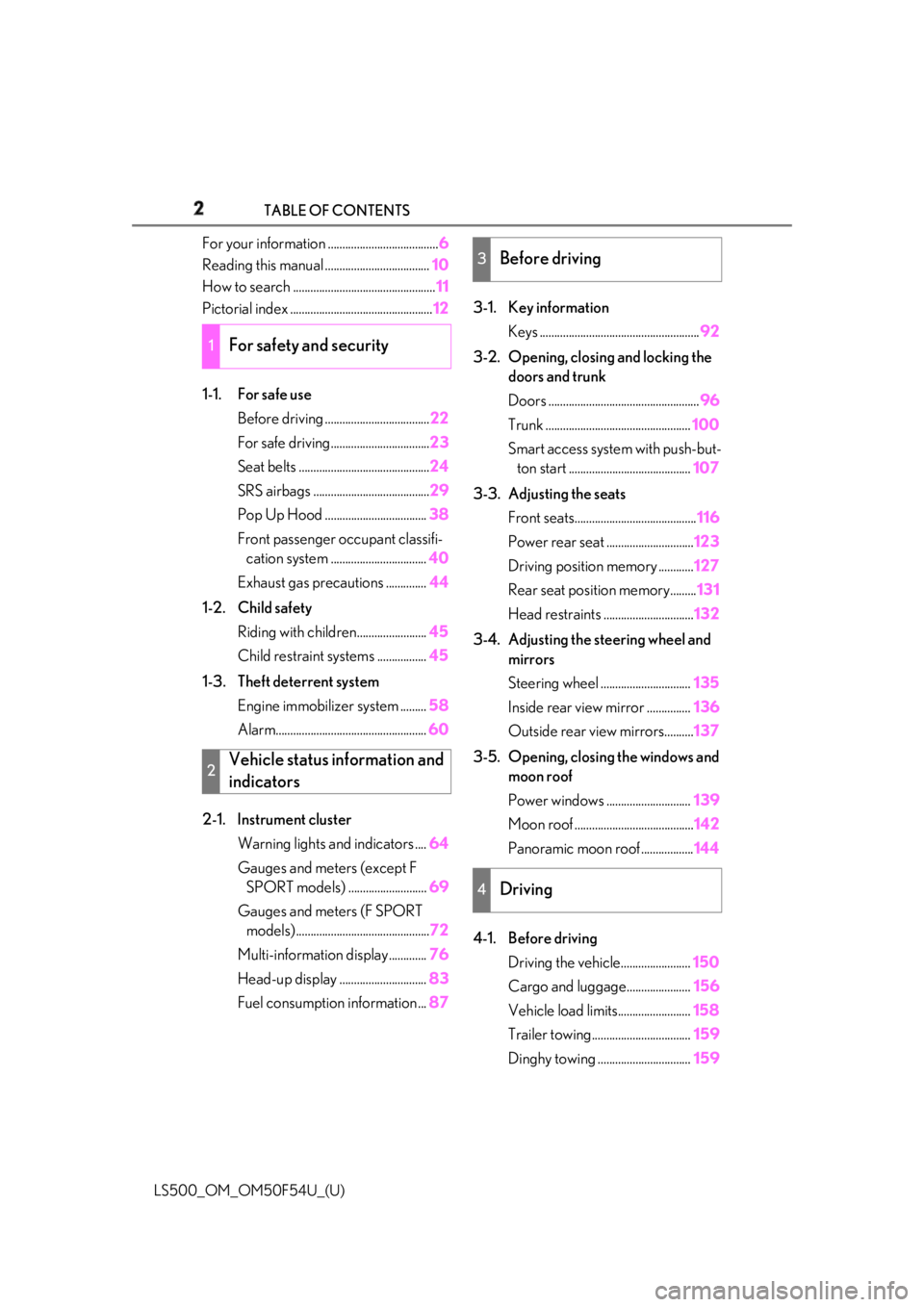
2
LS500_OM_OM50F54U_(U) TABLE OF CONTENTS
For your information ...................................... 6
Reading this manual .................................... 10
How to search ................................................. 11
Pictorial index ................................................. 12
1-1. For safe use
Before driving .................................... 22
For safe driving.................................. 23
Seat belts ............................................. 24
SRS airbags ........................................ 29
Pop Up Hood ................................... 38
Front passenger occupant classifi-
cation system ................................. 40
Exhaust gas precautions .............. 44
1-2. Child safety
Riding with children........................ 45
Child restraint systems ................. 45
1-3. Theft deterrent system
Engine immobilizer system ......... 58
Alarm.................................................... 60
2-1. Instrument cluster
Warning lights and indicators .... 64
Gauges and meters (except F
SPORT models) ........................... 69
Gauges and meters (F SPORT
models) .............................................. 72
Multi-information display............. 76
Head-up display .............................. 83
Fuel consumption information ... 87 3-1. Key information
Keys ....................................................... 92
3-2. Opening, closing and locking the
doors and trunk
Doors .................................................... 96
Trunk .................................................. 100
Smart access system with push-but-
ton start .......................................... 107
3-3. Adjusting the seats
Front seats.......................................... 116
Power rear seat .............................. 123
Driving position memory ............ 127
Rear seat position memory......... 131
Head restraints ............................... 132
3-4. Adjusting the steering wheel and
mirrors
Steering wheel ............................... 135
Inside rear view mirror ............... 136
Outside rear view mirrors.......... 137
3-5. Opening, closing the windows and
moon roof
Power windows ............................. 139
Moon roof ......................................... 142
Panoramic moon roof .................. 144
4-1. Before driving
Driving the vehicle........................ 150
Cargo and luggage...................... 156
Vehicle load limits......................... 158
Trailer towing.................................. 159
Dinghy towing ................................ 1591
For safety and security
2
Vehicle status information and
indicators 3
Before driving
4
Driving
Page 91 of 514
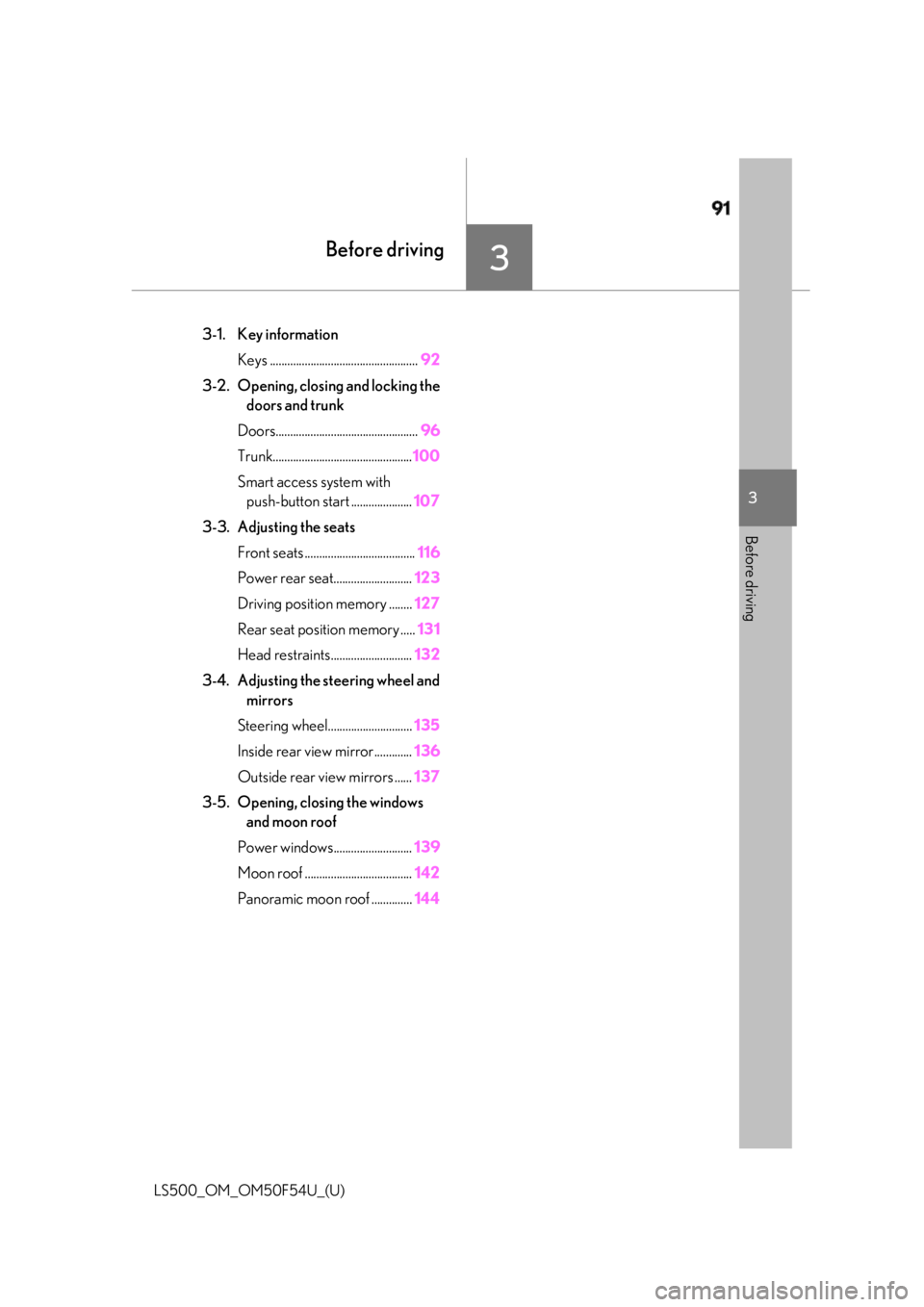
91
LS500_OM_OM50F54U_(U) 3 3
Before driving Before driving .
3-1. Key information
Keys ................................................... 92
3-2. Opening, closing and locking the
doors and trunk
Doors................................................. 96
Trunk................................................ 100
Smart access system with
push-button start ..................... 107
3-3. Adjusting the seats
Front seats ...................................... 116
Power rear seat........................... 123
Driving position memory ........ 127
Rear seat position memory ..... 131
Head restraints............................ 132
3-4. Adjusting the steering wheel and
mirrors
Steering wheel............................. 135
Inside rear view mirror............. 136
Outside rear view mirrors ...... 137
3-5. Opening, closing the windows
and moon roof
Power windows........................... 139
Moon roof ..................................... 142
Panoramic moon roof .............. 144
Page 127 of 514
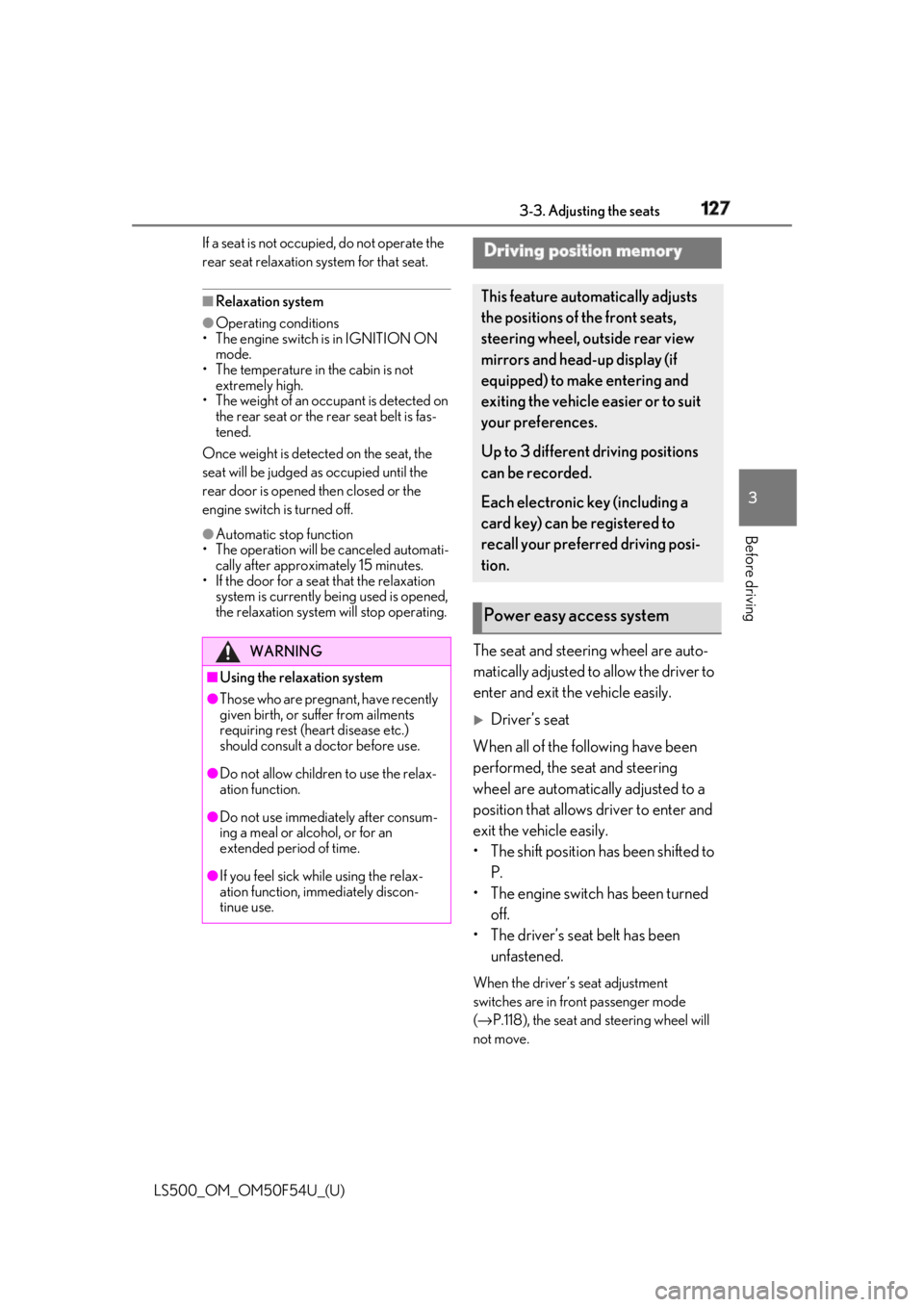
1273-3. Adjusting the seats
LS500_OM_OM50F54U_(U) 3
Before driving If a seat is not occupi ed, do not operate the
rear seat relaxation system for that seat. ■
Relaxation system●
Operating conditions
• The engine switch is in IGNITION ON
mode.
• The temperature in the cabin is not
extremely high.
• The weight of an occupant is detected on
the rear seat or the rear seat belt is fas-
tened.
Once weight is detect ed on the seat, the
seat will be judged as occupied until the
rear door is opened then closed or the
engine switch is turned off. ●
Automatic stop function
• The operation will be canceled automati-
cally after approximately 15 minutes.
• If the door for a seat that the relaxation
system is currently being used is opened,
the relaxation system will stop operating.
The seat and steering wheel are auto-
matically adjusted to allow the driver to
enter and exit the vehicle easily.
Driver’s seat
When all of the following have been
performed, the seat and steering
wheel are automatically adjusted to a
position that allows driver to enter and
exit the vehicle easily.
• The shift position has been shifted to
P.
• The engine switch has been turned
off.
• The driver’s seat belt has been
unfastened. When the driver’s seat adjustment
switches are in front passenger mode
( → P.118), the seat and steering wheel will
not move.WARNING■
Using the relaxation system●
Those who are pregnant, have recently
given birth, or suffer from ailments
requiring rest (heart disease etc.)
should consult a doctor before use.
●
Do not allow children to use the relax-
ation function.
●
Do not use immediately after consum-
ing a meal or alcohol, or for an
extended period of time.
●
If you feel sick while using the relax-
ation function, immediately discon-
tinue use. Driving position memory This feature automatically adjusts
the positions of the front seats,
steering wheel, outside rear view
mirrors and head-up display (if
equipped) to make entering and
exiting the vehicle easier or to suit
your preferences.
Up to 3 different driving positions
can be recorded.
Each electronic key (including a
card key) can be registered to
recall your preferred driving posi-
tion.
Power easy access system
Page 128 of 514
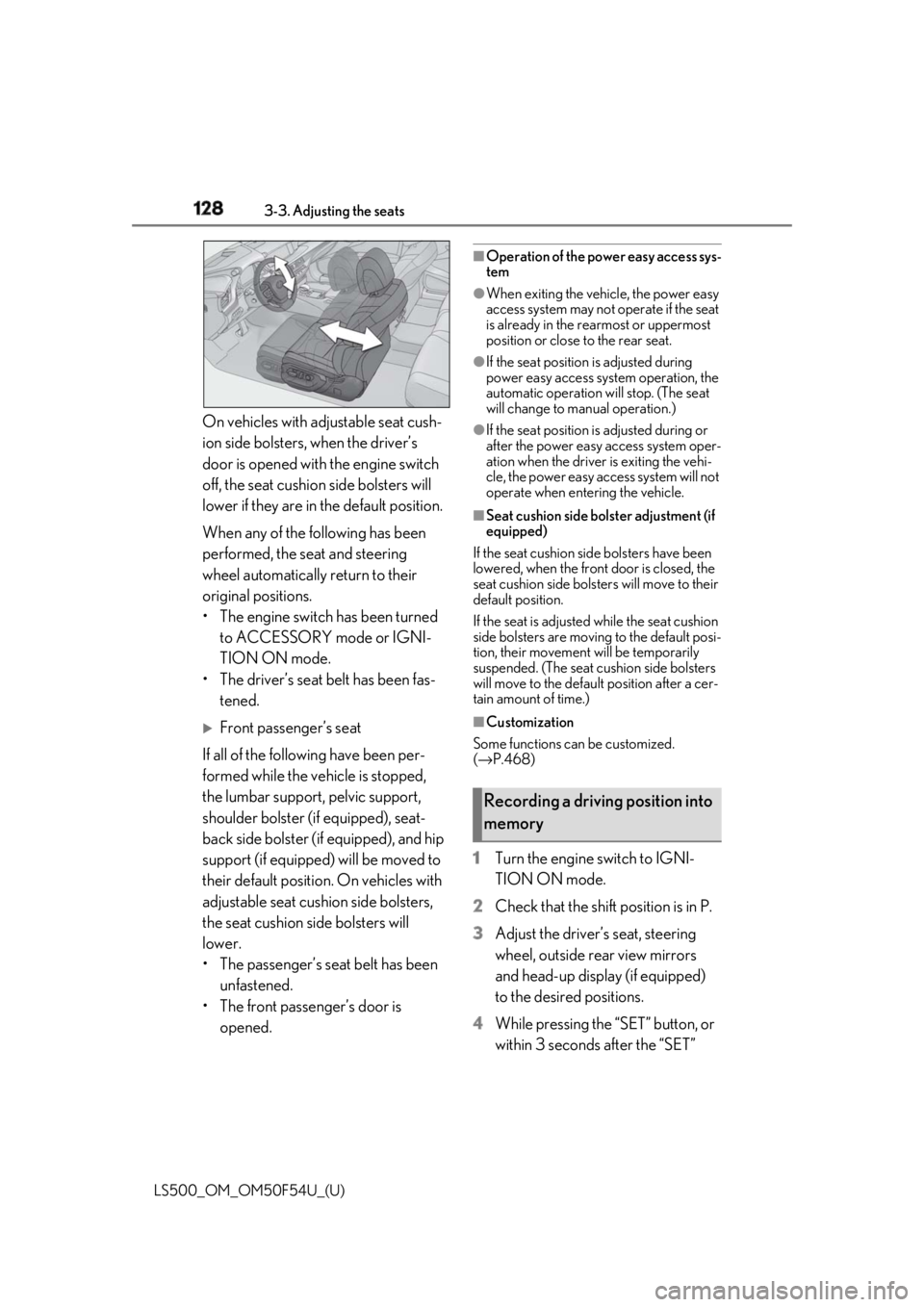
128 3-3. Adjusting the seats
LS500_OM_OM50F54U_(U) On vehicles with adjustable seat cush-
ion side bolsters, when the driver’s
door is opened with the engine switch
off, the seat cushio n side bolsters will
lower if they are in the default position.
When any of the following has been
performed, the seat and steering
wheel automatically return to their
original positions.
• The engine switch has been turned
to ACCESSORY mode or IGNI-
TION ON mode.
• The driver’s seat belt has been fas-
tened.
Front passenger’s seat
If all of the following have been per-
formed while the vehicle is stopped,
the lumbar support, pelvic support,
shoulder bolster (if equipped), seat-
back side bolster (if equipped), and hip
support (if equipped) will be moved to
their default position. On vehicles with
adjustable seat cushion side bolsters,
the seat cushion side bolsters will
lower.
• The passenger’s seat belt has been
unfastened.
• The front passenger’s door is
opened. ■
Operation of the power easy access sys-
tem ●
When exiting the vehicle, the power easy
access system may not operate if the seat
is already in the rearmost or uppermost
position or close to the rear seat. ●
If the seat position is adjusted during
power easy access syst em operation, the
automatic operation will stop. (The seat
will change to manual operation.) ●
If the seat position is adjusted during or
after the power easy access system oper-
ation when the driver is exiting the vehi-
cle, the power easy access system will not
operate when entering the vehicle. ■
Seat cushion side bolster adjustment (if
equipped)
If the seat cushion side bolsters have been
lowered, when the front door is closed, the
seat cushion side bolsters will move to their
default position.
If the seat is adjusted while the seat cushion
side bolsters are moving to the default posi-
tion, their movement will be temporarily
suspended. (The seat cushion side bolsters
will move to the default position after a cer-
tain amount of time.) ■
Customization
Some functions can be customized.
( → P.468)
1 Turn the engine switch to IGNI-
TION ON mode.
2 Check that the shift position is in P.
3 Adjust the driver’s seat, steering
wheel, outside rear view mirrors
and head-up display (if equipped)
to the desired positions.
4 While pressing the “SET” button, or
within 3 seconds after the “SET” Recording a driving position into
memory
Page 129 of 514
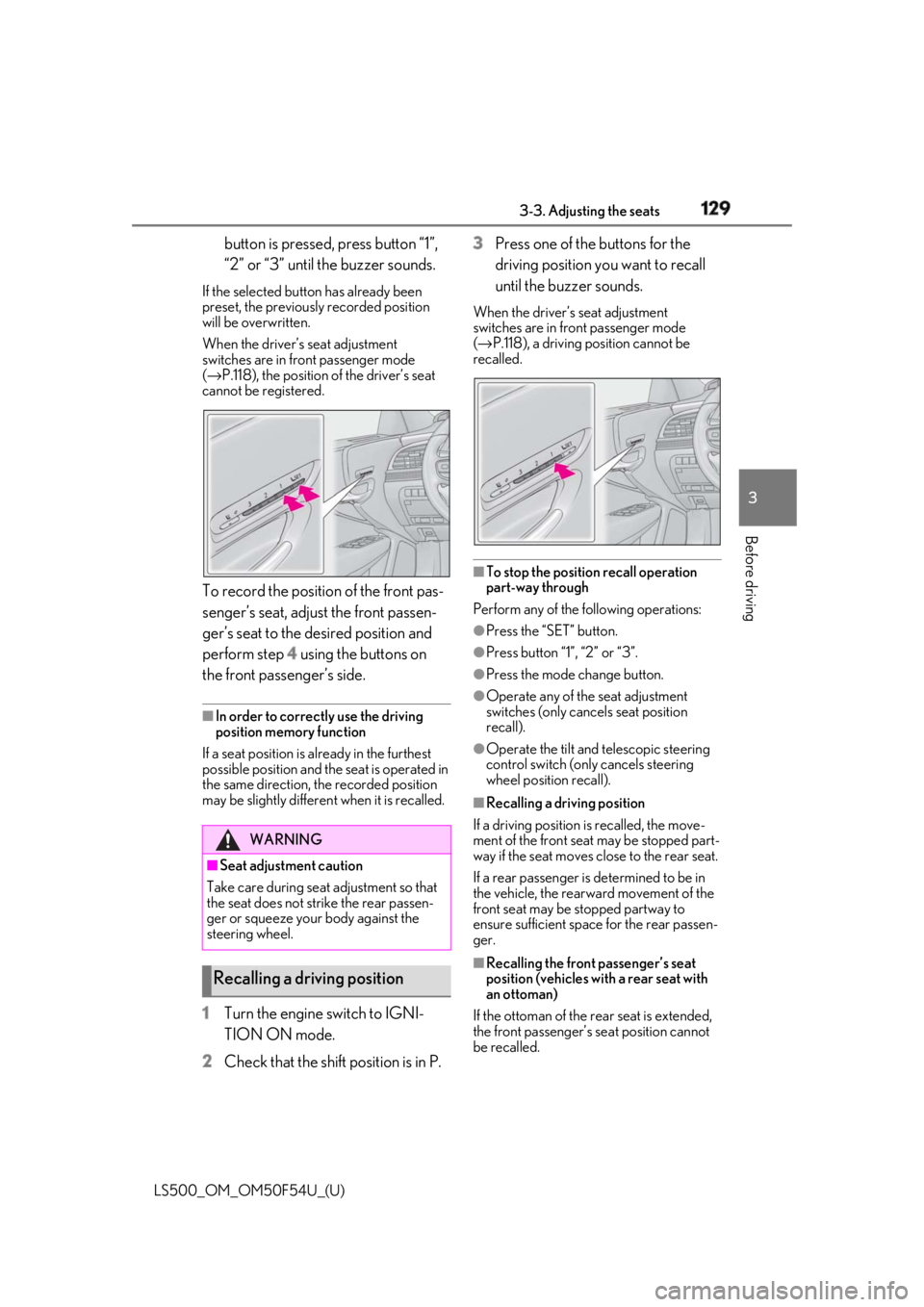
1293-3. Adjusting the seats
LS500_OM_OM50F54U_(U) 3
Before driving button is pressed, press button “1”,
“2” or “3” until the buzzer sounds.If the selected button has already been
preset, the previously recorded position
will be overwritten.
When the driver’s seat adjustment
switches are in front passenger mode
( → P.118), the position of the driver’s seat
cannot be registered.
To record the position of the front pas-
senger’s seat, adjust the front passen-
ger’s seat to the desired position and
perform step 4 using the buttons on
the front passenger’s side. ■
In order to correctly use the driving
position memory function
If a seat position is already in the furthest
possible position and the seat is operated in
the same direction, the recorded position
may be slightly differen t when it is recalled.
1 Turn the engine switch to IGNI-
TION ON mode.
2 Check that the shift position is in P. 3 Press one of the buttons for the
driving position you want to recall
until the buzzer sounds. When the driver’s seat adjustment
switches are in front passenger mode
( → P.118), a driving position cannot be
recalled.
■
To stop the position recall operation
part-way through
Perform any of the following operations: ●
Press the “SET” button. ●
Press button “1”, “2” or “3”. ●
Press the mode change button. ●
Operate any of the seat adjustment
switches (only cancels seat position
recall). ●
Operate the tilt and telescopic steering
control switch (onl y cancels steering
wheel position recall). ■
Recalling a driving position
If a driving position is recalled, the move-
ment of the front seat may be stopped part-
way if the seat moves close to the rear seat.
If a rear passenger is determined to be in
the vehicle, the rearward movement of the
front seat may be stopped partway to
ensure sufficient space for the rear passen-
ger.
■
Recalling the front passenger’s seat
position (vehicles with a rear seat with
an ottoman)
If the ottoman of the rear seat is extended,
the front passenger’s se at position cannot
be recalled.WARNING
■
Seat adjustment caution
Take care during seat adjustment so that
the seat does not strike the rear passen-
ger or squeeze your body against the
steering wheel.
Recalling a driving position
Page 130 of 514
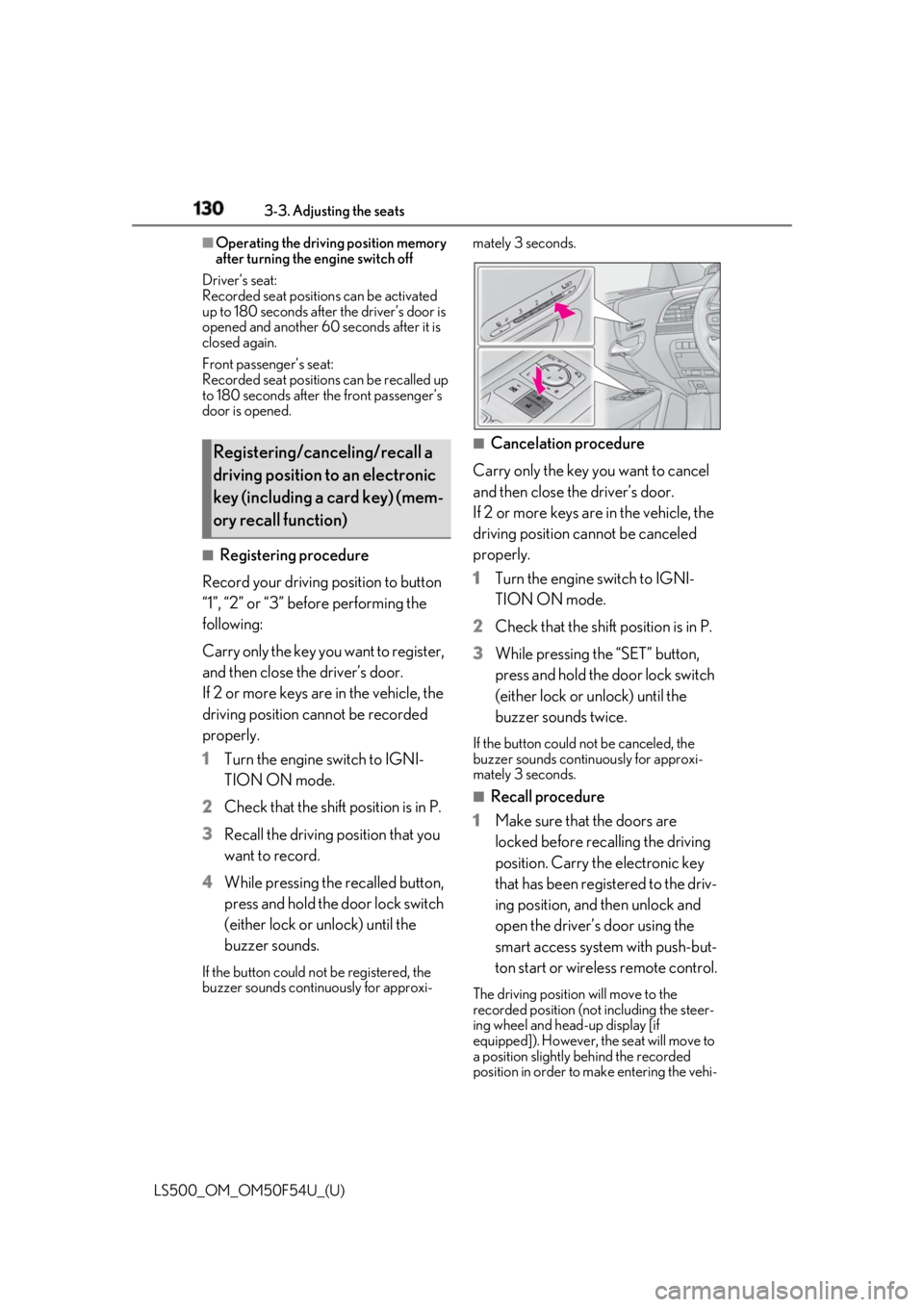
130 3-3. Adjusting the seats
LS500_OM_OM50F54U_(U) ■
Operating the driving position memory
after turning the engine switch off
Driver’s seat:
Recorded seat positions can be activated
up to 180 seconds after the driver’s door is
opened and another 60 seconds after it is
closed again.
Front passenger’s seat:
Recorded seat positions can be recalled up
to 180 seconds after the front passenger’s
door is opened.
■
Registering procedure
Record your driving position to button
“1”, “2” or “3” before performing the
following:
Carry only the key you want to register,
and then close the driver’s door.
If 2 or more keys are in the vehicle, the
driving position cannot be recorded
properly.
1 Turn the engine switch to IGNI-
TION ON mode.
2 Check that the shift position is in P.
3 Recall the driving position that you
want to record.
4 While pressing the recalled button,
press and hold the door lock switch
(either lock or unlock) until the
buzzer sounds.If the button could not be registered, the
buzzer sounds continuously for approxi- mately 3 seconds.
■
Cancelation procedure
Carry only the key you want to cancel
and then close the driver’s door.
If 2 or more keys are in the vehicle, the
driving position cannot be canceled
properly.
1 Turn the engine switch to IGNI-
TION ON mode.
2 Check that the shift position is in P.
3 While pressing the “SET” button,
press and hold the door lock switch
(either lock or unlock) until the
buzzer sounds twice. If the button could not be canceled, the
buzzer sounds continuously for approxi-
mately 3 seconds. ■
Recall procedure
1 Make sure that the doors are
locked before recalling the driving
position. Carry the electronic key
that has been registered to the driv-
ing position, and then unlock and
open the driver’s door using the
smart access system with push-but-
ton start or wireless remote control. The driving position will move to the
recorded position (not including the steer-
ing wheel and head-up display [if
equipped]). However, the seat will move to
a position slightly behind the recorded
position in order to make entering the vehi-Registering/canceling/recall a
driving position to an electronic
key (including a card key) (mem-
ory recall function)
Page 131 of 514
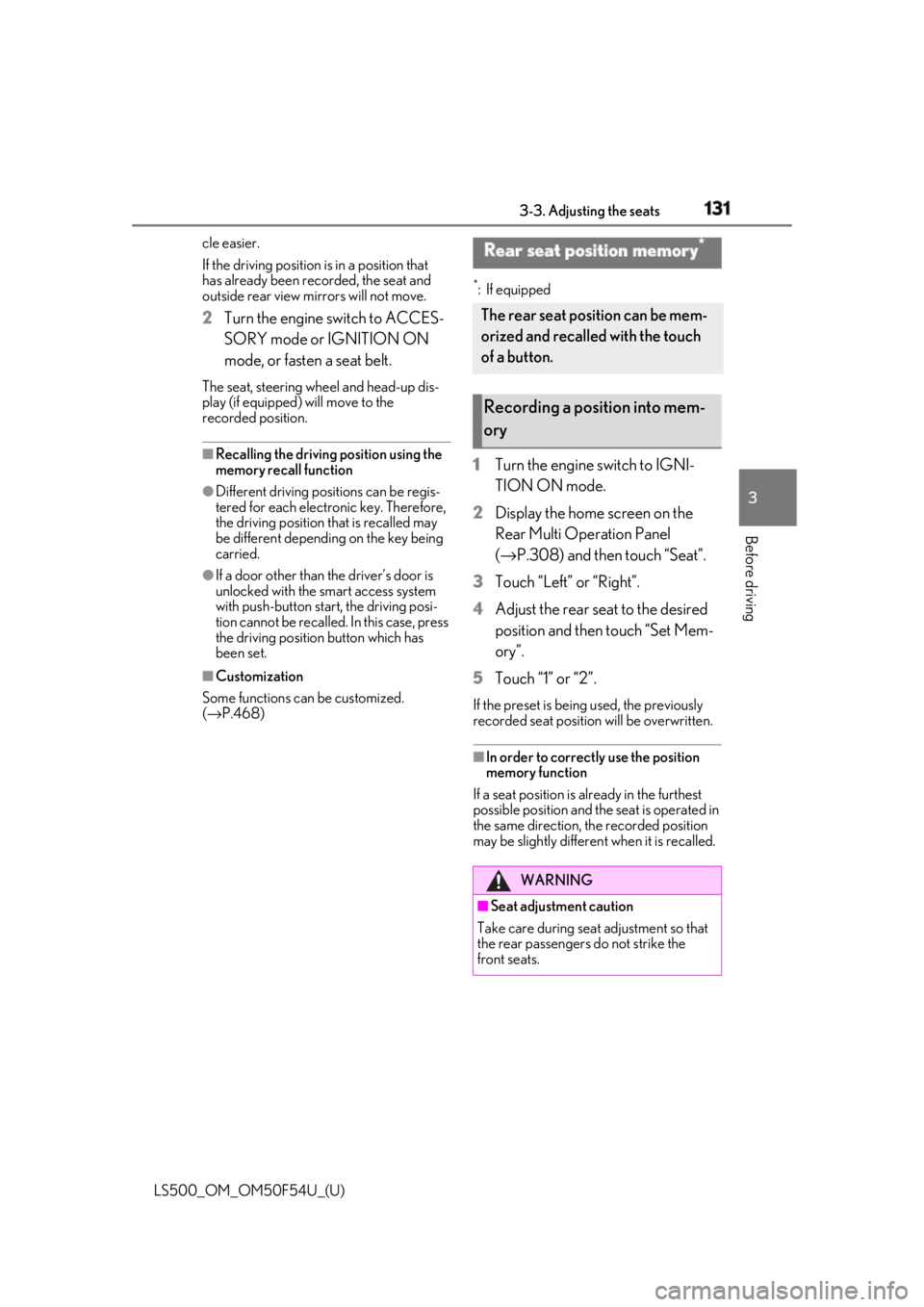
1313-3. Adjusting the seats
LS500_OM_OM50F54U_(U) 3
Before driving cle easier.
If the driving position is in a position that
has already been recorded, the seat and
outside rear view mirrors will not move.
2 Turn the engine switch to ACCES-
SORY mode or IGNITION ON
mode, or fasten a seat belt.The seat, steering wheel and head-up dis-
play (if equipped) will move to the
recorded position. ■
Recalling the driving position using the
memory recall function●
Different driving positions can be regis-
tered for each electronic key. Therefore,
the driving position that is recalled may
be different depending on the key being
carried.●
If a door other than the driver’s door is
unlocked with the smart access system
with push-button start, the driving posi-
tion cannot be recalled. In this case, press
the driving position button which has
been set.■
Customization
Some functions can be customized.
( → P.468) *
: If equipped
1 Turn the engine switch to IGNI-
TION ON mode.
2 Display the home screen on the
Rear Multi Operation Panel
( → P.308) and then touch “Seat”.
3 Touch “Left” or “Right”.
4 Adjust the rear seat to the desired
position and then touch “Set Mem-
ory”.
5 Touch “1” or “2”. If the preset is being used, the previously
recorded seat position will be overwritten.
■
In order to correctly use the position
memory function
If a seat position is already in the furthest
possible position and the seat is operated in
the same direction, the recorded position
may be slightly differen t when it is recalled.Rear seat position memory *
The rear seat position can be mem-
orized and recalled with the touch
of a button.
Recording a position into mem-
ory
WARNING
■
Seat adjustme nt caution
Take care during seat adjustment so that
the rear passengers do not strike the
front seats.
Page 135 of 514
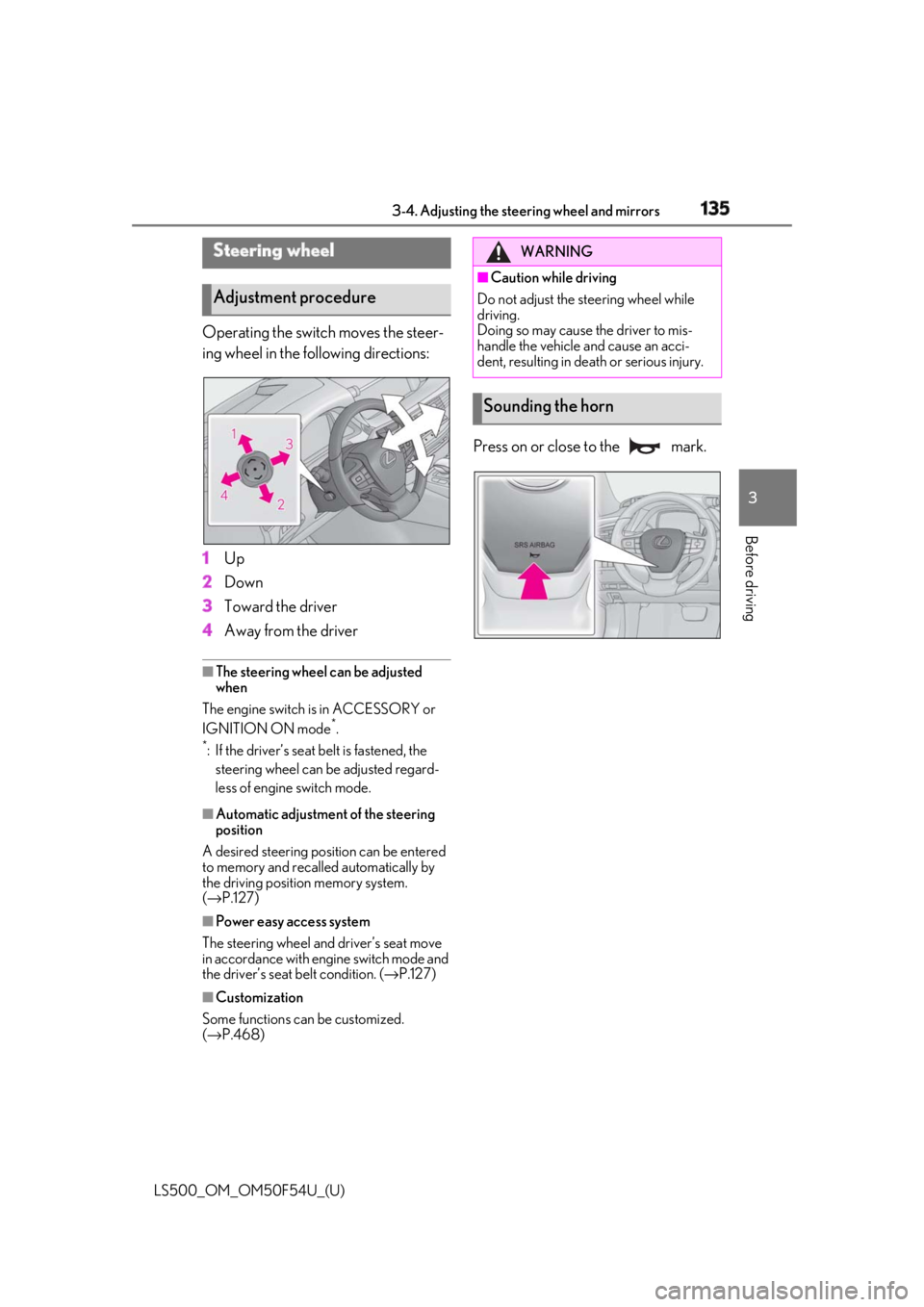
1353-4. Adjusting the steering wheel and mirrors
LS500_OM_OM50F54U_(U) 3
Before driving 3-4.Adjusting the steering wheel and mirrors
Operating the switch moves the steer-
ing wheel in the following directions:
1 Up
2 Down
3 Toward the driver
4 Away from the driver ■
The steering wheel can be adjusted
when
The engine switch is in ACCESSORY or
IGNITION ON mode *
.*
: If the driver’s seat belt is fastened, the
steering wheel can be adjusted regard-
less of engine switch mode.
■
Automatic adjustment of the steering
position
A desired steering position can be entered
to memory and recalled automatically by
the driving position memory system.
( → P.127)
■
Power easy access system
The steering wheel and driver’s seat move
in accordance with engine switch mode and
the driver’s seat belt condition. ( → P.127)
■
Customization
Some functions can be customized.
( → P.468) Press on or close to the mark.Steering wheel
Adjustment procedure WARNING■
Caution while driving
Do not adjust the steering wheel while
driving.
Doing so may cause the driver to mis-
handle the vehicle and cause an acci-
dent, resulting in death or serious injury.
Sounding the horn
Page 342 of 514
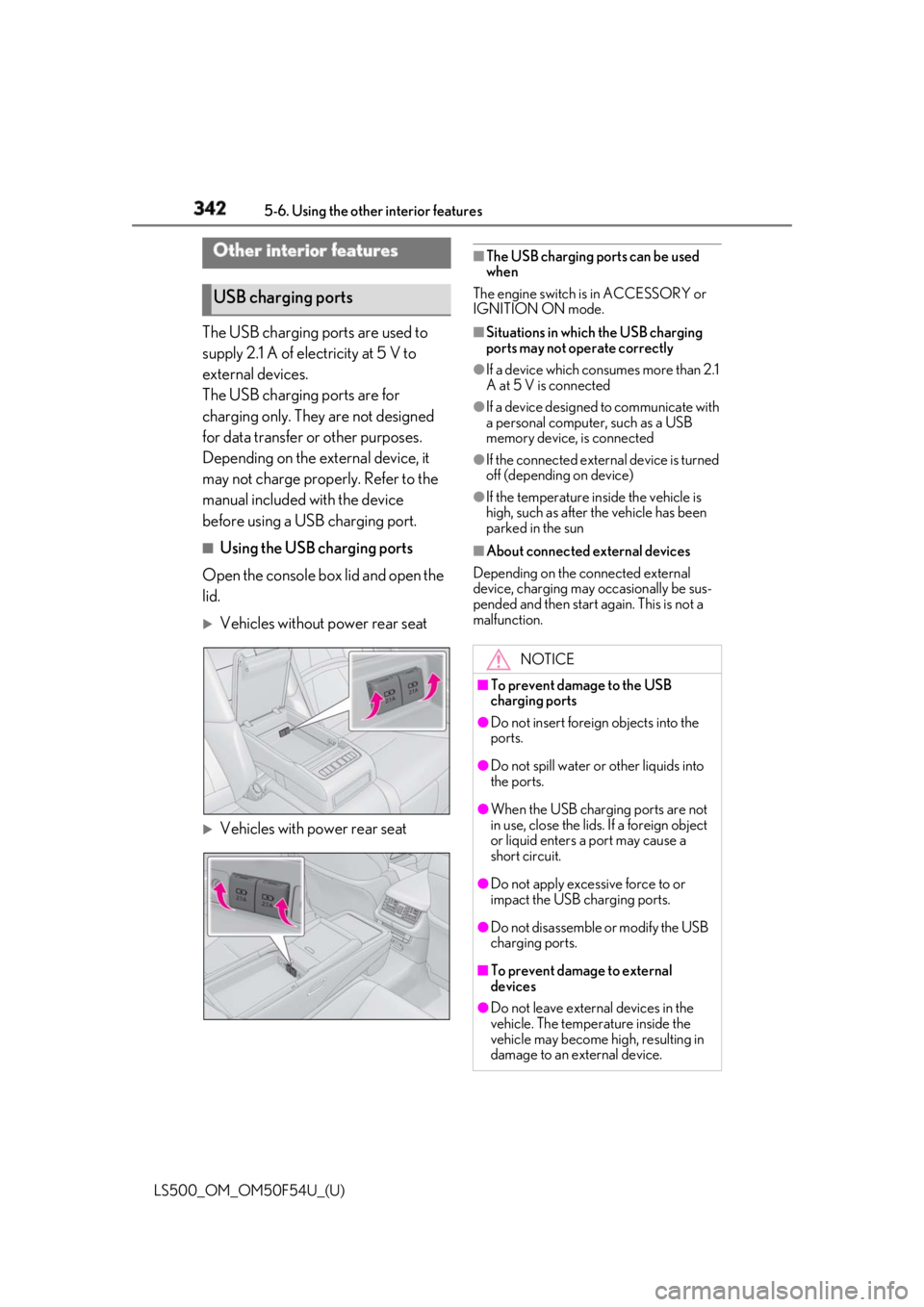
342 5-6. Using the other interior features
LS500_OM_OM50F54U_(U) 5-6.Using the other interior features
The USB charging ports are used to
supply 2.1 A of electricity at 5 V to
external devices.
The USB charging ports are for
charging only. They are not designed
for data transfer or other purposes.
Depending on the external device, it
may not charge properly. Refer to the
manual included with the device
before using a USB charging port. ■
Using the USB charging ports
Open the console box lid and open the
lid.
Vehicles without power rear seat
Vehicles with power rear seat ■
The USB charging ports can be used
when
The engine switch is in ACCESSORY or
IGNITION ON mode. ■
Situations in whic h the USB charging
ports may not operate correctly ●
If a device which consumes more than 2.1
A at 5 V is connected ●
If a device designed to communicate with
a personal computer, such as a USB
memory device, is connected ●
If the connected external device is turned
off (depending on device) ●
If the temperature inside the vehicle is
high, such as after the vehicle has been
parked in the sun ■
About connected external devices
Depending on the connected external
device, charging may occasionally be sus-
pended and then start again. This is not a
malfunction.Other interior features
USB charging ports
NOTICE■
To prevent damage to the USB
charging ports ●
Do not insert foreign objects into the
ports.
●
Do not spill water or other liquids into
the ports.
●
When the USB charging ports are not
in use, close the lids. If a foreign object
or liquid enters a port may cause a
short circuit.
●
Do not apply excessive force to or
impact the USB charging ports.
●
Do not disassemble or modify the USB
charging ports.
■
To prevent damage to external
devices
●
Do not leave external devices in the
vehicle. The temperature inside the
vehicle may become high, resulting in
damage to an external device.
Page 476 of 514
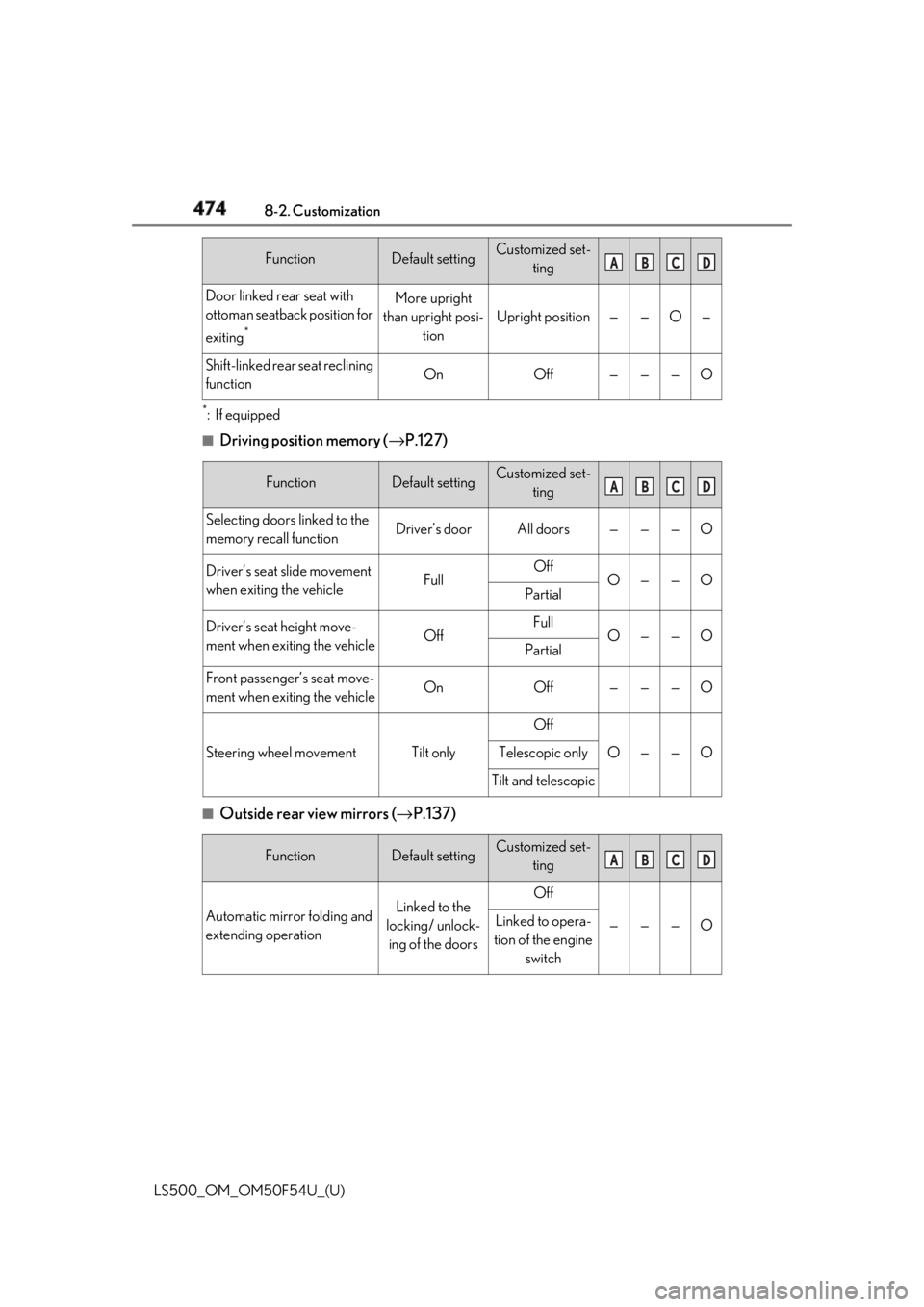
474 8-2. Customization
LS500_OM_OM50F54U_(U) *
:If equipped ■
Driving position memory ( → P.127)
■
Outside rear view mirrors ( → P.137)Door linked rear seat with
ottoman seatback position for
exiting *
More upright
than upright posi-
tion Upright position — — O —
Shift-linked rear seat reclining
function On Off — — — O
Function Default setting Customized set-
ting
Selecting doors linked to the
memory recall function Driver’s door All doors — — — O
Driver’s seat slide movement
when exiting the vehicle Full Off
O — — O
Partial
Driver’s seat height move-
ment when exiting the vehicle Off Full
O — — O
Partial
Front passenger’s seat move-
ment when exiting the vehicle On Off — — — O
Steering wheel movement Tilt only Off
O — — OTelescopic only
Tilt and telescopic
Function Default setting Customized set-
ting
Automatic mirror folding and
extending operation Linked to the
locking/ unlock-
ing of the doors Off
— — — OLinked to opera-
tion of the engine
switchFunction Default setting Customized set-
ting A B C D
A B C D
A B C D