park assist LEXUS LS500 2020 Owners Manual
[x] Cancel search | Manufacturer: LEXUS, Model Year: 2020, Model line: LS500, Model: LEXUS LS500 2020Pages: 516, PDF Size: 10.38 MB
Page 3 of 516
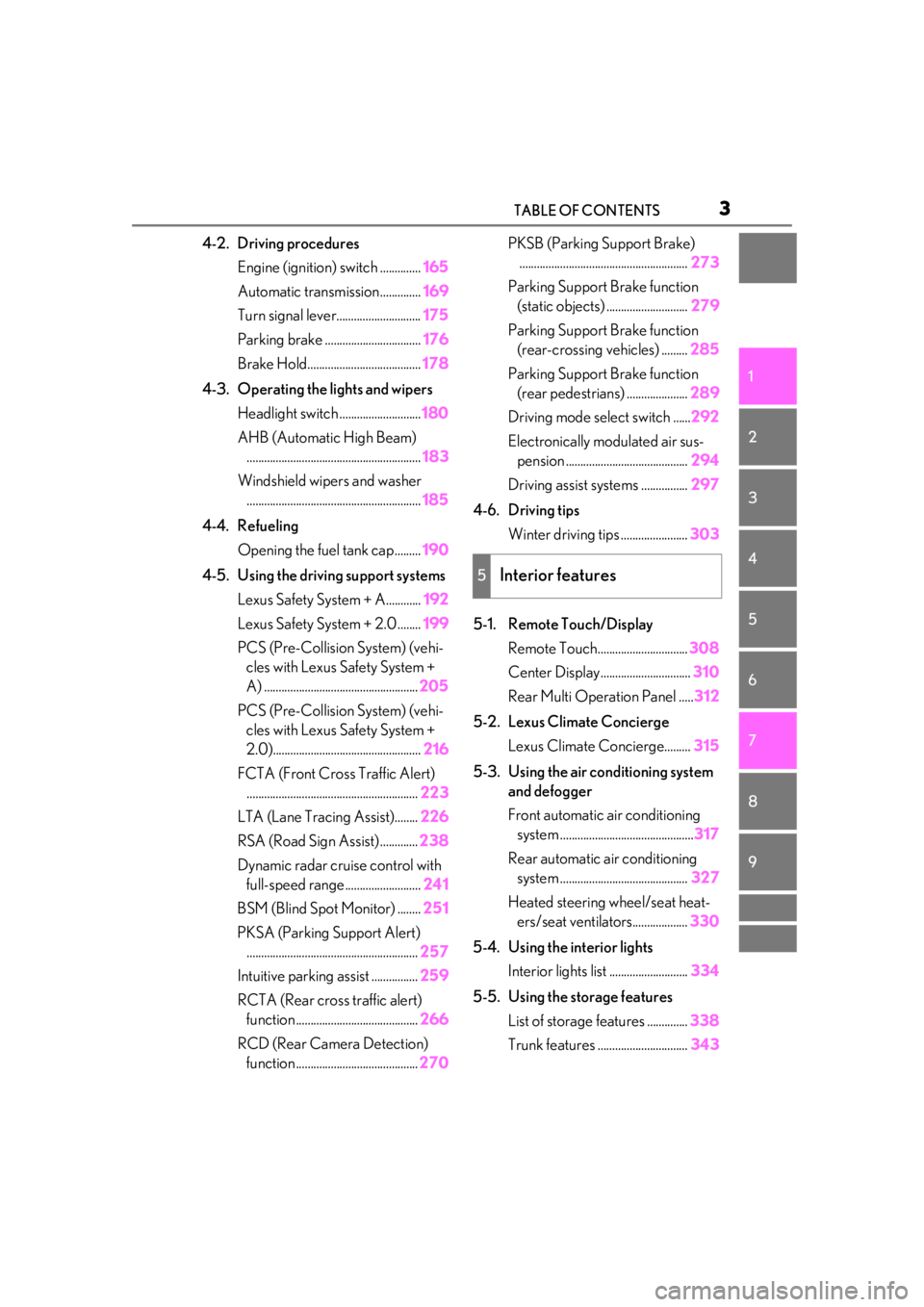
3TABLE OF CONTENTS
1
2
3
4
5
6
7
8
9
4-2. Driving proceduresEngine (ignition) switch .............. 165
Automatic transmission.............. 169
Turn signal lever............................. 175
Parking brake ................................. 176
Brake Hold....................................... 178
4-3. Operating the lights and wipers Headlight switch ............................ 180
AHB (Automatic High Beam) ............................................................ 183
Windshield wipers and washer ............................................................ 185
4-4. Refueling Opening the fuel tank cap......... 190
4-5. Using the driving support systems Lexus Safety System + A............ 192
Lexus Safety System + 2.0 ........ 199
PCS (Pre-Collision System) (vehi- cles with Lexus Safety System +
A) ..................................................... 205
PCS (Pre-Collision System) (vehi- cles with Lexus Safety System +
2.0)................................................... 216
FCTA (Front Cross Traffic Alert) ........................................................... 223
LTA (Lane Tracing Assist)........ 226
RSA (Road Sign Assist) ............. 238
Dynamic radar crui se control with
full-speed range.......................... 241
BSM (Blind Spot Monitor) ........ 251
PKSA (Parking Support Alert) ........................................................... 257
Intuitive parking assist ................ 259
RCTA (Rear cross traffic alert) function .......................................... 266
RCD (Rear Camera Detection) function .......................................... 270PKSB (Parking Support Brake)
.......................................................... 273
Parking Support Brake function (static objects) ............................ 279
Parking Support Brake function (rear-crossing vehicles) ......... 285
Parking Support Brake function (rear pedestrians) ..................... 289
Driving mode select switch ......292
Electronically modulated air sus- pension .......................................... 294
Driving assist systems ................ 297
4-6. Driving tips Winter driving tips ....................... 303
5-1. Remote Touch/Display Remote Touch............................... 308
Center Display............................... 310
Rear Multi Operation Panel ..... 312
5-2. Lexus Climate Concierge Lexus Climate Concierge......... 315
5-3. Using the air conditioning system and defogger
Front automatic air conditioning system .............................................. 317
Rear automatic air conditioning system ............................................ 327
Heated steering wheel/seat heat- ers/seat ventilators................... 33
0
5-4. Using the interior lights Interior lights list ........................... 334
5-5. Using the storage features List of storage features .............. 338
Trunk features ............................... 343
5Interior features
Page 13 of 516

13Pictorial index
Precautions for winter season .....................................................................................P.303
To prevent freezing (windshield wiper de-icer)
*................................................. P.322
Precautions for car wash ............................................................................................... P.363
Fuel filler door ..........................................................................................................P.190
Refueling method .............................................................................................................. P .190
Fuel type/fuel tank capacity ...... .................................................................................... P.451
Tires.......................................................................................................................... ..P.387
Tire size/inflation pressure ............................ ................................................... P.387, 456
Winter tires/tire chains ..................................................................................................P.303
Checking/rotation/tire pressure warning system.............................................. P.387
Coping with flat tires........................................................................................................ P .433
Hood .......................................................................................................................... P.375
Opening ........................................................................................................................ ....... P.375
Engine compartment cover ......................................................................................... P.378
Engine oil ..................................................................................................................... ......... P.452
Coping with overheating ............................................................................................... P.444
Warning messages .......................................................................................................... P.429
Headlights/cornering lights ............................................................................... P.180
Parking lights/daytime running lights.............................................................. P.180
Turn signal lights ...................................................................................................... P.175
Tail lights ................................................................................................................... P .180
Stop lights
Hill-start assist control ....................................................................................................P. 298
License plate lights ................................................................................................ P.180
Back-up lights
Changing the shift position to R................................................................................... P.169
Side marker lights .................................................................................................. P.180
*:If equipped
Light bulbs of the exterior lights for driving
(Replacing method: P.408)
E
F
G
H
I
J
K
L
M
N
Page 31 of 516
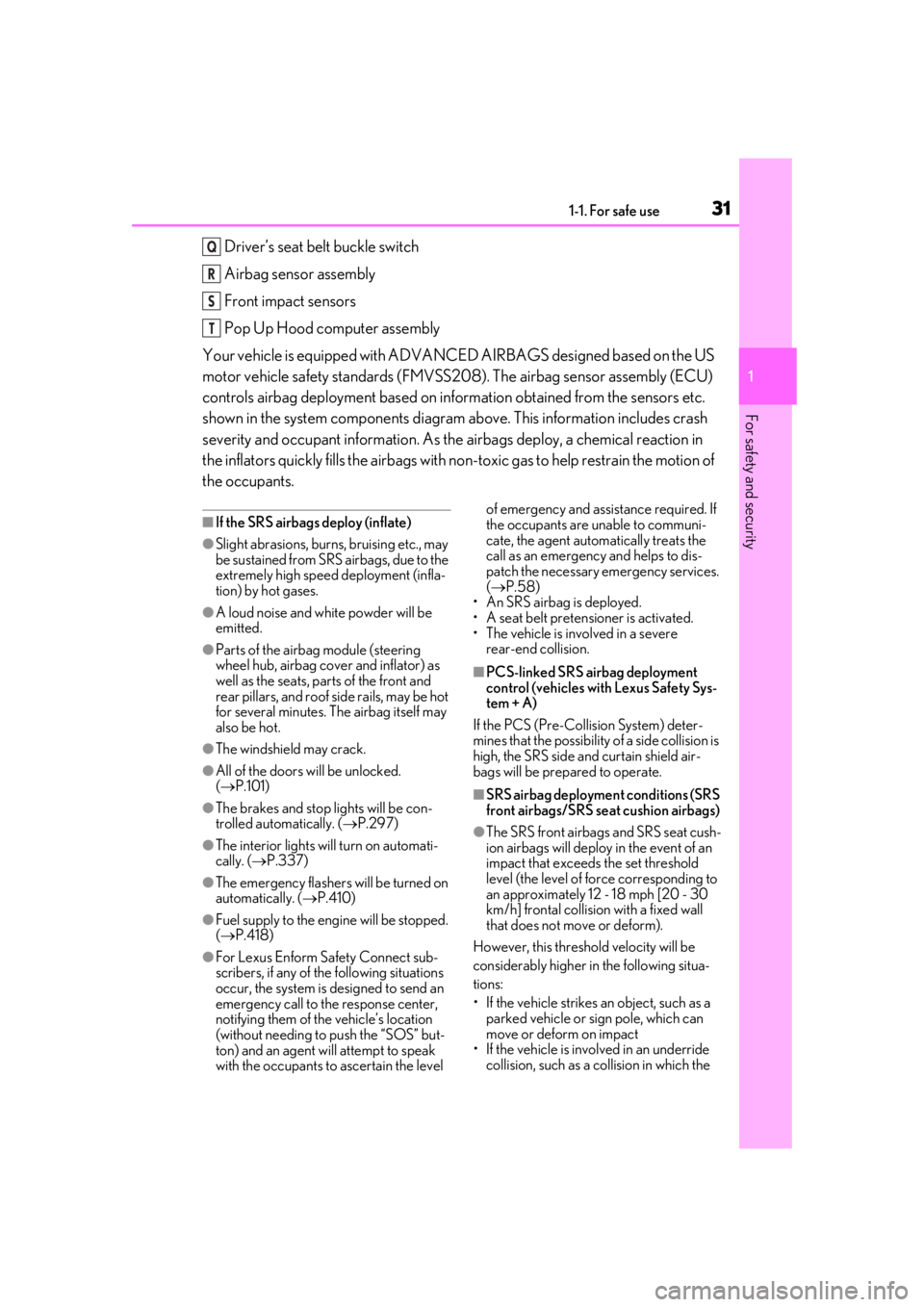
311-1. For safe use
1
For safety and security
Driver’s seat belt buckle switch
Airbag sensor assembly
Front impact sensors
Pop Up Hood computer assembly
Your vehicle is equipped with ADVANCED AIRBAGS designed based on the US
motor vehicle safety standards (FMVSS208). The airbag sensor assembly (ECU)
controls airbag deployment based on information obtained from the sensors etc.
shown in the system components diagram above. This information includes crash
severity and occupant information. As the airbags deploy, a chemical reaction in
the inflators quickly fills the airbags with no n-toxic gas to help restrain the motion of
the occupants.
■If the SRS airbags deploy (inflate)
●Slight abrasions, burns, bruising etc., may
be sustained from SRS airbags, due to the
extremely high speed deployment (infla-
tion) by hot gases.
●A loud noise and white powder will be
emitted.
●Parts of the airbag module (steering
wheel hub, airbag cover and inflator) as
well as the seats, parts of the front and
rear pillars, and roof side rails, may be hot
for several minutes. The airbag itself may
also be hot.
●The windshield may crack.
●All of the doors will be unlocked.
( P.101)
●The brakes and stop lights will be con-
trolled automatically. ( P.297)
●The interior lights will turn on automati-
cally. ( P.337)
●The emergency flashers will be turned on
automatically. ( P.410)
●Fuel supply to the engine will be stopped.
( P.418)
●For Lexus Enform Safety Connect sub-
scribers, if any of the following situations
occur, the system is designed to send an
emergency call to the response center,
notifying them of the vehicle’s location
(without needing to push the “SOS” but-
ton) and an agent will attempt to speak
with the occupants to ascertain the level of emergency and assistance required. If
the occupants are unable to communi-
cate, the agent automatically treats the
call as an emergency and helps to dis-
patch the necessary emergency services.
(
P.58)
• An SRS airbag is deployed.
• A seat belt pretensioner is activated.
• The vehicle is involved in a severe rear-end collision.
■PCS-linked SRS airbag deployment
control (vehicles with Lexus Safety Sys-
tem + A)
If the PCS (Pre-Collision System) deter-
mines that the possibility of a side collision is
high, the SRS side and curtain shield air-
bags will be prepared to operate.
■SRS airbag deployment conditions (SRS
front airbags/SRS seat cushion airbags)
●The SRS front airbags and SRS seat cush-
ion airbags will deploy in the event of an
impact that exceed s the set threshold
level (the level of fo rce corresponding to
an approximately 12 - 18 mph [20 - 30
km/h] frontal collision with a fixed wall
that does not move or deform).
However, this threshol d velocity will be
considerably higher in the following situa-
tions:
• If the vehicle strikes an object, such as a parked vehicle or sign pole, which can
move or deform on impact
• If the vehicle is involved in an underride
collision, such as a collision in which the
Q
R
S
T
Page 69 of 516

692-1. Instrument cluster
2
Vehicle status information and indicators
Warning lights inform the driver of mal-
functions in the indicated vehicle’s sys-
tems.
Warning lights
(U.S.A.)
Brake system warning light*1
( P.419)
(red)
(Canada)
Brake system warning light*1
( P.419)
(yellow)
Brake system warning light*1
( P.419)
High coolant temperature
warning light
*2 ( P.419)
Charging system warning
light
*2 ( P.420)
Low engine oil pressure warn-
ing light
*2 ( P.420)
(U.S.A.)
Malfunction indicator lamp*1
( P.420)
(Canada)
Malfunction indicator lamp*1
( P.420)
SRS warning light
*1 ( P.420)
Pop Up Hood warning light
*1
( P.421)
(U.S.A.)
ABS warning light*1 ( P.421)
(Canada)
ABS warning light*1 ( P.421)
Brake Override System warn-
ing light/Drive-Start Control
warning light
*2 ( P.421)
(red)
Electric power steering system
warning light
*1 ( P.422)
(yellow)
Electric power steering system
warning light
*1 ( P.422)
Low fuel level warning light
( P.422)
Driver’s and front passenger’s
seat belt reminder light
( P.422)
Rear passengers’ seat belt
reminder lights
*3 ( P.422)
Tire pressure warning light
*1
( P.423)
(orange)
LTA indicator ( P.423)
(flashes)
Intuitive parking assist OFF indi-
cator
*1 (if equipped) ( P.423)
(flashes)
RCTA OFF indicator*1 (if
equipped) ( P.424)
(flashes)
RCD OFF indicator (if
equipped) ( P.424)
(flashes)
PKSB OFF indicator*1 (if
equipped) ( P.424)
(flashes or
illuminates)PCS warning light*1 ( P.425)
Slip indicator
*1 ( P.425)
(flashes)
(U.S.A.)
Parking brake indicator
( P.425)
Page 71 of 516
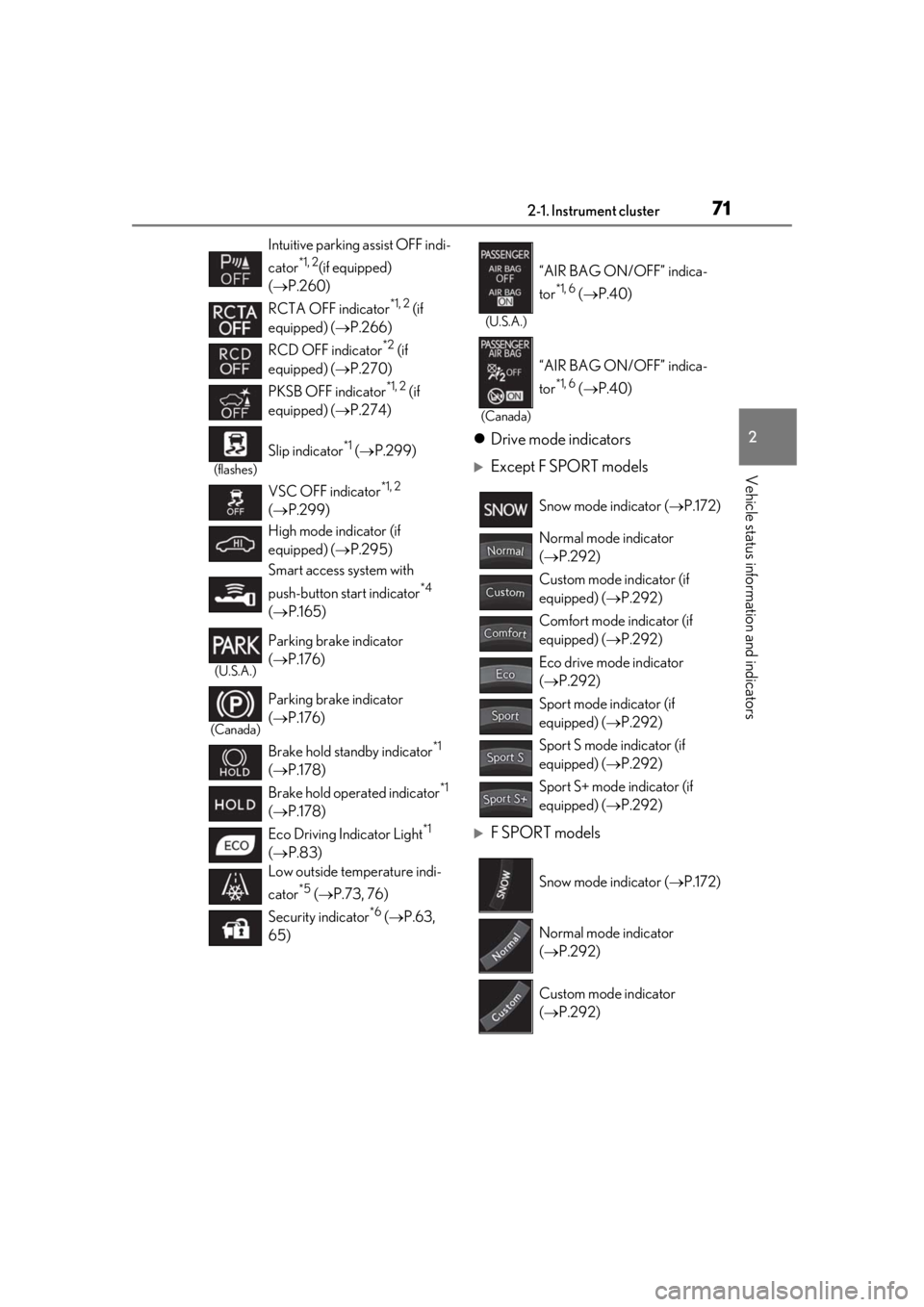
712-1. Instrument cluster
2
Vehicle status information and indicators
Drive mode indicators
Except F SPORT models
F SPORT models
Intuitive parking assist OFF indi-
cator
*1, 2(if equipped)
( P.260)
RCTA OFF indicator
*1, 2 (if
equipped) ( P.266)
RCD OFF indicator
*2 (if
equipped) ( P.270)
PKSB OFF indicator
*1, 2 (if
equipped) ( P.274)
(flashes)
Slip indicator*1 ( P.299)
VSC OFF indicator
*1, 2
( P.299)
High mode indicator (if
equipped) ( P.295)
Smart access system with
push-button start indicator
*4
( P.165)
(U.S.A.)
Parking brake indicator
( P.176)
(Canada)
Parking brake indicator
( P.176)
Brake hold standby indicator
*1
( P.178)
Brake hold operated indicator
*1
( P.178)
Eco Driving Indicator Light
*1
( P.83)
Low outside temperature indi-
cator
*5 ( P.73, 76)
Security indicator
*6 ( P.63,
65)
(U.S.A.)
“AIR BAG ON/OFF” indica-
tor
*1, 6 ( P.40)
(Canada)
“AIR BAG ON/OFF” indica-
tor
*1, 6 ( P.40)
Snow mode indicator ( P.172)
Normal mode indicator
( P.292)
Custom mode indicator (if
equipped) ( P.292)
Comfort mode indicator (if
equipped) ( P.292)
Eco drive mode indicator
( P.292)
Sport mode indicator (if
equipped) ( P.292)
Sport S mode indicator (if
equipped) ( P.292)
Sport S+ mode indicator (if
equipped) ( P.292)
Snow mode indicator ( P.172)
Normal mode indicator
( P.292)
Custom mode indicator
( P.292)
Page 90 of 516
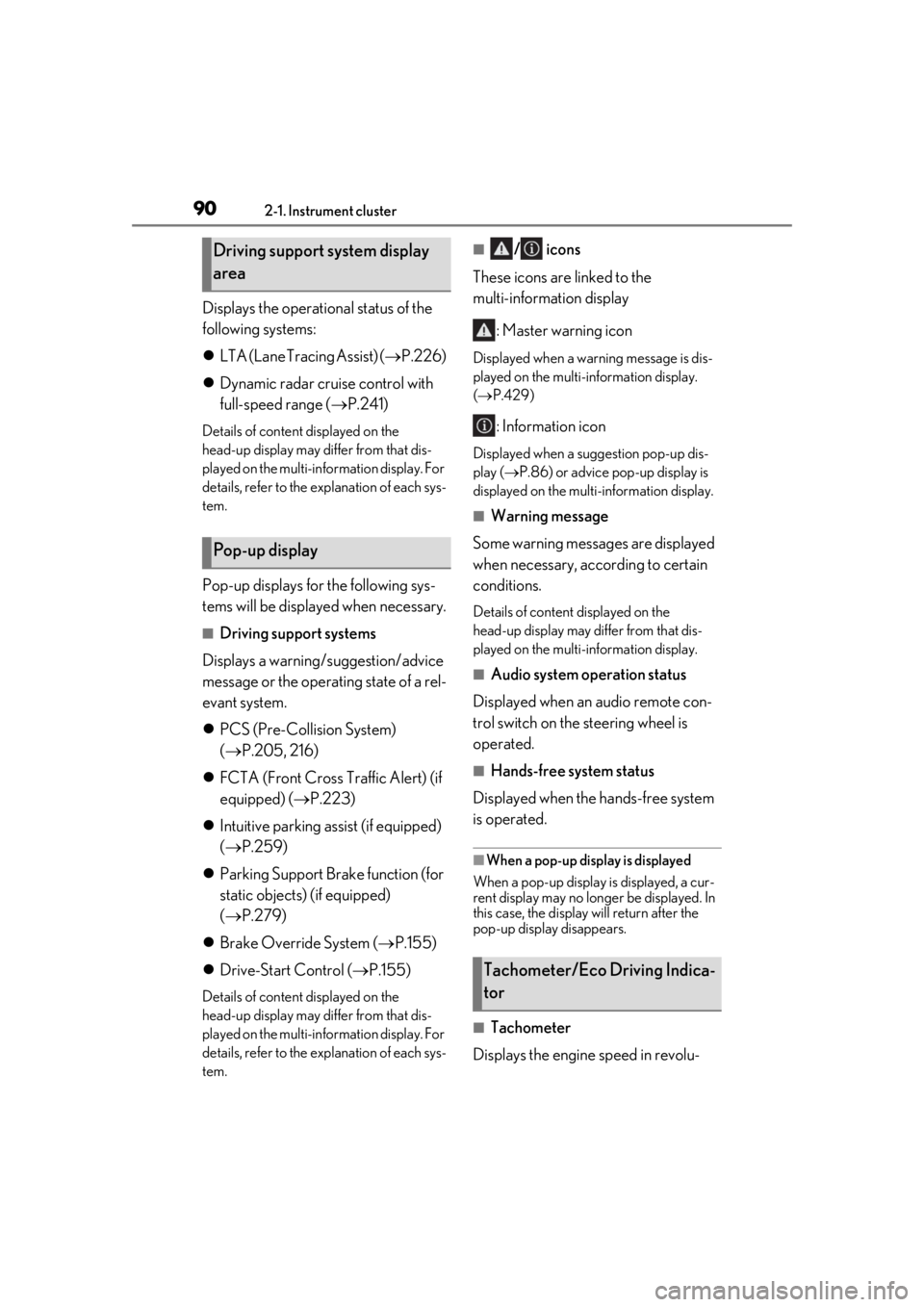
902-1. Instrument cluster
Displays the operational status of the
following systems:
LTA (Lane Tracing Assist) ( P.226)
Dynamic radar cruise control with
full-speed range ( P.241)
Details of content displayed on the
head-up display may differ from that dis-
played on the multi-information display. For
details, refer to the explanation of each sys-
tem.
Pop-up displays for the following sys-
tems will be displayed when necessary.
■Driving support systems
Displays a warning/suggestion/advice
message or the operating state of a rel-
evant system.
PCS (Pre-Collision System)
( P.205, 216)
FCTA (Front Cross Traffic Alert) (if
equipped) ( P.223)
Intuitive parking assist (if equipped)
( P.259)
Parking Support Brake function (for
static objects) (if equipped)
( P.279)
Brake Override System ( P.155)
Drive-Start Control ( P.155)
Details of content displayed on the
head-up display may differ from that dis-
played on the multi-information display. For
details, refer to the explanation of each sys-
tem.
■/ icons
These icons are linked to the
multi-information display
: Master warning icon
Displayed when a warn ing message is dis-
played on the multi-information display.
( P.429)
: Information icon
Displayed when a suggestion pop-up dis-
play ( P.86) or advice pop-up display is
displayed on the multi-information display.
■Warning message
Some warning messages are displayed
when necessary, according to certain
conditions.
Details of content displayed on the
head-up display may differ from that dis-
played on the multi-information display.
■Audio system operation status
Displayed when an audio remote con-
trol switch on the steering wheel is
operated.
■Hands-free system status
Displayed when the hands-free system
is operated.
■When a pop-up display is displayed
When a pop-up display is displayed, a cur-
rent display may no long er be displayed. In
this case, the display will return after the
pop-up display disappears.
■Tachometer
Displays the engine speed in revolu-
Driving support system display
area
Pop-up display
Tachometer/Eco Driving Indica-
tor
Page 113 of 516
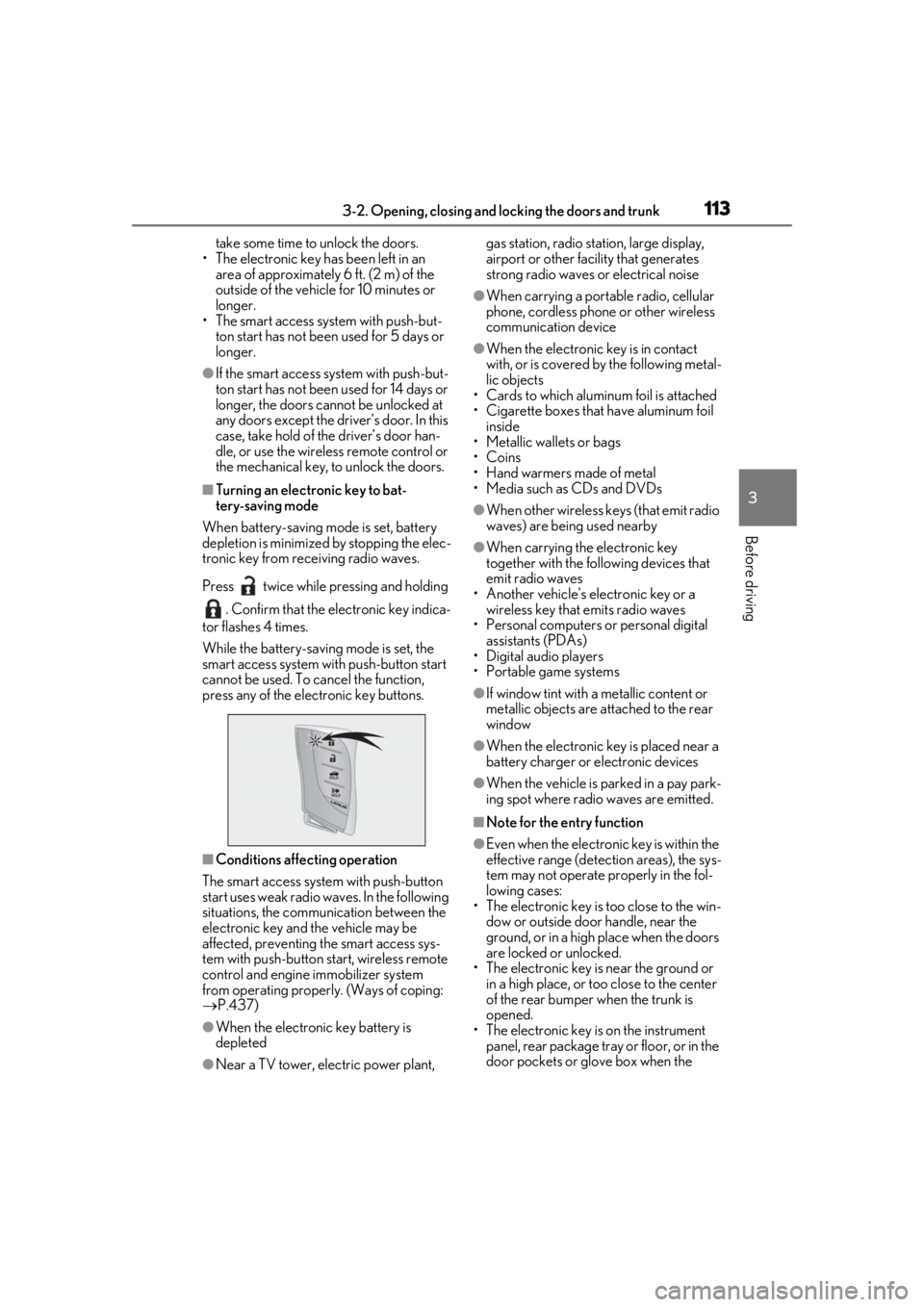
1133-2. Opening, closing and locking the doors and trunk
3
Before driving
take some time to unlock the doors.
• The electronic key has been left in an area of approximately 6 ft. (2 m) of the
outside of the vehicle for 10 minutes or
longer.
• The smart access system with push-but-
ton start has not been used for 5 days or
longer.
●If the smart access system with push-but-
ton start has not been used for 14 days or
longer, the doors cannot be unlocked at
any doors except the driver’s door. In this
case, take hold of the driver’s door han-
dle, or use the wireless remote control or
the mechanical key, to unlock the doors.
■Turning an electronic key to bat-
tery-saving mode
When battery-saving mode is set, battery
depletion is minimized by stopping the elec-
tronic key from re ceiving radio waves.
Press twice while pressing and holding . Confirm that the electronic key indica-
tor flashes 4 times.
While the battery-saving mode is set, the
smart access system with push-button start
cannot be used. To cancel the function,
press any of the electronic key buttons.
■Conditions affe cting operation
The smart access system with push-button
start uses weak radio waves. In the following
situations, the communication between the
electronic key and the vehicle may be
affected, preventing the smart access sys-
tem with push-button start, wireless remote
control and engine immobilizer system
from operating properly. (Ways of coping:
P.437)
●When the electronic key battery is
depleted
●Near a TV tower, electric power plant, gas station, radio stat
ion, large display,
airport or other fac ility that generates
strong radio waves or electrical noise
●When carrying a portable radio, cellular
phone, cordless phone or other wireless
communication device
●When the electronic key is in contact
with, or is covered by the following metal-
lic objects
• Cards to which aluminum foil is attached
• Cigarette boxes that have aluminum foil
inside
• Metallic wallets or bags
•Coins
• Hand warmers made of metal
• Media such as CDs and DVDs
●When other wireless keys (that emit radio
waves) are being used nearby
●When carrying the electronic key
together with the following devices that
emit radio waves
• Another vehicle’s electronic key or a wireless key that emits radio waves
• Personal computers or personal digital assistants (PDAs)
• Digital audio players
• Portable game systems
●If window tint with a metallic content or
metallic objects are attached to the rear
window
●When the electronic key is placed near a
battery charger or electronic devices
●When the vehicle is parked in a pay park-
ing spot where radio waves are emitted.
■Note for the entry function
●Even when the electronic key is within the
effective range (detection areas), the sys-
tem may not operate properly in the fol-
lowing cases:
• The electronic key is too close to the win- dow or outside door handle, near the
ground, or in a high place when the doors
are locked or unlocked.
• The electronic key is near the ground or in a high place, or too close to the center
of the rear bumper when the trunk is
opened.
• The electronic key is on the instrument
panel, rear package tray or floor, or in the
door pockets or glove box when the
Page 153 of 516
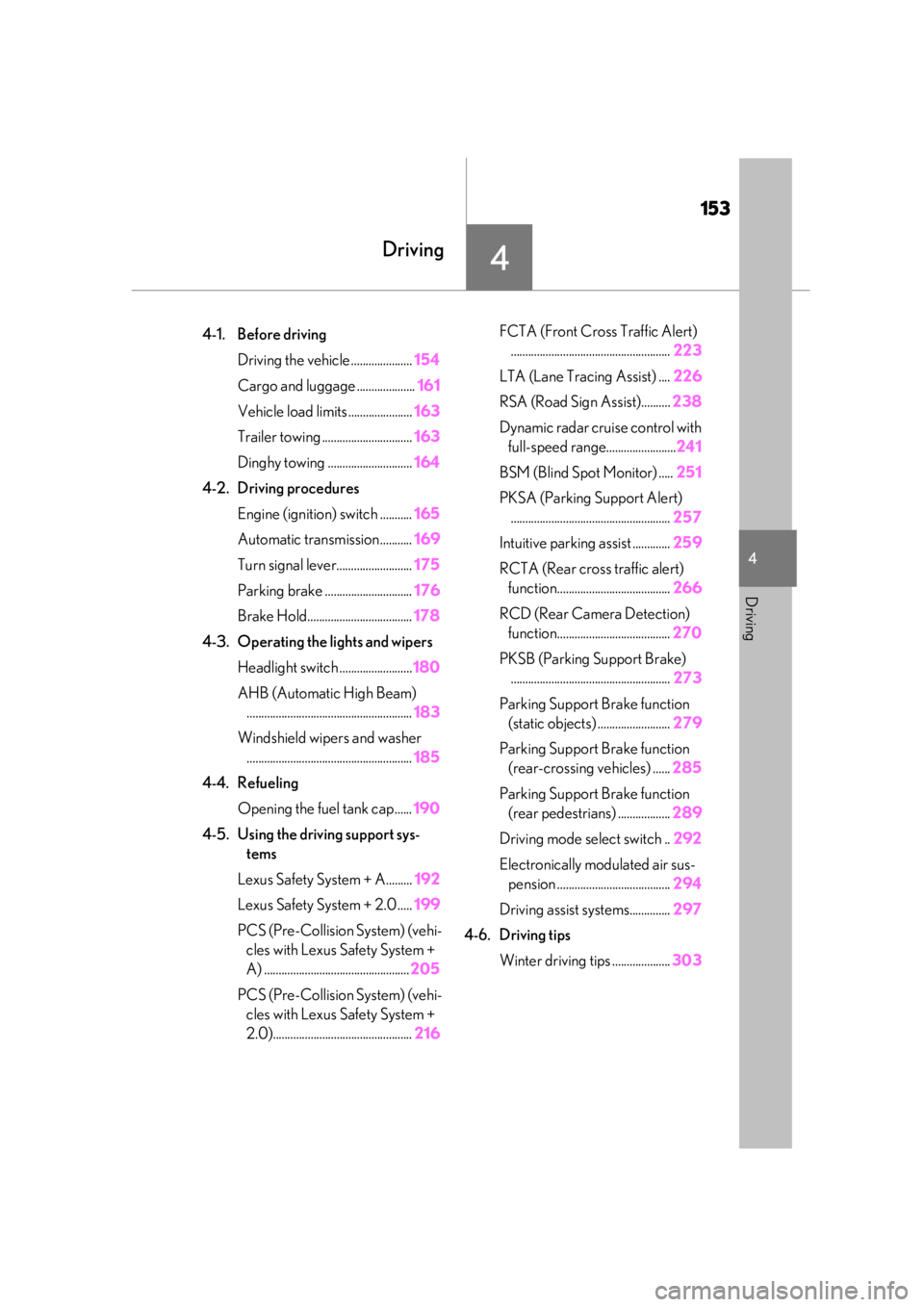
153
4
4
Driving
Driving
.4-1. Before drivingDriving the vehicle ..................... 154
Cargo and luggage .................... 161
Vehicle load limits ...................... 163
Trailer towing ............................... 163
Dinghy towing ............................. 164
4-2. Driving procedures Engine (ignition) switch ........... 165
Automatic transmission........... 169
Turn signal lever.......................... 175
Parking brake .............................. 176
Brake Hold.................................... 178
4-3. Operating the lights and wipers Headlight switch ......................... 180
AHB (Automatic High Beam) ......................................................... 183
Windshield wipers and washer ......................................................... 185
4-4. Refueling Opening the fuel tank cap...... 190
4-5. Using the driving support sys- tems
Lexus Safety System + A......... 192
Lexus Safety System + 2.0 ..... 199
PCS (Pre-Collision System) (vehi- cles with Lexus Safety System +
A) .................................................. 205
PCS (Pre-Collision System) (vehi- cles with Lexus Safety System +
2.0)................................................ 216FCTA (Front Cross Traffic Alert)
....................................................... 223
LTA (Lane Tracing Assist) .... 226
RSA (Road Sign Assist).......... 238
Dynamic radar cruise control with full-speed range........................ 241
BSM (Blind Spot Monitor) ..... 251
PKSA (Parking Support Alert) ....................................................... 257
Intuitive parking assist ............. 259
RCTA (Rear cross traffic alert) function....................................... 266
RCD (Rear Camera Detection) function....................................... 270
PKSB (Parking Support Brake) ....................................................... 273
Parking Support Brake function (static objects) ......................... 279
Parking Support Brake function (rear-crossing vehicles) ...... 285
Parking Support Brake function (rear pedestrians) .................. 289
Driving mode select switch .. 292
Electronically modulated air sus- pension ....................................... 294
Driving assist systems.............. 297
4-6. Driving tips Winter driving tips .................... 303
Page 154 of 516

1544-1. Before driving
4-1.Before driving
■Starting the engine
P.165
■Driving
1 With the brake pedal depressed,
shift the shift position to D.
(P.169)
Check that the shift position indicator
shows D.
2 If the parking brake is in manual
mode, release the parking brake.
(P.176)
3 Gradually release the brake pedal
and gently depress the accelerator
pedal to accelerate the vehicle.
■Stopping
1 With the shift position in D, depress
the brake pedal.
2 If necessary, set the parking brake.
If the vehicle is to be stopped for an
extended period of time, shift the shift posi-
tion to P. ( P.171)
■Parking the vehicle
1 With the shift position in D, depress
the brake pedal to stop the vehicle
completely.
2 If the parking brake is in manual
mode, set the parking brake.
(P.176)
3 Shift the shift position to P. ( P.171)
Check that the shift position indicator shows P and the parking brake indicator is
illuminated.
4
Press the engine switch to stop the
engine.
5 Slowly release the brake pedal.
6 Lock the door, making sure that you
have the electronic key on your
person.
If parking on a hill, block the wheels as
needed.
■Starting off on a steep uphill
1 Make sure that the parking brake is
set and shift the shift position to D.
Hill-start assist control will operate.
( P.298)
2 Gently depress the accelerator
pedal.
3 Release the parking brake.
■Driving in the rain
●Drive carefully when it is raining, because
visibility will be reduced, the windows
may become fogged-up, and the road
will be slippery.
●Drive carefully when it starts to rain,
because the road surface will be espe-
cially slippery.
●Refrain from high speeds when driving on
an expressway in the rain, because there
may be a layer of wa ter between the tires
and the road surface, preventing the
steering and brakes from operating prop-
erly.
■Engine speed while driving
In the following conditions, the engine
speed may become high while driving. This
is due to automatic up-shifting control or
down-shifting implementation to meet driv-
ing conditions. It does not indicate sudden
acceleration.
●The vehicle is judged to be driving uphill
or downhill
●When the accelerato r pedal is released
Driving the vehicle
The following procedures should be
observed to ensure safe driving:
Driving procedure
Page 159 of 516

1594-1. Before driving
4
Driving
WARNING
■When taking a nap in the vehicle
Always turn the engine off. Otherwise, if
you accidentally move the shift lever or
depress the accelerator pedal, this could
cause an accident or fire due to engine
overheating. Additionally, if the vehicle is
parked in a poorly ventilated area,
exhaust gases may collect and enter the
vehicle, leading to death or a serious
health hazard.
■When braking
●When the brakes are wet, drive more
cautiously.
Braking distance increases when the
brakes are wet, and this may cause one
side of the vehicle to brake differently
than the other side. Also, the parking
brake may not securely hold the vehi-
cle.
●Vehicles without Lexus Safety System
+ A: If the brake booster device does
not operate, do not follow other vehi-
cles closely and avoid hills or sharp
turns that require braking.
In this case, braking is still possible, but
the brake pedal should be depressed
more firmly than usual. Also, the brak-
ing distance will increase. Have your
brakes fixed immediately.
●Vehicles with Lexus Safety System + A:
If the electronically controlled brake
system does not operate, do not follow
other vehicles closely and avoid hills or
sharp turns that require braking.
In this case, braking is still possible, but
the brake pedal should be depressed
more firmly than usual. Also, the brak-
ing distance will increase. Have your
brakes fixed immediately.
●Vehicles without Lexus Safety System
+ A: Do not pump the brake pedal if
the engine stalls.
Each push on the brake pedal uses up
the reserve for the power-assisted
brakes.
●Vehicles without Lexus Safety System
+ A: The brake system consists of 2
individual hydraulic systems; if one of
the systems fails, the other will still
operate. In this case, the brake pedal
should be depressed more firmly than
usual and the braking distance will
increase. Have your brakes fixed
immediately.
●Vehicles with Lexus Safety System + A:
The brake system consists of 2 or more
individual hydraulic systems; if one of
the systems fails, the other(s) will still
operate. In this case, the brake pedal
should be depressed more firmly than
usual and the braking distance will
increase. Have your brakes fixed
immediately.
■If the vehicle becomes stuck
Do not spin the wheels excessively when
a driven wheel is up in the air, or the vehi-
cle is stuck in sand, mud, etc. This may
damage the driveline components or
propel the vehicle forward or backward,
causing an accident.
NOTICE
■When driving the vehicle
●Do not depress the accelerator and
brake pedals at the same time during
driving, as this may restrain the engine
output.
●Do not use the accelerator pedal or
depress the accelerator and brake
pedals at the same time to hold the
vehicle on a hill.
■When parking the vehicle
Always set the parking brake, and shift
the shift position to P. Failure to do so
may cause the vehicle to move or the
vehicle may accelerate suddenly if the
accelerator pedal is accidentally
depressed.