LEXUS LS500H 2019 Owners Manual
Manufacturer: LEXUS, Model Year: 2019, Model line: LS500H, Model: LEXUS LS500H 2019Pages: 523, PDF Size: 15.79 MB
Page 131 of 523
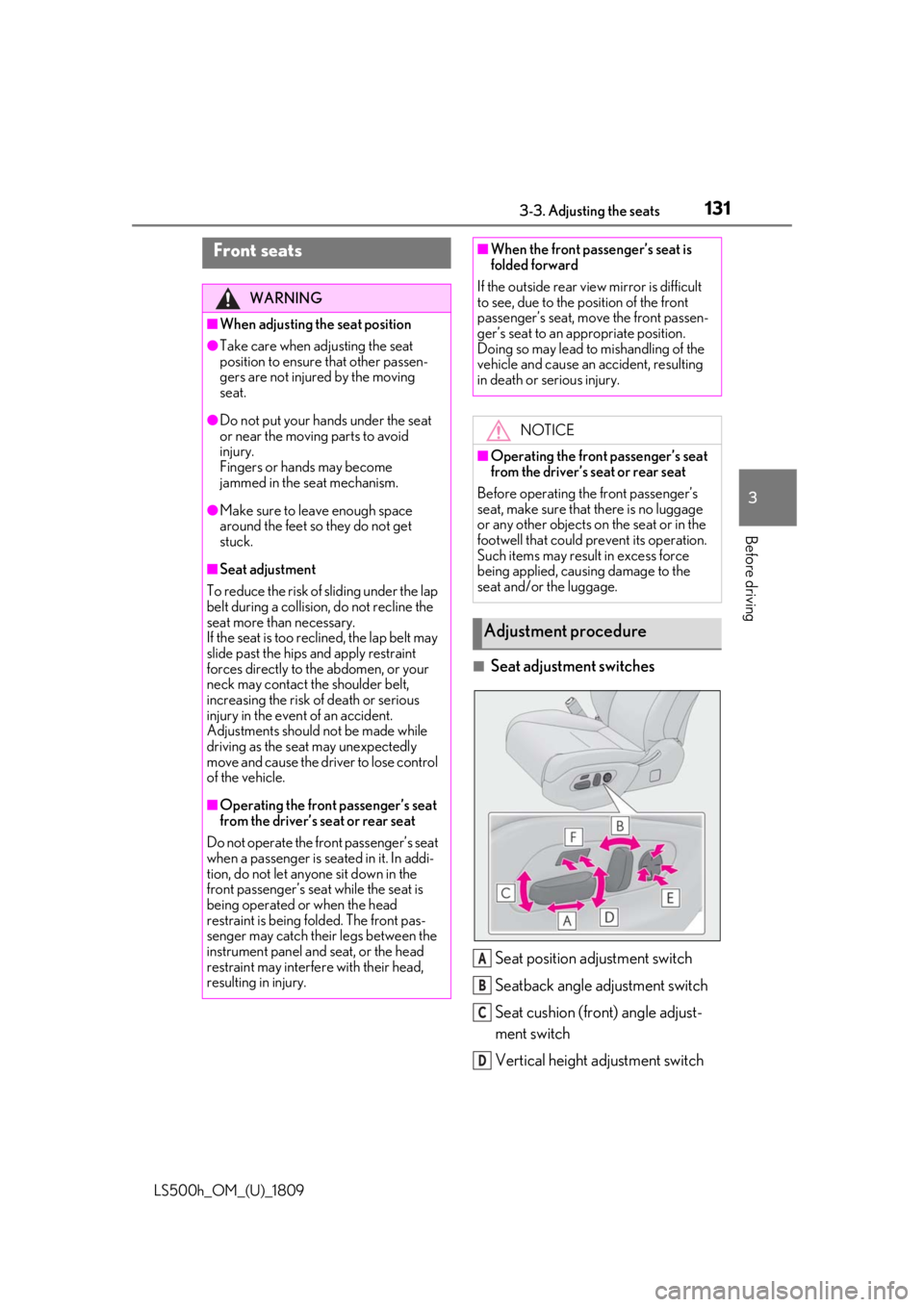
1313-3. Adjusting the seats
LS500h_OM_(U)_1809
3
Before driving
3-3.Adjusting the seats
■Seat adjustment switches Seat position adjustment switch
Seatback angle adjustment switch
Seat cushion (front) angle adjust-
ment switch
Vertical height adjustment switch
Front seats
WARNING
■When adjusting the seat position
●Take care when ad justing the seat
position to ensure that other passen-
gers are not injured by the moving
seat.
●Do not put your hands under the seat
or near the moving parts to avoid
injury.
Fingers or hands may become
jammed in the se at mechanism.
●Make sure to leave enough space
around the feet so they do not get
stuck.
■Seat adjustment
To reduce the risk of sliding under the lap
belt during a collision, do not recline the
seat more than necessary.
If the seat is too reclined, the lap belt may
slide past the hips and apply restraint
forces directly to the abdomen, or your
neck may contact the shoulder belt,
increasing the risk of death or serious
injury in the event of an accident.
Adjustments should not be made while
driving as the seat may unexpectedly
move and cause the driver to lose control
of the vehicle.
■Operating the front passenger’s seat
from the driver’s seat or rear seat
Do not operate the front passenger’s seat
when a passenger is seated in it. In addi-
tion, do not let anyone sit down in the
front passenger’s seat while the seat is
being operated or when the head
restraint is being folded. The front pas-
senger may catch their legs between the
instrument panel and seat, or the head
restraint may interfer e with their head,
resulting in injury.
■When the front passenger’s seat is
folded forward
If the outside rear view mirror is difficult
to see, due to the position of the front
passenger’s seat, mo ve the front passen-
ger’s seat to an appropriate position.
Doing so may lead to mishandling of the
vehicle and cause an accident, resulting
in death or serious injury.
NOTICE
■Operating the front passenger’s seat
from the driver’s seat or rear seat
Before operating the front passenger’s
seat, make sure that there is no luggage
or any other objects on the seat or in the
footwell that could prevent its operation.
Such items may result in excess force
being applied, causing damage to the
seat and/or the luggage.
Adjustment procedure
A
B
C
D
Page 132 of 523

1323-3. Adjusting the seats
LS500h_OM_(U)_1809
Lumbar support adjustment switch
Seat cushion length adjustment
switch (if equipped)
■Center Display
1 Press the seat switch.
2 Using the Remote Touch pad,
select “Driver Seat Adjustment” or
“Passenger Seat Adjustment”.
3 Select the button for the desired
adjustment.
Head restraint adjustment
(P.147)
Shoulder bolster adjustment (if
equipped)
Lumbar support adjustment
Pelvic support adjustment
Seatback side bolster adjustment (if
equipped)
Seat cushion side bolster adjust-
ment (if equipped) Hip support adjustment (if
equipped)
4 Perform adjustment using the dis-
played buttons.
The seat will move while a button is
selected.
■When adjusting the front seats
While adjusting a front seat, to avoid con-
tact with the ceiling, instrument panel or
rear seats, the operation of the seat may be
restricted or parts of th e seat other than that
being adjusted may move.
■Operation after the power switch is
turned off
After a certain time elapses after the power
switch is turned off, the following parts of
the front seats will move to their neutral
positions.
●Shoulder bolster (if equipped)
●Lumbar support
●Pelvic support
●Seatback side bolster (if equipped)
●Seat cushion side bolster (if equipped)
●Hip support (if equipped)
■Automatic angle adjustment of the rear
displays (if equipped)
When a seat is adjusted, the angle of the
rear display will be adjusted automatically
to maintain an optimal viewing angle for the
rear display from the rear seat.
■Pre-collision seatback s for the passen-
ger seats
P.213, 223
■Customization
Some functions can be customized.
( P.479)
E
F
A
B
C
D
E
F
G
Page 133 of 523
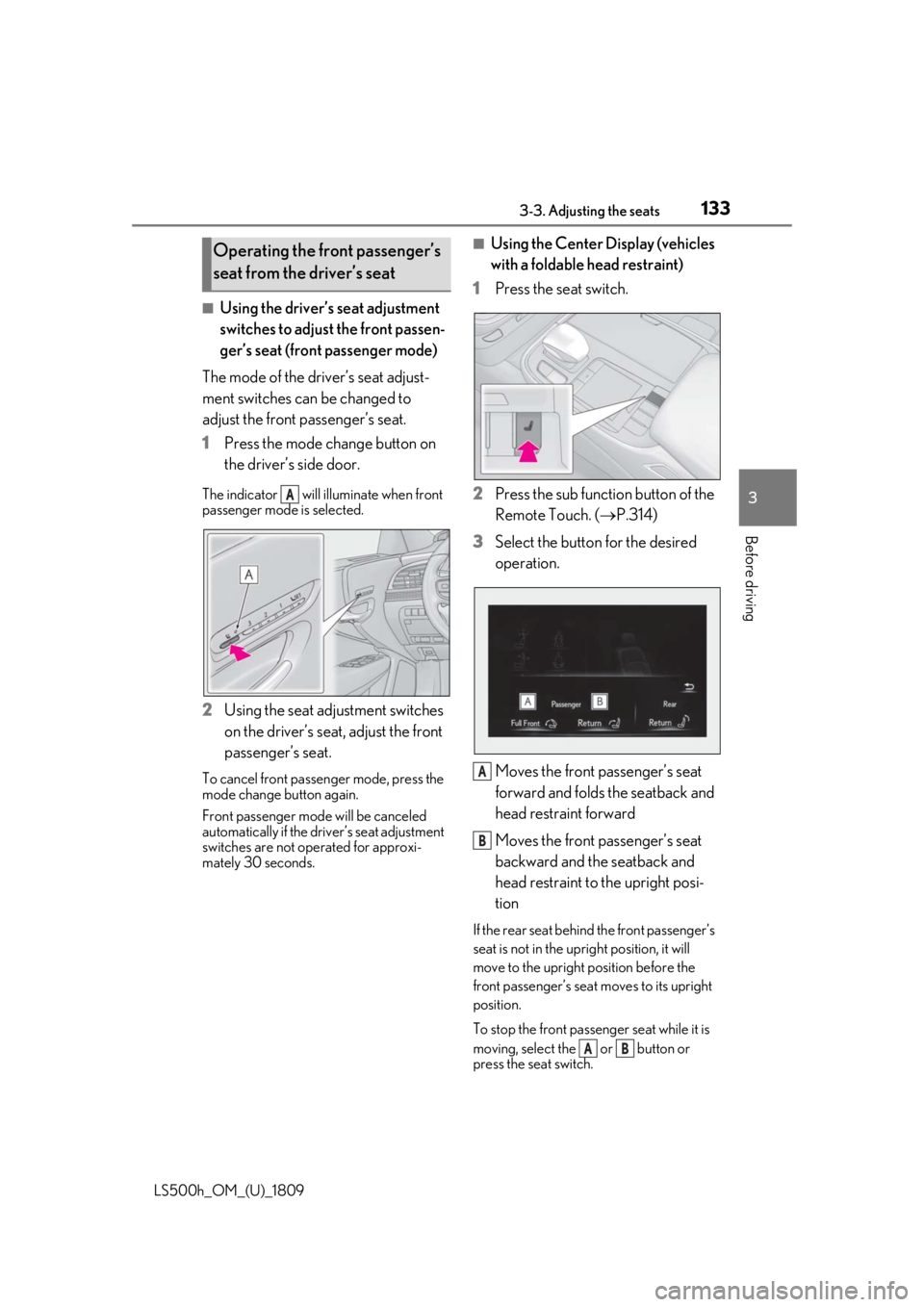
1333-3. Adjusting the seats
LS500h_OM_(U)_1809
3
Before driving
■Using the driver’s seat adjustment
switches to adjust the front passen-
ger’s seat (front passenger mode)
The mode of the driver’s seat adjust-
ment switches can be changed to
adjust the front passenger’s seat.
1 Press the mode change button on
the driver’s side door.
The indicator will illuminate when front
passenger mode is selected.
2Using the seat adjustment switches
on the driver’s seat, adjust the front
passenger’s seat.
To cancel front passenger mode, press the
mode change button again.
Front passenger mode will be canceled
automatically if the driv er’s seat adjustment
switches are not operated for approxi-
mately 30 seconds.
■Using the Center Display (vehicles
with a foldable head restraint)
1 Press the seat switch.
2 Press the sub function button of the
Remote Touch. ( P.314)
3 Select the button for the desired
operation.
Moves the front passenger’s seat
forward and folds the seatback and
head restraint forward
Moves the front passenger’s seat
backward and the seatback and
head restraint to the upright posi-
tion
If the rear seat behind the front passenger’s
seat is not in the up right position, it will
move to the upright position before the
front passenger’s seat moves to its upright
position.
To stop the front passen ger seat while it is
moving, select the or button or
press the seat switch.
Operating the front passenger’s
seat from the driver’s seat
A
A
B
AB
Page 134 of 523

1343-3. Adjusting the seats
LS500h_OM_(U)_1809
■Operating the foldable head restraint
using the driver’s seat adjustment
switches in front passenger mode (if
equipped)
●When the front passenger’s seatback
angle is adjusted using the driver’s seat
adjustment switches in front passenger
mode, the front passenger’s head
restraint will operate automatically as fol-
lows:
• When the front passenger’s seatback is moved forward to the upright position,
the head restraint will lower and fold for-
ward when the seatback angle adjust-
ment switch is released.
• When the front passenger’s seatback is
moved backward to the upright position,
the head restraint will move to the upright
position when the se atback angle adjust-
ment switch is released.
●If any of the following conditions are met,
the front passenger’s head restraint will
not fold forward even though the front
passenger’s seatback angle is being
adjusted using the driver’s seat adjust-
ment switches in front passenger mode:
• The power switch is in ACCESSORY
mode or off.
• The weight of an occupant or heavy object, etc. is detected on the front pas-
senger’s seat.
Once weight is detect ed on the seat, the
seat will be judged as occupied until the
front passenger’s door is opened then
closed or the power switch is turned off.
• Vehicles without a rear seat entertain- ment system:The front passenger’s seat is
in the rear most position.
• The front passenger’s seat belt is fas-
tened.
• The front passenger’s door is open. (The
front seat will not move forward.)
• The front passenger’s seat is not in the
lowest position.
• The front passenger’s seat seat cushion
(front) is not in the lowest position.
• The front passenger’s seat seat cushion is extended (if equipped).
●If either of the following conditions is met,
the front passenger’s head restraint will
not return to the upright position even though the front passenger’s seatback
angle is being adjusted using the driver’s
seat adjustment switch
es in front passen-
ger mode:
• The power switch is in ACCESSORY mode or off.
• The front passenger’s seat position is moved to a position forward of the neu-
tral position.
■Operating the foldable head restraint
using the front passenger’s seat adjust-
ment switches (if equipped)
When the front passenger’s head restraint is
folded forward and the front passenger’s
door is open, if the front passenger’s seat
adjustment switches are used to move the
seat backward or recline the seatback, the
head restraint will move to the upright posi-
tion automatically when the switch is
released.
To stop the operation of the front passen-
ger’s head restraint part-way, perform any
of the following operations:
●Operate any front passenger’s seat
adjustment switch.
The head restraint will stop when the seat
position adjustment switch or seatback
angle adjustment switch is operated to
move the seat backward or recline the
seatback, and will resume operating when
the switch is released.
●Press the “SET” button.
●Press the “1”, “2” or “3” button.
●Press the seat switch.
■Operation of the front passenger’s seat
using the Center Display will be can-
celed when (vehicles with a foldable
head restraint)
In the following situations, the front passen-
ger’s seat cannot be operated using the
Center Display:
●The power switch is in ACCESSORY
mode or off.
●The weight of an occupant or heavy
object, etc. is detected on the front pas-
senger’s seat.
Once weight is detected on the seat, the
Page 135 of 523

1353-3. Adjusting the seats
LS500h_OM_(U)_1809
3
Before driving
seat will be judged as occupied until the
front passenger’s door is opened then
closed or the power switch is turned off.
●The front passenger’s seat belt is fas-
tened.
●The front passenger’s door is open. (The
front seat will not move forward.)
■When the front passenger’s seat is
folded forward
By reclining the front passenger’s seat seat-
back, the forward view of the rear passen-
ger can be improved.
1 Press and hold to move the front
passenger’s seat forward and fold
the seatback forward.
2 Press and hold to move the front
passenger’s seat backward and
move the seatback to the upright
position.
■Automatic operation
1 Display the home screen on the
Rear Multi Operation Panel
(P.318) and then touch “Seat”. 2
Touch the button for the desired
operation.
When the operating conditions are not
met, the buttons will be grayed out.
Move the front passenger’s seat
forward and fold the seatback for-
ward.
On vehicles with a foldable head restraint,
the head restraint will also fold forward.
Move the front passenger’s seat
backward and the seatback to the
upright position.
If the rear seat behind the front passenger’s
seat is not in the up right position, it will
move to the upright position before the
front passenger’s seat moves to its previous
position.
On vehicles with a foldable head restraint,
the head restraint will also move to the
upright position.
To stop the front passen ger seat while it is
moving, touch “STOP”.
■Manual operation
1 Display the home screen on the
Rear Multi Operation Panel
(P.318) and then touch “Seat”.
2 Touch “Right”
Operating the front passenger’s
seat from the rear seat (vehicles
without power rear seat)
Operating the front passenger’s
seat from the rear seat (vehicles
with power rear seat)
A
B
Page 136 of 523
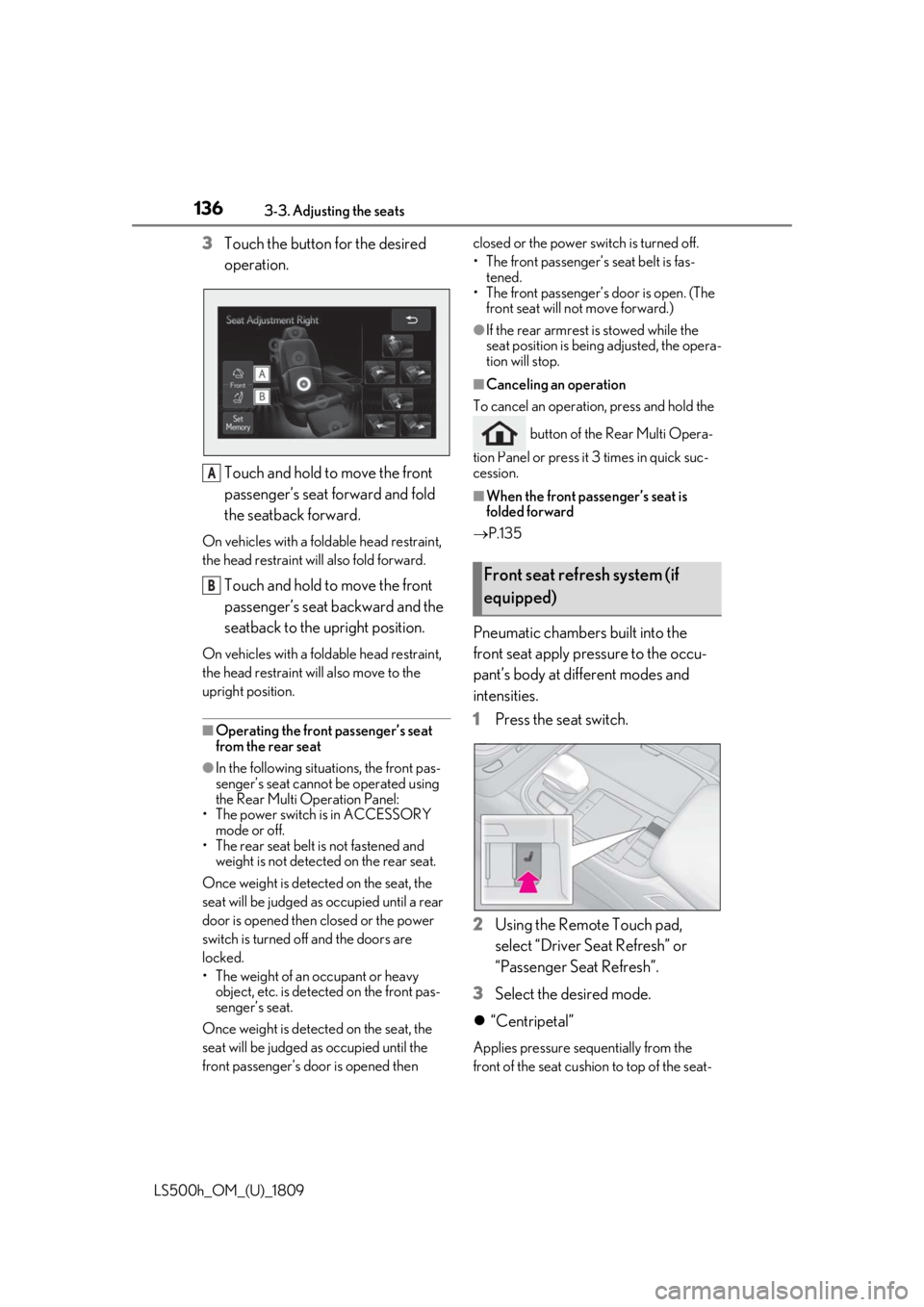
1363-3. Adjusting the seats
LS500h_OM_(U)_1809
3Touch the button for the desired
operation.
Touch and hold to move the front
passenger’s seat forward and fold
the seatback forward.
On vehicles with a fold able head restraint,
the head restraint will also fold forward.
Touch and hold to move the front
passenger’s seat backward and the
seatback to the upright position.
On vehicles with a fold able head restraint,
the head restraint will also move to the
upright position.
■Operating the front passenger’s seat
from the rear seat
●In the following situations, the front pas-
senger’s seat cannot be operated using
the Rear Multi Operation Panel:
• The power switch is in ACCESSORY mode or off.
• The rear seat belt is not fastened and
weight is not detected on the rear seat.
Once weight is detect ed on the seat, the
seat will be judged as occupied until a rear
door is opened then closed or the power
switch is turned off and the doors are
locked.
• The weight of an occupant or heavy object, etc. is detected on the front pas-
senger’s seat.
Once weight is detect ed on the seat, the
seat will be judged as occupied until the
front passenger’s door is opened then closed or the power switch is turned off.
•The front passenger’
s seat belt is fas-
tened.
• The front passenger’s door is open. (The
front seat will not move forward.)
●If the rear armrest is stowed while the
seat position is bein g adjusted, the opera-
tion will stop.
■Canceling an operation
To cancel an operatio n, press and hold the
button of the Rear Multi Opera-
tion Panel or press it 3 times in quick suc-
cession.
■When the front passenger’s seat is
folded forward
P.135
Pneumatic chambers built into the
front seat apply pressure to the occu-
pant’s body at different modes and
intensities.
1 Press the seat switch.
2 Using the Remote Touch pad,
select “Driver Seat Refresh” or
“Passenger Seat Refresh”.
3 Select the desired mode.
“Centripetal”
Applies pressure sequentially from the
front of the seat cushion to top of the seat-
A
BFront seat refresh system (if
equipped)
Page 137 of 523
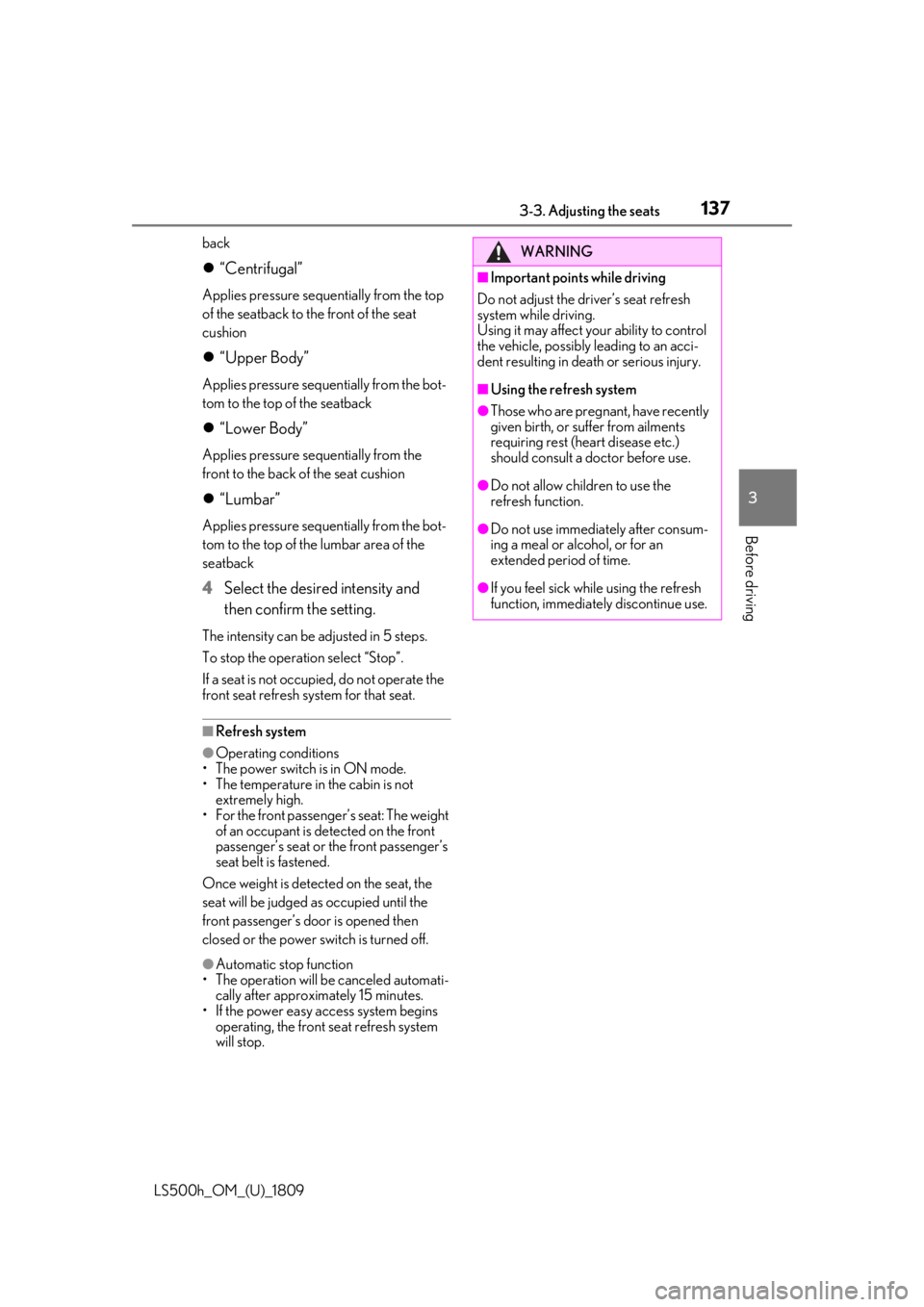
1373-3. Adjusting the seats
LS500h_OM_(U)_1809
3
Before driving
back
“Centrifugal”
Applies pressure sequen tially from the top
of the seatback to the front of the seat
cushion
“Upper Body”
Applies pressure sequentially from the bot-
tom to the top of the seatback
“Lower Body”
Applies pressure sequentially from the
front to the back of the seat cushion
“Lumbar”
Applies pressure sequentially from the bot-
tom to the top of the lumbar area of the
seatback
4 Select the desired intensity and
then confirm the setting.
The intensity can be adjusted in 5 steps.
To stop the operation select “Stop”.
If a seat is not occupi ed, do not operate the
front seat refresh system for that seat.
■Refresh system
●Operating conditions
• The power switch is in ON mode.
• The temperature in the cabin is not extremely high.
• For the front passenger’s seat: The weight of an occupant is detected on the front
passenger’s seat or the front passenger’s
seat belt is fastened.
Once weight is detect ed on the seat, the
seat will be judged as occupied until the
front passenger’s door is opened then
closed or the power switch is turned off.
●Automatic stop function
• The operation will be canceled automati- cally after approximately 15 minutes.
•If the power easy ac cess system begins
operating, the front seat refresh system
will stop.
WARNING
■Important points while driving
Do not adjust the driver’s seat refresh
system while driving.
Using it may affect your ability to control
the vehicle, possibly leading to an acci-
dent resulting in death or serious injury.
■Using the refresh system
●Those who are pregnant, have recently
given birth, or suffer from ailments
requiring rest (heart disease etc.)
should consult a doctor before use.
●Do not allow children to use the
refresh function.
●Do not use immediately after consum-
ing a meal or alcohol, or for an
extended period of time.
●If you feel sick while using the refresh
function, immediately discontinue use.
Page 138 of 523
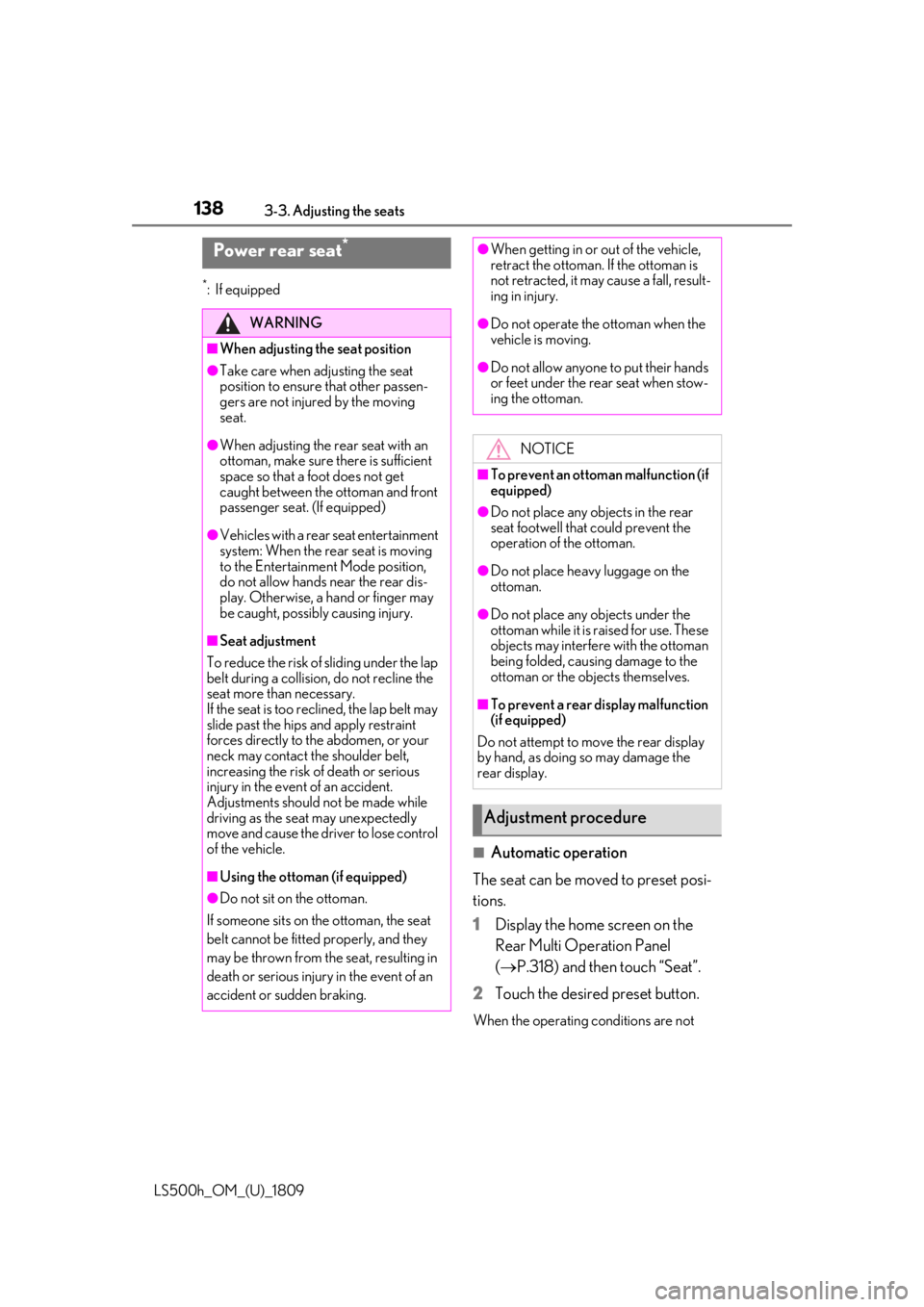
1383-3. Adjusting the seats
LS500h_OM_(U)_1809
*:If equipped
■Automatic operation
The seat can be moved to preset posi-
tions.
1 Display the home screen on the
Rear Multi Operation Panel
(P.318) and then touch “Seat”.
2 Touch the desired preset button.
When the operating conditions are not
Power rear seat*
WARNING
■When adjusting the seat position
●Take care when ad justing the seat
position to ensure that other passen-
gers are not injured by the moving
seat.
●When adjusting the rear seat with an
ottoman, make sure there is sufficient
space so that a foot does not get
caught between the ottoman and front
passenger seat . (If equipped)
●Vehicles with a rear seat entertainment
system: When the rear seat is moving
to the Entertainment Mode position,
do not allow hands near the rear dis-
play. Otherwise, a hand or finger may
be caught, possibly causing injury.
■Seat adjustment
To reduce the risk of sliding under the lap
belt during a collision, do not recline the
seat more than necessary.
If the seat is too reclined, the lap belt may
slide past the hips and apply restraint
forces directly to the abdomen, or your
neck may contact the shoulder belt,
increasing the risk of death or serious
injury in the event of an accident.
Adjustments should not be made while
driving as the seat may unexpectedly
move and cause the driver to lose control
of the vehicle.
■Using the ottoman (if equipped)
●Do not sit on the ottoman.
If someone sits on the ottoman, the seat
belt cannot be fitted properly, and they
may be thrown from the seat, resulting in
death or serious injury in the event of an
accident or sudden braking.
●When getting in or out of the vehicle,
retract the ottoman. If the ottoman is
not retracted, it may cause a fall, result-
ing in injury.
●Do not operate the ottoman when the
vehicle is moving.
●Do not allow anyone to put their hands
or feet under the re ar seat when stow-
ing the ottoman.
NOTICE
■To prevent an ottoman malfunction (if
equipped)
●Do not place any objects in the rear
seat footwell that could prevent the
operation of the ottoman.
●Do not place heavy luggage on the
ottoman.
●Do not place any objects under the
ottoman while it is raised for use. These
objects may interfere with the ottoman
being folded, causing damage to the
ottoman or the objects themselves.
■To prevent a rear display malfunction
(if equipped)
Do not attempt to move the rear display
by hand, as doing so may damage the
rear display.
Adjustment procedure
Page 139 of 523
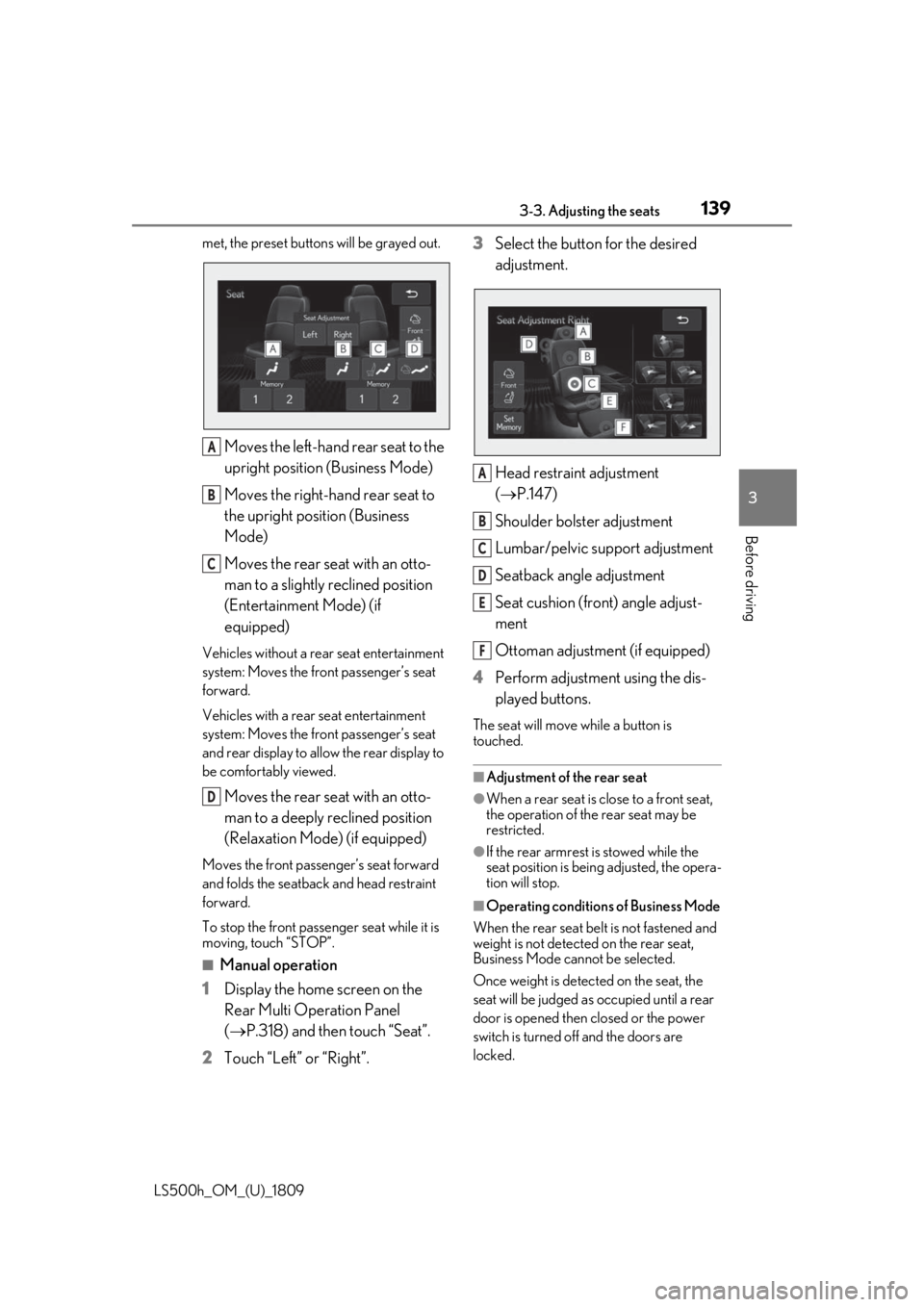
1393-3. Adjusting the seats
LS500h_OM_(U)_1809
3
Before driving
met, the preset buttons will be grayed out.
Moves the left-hand rear seat to the
upright position (Business Mode)
Moves the right-hand rear seat to
the upright position (Business
Mode)
Moves the rear seat with an otto-
man to a slightly reclined position
(Entertainment Mode) (if
equipped)
Vehicles without a rear seat entertainment
system: Moves the front passenger’s seat
forward.
Vehicles with a rear seat entertainment
system: Moves the front passenger’s seat
and rear display to allow the rear display to
be comfortably viewed.
Moves the rear seat with an otto-
man to a deeply reclined position
(Relaxation Mode) (if equipped)
Moves the front passen ger’s seat forward
and folds the seatback and head restraint
forward.
To stop the front passenger seat while it is
moving, touch “STOP”.
■Manual operation
1 Display the home screen on the
Rear Multi Operation Panel
(P.318) and then touch “Seat”.
2 Touch “Left” or “Right”. 3
Select the button for the desired
adjustment.
Head restraint adjustment
(P.147)
Shoulder bolster adjustment
Lumbar/pelvic support adjustment
Seatback angle adjustment
Seat cushion (front) angle adjust-
ment
Ottoman adjustment (if equipped)
4 Perform adjustment using the dis-
played buttons.
The seat will move while a button is
touched.
■Adjustment of the rear seat
●When a rear seat is close to a front seat,
the operation of the rear seat may be
restricted.
●If the rear armrest is stowed while the
seat position is bein g adjusted, the opera-
tion will stop.
■Operating conditions of Business Mode
When the rear seat belt is not fastened and
weight is not detected on the rear seat,
Business Mode cannot be selected.
Once weight is detected on the seat, the
seat will be judged as occupied until a rear
door is opened then closed or the power
switch is turned off and the doors are
locked.
A
B
C
D
A
B
C
D
E
F
Page 140 of 523
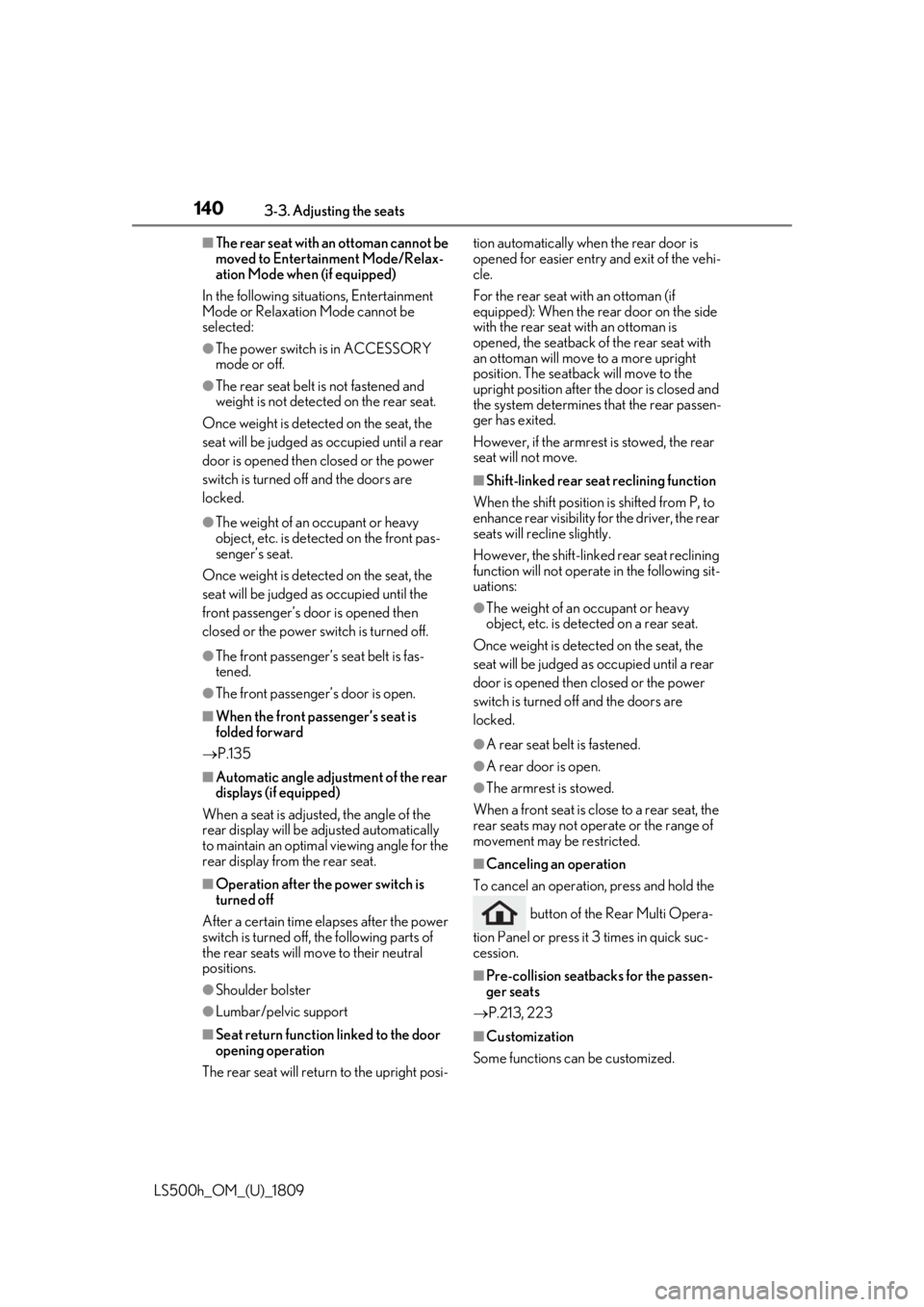
1403-3. Adjusting the seats
LS500h_OM_(U)_1809
■The rear seat with an ottoman cannot be
moved to Entertainment Mode/Relax-
ation Mode when (if equipped)
In the following situations, Entertainment
Mode or Relaxation Mode cannot be
selected:
●The power switch is in ACCESSORY
mode or off.
●The rear seat belt is not fastened and
weight is not detected on the rear seat.
Once weight is detect ed on the seat, the
seat will be judged as occupied until a rear
door is opened then closed or the power
switch is turned off and the doors are
locked.
●The weight of an occupant or heavy
object, etc. is detected on the front pas-
senger’s seat.
Once weight is detect ed on the seat, the
seat will be judged as occupied until the
front passenger’s door is opened then
closed or the power switch is turned off.
●The front passenger’s seat belt is fas-
tened.
●The front passenger’s door is open.
■When the front passenger’s seat is
folded forward
P.135
■Automatic angle adjustment of the rear
displays (if equipped)
When a seat is adjusted, the angle of the
rear display will be adjusted automatically
to maintain an optima l viewing angle for the
rear display from the rear seat.
■Operation after the power switch is
turned off
After a certain time el apses after the power
switch is turned off, the following parts of
the rear seats will move to their neutral
positions.
●Shoulder bolster
●Lumbar/pelvic support
■Seat return function linked to the door
opening operation
The rear seat will return to the upright posi- tion automatically when the rear door is
opened for easier entry and exit of the vehi-
cle.
For the rear seat with an ottoman (if
equipped): When the rear door on the side
with the rear seat with an ottoman is
opened, the seatback of the rear seat with
an ottoman will move to a more upright
position. The seatback
will move to the
upright position after the door is closed and
the system determines that the rear passen-
ger has exited.
However, if the armres t is stowed, the rear
seat will not move.
■Shift-linked rear seat reclining function
When the shift position is shifted from P, to
enhance rear visibility for the driver, the rear
seats will recl ine slightly.
However, the shift-linke d rear seat reclining
function will not operate in the following sit-
uations:
●The weight of an occupant or heavy
object, etc. is detected on a rear seat.
Once weight is detected on the seat, the
seat will be judged as occupied until a rear
door is opened then closed or the power
switch is turned off and the doors are
locked.
●A rear seat belt is fastened.
●A rear door is open.
●The armrest is stowed.
When a front seat is close to a rear seat, the
rear seats may not operate or the range of
movement may be restricted.
■Canceling an operation
To cancel an operatio n, press and hold the
button of the Rear Multi Opera-
tion Panel or press it 3 times in quick suc-
cession.
■Pre-collision seatback s for the passen-
ger seats
P.213, 223
■Customization
Some functions can be customized.