change time LEXUS LS500H 2021 Owners Manual
[x] Cancel search | Manufacturer: LEXUS, Model Year: 2021, Model line: LS500H, Model: LEXUS LS500H 2021Pages: 108, PDF Size: 6.47 MB
Page 14 of 108

13
LS500h_QG_U
When driving with the gasoline engine stopped, a sound, which changes in accordance with
the driving speed, will be played in order to warn people nearby of the vehicle’s approach.
The sound will stop when th e vehicle speed exceeds approximately 22 mph (35 km/h).
If the shift position is in N, the hybrid battery (traction battery) will not be charged. To help
prevent the battery from discharging, avoid leaving the N position selected for an extended
period of time.
In the following situations, kinetic energy is converted to electric energy and deceleration
force can be obtained in conjunction with the recharging of the hybrid battery (traction bat-
tery).
● The accelerator pedal is released while dr iving with the shift position in D or M.
● The brake pedal is depressed while driving with the shift position in D or M.
Vehicle proximity notification system
Hybrid battery (traction battery) charge
Regenerative braking
Page 27 of 108
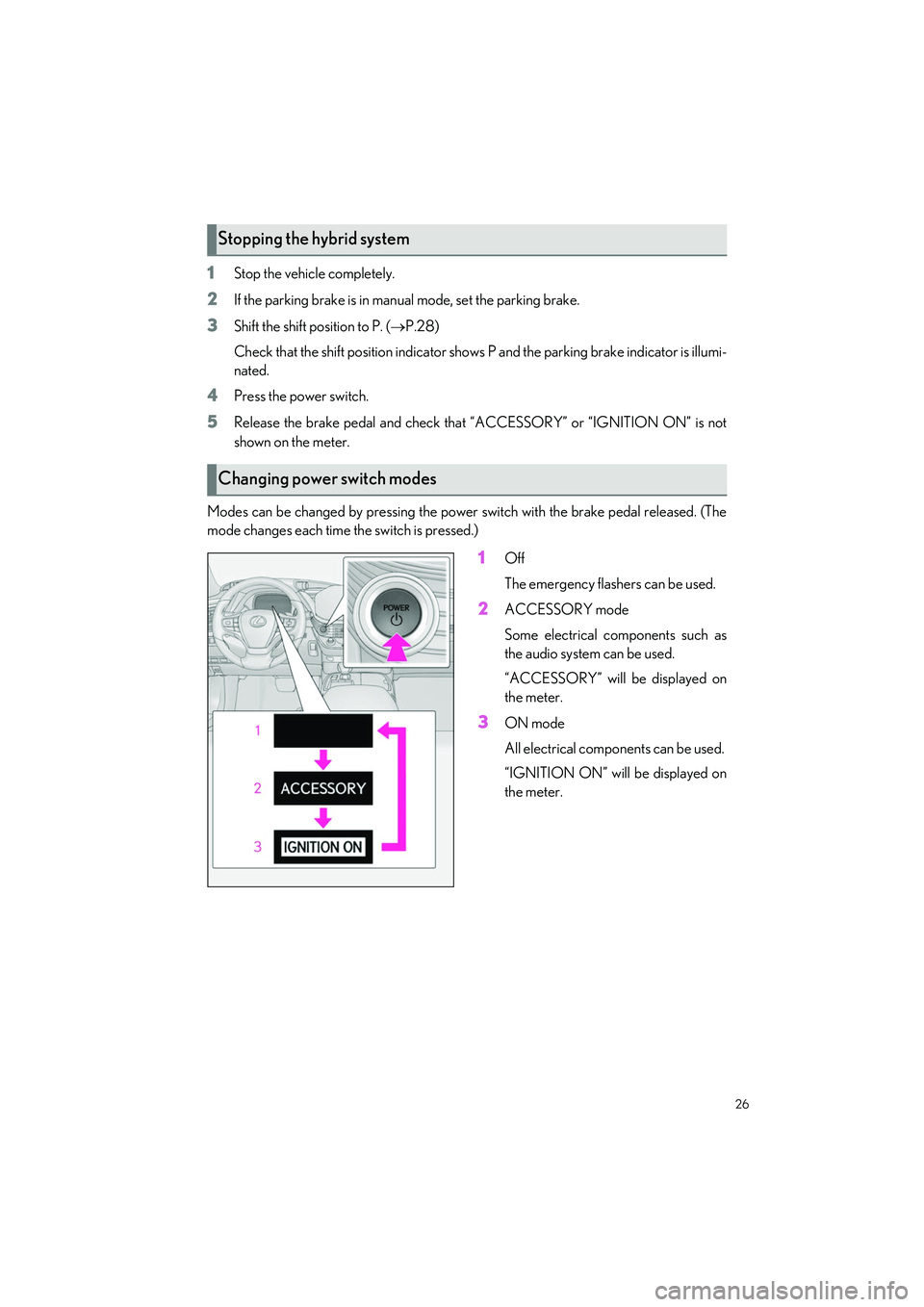
26
LS500h_QG_U
1Stop the vehicle completely.
2If the parking brake is in manual mode, set the parking brake.
3Shift the shift position to P. (P.28)
Check that the shift po sition indicator shows P and the parking brake indicator is illumi-
nated.
4Press the power switch.
5Release the brake pedal an d check that “ACCESSORY” or “IGNITION ON” is not
shown on the meter.
Modes can be changed by pressing the power switch with the brake pedal released. (The
mode changes each time the switch is pressed.)
1Off
The emergency flashers can be used.
2ACCESSORY mode
Some electrical components such as
the audio system can be used.
“ACCESSORY” will be displayed on
the meter.
3ON mode
All electrical components can be used.
“IGNITION ON” will be displayed on
the meter.
Stopping the hybrid system
Changing power switch modes
Page 32 of 108

31
LS500h_QG_U
To enter M mode, shift the shift position to M. Gears can be selected by operating the pad-
dle shift switches, allowing you to drive in the gear of your choosing.
1Upshifting
2Downshifting
The gear changes once every time the pad-
dle shift switch is operated.
The selected gear, from M1 to M10, will be
fixed and displayed on the meter.
Selecting gears in the M position
When in the M position, the g ear will not change unless the paddle shift switches are oper-
ated.
However, even when in the M position, the gears will be automatically changed in the fol-
lowing situations:
● When vehicle speed drops (downshift only).
● When vehicle speed increases (upshift only).
● When the accelerator peda l is firmly depressed.
● When it is necessary to protect the transm ission when the transmission fluid tempera-
ture is high or low, or other reasons.
Also, the gear will not shift when the vehicle speed is low, ev en if an upshift operation is per-
formed.
Page 33 of 108

32
LS500h_QG_U
1Right turn
2Lane change to the right (move the
lever partway and release it)
The right hand signals will flash 3 times.
3Lane change to the left (move the lever
partway and release it)
The left hand signals will flash 3 times.
4Left turn
Turn Signal Lever
Page 46 of 108
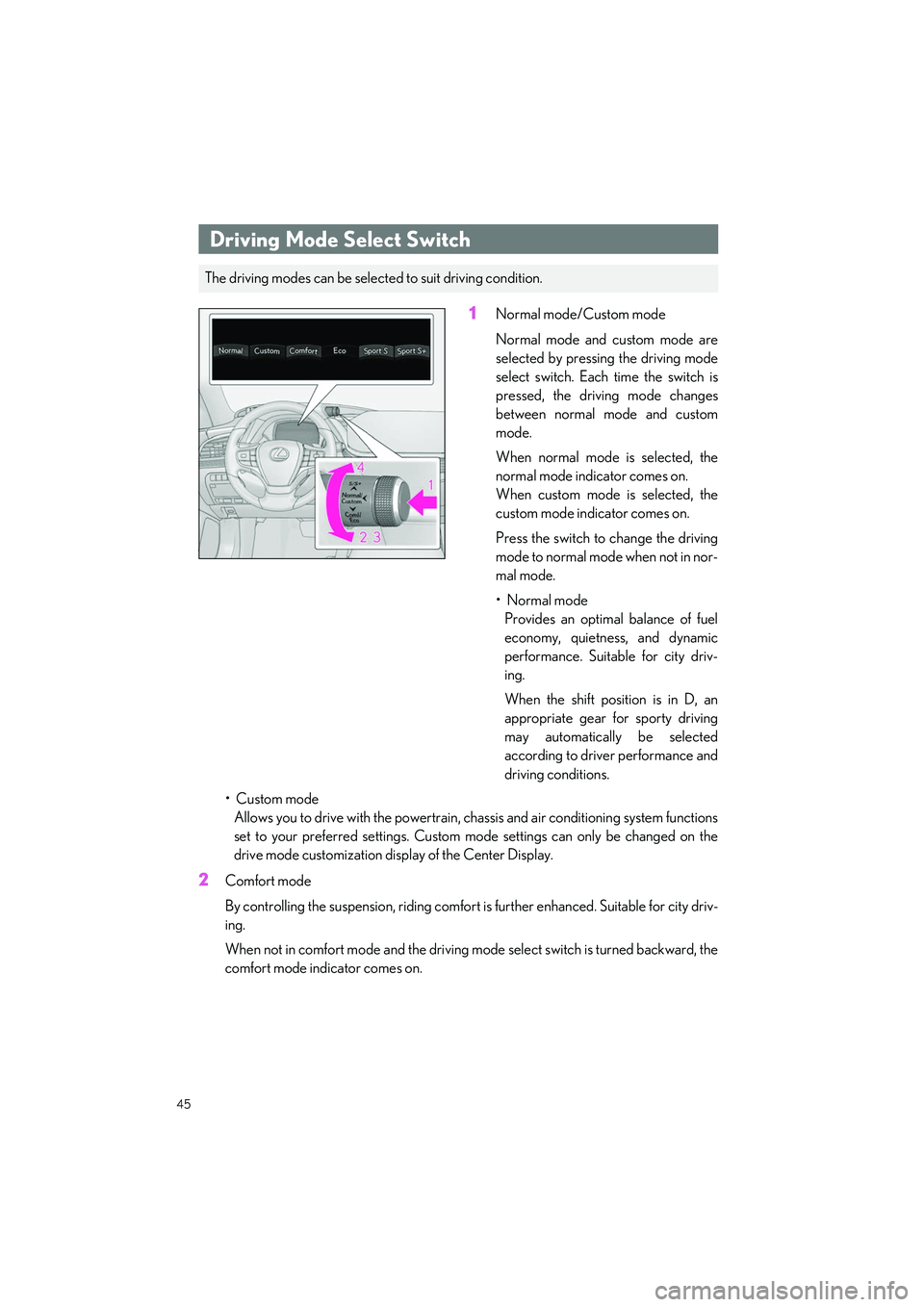
45
LS500h_QG_U
1Normal mode/Custom mode
Normal mode and custom mode are
selected by pressing the driving mode
select switch. Each time the switch is
pressed, the driving mode changes
between normal mode and custom
mode.
When normal mode is selected, the
normal mode indicator comes on.
When custom mode is selected, the
custom mode indicator comes on.
Press the switch to change the driving
mode to normal mode when not in nor-
mal mode.
•Normal modeProvides an optimal balance of fuel
economy, quietness, and dynamic
performance. Suitab le for city driv-
ing.
When the shift position is in D, an
appropriate gear for sporty driving
may automatically be selected
according to driver performance and
driving conditions.
• Custom mode Allows you to drive with the powertrain, ch assis and air conditioning system functions
set to your preferred settings. Custom mode settings can only be changed on the
drive mode customization disp lay of the Center Display.
2Comfort mode
By controlling the suspension, riding comfort is further enhanced. Suitable for city driv-
ing.
When not in comfort mode and the driving mo de select switch is turned backward, the
comfort mode indicator comes on.
Driving Mode Select Switch
The driving modes can be select ed to suit driving condition.
Page 51 of 108
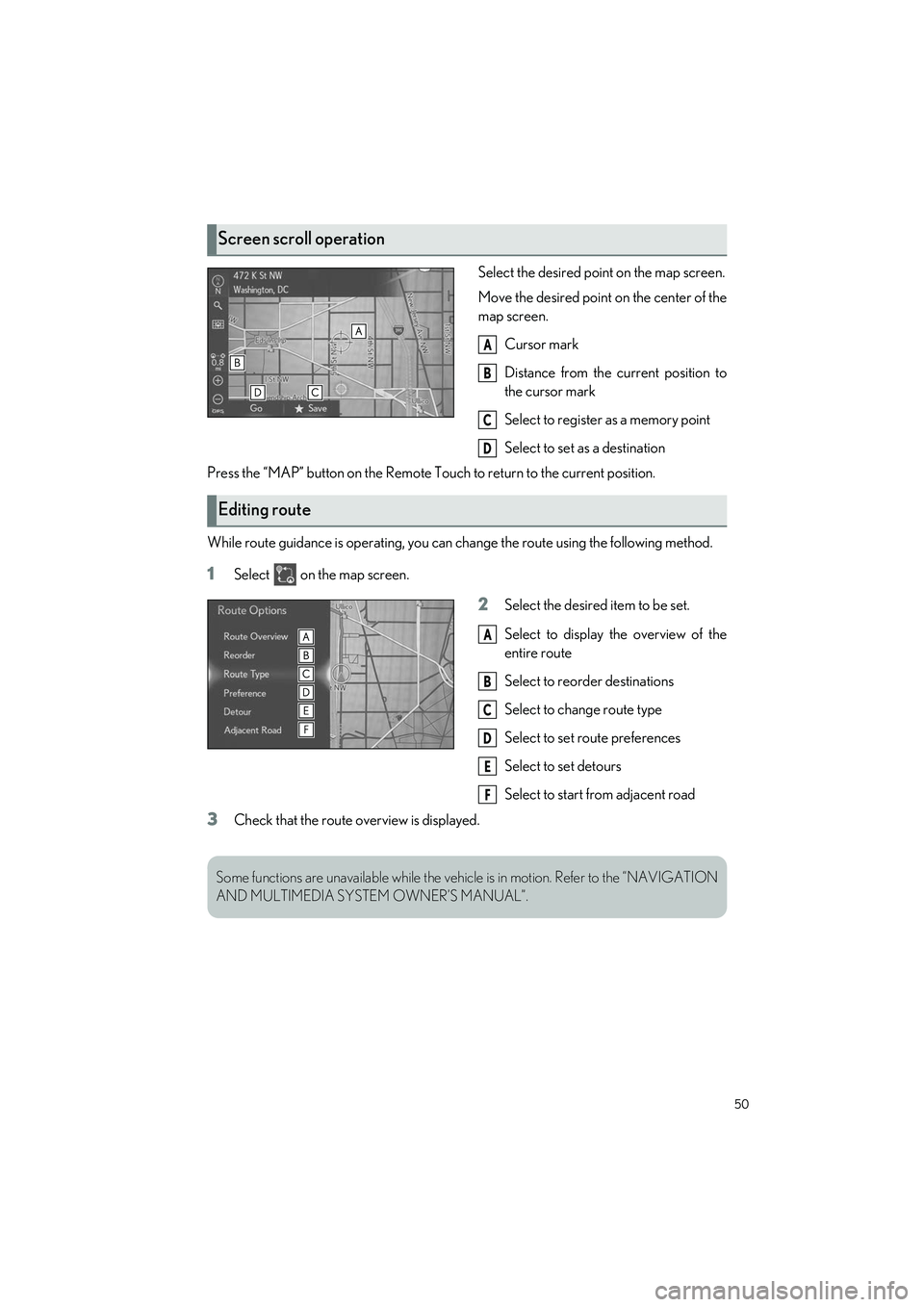
50
LS500h_QG_U
Select the desired point on the map screen.
Move the desired point on the center of the
map screen.
Cursor mark
Distance from the current position to
the cursor mark
Select to register as a memory point
Select to set as a destination
Press the “MAP” button on the Remote Touch to return to the current position.
While route guidance is operat ing, you can change the route using the following method.
1Select on the map screen.
2Select the desired item to be set.
Select to display the overview of the
entire route
Select to reorder destinations
Select to change route type
Select to set route preferences
Select to set detours
Select to start from adjacent road
3Check that the route overview is displayed.
Screen scroll operation
A
B
C
D
Editing route
A
B
C
D
E
F
Some functions are unavailable while the vehi cle is in motion. Refer to the “NAVIGATION
AND MULTIMEDIA SYST EM OWNER’S MANUAL”.
Page 62 of 108

61
LS500h_QG_U
Follow the procedure below to display the audio control screen.
Using the audio control switch
Press the “RADIO” or “MEDIA” button.
Using the Remote Touch
Press the “MENU” button on the Re mote Touch, then select “Audio”.
Please refer to P.47 for the Remote Touch operation.
Using the audio control switch
1Press the “RADIO” or “MEDIA” but-
ton.
“RADIO” button: Press to change
radio modes.
“MEDIA” button: Press to change
media modes.
●Each time the “RADIO” or
“MEDIA” button is pressed, the
audio source changes.
From the audio source selection screen
1Display the audio control screen.
2Select “Source” on the sub menu.
3Select the desired source.
Audio System
Audio control screen
Selecting an audio source
Page 93 of 108

92
LS500h_QG_U
Your SiriusXM services will automatically stop at the end of your trial unless you decide to sub-
scribe. If you decide to continue service, the pa id subscription plan you choose will automati-
cally renew and you will be charged the rate in effect at that time and according to your chosen
payment method. Fees and taxes apply. You may cancel at any time by calling 1-866-635-
2349. See SiriusXM Customer Agreement for complete terms at www.siriusxm.com
(U.S.A.)
or www.siriusxm.ca
(Canada). All fees and programming subject to change. Traffic information
not available in all markets.
For more information, program schedules, and to subscribe or extend subscription after
complimentary trial period; more information is available at:
U.S.A. Customers:
Visit www.siriusxm.com
or call 1-877-447-0011
Canadian Customers:
Visit www.siriusxm.ca
or call 1-877-438-9677
SiriusXM Satellite Radio
A SiriusXM Satellite Radio is a tuner designed exclusively to receive broadcasts provided
under a separate subscription.
For details, refer to the “NAVIGATION AND MULTIMEDIA SYSTEM OWNER’S
MANUAL”.
Subscription