LEXUS LS600H 2015 Owners Manual
Manufacturer: LEXUS, Model Year: 2015, Model line: LS600H, Model: LEXUS LS600H 2015Pages: 620, PDF Size: 7.66 MB
Page 171 of 620
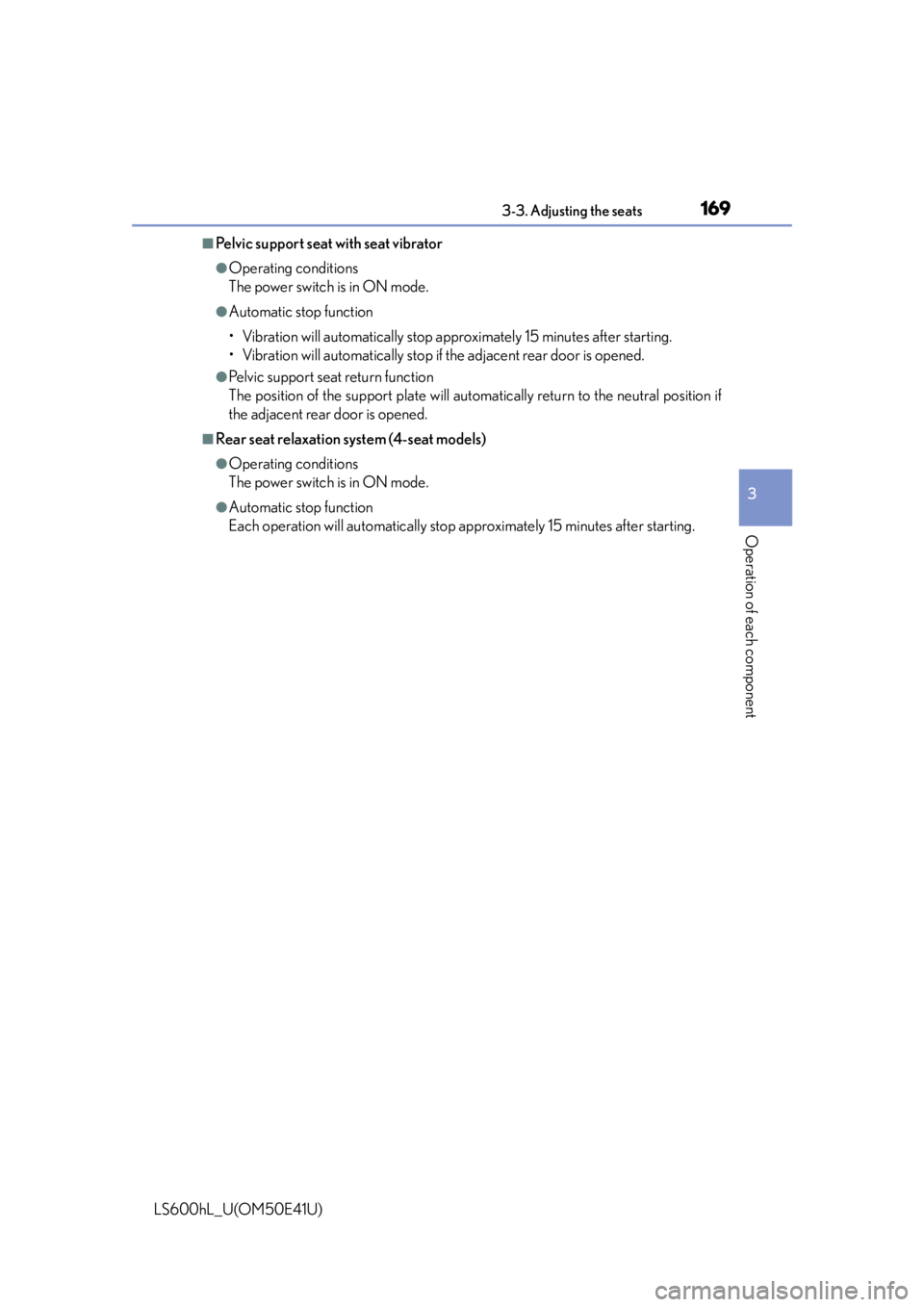
1693-3. Adjusting the seats
3
Operation of each component
LS600hL_U(OM50E41U)
■Pelvic support seat with seat vibrator
●Operating conditions
The power switch is in ON mode.
●Automatic stop function
• Vibration will automatically stop approximately 15 minutes after starting.
• Vibration will automatically stop if the adjacent rear door is opened.
●Pelvic support seat return function
The position of the support plate will automatically return to the neutral position if
the adjacent rear door is opened.
■Rear seat relaxation system (4-seat models)
●Operating conditions
The power switch is in ON mode.
●Automatic stop function
Each operation will automatically stop ap proximately 15 minutes after starting.
Page 172 of 620
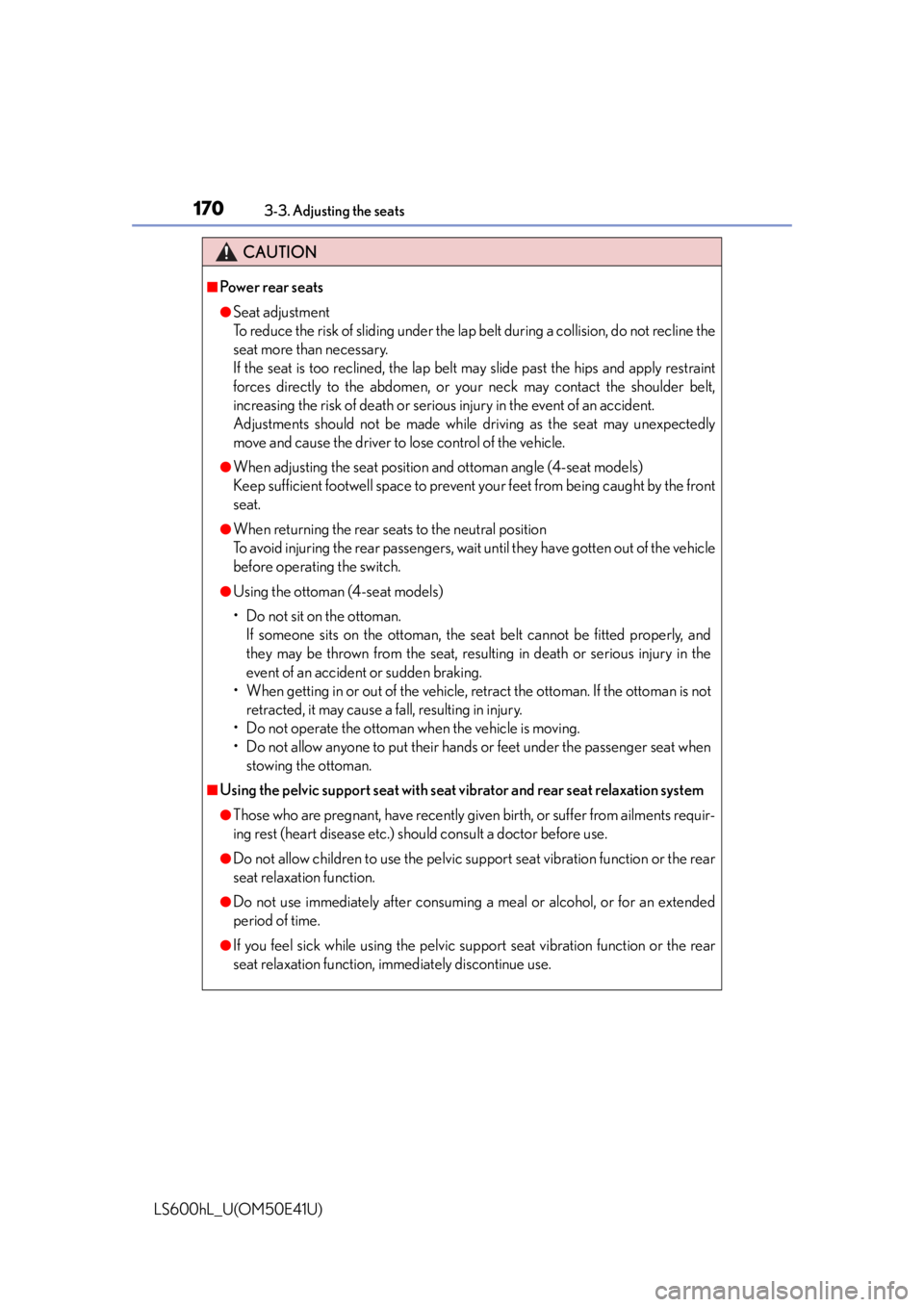
1703-3. Adjusting the seats
LS600hL_U(OM50E41U)
CAUTION
■Powe r r e a r s e a t s
●Seat adjustment
To reduce the risk of sliding under the lap belt during a collision, do not recline the
seat more than necessary.
If the seat is too reclined, the lap belt may slide past the hips and apply restraint
forces directly to the abdomen, or your neck may contact the shoulder belt,
increasing the risk of death or serious injury in the event of an accident.
Adjustments should not be made while driving as the seat may unexpectedly
move and cause the driver to lose control of the vehicle.
●When adjusting the seat position and ottoman angle (4-seat models)
Keep sufficient footwell space to prevent your feet from being caught by the front
seat.
●When returning the rear seats to the neutral position
To avoid injuring the rear passengers, wait until they have gotten out of the vehicle
before operating the switch.
●Using the ottoman (4-seat models)
• Do not sit on the ottoman. If someone sits on the ottoman, the seat belt cannot be fitted properly, and
they may be thrown from the seat, result ing in death or serious injury in the
event of an accident or sudden braking.
• When getting in or out of the vehicle, re tract the ottoman. If the ottoman is not
retracted, it may cause a fall, resulting in injury.
• Do not operate the ottoman when the vehicle is moving.
• Do not allow anyone to put their hands or feet under the passenger seat when stowing the ottoman.
■Using the pelvic support seat with seat vibrator and rear seat relaxation system
●Those who are pregnant, have recently given birth, or suffer from ailments requir-
ing rest (heart disease etc.) shou ld consult a doctor before use.
●Do not allow children to use the pelvic support seat vibration function or the rear
seat relaxation function.
●Do not use immediately after consuming a meal or alcohol, or for an extended
period of time.
●If you feel sick while using the pelvic support seat vibration function or the rear
seat relaxation function, immediately discontinue use.
Page 173 of 620
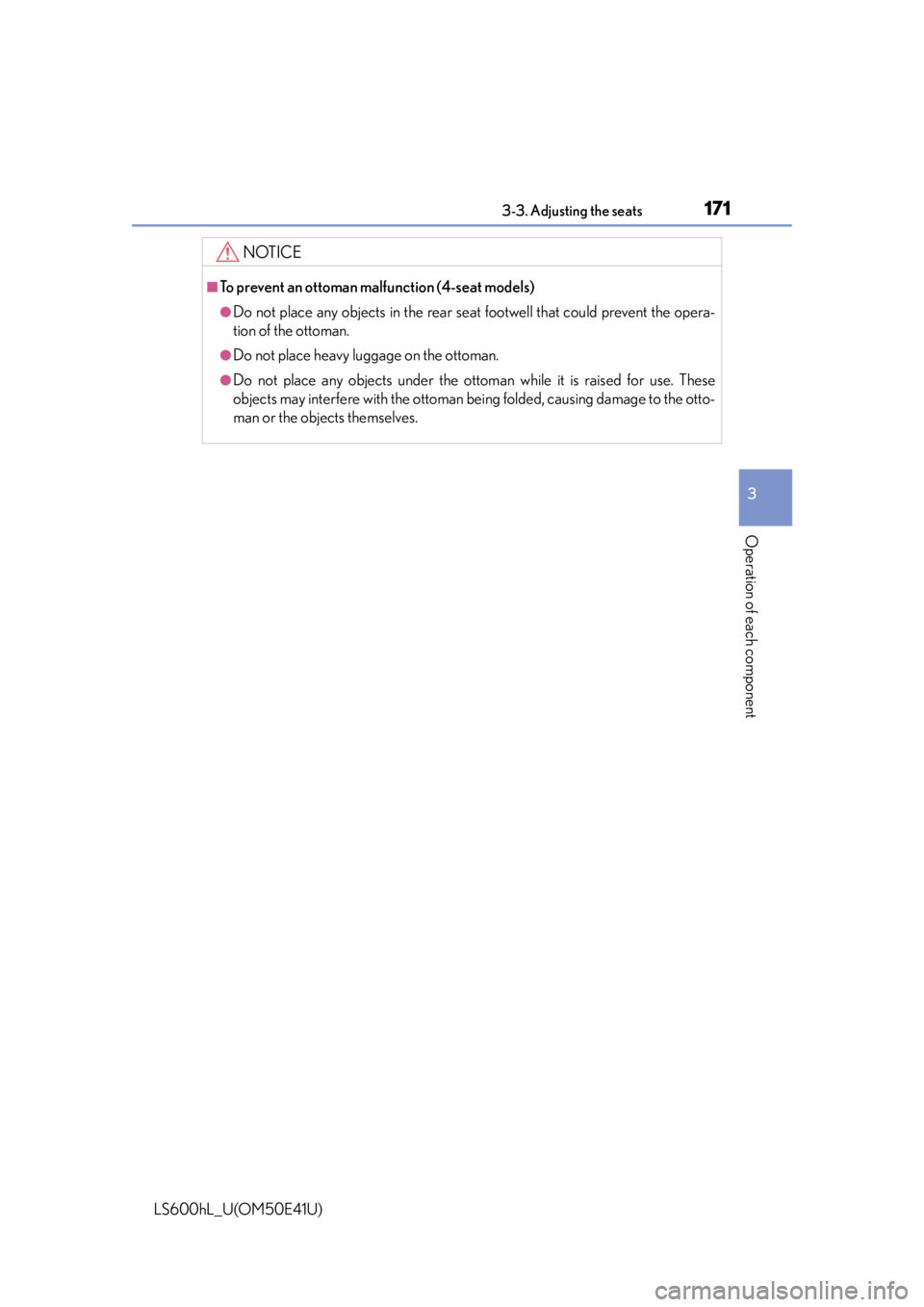
1713-3. Adjusting the seats
3
Operation of each component
LS600hL_U(OM50E41U)
NOTICE
■To prevent an ottoman malfunction (4-seat models)
●Do not place any objects in the rear seat footwell that could prevent the opera-
tion of the ottoman.
●Do not place heavy luggage on the ottoman.
●Do not place any objects under the ottoma n while it is raised for use. These
objects may interfere with the ottoman being folded, causing damage to the otto-
man or the objects themselves.
Page 174 of 620
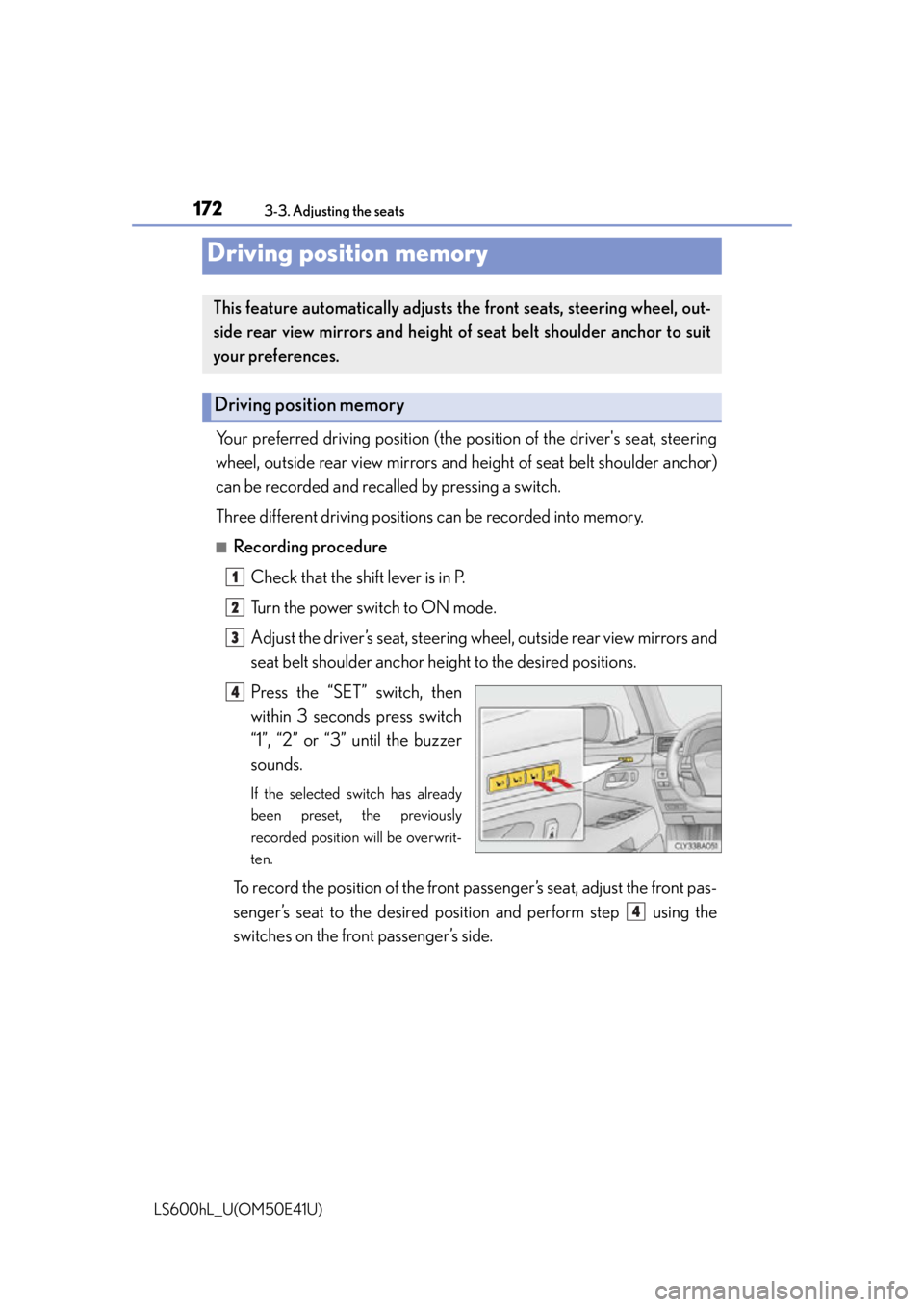
1723-3. Adjusting the seats
LS600hL_U(OM50E41U)
Your preferred driving position (the position of the driver's seat, steering
wheel, outside rear view mirrors and height of seat belt shoulder anchor)
can be recorded and recalled by pressing a switch.
Three different driving positions can be recorded into memory.
■Recording procedure
Check that the shift lever is in P.
Turn the power switch to ON mode.
Adjust the driver’s seat, steering wheel, outside rear view mirrors and
seat belt shoulder anchor height to the desired positions.
Press the “SET” switch, then
within 3 seconds press switch
“1”, “2” or “3” until the buzzer
sounds.
If the selected switch has already
been preset, the previously
recorded position will be overwrit-
ten.
To record the position of the front pa ssenger’s seat, adjust the front pas-
senger’s seat to the desired posi tion and perform step using the
switches on the front passenger’s side.
Driving position memory
This feature automatically adjusts the front seats, steering wheel, out-
side rear view mirrors and height of seat belt shoulder anchor to suit
your preferences.
Driving position memory
1
2
3
4
4
Page 175 of 620
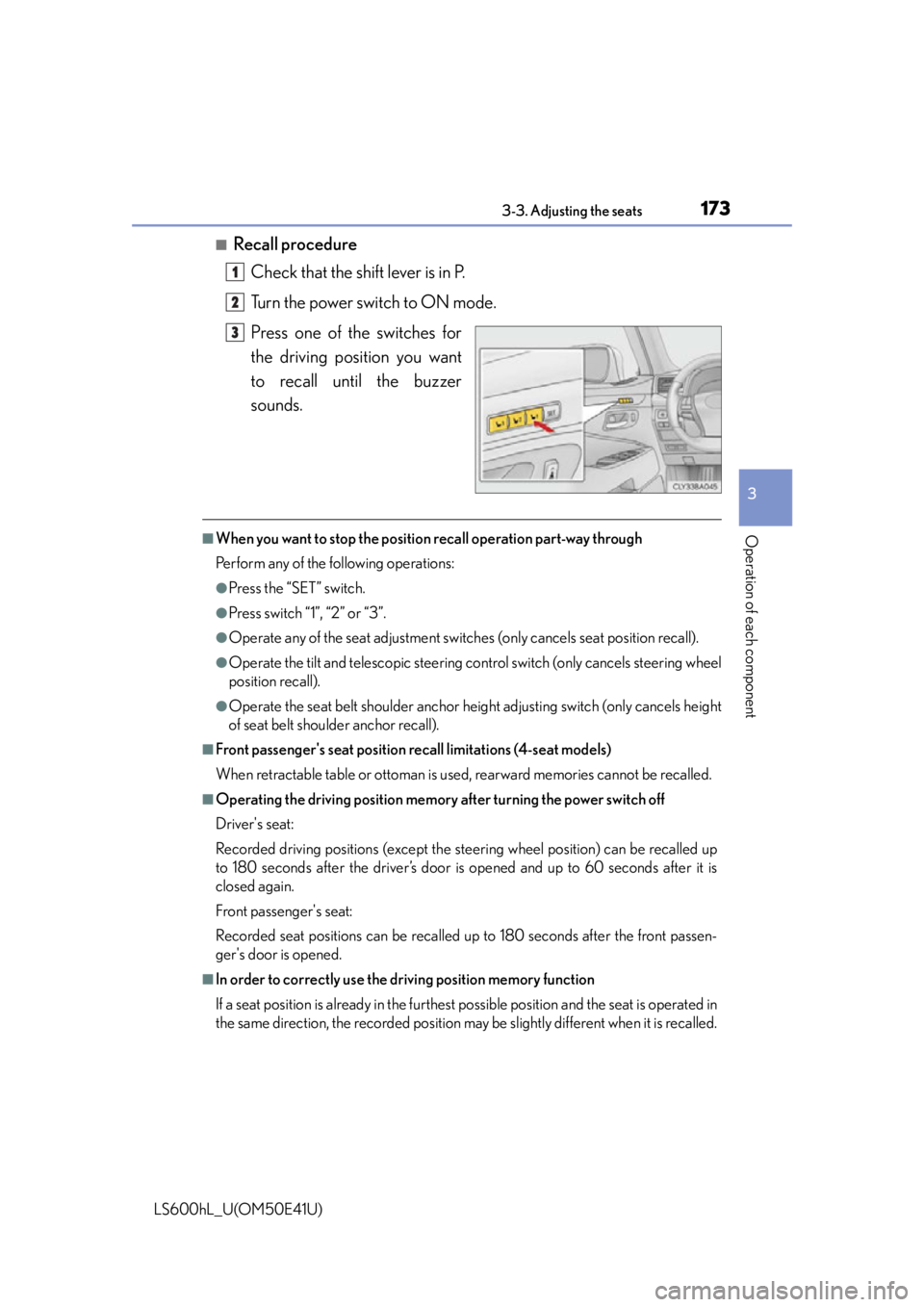
1733-3. Adjusting the seats
3
Operation of each component
LS600hL_U(OM50E41U)
■Recall procedureCheck that the shift lever is in P.
Turn the power switch to ON mode.
Press one of the switches for
the driving position you want
to recall until the buzzer
sounds.
■When you want to stop the position recall operation part-way through
Perform any of the following operations:
●Press the “SET” switch.
●Press switch “1”, “2” or “3”.
●Operate any of the seat adju stment switches (only cancels seat position recall).
●Operate the tilt and telescopic steering co ntrol switch (only cancels steering wheel
position recall).
●Operate the seat belt shoulder anchor he ight adjusting switch (only cancels height
of seat belt shoulder anchor recall).
■Front passenger's seat position recall limitations (4-seat models)
When retractable table or ottoman is used, rearward memories cannot be recalled.
■Operating the driving position memory after turning the power switch off
Driver's seat:
Recorded driving positions (except the steering wheel position) can be recalled up
to 180 seconds after the driver’s door is opened and up to 60 seconds after it is
closed again.
Front passenger's seat:
Recorded seat positions can be recalled up to 180 seconds after the front passen-
ger's door is opened.
■In order to correctly use the dr iving position memory function
If a seat position is already in the furthest possible position and the seat is operated in
the same direction, the recorded position ma y be slightly different when it is recalled.
1
2
3
Page 176 of 620
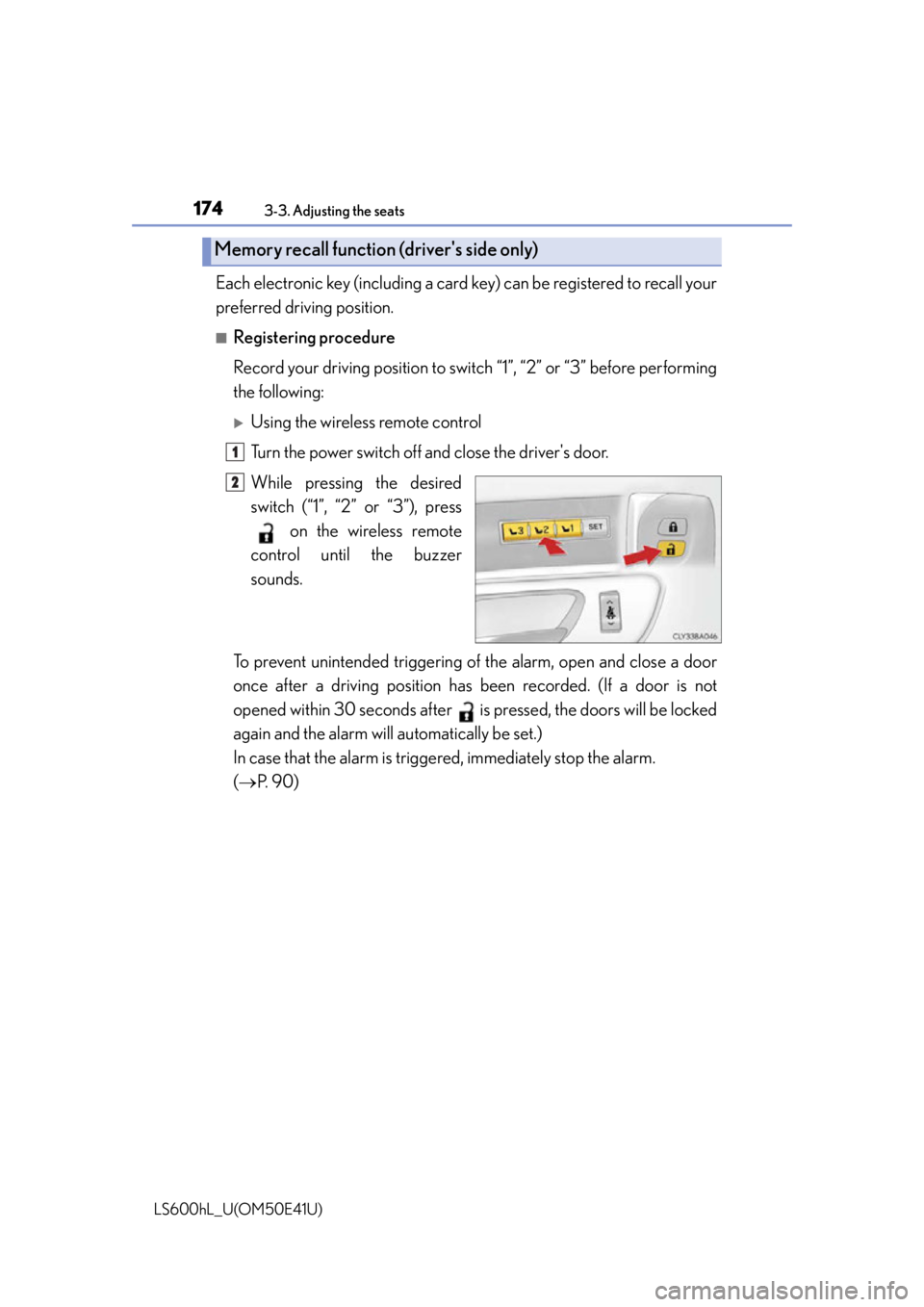
1743-3. Adjusting the seats
LS600hL_U(OM50E41U)
Each electronic key (including a card key) can be registered to recall your
preferred driving position.
■Registering procedure
Record your driving position to switch “1”, “2” or “3” before performing
the following:
Using the wireless remote control
Turn the power switch off and close the driver's door.
While pressing the desired
switch (“1”, “2” or “3”), press on the wireless remote
control until the buzzer
sounds.
To prevent unintended triggering of the alarm, open and close a door
once after a driving position has be en recorded. (If a door is not
opened within 30 seconds after is pr essed, the doors will be locked
again and the alarm will automatically be set.)
In case that the alarm is triggere d, immediately stop the alarm.
( P. 9 0 )
Memory recall function (driver's side only)
1
2
Page 177 of 620
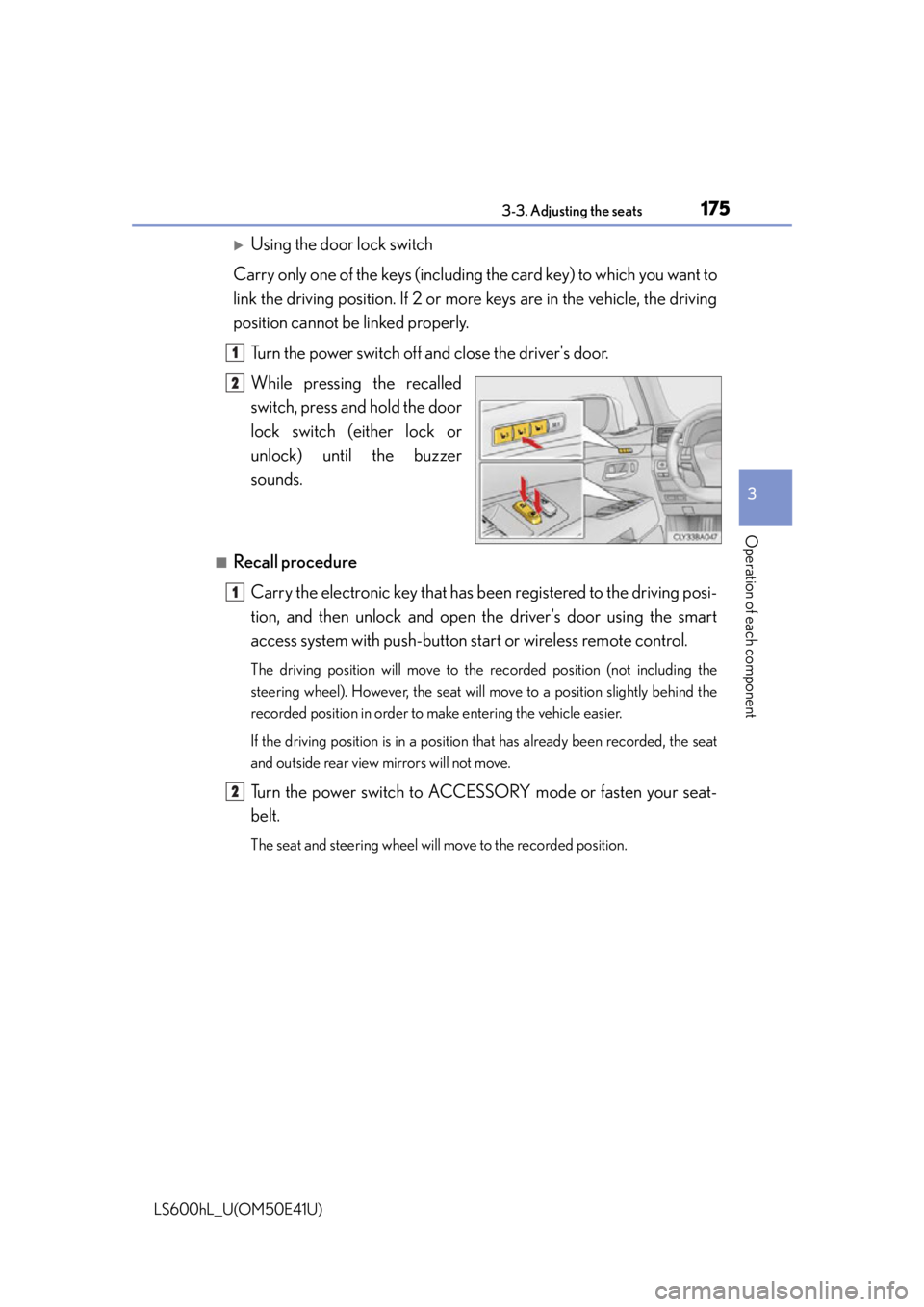
1753-3. Adjusting the seats
3
Operation of each component
LS600hL_U(OM50E41U)
Using the door lock switch
Carry only one of the keys (including the card key) to which you want to
link the driving position. If 2 or mo re keys are in the vehicle, the driving
position cannot be linked properly.
Turn the power switch off and close the driver's door.
While pressing the recalled
switch, press and hold the door
lock switch (either lock or
unlock) unt il the buzzer
sounds.
■Recall procedure
Carry the electronic key that has b een registered to the driving posi-
tion, and then unlock and open the driver's door using the smart
access system with pu sh-button start or wireless remote control.
The driving position will move to the recorded position (not including the
steering wheel). However, the seat will move to a position slightly behind the
recorded position in order to make entering the vehicle easier.
If the driving position is in a position that has already been recorded, the seat
and outside rear view mirrors will not move.
Turn the power switch to ACCESSORY mode or fasten your seat-
belt.
The seat and steering wheel will move to the recorded position.
1
2
1
2
Page 178 of 620
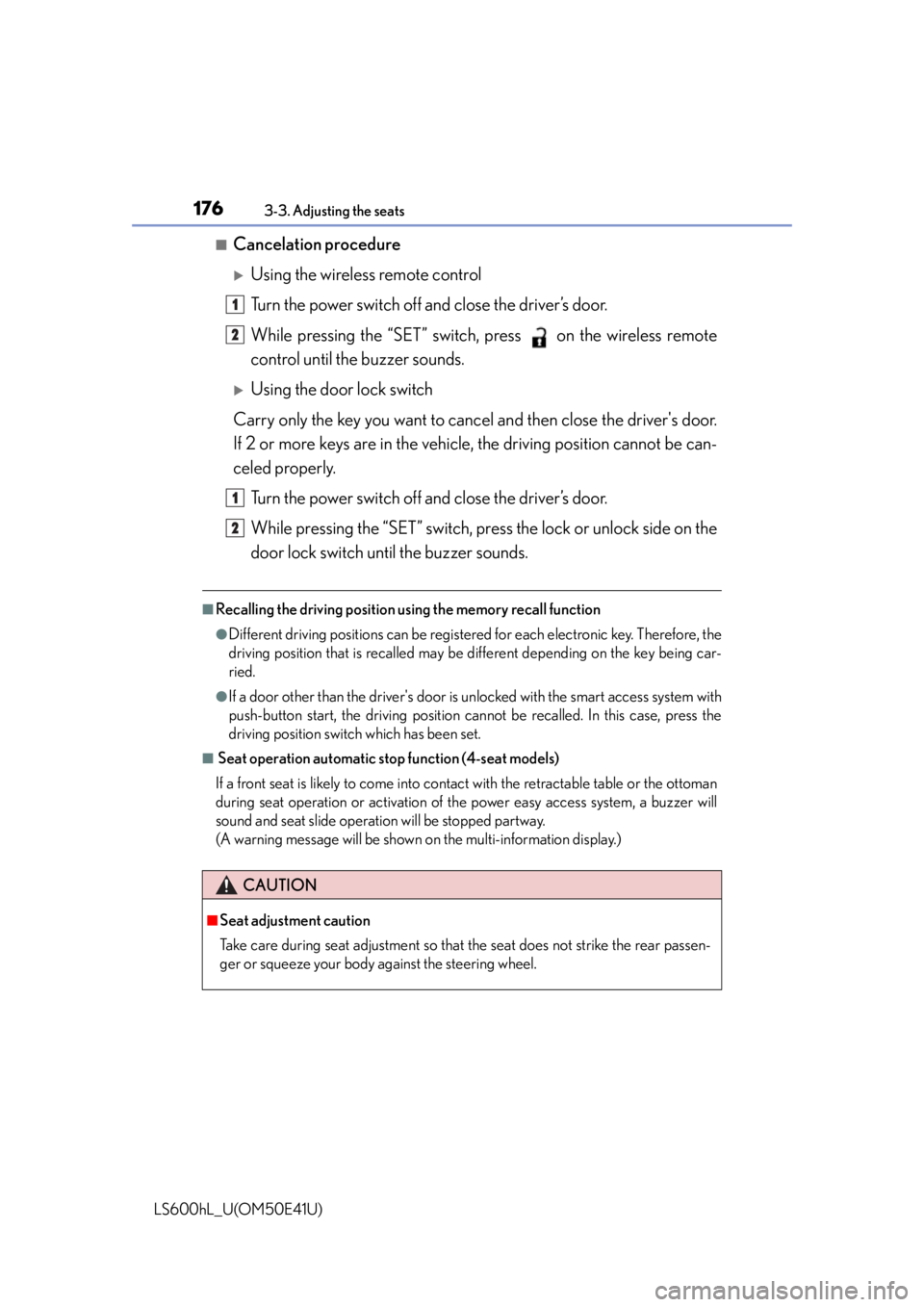
1763-3. Adjusting the seats
LS600hL_U(OM50E41U)
■Cancelation procedure
Using the wireless remote control
Turn the power switch off and close the driver’s door.
While pressing the “SET” switch, press on the wireless remote
control until the buzzer sounds.
Using the door lock switch
Carry only the key you want to canc el and then close the driver's door.
If 2 or more keys are in the vehi cle, the driving position cannot be can-
celed properly.
Turn the power switch off and close the driver’s door.
While pressing the “SET” switch, press the lock or unlock side on the
door lock switch until the buzzer sounds.
■Recalling the driving position using the memory recall function
●Different driving positions can be registered for each electronic key. Therefore, the
driving position that is recalled may be different depending on the key being car-
ried.
●If a door other than the driver's door is unlocked with the smart access system with
push-button start, the driving position cann ot be recalled. In this case, press the
driving position switch which has been set.
■ Seat operation automatic st op function (4-seat models)
If a front seat is likely to come into contact with the retractable table or the ottoman
during seat operation or activation of the power easy access system, a buzzer will
sound and seat slide operation will be stopped partway.
(A warning message will be shown on the multi-information display.)
CAUTION
■Seat adjustment caution
Take care during seat adjustment so that the seat does not strike the rear passen-
ger or squeeze your body against the steering wheel.
1
2
1
2
Page 179 of 620
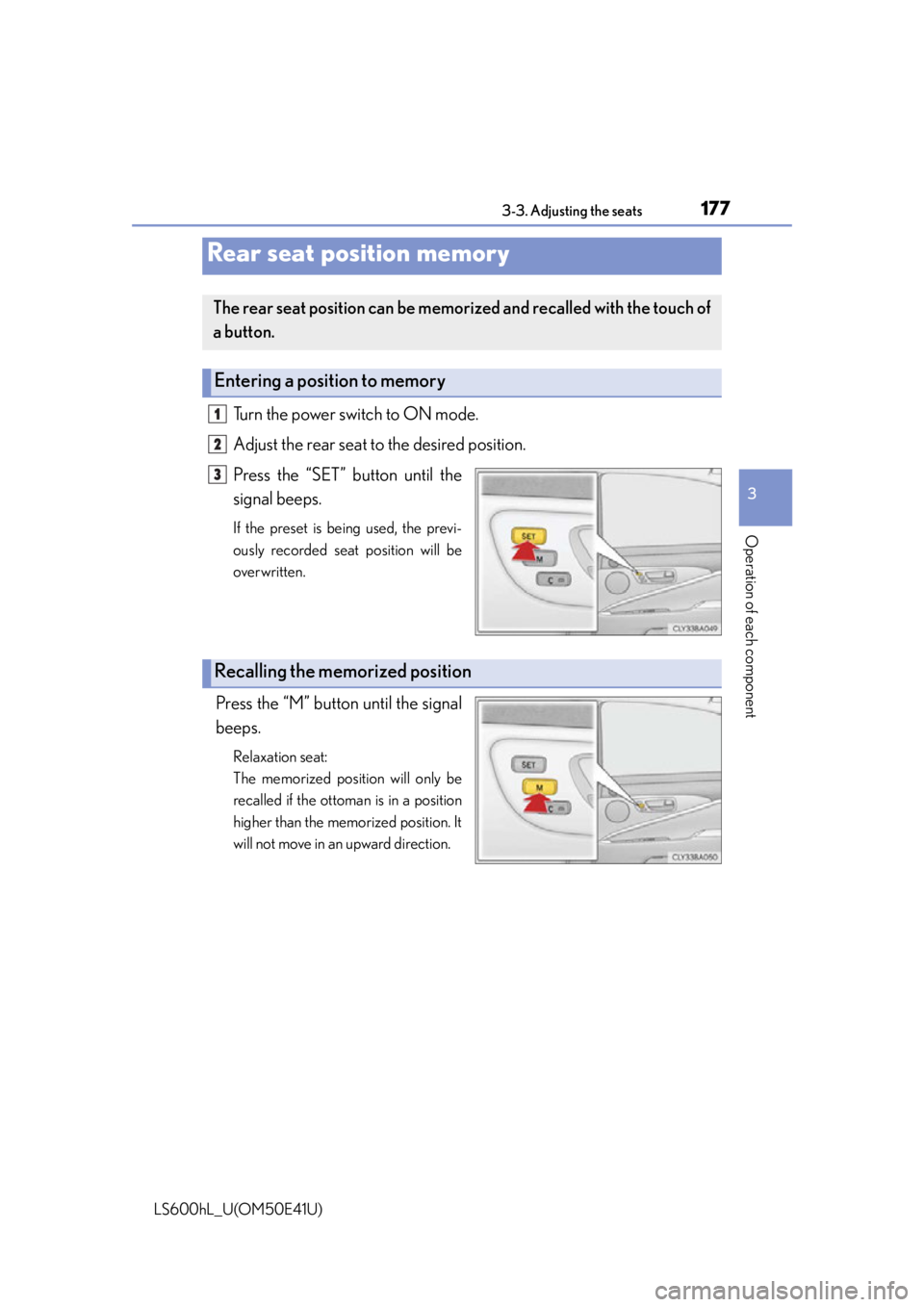
1773-3. Adjusting the seats
3
Operation of each component
LS600hL_U(OM50E41U)
Turn the power switch to ON mode.
Adjust the rear seat to the desired position.
Press the “SET” button until the
signal beeps.
If the preset is being used, the previ-
ously recorded seat position will be
overwritten.
Press the “M” button until the signal
beeps.
Relaxation seat:
The memorized position will only be
recalled if the ottoman is in a position
higher than the memorized position. It
will not move in an upward direction.
Rear seat position memory
The rear seat position can be memorized and recalled with the touch of
a button.
Entering a position to memory
1
2
3
Recalling the memorized position
Page 180 of 620
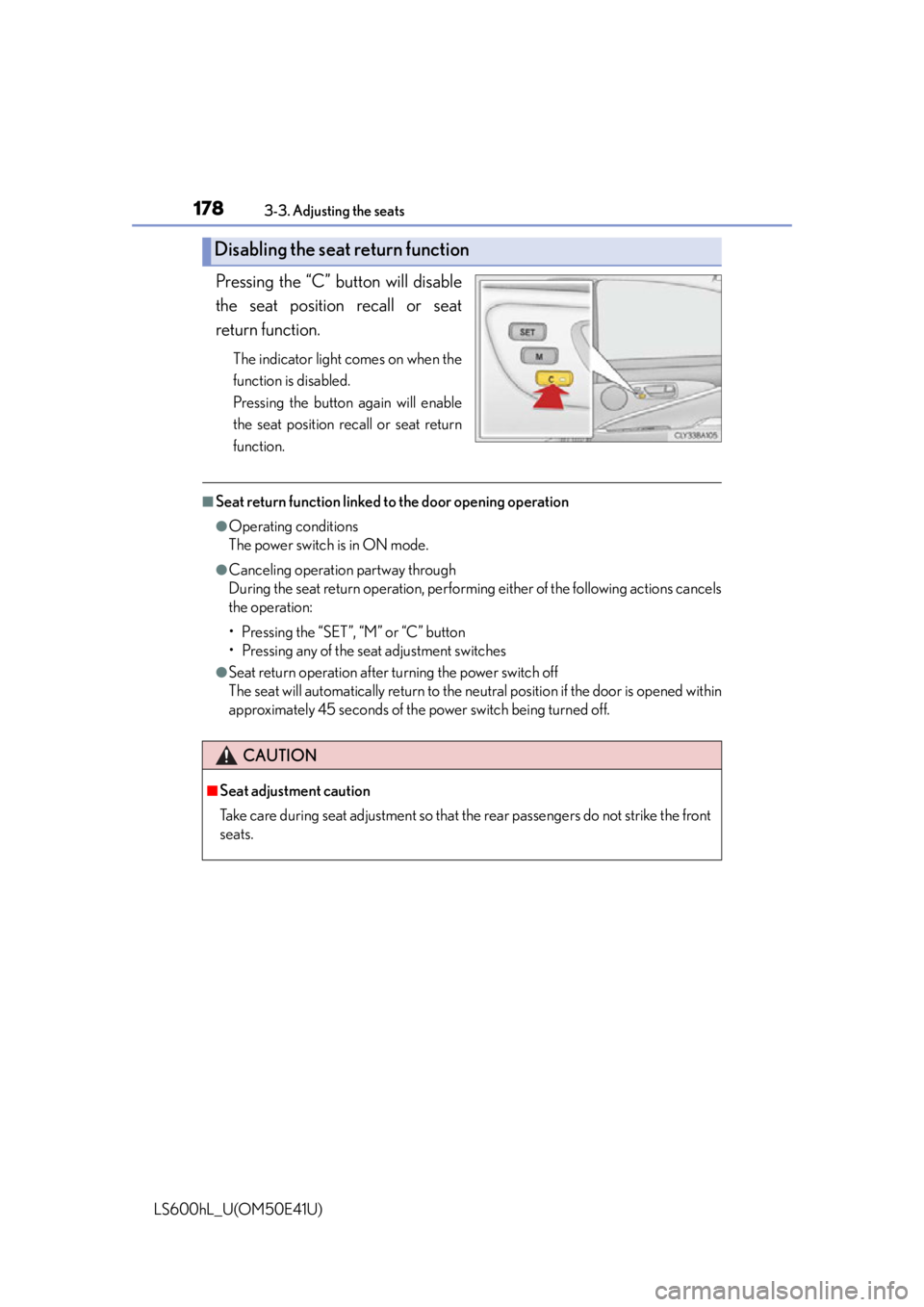
1783-3. Adjusting the seats
LS600hL_U(OM50E41U)
Pressing the “C” button will disable
the seat position recall or seat
return function.
The indicator light comes on when the
function is disabled.
Pressing the button again will enable
the seat position recall or seat return
function.
■Seat return function linked to the door opening operation
●Operating conditions
The power switch is in ON mode.
●Canceling operation partway through
During the seat return operation, performi ng either of the following actions cancels
the operation:
• Pressing the “SET”, “M” or “C” button
• Pressing any of the seat adjustment switches
●Seat return operation after turning the power switch off
The seat will automatically return to the neutral position if the door is opened within
approximately 45 seconds of the power switch being turned off.
Disabling the seat return function
CAUTION
■Seat adjustment caution
Take care during seat adjustment so that the rear passengers do not strike the front
seats.